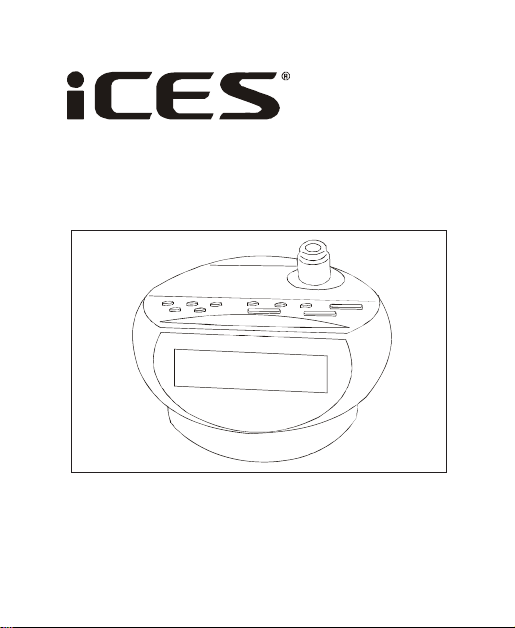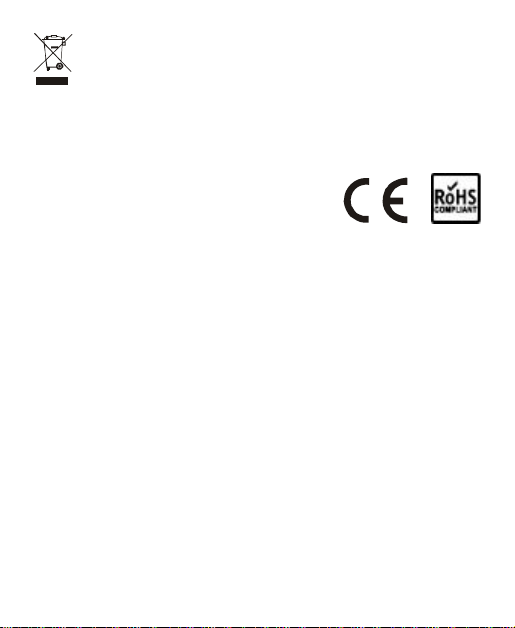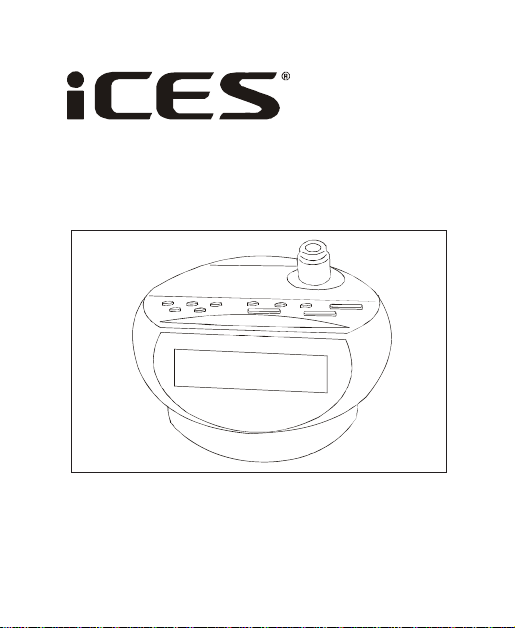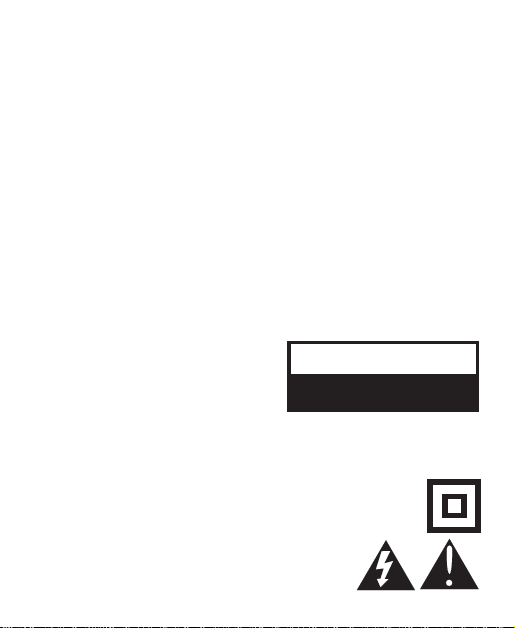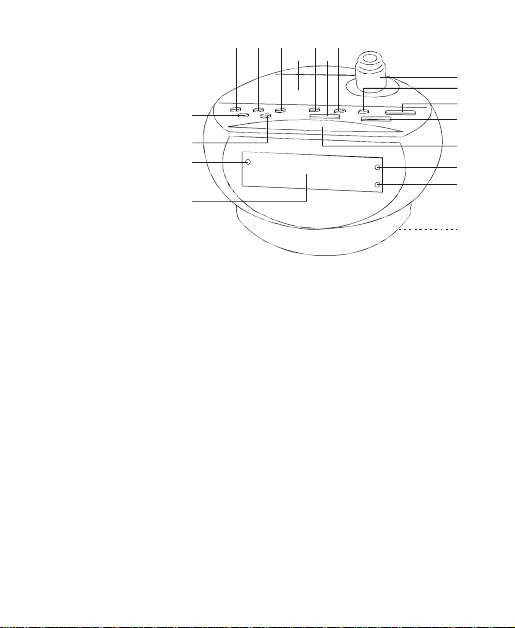RADIOOPERATION
1. PresstheONButton until the displaychangetoradio mode.
2. Select the AM or FM band by pressing the BAND Button. Then the AM or FM
indicator will light on.
3. Tune a station by pressing the TUNINGUP/DOWN Button.
PressingeitherTUNINGUP/DOWNButton for more than0.5 seconds to activate
theautomatictuningmode.The automatic tuner will scan up ordownandlockonto
thenextstation.Iftheautomatictuningdoesnotpreciselytuneintoa radio station,
press the TUNINGUP/DOWNButton to adjust the tuning.
4. AdjustthevolumebypressingVOLUMEUP/DOWNButton.
Thevolumeindicatorwillbechangingandrepresentthevolumelevel.
5. Toturn offthe radio,press once theONButtonthen it willreturn to Standbymode.
6. Aftertuned into a radiostation, the unitwillreturn to showthe current timeinsteadof
theradiofrequencyafterafewseconds.Ifyouwanttocheck the radio frequency, press
once the TUNINGUP or TUNINGDOWNbutton then the unit will show the radio
frequencyforafewseconds.
STORESPRESET STATIONS
Upto 20stations (10 AM and 10FM) canbe stored in memory :
1. Tuneto a desiredstationasdescribedinabove.
2. Press the Time Set /Memory Button,thePresetStationNumber will beflashing.
3. SelectyourdesiredPresetStationNumberyouwish to store your station while the
Numberisflashingby pressingonceor more timesthePreset Button.Whenthe
desirednumber is flashing,pressonce again theTimeset /Memory Button.Then the
Numberwill stopflashing.Now the station is storedin thedesiredpreset station.
Toreplacea station storedinthe memory, repeatallthestagesdescribedabove.The
newstationwillreplace the previouslystoredone.
To receive Preset Stations :
1. UnderRADIOmode,selectthewavebandbypressingtheBandButton.
2. Pressonceor more timesthePreset Button to selectthe desired Preset Station
Number.
TO SET THE ALARM TIME AND THE ALARM MODE
Makesure the unit is inStandby mode, thatmeans the AM or FMIndicator is notlight on.
1. Press once theAlarm Button. Then thealarm time will beflashing.
2. Pressthe Hour Button to adjustthe hour digit.
3. PresstheMinute Button toadjustthe minute digit.
ICES ICRP211 (English).p65 2010/7/29, ¤U¤È 04:534