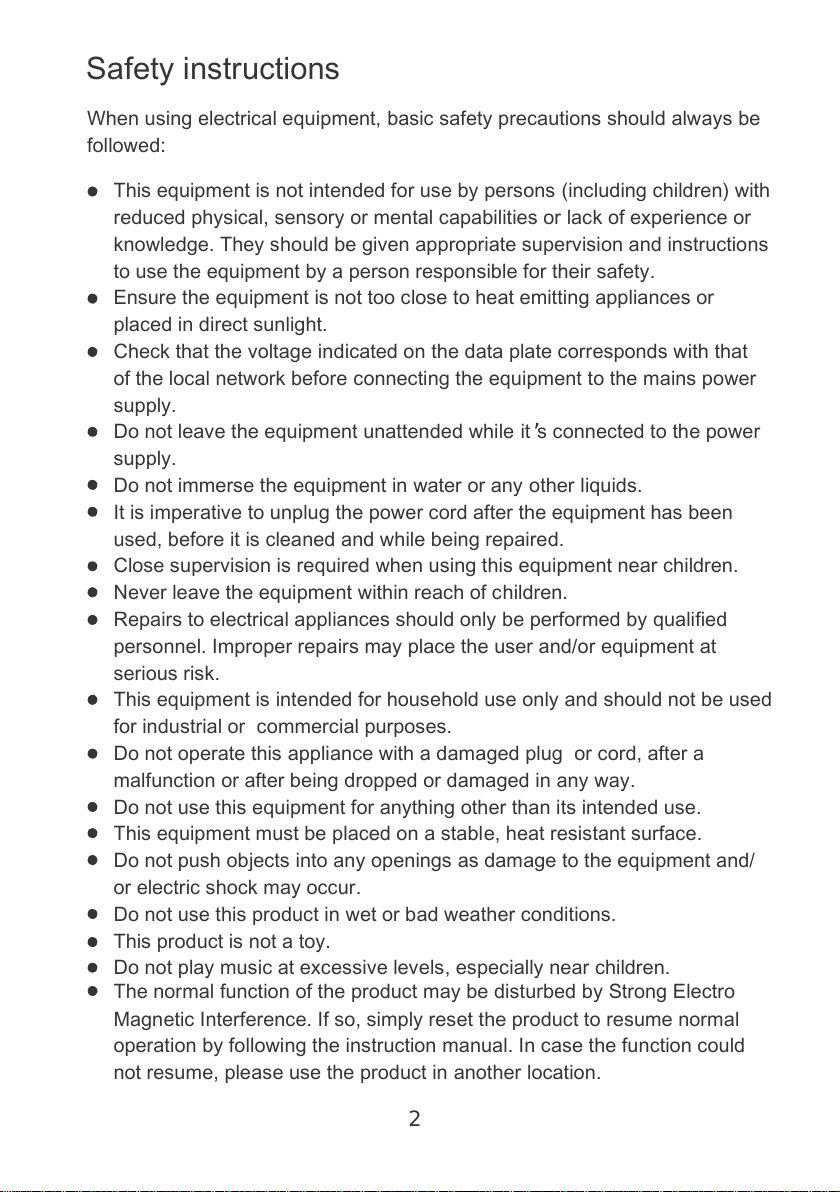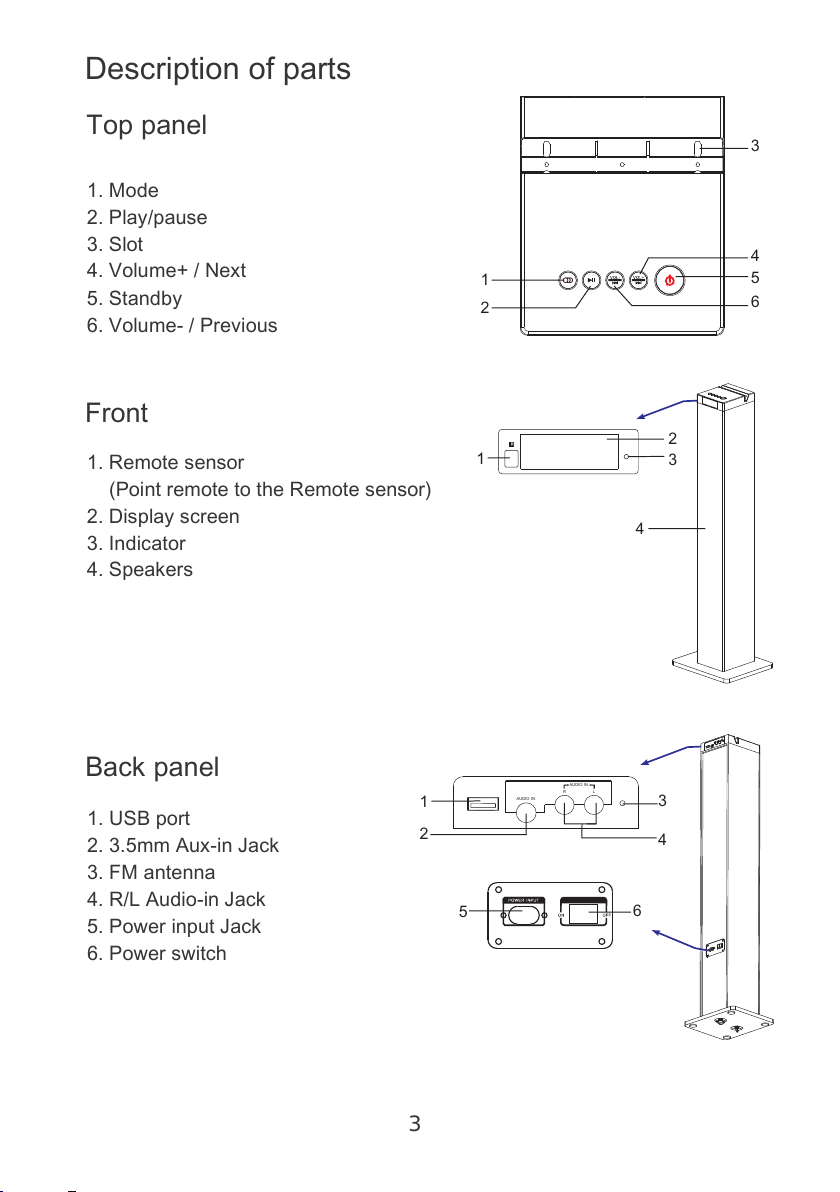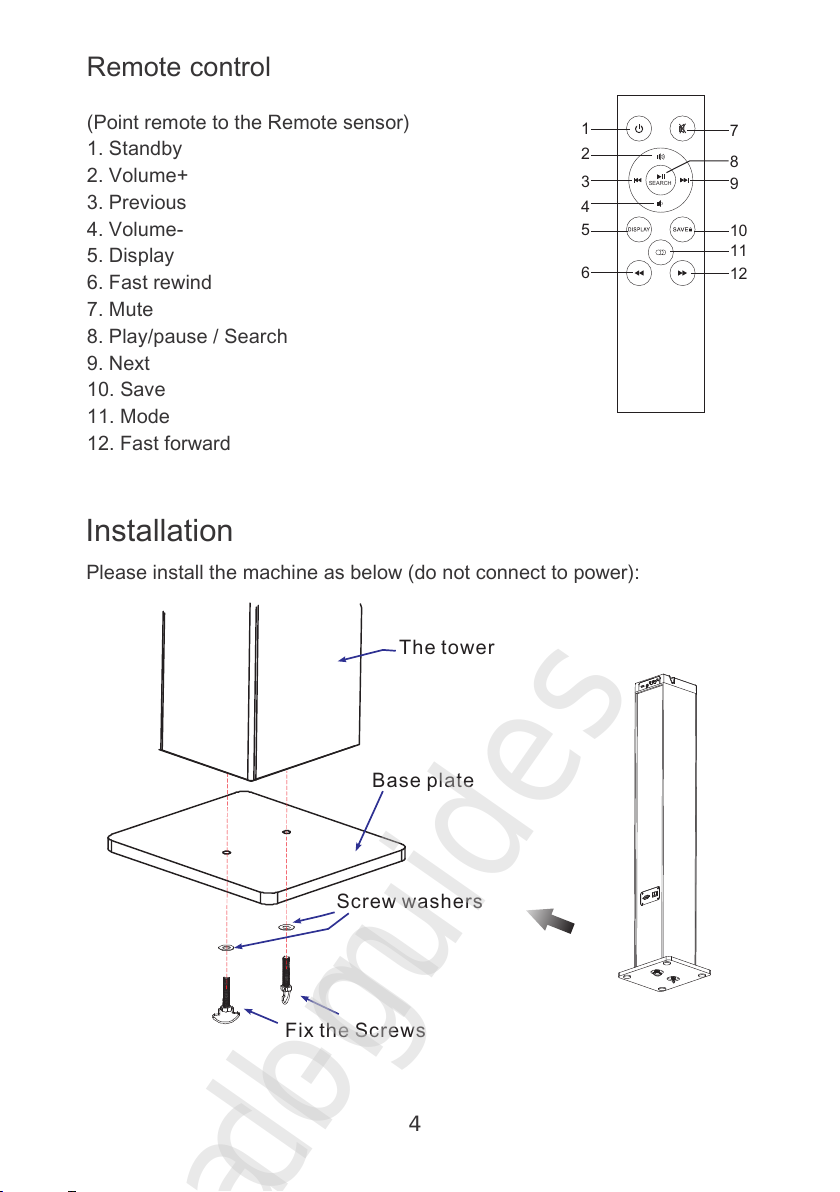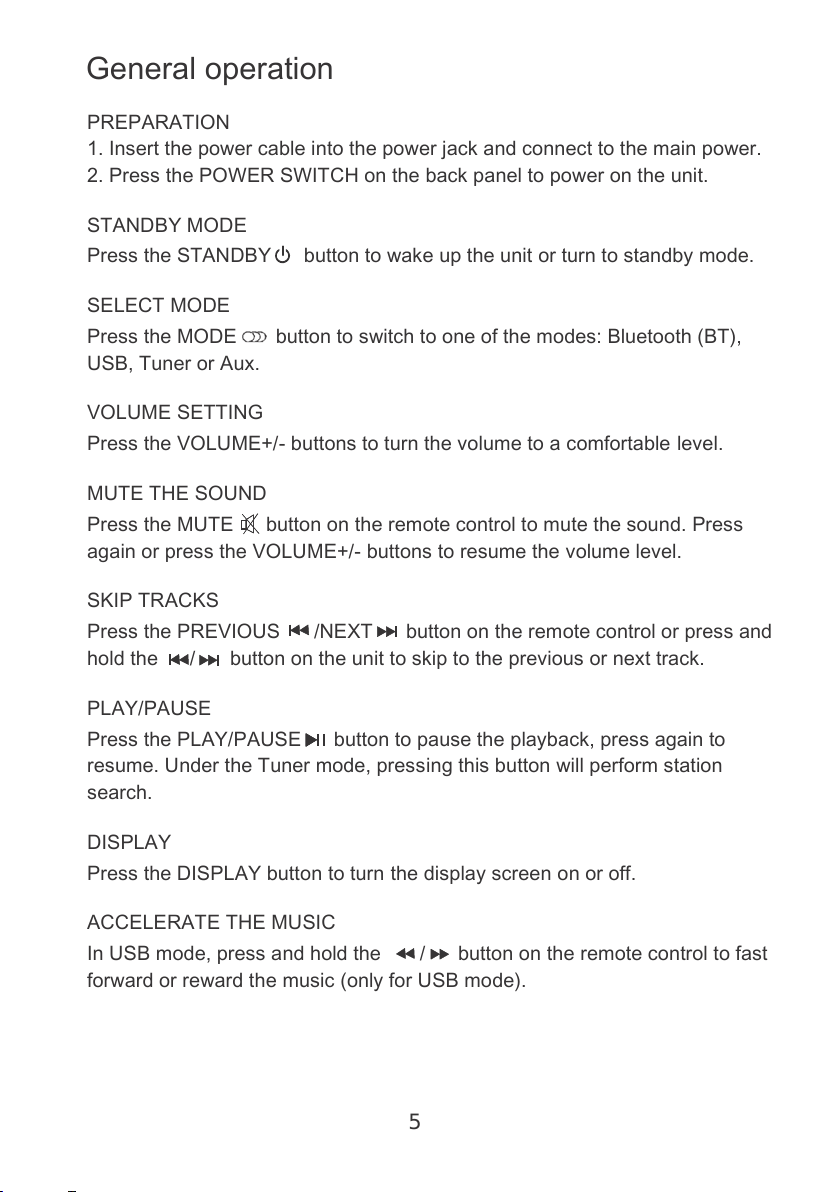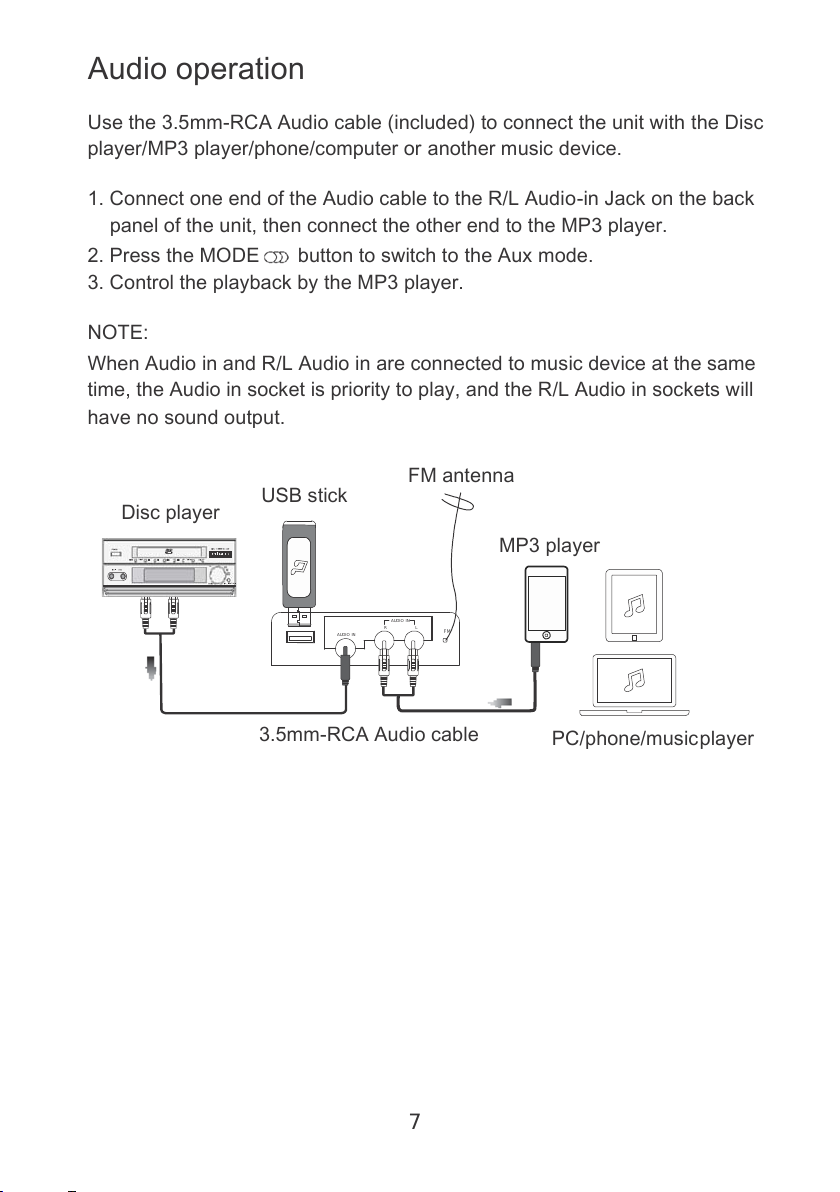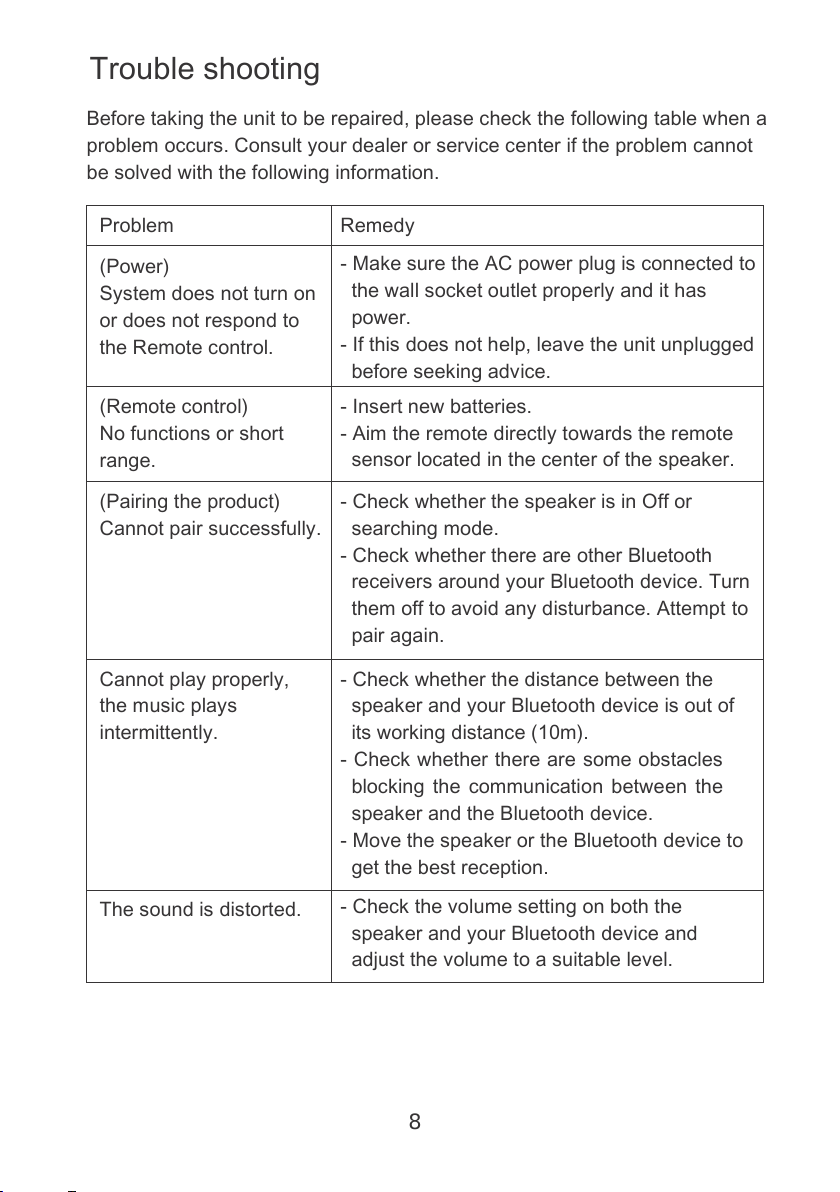2
Safety instructions
When using electrical equipment, basic safety precautions should always be
followed:
This equipment is not intended for use by persons (including children) with
reduced physical, sensory or mental capabilities or lack of experience or
knowledge. They should be given appropriate supervision and instructions
to use the equipment by a person responsible for their safety.
Ensure the equipment is not too close to heat emitting appliances or
placed in direct sunlight.
Check that the voltage indicated on the data plate corresponds with that
of the local network before connecting the equipment to the mains power
supply.
Do not leave the equipment unattended while it’s connected to the power
supply.
Do not immerse the equipment in water or any other liquids.
It is imperative to unplug the power cord after the equipment has been
used, before it is cleaned and while being repaired.
Close supervision is required when using this equipment near children.
Never leave the equipment within reach of children.
Repairs to electrical appliances should only be performed by qualified
personnel. Improper repairs may place the user and/or equipment at
serious risk.
This equipment is intended for household use only and should not be used
for industrial or commercial purposes.
Do not operate this appliance with a damaged plug or cord, after a
malfunction or after being dropped or damaged in any way.
Do not use this equipment for anything other than its intended use.
This equipment must be placed on a stable, heat resistant surface.
Do not push objects into any openings as damage to the equipment and/
or electric shock may occur.
Do not use this product in wet or bad weather conditions.
This product is not a toy.
Do not play music at excessive levels, especially near children.
The normal function of the product may be disturbed by Strong Electro
Magnetic Interference. If so, simply reset the product to resume normal
operation by following the instruction manual. In case the function could
not resume, please use the product in another location.