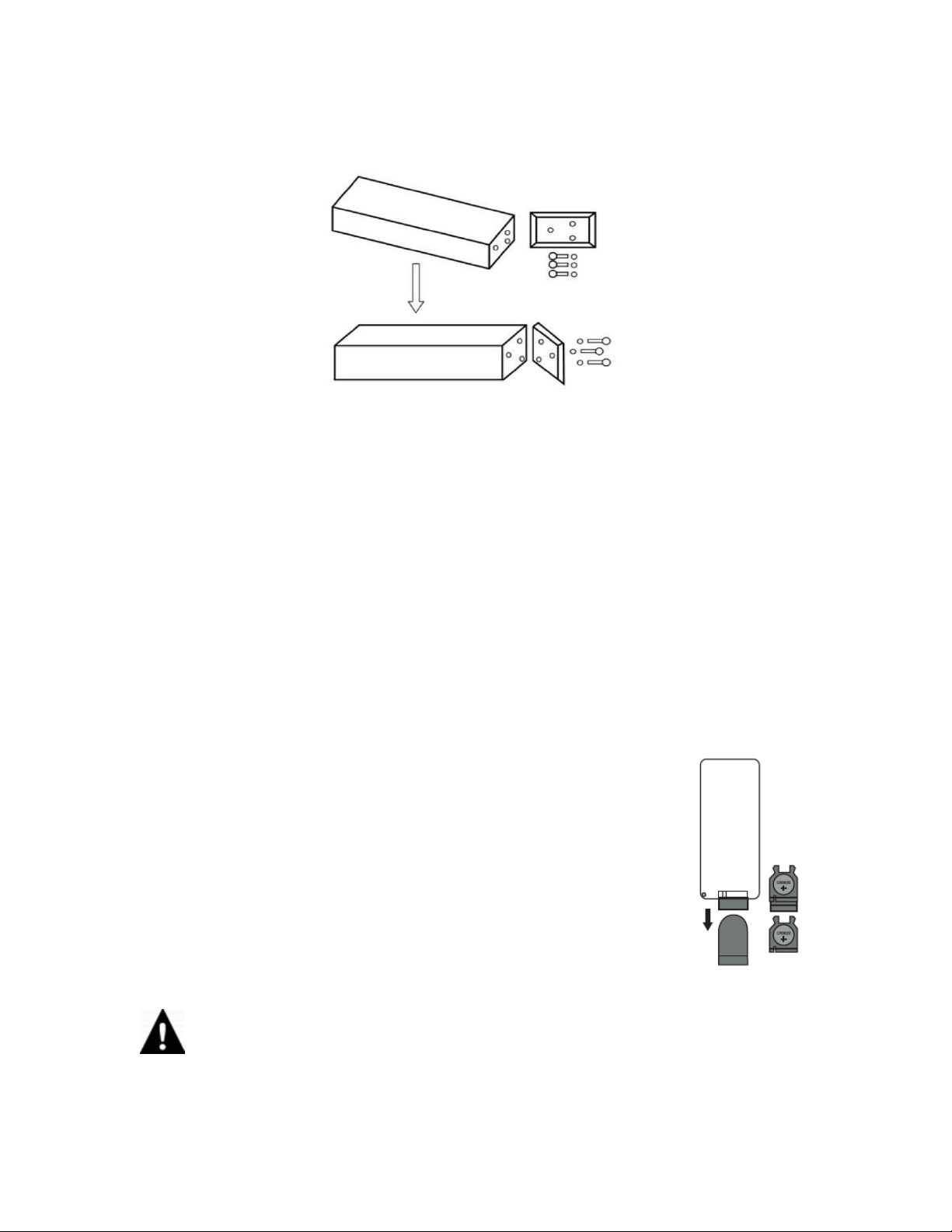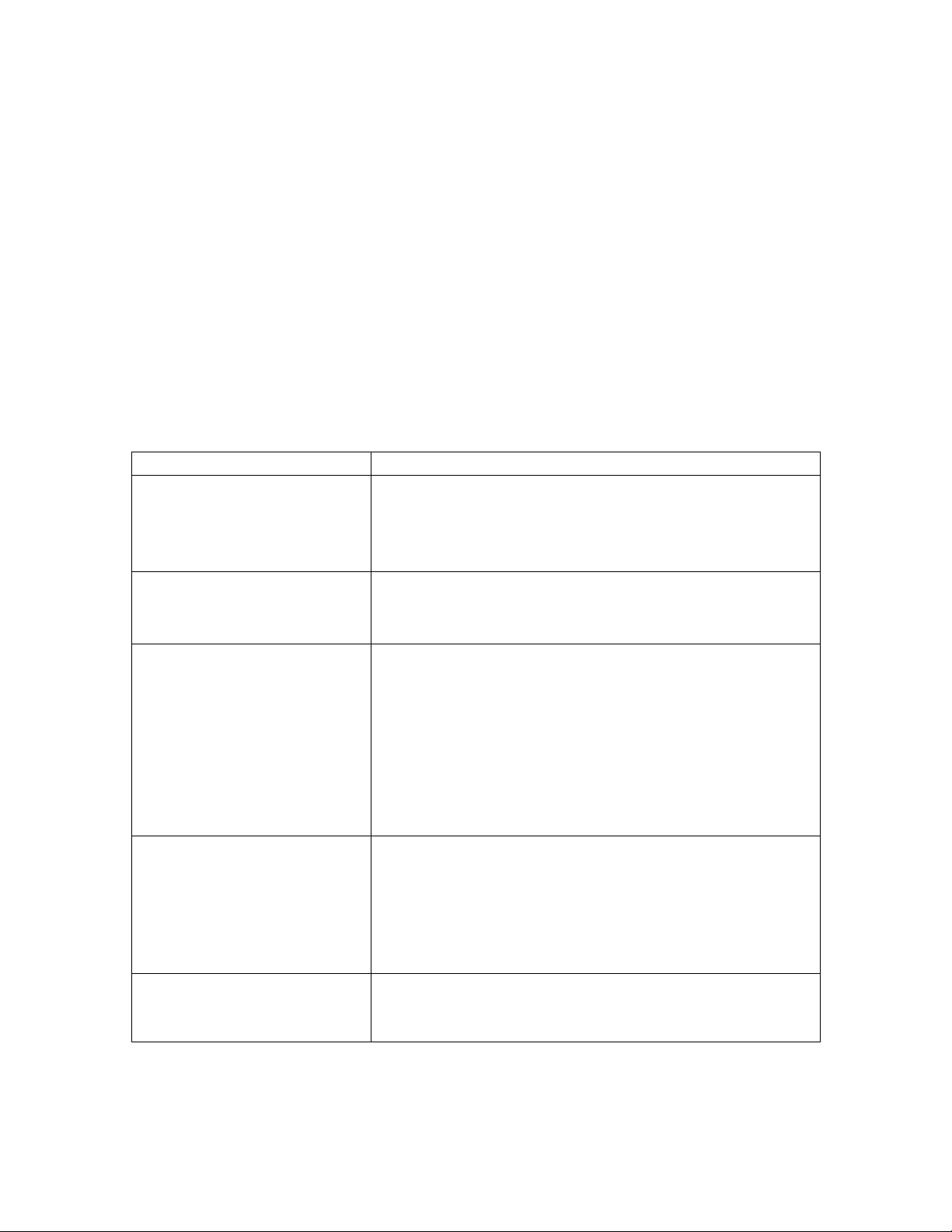If the coin/button cell battery is swallowed, it can cause severe internal burns in just 2
hours and can lead to death . Keep new and used batteries away from children.
If the battery compartment does not close securely , stop using the product and keep it
away from the children. If you think batteries might have been swallowed or placed
inside any part of the body , seek immediate medical attention.
The batteries shall not be exposed to excessive heat such as sunshine , fire or the lake.
The apparatus shall not be exposed to dripping or splashing and that no objects filled
with liquids , such as vases , shall be placed on the apparatus. The MAINS plug or an
appliance coupler is used as the disconnect device, the disconnect device shall remain
readily operable.
Aux-In line in type
Requires a 3.5mm cable (included)
1. Connect a 3.5mm cable to the Aux-in jack at the rear. Connect the other end of the
3.5mm cable to an MP3 player or other audio source.
2. Press the “STANDBY”button to turn the unit on, press “MODE”button on the top
panel or press AUX on the remote control, to choose the Aux Mode.
3. Use the controls on the top panel to begin playing audio routed through the unit or
press “AUX” button on the remote.
Using Bluetooth
1. Power on the unit and press “MODE” button on the top panel to change to bluetooth
mode or press “BT” button on the remote control, the LED display will display “BT”.
2. The previous paired device will connect to speaker tower automatically when each
time changing to bluetooth mode.
3. Press play/pause button and hold for 10 seconds, after a beep tone, the tower
speaker is prepaired to be paired again.
4. Search “ICES IBT-6”and pair it, input the password “0000”if necessary.
5. If it still doesn't work, please reset the Bluetooth and follow above step again.
Notes:
1. When the Bluetooth icon on the display flashes, means the speaker is searching the
previous paired device.
2. Press play/pause button and hold for 10 seconds, the Bluetooth icon on the display
will flash fast, which means the speaker is ready for being paired.
3. After paired successfully, the Bluetooth icon on the display will be on.
USB port for charging
USB port for charging, does not support any media feature.
USB power output DC5V 1A.