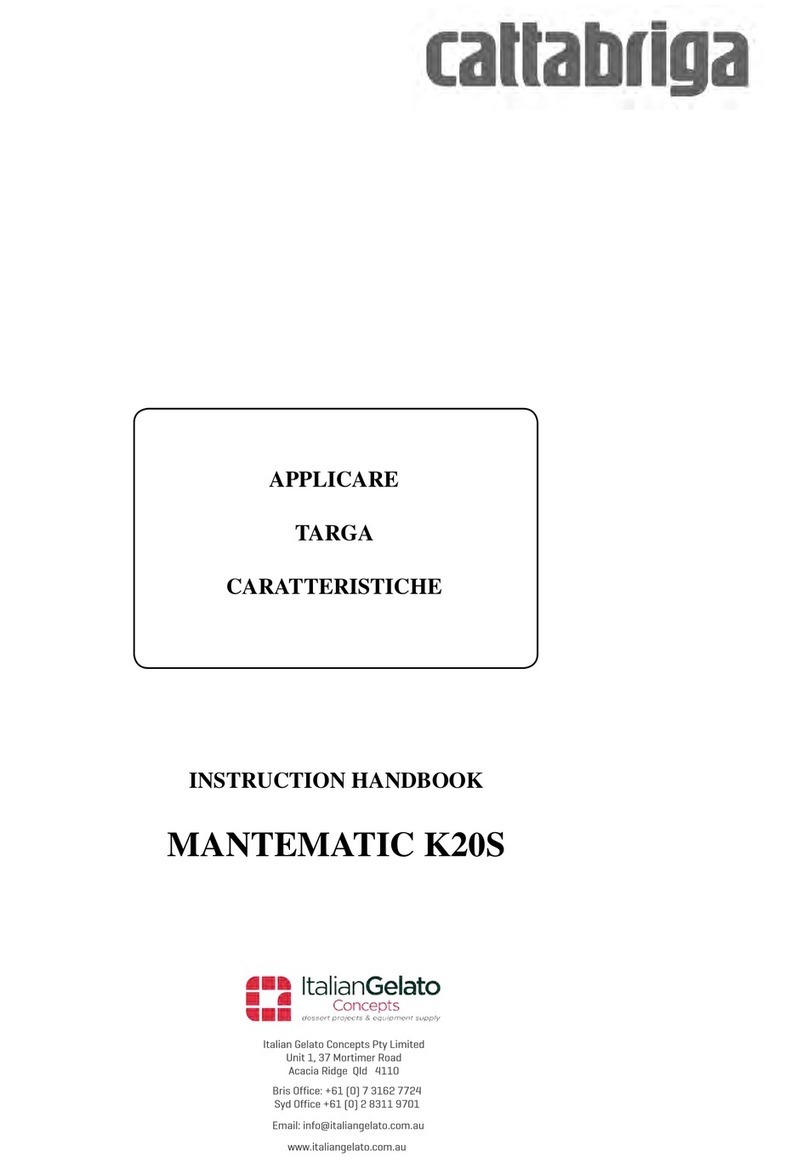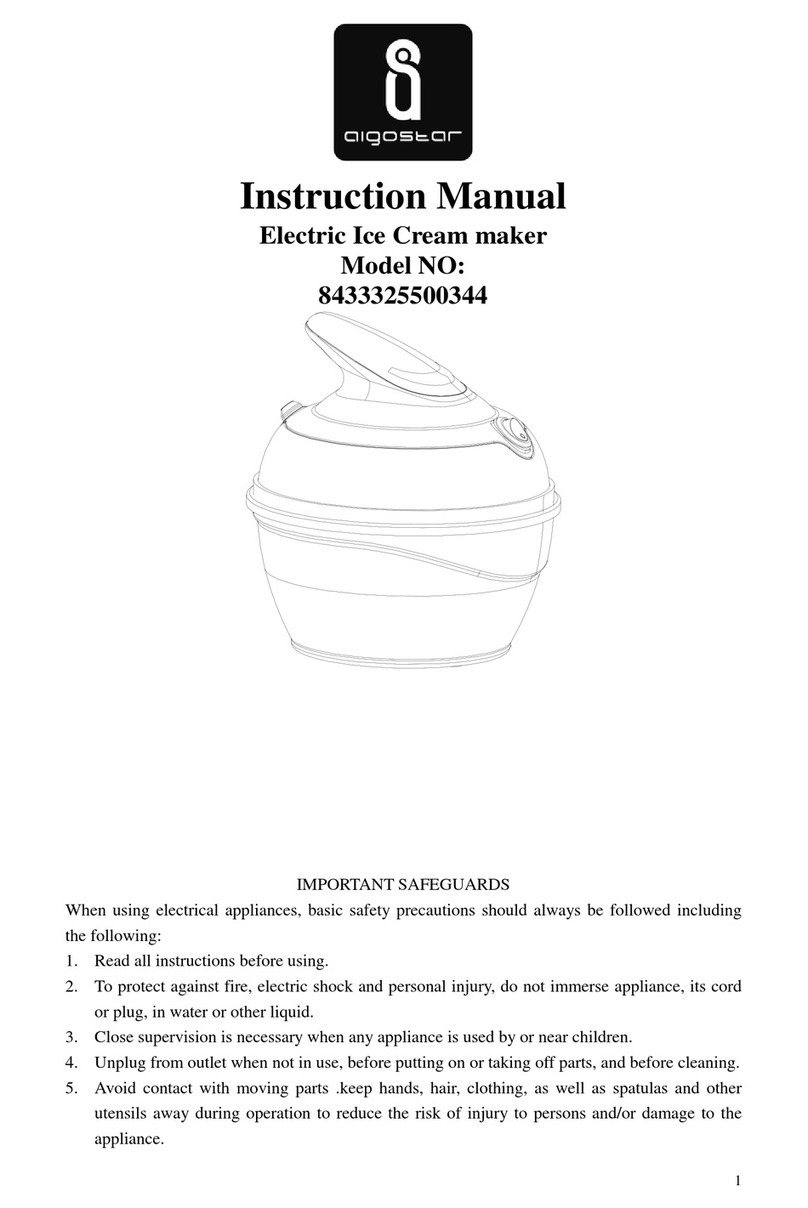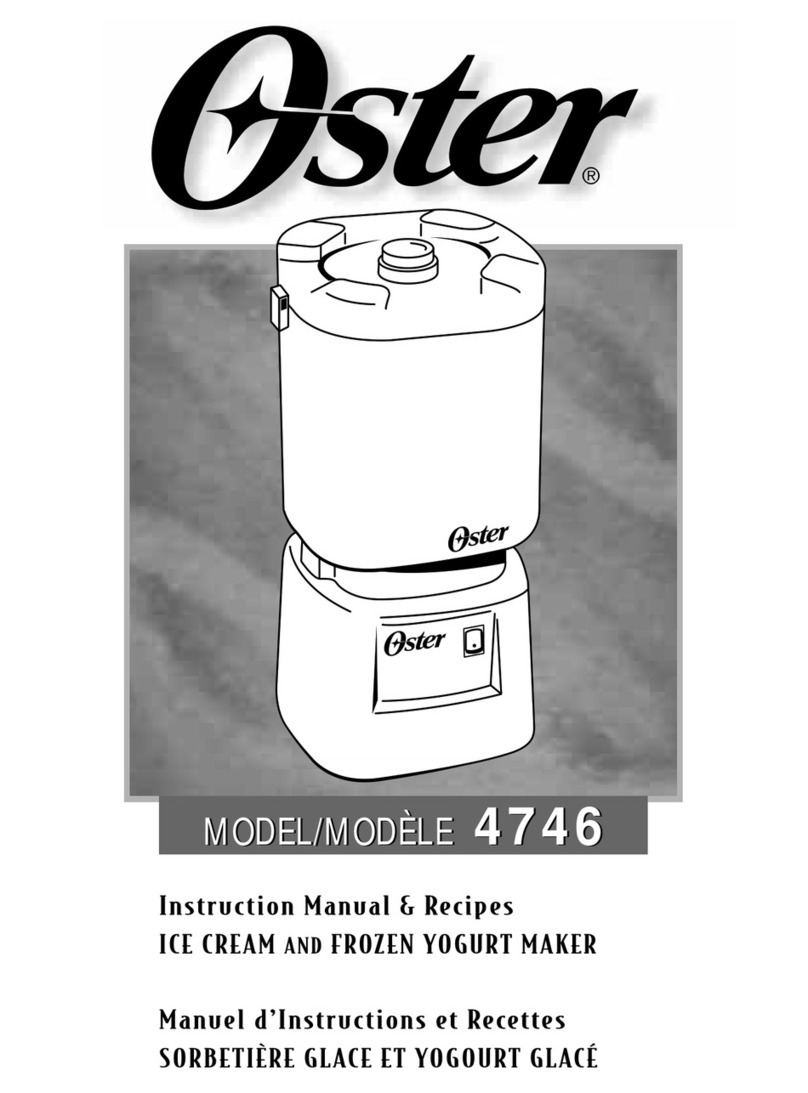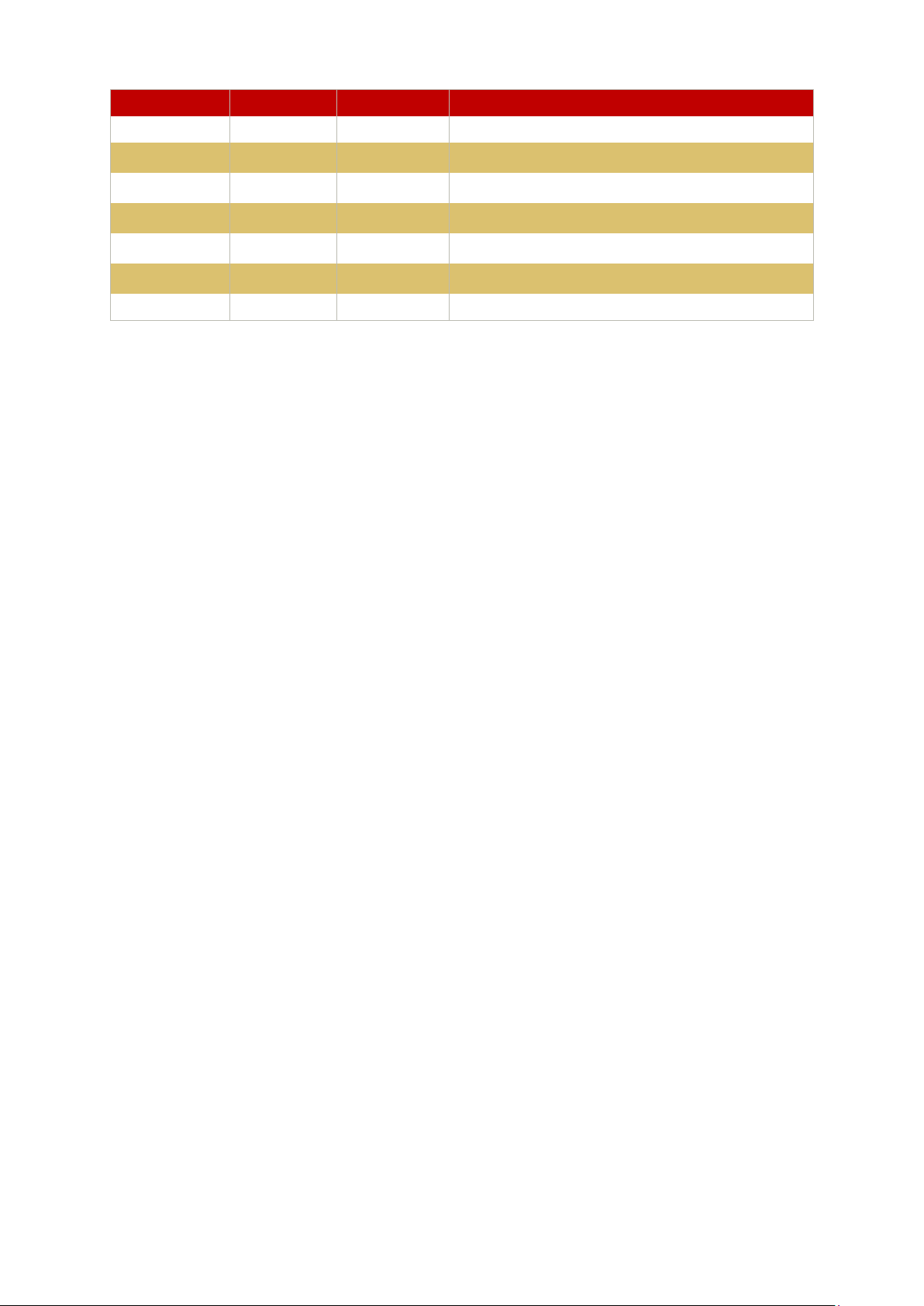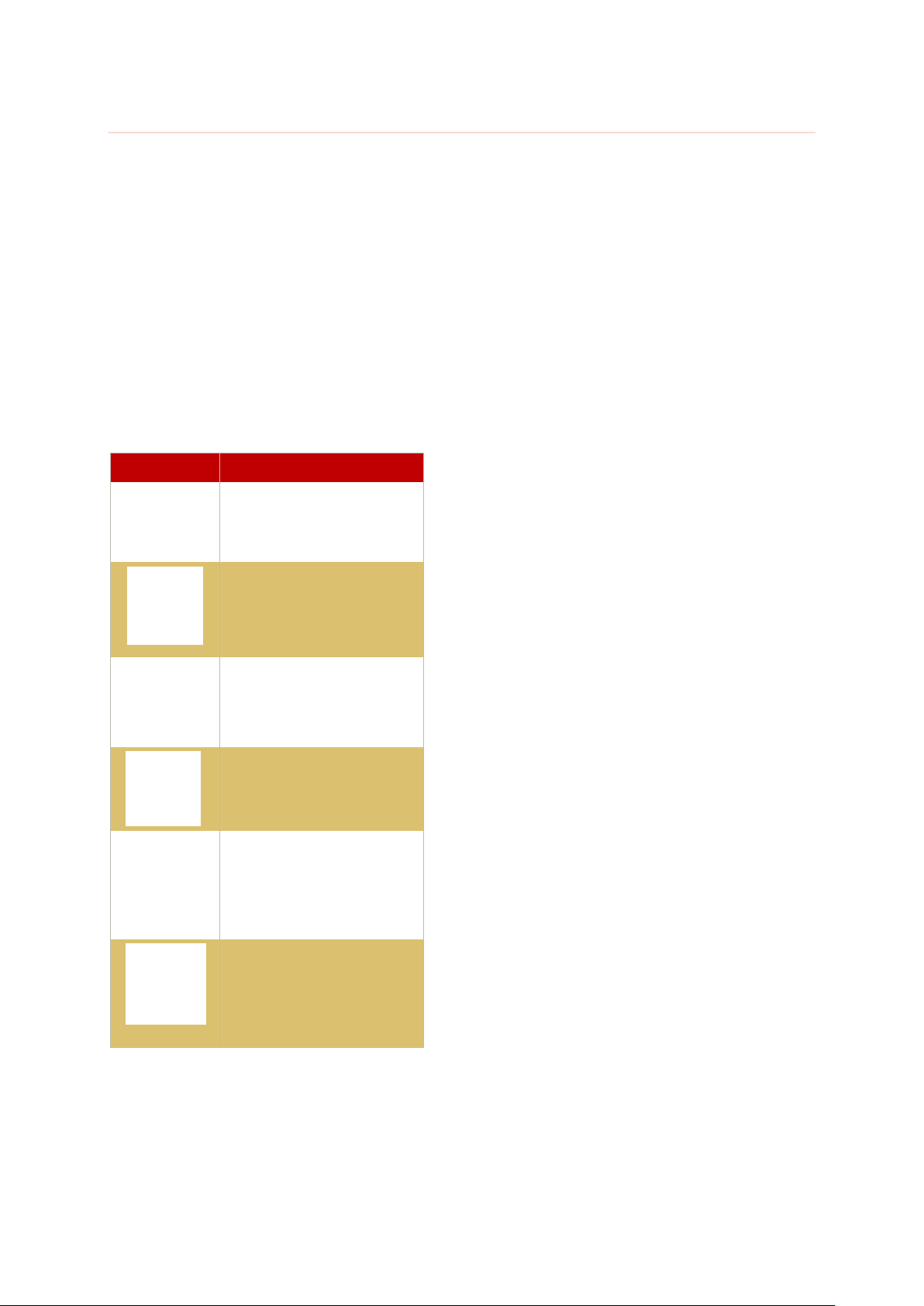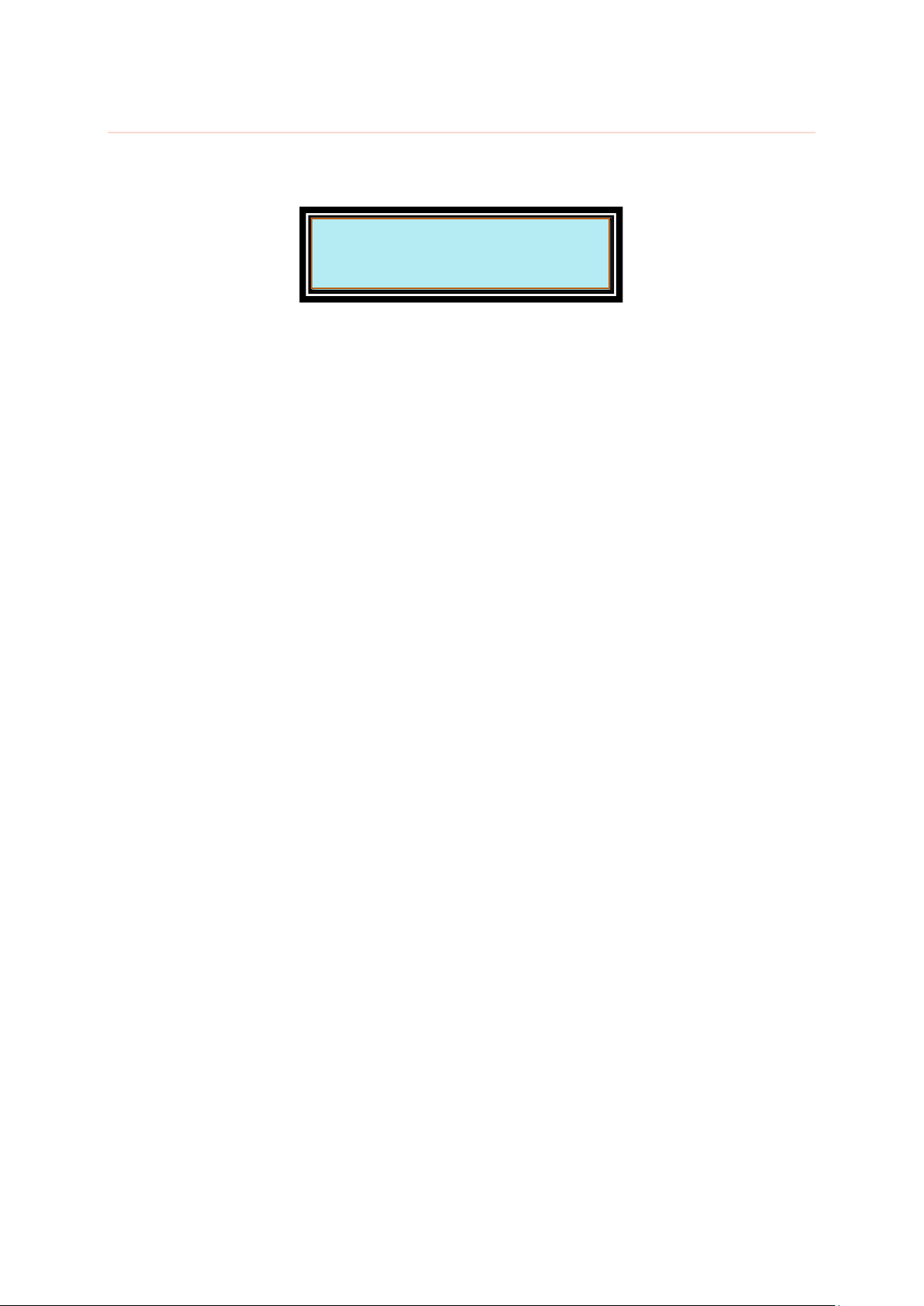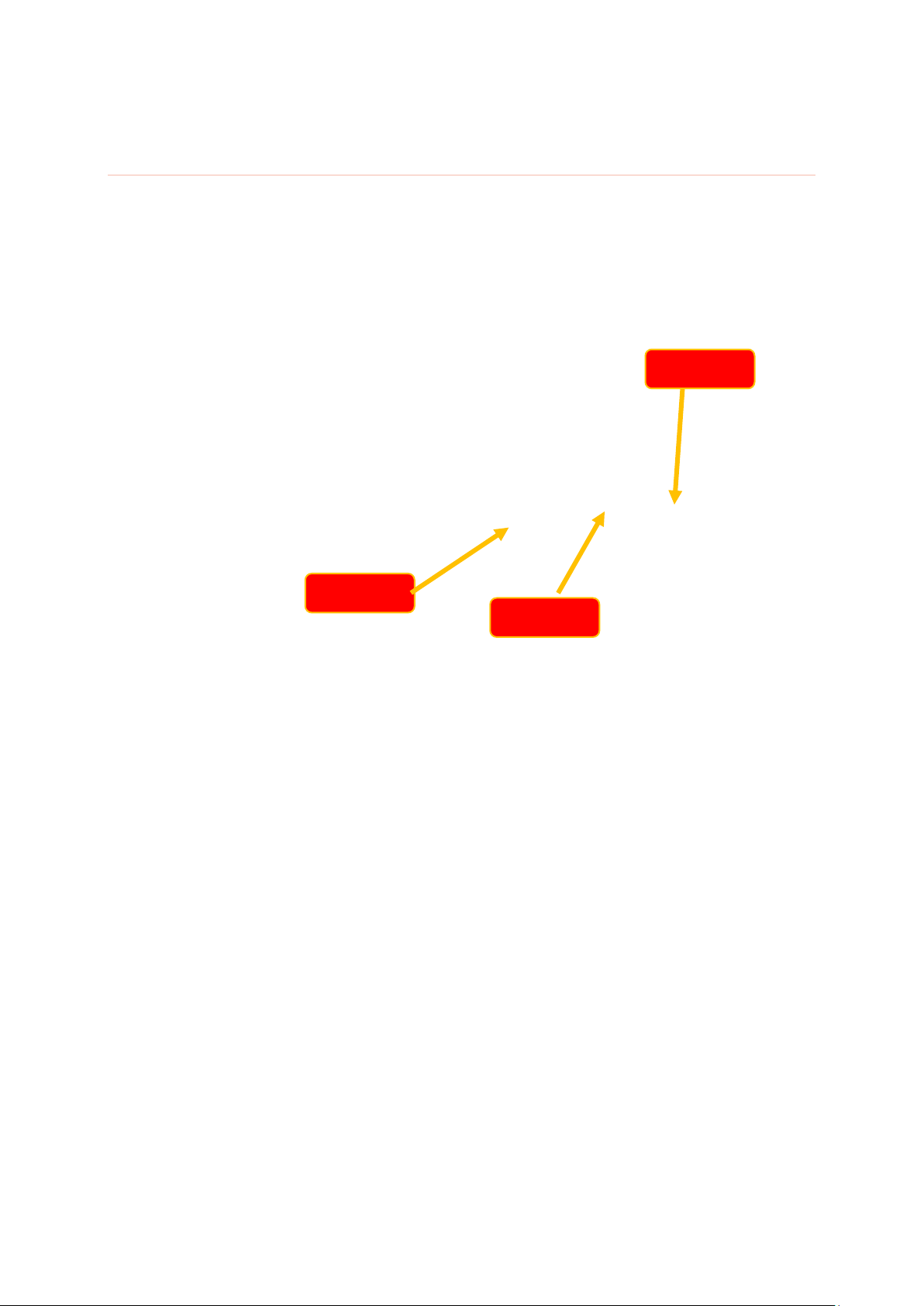Contents
I. Abbreviations .................................................................................................5
II. Control panel .................................................................................................5
III. Software version .............................................................................................6
IV. Thermostats, Probes, Solenoids and Pressure Switches positions...............7
V. Functions ......................................................................................................11
STOP ........................................................................................................................................................11
Resetting to zero the hour counter MA –MP .................................................................................................11
Resetting to zero of the total and partial hours counter.................................................................................11
Event log.................................................................................................................................................................12
PRODUCTION.....................................................................................................................................13
Cylinder ...................................................................................................................................................................13
Cabinet.....................................................................................................................................................................15
STORAGE ..............................................................................................................................................18
DEFROST...............................................................................................................................................19
Automatic Defrost ................................................................................................................................................19
Safety Defrost.........................................................................................................................................................19
VI. Cleaning / Load / Calibration pump tubes................................................ 21
Calibration of the pump tubes..............................................................................................................21
Hour counter MA and MP....................................................................................................................24
VII. Wash Days ................................................................................................... 25
VIII. Keypad Locked ............................................................................................ 26
IX. Alarms .......................................................................................................... 27
Power ON................................................................................................................................................31
X. Autosetup ..................................................................................................... 32
XI. List of events................................................................................................ 33
XII. Programming Table (FOR USERS) ........................................................... 34
XIII. Programming Table (FOR TECHNICIANS)............................................ 36
XIV. HOT CALIBRATION ................................................................................ 43
XV. View of electronic boards ............................................................................ 44
XVI. Jumper IC573700148 .................................................................................... 45
XVII. Control unit replacement/software upgrade .............................................. 46
Control unit replacement.......................................................................................................................46
Software upgrade ....................................................................................................................................46
XVIII. Software updates.......................................................................................... 47