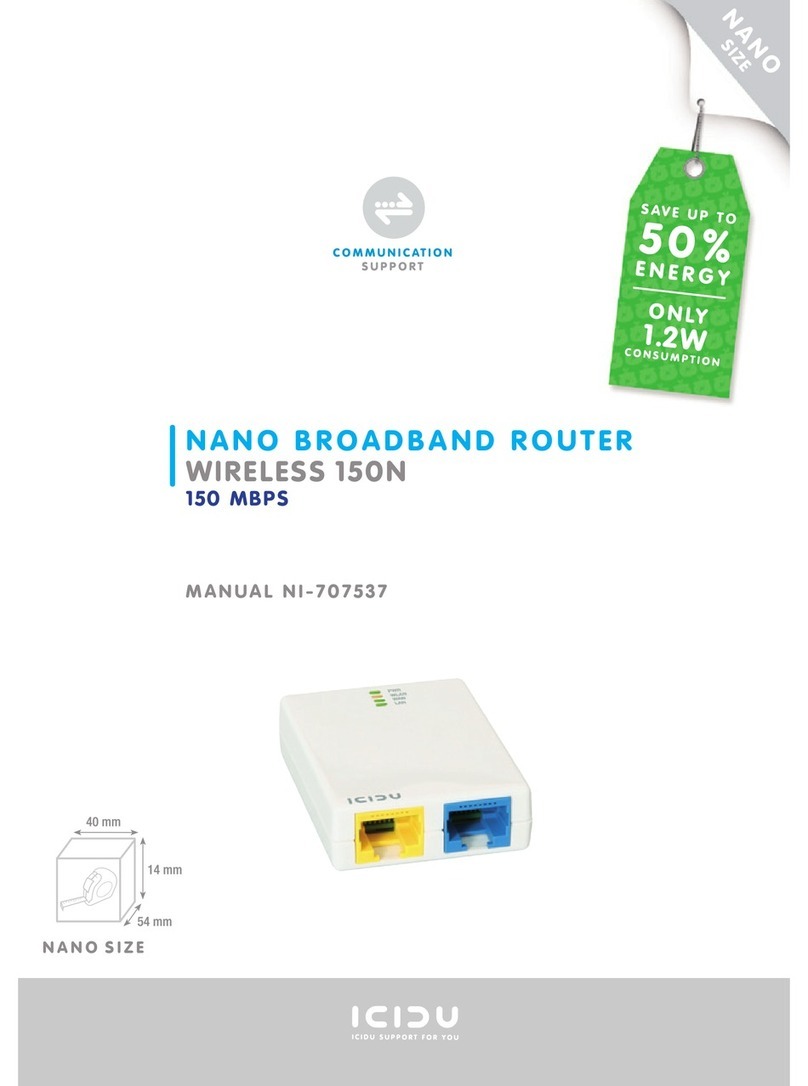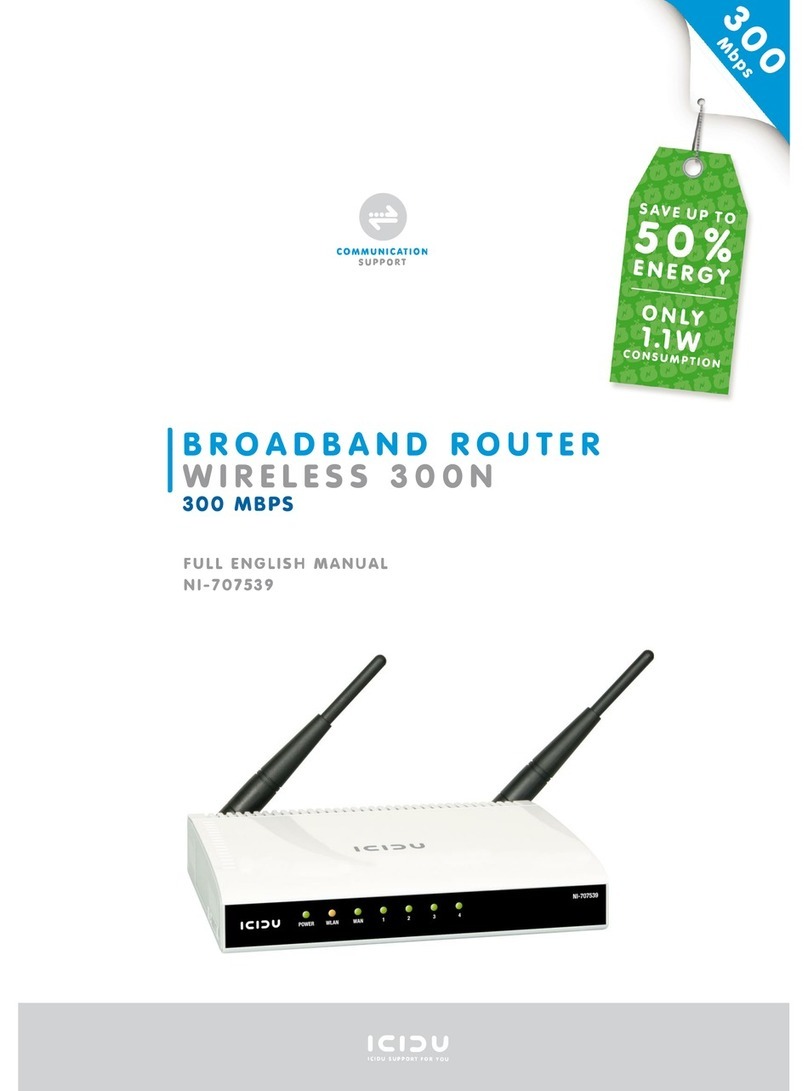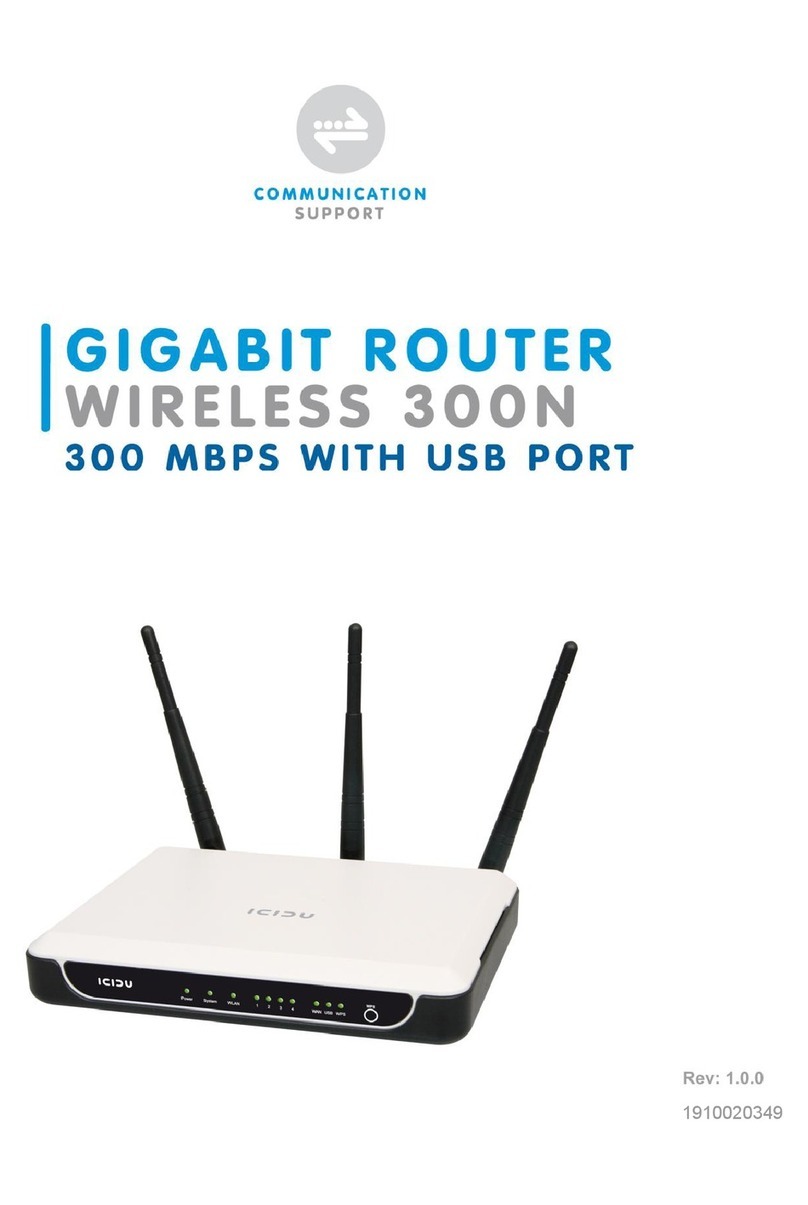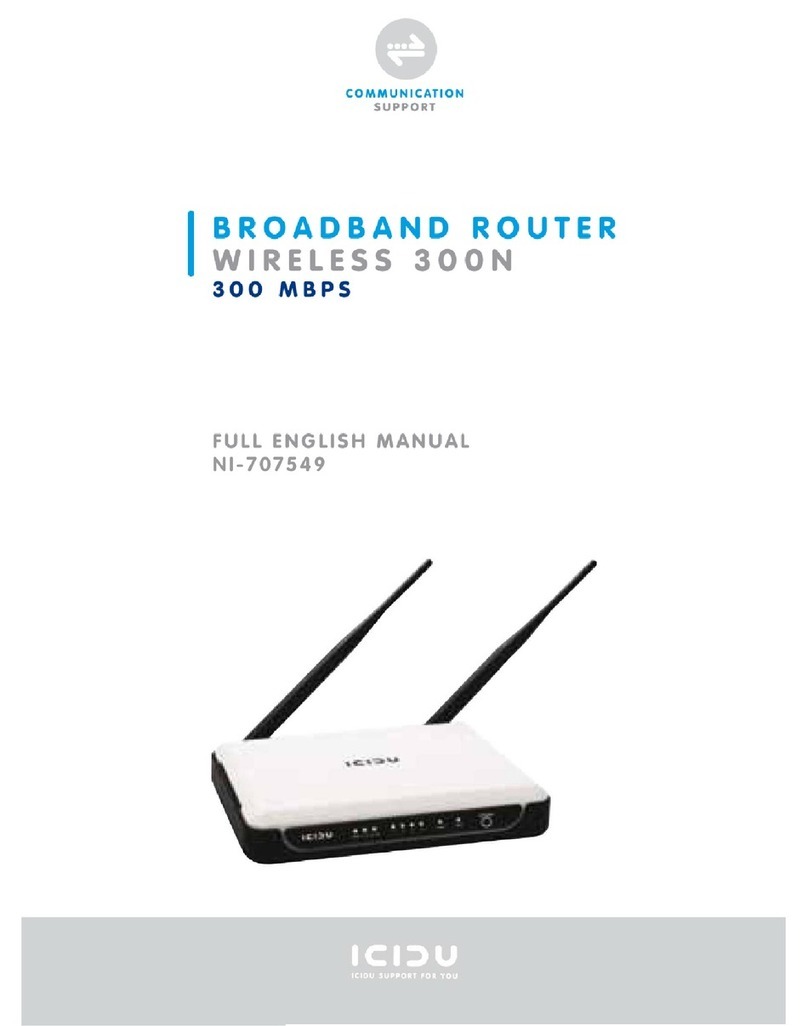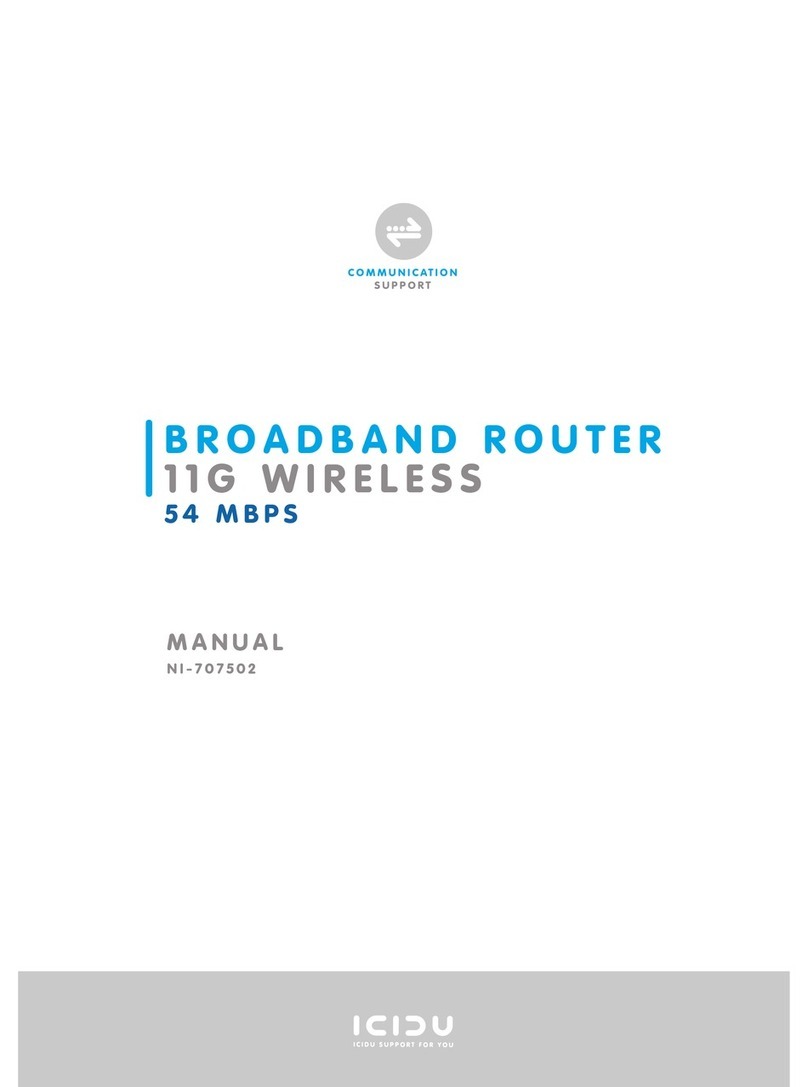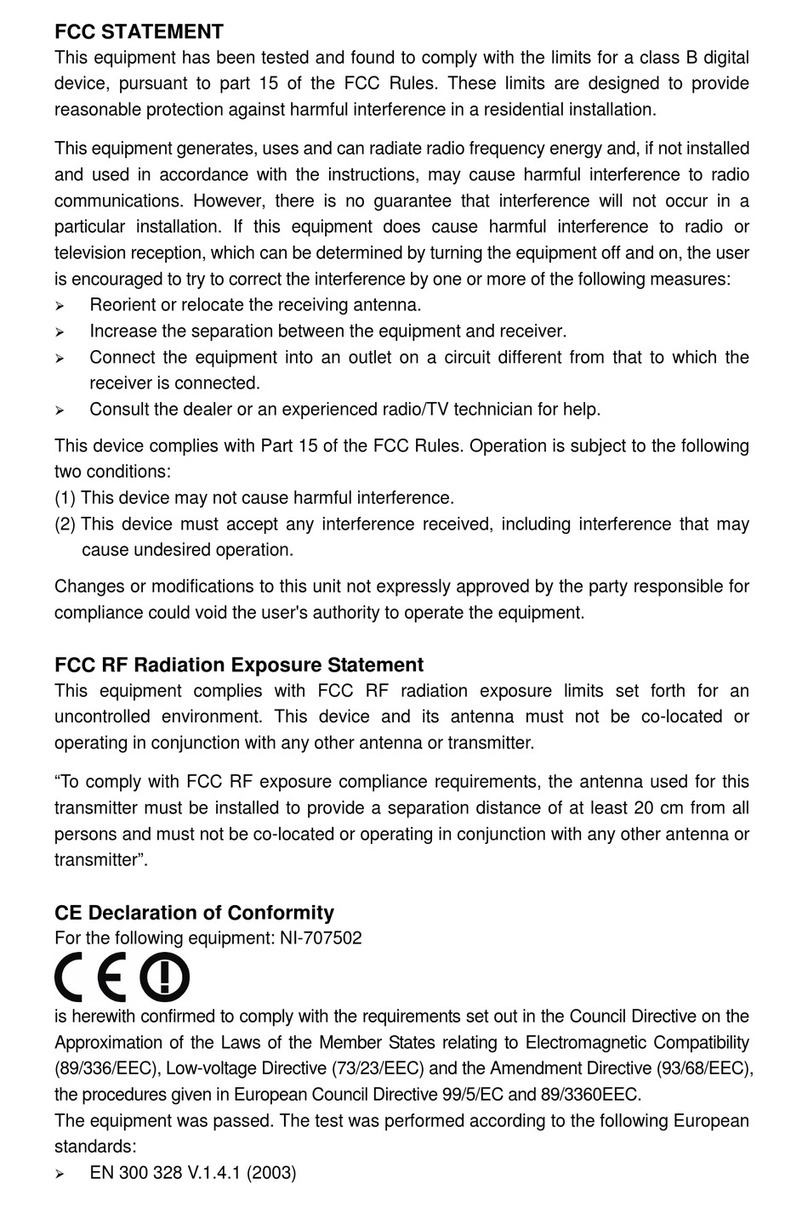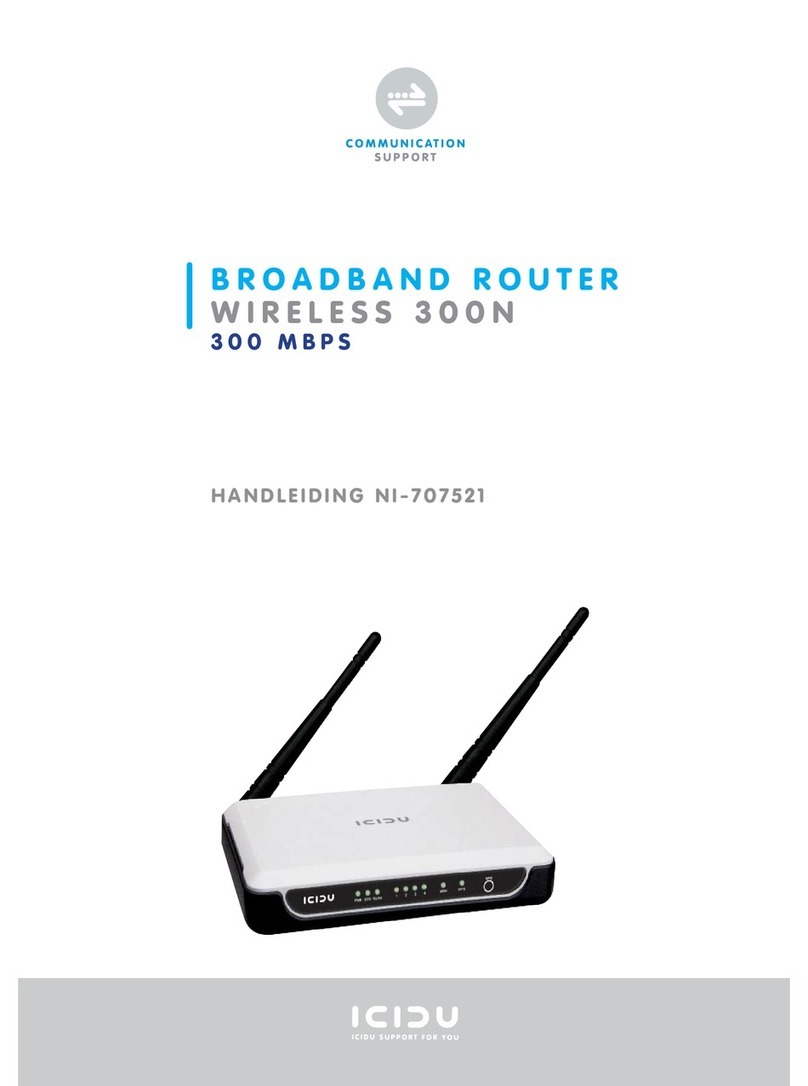5
Connect the ADSL modem to the WAN port of the router, after a few seconds the
WAN LED will light up. You can then connect the PCs; whenever the PCs are booted
up, the corresponding LEDs will also be lit.
HARDWARE INSTALLATION
Once the router is connected to the power adapter, the power LED (Green) will be
illuminated and the link/act LEDs will be on. The other (green) LEDS will be lit up
once the UTP ports are in contact with a computer. When data is being transferred
from one computer to another, the LEDs will blink.
LED INDICATORS
Name LED Action Description
M1 Off Router is functioning properly
On Hardware Error (reset router)
M2 Off Hardware Error (reset router)
Blinking: Router is functioning properly
ON Hardware Error (reset router)
Link/ACT Off No network connection between computer and router
On No network connection between computer and router
Blinking: Data activity occurring on network