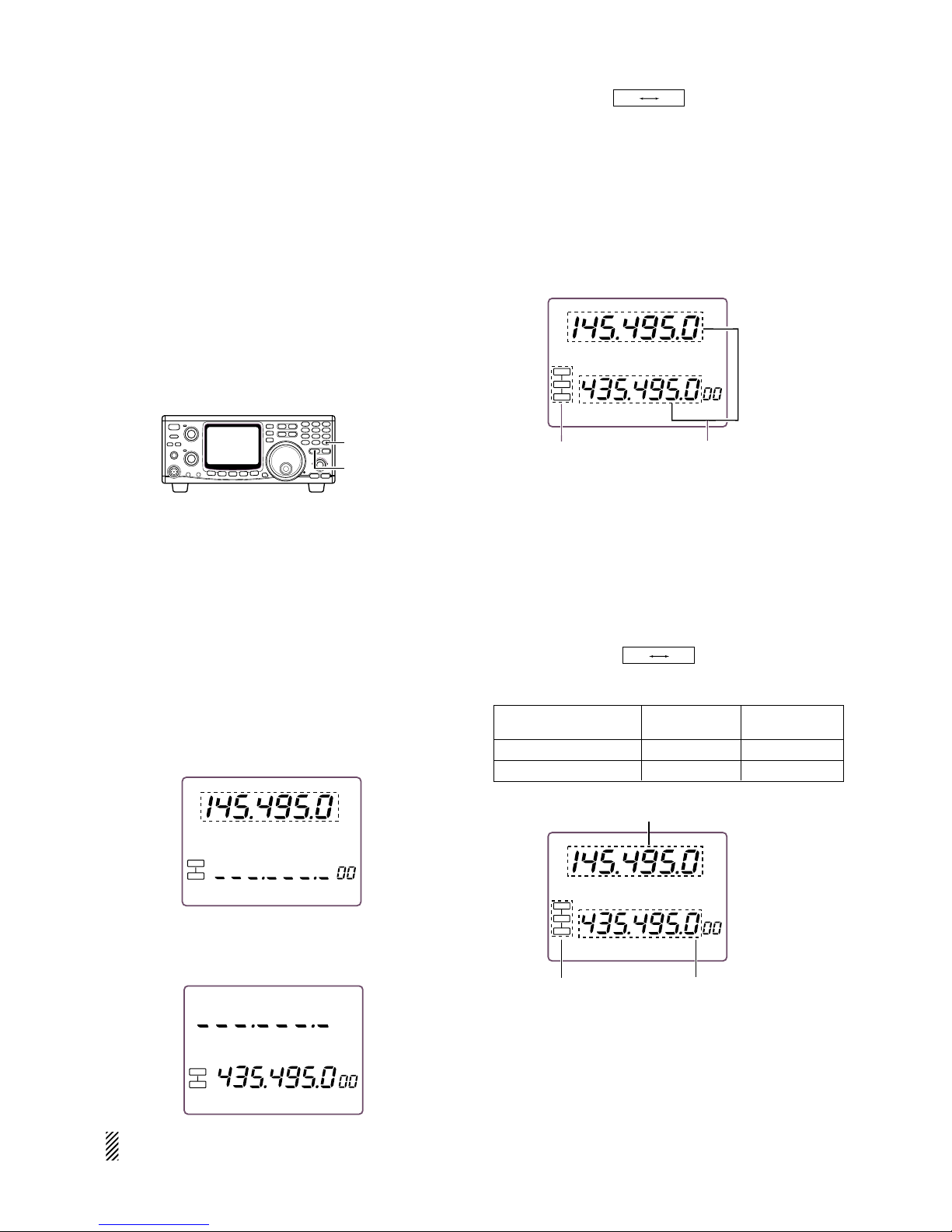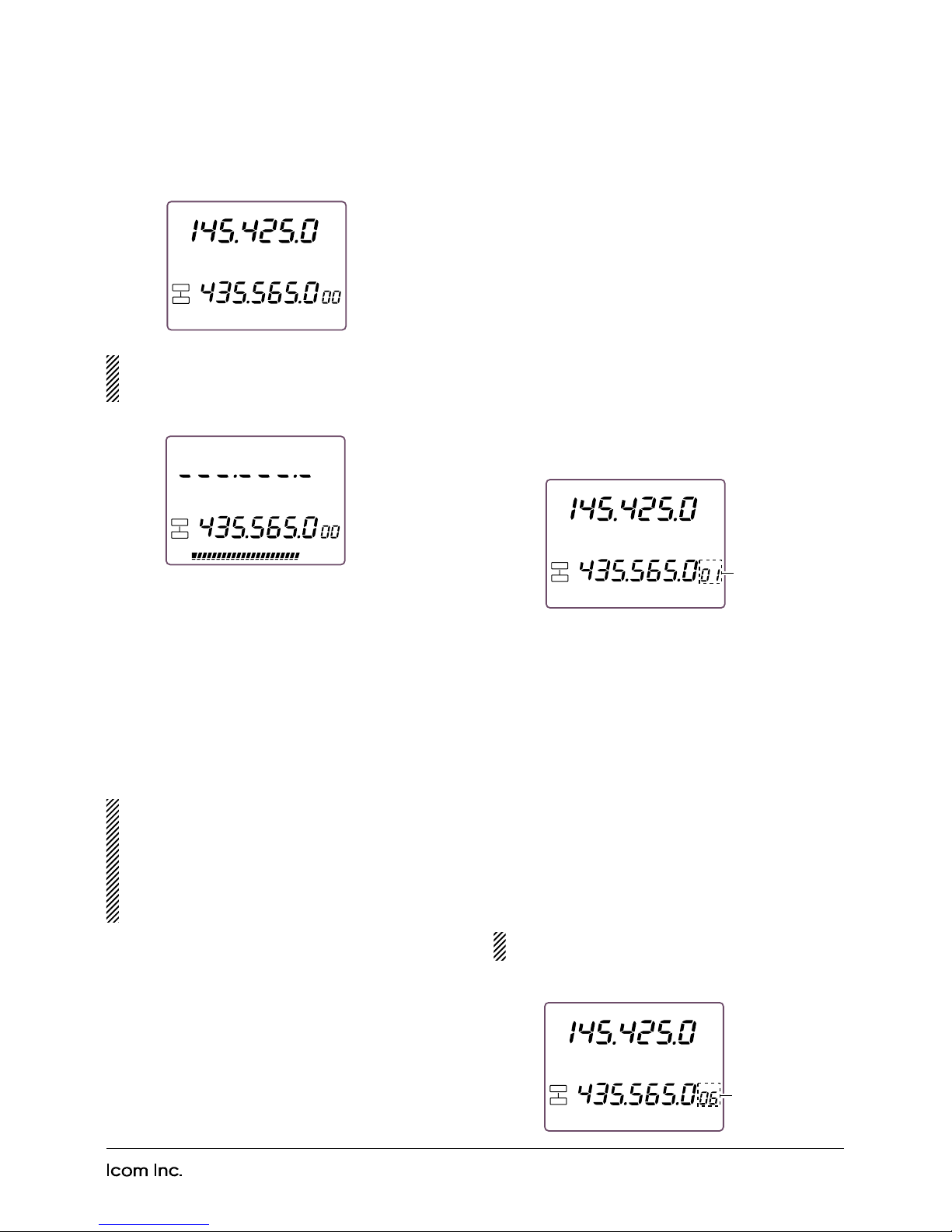2.4 GHz DOWN CONVERTER
AG-2400
Thank you for purchasing this Icom product.
The AG-2400 is designed and built with Icom’s
superior technology and craftsmanship. With
proper care this product should provide you with
years of trouble-free operation.
IMPORTANT
READ THIS INSTRUCTION MANUAL
CAREFULLYbefore attempting to operating the AG-
2400.
SAVE THIS INSTRUCTION MANUAL—This
manual contains important safety and operating in-
structions for the AG-2400.
PRECAUTIONS
CAUTION! The coaxial cable between this down
converter unit and your transceiver should be clamped
to the antenna pole to prevent the down converter unit
from weighing down the preamplifier.
KEEP the unit away from TV or radio antennas to
prevent interference.
ï
FEATURES
❍Down Converter for satellite (AO-40) in
S-mode operation
❍Built-in Low Noise Amplifier (LNA)
Total NF value is less than 1.5 dB,
Conversion Gain is more than 25 dB
❍Built-in Receiver-Suppression-Control Fil-
ter closes up the uplink and downlink
antennas. (1.8 feet at the minimum)
❍Built-in the Receiving Protection Circuit
• The built-in circuit protector may not function cor-
rectly when the accidental transmission such as
continuous transmission is applied. Such transmis-
sion is out of the specified guarantee for accidental
transmission damage to the AG-2400.
❍Waterproof, weather resistance and pre-
vention from rusting due to salt water.
❍No power cable wiring is necessary.
EXPLICIT DEFINITIONS
WORD DEFINITION
Personal injury, fire hazard or electric
shock may occur.
Equipment damage may occur.
If disregarded, inconvenience only. No risk
of personal injury, fire or electric shock.
RWARNING
CAUTION
NOTE
SPECIFICATIONS
• Receive frequency : 2400–2402 MHz
• Out put frequency : 144–146 MHz
• Total gain : More than 25 dB
• Total NF value : Less than 1.5 dB
• Input/Output connector : Type-N
• Antenna impedance : 50 Ω
• Grounding : Negative grounding
• Power consumption : Approx. 200 mA
• Dimensions (Projections not included)
: 172(W)×69.5(H)×230(D) mm
:6
25⁄32(W)×23⁄4(H)×91⁄16(D) in
• Weight (approx.) : 1.18 kg; 2.6 lb 41 oz
SUPPLIED ACCESSORIES
qU-bolts ………………………………………………2
wU-bolt plates …………………………………………2
eWashers (M6) ………………………………………4
rSpring washers (M6) ………………………………4
tWing nuts (M6) ………………………………………4
yHex head bolts (M6×50) ……………………………4
uSelf-tapping screws (6×30A0) ……………………4
• Instruction manual
CAUTION FOR INSTALLATION
AG-2400 is intended for professional installation only.
We are not responsible for any building breakage, any
damage resulting from a drop of the AG-2400 from a
high place or unstable site resulting in personal injury,
nor any accident in any other cases. If the AG-2400
must be installed at such high place or unstable site,
be sure to consult an expert engineer.
Icom, Icom Inc. and the logo are registered trademarks of Icom
Incorporated (Japan) in the United States, the United Kingdom, Ger-
many, France, Spain, Russia and/or other countries.
INSTRUCTION MANUAL