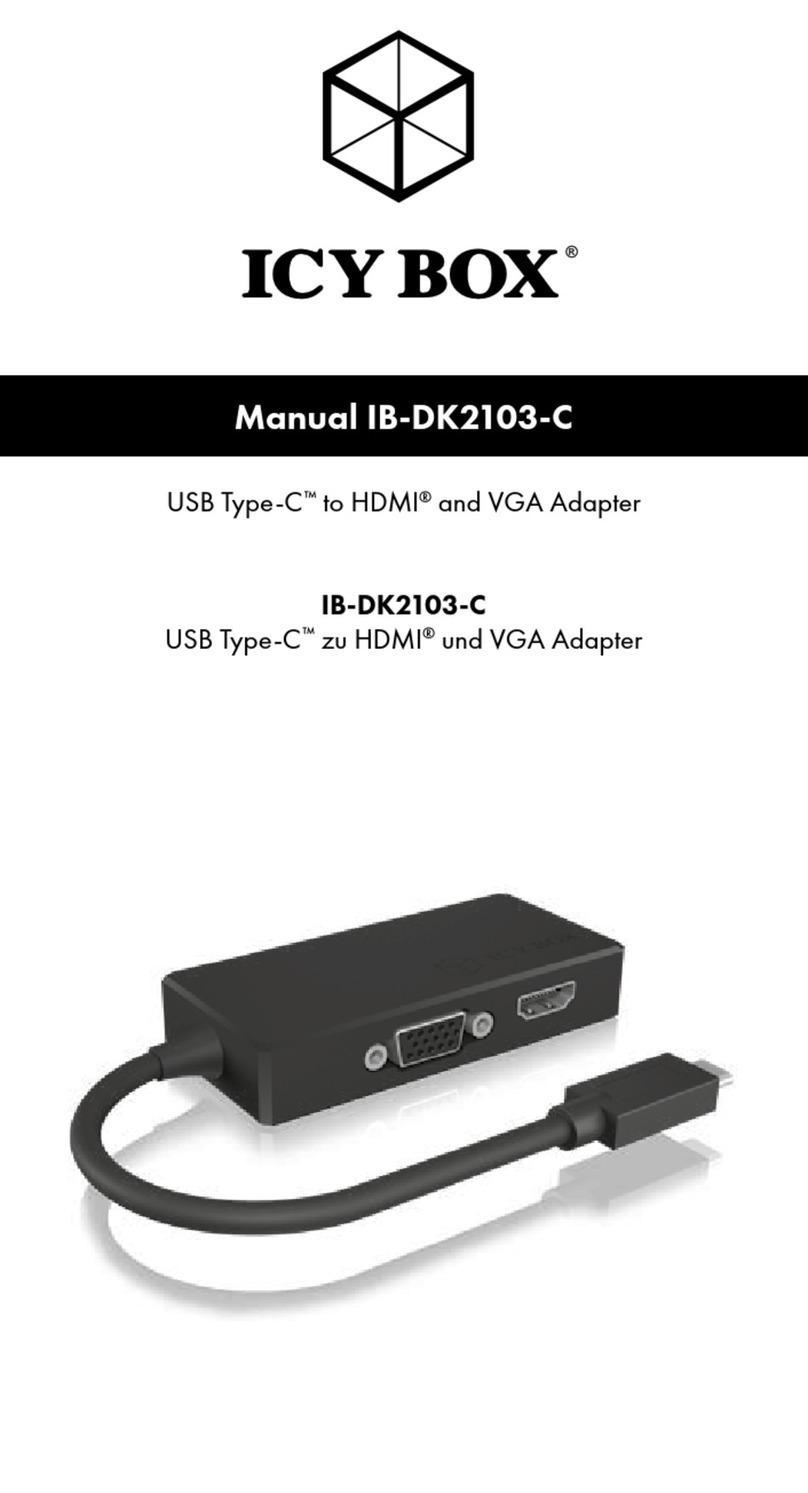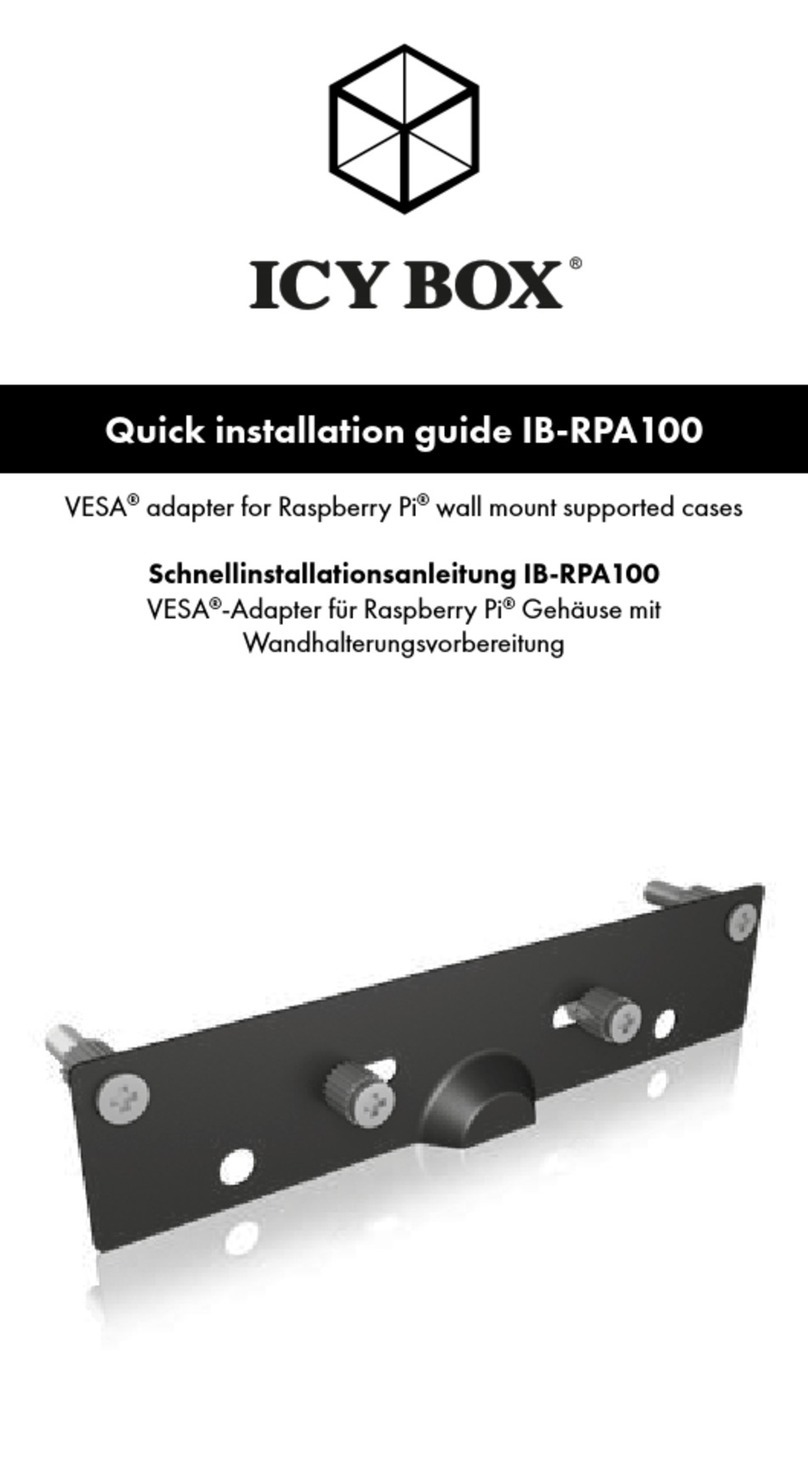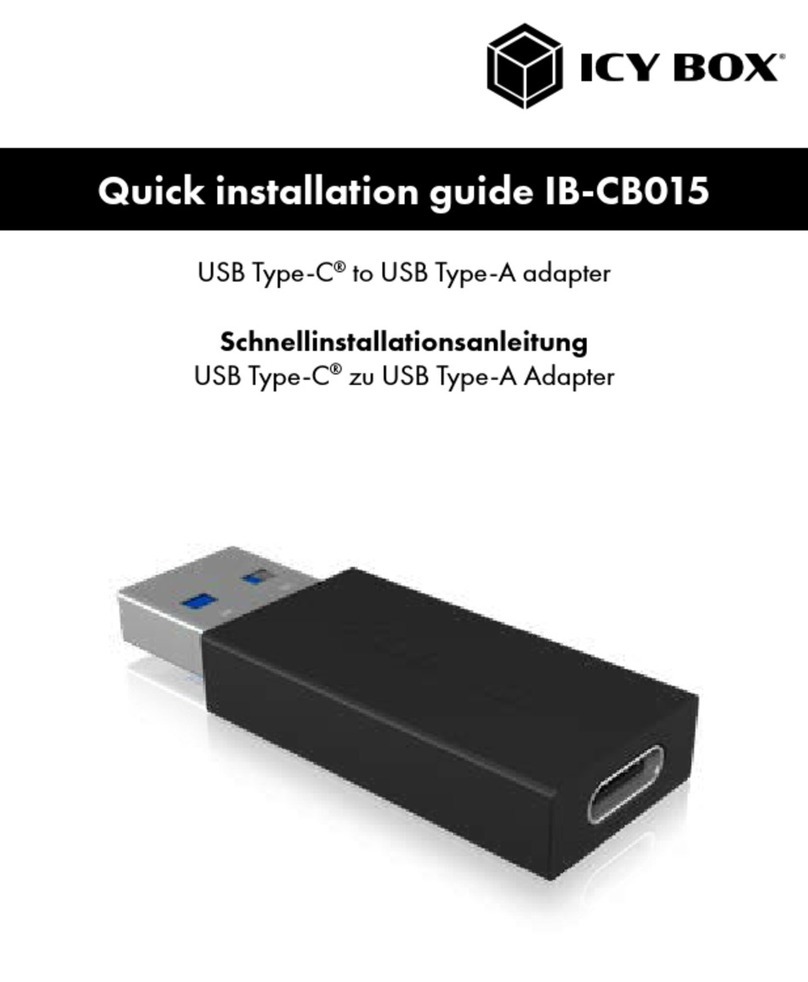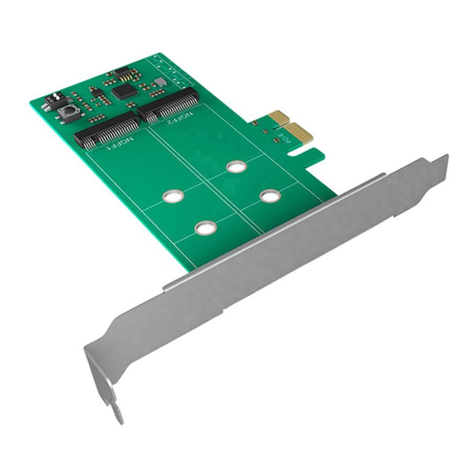IB-AC513
USB3.0 zu 4K2K DisplayPort Adapter
1. Installieren Sie den Treiber
*Achtung: Installieren Sie bitte zuerst den Treiber mithilfe der beiliegenden Treiber
CD-ROM oder laden Sie die aktuellen Treiber unter http://www.raidsonic.de herunter.
Schließen Sie erst nach der Installation den Adapter an ihr System an!
Windows 7/8/8.1
a. Legen Sie die CD in Ihr CD ROM Laufwerk
b. Das Installationsprogramm startet automatisch oder klicken Sie „Run Setup.exe“
c. Folgen Sie den Anweisungen und beenden Sie die Installation
d. Starten Sie Ihren PC neu
e. Verbinden Sie den Adapter mit ihrem PC
f. Fertig! Sie können den IB-AC513 nun verwenden.
2. Monitor / Projektor verbinden
Verbinden Sie das USB 3.0 Kabel mit ihrem Notebook und anschließend den Monitor/
Projektor mit dem DisplayPort DP 1.2. Nun navigieren Sie unter Windows und Mac in die
Einstellungen/BilschirmauösungundstellendieAuösungundMonitoreigenschaften
nach ihren Wünschen ein.
Zur optimalen Einstellung Ihrer Anzeigeeinheiten gehen Sie bitte entsprechend Ihres
Betriebssystems und Bedürfnissen vor. Genauere Informationen entnehmen Sie bitte
dem Handbuch und Beschreibungen Ihres Betriebssystems.
IB-AC513
USB3.0 - 4K2K DisplayPort Adaptateur
1. Installation du pilote
* Attention: Ne pas brancher l‘adaptateur à votre ordinateur avant d‘installer le pilote à
partir du CD fourni ou de la zone de téléchargement à l‘adresse http://www.raidsonic.de.
Windows 7/8/8.1 :
a. Insérez le CD dans le lecteur de CD ROM.
b. Le programme d‘installation s‘exécutera automatiquement
(Cliquez sur « Run Setup.exe ».)
c. Suivez les instructions et terminez l‘installatio.
d. Connectez l‘adaptateur à un port USB du PC.
e. Redémarrez le PC.
f. L‘IB-AC513 est prêt à l‘emploi.
2. Raccordement au moniteur/projecteur
Branchez le câble USB 3.0 à votre notebook / PC et connectez votre moniteur / projec-
teur au port DisplayPort DP 1.2.
Veuillezcongurerlesparamètresdevotremoniteurselonvotresystèmed‘exploitation
etvotrecongurationrequise.Pourplusd‘informationssurvotresystèmed‘exploitation,
reportez-vous à son manuel de fonctionnement et à sa description.