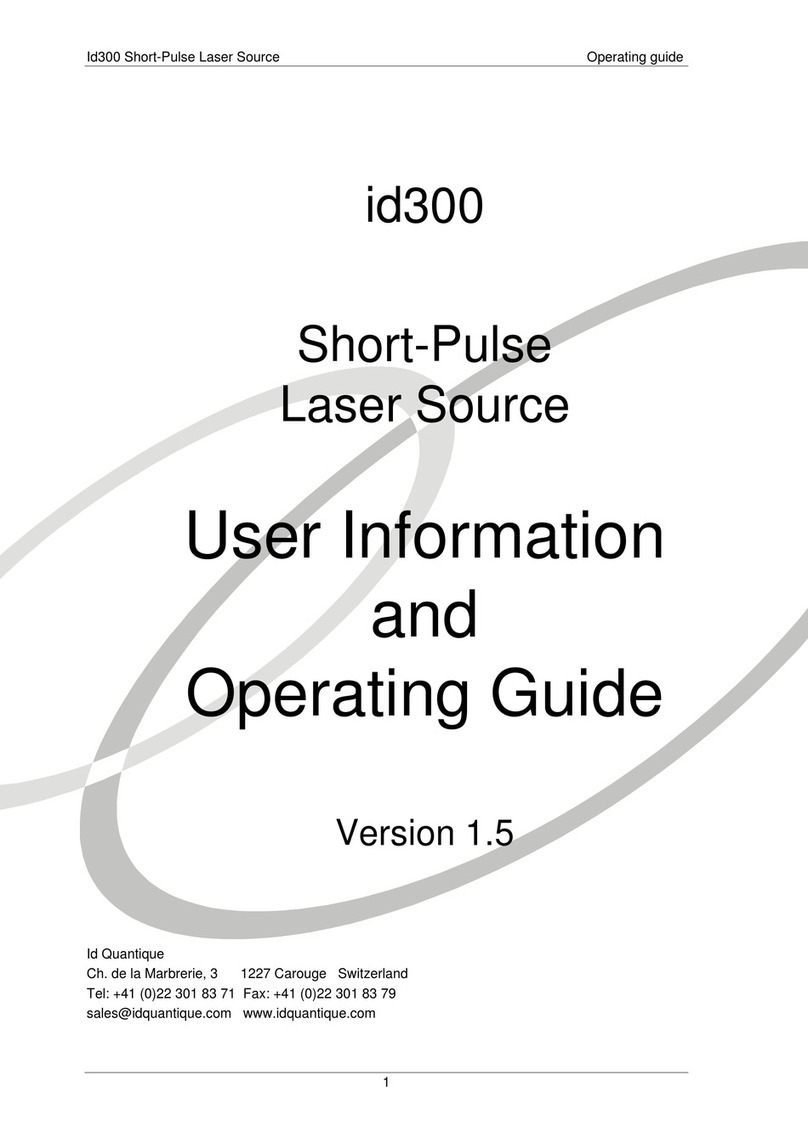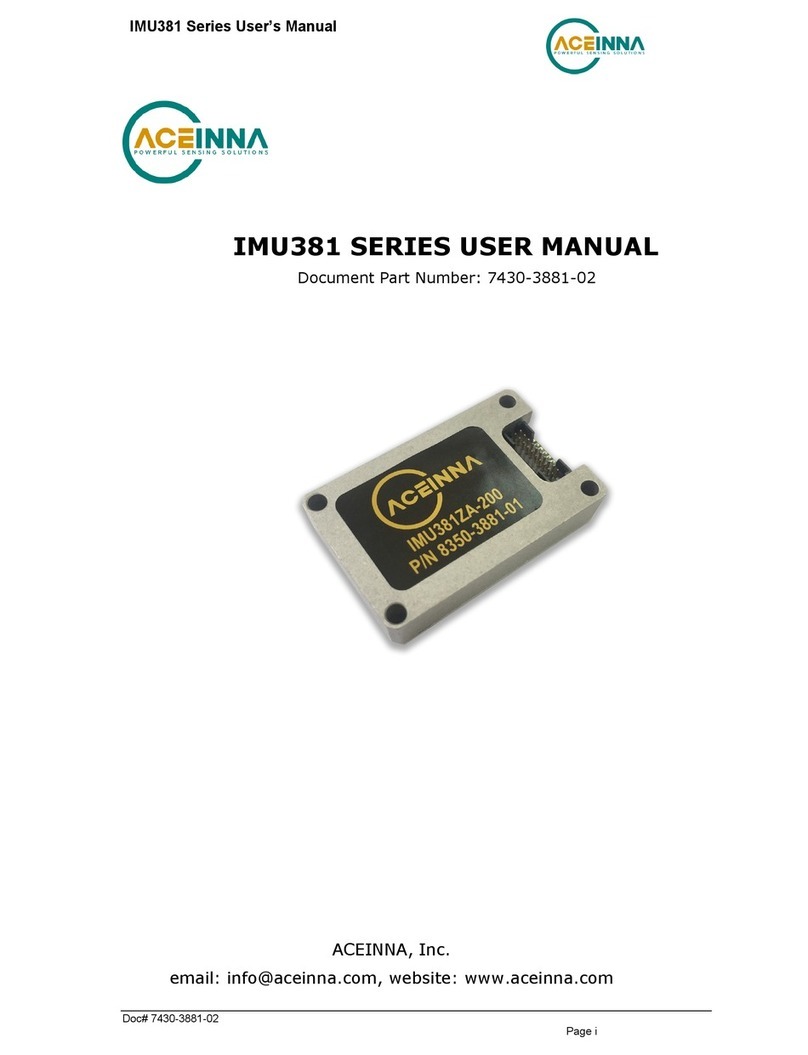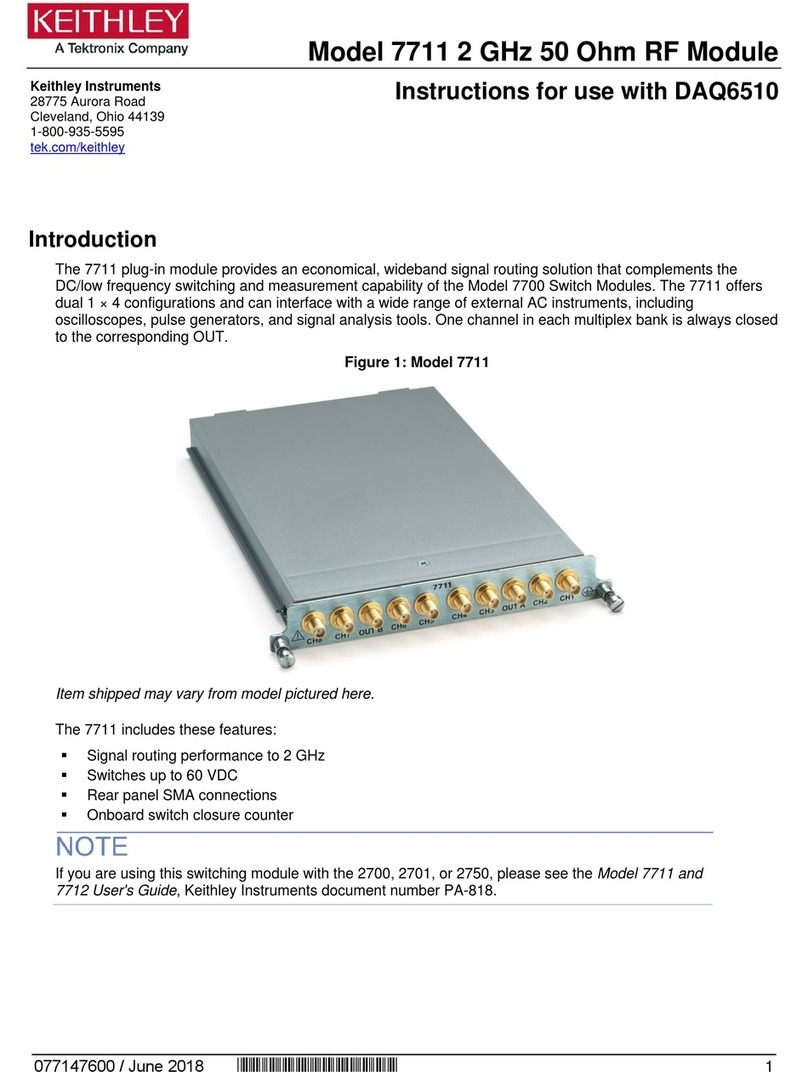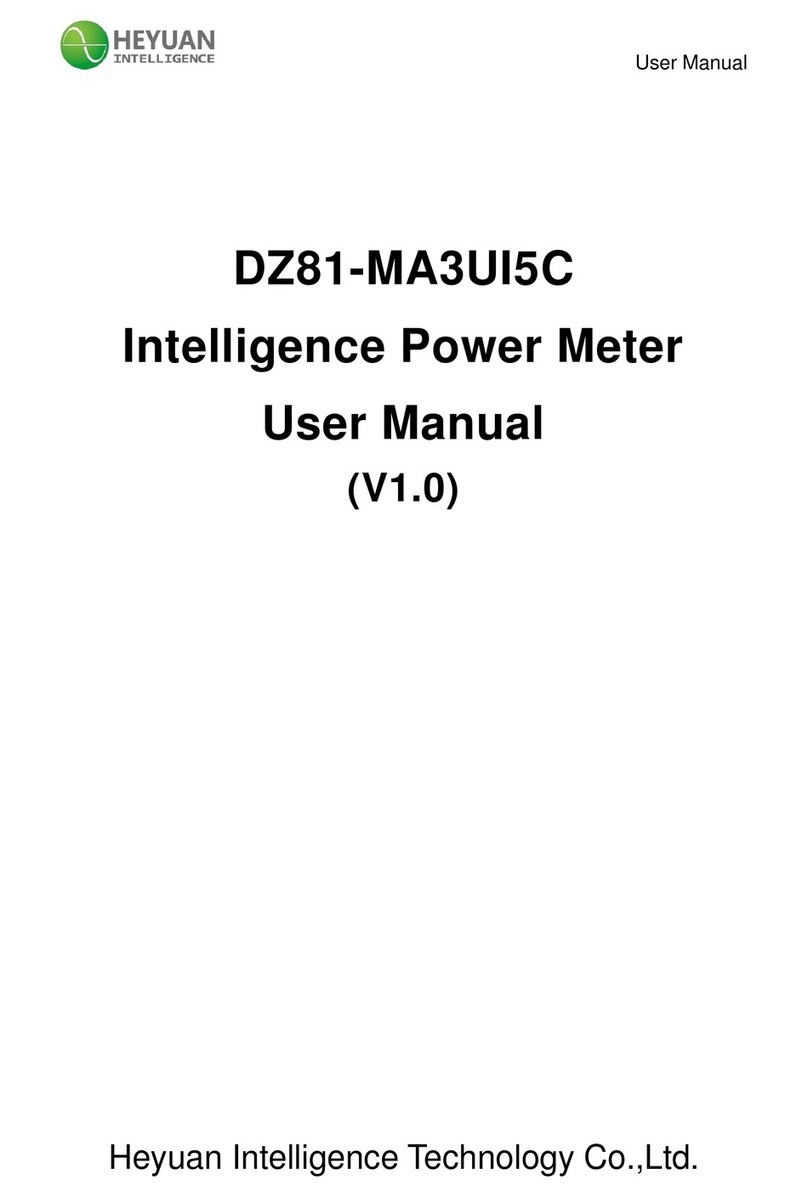Id Quantique ID Qube Series User manual

ID Qube NIR Free Running
ID Qube NIR Gated
Document version : V1.4 EN
Copyright 2021 © ID Quantique
Redefining Measurement
ID Qube Series
User Manual

Copyright
Copyright 2021 © ID Quantique. All rights reserved.
This publication may not, in whole or in part, be reproduced, transmitted, transcribed, stored in a
retrieval system, or translated in any form or by any means without prior written consent of
ID Quantique.
Trademarks
The acceptance of all trademarks is implied.

3
Table of Content
1 About this manual ........................................................................................................................... 5
1.1 Message to the user ................................................................................................................ 5
1.2 Conventions used in this manual ............................................................................................ 5
1.3 Disclaimer ................................................................................................................................ 5
1.4 Warranty ................................................................................................................................. 6
1.5 Exclusions ................................................................................................................................ 6
1.6 Certification ............................................................................................................................. 6
1.7 Document version ................................................................................................................... 6
1.8 Legal notice ............................................................................................................................. 7
2 Safety notice ................................................................................................................................... 8
2.1 General .................................................................................................................................... 8
2.2 Electrical .................................................................................................................................. 8
2.3 Lasers and optical fibers ......................................................................................................... 8
3 ID Qube Series: principle of operation ............................................................................................ 9
3.1 Avalanche photodiodes and single-photon avalanche detectors ........................................... 9
3.2 Principle of photon counting .................................................................................................. 9
3.3 Asynchronous and synchronous detection mode ................................................................ 10
3.3.1 Free-running mode ....................................................................................................... 10
3.3.2 Gated mode .................................................................................................................. 10
3.4 Dead-time and afterpulsing .................................................................................................. 11
4 ID Qube Series product overview ................................................................................................. 12
4.1 ID Qube Series models and versions ..................................................................................... 12
4.1.1 ID Qube NIR Free Running ............................................................................................ 12
4.1.2 ID Qube NIR Gated ........................................................................................................ 12
4.2 Fiber coupled or free space .................................................................................................. 12
4.3 Rear face ............................................................................................................................... 13
4.4 Fiber pigtail (fibered version only) ........................................................................................ 14
4.5 Front face (free-space version only) ..................................................................................... 14
5 Getting started .............................................................................................................................. 16
5.1 Unpacking your ID Qube - What is in the box? .................................................................... 16
5.2 Physical specifications and operating conditions ................................................................. 16
5.3 Precautions ........................................................................................................................... 17

4
5.4 Host computer hardware and software minimum requirements ........................................ 17
5.5 Connecting and disconnecting the ID Qube power supply ................................................... 18
5.6 Turning ON the device .......................................................................................................... 18
5.7 Connecting the ID Qube to the host computer .................................................................... 18
5.8 Installing the ID Qube software – first installation ............................................................... 18
6 Using the ID Qube user software .................................................................................................. 20
6.1 The ID Qube Graphical User Interface overview .................................................................. 20
6.2 Counters panel ...................................................................................................................... 21
6.3 Monitoring panel .................................................................................................................. 22
6.4 Parameters panel .................................................................................................................. 23
6.5 System panel ......................................................................................................................... 24
6.6 Logs panel ............................................................................................................................. 26
6.7 About panel ........................................................................................................................... 27
7 Using the ID Qube programming interface ................................................................................... 28
7.1 Installing the SKD package and Python libraries ................................................................... 28
8 Firmware update ........................................................................................................................... 29
9 Safety and Maintenance ............................................................................................................... 30
9.1 Safety precautions ................................................................................................................ 30
9.2 Power Requirements ............................................................................................................ 30
9.2.1 Power supply specifications .......................................................................................... 30
9.2.2 Power cable ................................................................................................................... 31
9.3 General maintenance ............................................................................................................ 31
9.4 Cleaning optical surfaces ...................................................................................................... 32
9.5 Calibration verification and tests .......................................................................................... 32
10 Support...................................................................................................................................... 33
10.1 Getting support ..................................................................................................................... 33
10.2 Warranty and Repair Return Procedure, assistance and support ........................................ 33
10.3 Packing, shipping and storage............................................................................................... 33
11 Waste disposal .......................................................................................................................... 35
11.1 ID Qube Series device and accessories ................................................................................. 35

5
1 About this manual
1.1 Message to the user
Congratulations on having purchased an ID Quantique measuring equipment. The ID Qube Series
single-photon detection modules integrate the long and renown experience ID Quantique has
developed with single-photon systems and applications since the company inception.
To get the most out of the equipment we recommend that you read this manual carefully. We trust
the product you have purchased will meet or even exceed your expectations and provide you with
the highest quality measurement data.
This manual provides information about the equipment principle of operation as well the following
guidance:
How to install and configure an ID Qube Series device
How to install and use the ID Qube Series software package
1.2 Conventions used in this manual
The following conventions are used in this manual:
This icon to the left of text warns that an important point must be observed.
Note: Denotes a note which alerts you to important information
Caution: action may cause damage the device
Warning: action may cause harm to the user
1.3 Disclaimer
The information in this manual has been carefully checked and is believed to be accurate. However,
ID Quantique assumes no responsibility for any inaccuracies that may be contained in this manual. In
no event will ID Quantique be liable for direct, indirect, special, incidental, or consequential damages
resulting from any defect or omission in this manual, even if advised of the possibility of such
damages. In the interest of continued product development, ID Quantique reserves the right to
make improvements to this manual and the products it describes at any time, without notice or
obligation.

6
1.4 Warranty
IDQ warrants this equipment against defect in material and workmanship for a period of twelve
months from the date of original shipment unless otherwise specified in the contractual
documentation. IDQ warrants that this equipment will during the entire warrantee period meet
applicable specifications under normal use. During the warranty period, IDQ will, at its discretion,
repair, replace, or issue credit for any defective product. This warranty also covers recalibration for
twelve months if the equipment is repaired or if the original calibration has been demonstrated to be
erroneous or to have experienced drifts. Please note that:
The warranty can become void if:
• The equipment has been tampered with, repaired, or worked upon by unauthorized
IDQ service personnel.
• The warranty sticker has been removed.
• The unit has been opened.
• The equipment serial number has been altered, erased, or removed.
• The equipment has been misused, neglected or damaged by accident.
THIS WARRANTY IS IN LIEU OF ALL OTHER WARRANTIES EXPRESSED, IMPLIED OR STATUTORY,
INCLUDING, BUT NOT LIMITED TO, THE IMPLIED WARRANTIES OF MERCHANTABILITY AND FITNESS
FOR A PARTICULAR PURPOSE. IN NO EVENT SHALL IDQ BE LIABLE FOR SPECIAL, INCIDENTAL, OR
CONSEQUENTIAL DAMAGES.
1.5 Exclusions
IDQ reserves the right to make changes in the design or construction of any of its products at any time
without incurring any obligation to make changes whatsoever on units purchased. Accessories,
including but not limited to the pilot lamps and batteries used with IDQ's products are not covered by
this warranty.
1.6 Certification
IDQ certifies that this equipment met its published specifications at the time of shipment from the
factory. Applicable standards are listed in the certificate of conformity supplied with the equipment.
Contact [email protected] if you have question on the applicable standards.
1.7 Document version
The ID Qube products and software are continually going through improvements and new features
are made available with new software releases. As such, this document is subject to change. Updates
to this manual can be found at www.idquantique.com. Please refer to the About menu in the ID Qube
software to understand the current version of your ID Qube device.

7
Date Document Version Product Version
August 2020 V1.0 (First release) V2.0.0
October 2020 V1.1 (Not distributed) V2.0.1
November 2020 V1.2 V2.0.1
January 2021 V1.3 V2.0.1
April 2021 V1.4 V2.0.1
Table 1. Document version
1.8 Legal notice
Trademarks and trade names mentioned in this document remain the property of their respective
owners. ID Quantique disclaims any proprietary interest in trademarks and trade names other than its
own.
Copyright © 2021 ID Quantique. All rights reserved.

8
2 Safety notice
2.1 General
The following safety notices must be observed in order to protect the user against any potential risk
that could arise during normal operation.
The ID Qube Series must be located in a way that it can be easily unplugged or switched off
2.2 Electrical
The ID Qube Series are supplied with an external power supply which must be used to power the
device by connecting the DC output of the power supply module to the Power Input port of the ID
Qube device. The power supply is compatible with 100-240 VAC / 50-60Hz electrical power supply.
In case of emergency, disconnect the power supply from the power inlet on the rear face of the ID
Qube.
Please refer to the chapter on Safety and Maintenance for further information on precautions and
safety measures that shall be respected at all times.
2.3 Lasers and optical fibers
The ID Qube Series are designed to be operated with lasers and optical fibers. When manipulating
optical fibers special cares must be respected as laser radiations may be encountered at source output
ports and/or at fiber ends or connector end-face. You should avoid exposure to laser radiation.
DO NOT LOOK DIRECTLY INTO EXPOSED FIBER ENDFACE
DO NOT VIEW DIRECTLY WITH OPTICAL INSTRUMENT
ENSURE THAT YOUR EYES ARE PROTECTED AT ALL TIMES
Keep the protective caps on the unused output fiber connectors when the device is not being used.

9
3 ID Qube Series: principle of operation
3.1 Avalanche photodiodes and single-photon avalanche detectors
An avalanche photodiode (APD) is a highly sensitive semiconductor electronic device that exploits the
photoelectric effect (Figure 1) to convert light to electricity. APDs can be thought of as photodetectors
that provide a built-in first stage of gain through avalanche multiplication. By applying a high reverse
bias voltage, APDs show an internal current gain effect due to impact ionization (avalanche effect). In
general, the higher the reverse voltage the higher the gain. For APDs the reverse voltage is always
below the breakdown voltage and APDs are not sensitive enough to detect single-photons. The
breakdown voltage of a diode is the minimum reverse voltage to make the diode conduct appreciably
in reverse.
Single-Photon Avalanche Diode (SPAD) (also known as a Geiger-mode APD, photon counters, SPADs
or single-photon detectors) are a class of solid-state photodetectors with a reverse biased p-n junction
in which a photo-generated carrier can trigger an avalanche current due to the impact ionization
mechanism. SPADs are able to detect low intensity signals (down to single photons).
The fundamental difference between a SPAD and an APD is that SPADs are specifically designed to
operate with a reverse bias voltage well above the breakdown voltage (on the contrary APDs operate
at a bias voltage less than the breakdown voltage). This kind of operation is also called Geiger mode
in literature, for the analogy with the Geiger counter.
3.2 Principle of photon counting
The figure represents the I-V (current–voltage) characteristics of an APD and illustrates how single-
photon sensitivity can be achieved. This mode is also known as Geiger mode. The APD is biased, with
an excess bias voltage, above the breakdown
value VBr and is in a metastable state (point A). It
remains in this state until a primary charge
carrier is created. In this case, the amplification
effectively becomes infinite, and even a single-
photon absorption causes an avalanche
resulting in a macroscopic current pulse (point A
to B), which can readily be detected by
appropriate electronic circuitry.
This circuitry must also limit the value of the
current flowing through the device to prevent its
destruction and quench the avalanche to reset
the device (point B to C). After a certain time, the
excess bias voltage is restored (point C to A) and the APD is again ready to detect a single photon. The
actual value of the breakdown voltage depends on the semiconductor material, the device structure
and the temperature. For InGaAs/InP APDs, it is typically around 50V. The detection efficiency but also
the noise of an APD in Geiger mode depends on the excess bias voltage.

10
3.3 Asynchronous and synchronous detection mode
The ID Qube Series features different models which are designed to offer asynchronous or
synchronous single-photon detection and optimized signal-to-noise performance for each application.
The ID Qube Free Running models are designed for asynchronous operation and can detect single-
photon at any time. The ID Qube Gated models are optimized for synchronous detection and offer
lower dark count performance.
3.3.1 Free-running mode
In free-running mode the ID Qube is always ready to detect incident photons at any time. Until a
photon is absorbed, or a dark count is generated, the APD is biased above its breakdown voltage, in
the so-called Geiger Mode.
When an avalanche takes place in the APD, it is sensed by the internal electronics. A 4-ns logic pulse
(either TTL or NIM) is produced at the photon OUT connector. To limit afterpulsing noise, the APD is
“quenched” and kept below its breakdown voltage for a period of time corresponding to the user-
selectable dead-time.
Figure 1. Free-running mode (example of adjustable dead time settings – from 0.1 to 100 microseconds)
3.3.2 Gated mode
In gated mode, the ID Qube is driven by an external Gate IN signal. This signal is discriminated
internally, thanks to an adjustable threshold, to provide a logic signal to the detector. The Gate IN
signal can be used as an image of the gate (Gate ON between two edges) or as a trigger to generate
an internal gate with a adjustable width. Moreover, the user can chose the logic of the Gate IN signal
(positive, signal above the threshold enable the gate or negative, signal under the threshold enable
the gate). When the Gate IN signal is disabled, the APD is biased slightly below its breakdown level
and is hence insensitive to incoming photons. The user decides when to activate the detector by
enabling it. This signal can be periodic or aperiodic with the only limitation of a minimum gate width
and a minimum gate period as indicated in the technical specification table in the datasheet.
When an avalanche takes place in the APD during a gate ON time, it is sensed by the internal
electronics. A logic pulse (either TTL or NIM) is produced at the photon OUT connector. To limit after
pulsing noise, the APD is quenched and kept below its breakdown voltage until the end of the user

11
selectable dead time. If a gate starts during the dead time, the device will automatically blank it and
it will wait until the next available gate signal.
Figure 2. Gated mode
3.4 Dead-time and afterpulsing
In an InGaAs/InP SPAD structure, some of the carriers generated during an avalanche can be trapped
in the lattice structure (in the InP multiplication region). Carrier de-trapping at a later stage initiates a
so called “afterpulse” avalanche (not in relation with the detection of photon). To reduce the
probability of afterpulsing, a dead time is applied after each avalanche. During this dead time, the
voltage across the SPAD is kept below the breakdown voltage. The typical de-trapping time for
InGaAs/InP SPADs is in the microsecond range.
If a short deadtime (or no deadtime at all) is used, a large number of afterpulses may be recorded,
leading to a high spurious count rate and an artificially high quantum efficiency.

12
4 ID Qube Series product overview
4.1 ID Qube Series models and versions
The ID Qube Series of detectors is highly customizable in terms of detector type, electronics, and
optical interface and within the ID Qube product range several models and versions are available.
The ID Qube Series include the following models:
4.1.1 ID Qube NIR Free Running
The ID Qube NIR Free-Running brings a major breakthrough for single-photon detection in free-
running mode at telecom wavelengths. It provides a cost-effective solution for applications in which
asynchronous photon detection is essential such as photon correlation or time of flight
measurements. Moreover, it is especially suited for applications such as Lidar where compactness is
strongly required. The detector offers a gate input port connector dedicated to avoiding saturation
or undesired detections. The cooled InGaAs/InP avalanche photodiode and associated electronics
have been specially designed to achieve low dark count and afterpulsing rates in free-running mode.
4.1.2 ID Qube NIR Gated
The ID Qube NIR Gated is a fast-gated single photon detector optimized for telecom wavelengths. It
provides a cost-effective solution for applications in which synchronous photon detection is essential
such as quantum communications especially Quantum Key Distribution. It is also well suited to
applications such as LiDAR where compactness is required. The detector offers a gate input designed
to avoid saturation or undesired detections and can also be operated in Free-Running mode. The
cooled InGaAs/InP avalanche photodiode and associated electronics have been specially designed to
achieve low dark count and afterpulsing rates for fast gated operations.
4.2 Fiber coupled or free space
All device models, e.g. free-running, gated, etc… are sharing the same operating specifications,
requirements and form factor whereas both free-space and fiber pigtailed versions are available for
all models as illustrated in Figure 3. This user manual applies to all models and versions unless
otherwise stated.

13
Figure 3. ID Qube fibered (left) and free-space (right) version
4.3 Rear face
Figure 4. Rear face
Figure 4 shows the rear face of the ID Qube device. Different input and output ports are available to
the user:
Detection OUT: SMA connector. It outputs a digital signal corresponding to each single-
photon detection. The digital signal levels are user defined and can either be set to NIM-
standard or TTL logic levels.
Gate IN / Analog OUT: SMA connector. Depending on the version of the device, this
connection is used as Gate IN trigger signal (providing a gate synchronization signal) or Analog
OUT (to access an amplified version of the avalanche signal, not available on all units).
Aux: SMA connector. Used by ID Quantique service staff for service purposes only. Do not
attempt to use this port.
Status LED: the LED indicates the status of the device. It can be:
o white. Device initialization in progress.
o blue. The device is cooling down the detector at the set operating temperature. The
device is not operational during the cooling down phase.
o green. The device is ready and fully functional.

14
o Red. An error occurred, please follow instructions on GUI.
o Yellow. The device is ready for a software/firmware update. Please refer to the
corresponding section of the user manual for more information.
Power inlet: Use this port to connect the external power supply provided with the system.
o The symbol means continuous current
o The symbol indicates the direction of the connector polarity.
Power button: This button switches the device ON and OFF.
USB connector: Connect a USB 2.0 cable here to monitor and configure the ID Qube device
using the ID Qube control software.
The ID Qube outputs / inputs must be connected to Safety Extra Low Voltage (SELV) parts.
4.4 Fiber pigtail (fibered version only)
OPTICAL FIBER CONNECTION
Connector type FC/PC
Length 1 m
Optical Fiber core diameter 62.5 µm
Numerical aperture (NA) 0.275
Outer jacket 3.5 mm, stainless steel
Table 2. Fiber specifications
4.5 Front face (free-space version only)
In the ID Qube free-space version the detector active area is front face centered and directly accessible
through an optical window. Figure 5 shows the mechanical dimensions of the ID Qube front face.
A total of eight tapped holes are present to install additional opto-mechanical accessories to the ID
Qube and help the user to optically align the detector active area within his/her setup:
4 x #4-40 holes with a 30 mm distance compatible with the 30-mm Thorlabs cage system
4 x M2.5 holes with a 37.48 mm distance to install the optionally supplied C-mount adapter
Figure 6 illustrates the optical arrangement to focus the beam light onto the detector. The detector
chip surface is located 3.1 mm from the front face of the ID Qube and the protective window at 0.3mm.
A Silicon Nitride microlens is placed directly on the detector active area (16 μm diameter) to help focus
light. Refer to Figure 6 for its mechanical dimensions.

15
Figure 5. Free-space front face
Figure 6. Free-space optical interface and microlens dimensions

16
5 Getting started
5.1 Unpacking your ID Qube - What is in the box?
The ID Qube must be carefully unpacked. Please inform ID Quantique about any damage
that might have occurred during the transportation. Please store the original package in
case the product must be returned for repair or calibration.
The box contains:
1x ID Qube module
1x 60W AC/DC +12 V power adapter
1x Power cable (supplied accordingly to the country of destination)
1x C-mount adapter (option)
1x Optical table adapter
4x M3 screws to fix the optical table adapter to the ID Qube
4x adhesive rubber feet
1x Fiber cleaner
1x USB cable 0.8m
5.2 Physical specifications and operating conditions
PHYSICAL DIMENSIONS AND WORKING ENVIRONMENT
Dimension 95x95x95mm
Weight 1.0 kg
Operating Temperature 10°C to 35°C
Maximum humidity 80% non-condensing
Maximum elevation 2000 m
Overvoltage category OVC II
Pollution degree POL2
Table 3. Physical specifications
POWER SUPPLY
Voltage 100 to 240 VAC
Current < 1.5 A
Frequency 50-60 Hz
Table 4. Electrical specifications

17
I/O
Connector Label
Direction
Voltage
Comment
Power In 100-240[VAC]
Aux In +/-2[V] Not Used. Shall be left Unconnected.
50[Ω] terminated
Gate IN / Analog OUT In +/-2[V] 50[Ω] terminated
Detection Out OUT
NIM: 0[V]:
-
0.8[V]
16[mA] on a 50[Ω] load
LVTTL: 0[V] to 3.3[V] 50[Ω] load driver capable
Table 5: Connector Electrical Specifications
User shall connect to the connector devices, equipment in respect of the Table 5: Connector
Electrical Specifications . I/O connectors are ESD protected.
Please follow the following sections to install the ID Qube for the first time.
5.3 Precautions
Please refer to Section 9 for handling and safety precautions before operating the device.
To ensure sufficient cooling, no object shall be placed closer than 5 cm to any air inlet and/or
outlet of the device to maintain adequate device cooling.
The device must be used in agreement with the manufacturer instructions otherwise the
security may be compromised.
Figure 7. Position of the air inlet and outlets
5.4 Host computer hardware and software minimum requirements
The ID Qube must be connected to a host computer via a USB connection to change its factory
configuration and access the Graphical User control & monitoring interface. Table 6 shows the
recommended minimum hardware specifications that the host computer must have to correctly

18
operate an ID Qube.
Component
Minimum requirement
Processor 4th gen x86 Intel i5 or equivalent
RAM
4
GB
Minimum disk space 100 MB
Table 6. Computer minimum hardware requirements
The host computer must have the following software as a minimum:
Microsoft Windows 10 Pro or newer
Microsoft C++ redistributables
1
5.5 Connecting and disconnecting the ID Qube power supply
Only use the power adapter supplied with your ID Qube device.
1. Firmly insert the power cable into the power adapter inlet.
2
2. Connect the barrel connector of the power adapter to the power inlet of the ID Qube (see
rear panel connections).
3. Connect the power cable to the mains.
Always check the available power supply complies with the power requirement listed in the
Table 3 “POWER SUPPLY”.
5.6 Turning ON the device
Use the ON/OFF power switch available on the ID Qube rear panel to turn ON the device.
5.7 Connecting the ID Qube to the host computer
1. Insert the USB 2.0 cable into the USB port available on the rear panel.
2. Connect the USB 2.0 cable to an available USB port on the host computer.
5.8 Installing the ID Qube software – first installation
To install the ID Qube user software package on the host computer:
1. If the host computer is connected to internet, as soon as the ID Qube is connected to a host
computer USB port, the required drivers should automatically be downloaded and installed.
If the drivers are not automatically downloaded, please manually download the latest device
drivers from the https://ftdichip.com/drivers/vcp-drivers/ website.
1
The software package includes a redistributable folder with 3 Microsoft C++ redistributable files.
2
Use only the supplied power cable.

19
2. Download the latest version of the ID Qube graphical user interface software here or scan the
QR code available on the device.
3. Install the ID Qube graphical user interface: Double click on the “ID Qube GUI_Release X.X”
windows installer package file to start the installer and follow the on-screen instructions.
4. Optionally, you can double click on the “ID Qube Driver Libraries” link3 windows installer
package file to launch the installer and follow the on-screen instructions.
Once installed, a shortcut to open the ID Qube_GUI is available on the Desktop of the host computer
as well as in the Start menu.
If the ID Qube Driver Libraries have been installed, another shortcut appears in the Start menu which
opens the Examples folder where examples on how to use the ID Qube with scripts can be found.
3 This package installs the tools and drivers required to use the ID Qube with scripts.

20
6 Using the ID Qube user software
This section presents the ID Qube Graphical User Interface (GUI) software.
Launch the ID Qube GUI by clicking on its icon. The GUI opens and automatically displays the counters
of the connected ID Qube device.
6.1 The ID Qube Graphical User Interface overview
As shown in Figure 8, the GUI window can be divided into different areas:
Left side menu: It allows to access the different configuration and monitoring functionalities
of the software.
Top tabs: For every device connected to the host computer the ID Qube GUI software
automatically generates a tab to access the specific device. The user can rename each specific
device just by clicking on the corresponding tab label. If no device is found, the message “No
device found” is displayed.
Indicator bar: It shows the current status of the system. Hover the cursor on a specific LED
will show more information about the specific indicator.
Main area: It is the main component of the ID Qube GUI. It changes interactively depending
on the menu choses in the left side.
Figure 8. ID Qube user software
Table of contents
Other Id Quantique Measuring Instrument manuals