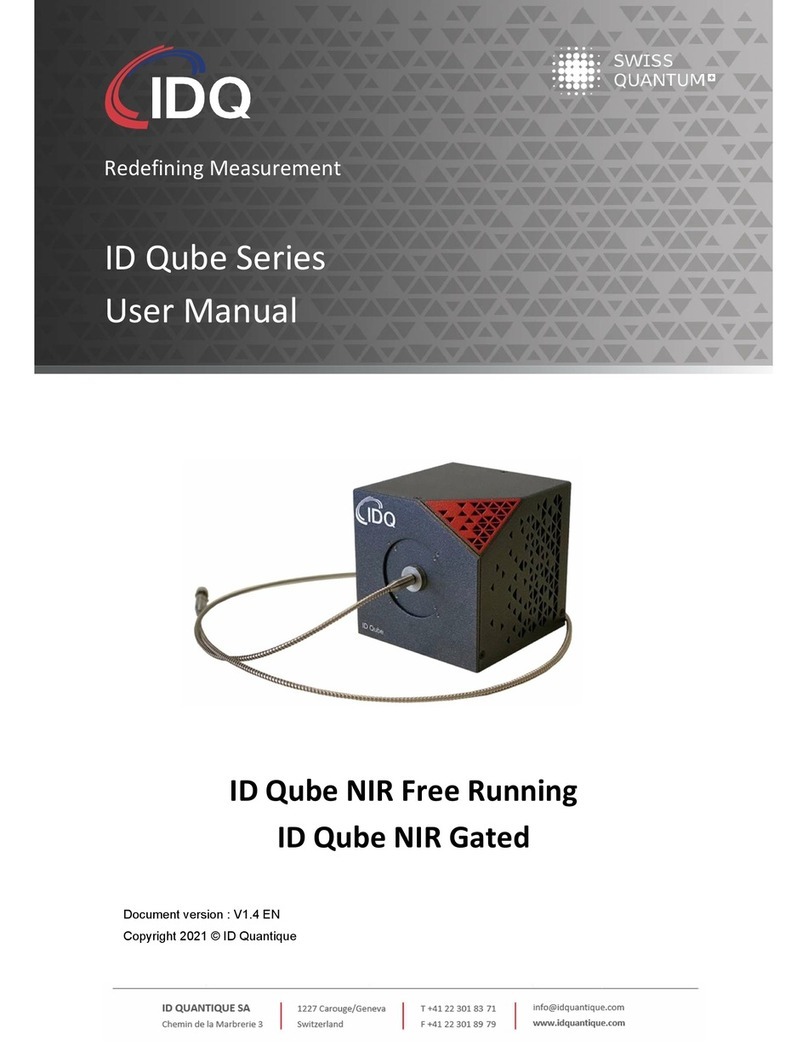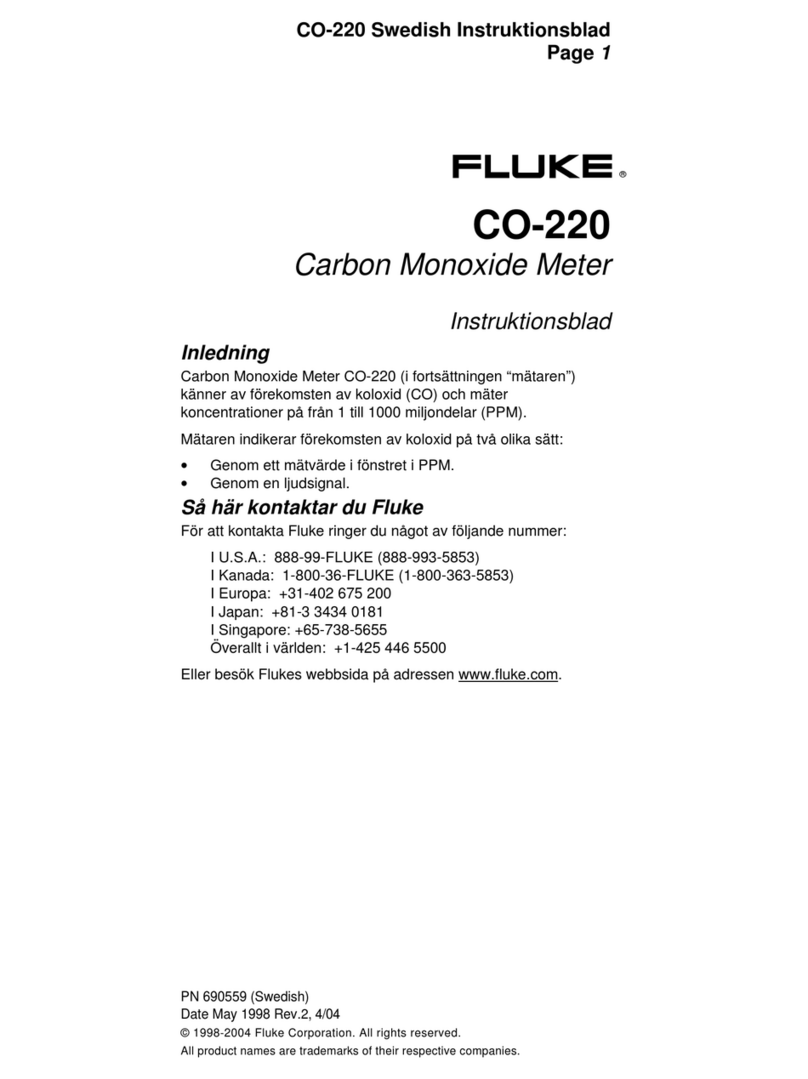Id Quantique id300 Owner's manual

Id300 Short-Pulse Laser Source Operating guide
1
id300
Short-Pulse
Laser Source
User Information
and
Operating Guide
Version 1.5
Id Quantique
Ch. de la Marbrerie, 3 1227 Carouge Switzerland
Tel: +41 (0)22 301 83 71 Fax: +41 (0)22 301 83 79
sales@idquantique.com www.idquantique.com

Id300 Short-Pulse Laser Source Operating guide
2
Copyright 2002, 2003, 2004, 2005, 2006 by id Quantique SA
All rights reserved. No part of this publication may be reproduced, stored in a retrieval
system, or transmitted, in any form or by any means, electronic, mechanical, photocopying,
recording or otherwise, without the prior written permission of id Quantique SA.
Printed in Switzerland.

Id300 Short-Pulse Laser Source Operating guide
3
1 Contents
1
Contents................................................................................................................................... 3
2
Getting started.......................................................................................................................... 4
2.1
Accessories supplied and Available ................................................................................. 4
2.1.1
Accessories Supplied ................................................................................................ 4
2.1.2
Accessories Available................................................................................................ 4
2.1.3
Supplied Manuals...................................................................................................... 4
2.2
Preparation for use and Safety......................................................................................... 4
2.3
The front panel at a glance ............................................................................................... 5
2.4
The rear panel at a glance................................................................................................ 6
3
Operation.................................................................................................................................. 7
3.1
General description........................................................................................................... 7
3.2
Using the id300 SPLS....................................................................................................... 7
4
Maintenance............................................................................................................................. 8
4.1
Transportation and Storage.............................................................................................. 8
4.1.1
Safety Precautions..................................................................................................... 8
4.1.2
AC Requirements ...................................................................................................... 9
4.1.3
Power Cable .............................................................................................................. 9
4.2
General Maintenance........................................................................................................ 9
4.3
Cleaning the Fibre Ends ................................................................................................. 10
4.4
Cleaning the Laser Port .................................................................................................. 10
5
Warranty................................................................................................................................. 11
5.1
General information ........................................................................................................ 11
5.2
Liability............................................................................................................................ 11
5.3
Exclusions....................................................................................................................... 11
5.4
Certification..................................................................................................................... 11
6
Specifications......................................................................................................................... 12
6.1
Module ............................................................................................................................ 12
6.2
Input................................................................................................................................ 12
6.2.1
Trigger Specifications.............................................................................................. 12
6.3
Output ............................................................................................................................. 12
6.3.1
Optical output........................................................................................................... 12
6.4
Output .....................................................................................Erreur ! Signet non défini.
6.4.1
Optical output........................................................................................................... 12

Id300 Short-Pulse Laser Source Operating guide
4
2 Getting started
2.1 Accessories supplied and Available
2.1.1 Accessories Supplied
Power cord
The type of power cord supplied with each unit is determined according to the
country of destination.
2.1.2 Accessories Available
Single-mode optical fibre patch cord
2.1.3 Supplied Manuals
Operating guide – this guide
2.2 Preparation for use and Safety
Before starting to use the id300 Short-pulse Laser Source (SPLS), it must be
unpacked and connected to a suitable power supply line. Refer to Specifications for a
description of such a power supply line. A power cord is supplied with the id300 SPLS.
When properly connected to a power supply line, the id300 SPLS can be switched on
using the ON/OFF switch on the rear panel. When switched ON, the green LED on the
front panel will turn on. The module is ready for operation.
The fibre patch cord ends connected to the id300 SPLS optical output port must be
kept clean at all times.
IMPORTANT
The input connector of the id300 SPLS cannot be cleaned or re-polished by the
user. In order to ensure minimum insertion losses, it is recommended to
connect before the first use of the detector an optical fibre patch cord to the
id300 SPLS optical input port. This patch cord should then be used for all
connections of the module to a device under test. In case of inappropriate
insertion losses, the connector of this patch cord can be easily cleaned or re-
polished by the user.
IMPORTANT
THE id300 LASER SOURCE IS A CLASS 1 LASER. DO NOT STARE INTO THE
BEAM OR VIEW DIRECTLY WITH OPTICAL INSTRUMENTS.
Caution – use of controls or adjustments or performance of procedure other
than those specified herein may result in hazardous radiation exposure.
CLASS 1 LASER PRODUCT
CLASSIFIED PER IEC 60825-1, Ed 1.2, 2001-08

Id300 Short-Pulse Laser Source Operating guide
5
2.3 The front panel at a glance
Figure 2.1 Front panel
Note: Your id300 SPLS may slightly differ from this illustration.
Front panel indicators:
Power Status LED: On Green ok
Laser Out: FC/PC optical connector
Note: The protective cap, provided with the module, should
be mounted on the input port whenever the module is
not being used.
Trigger: Input BNC connector for trigger signal.
A green LED turns on upon valid triggering.

Id300 Short-Pulse Laser Source Operating guide
6
2.4 The rear panel at a glance
Rear side of the id300
Figure 2.2 Rear panel
Note: Your id300 SPLS may slightly differ from this illustration.
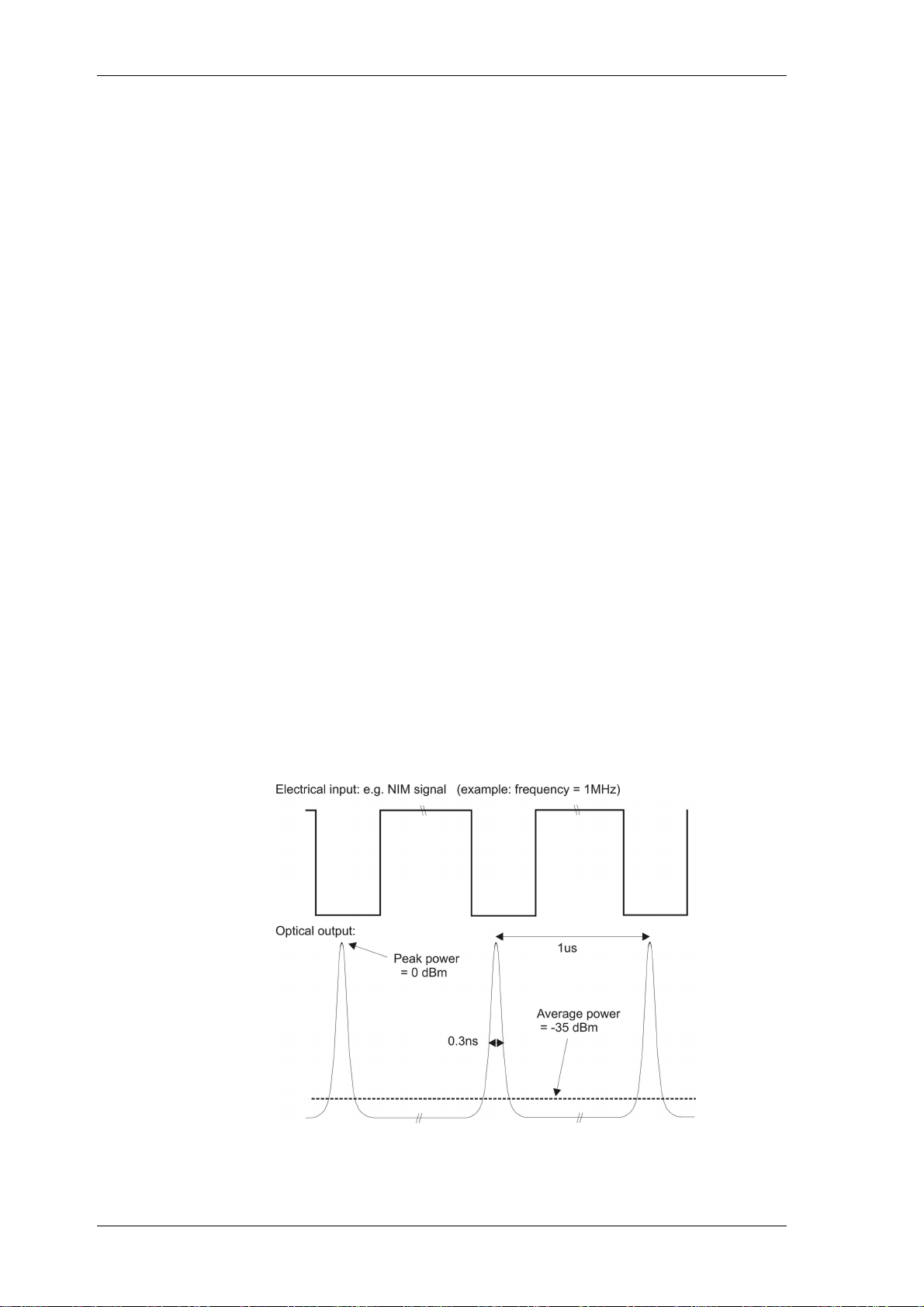
Id300 Short-Pulse Laser Source Operating guide
7
3 Operation
3.1 General description
The id300 is a short-pulse laser source. The wavelength is set at the factory and
cannot be changed by the user. A Fabry-Perot or a Distributed-feedback laser can be
mounted at the factory. Two wavelengths are available:
1310nm
1550nm
The id300 is triggered externally, via a trigger input, to produce sub-nanosecond laser
pulses with a repetition rate ranging from DC to 500MHz. The trigger input is set at the
factory and cannot be changed by the user. Several inputs are available:
NIM
ECL
PECL
LVPECL
TTL
TTL 50Ω
3.2 Using the id300 SPLS
Once connected to the main, the green LED will turn on. Connect the trigger source to
the trigger input using the BNC connector on the front panel. The trigger input of the
instrument connected to the id300 should be compatible with the trigger input of the
id300. The id300 will produce short laser pulses at the repetition rate set by the trigger
input. The repetition rate can be varied from 0Hz (DC operation) to 500MHz. Each
laser pulse has duration of typically 300 ps.
The operating principle is illustrated in Figure 3.1 in the case of a NIM input trigger
signal.
Figure 3.1 Operating principles.

Id300 Short-Pulse Laser Source Operating guide
8
4 Maintenance
4.1 Transportation and Storage
Maintain a temperature range within specifications when transporting or storing the
unit. Transportation damage can occur from improper handling. The following steps
are recommended to minimize the possibility of damage:
Pack the unit in the original packing material when shipping.
Store unit at room temperature in a clean and dry area.
Avoid high humidity or large temperature fluctuations.
Keep the unit out of direct sunlight.
Avoid unnecessary shock and vibration.
4.1.1 Safety Precautions
While manipulating optical fibres, laser radiation may be encountered at source output
ports and at fibre ends. Avoid long-term exposure to laser radiation.
Warning
Never look directly into a live optical fibre and ensure that your eyes are
protected at all times.
The following safety precautions must be observed during the operation and servicing
of the unit. Failure to comply with these precautions or with specific indications
elsewhere in this manual violates safety standards of intended use of the unit. id
Quantique assumes no liability for the user's failure to comply with these requirements.
This unit is intended for indoor use only.
Unit covers must not be removed at all time.
Before powering on the unit, all grounding terminals, extension cords, and
devices connected to it should be connected to a protective ground via a
ground socket. Any interruption of the protective grounding is a potential shock
hazard and may cause personal injury.
Whenever the ground protection is impaired, the unit is not to be used and
must be secured against any accidental or unintended operation.
Only fuses with the required rated currents and specified type (T1.6A) may be
used for replacement. Do not use repaired fuses or short-circuited fuse
holders.
Any adjustments, maintenance, and repair of opened unit under voltage
should be avoided and carried out only by skilled personnel aware of the
hazards involved. Do not attempt internal service or adjustment unless another
person qualified in first aid is present. Do not replace any components while
power cable is connected.
Operation of any electrical instrument around flammable gases or fumes
constitutes a major safety hazard.
Installation of replacement parts or modification of the unit must be carried out
by id Quantique. There is no service allowed by the customer.
The unit is to be returned to id Quantique for any service or repair.
Certain components inside the unit – e.g. capacitors – may be charged even if
the unit has been disconnected from its electrical supply.

Id300 Short-Pulse Laser Source Operating guide
9
4.1.2 AC Requirements
The id300 SPLS can operate from any single-phase AC power source between 100 V
and 240 V (50/60 Hz).
4.1.3 Power Cable
This unit uses an international safety standard three-wire power cable. This cable
serves as a ground when connected to an appropriate AC power receptacle. The type
of power cable supplied with each unit is determined according to the country of
destination.
Only qualified electricians should connect a new plug if needed. The colour coding
used in the electric cable depends on the cable. New plugs should meet the local
safety requirements and include the following features:
adequate load-carrying capacity
ground connection
cable clamp
Warning
To avoid electrical shock, do not operate the unit if there are signs of damage to
any part of the outer surface (covers, panels, etc.).
To avoid serious injury, the following precautions must be observed before
powering on the unit.
If the unit is to be powered via an auto-transformer for voltage reduction,
the common terminal must be connected to the grounded power source
pole.
Insert the plug into a power outlet with a protective ground contact. Do
not use an extension cord without a protective conductor.
Before powering on the unit, the protective ground terminal of the unit
must be connected to a protective conductor using the unit power cord.
Do not tamper with the protective ground terminal.
4.2 General Maintenance
There are no user-serviceable components in the id300 SPLS, notwithstanding the
procedure described in this section. The id300 has been designed to require no
maintenance and to provide reliable operation for many years to come.
No service is allowed by customer. The unit is to be returned to the factory for any
service or repair.
Important
When the module is not being used, the protective cap should be fitted over the
detector port.
To help ensure long, trouble-free operation,
Keep the id300 SPLS free of dust
Do not spill liquids on or into the unit. If the unit does get wet, turn off the
power immediately and let the unit dry completely
Clean the id300 SPLS casing with a slightly damp (with water) cloth.
Do not open or modify the unit.
Do not remove protective covers or housings.

Id300 Short-Pulse Laser Source Operating guide
10
4.3 Cleaning the Fibre Ends
The patch cord fibre ends connected to the id300 SPLS optical input port must be kept
clean at all times to ensure minimum loss and to reduce reflection.
1. Gently wipe the fibre end with a lint-free swab dipped in isopropyl alcohol (98%
pure or better).
2. Dry using clean compressed air.
4.4 Cleaning the Laser Port
To ensure optimum performance, the optical port should be kept as clean as possible.
It is recommended to connect before the first use of the detector an optical fibre patch
cord to the id300 SPLS optical input port. This patch cord should then be used for all
connections of the module to a device under test. In case of inappropriate insertion
losses, the end connector of this patch cord can be easily cleaned by the user.
Nevertheless, if the optical port needs to be cleaned,
Remove the protective cap
Insert a lint-free stick dipped in isopropyl alcohol and gently wipe the
receptacle
Dry using a dry lint-free stick.

Id300 Short-Pulse Laser Source Operating guide
11
5 Warranty
5.1 General information
id Quantique warrants this equipment against defect in material and workmanship for a
period of twelve months from the date of original shipment. id Quantique also warrants
that this equipment will meet applicable specifications under normal use.
During the warranty period, id Quantique will, at its discretion, repair, replace, or issue
credit for any defective product. This warranty also covers recalibration during twelve
months if the equipment is repaired or if the original calibration is erroneous.
Important
The warranty can become void if
the equipment has been tampered with, repaired, or worked upon by
unauthorized individuals or non-id Quantique personnel,
the warranty sticker has been removed,
case screws, other than those specified in this manual, have been
removed,
the case has been opened, other than as explained in this manual,
the equipment serial number has been altered, erased, or removed,
the equipment has been misused, neglected, or damaged by accident.
THIS WARRANTY IS IN LIEU OF ALL OTHER WARRANTIES EXPRESSED,
IMPLIED OR STATUTORY, INCLUDING, BUT NOT LIMITED TO, THE IMPLIED
WARRANTIES OF MERCHANTABILITY AND FITNESS FOR A PARTICULAR
PURPOSE. IN NO EVENT SHALL id Quantique BE LIABLE FOR SPECIAL,
INCIDENTAL OR CONSEQUENTIAL DAMAGES.
5.2 Liability
id Quantique shall not be liable for damages resulting from the use of the purchased
product, nor shall be responsible for any failure in the performance of other items to
which the purchased product is connected or the operation of any system of which the
purchased product may be a part.
5.3 Exclusions
id Quantique reserves the right to make changes in the design or construction of any of
its products at any time without incurring any obligation to make changes whatsoever
on units purchased. Accessories, including but not limited to the fuses, pilot lamps and
batteries used with id Quantique's products are not covered by this warranty.
5.4 Certification
id Quantique certifies that this equipment met its published specifications at the time of
shipment from the factory.

Id300 Short-Pulse Laser Source Operating guide
12
6 Specifications
6.1 Module
Dimensions (L x W x H): 185 x 172 x 55 mm
3
Weight: 915 g
Power supply line: 100 – 240 VAC, 50 / 60 Hz
AC Line voltage selection: Automatic
Operating environment: 10°C to 30 °C
Storage environment: -40°C to 60°C
6.2 Input
6.2.1 Trigger Specifications
Connector Type: BNC
Trigger: NIM, ECL, PECL, LVPECL, TTL, TTL 50Ω
6.3 Output
6.3.1 Optical output
Optical connector type: FC-PC
Type: Single-mode fibre SMF28
(λ = 1310, 1550nm)
6.4 Non accessible internal Laser Parameters:
This laser Product is designated as Class 1 during all procedure of operation.
Wavelength: 1310 or 1550nm
Laser Power for classification: < 1mW peak power
Output Power at 1MHz: < -34dBm
Table of contents
Other Id Quantique Measuring Instrument manuals