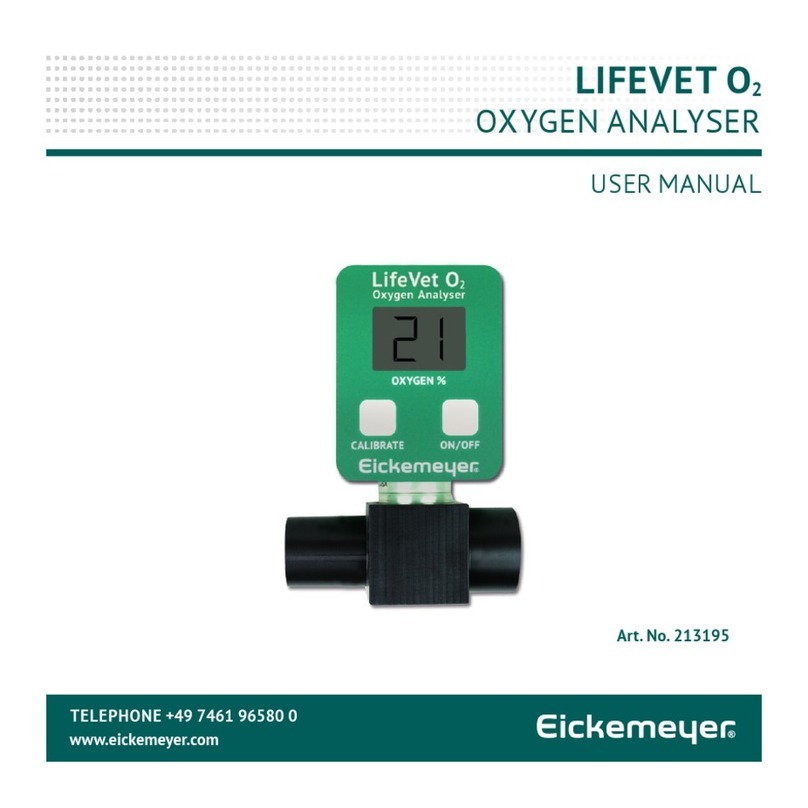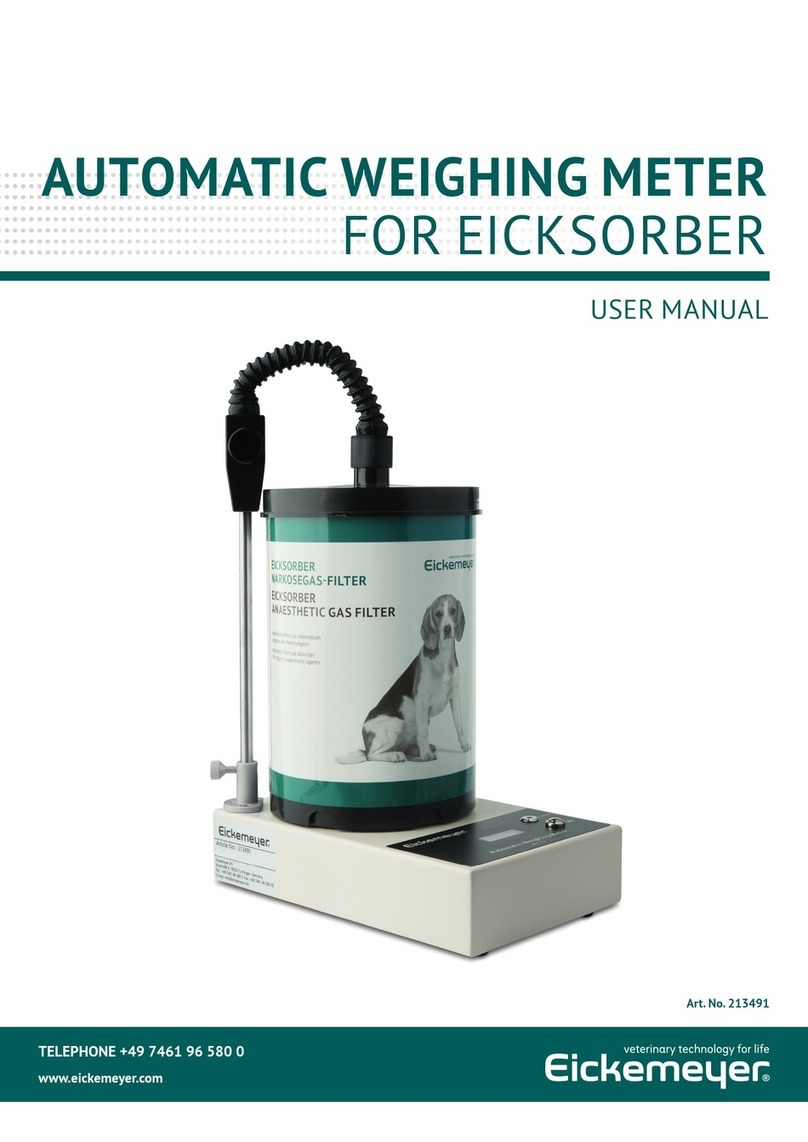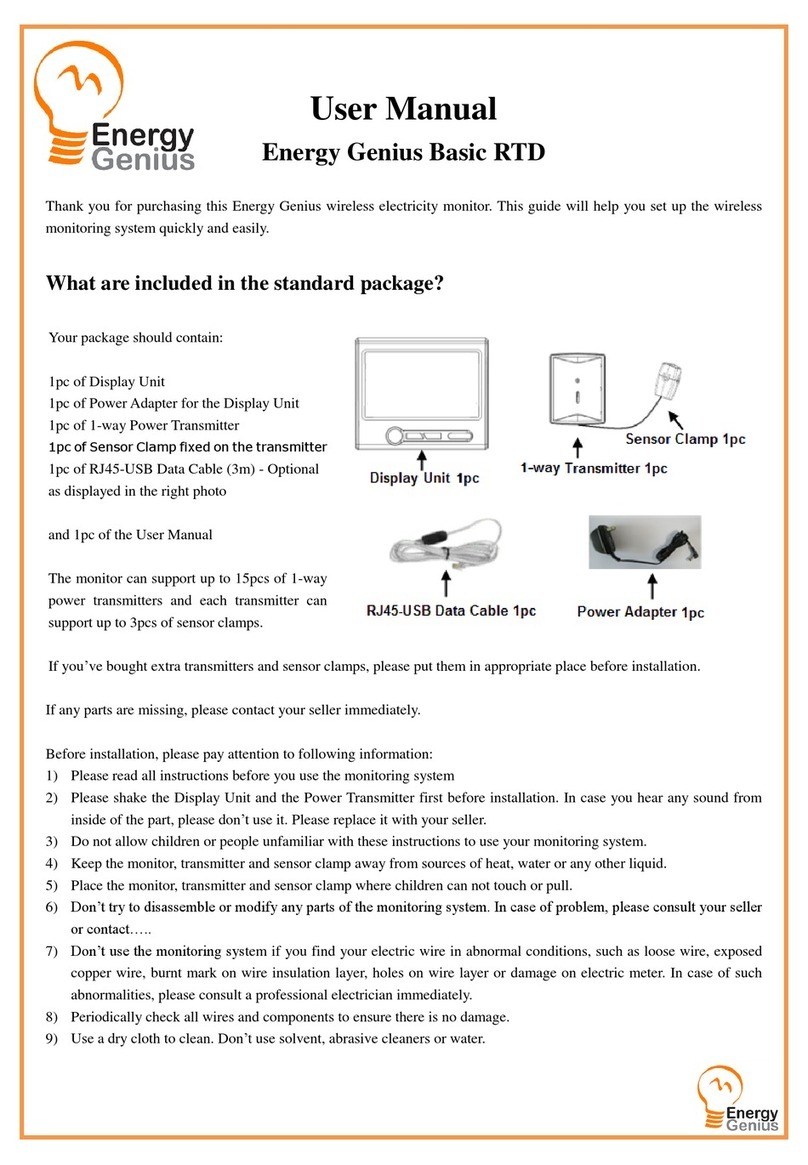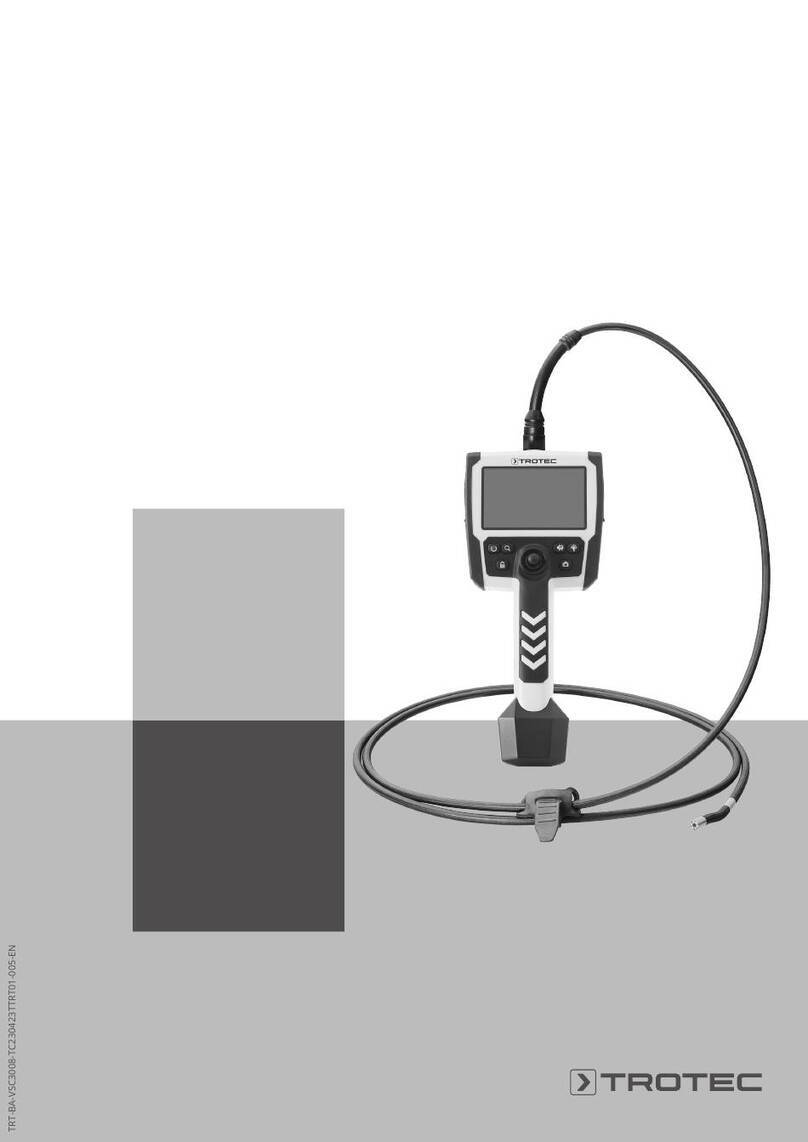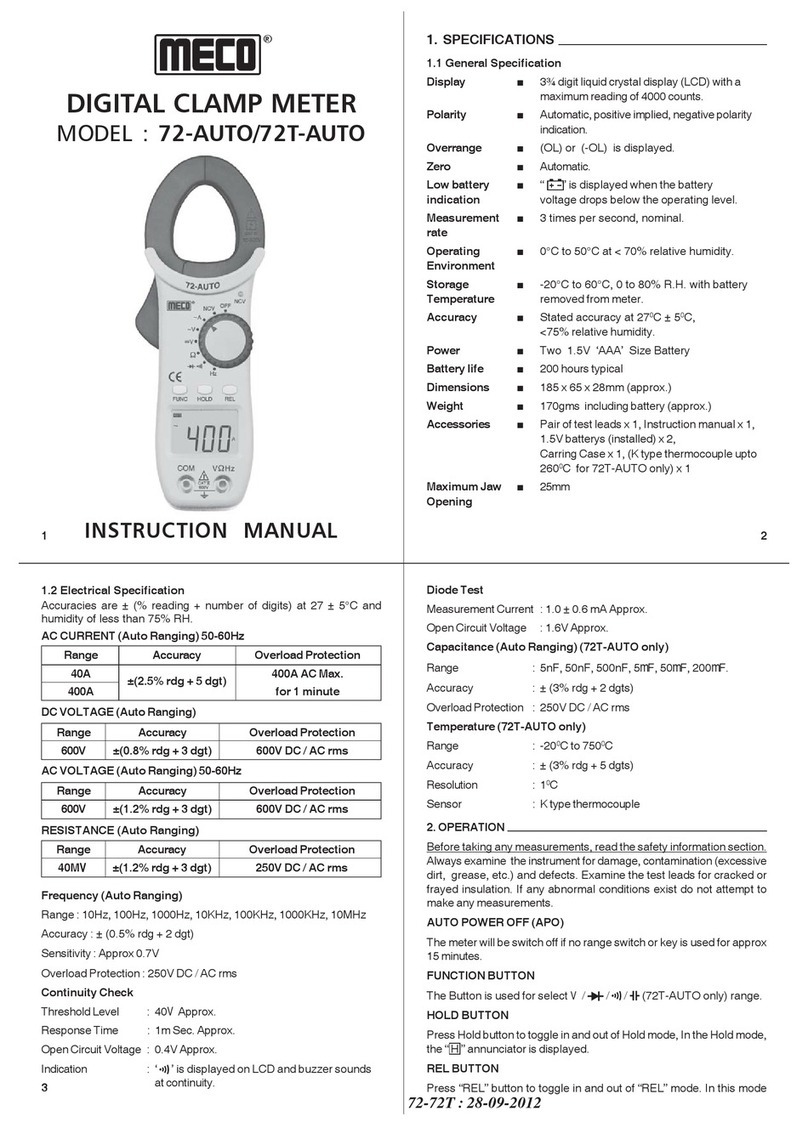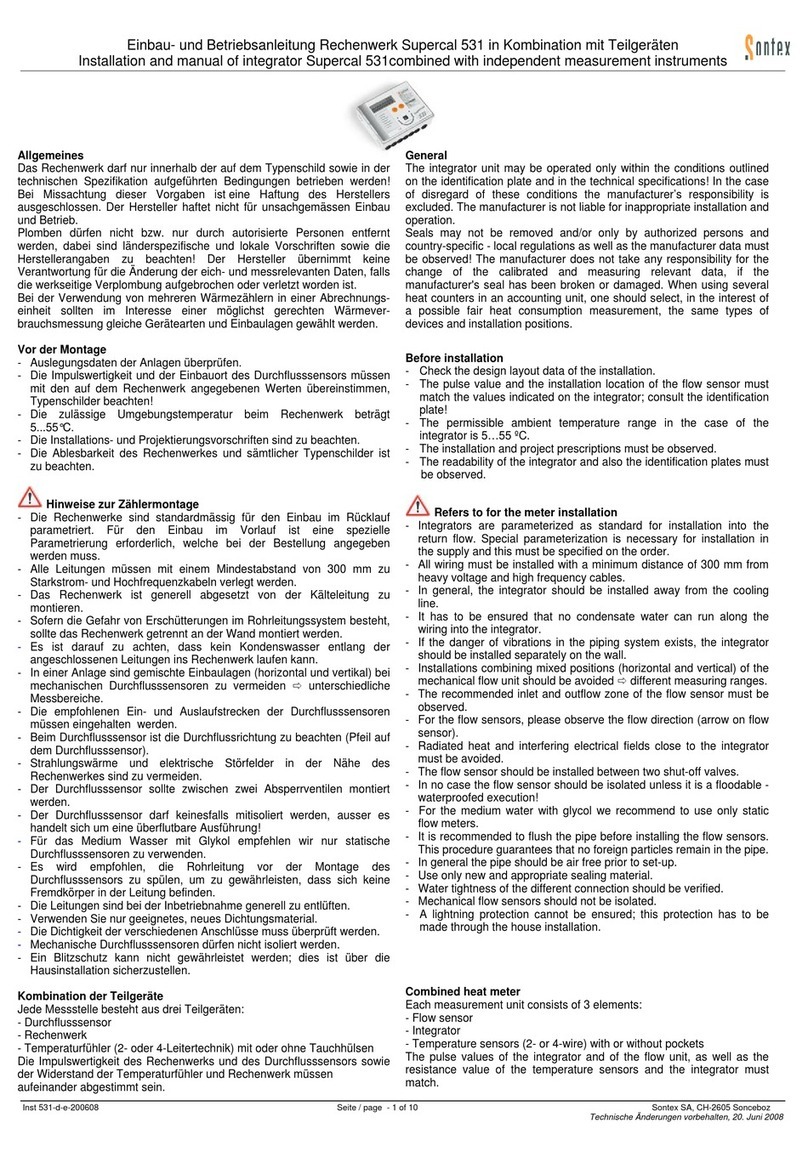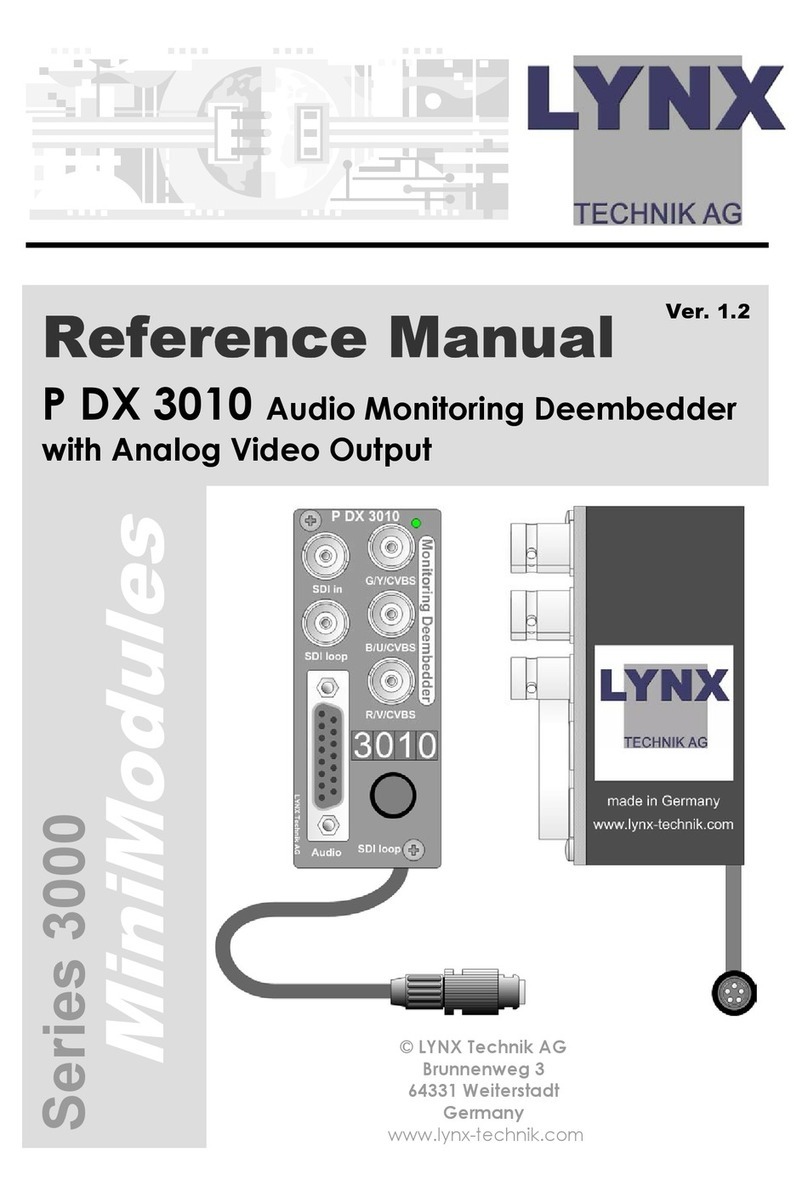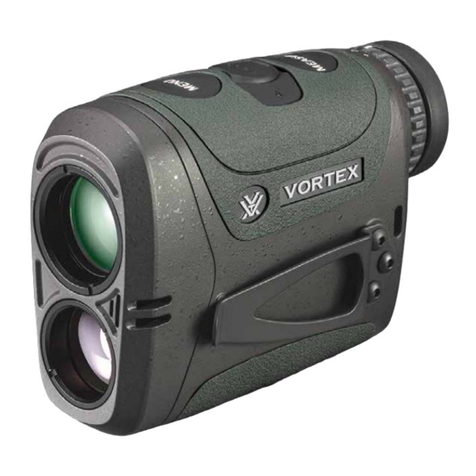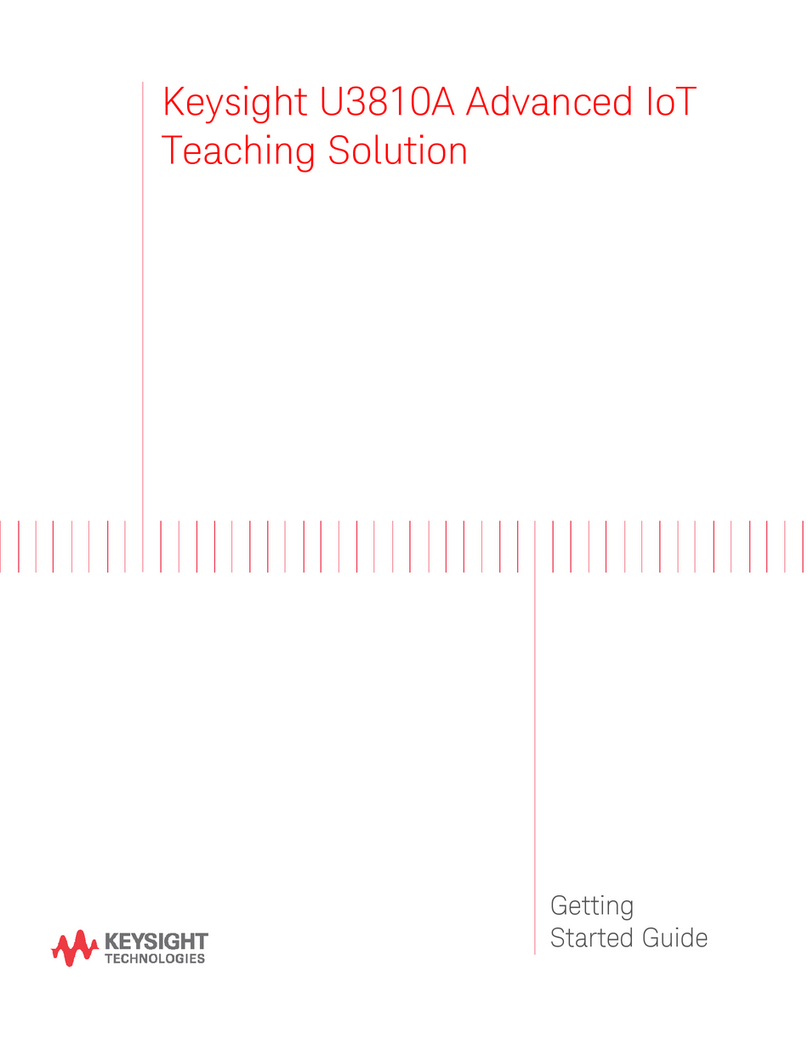Eickemeyer 900092 User manual

USER MANUAL
MULTISCAN
MICROCHIP READER
Item no. 900092
TELEPHONE +49 7461 96 580 0
www.eickemeyer.com
Item no. 900092Item no. 900092

2
USER MANUAL MULTISCAN MICROCHIP READER
T +49 7461 96 580 0 | F +49 7461 96 580 90 | export@eickemeyer.com | www.eickemeyer.com

3
USER MANUAL MULTISCAN MICROCHIP READER
T +49 7461 96 580 0 | F +49 7461 96 580 90 | export@eickemeyer.com | www.eickemeyer.com
CONTENT
1. Introduction .............................................................................................................................. 4
2. Function Description................................................................................................................ 4
2.1 Power Switch....................................................................................................................................4
2.2 Read Switch.......................................................................................................................................4
2.3 LCD Display .......................................................................................................................................5
2.4 Read Antenna ...................................................................................................................................5
2.5 Battery Compartment ....................................................................................................................6
3. Normal Operation .................................................................................................................... 7
3.1 Power-up............................................................................................................................................ 7
3.2 Reading ID Tags ...............................................................................................................................7
3.3 Interference from RF Sources.....................................................................................................8
3.4 Operating near Metal Objects ....................................................................................................8
3.5 Power-off............................................................................................................................................8
4. Use With Computers via USB Port.......................................................................................... 9
4.1 Computer Interface Functions....................................................................................................9
4.2 Interface Cable.................................................................................................................................9
4.3 USB Serial Com Port Interface Specifi cations.................................................................... 10
5. Specifi cations..........................................................................................................................10
5.1 Operating Frequency .................................................................................................................. 10
5.2 Battery Life..................................................................................................................................... 10
5.3 Read Distances.............................................................................................................................. 10
5.4 Physical Description.................................................................................................................... 10
6. Accessories.............................................................................................................................. 11
6.1 Batteries .......................................................................................................................................... 11
7. Warranty and Service .............................................................................................................11

4
USER MANUAL MULTISCAN MICROCHIP READER
T +49 7461 96 580 0 | F +49 7461 96 580 90 | export@eickemeyer.com | www.eickemeyer.com
1. INTRODUCTION
The Multiscan Microchip Reader is a handheld ID reader for RFID animal tags. The Multiscan Microchip Reader combines
portability, versatility and optimum performance in a rugged lightweight functional design.
Weighing only 0.66 pound with 9 volt alkaline battery installed, the Multiscan Microchip Reader is capable of over 2,000 read
operations on a single set of batteries.
The Multiscan Microchip Reader is ideal for many types of fi eld uses, and can additionally serve in the laboratory or fi xed
industrial environment.
2. FUNCTION DESCRIPTION
2.1 Power Switch
The power switch on the right of the reader turns the unit ON and OFF. Slide up the power switch fi rmly and then press the
read switch (orange button in the middle of the reader). The unit will turn ON. The LCD display will announce “*reader ready*
ISO /FECAVA/AVID”, and the buzzer will produce two short high-pitched beeps. The power switch must be ON for all reader
functions to be used.
Slide down the power switch to turn the unit OFF. The LCD display will go blank, and no additional tone will sound.
Remember to turn the power off when the reader is not in use.
2.2 Read Switch
The read switch on the middle of the reader controls the reader’s active seeking for an ID tag.
The read switch is a momentary switch: as long as you press it down the reader will be seeking an ID tag. During the time the
reader is scanning for an ID tag, the LCD display will display “scanning...”.
When the reader locates and reads an ID tag, it will display the ID number and sound two short high-pitched beeps.
When you let go of the read switch:
• If the reader has displayed a tag number, it will continue to display the number until you press the read switch again to
look for a new tag.

5
USER MANUAL MULTISCAN MICROCHIP READER
T +49 7461 96 580 0 | F +49 7461 96 580 90 | export@eickemeyer.com | www.eickemeyer.com
• If the reader has not located an ID tag, it will sound a low-pitched single beep, and the LCD display will display “No ID
Found”.
As soon as an identity tag number is found and displayed on the LCD display, the reader stops looking for another identity tag.
So to read several identity tags in sequence, the read switch must be pressed and released for each one.
To preserve battery life, only press the read switch when you are actively looking for an ID tag.
2.3 LCD Display
The LCD display is the information center for the reader. It provides a 2 lines of 16 character alphanumeric display of all
reader functions and ID tag numbers found.
The display shows the following messages:
*Reader Ready *
ISO / FECAVA /AVID Displayed when reader is fi rst turned ON and battery is OK.
SCANNING… Displayed when seeking an ID tag.
No ID Found Displayed after termination of LOOKING when no valid tag is read.
Low Batt Displayed when low battery is sensed, either when the unit is switched ON or instead of
scanning when the read switch is pressed down.
AVID*123*456*789 Sample display for a valid AVID identity tag.
999123456789012 Sample display for a valid ISO identity tag.
0000000001 Sample display for a valid FDX-A identity tag.
2.4 Read Antenna
The read antenna is the interface between the reader and the ID tag.
The read antenna emits a low frequency RF electromagnetic signal to activate the ID tag and read the code in them.
If you understand how the tags interact with the read antenna, you will be able to save time and obtain the optimum reading
range for each type of ID tag.
The following reading technique diagram shows the best reading angle and position for the relation between the read
antenna and the identity tag.
The orientation of the reader antenna to the implant affects the range and ability to read. In order to get a good read, the
implant must either be:
Figure 1: Reading Technique Diagram

6
USER MANUAL MULTISCAN MICROCHIP READER
T +49 7461 96 580 0 | F +49 7461 96 580 90 | export@eickemeyer.com | www.eickemeyer.com
Reading Technique
• Point at the center reader antenna (orientation a).
or
• When parallel to the reader antenna plane (orientation b and c) pointing toward the edge of the reader antenna and be
near the edge of the reader antenna.
So, referring to the Fig on page 5, the following results will be typical:
1. Left and right fanning motion.
(a) Read will be best when the implant is directly over the center of the reader antenna.
(b) Read will be best with the leading or trailing edge of the reader antenna passed over the implant.
(c) Very low range or no read in this orientation.
2. Up and down shoveling motion.
(a) Read will be best when the implant is directly over the center of the reader antenna.
(b) Very low range or no read in this orientation.
(c) Read will be best with the leading or tailing of the reader antenna.
In other words, when the implant is parallel to the reader antenna, as it would likely be in a subcutaneous application, the
motion used to read the implant will be important.
If standard implant sites and injection techniques are used, the orientation of the implant should be fairly predictable. But, in
order to insure that a read is done, a combination of the two motions above,or a circular ironing motion will be most effective.
This behavior is a result of intrinsic nature of the underlying technology. Therefore good reading technique is important for
getting reliable reading performances.
The orientation of the reader antenna to the implant affects the range and ability to read. In order to get a good read, the
implant must either be:
• Pointing at the center of the reader antenna (orientation a).
or
• When parallel to the reader antenna plane (orientation b and c) pointing toward the edge of the reader antenna and be
near the reader antenna.
2.5 Battery Compartment
The battery compartment holds the one 9 volt alkaline battery used to power the reader. To access the batteries, loosing
battery back cover and remove battery cover.
Warning!
• Make sure the batteries are inserted in the proper direction and use only alkaline 9 V.
• Dispose of used alkaline batteries with extreme care and according to local policy.
Batteries may explode if disposed of in fi re.

7
USER MANUAL MULTISCAN MICROCHIP READER
T +49 7461 96 580 0 | F +49 7461 96 580 90 | export@eickemeyer.com | www.eickemeyer.com
3. NORMAL OPERATION
3.1 Power-up
Install batteries
Slide up power switch to power on position.The LCD display should come on and read “*reader ready* ISO/ FECAVA/AVID”, and
the reader should emit two high tones. The reader is now ready for operation.
If the display reads “Low Battery” and the reader emits a single low tone, either the battery is low. If the battery is low, the
reader will still function, but the reading distance will be reduced and the batteries should be replaced. When the batteries
are exhausted, the LCD display will fade and the reader will no longer function.
3.2 Reading ID Tags
To read an ID tag with the Multiscan Microchip Reader, position the reader as close as possible to the location (or suspected
location) of the ID tag, press the read switch, and search for the tag with a slow rotary motion of the read antenna until an ID
is found or until you decide to abandon searching for the tag.
The read switch is a momentary switch: as long as you press it, the reader will be seeking an ID tag.
During the time the reader is looking for an ID tag, the LCD display will read “Scanning…”. When the reader locates and reads
an ID tag, it will display the ID number and sound two high-pitched beeps.
When you let go of the read switch:
• If the reader has displayed a tag number, it will continue to display the number until you press the read switch again to
look for a new tag.
• If the reader has not located an ID tag, it will sound a low-pitched single beep, and the LCD display will show “No ID
Found”.
To preserve battery life, only press the read switch when you are actively looking for an ID tag.
The display shows the following messages:
*Ready Ready* Displayed when reader is fi rst turned ON and battery is OK.
SCANNING… Displayed when seeking an ID tag.
No ID Found Displayed after termination of looking when no valid tag is read.
Low Battery Displayed when low battery is sensed, either when the unit is switched ON or instead of
“Scanning…” when the read switch is pressed down.
AVID*123*456*789 Sample display for a valid AVID tag.
999123456789012 Sample display for a valid ISO tag.
0000000001 Sample display for a valid FDX-A tag.
The read antenna, shown in the picture on page 5, is the interface between the reader and the ID tag.The read antenna emits
a low frequency RF electromagnetic signal to activate the ID tag and read the code in them.
If you understand how the tag interacts with the read antenna, you will be able to save time and obtain the optimum reading
range for each type of ID tag.
The orientation of the reader antenna to the implant affects the range and ability to read. In order to get a good read, the
implant must either be:
• Parallel to the reader antenna.
or
• Pointing at the corner of the reader antenna.
This behavior is a result of the intrinsic nature of underlying technology. Therefore good reading technique is important for
getting reliable reading performances.

8
USER MANUAL MULTISCAN MICROCHIP READER
T +49 7461 96 580 0 | F +49 7461 96 580 90 | export@eickemeyer.com | www.eickemeyer.com
3.3 Interference from RF Sources
The Multiscan Microchip Reader senses minute variations in electromagnetic fi elds in order to read ID signals from the
identity tags.
Unfortunately, there are many sources of electromagnetic radiation which can interfere with the signals from the ID tags and
thereby decrease the sensitivity of the reader. This results in reduced reading distance.
Known sources of interference include the following: Computer CRT screens, TV sets, some kids of switching power supplies,
some kids of large motors.
Reader sensitivity to kids of interference sources is highly dependent on the proximity to the interference source and
sometimes to the angle of orientation between the reader and the interference source.
If you are using the reader, and the low battery indicator is not no, but you are experiencing a marked decrease in reading
distance, then the reader is probably being affected by electromagnetic interference.
To improve the situation, try changing the location or orientation of the reader. You will be able to tell what the offending
interference source is, since most electromagnetic interference fi elds only extend few feet from their source.
3.4 Operating near Metal Objects
Metal objects (especially ferrous metals) absorb electromagnetic fi elds. Operating either the identity tag reader or placing the
identity tag too close to metal objects can severely limit the range of operation of the system.
If you are experiencing reduced operation range from your system, check for metal table tops, doors, etc. in close proximity (a
few inches) to any part of the tag-reader environment.
Although interference due to electromagnetic absorbsion is a real possibility,it is often lamed incorrectly for reading problems.
The system will work in the vicinity of large metal objects because the effects refered to here occur only in very close
proximity to the reader and identity tag – for example, placing a bare implant directly on a metal table and attempting to read
it.
3.5 Power-off
Remember to power-off the reader after use when operating with batteries.
The reader uses a small amount of power when it is ON, even when not reading. This will eventually drain the batteries.
Do not leave the reader ON for extended periods of time when you are not reading ID tags. When you do not intend to use
the TN identity tag reader for an extended period of time, remove the batteries to prevent possible damage to the unit from
battery leakage. Store the reader and batteries in a dry place protected from sunlight, high heat and high humidity.

9
USER MANUAL MULTISCAN MICROCHIP READER
T +49 7461 96 580 0 | F +49 7461 96 580 90 | export@eickemeyer.com | www.eickemeyer.com
4. USE WITH COMPUTERS VIA USB PORT
4.1 Computer Interface Functions
All functions available to you during the manual use of the Multiscan Microchip Reader are also available though the USB
computer interface.
The USB computer interface operates in parallel with the manual reader function: in other words, the reader can be used in
normal (manual) mode while it is connected to the computer.
The Multiscan Microchip Reader connects to a computer though the USB socket in the left compartment, using the general
Interface USB cable.
Only the ID codes displayed on the LCD display are sent though the USB cable to the computer you are using.
Figure 2: USB Connector
The steps for interfacing the Multiscan Microchip Reader to a computer are:
1. Open the computers’ USB serial port using the Computer Interface Parameters listed in the table on page 10 (9,600 baud,
8 data bits, 2 stop bit).
2. Read the input as text lines (line sequential input). Only ID code sent to the LCD display of the reader are also sent to the
readers’ USB serial port.
3. To initiate a read attempt using the computer interface, send a space character (or any other character will do) out of the
computer to the reader. This will put the reader in scanning mode. The reader will stay in scanning mode until:
• An identity tag is found.
• Another character is received from the computer.
• The read switch is pressed and released on the reader.
4. By noting the status messages (scanning, TN ID ready, and low battery) and processing the identity tag codes as they are
received, the application software has complete control over the reader function.
4.2 Interface Cable
Use a standard USB cable.

10
USER MANUAL MULTISCAN MICROCHIP READER
T +49 7461 96 580 0 | F +49 7461 96 580 90 | export@eickemeyer.com | www.eickemeyer.com
4.3 USB Serial Com Port Interface Specifi cations
USB Serial com Port Interface Specifi cation
Baud Rate 9,600 baud only
Transmit Bits 8
Paritr none
Stop Bits 2
Table 1: Computer Interface Parameters
Any character received by the reader will toggle the read switch function.
Note: the scanning function will turn itself off when a valid tag is read.
5. SPECIFICATIONS
5.1 Operating Frequency
The reader operates at 128.2 KHz.
5.2 Battery Life
The battery will last at least 2,000 read operations, assuming 2 seconds per read operation.
5.3 Read Distances
Using the 12mm identity tag, and in the absence of interference sources, read distance is minimum 4 in. perpendicular to the
reader at the center of the reader antenna. This orientation is typical in intramuscular implantation.
The distance will be less as the orientation of the implant deviates from 90 on center and as it is moved toward the edge of
the reader antenna.
With the implant parallel to the plan of the reader antenna, and at the edge of the reader antenna, the reading distance is
1–1/8 in. this orientation is typical in subcutaneous implantation.
5.4 Physical Description
The Multiscan Microchip Reader is a one-piece hand-held unit made of high-impact plastic. The reader has two operating
buttons located at the center and the right side of the body. First, the power switch located at the right the handle, operated
by the users’ thumb, and used to turn the reader on and off. Second, the read switch located at the center of the body operated
by the users’ thumb, and used to initiate a read operation and/or terminate a read operation.
A battery compartment within reader handle is assessed though a cap placed at the back of the reader handle. The reader
status and output is displayed on a 2 lines of 16 character Liquid Crystal Display (LCD) located at the head of the reader and
facing the operator. The reader electronics are housed in the head area of the reader beneath the LCD. The reader antenna is
at the top of the reader. It is controlled by the reader electronics.

11
USER MANUAL MULTISCAN MICROCHIP READER
T +49 7461 96 580 0 | F +49 7461 96 580 90 | export@eickemeyer.com | www.eickemeyer.com
6. ACCESSORIES
6.1 Batteries
Use only 9 volts alkaline cells.
Warning!
Ordinary c-cells (cabon 1.5 V, alkaline 1.5 V, nickel-cadmium 1.2 V, lithium 3.0 V) do not have enough voltage to
power the reader!
7. WARRANTY AND SERVICE
The Multiscan Microchip Reader is warranted to be free of manufacturing defects for a period of 12 months from date of
purchase. Defective readers will be repaired or replaced.

GERMANY
EICKEMEYER KG
Eltastraße 8
78532 Tuttlingen
T +49 7461 96 580 0
F +49 7461 96 580 90
info@eickemeyer.de
www.eickemeyer.de
SWITZERLAND
EICKEMEYER AG
Sandgrube 29
9050 Appenzell
T +41 71 788 23 13
F +41 71 788 23 14
info@eickemeyer.ch
www.eickemeyer.ch
UNITED KINGDOM
EICKEMEYER Ltd.
3 Windmill Business Village
Brooklands Close
Sunbury-on- Thames
Surrey, TW16 7DY
T +44 20 8891 2007
F +44 20 8891 2686
info@eickemeyer.co.uk
www.eickemeyer.co.uk
POLAND
EICKEMEYER Sp. z o.o.
Al. Jana Pawła II 27
00-867 Warszawa
T +48 22 185 55 76
F +48 22 185 59 40
info@eickemeyer.pl
www.eickemeyer.pl
DENMARK
EICKEMEYER ApS
Lysbjergvej 6, Hammelev
6500 Vojens
T +45 7020 5019
info@eickemeyer.dk
www.eickemeyer.dk
NETHERLANDS
EICKEMEYER B.V.
Bedrijventerrein Pavijen-West
Bellweg 44
4104 BJ Culemborg
T +31 345 58 9400
info@eickemeyer.nl
www.eickemeyer.nl
ITALY
EICKEMEYER S.R.L.
Via G. Verdi 8
65015 Montesilvano (PE)
T +39 0859 35 4078
F +39 0859 35 9471
info@eickemeyer.it
www.eickemeyer.it
CANADA
EICKEMEYER Inc.
617 Douro Street, Suite #205
Stratford, Ont. Canada
N5A 0B5
T +1 519 273 5558
F +1 519 271 7114
info@eickemeyervet.ca
www.eickemeyervet.ca
Table of contents
Other Eickemeyer Measuring Instrument manuals