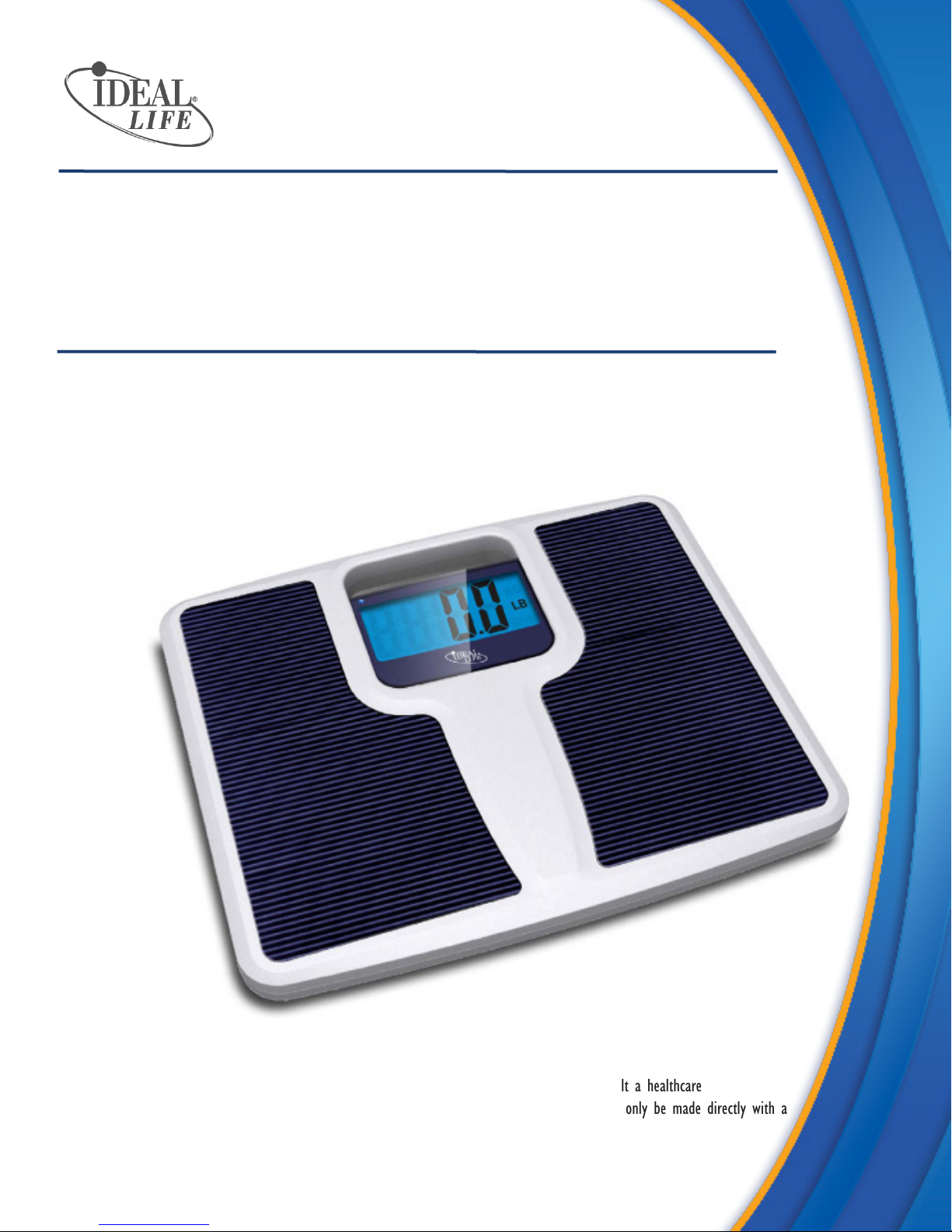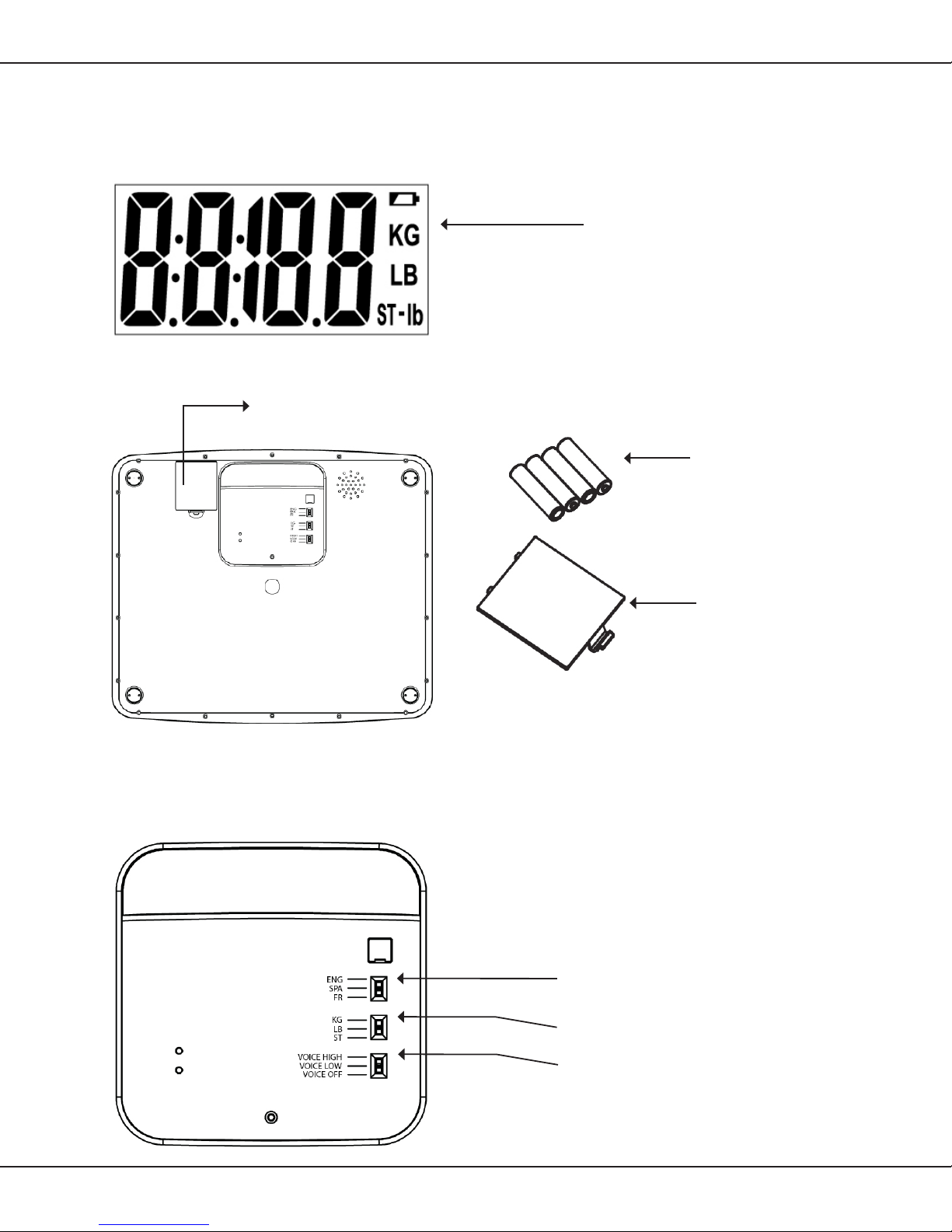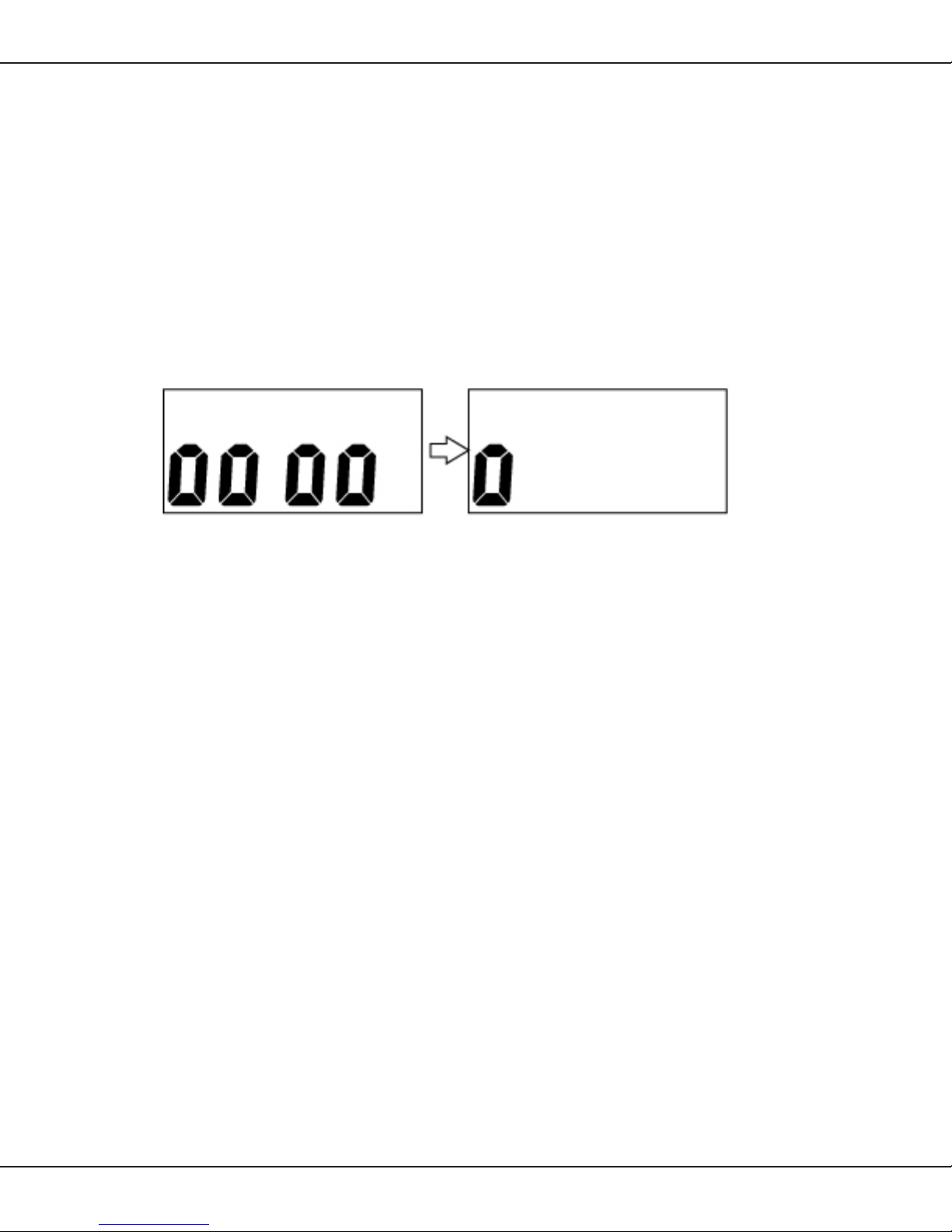3
Instruction Manual v7.0 Apr 2014
Introduction
Preface
Thank you for purchasing the IDEAL LIFE Body Manager™ or BWM0002 along with your IDEAL LIFE
Gateway.This completely automatic system measures your body weight for automatic transmission and
recording so that you can better manage your body weight with your health and wellness care provider.
Your measurement reading is clearly displayed on a large screen on the IDEAL LIFE Body Manager™ after
each measurement, and later stored for a more detailed analysis in the form of tables for easy viewing and
graphs for easy interpretation online, if you wish to do so.Your new IDEAL LIFE Body Manager™ provides
you with accurate results.The system is stylish with convenient operation so it is simple to use.
The IDEAL LIFE Body Manager™ is intended for use in the measurement of body weight. It is intended for
use by adults (individuals aged 18 and older) in a non-clinical environment such as in the home, as an aid to
monitoring body weight. It is not intended for the diagnosis of, or screening for medical conditions.
The IDEAL LIFE Body Manager™ can be used alone to automatically measure your body weight.
If you would like to transmit information for display on a personal computer, the optional IDEAL LIFE Pod™
(sold separately) or the IDEAL LIFE Gateway Application™ may be used.
CAUTION:
Before using this product, read all instructions thoroughly.
Before Using the Body Manager™
If your scale is packaged with plastic shields or coverings on the base of the scale, please remove
them. Set the switch on the base of the scale to measure in kg (kilograms), st (stones) or lb (pounds). Set
the scale on the oor. The surface must be level for accurate operation and safety.
For any questions or comments, please call an IDEAL LIFE customer representative at 1-866-IDEAL-41
(866-433-2541)
Introduction