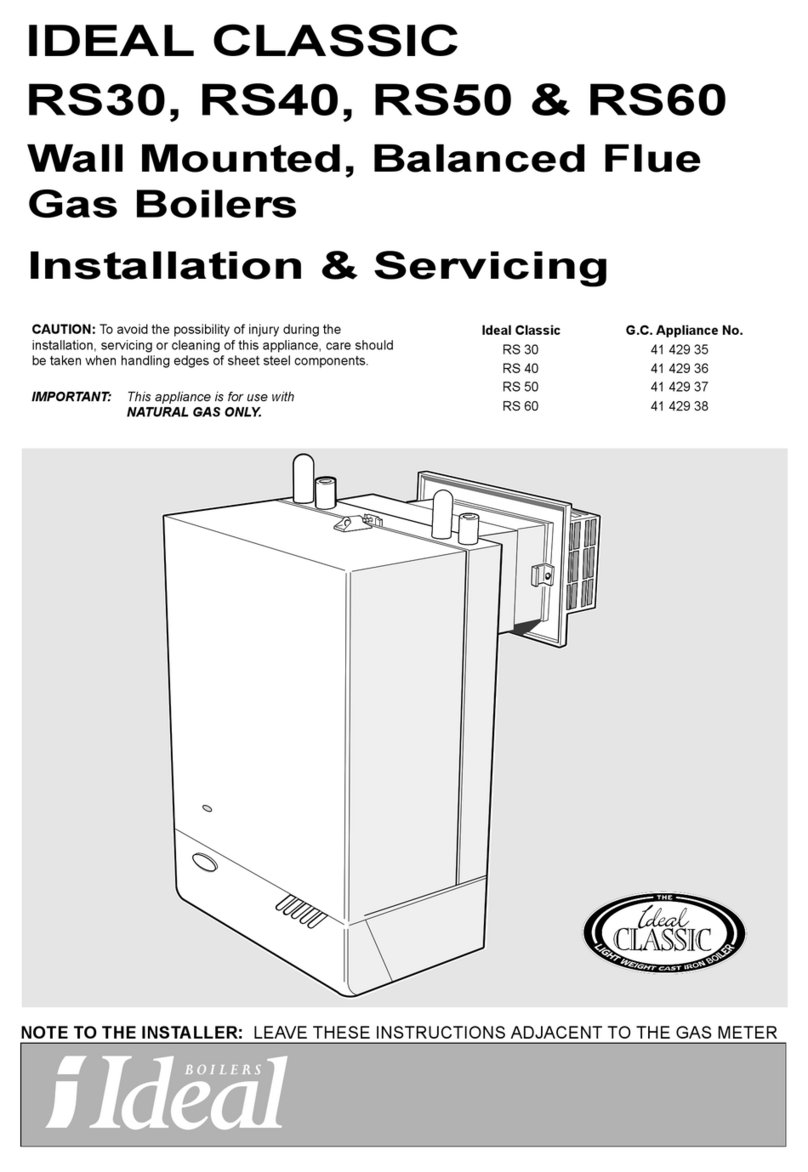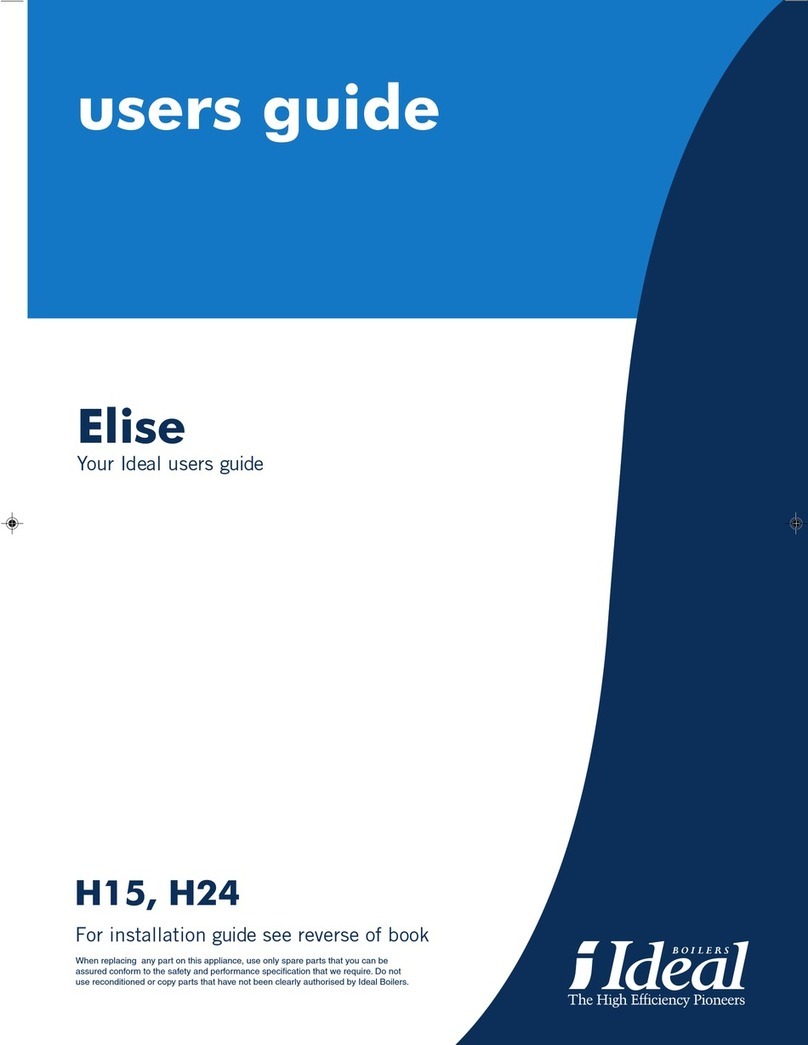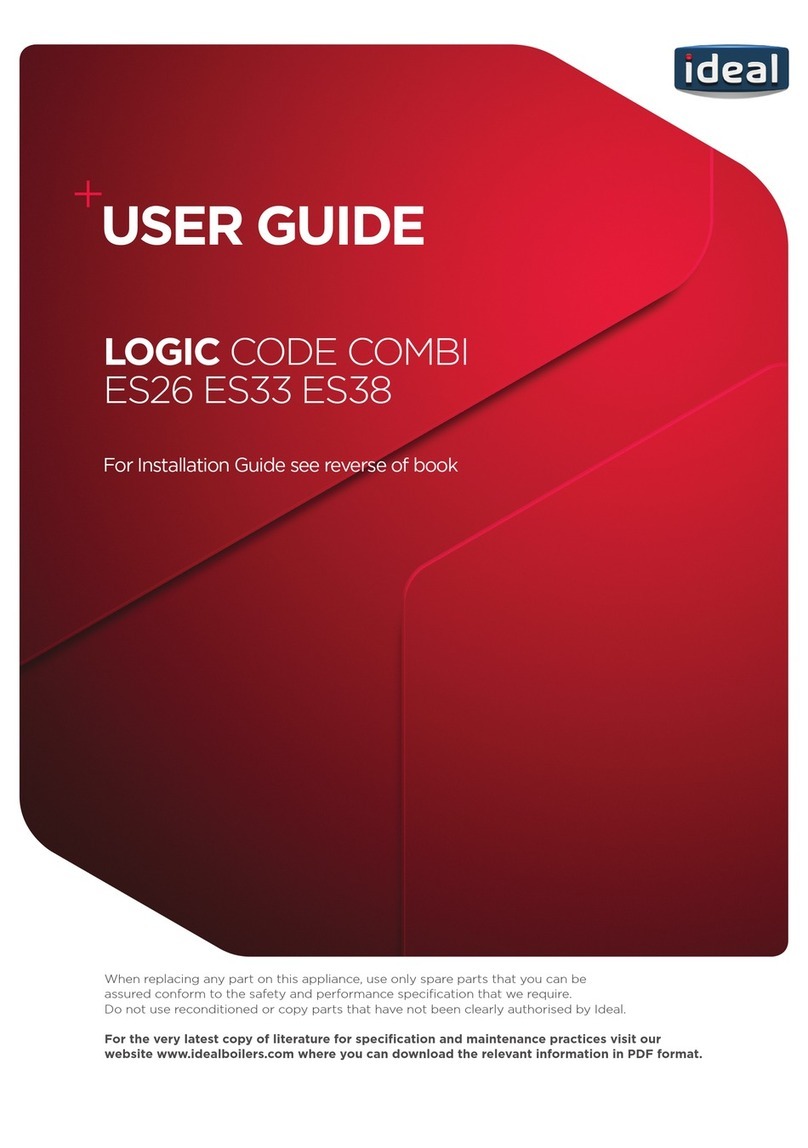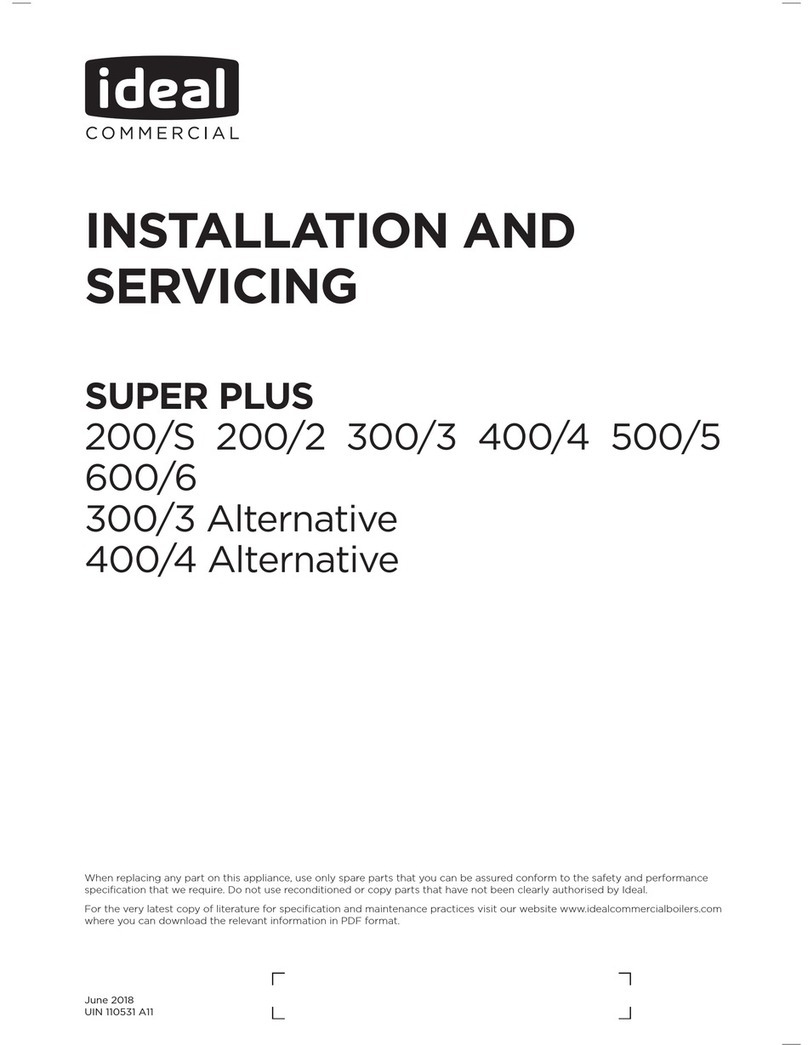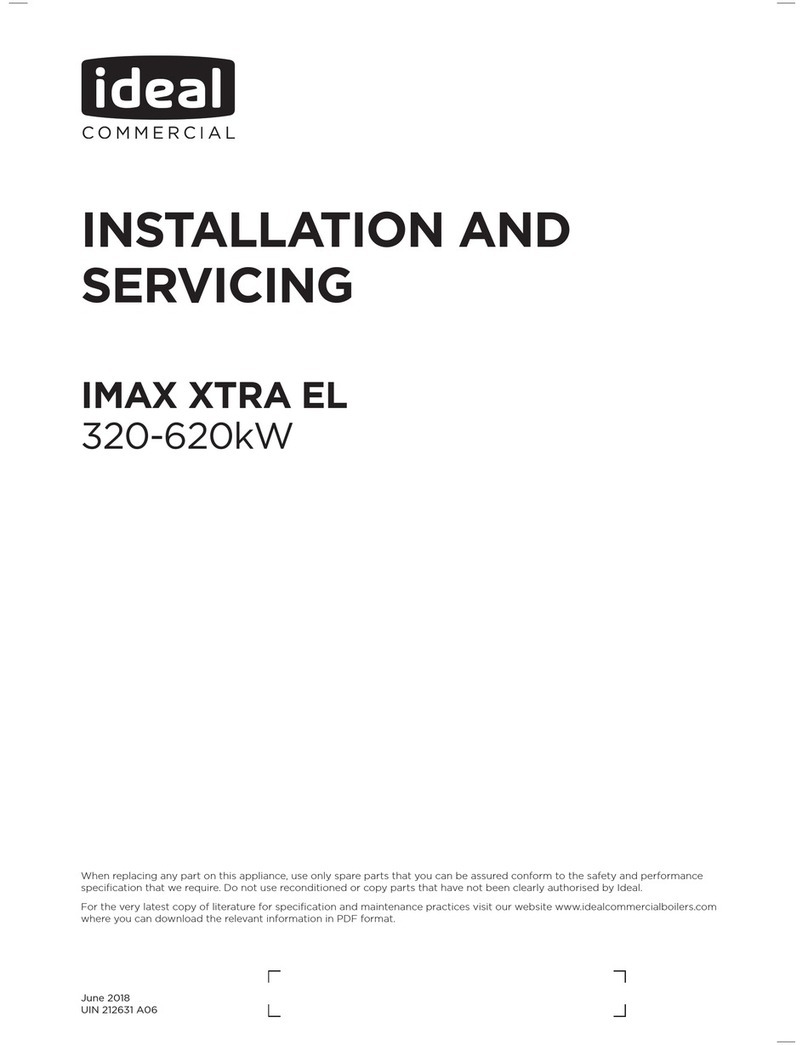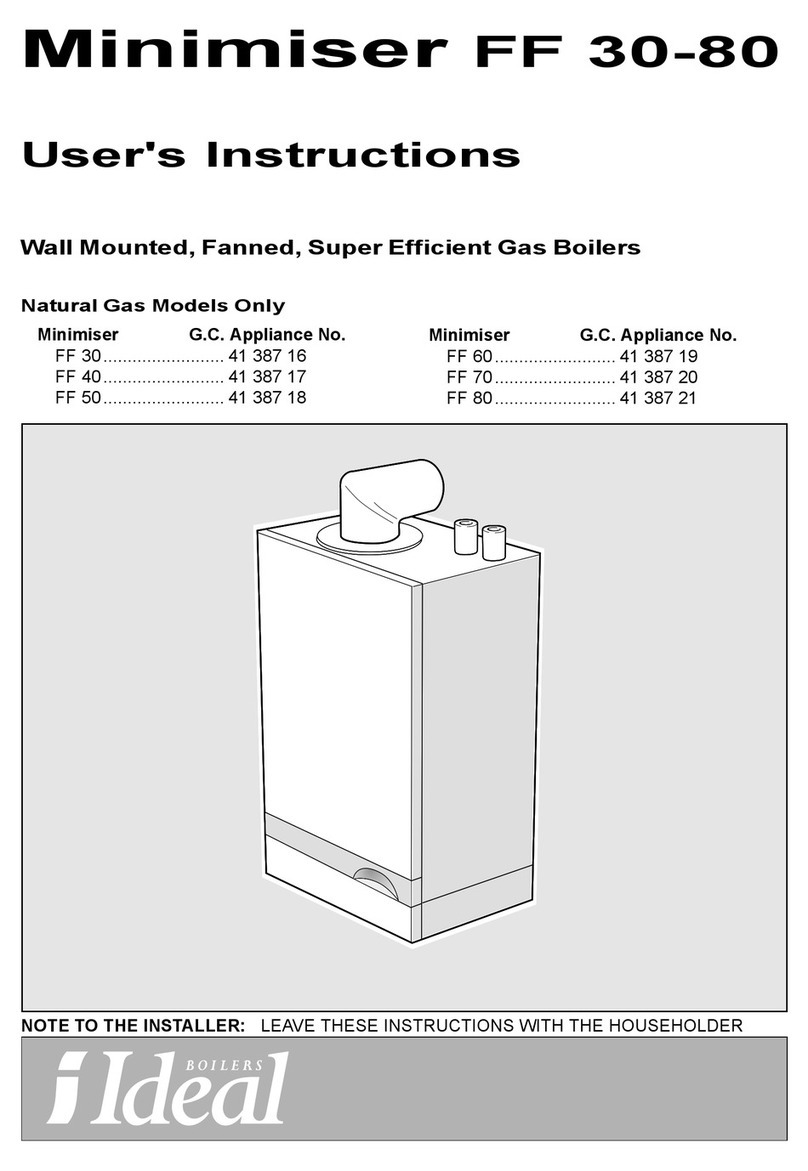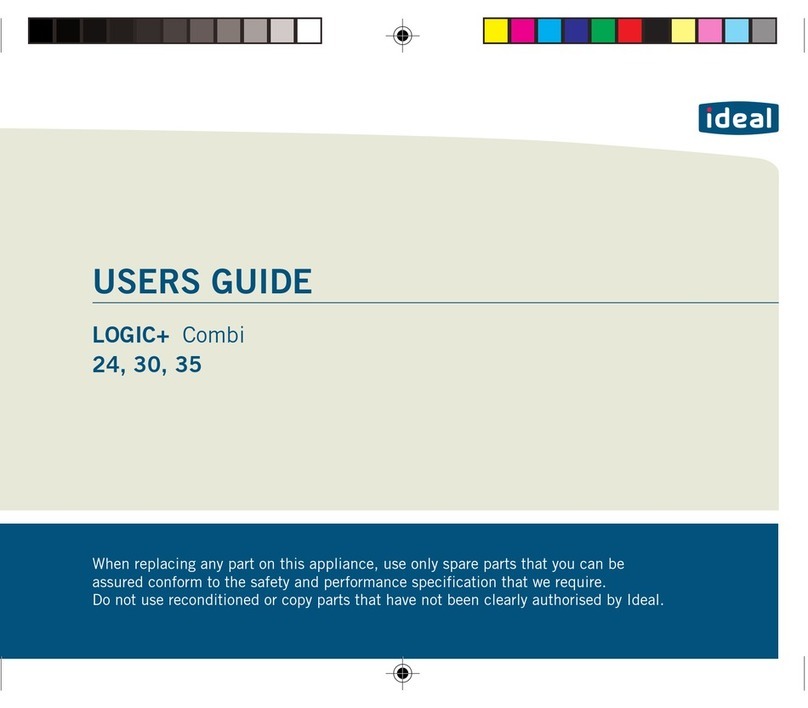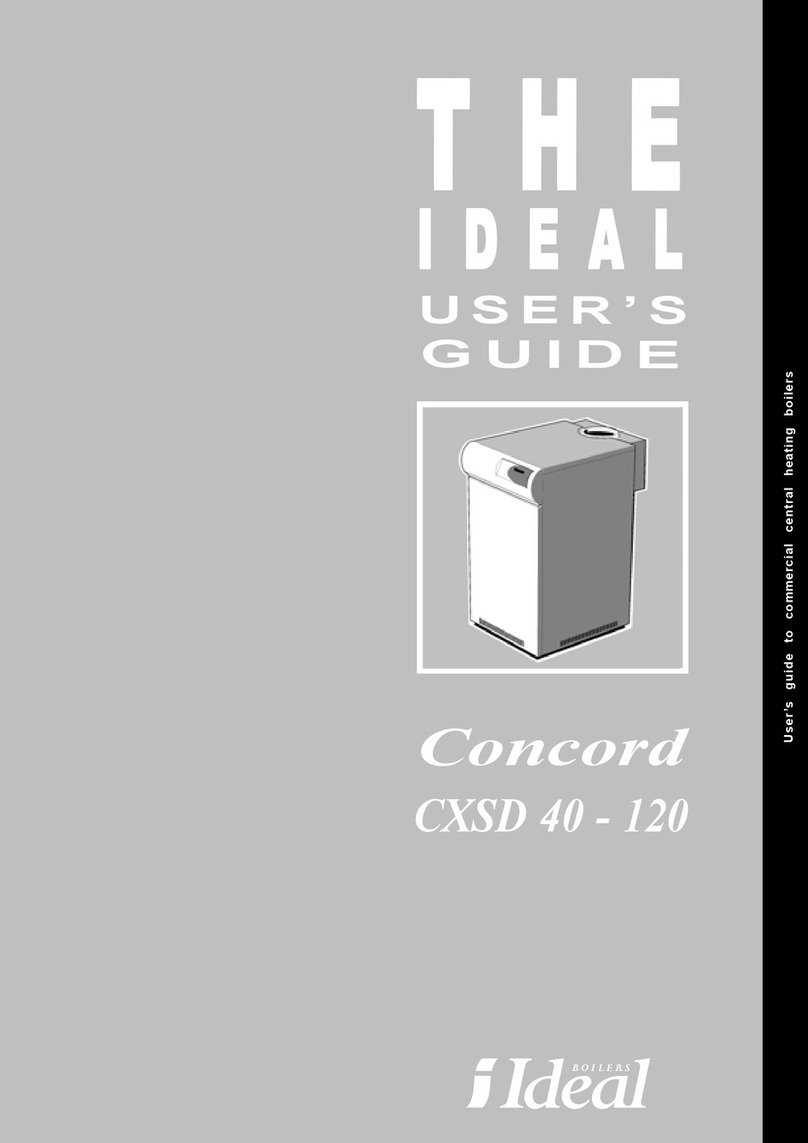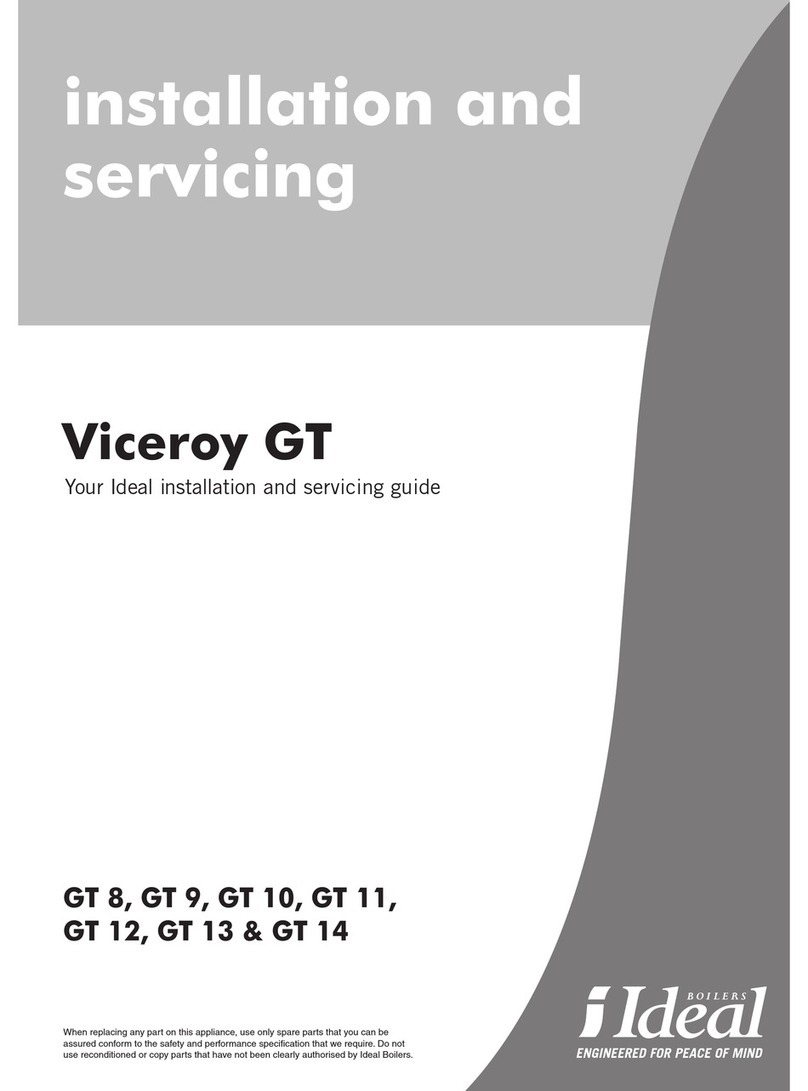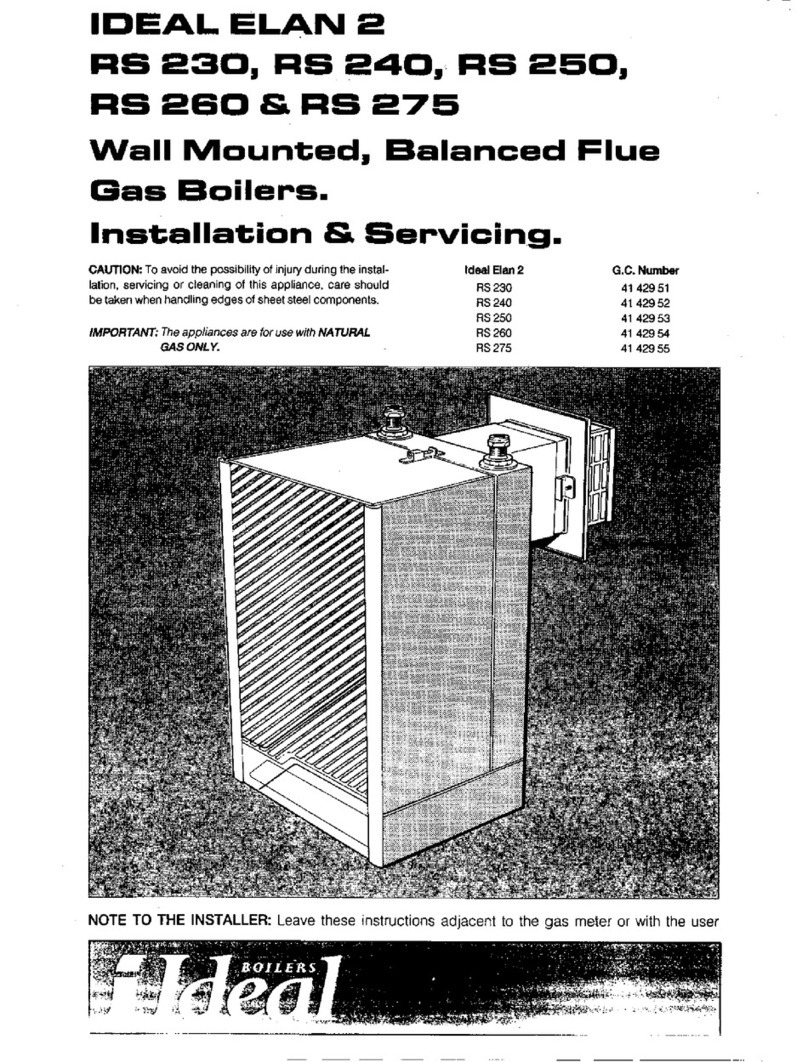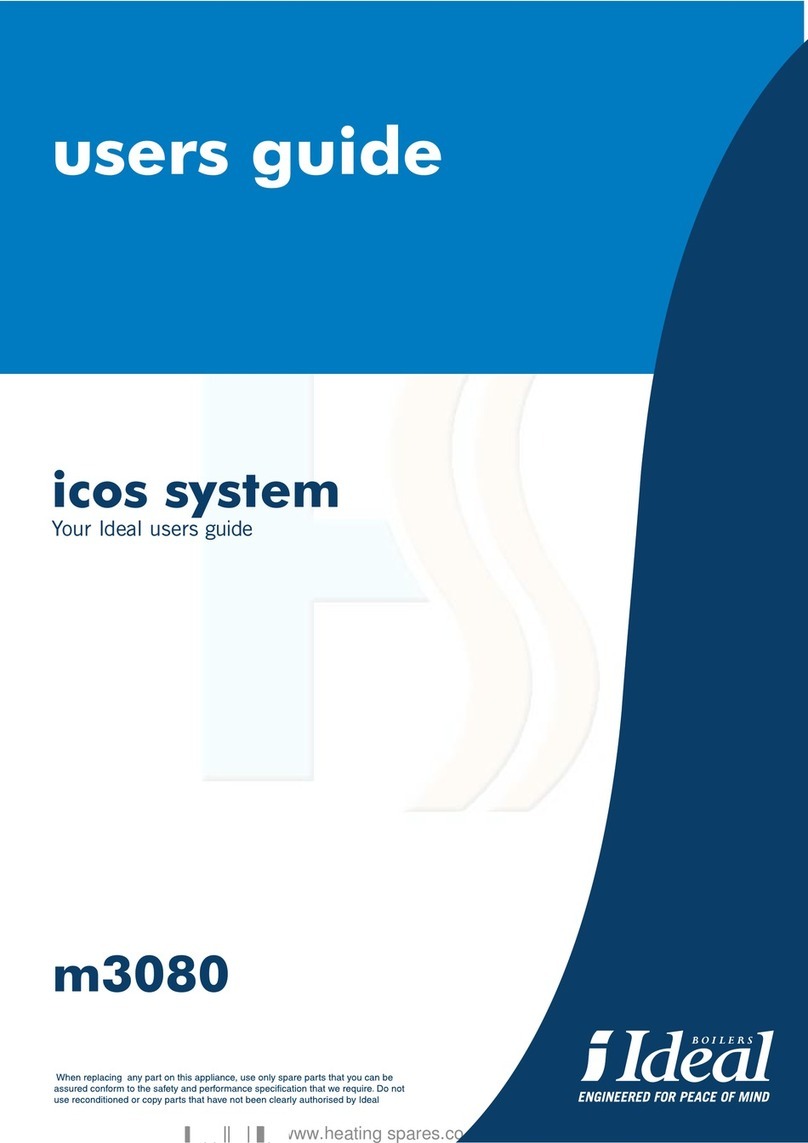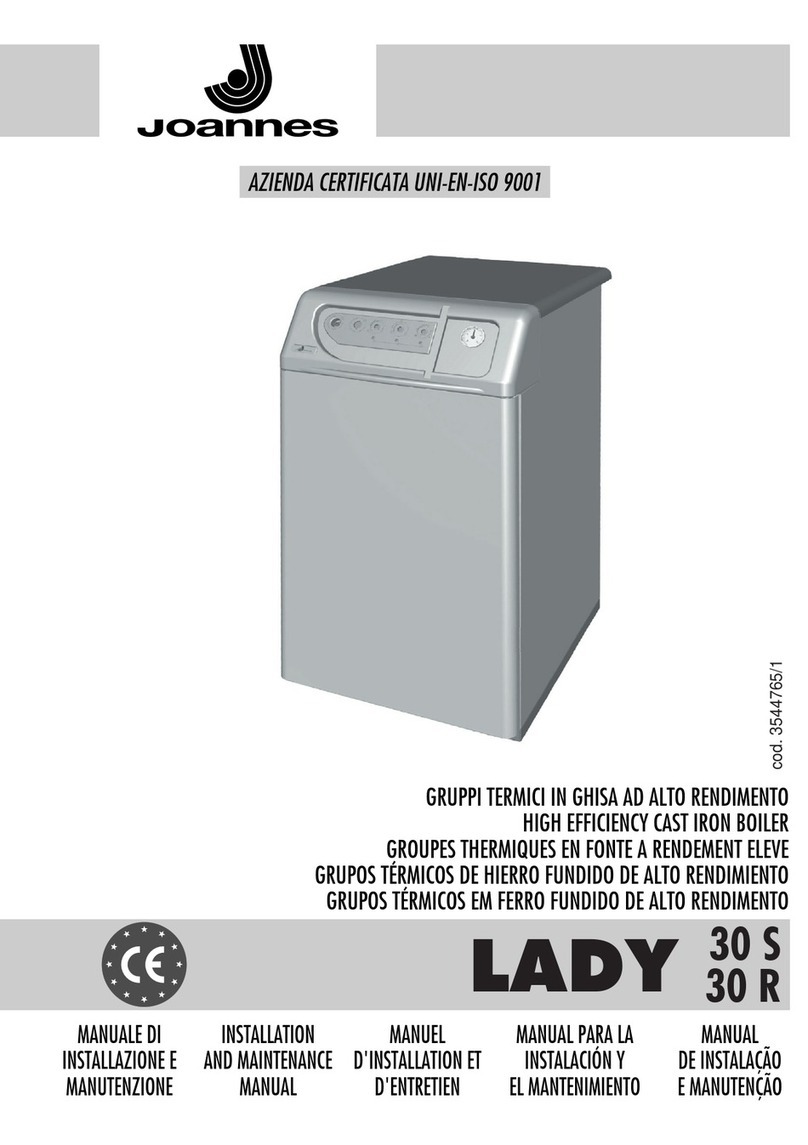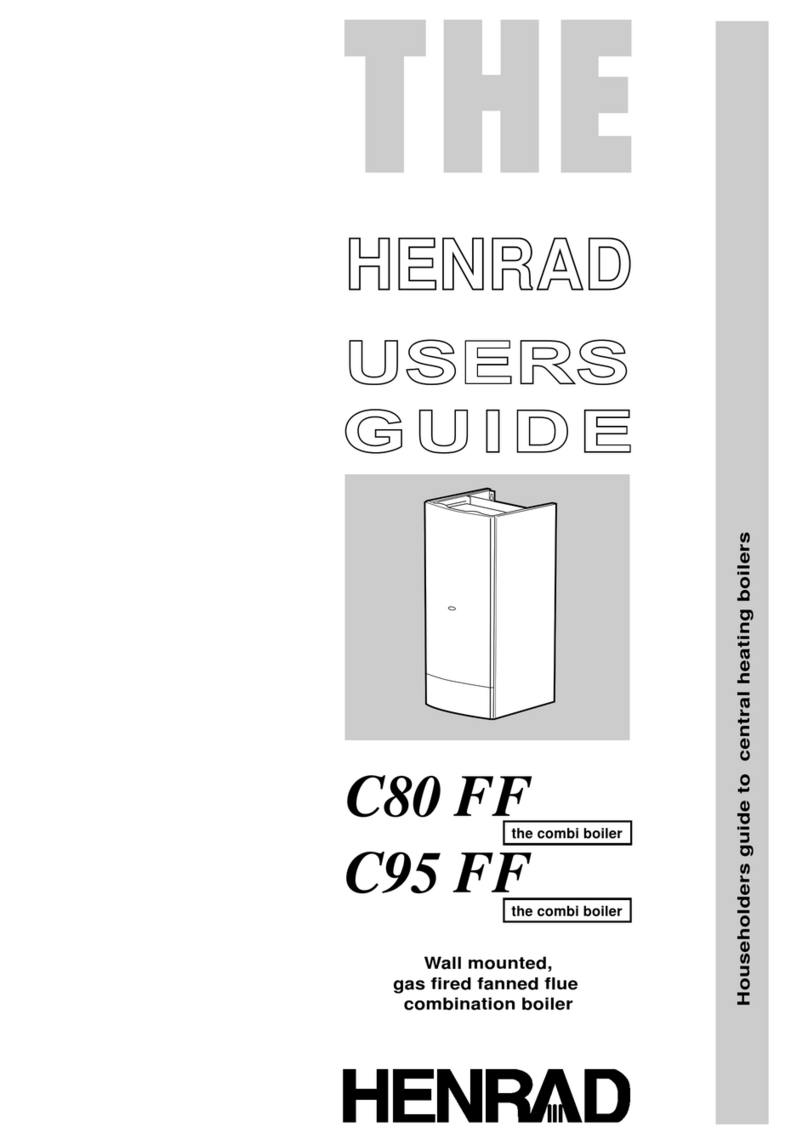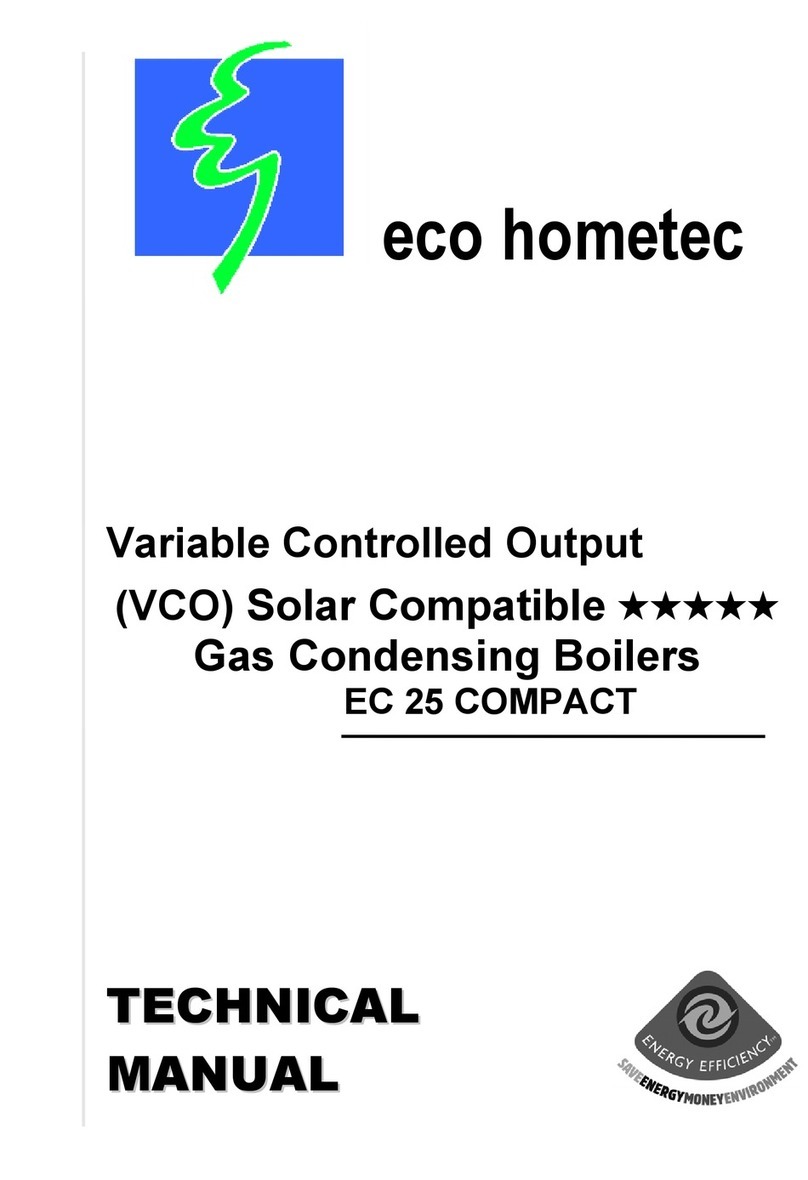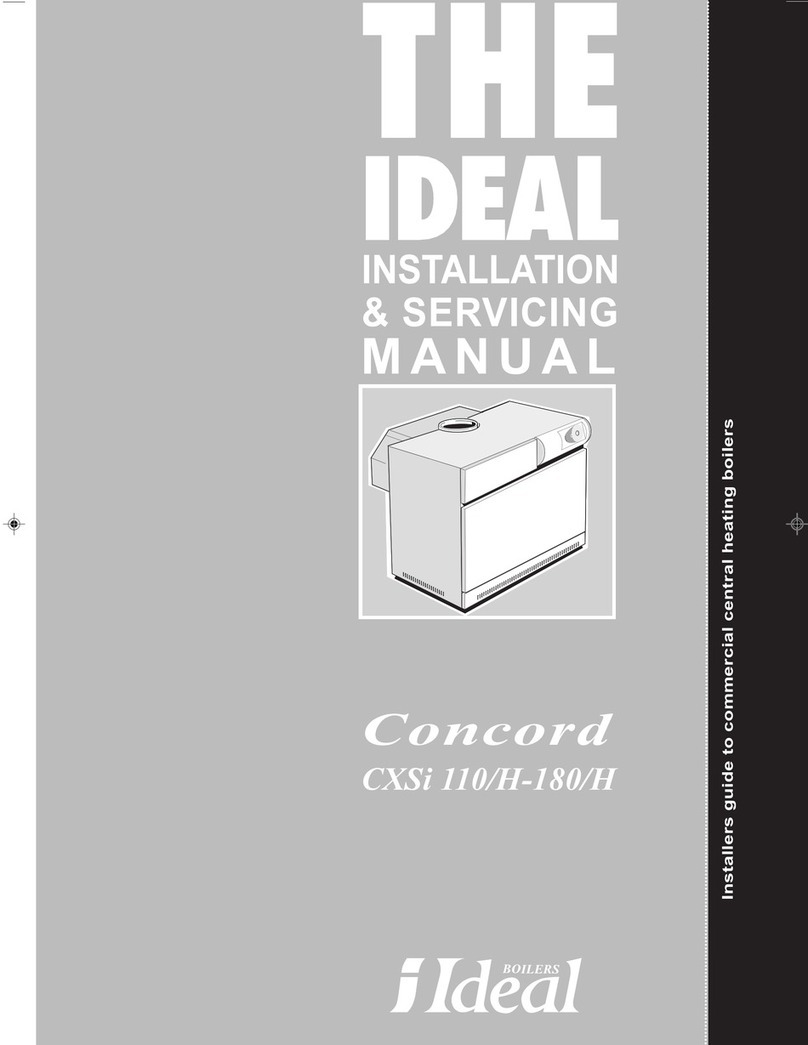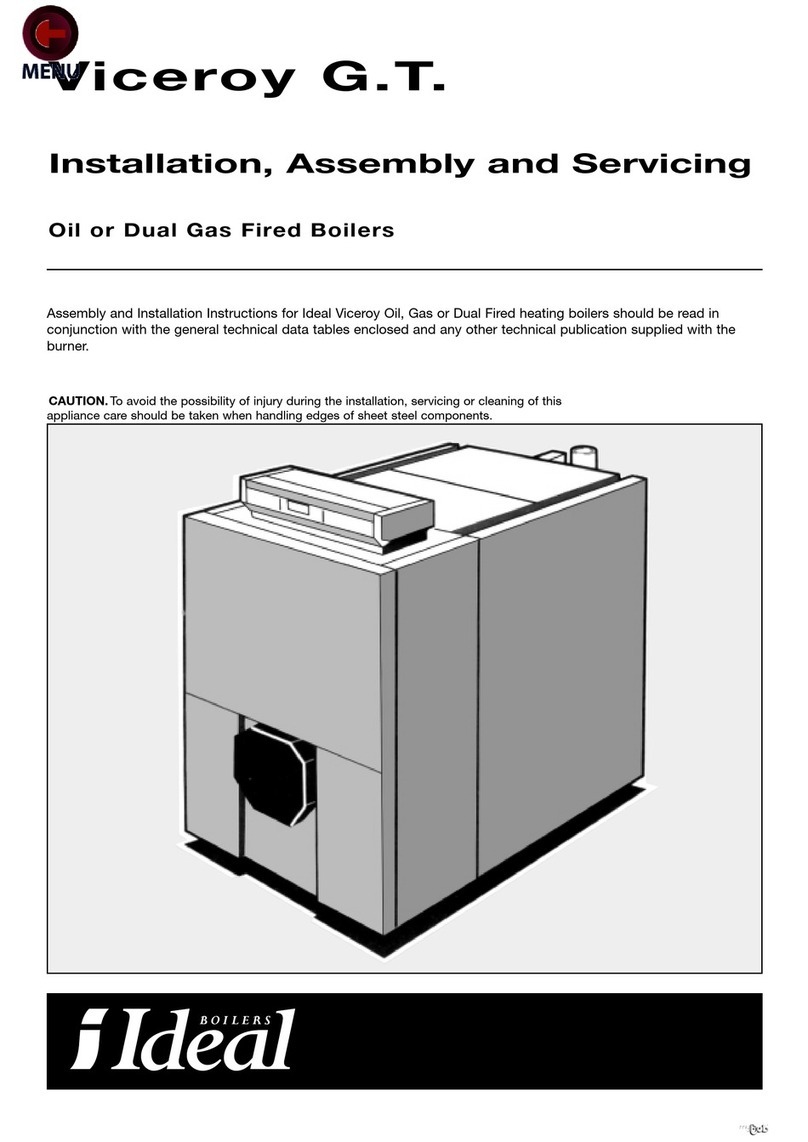Exalt
Application Guide
2
Sections
1.Boiler Pump Presets ......................................................................................................................................................................... .................... 3
2.Flexible Pump Conguration........................................................................................................................................................ .................... 5
3.Exalt Solo Piping Diagrams ........................................................................................................................................................... .................... 7
4.Exalt Combi Piping Diagrams....................................................................................................................................................... ..................14
Figures
Fig. 1: Installer Button ........................................................................................................................................................................ .................... 3
Fig. 2: Installer Access Code............................................................................................................................................................. .................... 3
Fig. 3: CH & DHW Settings ................................................................................................................................................................ .................... 3
Fig. 4: Boiler Settings.......................................................................................................................................................................... .................... 3
Fig. 5: Pump Settings.......................................................................................................................................................................... .................... 3
Fig. 6: Preset Pump Conguration................................................................................................................................................. .................... 3
Fig. 7: Preset Pump Conguration................................................................................................................................................. .................... 3
Fig. 8: Piping Layout Legend ........................................................................................................................................................... .................... 4
Fig. 9: Installer Button ........................................................................................................................................................................ .................... 5
Fig. 10: Installer Access Code........................................................................................................................................................... .................... 5
Fig. 11: CH & DHW Settings.............................................................................................................................................................. .................... 5
Fig. 12: Boiler Settings ....................................................................................................................................................................... .................... 5
Fig. 13: Pump Settings....................................................................................................................................................................... .................... 5
Fig. 14: Flexible Pump Cong.......................................................................................................................................................... .................... 5
Fig. 15: Flex. Relays.............................................................................................................................................................................. .................... 6
Fig. 16: Flex. Relay 1 Settings........................................................................................................................................................... .................... 6
Fig. 17: Flex. Relay 1 Save Option................................................................................................................................................... .................... 6
Fig. 18: Exalt Solo Near Boiler Piping with Hydraulic Separator......................................................................................... .................... 7
Fig. 19: Exalt Solo - Multiple Temperature Zones with Circulators .................................................................................... .................... 8
Fig. 20: Exalt Solo - Multiple Zones with Circulators............................................................................................................... .................... 9
Fig. 21: Exalt Solo - Piping with Zone Valves and Zone Valve Control Panel.................................................................. ..................10
Fig. 22: Exalt Solo - Single Zone with Circulator....................................................................................................................... ..................11
Fig. 23: Exalt Solo - Piping with Zone Valves ............................................................................................................................. ..................12
Fig. 24: Exalt Solo - Cascade Layout.............................................................................................................................................. ..................13
Fig. 25: Exalt Combi Near Boiler Piping with Hydraulic Separator..................................................................................... ..................14
Fig. 26: Exalt Combi - Multiple Zones with Circulators .......................................................................................................... ..................15
Fig. 27: Exalt Combi - Single Zones with Circulator................................................................................................................. ..................16
Fig. 28: Exalt Combi - Multiple Temperature Zones with Circulators................................................................................ ..................17
Fig. 29: Exalt Combi - Multiple Zones with Zone Valves........................................................................................................ ..................18
Fig. 30: Exalt Combi - Multiple Zones with Zone Valves and Zone Valve Control Panel ............................................ ..................19
Tables
Table 1: Exalt Preset Pump Congurations ................................................................................................................................ .................... 4