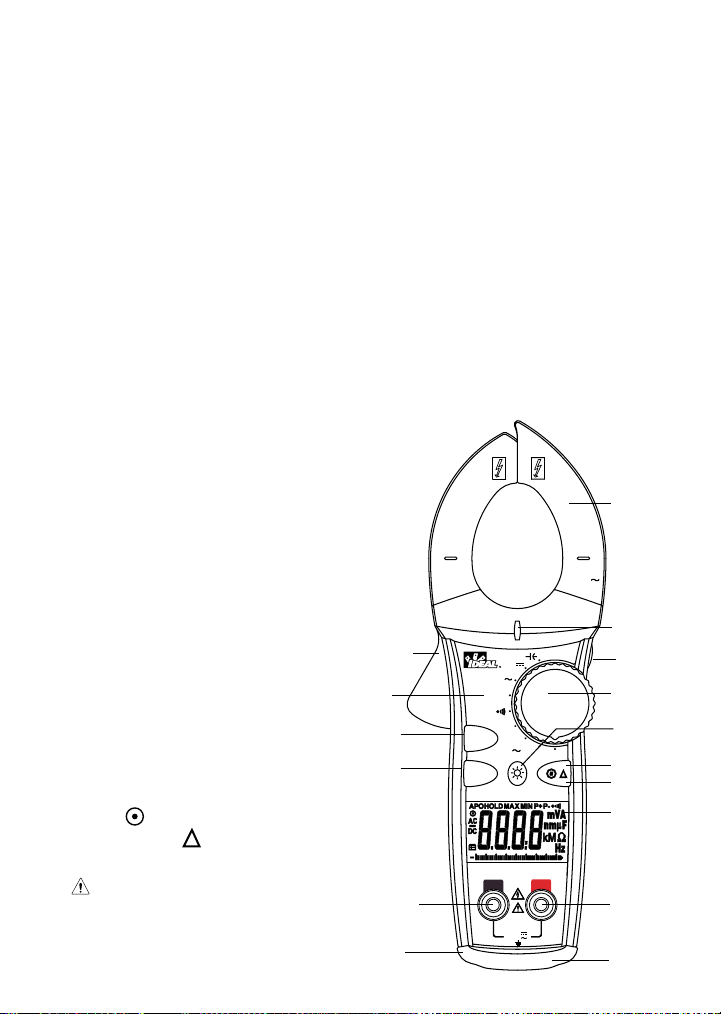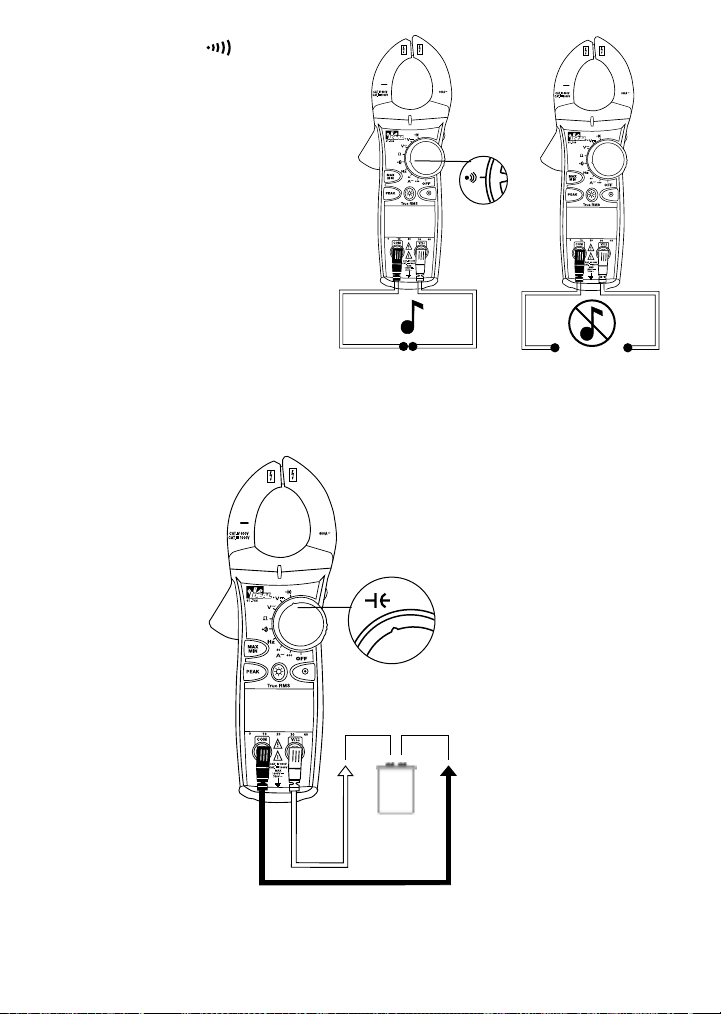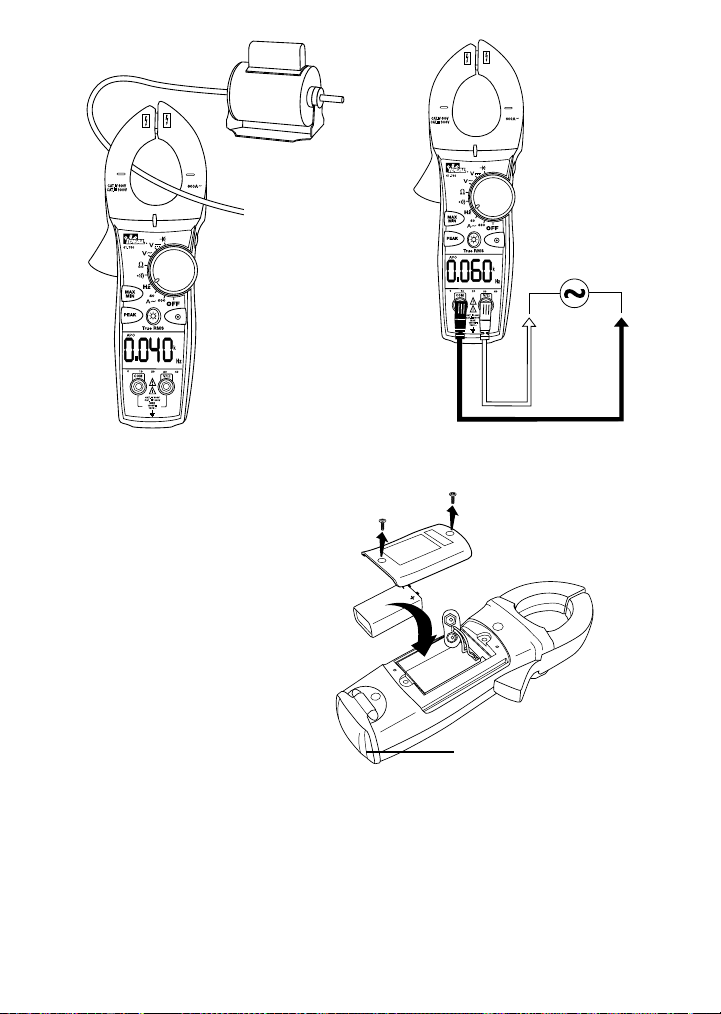OPERATION:
High Voltage Warning (HI-V)
The meter indicates when 30V AC/DC voltage is present by lighting the red LED and beeping.
This voltage warning works on all functions and ranges for enhanced safety. So, even if the
meter is set on the wrong function, the meter alerts the user that dangerous voltage is present.
Auto/Manual Ranging Mode ( )
The meter defaults to autoranging mode when powered on. In this mode, the meter
automatically selects the best range to display the measurement. By pressing the Range ( )
button on the meter, the manual range mode will override the auto-ranging feature of the meter.
A ( ) appears in the upper left side of the display. Continue pressing the Range button until
the desired range is obtained. Use this mode to lock in a specific range for repeated
measurements. To return to the autoranging mode, either depress the Range button for greater
than 1 second or turn the meter off and then back on again.
Peak Max/Min Feature
Peak function captures peak voltage in the VAC function and peak current in the AAC function.
Both P+ and P- are have 1 ms capture time. Set the meter to the desired function, press the
“PEAK” button and apply the setup to the circuit. The P+ will be displayed. Press the “PEAK”
button again to display the P-. Depress the peak button for >2 sec. to exit the peak feature.
Note: If more accurate peak measurement is required, then calibration should be performed.
Depress the Peak button for >2 sec. until “CAL” appears in the display. The meter self-
calibrates to ±3% + 60 digits accuracy. (400m/4VAC/40AAC ranges unspecified)
Max/Min Feature
The Max records the maximum vaue measured over time while Min captures the minimum
value measured over time. Press the Max/Min button to activate this feature and to toggle
between Max, Min and Maxmin. “MAXMIN” displays the real time reading while still capturing
max and min values over time. Depressing the max/min button for >2 sec. exits the mode.
Note: To record max/min values over a time period >30 min, the Auto Power Off (APO) feature
must be defeated.
Data Hold Feature
Press the Hold button on the side of the meter to toggle in and out of the data hold mode.
“HOLD” appears in the upper left of the meter display when data hold is active. Use the data
hold feature to lock a measurement reading on the display. Press the Hold button again to
unlock the display and obtain a real-time reading.
Relative Mode ( ) (61-768 model only)
This mode is used to zero out the display before measuring DC current. Press the “ “button
to subtract out the non-zero number. Then, measure the DC amps. Pressing the “ “ button
again causes the “ “ to flash and the original offset number to be displayed. Depress the
” “ button for >2 sec. to exit this mode. Page 5