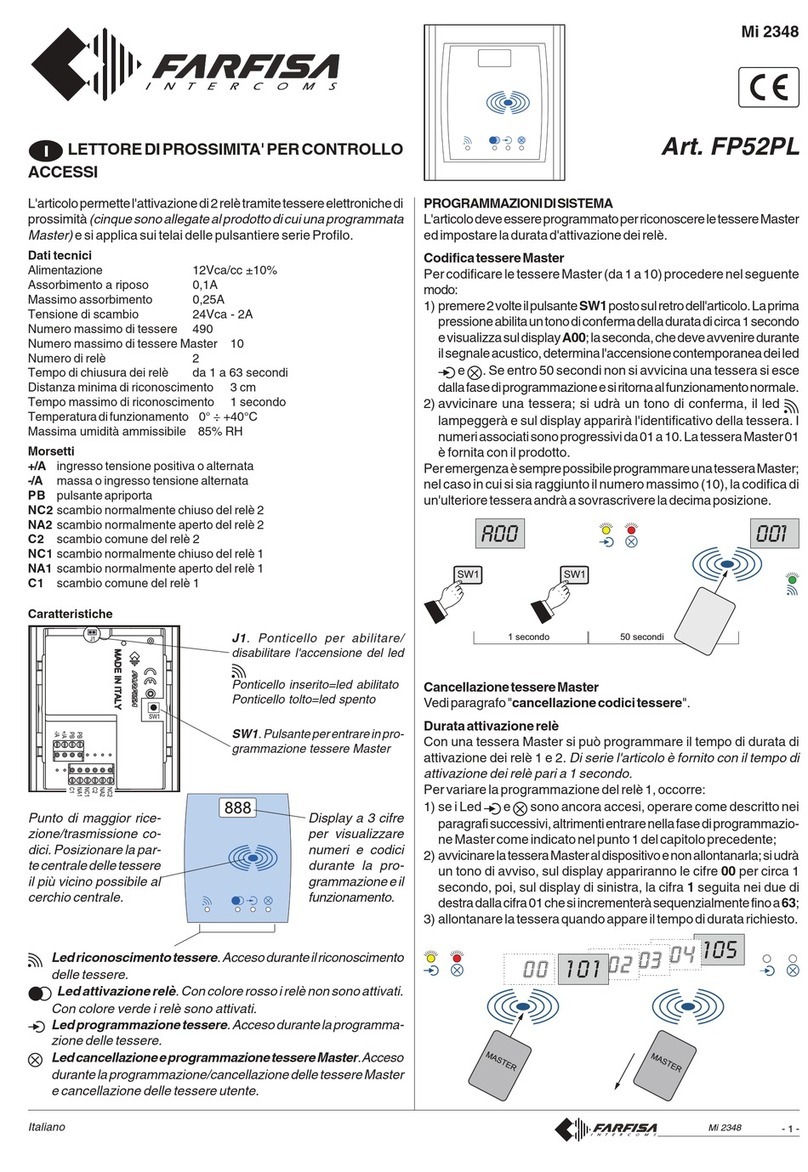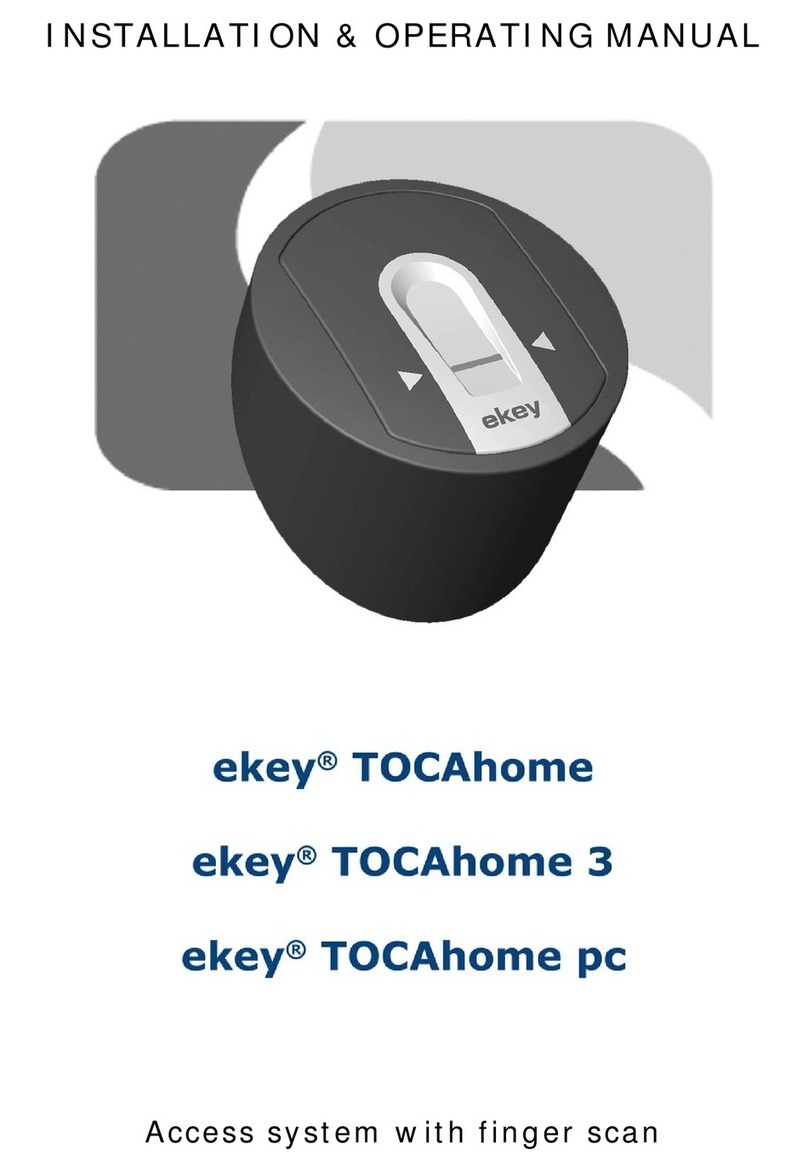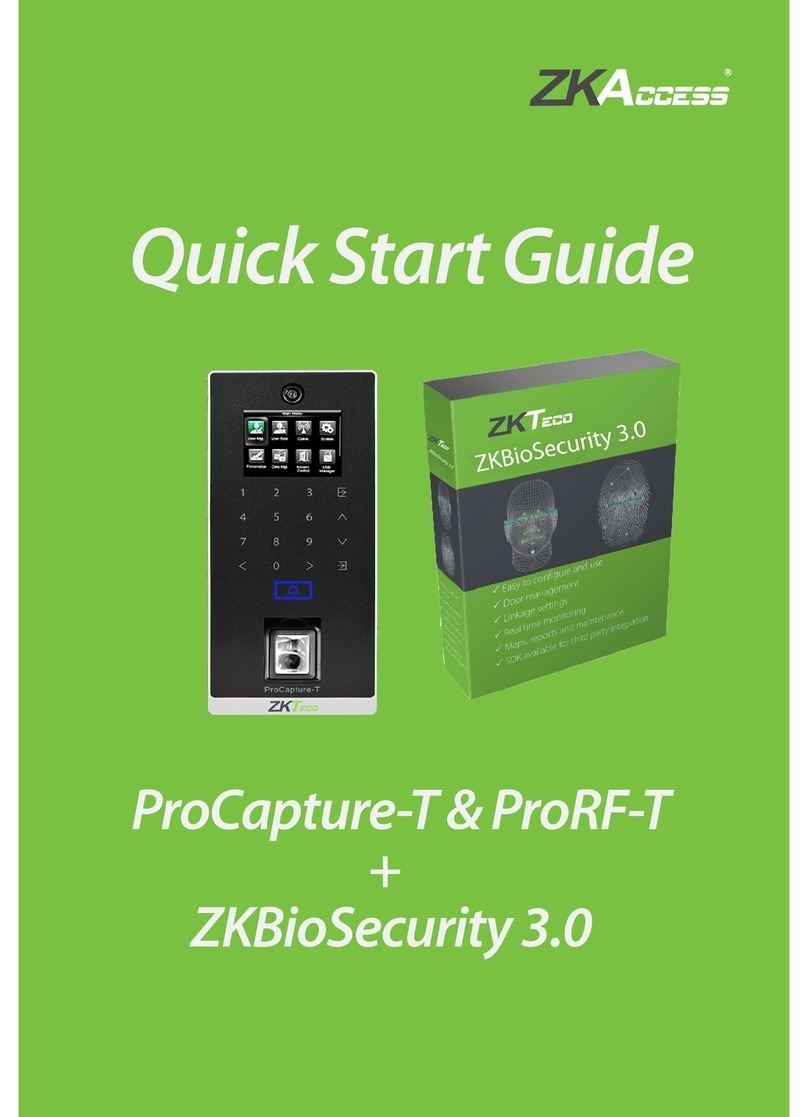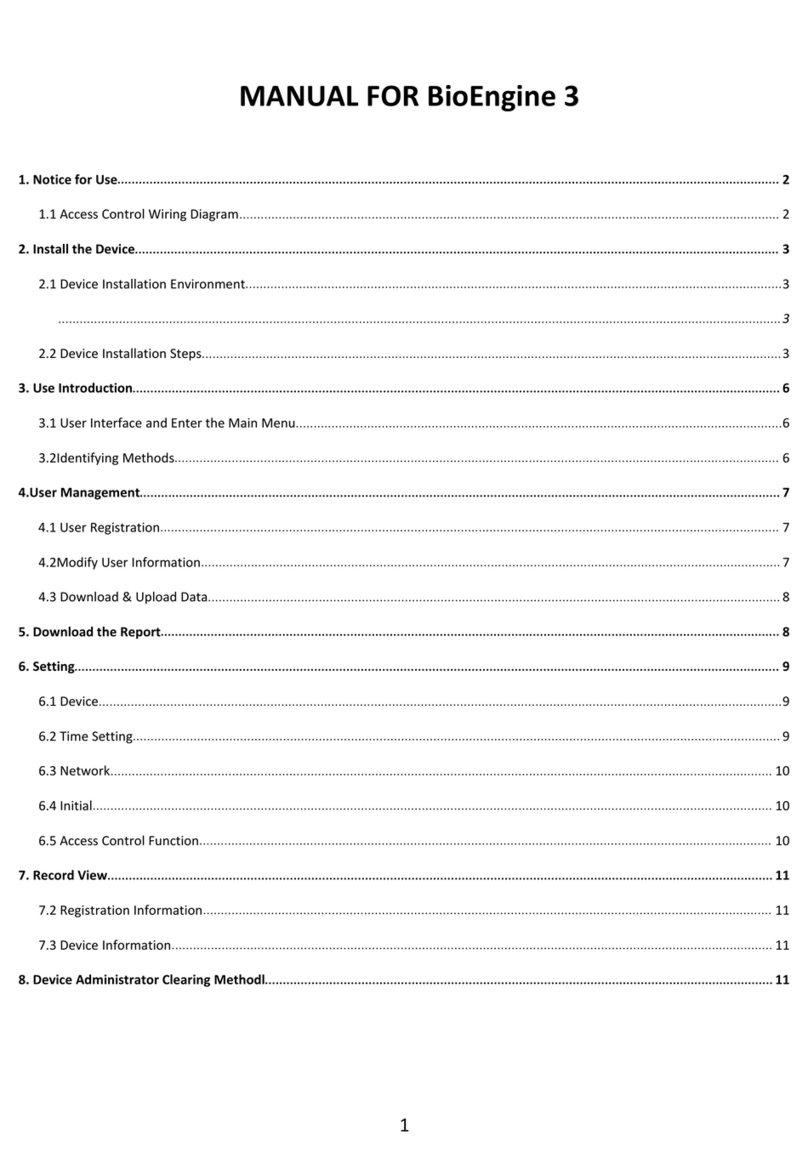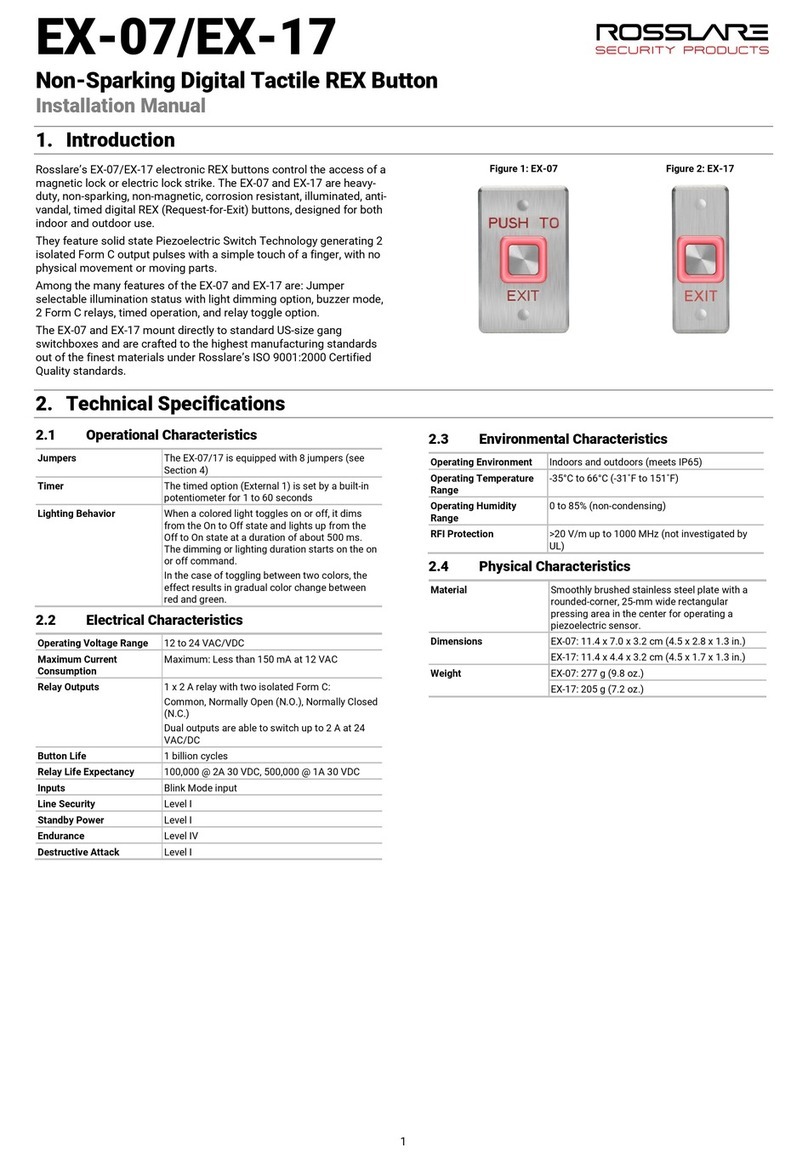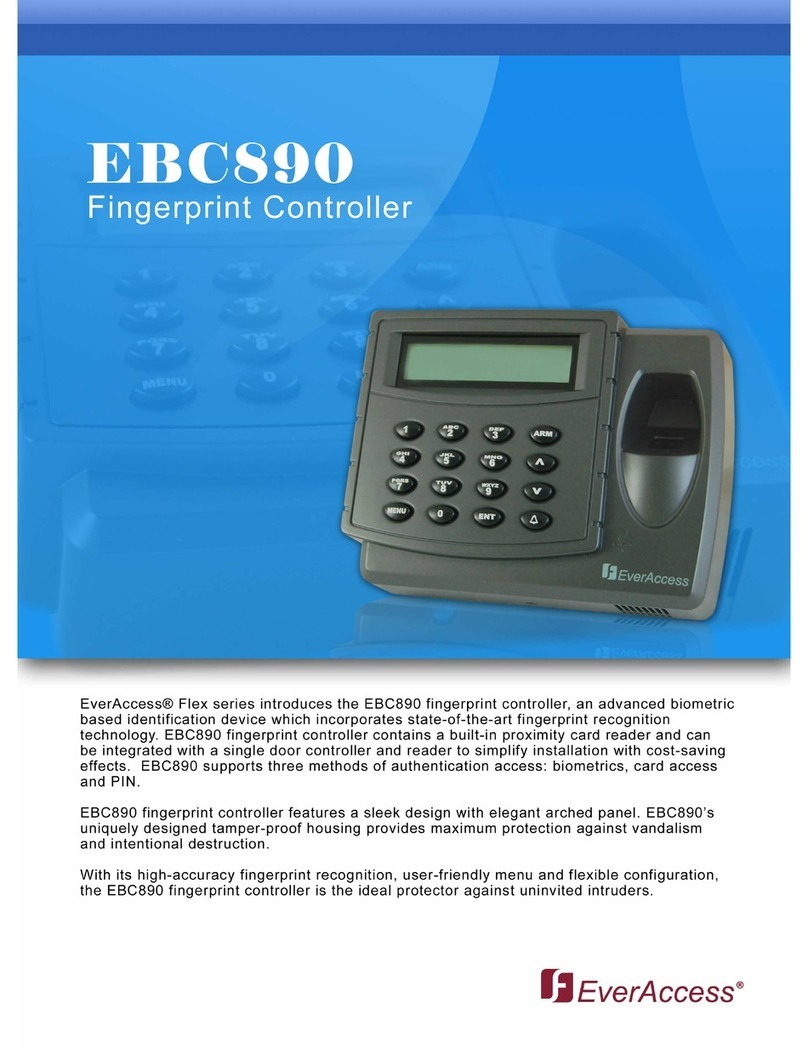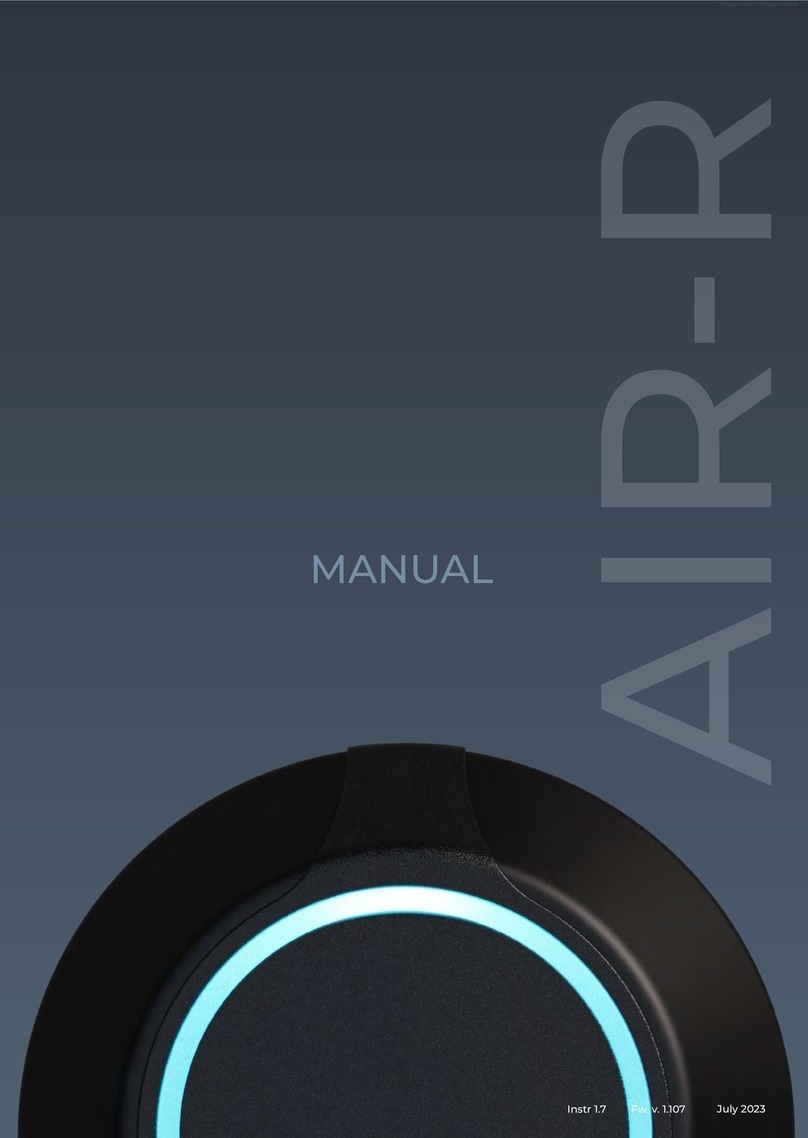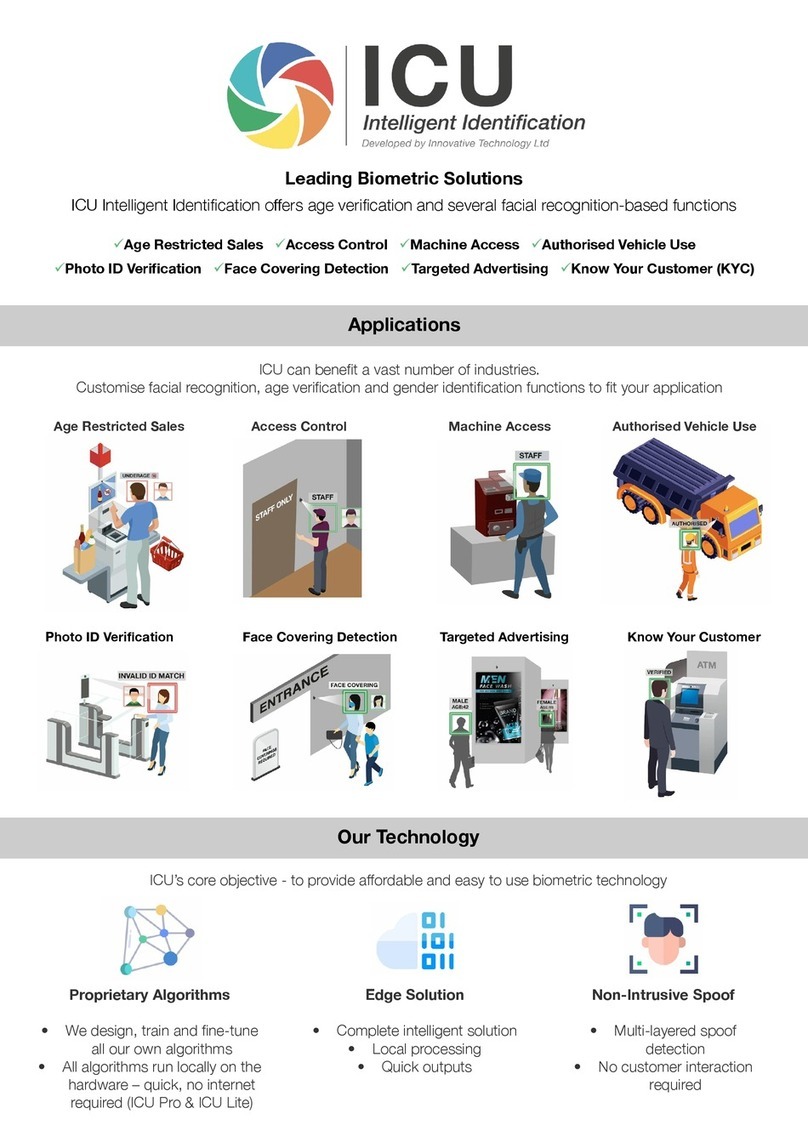Idesco EPC User manual

12.1.2015 Idesco Oy
AVI application
Idesco EPC
C00442E 1.01

12.1.2015 Idesco Oy
Content
•Reader and Transponder Factors 3
•Emission Patterns - Reader and Transponders
•Installation of EPC Reader 5
•Special Windshields 8
•Long Distance Read Error 9
•Examples of Reader and Tag Siting 10

12.1.2015 Idesco Oy
Reader and Transponder Factors
•A yellow LED will flash to report a successful reading event. This function can be helpful during
initial testing after installation.
•Note: windshield tags function properly only when installed on glass or plastic surfaces
–Handheld or cardboard-mounted tags only reply reliably during testing at distances up to ~1,5 meters
–Only hold tags by their edges – holding the tag in its middle may disturb the antenna operation.
•Note: numerous radio-reflective surfaces can heavily impact performance. Allow for extended
testing to identify optimal reader site in such reflective environments.
•Note: Reflections may also distort or skew the reliable reading area
–Reflections can have positive or negative effects on the shape of a reading zone and its distance
–Metal surfaces give the strongest reflection, but other materials can also cause them.

12.1.2015 Idesco Oy
Emission Patterns
Readers and Transponders
•EPC reader emits radio waves outward in the shape of a cone.
–The beam cone expands outward, vertically and horizontally,
at an angle of 65° off of the plane of the reader.
•The reader’s antenna only transmits effectively forward.
–Backward and side scatter emission is so weak that reliable reading
at those angles is less than 1 meter. Environmental reflections at
a site might sometimes give better results but they are only due to
those reflections and not the emission pattern of the reader.
•Transactions occur when this pattern overlaps with the tag,
providing the chip enough power to reply to the reader.
•EPC Windshield Labels reply with emissions in 360 degrees around their axes; amplitude is
strongest perpendicular to the tag axis.
–At angles approaching parallel to the tag’s axis, the strength of the reply gets weaker, until the tag doesn’t
emit at all in directions parallel to its axis.
–Because of these patterns, a reader installed above a lane reads horizontally-installed tags more reliably than
if it’s installed on the side of the lane.
•The pattern of 3D Frog Labels is omnidirectional (360 degrees to every direction), so tag position
doesn’t impact its reading reliability.

12.1.2015 Idesco Oy
Installation of EPC Reader
•Your reader will be delivered with an installation set for deployment on wall, ceiling or poles.
•Installation can be made on poles with diameters between 25,5 and ,5 mm.
•The best deployment location always depends, of course, on the site environment.
•Generally, the best reader location is above a vehicle lane, but not too high. When installing above
a lane, place tags horizontally on windshields, opposite the rearview mirror.
•When AVI tags are deployed elsewhere on a windshield, they will still require at least 20 mm.
buffer distance between tag edge and any other metal surface of the automobile.
•If it’s impossible to install your reader above the vehicle lane, it must be installed to the side of it.

12.1.2015 Idesco Oy
Installation of EPC Reader
•When your readers is installed on the side of a lane, transponder must be placed on the side of
the windshield closest to the reader, either upper or lower corners.
•To minimize the horizontal distance between your reader and vehicle tags as much as possible,
install the reader as close as possible to the lane’s edge. This is particularly important for sites
with EPC Windshield Labels in horizontal positions (see Emission Patterns, above).
•You can attempt installing Idesco EPC Windshield Labels vertically, if an acceptable reading
distance or reliability is not achieved with the label in horizontal position.
•When the EPC Windshield Label is vertical, windshield declination must be considered during
installation. Consider siting your reader slightly above the tag, since the amplitude of a tag’s reply
will be most powerful perpendicular to its own axis.
•Note, however, that in vertical positions, EPC Windshield Labels will also radiate strongly sideways,
to be potentially detected by a reader in an adjacent lane. Correspondingly, strong sideway
replying tags (e.g. 3D Frog Tag) are not recommended for sites with adjacent lanes.

12.1.2015 Idesco Oy
Installation of EPC Reader
•After installing your reader, experiment to determine the reliable reading area using a tag installed
on the surface of a glass or plastic plate. This will help you identify and reflection or ‘dark’ zones.
•If you don’t achieve your preferred read distance or zone initially, experiment by changing the
angle or the location of your reader.
•Remember: your reader will flash yellow after a successful reading event, which will help you
identify your reader’s reliable reading zone.
•When testing, always hold your tag in a position and orientation representative of where it will be
installed on a vehicle.
•In this way, you can simulate the vehicle driving through the gate by walking with your test tag
into the reading zone.
•Once a preferred reading distance and zone is achieved this way, test reader operation once more
with a tag installed on a vehicle.

12.1.2015 Idesco Oy
Special Windshields
•Note that some vehicle windshields have metal coatings. These can substantially reduce reliable
reading distance or even hinder reading.
•Frequently, however, a metal-free area can be found in the windshield, either directly behind the
rear-view mirror or at one of the corners.
•For example, while Ford Mondeo windshields contain heating elements, a suitable tag location
can be found in both of the windshield ‘s lower corners.
•Note: some Audi A8 and Lexus car models come with windshield metal coatings to reflect UV
radiation. Unfortunately, this coating could reduce the reliable read distance of installed tags.
•If the reliable read distance of a windshield tag is unsatisfactory, Idesco can provide its EPC Metal
Tag ABS for siting inside the vehicle (e.g. on the dash) or installed onto the vehicle bumper which
will probably resolve the issue.

12.1.2015 Idesco Oy
Long Distance Read Error
•Too great an identification zone can also cause problems for your site. Sometimes a reader can
transact with a tagged vehicle driving through an adjacent lane or down a nearby street.
•To prevent this, try horizontal siting of the EPC Windshield Label. (see Emission Patterns, above)
•In some instances, metal surfaces near the reader are skewing the reading area, causing the error.
•Hanging your reader from above and aiming it straight downward can reduce such reflections
while also shortening the reading distance. This may also help protect your reader from
erroneously interrogating transponders outside of your preferred identification zone.
•If the problem can’t be resolved by changing tag orientation or reader direction it is possible to
reduce the transmitting power of your reader.

12.1.2015 Idesco Oy
Examples of Reader and Tag Siting
Whenever possible, the most ideal position for an AVI reader is above the vehicle lane. This gives the
reader the most optimal position for transacting with the tag. Correspondingly, tags should be
installed opposite the rear-view mirror, in the middle of the vehicle’s windshield.

12.1.2015 Idesco Oy
If your reader can’t be installed above the vehicle lane, deploy it to the side of the lane. In this case,
install your reader as close as possible to the vehicle lane, with the transponder preferably sited on
that part of the windshield which approaches closest to your reader. If corner siting of the tag isn’t
feasible, try siting it close to the rear-view mirror – but only if a reliable reading distance has already
been prove by your own testing.
Examples of Reader and Tag Siting
Table of contents