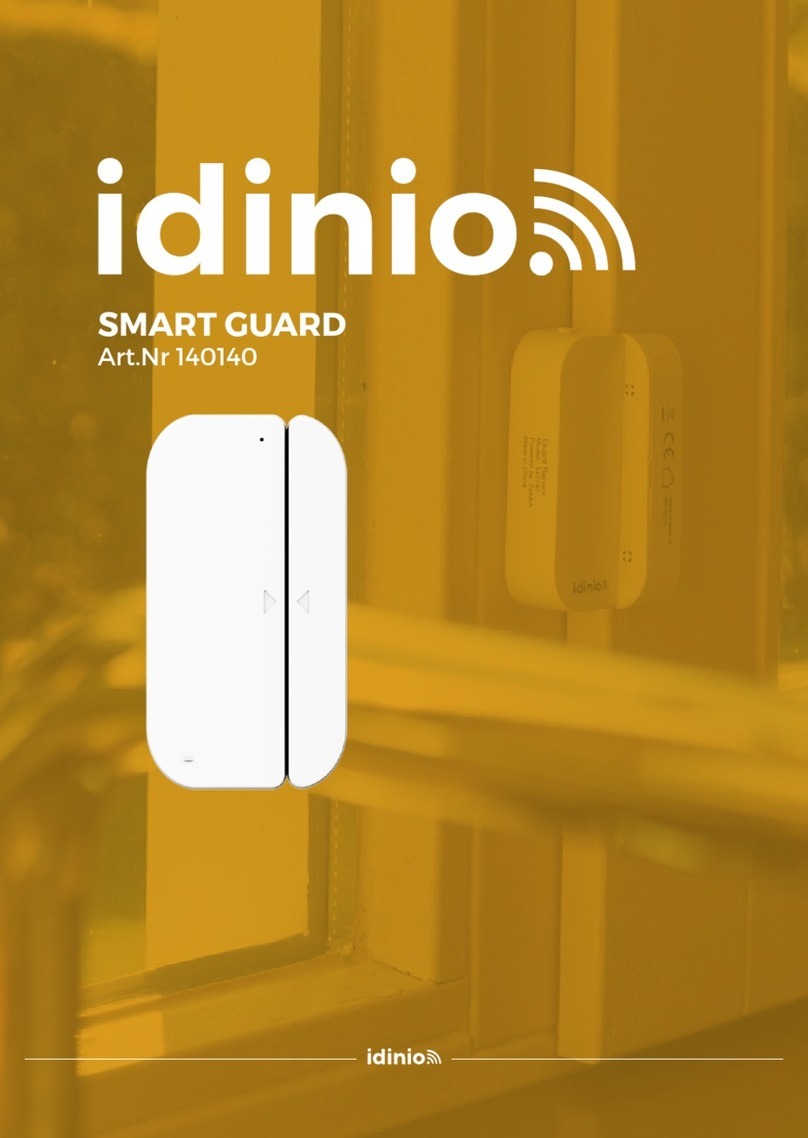idinio 140110 User manual

MV#: 20190715 13:12
SMART CAMERA / DOORBELL
SLIMME CAMERA/DEURBEL
SMART KAMERA / TÜRKLINGEL
ART.NR.: 140110
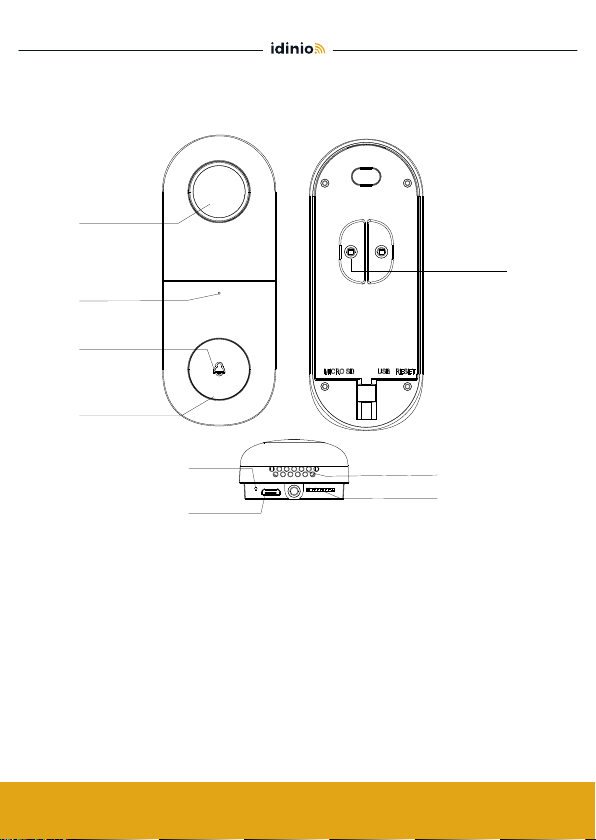
Fig. 1
A x 2 B x 2
C x 3
i
AC 8V~24V
External
power port
Microphone
Button
Status Light
Camera
SD card slot
Speaker
Reset
Mini USB
AC 8V~24V
B
A
A
C
C
C
B
A
A
C
AC 8V~24V
Press the button to activate the doorbell
∙ Red light solid on: the camera or network is abnormal
∙ Red light blinking: awaiting WiFi connection, or currently
connecting (faster blinking)
∙ Blue light solid on: camera running correctly
Captures sound for your video
Supports local SD Card storage (Max.128G)
Press and hold on for 5 seconds with pin to reset the doorbell
(unable to unbind the bell from account)
Power Port:
Doorbell button:
Status light:
Microphone:
Micro SD card slot:
Reset:
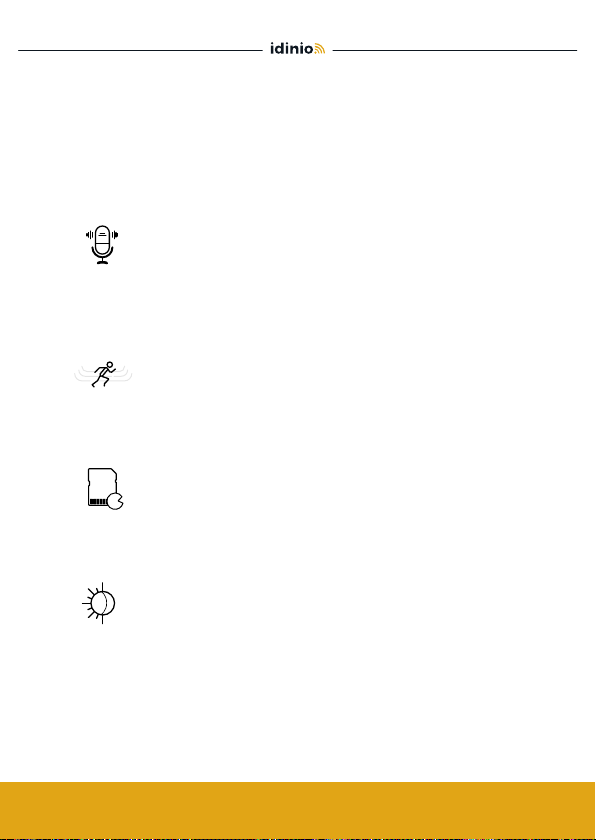
Functions
Shared device
The doorbell device can be shared with friends, and friends can also preview
online. There is no limit to the number of sharing devices, but only 6 accounts
are supported for online preview at the same time.
Full-duplex audio
When the visitor push the doorbell button, you will get a call. You can see and
hear the vistor in your App from the doorbell if you answer.
Motion detection
Motion sensors will notify you when movement is detected.
Record
Record every moment using high capacity SD card storage.
Day & Night
Powerful night vision means no interruptions, even in complete darkness.
MICRO
SD
10

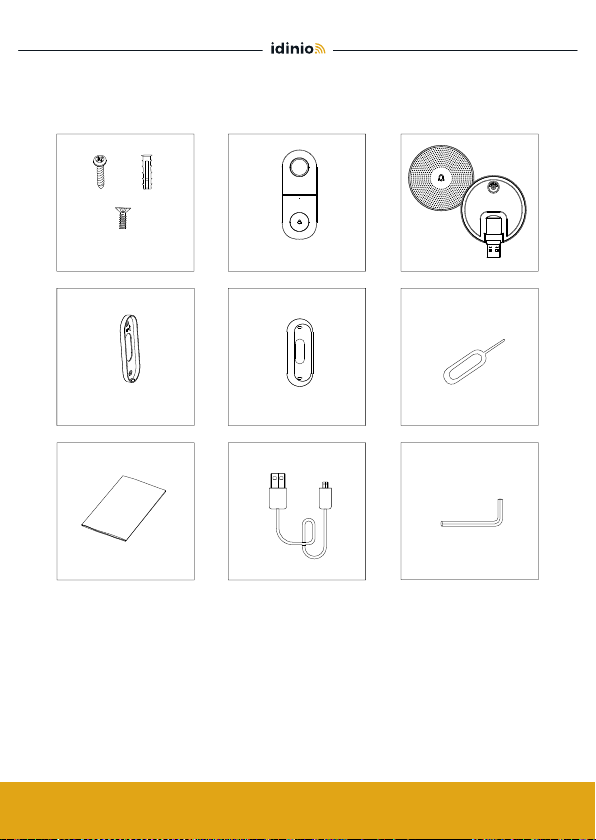
Box contents
Electrical safety
∙ To reduce risk of electric shock, this product should only be opened by an
authorized technician when service is required.
∙ Do not use the product if the cable or plug is damaged or defective.
When damaged or defective, it must be replaced by the manufacturer or an
authorised repair agent.
∙ Before use, always make sure that the voltage is the same as the voltage on the
rating plate of the device.
∙ Make sure that the cable does not hang over the edge of a worktop and cannot
be caught accidentally or tripped over
A x 2 B x 2
C x 3
i
AC 8V~24V
External
power port
Microphone
Button
Status Light
Camera
SD card slot
Speaker
Reset
Mini USB
AC 8V~24V
B
A
A
C
C
C
B
A
A
C
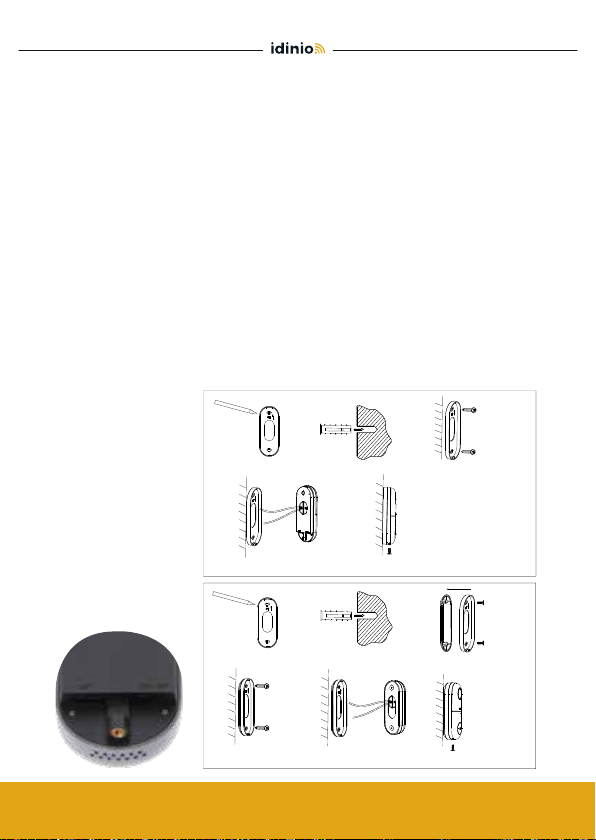
Use of the product / Installation
1. Download and install the “Idinio“ app from the Apple App Store or Google Play
Store on your mobile device.
2. Activate the “Idinio“ app.
3. Create a new account or log in to your existing account.
4. Click on “+” to add the product.
5. Select the product type from the product list.
6. Check the product and connect it to the mains. (possibly at a temporary
location with regard to the supplied USB cable MAX 5V 1.0A DC input)
7.
• If the status indicator is not flashing:
Press the reset* button for 10 seconds.
• If the status indicator is blinking:
Confirm in the app.
8. Confirm the Wi-Fi network and password.
9. Scan the QR code in the App with the camera. The product gives a sound
signal and you must confirm this in the App
10.Enter the name of the product. Note: The name of the product will also be
used for push notifications.
11. Place the product at the desired location
A x 2 B x 2
C x 3
i
AC 8V~24V
External
power port
Microphone
Button
Status Light
Camera
SD card slot
Speaker
Reset
Mini USB
AC 8V~24V
B
A
A
C
C
C
B
A
A
C
A x 2 B x 2
C x 3
i
AC 8V~24V
External
power port
Microphone
Button
Status Light
Camera
SD card slot
Speaker
Reset
Mini USB
AC 8V~24V
B
A
A
C
C
C
B
A
A
C
Option 1: Flat mounting
1.Mark screws position
1.Mark screws position
4.Fixed bracket 5.Install the doorbell into the bracket
2.Nailed expansion screw
3.Fit the mounting bracket to
the angle adjustment device
2.Nailed expansion screw
3.Fixed bracket
4.Install the doorbell into the bracket
Option 2: Mounting at
can angle
*

A x 2 B x 2
C x 3
i
AC 8V~24V
External
power port
Microphone
Button
Status Light
Camera
SD card slot
Speaker
Reset
Mini USB
AC 8V~24V
B
A
A
C
C
C
B
A
A
C
Connect the external USB bell with the Smart doorbell
1. Connect the USB bell with an adapter (5V 1A output).
Briefly press the RESET button to pair the doorbell.
- Blue light blinking: Awaiting for configuration.
- Blue light solid on: Configuration completed.
(To restore to factory settings: press and hold the RESET button for 5s)
2. Select the product in the App
1.
2.
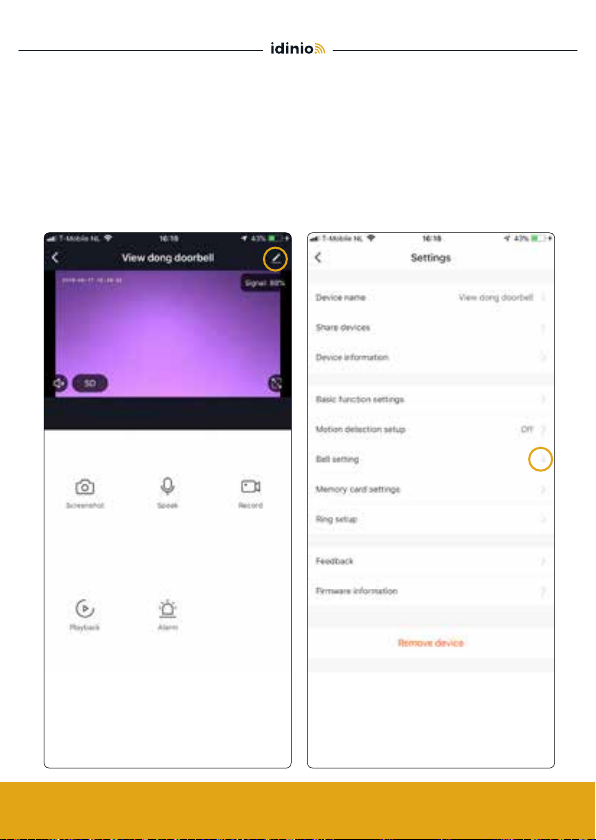
3. 4.
Connect the external USB bell with the Smart doorbell
3. Go to Bell settings.
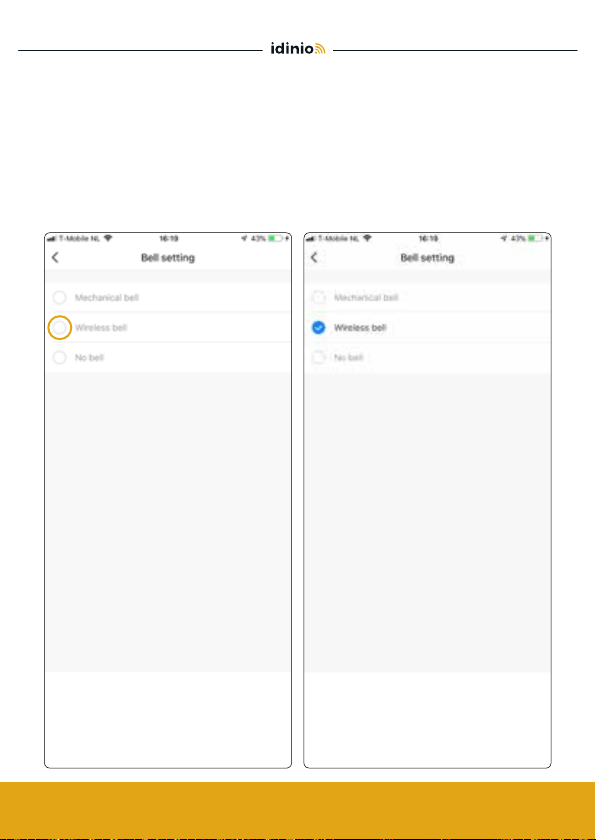
Connect the external USB bell with the Smart doorbell
4. Change the Bell settings to “Wireless call”
5.4.

6. 6.
Connect the external USB bell with the Smart doorbell
6.
- Go to ring settings
- Select the desired ringtone
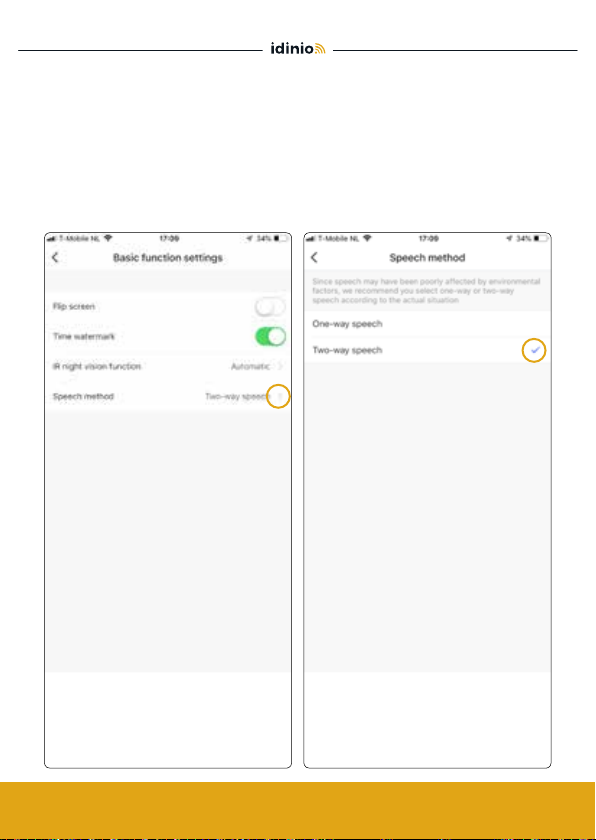
Set speaker and microphone
1. To select one-way or two-way speech please go to the Basic function
settings.
NOTE: With one-way audio you cannotl listening or talk back at the same time.
With two-way audio you can.
7.7.

8. 8.
Communicate with one-way audio.
8. To communicate between doorbell and phone you must ensure that the
speaker icon is turned on. To talk back, you have to hold the microphone
button until it turns blue. When the icon is blue you can start talking.
As long as the microphone icon is blue you can talk. To stop talking press
microphone icon again (It will turn back to a black colour).

APP STORE
PLAY STORE

Packungsinhalt
Elektrische Sicherheit
·Um das Risiko eines Stromschlags zu verringern, sollte dieses Produkt nur von einem
autorisierten Techniker geöffnet werden, wenn eine Dienstleistung erforderlich ist.
·Verwenden Sie das Produkt nicht, wenn das Kabel oder der Stecker beschädigt oder defekt
ist.
·Wenn es beschädigt oder defekt ist, muss es vom Hersteller oder einer autorisierten
Reparaturwerkstatt ausgetauscht werden.
·Prüfen Sie vor jedem Gebrauch, ob die Spannung mit der Spannung auf dem Typenschild
des Geräts übereinstimmt.
·Stellen Sie sicher, dass das Kabel nicht über die Kante einer Arbeitsplatte hängt und dass
das Kabel nicht versehentlich gestolpert wird.
A x 2 B x 2
C x 3
i
AC 8V~24V
External
power port
Microphone
Button
Status Light
Camera
SD card slot
Speaker
Reset
Mini USB
AC 8V~24V
B
A
A
C
C
C
B
A
A
C
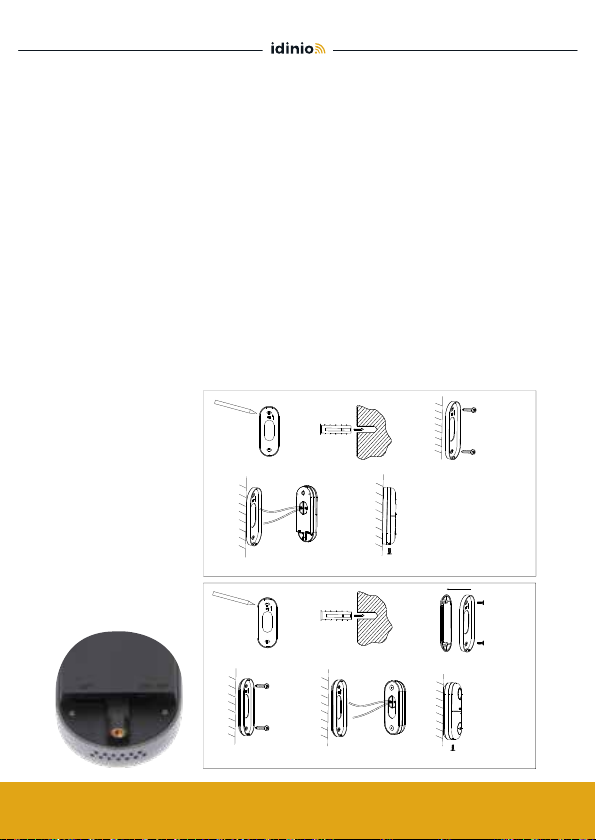
Verwendung des Produkts / Installation
1. Laden Sie die App “Idinio” im Apple App Store oder Google Play Store herunter
und installieren Sie sie auf Ihrem Mobilgerät.
2. Aktivieren Sie die App “Idinio”
3. Erstellen Sie ein neues Konto oder melden Sie sich bei Ihrem vorhandenen Konto an.
4. Klicken Sie auf “+”, um das Produkt hinzuzufügen.
5. Wählen Sie den Produkttyp in der Produktliste aus.
6. Überprüfen Sie das Produkt und schließen Sie es an das Stromnetz an.
(möglicherweise an einem temporären Ort in Bezug auf das mitgelieferte USB-Kabel
MAX 5V 1.0A DC-Eingang)
7.
• Wenn die Statusanzeige nicht blinkt:
Drücken Sie die Reset*-Taste 10 Sekunden lang.
• Wenn die Statusanzeige blinkt:
Bestätigen Sie in der App.
8. Bestätigen Sie das WLAN-Netzwerk und das Kennwort.
9. Scannen Sie den QR-Code in der App mit der Kamera. Das Produkt gibt ein
Tonsignal ab und Sie müssen dies in der App bestätigen
10. Geben Sie den Namen des Produkts ein. Achtung: Der Name des Produkts
wird auch für Push-Benachrichtigungen verwendet.
11. Stellen Sie das Produkt an den gewünschten Ort
A x 2 B x 2
C x 3
i
AC 8V~24V
External
power port
Microphone
Button
Status Light
Camera
SD card slot
Speaker
Reset
Mini USB
AC 8V~24V
B
A
A
C
C
C
B
A
A
C
A x 2 B x 2
C x 3
i
AC 8V~24V
External
power port
Microphone
Button
Status Light
Camera
SD card slot
Speaker
Reset
Mini USB
AC 8V~24V
B
A
A
C
C
C
B
A
A
C
Option 1: Flache Montage
1.Schraubenposition
markieren
1.Schraubenposition
markieren
4. Feste Halterung 5.Installieren Sie die Türklingel in
der Halterung
2.Dübel mit Befestigungsschraube
3.Bringen Sie die Montagehalterung an der
Kamerawinkel-Einstellhalterung an.
Kann an beiden Seiten der Tür montiert werden.
2.Dübel mit
Befestigungsschraube
3.Feste
Halterung
4.Installieren Sie die Türklingel in der Halterung
Option 2: Montage in einem
Winkel
*
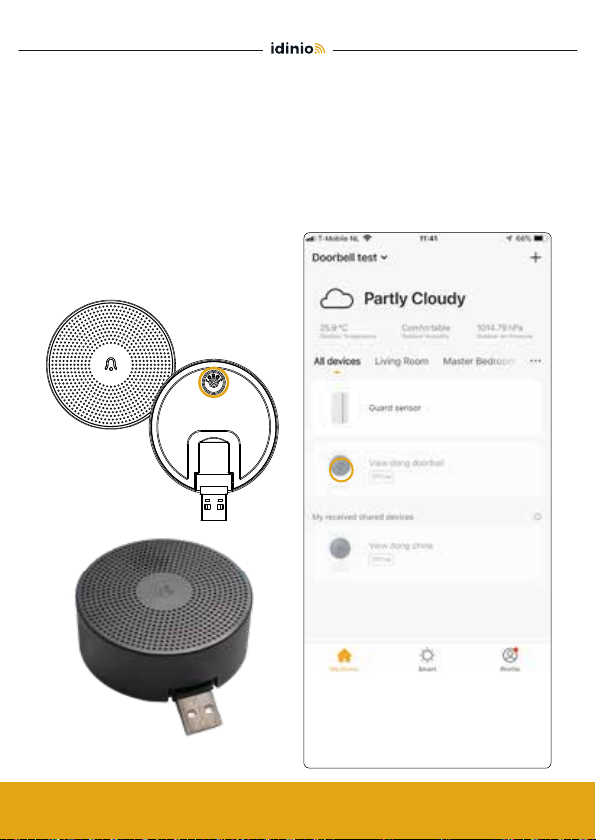
A x 2 B x 2
C x 3
i
AC 8V~24V
External
power port
Microphone
Button
Status Light
Camera
SD card slot
Speaker
Reset
Mini USB
AC 8V~24V
B
A
A
C
C
C
B
A
A
C
Schließen Sie die externe USB-Klingel an die Smart-Türklingel an
1. Verbinden Sie die USB-Klingel mit einem Adapter (5V 1A Ausgang) und drück
en Sie kurz die RESET-Taste, um die Türklingel zu verbinden.
- Blaues Licht blinkt: Konfiguration steht noch aus.
- Blaulicht dauerhaft an: Konfiguration erledigt. (So stellen Sie die
Werkseinstellungen wieder her: Halten Sie die RESET-Taste 5 Sekunden lang
gedrückt.)
2. Wählen Sie das Produkt in der App aus
1.
2.
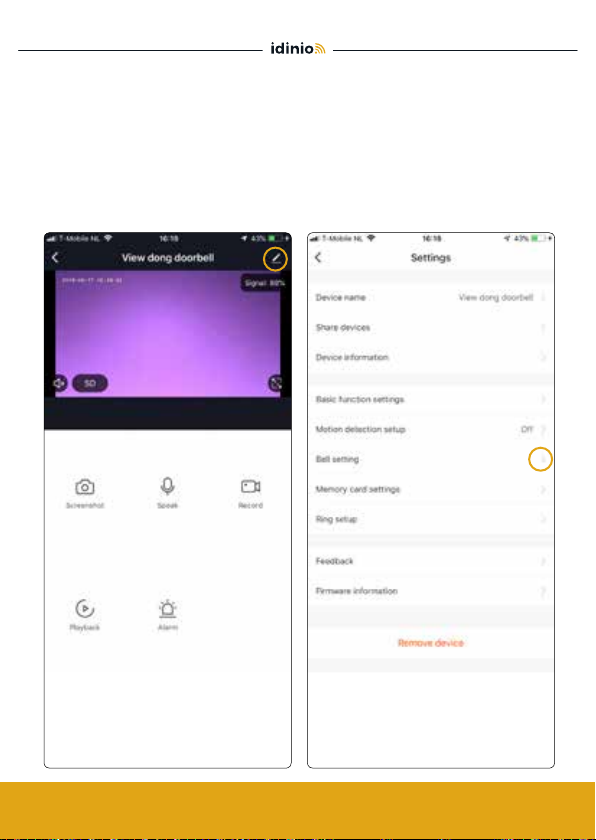
3. 4.
Schließen Sie die externe USB-Klingel an die Smart-Türklingel an
3. Gehen Sie zu Klingel Einrichtung.
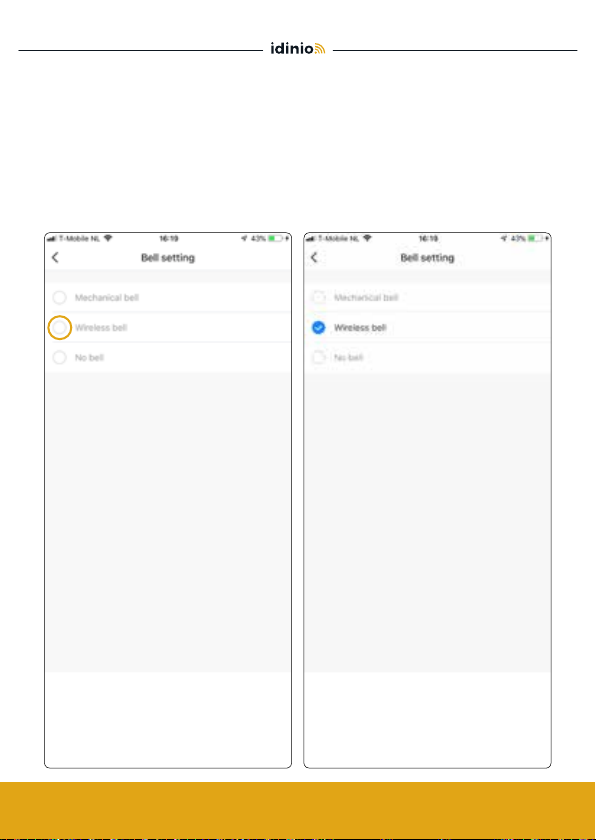
Schließen Sie die externe USB-Klingel an die Smart-Türklingel an
4. Ändern Sie die Anrufeinstellungen unter “Drahtlose Klingel”.
5.4.
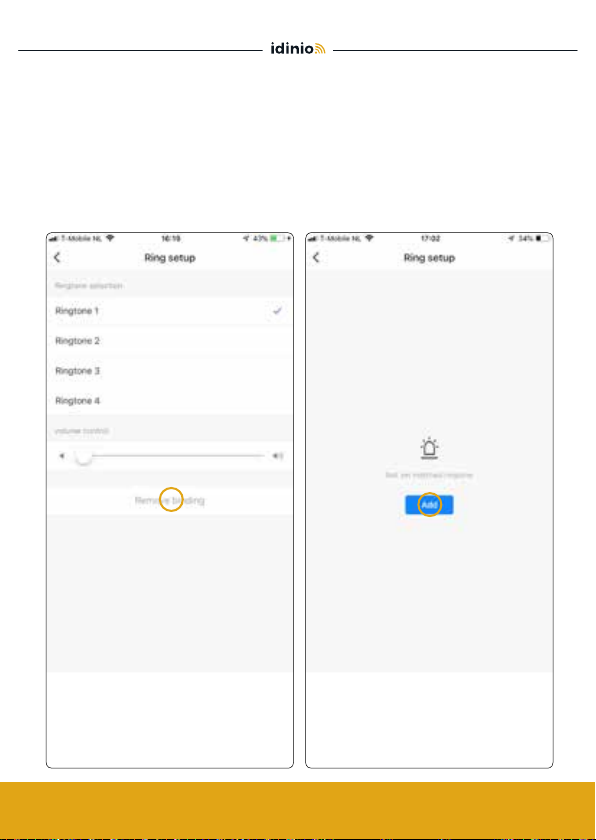
6. 6.
Ändern Sie den Ton der USB-Klingel in den Klingeltoneinstellungen. “
6.
- Gehen Sie zu Klingelton einstellungen
- Wählen Sie den gewünschten Klingelton
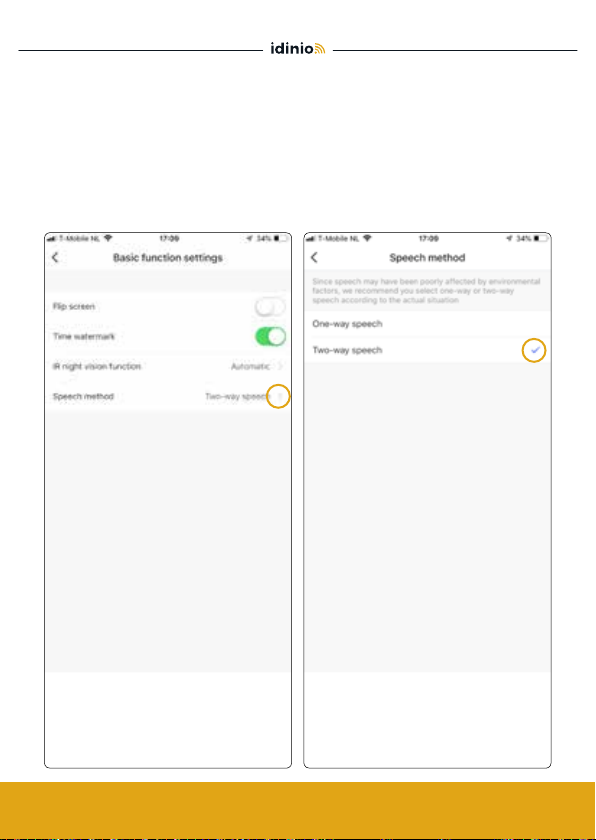
Lautsprecher und MIkrofon einstellen
7. Wechseln Sie zum Menü Einstellung der Grundfunktionen, um
Ein-Wege- oder Zwei- Wege-Audio auszuwählen.
ACHTUNG: Mit Ein-Wege-Audio können Sie nicht Zuhören und gleichzeitig
zurücksprechen. Das ist nur mit Zwei-Wege-Audio möglich
7.7.
Other manuals for 140110
1
Table of contents
Languages:
Other idinio Accessories manuals