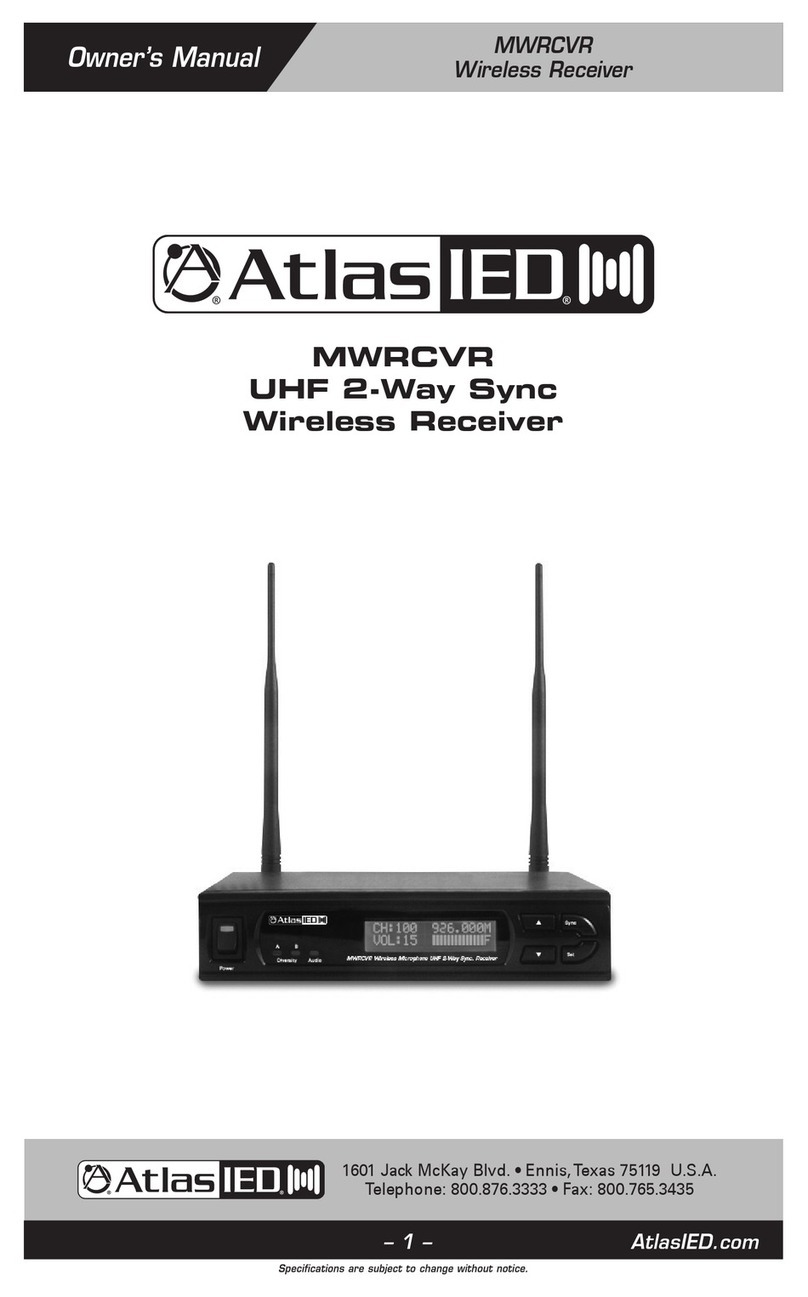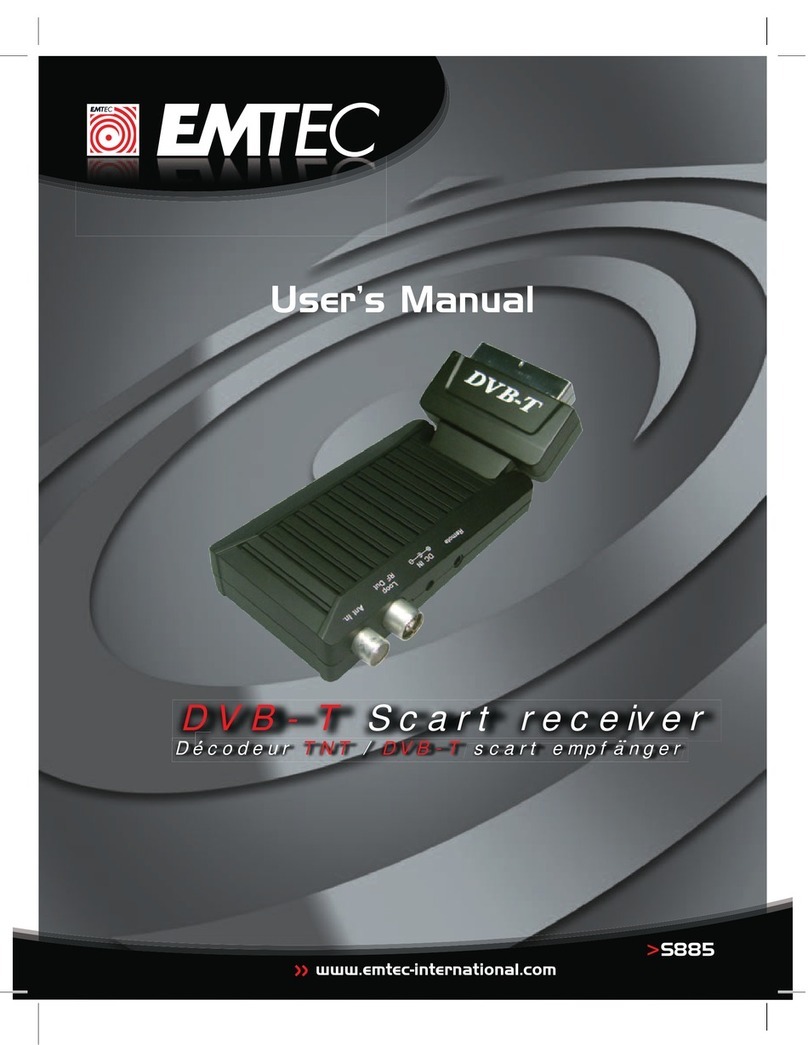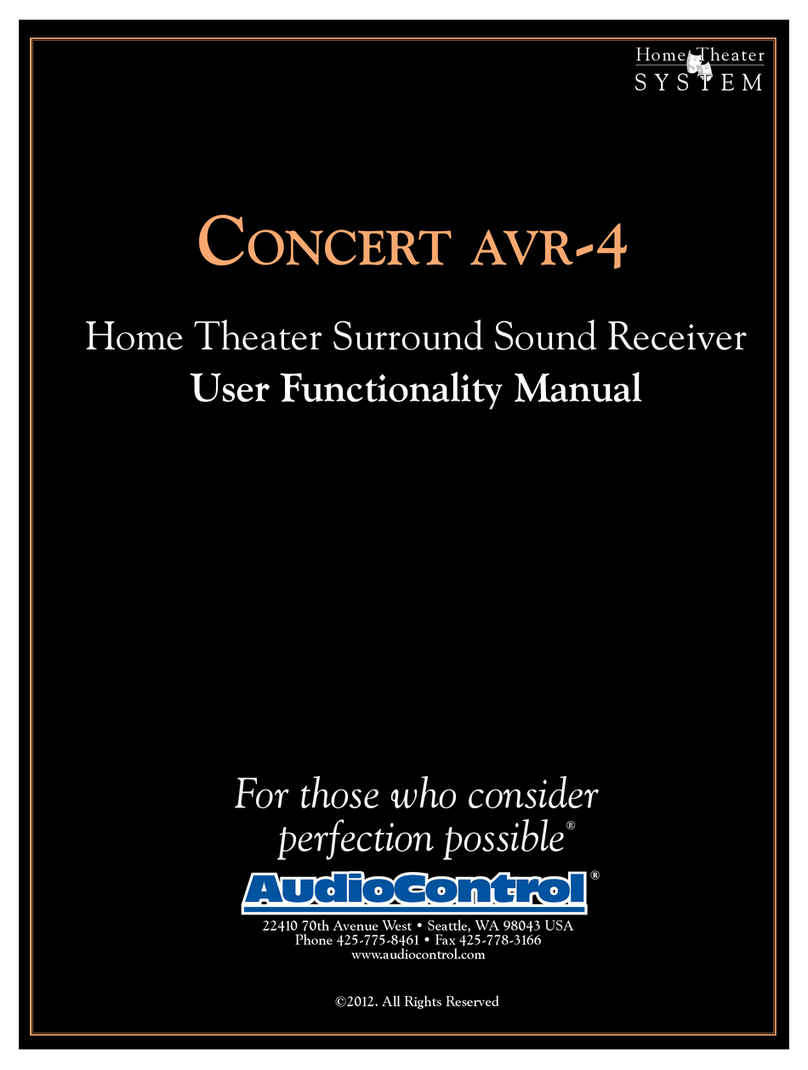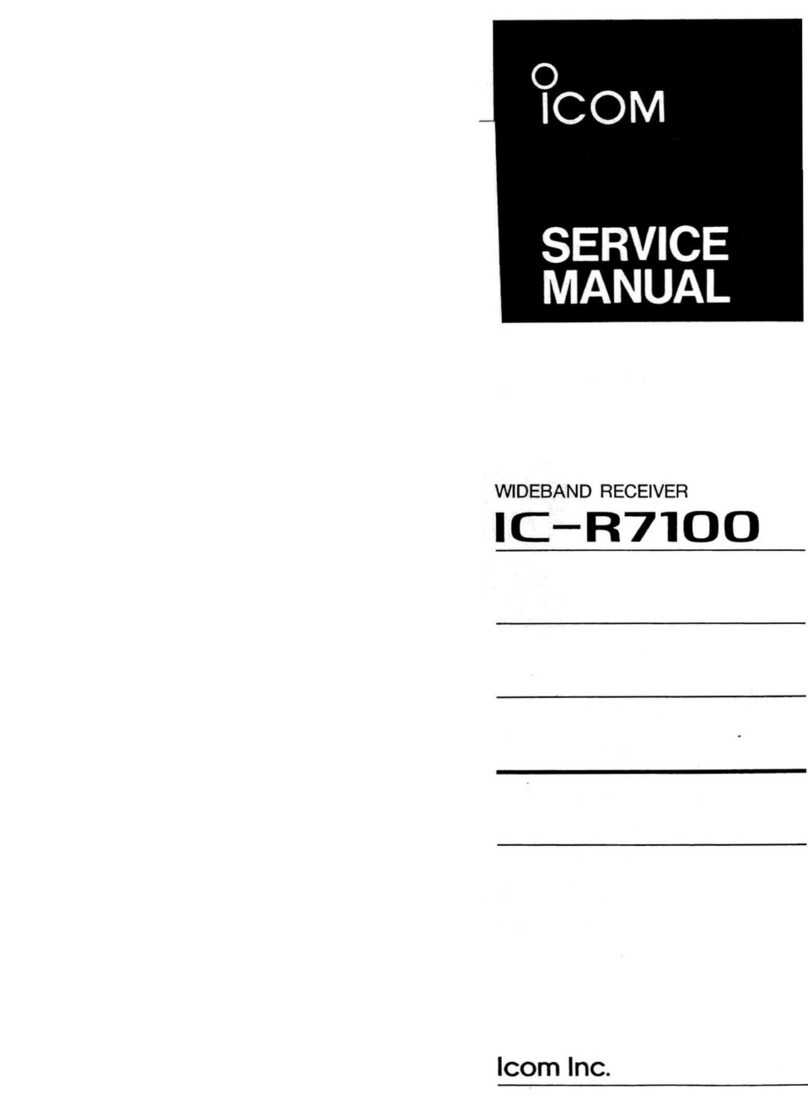iDirect 3000 series User guide

iDirect 3000 series™
Satellite Router
Installation and Safety Manual
September 25, 2006

ii iDirect 3000 series™ Satellite Router Installation and Safety Manual
Copyright© 2006 iDirect, Inc. All rights reserved. This manual may not be reproduced, in part or in whole without
the permission of iDirect, Inc.
The specifications and information regarding the products in this manual are subject to change without notice. All
statements, information, and recommendations in this manual are believed to be accurate, but are presented
without warranty of any kind, express, or implied. Users must take full responsibility for their application of any
products.
Trademarks, brand names and products mentioned in this document are the property of their respective owners. All
such references are used strictly in an editorial fashion with no intent to convey any affiliation with the name or the
product's rightful owner.
iDirect Technologies™
International Headquarters
13865 Sunrise Valley Drive
Herndon, VA 20171
www.iDirect.net
HQ: 703-648-8000
Toll free from within the US: 888-362-5475
Document Name: IS_3000SR_R_RevB.pdf
Document Part Number: 8100-0024-0001

iDirect 3000 series™ Satellite Router Installation and Safety Manual iii
Contents
1: About This Manual
1.1 Intended Audience . . . . . . . . . . . . . . . . . . . . . . . . . . . . . . . . . . . . . . . . . 2
1.2 Manual Contents . . . . . . . . . . . . . . . . . . . . . . . . . . . . . . . . . . . . . . . . . . 2
1.3 Document Conventions . . . . . . . . . . . . . . . . . . . . . . . . . . . . . . . . . . . . . . 2
1.4 Safety Definitions . . . . . . . . . . . . . . . . . . . . . . . . . . . . . . . . . . . . . . . . . . 3
1.5 Getting Help . . . . . . . . . . . . . . . . . . . . . . . . . . . . . . . . . . . . . . . . . . . . . 3
2: Introduction
2.1 General Description . . . . . . . . . . . . . . . . . . . . . . . . . . . . . . . . . . . . . . . . 6
2.2 Mounting Tray Option . . . . . . . . . . . . . . . . . . . . . . . . . . . . . . . . . . . . . . . 7
3: Safety Information
3.1 Installation Guidelines . . . . . . . . . . . . . . . . . . . . . . . . . . . . . . . . . . . . . 10
3.2 Electrical Safety . . . . . . . . . . . . . . . . . . . . . . . . . . . . . . . . . . . . . . . . . . 11
3.3 Preventing Electrostatic Discharge Damage . . . . . . . . . . . . . . . . . . . . . . . 13
3.4 Physical and Environmental Considerations . . . . . . . . . . . . . . . . . . . . . . . 13
3.5 Operational and Maintenance Safety . . . . . . . . . . . . . . . . . . . . . . . . . . . . 15
3.6 Safety Guidelines to Observe During Servicing . . . . . . . . . . . . . . . . . . . . . 15
3.6.1 Servicing . . . . . . . . . . . . . . . . . . . . . . . . . . . . . . . . . . . . . . . . . . . . . . . . . . 15
3.6.2 Conditions Requiring Service . . . . . . . . . . . . . . . . . . . . . . . . . . . . . . . . . . . . . 15
4: Specifications
4.1 Mechanical and Environmental Specifications . . . . . . . . . . . . . . . . . . . . . 18
4.2 Power Specifications . . . . . . . . . . . . . . . . . . . . . . . . . . . . . . . . . . . . . . 19
4.3 RF Specifications . . . . . . . . . . . . . . . . . . . . . . . . . . . . . . . . . . . . . . . . . 20
4.4 Tools and Supplies . . . . . . . . . . . . . . . . . . . . . . . . . . . . . . . . . . . . . . . . 21

iv iDirect 3000 series™ Satellite Router Installation and Safety Manual
4.5 Unpacking iDirect 3000 Satellite Router Equipment . . . . . . . . . . . . . . . . . 22
4.5.1 Components Normally Included in an Order . . . . . . . . . . . . . . . . . . . . . . . . . . . 23
4.5.2 Additional Components Normally Required . . . . . . . . . . . . . . . . . . . . . . . . . . . . 24
4.6 Repacking iDirect 3000 series™ Satellite Routers . . . . . . . . . . . . . . . . . . . 24
5: Installation
5.1 Mounting the iDirect 3000 series™ Satellite Router . . . . . . . . . . . . . . . . . . 28
5.1.1 General Guidelines for Mounting Configurations . . . . . . . . . . . . . . . . . . . . . . . . 28
5.1.2 Guidelines for Desktop or Shelf Mounting . . . . . . . . . . . . . . . . . . . . . . . . . . . . . 28
5.1.3 Guidelines for Rack Mounting . . . . . . . . . . . . . . . . . . . . . . . . . . . . . . . . . . . . 28
5.2 iDirect 3000 series™ Satellite Router Rear Interface Connectors . . . . . . . . . 31
5.3 Preparing the Coax Cables . . . . . . . . . . . . . . . . . . . . . . . . . . . . . . . . . . . 33
5.3.1 Console Port Cable Specifications and Pinout . . . . . . . . . . . . . . . . . . . . . . . . . . 37
5.3.2 Ethernet Port Cable Specifications and Pinouts . . . . . . . . . . . . . . . . . . . . . . . . . 39
5.4 Connecting AC Power to the IDU . . . . . . . . . . . . . . . . . . . . . . . . . . . . . . . 40
5.4.1 Preparing Your PC/Laptop for Connection to the IDU . . . . . . . . . . . . . . . . . . . . . 40
5.4.2 Checking Conditions before Powering Up the System . . . . . . . . . . . . . . . . . . . . . 41
5.4.3 Powering Up the System . . . . . . . . . . . . . . . . . . . . . . . . . . . . . . . . . . . . . . . . 41
5.5 Monitoring LED Status Indicators . . . . . . . . . . . . . . . . . . . . . . . . . . . . . . 42
5.5.1 Front Panel Power and Network LED Status Indicators . . . . . . . . . . . . . . . . . . . . 42
5.5.2 Rear Panel LED Status Definitions . . . . . . . . . . . . . . . . . . . . . . . . . . . . . . . . . . 44
5.6 Maintaining the Remote . . . . . . . . . . . . . . . . . . . . . . . . . . . . . . . . . . . . 45
5.6.1 Temperature Control . . . . . . . . . . . . . . . . . . . . . . . . . . . . . . . . . . . . . . . . . . 45
5.6.2 Dust Removal . . . . . . . . . . . . . . . . . . . . . . . . . . . . . . . . . . . . . . . . . . . . . . . 45
A: Warnings
A.1 Danger/Warning Symbol . . . . . . . . . . . . . . . . . . . . . . . . . . . . . . . . . . . . 47
A.2 Installation Warning . . . . . . . . . . . . . . . . . . . . . . . . . . . . . . . . . . . . . . . 48
A.3 Restricted Area Warning . . . . . . . . . . . . . . . . . . . . . . . . . . . . . . . . . . . . 49
A.4 Service Personnel Warning . . . . . . . . . . . . . . . . . . . . . . . . . . . . . . . . . . 50
A.5 Qualified Personnel Warning . . . . . . . . . . . . . . . . . . . . . . . . . . . . . . . . . 51
A.6 Chassis Warning—Rack-Mounting and Servicing . . . . . . . . . . . . . . . . . . . . . 52
A.7 Jewelry Removal Warning . . . . . . . . . . . . . . . . . . . . . . . . . . . . . . . . . . . 55
A.8 Operating Temperature and Airflow Warning . . . . . . . . . . . . . . . . . . . . . . 57
A.9 Lightning Activity Warning . . . . . . . . . . . . . . . . . . . . . . . . . . . . . . . . . . 58
A.10 Safety Extra-Low Voltage Port Warning . . . . . . . . . . . . . . . . . . . . . . . . . 59

iDirect 3000 series™ Satellite Router Installation and Safety Manual v
A.11 No On/Off Switch Warning . . . . . . . . . . . . . . . . . . . . . . . . . . . . . . . . . . 60
A.12 Disconnect Device Warning . . . . . . . . . . . . . . . . . . . . . . . . . . . . . . . . . 61
A.13 Ground Conductor Warning . . . . . . . . . . . . . . . . . . . . . . . . . . . . . . . . . 62
A.14 Use Copper Conductors Only . . . . . . . . . . . . . . . . . . . . . . . . . . . . . . . . 63
A.15 Ground Connection Warning . . . . . . . . . . . . . . . . . . . . . . . . . . . . . . . . 64
A.16 Power Supply Disconnection Warning . . . . . . . . . . . . . . . . . . . . . . . . . . 64
A.17 Power Cabling Warning . . . . . . . . . . . . . . . . . . . . . . . . . . . . . . . . . . . . 66
A.18 AC Power Supply Circuit Warning . . . . . . . . . . . . . . . . . . . . . . . . . . . . . 67
B: Compliance
B.1 FCC Compliance . . . . . . . . . . . . . . . . . . . . . . . . . . . . . . . . . . . . . . . . . . 70
B.2 Part 15 Compliance . . . . . . . . . . . . . . . . . . . . . . . . . . . . . . . . . . . . . . . 70
B.3 Canadian Labeling Requirements . . . . . . . . . . . . . . . . . . . . . . . . . . . . . . 71
B.4 CE Compliance (European Union) . . . . . . . . . . . . . . . . . . . . . . . . . . . . . . 71
B.5 Safety . . . . . . . . . . . . . . . . . . . . . . . . . . . . . . . . . . . . . . . . . . . . . . . . . 72
B.6 RoHS and WEEE Compliance . . . . . . . . . . . . . . . . . . . . . . . . . . . . . . . . . . 72
B.6.1 Compliance with RoHS Directive (2002/95/EC) . . . . . . . . . . . . . . . . . . . . . . . . . 72
B.6.2 Compliance with WEEE Directive (2002/96/EC) . . . . . . . . . . . . . . . . . . . . . . . . . 73
B.7 Declaration of Conformity . . . . . . . . . . . . . . . . . . . . . . . . . . . . . . . . . . . 74

vi iDirect 3000 series™ Satellite Router Installation and Safety Manual
Figures
Figure 1 Front View of the iDirect 3000 series™ Satellite Router . . . . . . . . . . . . . . . . . . . . . 6
Figure 2 Front View of the iDirect 3000 series™ Satellite Router in a Rack Mount Tray . . . . . . . 7
Figure 3 Rear View of the iDirect 3000 series™ Satellite Router in a Rack Mount Tray . . . . . . . 7
Figure 4 Installation Tools . . . . . . . . . . . . . . . . . . . . . . . . . . . . . . . . . . . . . . . . . . . . . 21
Figure 5 DB-9 to RJ-45 Adapter and Connector . . . . . . . . . . . . . . . . . . . . . . . . . . . . . . . . 22
Figure 6 iDirect 3000 series™ Satellite Router with External Power Supply . . . . . . . . . . . . . . 23
Figure 7 Typical Antenna with BUC and LNB . . . . . . . . . . . . . . . . . . . . . . . . . . . . . . . . . . 24
Figure 8 Front View of an iDirect 3000 series™ Satellite Router in a Rack Mount Tray . . . . . . 29
Figure 9 Rear View of an iDirect 3000 series™ Satellite Router in a Rack Mount Tray . . . . . . . 30
Figure 10 iDirect 3000 series™ Satellite Router Rear Interface Connectors . . . . . . . . . . . . . . 31
Figure 11 Recommended Tools for Terminating Coaxial Cable . . . . . . . . . . . . . . . . . . . . . . 33
Figure 12 Coax Cable Cutting Technique . . . . . . . . . . . . . . . . . . . . . . . . . . . . . . . . . . . . 34
Figure 13 Cutting Technique for Removing Foil in the Braid . . . . . . . . . . . . . . . . . . . . . . . 35
Figure 14 Folding the Braid . . . . . . . . . . . . . . . . . . . . . . . . . . . . . . . . . . . . . . . . . . . . . 35
Figure 15 Attaching the RG-11 Connector . . . . . . . . . . . . . . . . . . . . . . . . . . . . . . . . . . . 36
Figure 16 Crimp Area for F-Type Plugs . . . . . . . . . . . . . . . . . . . . . . . . . . . . . . . . . . . . . 36
Figure 17 Proper Center Connector Length and Crimping Technique . . . . . . . . . . . . . . . . . . 37
Figure 18 Holding the RJ-45 Cable Connectors . . . . . . . . . . . . . . . . . . . . . . . . . . . . . . . . 37
Figure 19 RJ-45 to DB-9 Female DTE Adapter . . . . . . . . . . . . . . . . . . . . . . . . . . . . . . . . . 38
Figure 20 RJ-45 Cable Connectors, Plug and Receptacle . . . . . . . . . . . . . . . . . . . . . . . . . . 39
Figure 21 iDirect 3000 series™ Satellite Router Product Label . . . . . . . . . . . . . . . . . . . . . . 69

iDirect 3000 series™ Satellite Router Installation and Safety Manual vii
Tables
Table 1 Safety Definitions . . . . . . . . . . . . . . . . . . . . . . . . . . . . . . . . . . . . . . . . . . . . . . . 3
Table 2 General Safety Warnings and Cautions . . . . . . . . . . . . . . . . . . . . . . . . . . . . . . . . 10
Table 3 External Power Supply Part Numbers . . . . . . . . . . . . . . . . . . . . . . . . . . . . . . . . . 11
Table 4 Electrical Safety Warnings and Cautions . . . . . . . . . . . . . . . . . . . . . . . . . . . . . . . 12
Table 5 Mechanical and Environmental Specifications . . . . . . . . . . . . . . . . . . . . . . . . . . . 18
Table 6 Power Specifications . . . . . . . . . . . . . . . . . . . . . . . . . . . . . . . . . . . . . . . . . . . . 19
Table 7 RF Specifications . . . . . . . . . . . . . . . . . . . . . . . . . . . . . . . . . . . . . . . . . . . . . . 20
Table 8 Recommended Tools . . . . . . . . . . . . . . . . . . . . . . . . . . . . . . . . . . . . . . . . . . . . 21
Table 9 iDirect 3000 series™ Satellite Router Connectors . . . . . . . . . . . . . . . . . . . . . . . . . 31
Table 10 Coax Trim Dimensions . . . . . . . . . . . . . . . . . . . . . . . . . . . . . . . . . . . . . . . . . . 34
Table 11 RJ-45 to DB-9 Pinouts . . . . . . . . . . . . . . . . . . . . . . . . . . . . . . . . . . . . . . . . . . 38
Table 12 Ethernet Port Pinouts . . . . . . . . . . . . . . . . . . . . . . . . . . . . . . . . . . . . . . . . . . 40
Table 13 AC Power Safety Warnings and Cautions . . . . . . . . . . . . . . . . . . . . . . . . . . . . . . 41
Table 14 LED Status . . . . . . . . . . . . . . . . . . . . . . . . . . . . . . . . . . . . . . . . . . . . . . . . . . 42
Table 15 Front Panel LED Indicators . . . . . . . . . . . . . . . . . . . . . . . . . . . . . . . . . . . . . . . 43
Table 16 Rear Panel LED Indicators. . . . . . . . . . . . . . . . . . . . . . . . . . . . . . . . . . . . . . . . 45

viii iDirect 3000 series™ Satellite Router Installation and Safety Manual

iDirect 3000 series™ Satellite Router Installation and Safety Manual 1
1: About This Manual
Thank you for purchasing an iDirect 3000 series™ Satellite Router. This manual
provides important safety and compliance information, and explains how to install
and maintain the 3000 series Satellite Router.
This chapter contains the following sections:
•Intended Audience on page 2
•Manual Contents on page 2
•Document Conventions on page 2
•Safety Definitions on page 3
•Getting Help on page 3

2 iDirect 3000 series™ Satellite Router Installation and Safety Manual
1.1 Intended Audience
This manual is intended for use by the VSAT (Very Small Aperture Terminal)
equipment installer, System Engineer, and Network Operator responsible for
maintaining the iDirect Network. Only qualified service personnel should install and
operate the 3000 series router solutions. Familiarity with cabling and wiring practices
is beneficial.
In this document, the 3000 series routers are often referred to as IDUs (Indoor Units)
while radios and LNBs are collectively referred to as ODUs (Outdoor Units).
1.2 Manual Contents
In addition to the information in this chapter, this manual also includes the following:
•Chapter 2, Introduction provides an overview and description of the 3000 series
router.
•Chapter 3, Safety Information describes general cautions.
•Chapter 4, Specifications covers the mechanical, environmental and connector
interface requirements.
•Chapter 5, Installation details procedures for installing the 3000 series router.
The following appendixes are also provided:
•Appendix A, Warnings describes warnings to be heeded to prevent personal injury
or equipment damage.
•Appendix B, Compliance provides compliance information.
1.3 Document Conventions
This manual is crafted with the reader in mind, providing notes, helpful tips and
reminders that assist you in the successful and safe operation of iDirect system
hardware. Notes also provide suggestions or references to material not contained in
this manual.
NOTE: Notes such as this indicate important information that is of interest to
you. Make sure you review this information before you proceed.

iDirect 3000 series™ Satellite Router Installation and Safety Manual 3
1.4 Safety Definitions
Table 1 illustrates and defines the symbols that are used throughout this manual to
alert you to possible danger or when to use caution.
1.5 Getting Help
The iDirect Technical Assistance Center (TAC) is available to help you 24x7x365. iDS
Software user’s guides, installation procedures, an FAQ page, and other
documentation that supports our products are available on the TAC webpage. Please
access our TAC webpage at: http:\\www.tac.idirect.net.
If you are unable to find the answers or information that you need, you can contact
the TAC at (703) 648-8151.
If you are interested in purchasing iDirect products, please contact iDirect Corporate
Sales by telephone or email.
Telephone: 703-648-8000
Email: [email protected]
Table 1 Safety Definitions
Symbol Warning type Definition
WARNING/CAUTION When you see this alert symbol and the
WARNING or CAUTION heading, strictly
follow the warning instructions to avoid
personal injury, equipment damage, or loss
of data.
DANGER Electric shock hazard: When you see this
symbol and the DANGER or WARNING
heading, strictly follow the warning
instructions to avoid electric shock injury.

4 iDirect 3000 series™ Satellite Router Installation and Safety Manual

iDirect 3000 series™ Satellite Router Installation and Safety Manual 5
2: Introduction
iDirect is proud to offer the iDirect 3000 series™ Satellite Routers, which increase
processing power by at least four times over our legacy release. The 3000 series
routers provides a low-maintenance and user-friendly remote environment. This
manual explains how to safely install and maintain the 3000 series router, and it
includes important safety information.
This chapter contains the following sections:
•General Description on page 6
•Mounting Tray Option on page 7

6 iDirect 3000 series™ Satellite Router Installation and Safety Manual
2.1 General Description
iDirect 3000 series™ Satellite Routers are designed for small to medium-sized
enterprise customers with basic remote networking needs. Able to deliver broadband
access of up to 18 Mbps downstream and 4.2 Mbps upstream, the 3000 series router
can support all of your IP applications remotely, including VoIP and basic video.
The iDirect 3100 Narrow Band Satellite Router (model 3100-NB) is an alternative to
the standard model 3100, and is designed specifically for the narrow-band market.
This router model has restricted information rates. Refer to the latest iDS Features
document for more information.
The 3000 series router is 11.5” wide x 9.5” deep and 2.0” high. It weighs 3.75lbs. The
front panel of the 3000 series router has five LEDs: TX, RX, NET, STATUS, and POWER.
The definitions of these LED indicators are discussed in detail in Chapter 5,
Installation.
The rear panel has three LEDs: POWER, BUC POWER, and LNB POWER. The definitions
of these LED indicators are discussed in detail in Chapter 5, Installation.
The rear panel also provides six interface connectors, which are also described in
Chapter 5, Installation.
Figure 1 Front View of the iDirect 3000 series™ Satellite Router

iDirect 3000 series™ Satellite Router Installation and Safety Manual 7
2.2 Mounting Tray Option
A Rack-Mount Tray (optional) can be purchased for mounting the iDirect 3000 series™
Satellite Router in a 19” rack. The Rack-Mount Tray is 19” wide x 11.75” deep and
3.5” in height (48.5cm x 30cm X 9cm). It weighs 5 lbs.
Figure 2 Front View of the iDirect 3000 series™ Satellite Router in a Rack Mount Tray
Figure 3 Rear View of the iDirect 3000 series™ Satellite Router in a Rack Mount Tray

8 iDirect 3000 series™ Satellite Router Installation and Safety Manual

iDirect 3000 series™ Satellite Router Installation and Safety Manual 9
3: Safety Information
Follow the safety guidelines in this chapter carefully during installation of your
iDirect 3000 series™ Satellite Router. These guidelines help to protect the 3000 series
router from potential damage and help to ensure your own personal safety. These
safety measures have been translated into multiple languages (see Appendix A,
Warnings). Keep this safety information handy where you can easily refer to it.
Read this entire chapter before you attempt to install or use your 3000 series router.
Adhere to all warnings listed on the product’s warning labels and in the operating
instructions. Follow all operating and usage instructions carefully.
NOTE: See Section 1.4, Safety Definitions for a description of the Warning icons
that are used in this manual.
This chapter contains the following sections:
•Installation Guidelines on page 10
•Electrical Safety on page 11
•Preventing Electrostatic Discharge Damage on page 13
•Physical and Environmental Considerations on page 13
•Operational and Maintenance Safety on page 15
•Safety Guidelines to Observe During Servicing on page 15

10 iDirect 3000 series™ Satellite Router Installation and Safety Manual
3.1 Installation Guidelines
When installing the 3000 series router, observe all caution and warning statements.
Follow the general warnings and cautions in Table 2 to help ensure your safety and
protect the equipment. However, these guidelines may not cover all of the
potentially hazardous situations you may encounter during installation.
The installation of the IDU must comply with the national and local electrical codes,
as follows:
• In the United States, the National Fire Protection Association (NFPA) 70, United
States National Electric Code.
• In Canada, the Canadian Electric Code, Part 1, CC22.1
• In other countries, the International Electromechanical Commission (IEC)
Recommendation 364, part 1 through part 7.
Review the safety instructions in this chapter, and the safety warnings and
compliances beginning in Appendix A, Warnings on page 47 of this manual, before
installing, configuring, or performing maintenance on the system.
• Always remove or disconnect ALL power connections before installing or removing
a chassis.
• Keep the staging area clear and free of dust during and after installation.
• Keep tools, IDU components, and shipping boxes away from walkway area.
• The IDU operates safely when it is used in accordance with its marked electrical
ratings and product usage instructions.
Table 2 General Safety Warnings and Cautions
Symbol Warning type Definition
WARNING/CAUTION Only Trained and qualified personnel
should be allowed to install or replace this
equipment.
WARNING/CAUTION This equipment is to be installed and
maintained by service personnel only as
defined by AS/NZS 3260 Clause 1.2.14.4
Service Personnel.

iDirect 3000 series™ Satellite Router Installation and Safety Manual 11
3.2 Electrical Safety
The IDU is designed to operate with the following +24 VDC power supply. The Ault
Incorporated model number is shown on the power supply label. Refer to the iDirect
part number from Table 3 when getting assistance from the TAC.
Follow the warnings and cautions in Table 4 to ensure your safety and protect the
equipment from electrical hazards.
DANGER Before working on the ODU equipment,
unplug the power cord from the AC power
source.
WARNING/CAUTION Do not remove IDU chassis enclosure. Do
not touch internal circuitry when the
power cord is connected.
WARNING/CAUTION The BUC power requirement must match
the proper IDU voltage. The BUC may
sustain damage if used with the incorrect
power supply.
Table 2 General Safety Warnings and Cautions
Symbol Warning type Definition
Table 3 External Power Supply Part Numbers
Number +24 VDC
iDirect Part Number 2100-0004-0005
Ault, Inc. Model Number PW122RA2400F02
Operating Tech 120-24-3

12 iDirect 3000 series™ Satellite Router Installation and Safety Manual
Follow the following basic guidelines when you are working with any electrical
equipment:
• Disconnect all power and external cables before installing or removing the
chassis.
• Do not work alone when potentially hazardous conditions exist.
• Never assume that power has been disconnected; always check.
• Do not perform any action that creates a potential hazard to people or makes the
equipment unsafe. Never install equipment that appears damaged.
• Carefully examine your work area for possible hazards, such as wet floor,
ungrounded power extension cables, and missing safety grounds.
Table 4 Electrical Safety Warnings and Cautions
Symbol Warning type Definition
WARNING/CAUTION The BUC power requirement must match
the proper IDU voltage. The BUC may
sustain damage if used with the incorrect
power supply.
DANGER Do not use any power supply other than
what is supplied with the IDU.
DANGER Do not work on the system, or connect or
disconnect cables, during periods of
lightning activity.
Table of contents