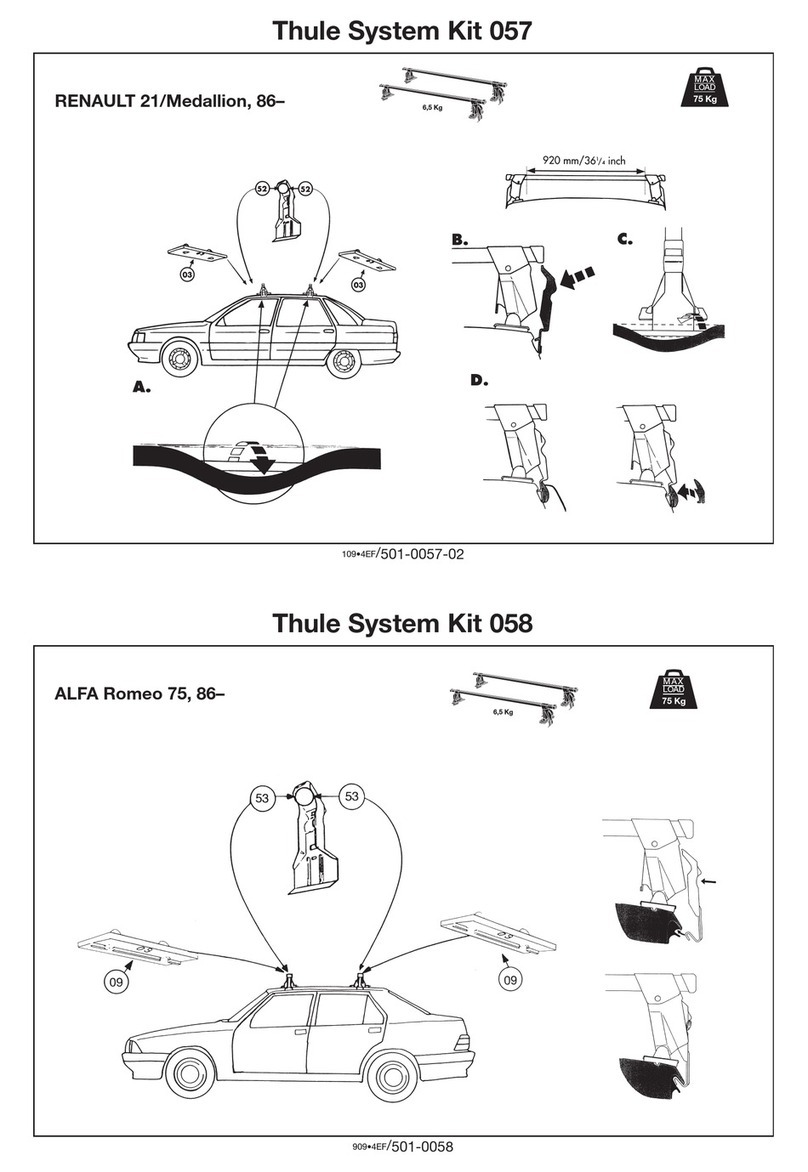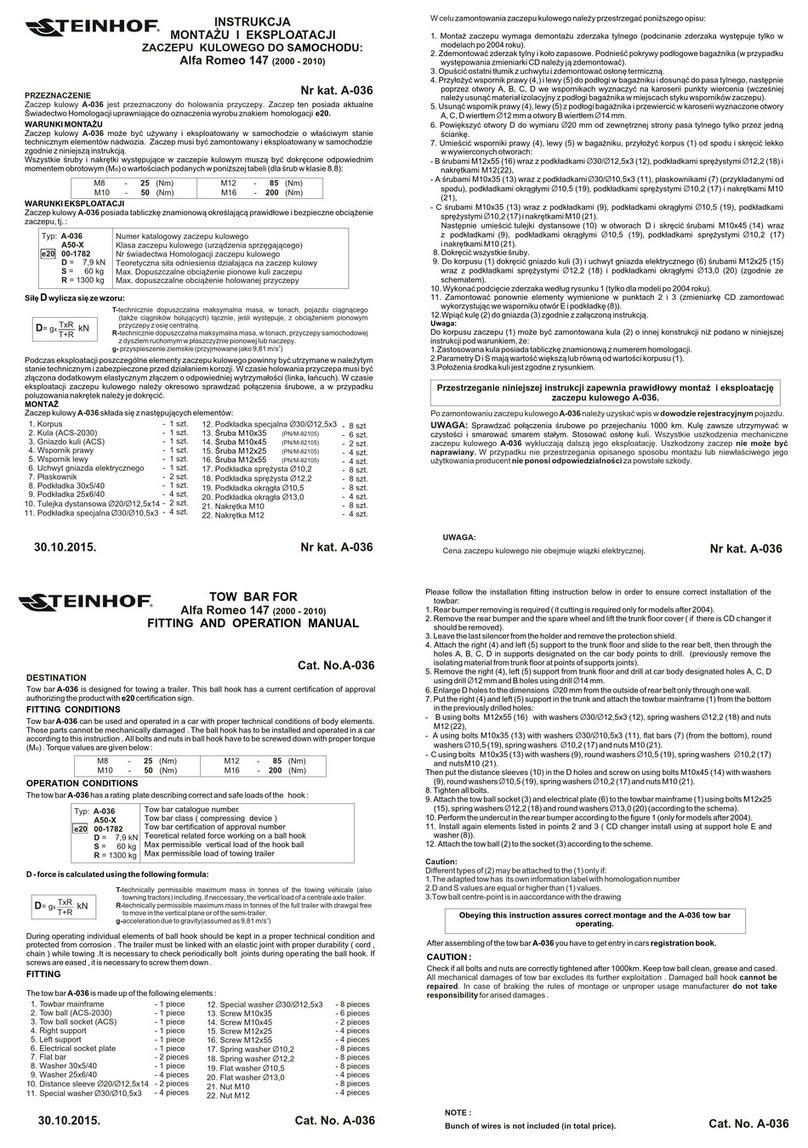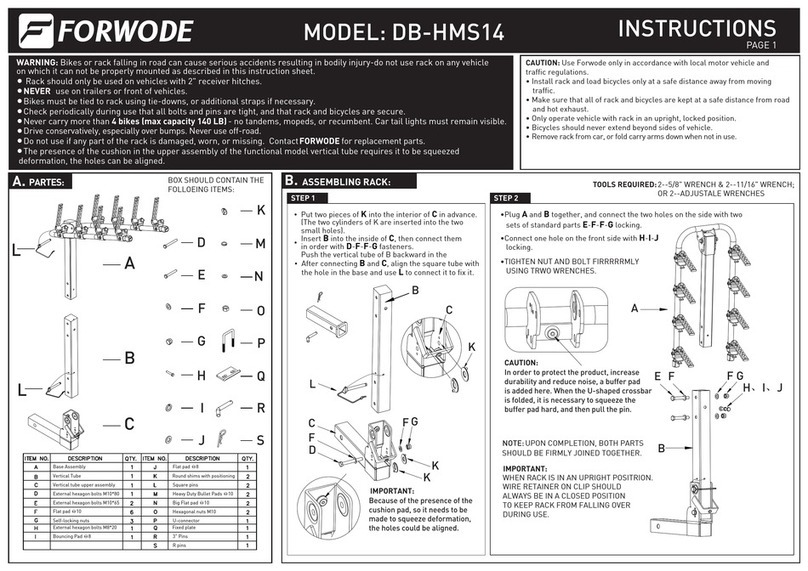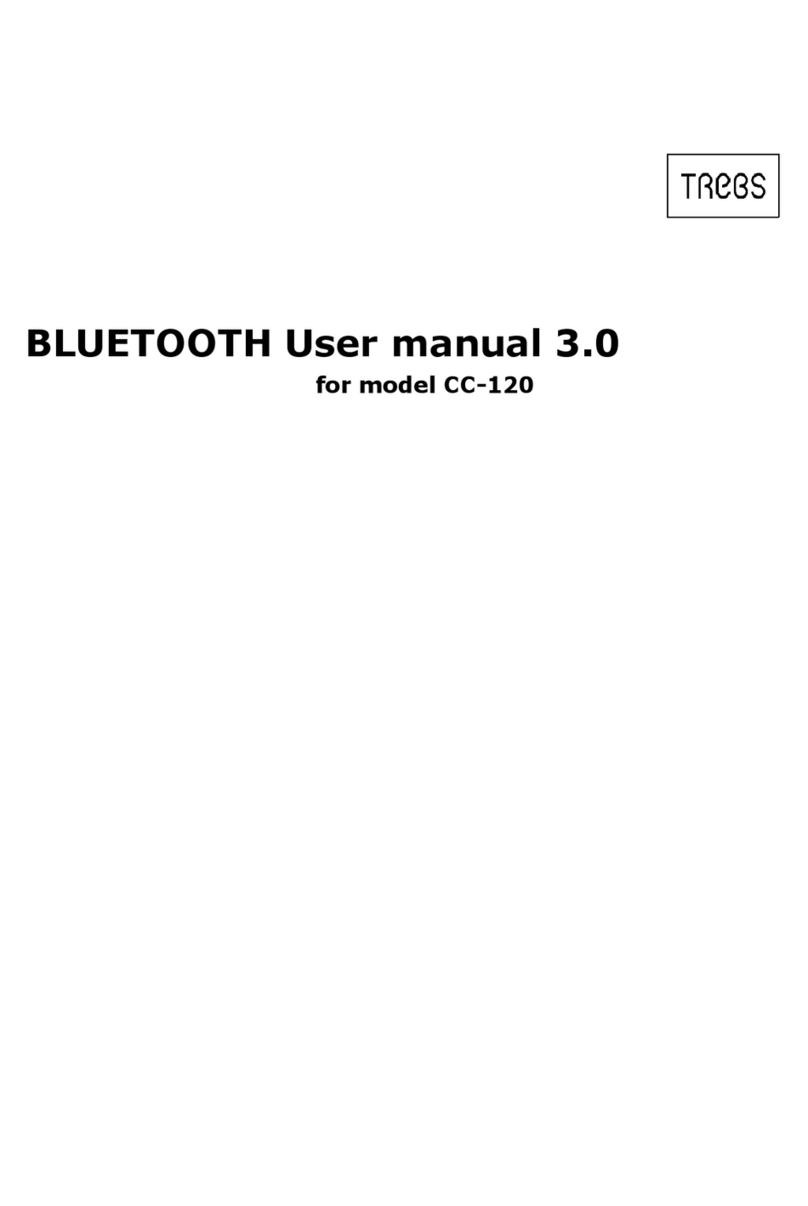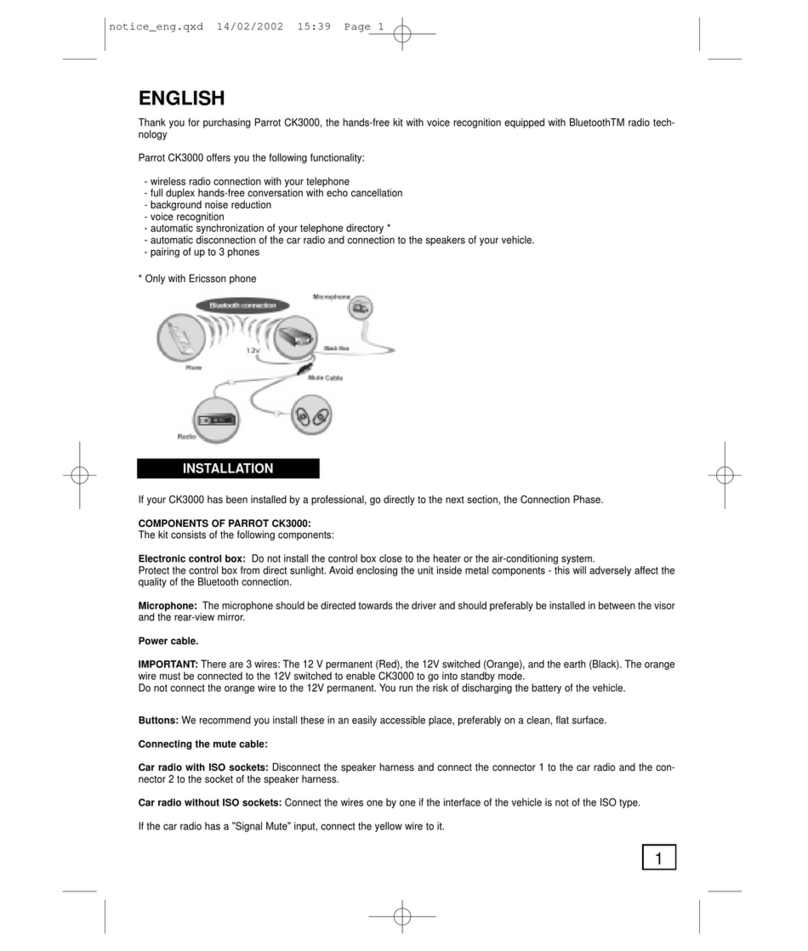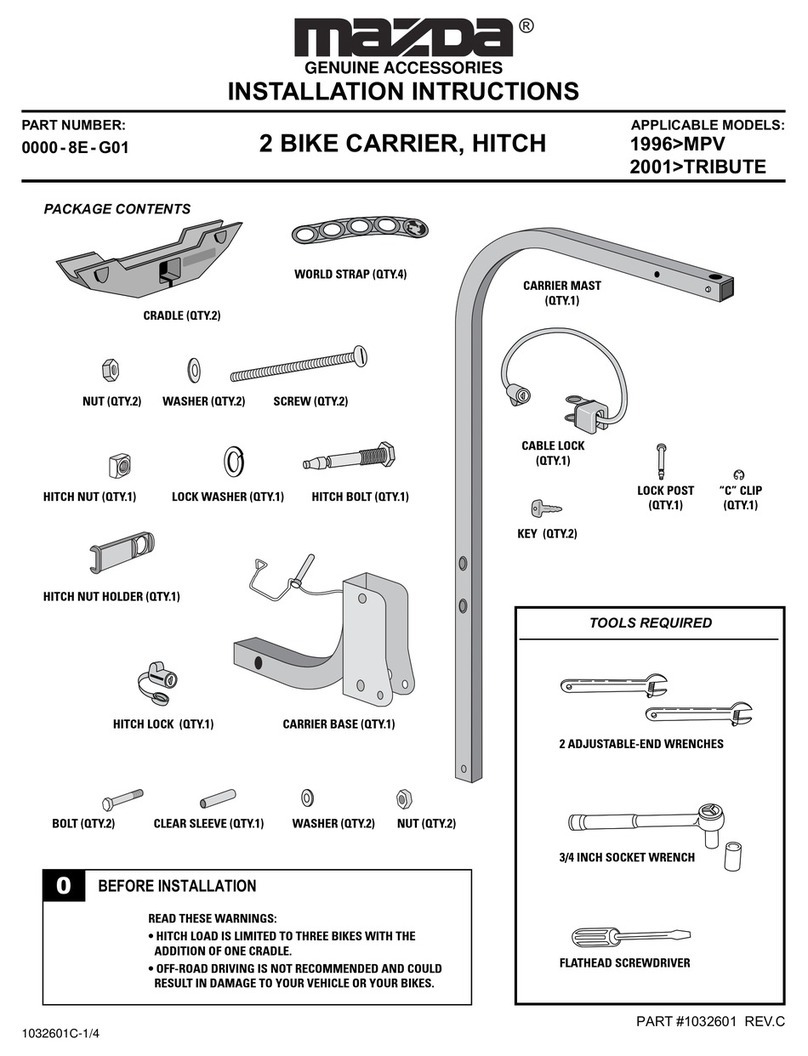Idle Free Flex Service manual

Operator’s
Handbook
Idle Free FLEX System
PN 701021
[REV A 3/18]

Operator’s Handbook
Idle Free Vocational Heat Kit
PN 701021– Operator’s Handbook,Idle Free FLEX
[REVA – 3/18]
Copyright © 2018 Idle Free Systems,Inc. All rights reserved. Printed
in USA.
Idle Free® and Vocational Heat Kit™ are trademarks of Idle Free Systems, Inc.
The information, illustrations, andspecifications contained in this publication are of thelatest available at time of printing. Idle Free Systems
reserves the right to alter the contents of this publicationwithoutprior notice. No part of this publication is to be electronically or
mechanically reproduced,stored, or transmitted withoutexpressed written permission of Idle Free Systems.
IdleFreeSystems, Inc.
1101 Industrial Drive
Watertown,WI53094
Phone:920-206-6900
Fax:920-206-6099
www.idlefreesystems.com

Tableof Contents
For
e
w
o
rd
1
Introduction
2
Safety
4
Operation
7
Battery
Management
1
1
Maintenance
1
2
Troubleshooting
1
4
Schematic
s
17
Service
Parts
20
Warranty
2
1

Foreword 1
Foreword
AtIdle Free,we recognize the
importance of improving safety,
increasingefficiency,reducing
downtime,andbeingenvironmentally
responsible.
Please take a few minutes toread throughthis handbook and familiarize
yourselfwith the basicprinciples of the Idle Free FLEX system. In addition to
safety information, this handbookwill equip youwith the operational,
management,and maintenance practices tomaximize performance and
productlife.
This handbook also contains diagnostic information, schematics, and a list
of service parts. Detailedservice informationfor major components can
be found in their respective manuals.
Keep this handbook in the truck so all operators have access to critical
informationattheir fingertips.
Idle Free is committedto providing professional supportnot only to our
dealership network,but to the end user as well. For questions or concerns
relatedto the Idle Free FLEX system,contactIdle Free Technical Supportat
920-206-9333 or email us attechsupport@idlefreesystems.com

2 Introduction
Introduction
Thisvehicle isequipped withthe Idle Free FLEXsystem. Thesystem is
designedto reduce unnecessaryengineidling, while maintaining the safety
andcomfort of the operator. Certain sections andcomponents referenced
throughout this handbook may or maynot apply to this vehicle’s FLEX
system
The FLEXsystem on this truck heats the engine coolantandprovides
electrical powerfor the truckwithout running the truck’s engine. This
meansyoucanremaincomfortableandsafeinsidethetruckforover6hours
withthetruckengineoff.
FuelFired Coolant Heater
The fuel-fired coolantheaterheatsand
circulates the coolant. This provides
heatfor both the cab interior andthe
engine block. The coolant heater burns
a small amount offuel in relation tothe
truck’s engine. An electric circulating
pump on the heater continuously
circulates the coolant through the cab
heat exchanger and thento
the engine block. In addition to providing heat to the cab interior,the driver
can alsokeep the windows defrosted as if the truck engine were running.

Introduction
3
Ultracapacitor Engine Start Module
The ultracapacitor engine startmodule
(ESM) is installed in place of one of the
truck’s batteries and is used exclusively to
crank the truck’sengine. Using an ESM
for starting the truck frees up the other
batteries to be usedin providing
electrical power when the truck engine is
off. The other batteries in the truck are
deep-cycle batteries designed to run the
electrical loads for extended periods of
time. This auxiliary power canbe used
for running the blower fanin the cab,
strobe lights, two-way radio, and other
accessories.
Operator Interface
The touchscreen isan intuitiveinterface for
controlling theFLEX system. Centralized control
placedin front of thedriver promotes
utilization. All buttons are pre-programmed and
are self-explanatory in their function. The
touchscreen powersupautomatically when the
truck’signitionis turned“OFF”,reminding the
operator thesystem is available for use. Battery
voltageis displayed providing the operator with
a fuelgauge of available power. The system also
includes anintegratedlow-voltage disconnect
ensuring loads are turned off when the batteries are depleted.

4 Safety
Safety
Safetyis thepriority andduty of the operator. Adhere toall safety notices
andrecommendations containedin manuals anddecals. The warnings
contained in thissection pose a threat to both personal injury and/or
equipmentdamage. Includedwiththe kit are two decals thatare installed in
the vehicle. A copy of these decals is includedat the end of this section.
FuelFired Coolant Heater
WARNING
EXPLOSION
HAZARD
Do not operate FFH in presence of explosive
materials, dust, or fumes.
Do not operate coolant heater whilerefueling
or at fueling stations.
WARNING
FIREHAZARD
Do not operate coolant heaterin presence of
flammable materials, dust, orfumes.

Safety
5
WARNING
ASHPYXIATIONHAZARD
Do not operateFFH in enclosed spacesorin presence
of toxic materials, dust, or fumes.
Ensure adequate ventilation.
Ultracapacitor Engine Start Module
WARNING
H
ARCING
HAZARD
Do not short terminals.
Do not connectin reversepolarity.
Do not connectbattery to “S+” terminal.
ESM and/or battery damagemay result.
WARNING
\
BURN HAZARD
Do not connectin reversepolarity.
ESM and/or battery damage willresult.

6 Safety
WARNING
DO NOT JUMPSTART
Do not jump start to the “S+” circuit.
Arcing and/or battery damage may result.
Jump start only to batteries directly.
Decals
Ensure the above decals are clearly visible to the operator.

Operation 7
Turn Your System On
To use the Idle Free FLEX system,youMUST start by turning the truck’s ignition
to the“OFF” position. The touchscreen nowpowersup andis the central
controlpoint. From the touchscreenyou will control loads and monitor power
consumption. A fully charged batterywill measureabout12.5voltson the
touchscreen. As youuse power, the voltage will drop untilyou get to11.2
volts. At 11.2volts the batteriesare depleted and the touchscreen will turn off
after 2 minutes. Recharge the batteries as soonas possible,thismay take
severalhours ofengine runtime.
FuelFired Coolant Heater
The coolant heater is turned on by pressing the HEAT switch on the
touchscreen. The heaterhas three output levels consisting of low,medium,
andhigh. It will cycle between these modes tokeepthe coolantbetween
140° F and 170° F. Inthe low stage,only the circulating pump is running as
the coolant is already warm. Partialloadis 50% heat output while full load
is 100% heatoutput.
Refer to theincluded FFH operation manual for furthersafety,
specification, troubleshooting,and maintenance details.
Cab interiorheat from the touchscreen and dash controls
Begin by pushing the HEAT button on the touchscreen. This starts the
coolant heater and provides power to the dash heating controls. The dash
heating controls are the original truck controls the blower fan speed and the
temperature control knob; blue for cold and red for hot. Always turn the
knob to the hottest setting and control the temperature in the cabin by
slowing the fan speed down. This method utilizes the least amount of
electrical energy and extends runtime. Note: you can also set the heating
controls to defrost to keep your windows clear of ice.

8 Operation
1. Shutdown engine (turn ignition “OFF”).
2. Turn coolant heater “ON”at touchscreen.
3. Adjust FAN and COOL/HEAT knobs on dash to control heat level
4. To turn off system turn ignition to “ON” position, or turn heat off on
touch screen.
To maximize runtime, minimize unnecessary electrical loads.
To maximize runtime, turn temperature up and fan speed down to
maintain a comfort zone.
Touchscreen stays on for 30 minutes from lasttimeit is touchedand
then it goes to sleep.
Thesystemhasa maximumruntimeof 10 hours and thenall loads
controller through the touchscreen will automaticallybe shutdown.
Powering Other Essential Equipment with the touchscreen
As anoperatoryou will need other equipment todo your job. On the
touchscreen, push the switch for the two-way radio. This sends power tothe
radio; however,you will stillhave topush the power button on the radio.
Turnon the necessarybody strobes/beacon to providethe necessary safety
lighting. While in this mode of operation, the operator MUSTalways be
presentin the vehicle. When the touchscreen turns off because oflow
voltage, the driver MUST startthe truck and charge the batteries.
Notfullyrechargingthebatteriesaftereverydischargecyclewill
leadtobatteryfailure.

Operation 9
Ultracapacitor Engine Start Module
The ESM retains electrical powerin a bank of ultracapacitors. The actual
ampacity of the ESM is rather small,less than10% of a group 31SLI battery.
Yet,it has ability todischarge atan impressive 1,800CCA. It alsoapplies a
higher than standardvoltage to the starter, nominally 15.0 voltsand up to
16.2voltsbelow 32° F. This results in faster RPMs and shorter crank times.
Once discharged,the capacitor will automatically rechargeitself using the
connected batteries. For a typical start ofless than 3 seconds, this recharge
time is under 5 minutes. Forexcessive cranking andfulldischarge, the
recharge time may be upto15 minutes. The ESMhas the ability torecharge
down toa 9.0-voltinput. This gives the ability for deeply discharged
batteries tostill recharge the ESMandthus provide fullcranking potential to
the vehicle.
Even though the ESMprovides the cranking energy needed,other
vehicle circuits still require battery power. Over discharged batteries
will still cause no-startsituations.
The ESM contains twoonboard LEDstatus lights and a Push-to-Test button.
Pressing the buttonwill display the ESMrecharge status or fault codes. A
charton the ESMnext to the LED status lights decodes their meaning.
Under normal conditions, the ESMrequires nooperator interaction.
However,certainconditions require extended crank times beyondthe
deliverable of the ESM, suchas fuel priming. In such cases, or in the event of
ESMfailure,disconnect the starter positive cable from the ESMand connect
it toany positive battery postfor cranking via battery power. Upon remedy
of the situation,revertthe starter positive cable back to the ESM.
Please refer to the included ESM user manual for further safety,
specification, troubleshooting,and maintenance details.

10 Operation
Touchscreen
Press HEAT onthe touchscreen toturn on coolant heater and heat controls
on truckdash. On the truck’sdash use the FAN andHeat/Coolknob to
manage the climate inside truck. Every system is unique depending on
customer desires.Use the other buttons on the touchscreen to power those
loadsrequired for operation and safetyof your truck. Typically,youwill have
a button for the 2-way radioand strobe lights on the body. DO NOT USE
MORE POWER THAN REQUIRED. THEMORE POWERUSED, THE LONGER
THE TRUCK HAS TO RUN TO RECHARGE THE BATTERIES.
The touchscreen has an integratedlow-voltage disconnect built intoit.
When thevoltage displayed on the screen reaches 11.2 VDC for 2 minutes,
the system will automatically shut down.
Touchscreen powersup when truck’s ignition switch is turned “OFF”
Touchscreen stays onfor 30minutes from lasttimeit is touchedand
then it goes to sleep.
Touchscreen has a deep sleep mode. After 10 hours ofoperation,
systemwill automatically shutdown all loads controlled through
touchscreen.
Touchscreen will not initialize (turn on) until the truck isstarted and
batteries are recharged. When batteries are rechargedsystem will
function again.

Battery Management 11
BatteryManagement
Batterymanagementis the key tosuccess and longevity ofthe FLEX
system. System runtime is proportional tobattery performance. Deep
cycle batteries are a consumableitem andcapacity reductionover time is
tobe expected. Unfortunately, many batteries have this deterioration
accelerated through improper batterymanagement.
Batterylifespan canbe greatly prolonged by diligently following the
practices below.
Do not over-discharge the batteries. Thelow-voltagedisconnectin
yoursystemwillpreventthisfromhappening. Thereareloadssuch
asrunning lights thatbylaw wecannotcontrol. It is your
responsibility to turn them off whenthe touchscreengoesoff. We
recommend onlyusing strobescontrolled throughthe touchscreen.
Do not leave the batteries discharged. Leaving batteries discharged
will damage them. Always recharge batteries as soon as they are
depleted, aftereverydischarge cycle.
Do disconnect the batteries when the vehicle is out of service.
Disconnecting the batterieswhen the vehicle is out ofservice
preventsparasitic loads from draining the batteries and causing
damage.
It may take up to 4 hours of engine runtime to completely
recharge fully depleted batteries. Don’t waste energy!

12 Maintenance
Maintenance
FuelFired Coolant Heater
Annually
□
Inspect heater body for damage or corrosion.
□
Inspect wiring harness for damage,corrosion,orloose connections.
□
Inspect air intake system for damage or restrictions.
□
Inspect exhaustsystem for damage or restrictions.
□
Inspect fuel line for damage,restrictions,or leaks.
□
Inspect coolant lines for damage,restrictions, or leaks.
□
Inspect coolant circulationpump for damage or leaks.
□
Change fuel filterif equipped.
Monthly
□
Run system for 20minutes permonth.
Running theheater monthly reduces carbonbuildup insideof the
burn chamber. Thisextends theburn chamber life.
Ultracapacitor Engine Start Module
Monthly
□
Inspect ESM for loose connections or corrosion.
□
Testfunctionality of Push-to-Test button.

Maintenance 13
Deep Cycle AGM Batteries
Quarterly
Batteries should be servicedon a quarterly basis usingan “ABC” practice.
ABC stands for Alternator-Battery-Connections. Poor alternators,
underperforming batteries,and excessively corrodedconnectionsmustbe
repaired or replaced.
Alternator
□
Inspect alternator for signs of stress or damage.
□
Testalternator toensureproper voltage,amperage, and
ripple.
Batteries
□
Inspect all batteries for signs of damage including heat,
cracks,leaks, or smells.
□
Testeach battery using a battery analyzer. Eachbattery in
the bankshouldperform consistently. If battery capacity is
in question, each battery should be discharge tested.
Connections
□
Inspect andclean all connections points on the alternator,
battery bank,and chassisground.
□
Use protective grease orspray onall connections upon
reassembly.
Monthly
□
Inspect battery bank forloose connections or corrosion.

14 Troubleshooting
Troubleshooting
The troubleshooting steps contained in this section are intended as a first
approach by the operator to address common issues. For troubleshooting
assistance,please contactIdle Free Technical Support. (920-206-9333)
If any of thesesymptomsbecomepersistent occurrences,the vehicle
should be scheduled for service by a qualified technician.
Full service information andadvanced troubleshooting guidesare
available in the included manuals for the FFH and ESM.
FuelFired Coolant Heater
Symptom
Possible
Cause
Resolution
Coolant heater does
not
turn on. Coolant heater in fault
lockout
Batteryvoltagetoolow
Remove heater fuse and
replaceafter 10seconds.
Fullyrechargevehicle
batteries.
Coolant heater
shutsdown
automatically.
Flameextinguishes
Overheating
Batteryvoltagetoolow
Inspect fuel tank
standpipe for proper
pickup.
Inspectfuel filter for
restriction.
Inspect coolant circuit
for restrictions or valves.
Fullyrechargevehicle
batteries.
Heater expels
black exhaust.
Intake
orexhaust
tube
restriction
Inspect
intake
and
exhaust tubes.

Troubleshooting 15
Ultracapacitor Engine Start Module
Symptom
Possible
Cause
Resolution
Vehicle
cranks
slow
or
not at all. DischargedESM
Batteryvoltagetoolow
FaultyESM
Test
ESM
for
recharge
status.
Fullyrechargevehicle
batteries.
Test ESM for fault codes.
Vehicle shutsdown
immediately after start. Batteryvoltagetoolow Fullyrechargevehicle
batteries.
Deep Cycle AGM Batteries
Symptom Possible Cause Resolution
Short
engine
-
off
auxiliary electrical
power runtime.
Excessive DCloads
Undercharged batteries
Lowcapacitybatteries
Disable unnecessary
engine-off accessories.
Fullyrecharge vehicle
batteries.
Replacevehicle
batteries.
Shortbattery lifespan. Batteries being over
discharged
Batteries notbeing
recharged after cycling
Batteries self-discharging
when out of service
Limit vehicle battery
discharge to 10.5 volts.
Fullyrecharge vehicle
batteries after every
dischargecycle.
Disconnectvehicle
batterieswhen outof
service.

16 Troubleshooting
Touchscreen
Symptom
Possible
Cause
Resolution
Touchscreen does not
power up Ignition switch
Batteryvoltagetoolow
Fuse blown
Ensure ignition switch is
turned to “OFF"
Fullyrecharge
batteries,voltage
must be > 11.9 volts
Replace fuse- inline
with ignition relay
and relay board
under dash
Touchscreen
shuts down
and does not
power back up
This is normal
Batteries are dead
and need to be
recharged

Schematics 17
Schematics
Fuel Fired Coolant Heater
Table of contents