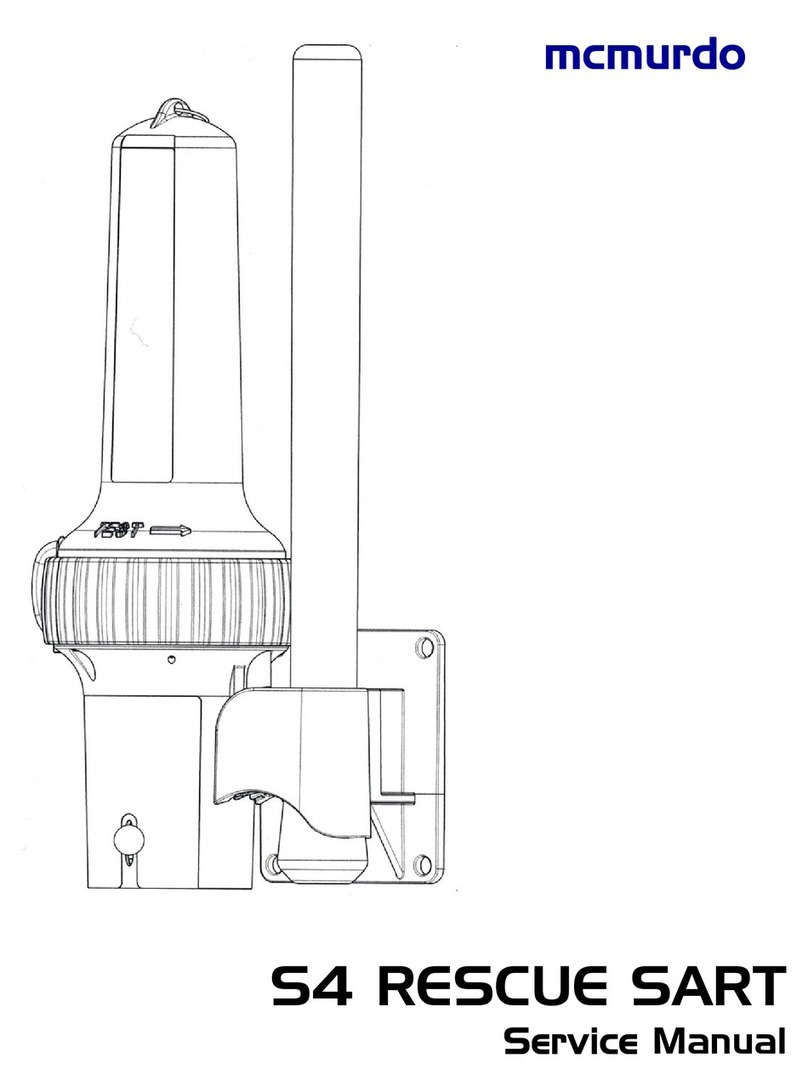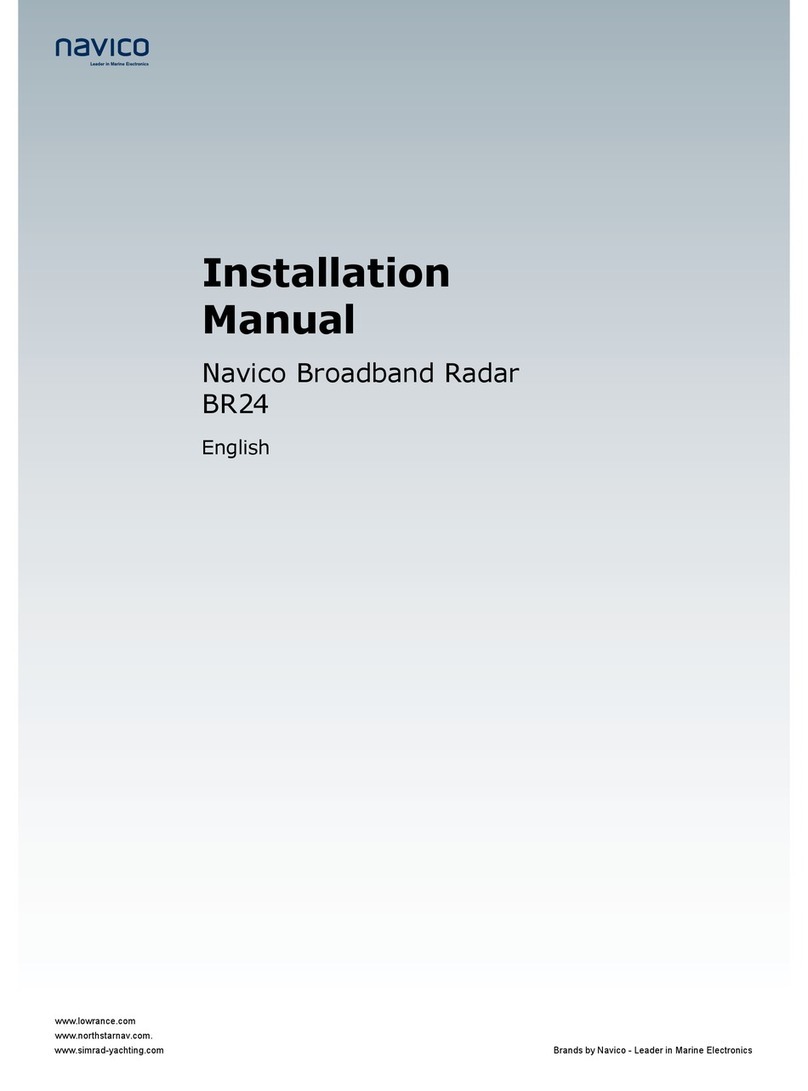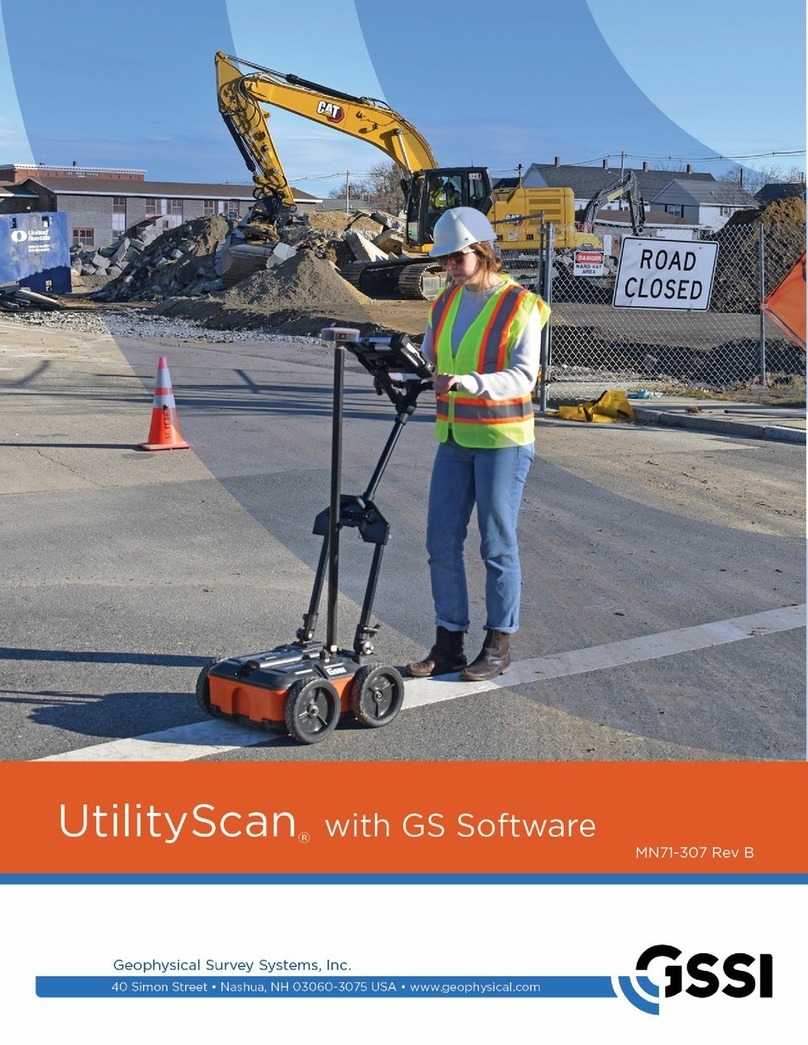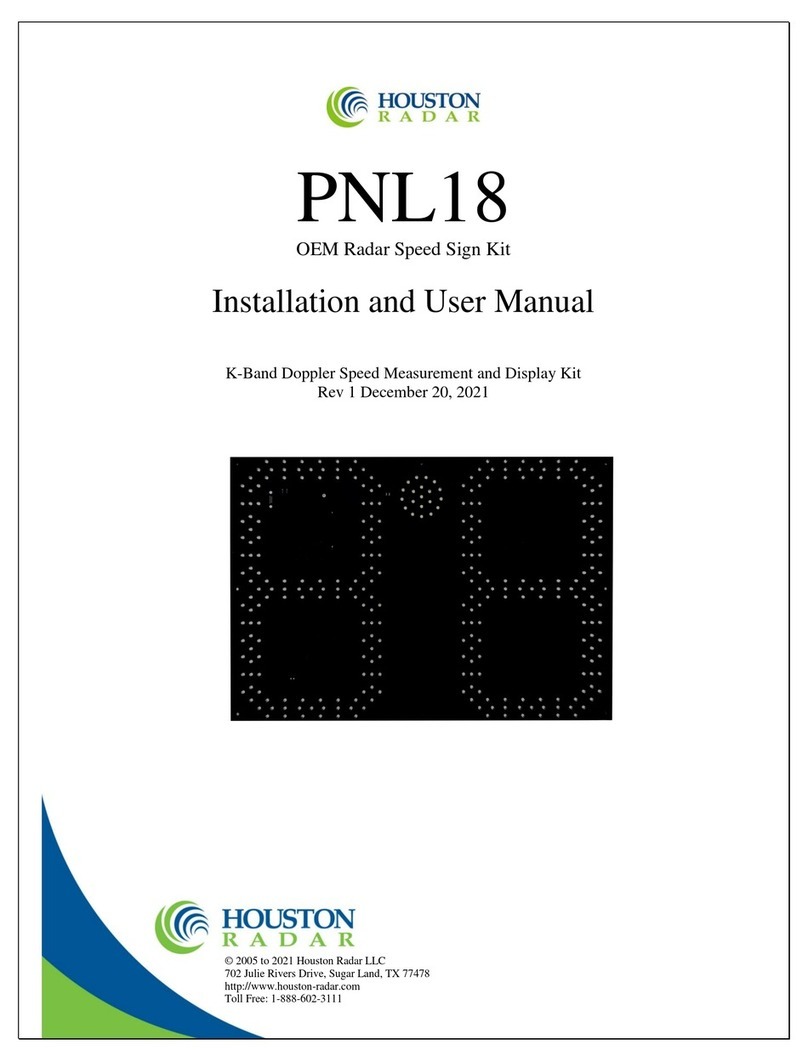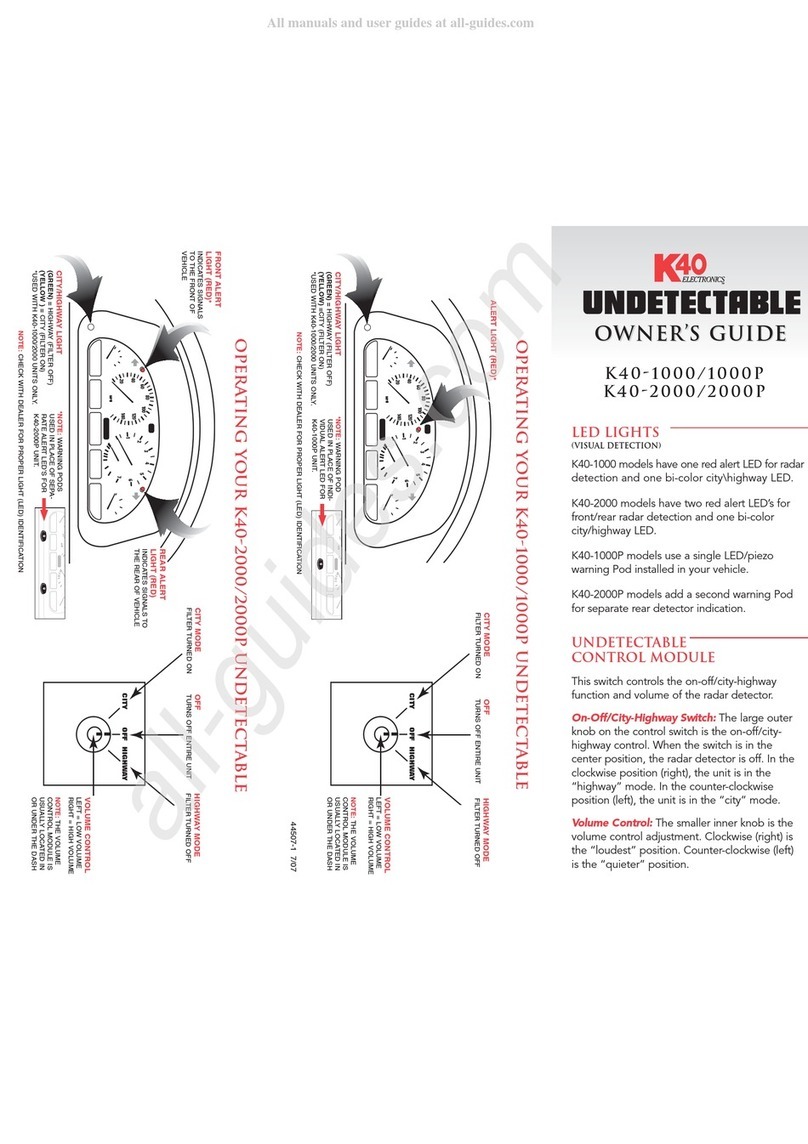IDS GeoRadar s.r.l. MN/2017/011 Rev 1.0 2/ 38
INDEX
INTRODUCTION ..............................................................................................................................................................................................................................4
Purpose.................................................................................................................................................................................................................................4
Application field....................................................................................................................................................................................................................4
Intended Readership ............................................................................................................................................................................................................4
HOW TO READ THE MANUAL .........................................................................................................................................................................................................5
Manual Layout......................................................................................................................................................................................................................5
Glossary & Acronyms............................................................................................................................................................................................................5
Definitions ............................................................................................................................................................................................................................5
Symbols.................................................................................................................................................................................................................................6
SAFETY DIRECTIONS........................................................................................................................................................................................................................7
Description............................................................................................................................................................................................................................7
Definition of Use...................................................................................................................................................................................................................7
Reasonably Foreseeable Misuse ..........................................................................................................................................................................................7
Limits of Use .........................................................................................................................................................................................................................7
Responsibilities.....................................................................................................................................................................................................................7
Hazards of Use......................................................................................................................................................................................................................8
C-Thrue HARDWARE DESCRIPTION ..............................................................................................................................................................................................11
General ...............................................................................................................................................................................................................................11
Multi –touch Screen ..........................................................................................................................................................................................................16
Batteries .............................................................................................................................................................................................................................17
Battery charger...................................................................................................................................................................................................................18