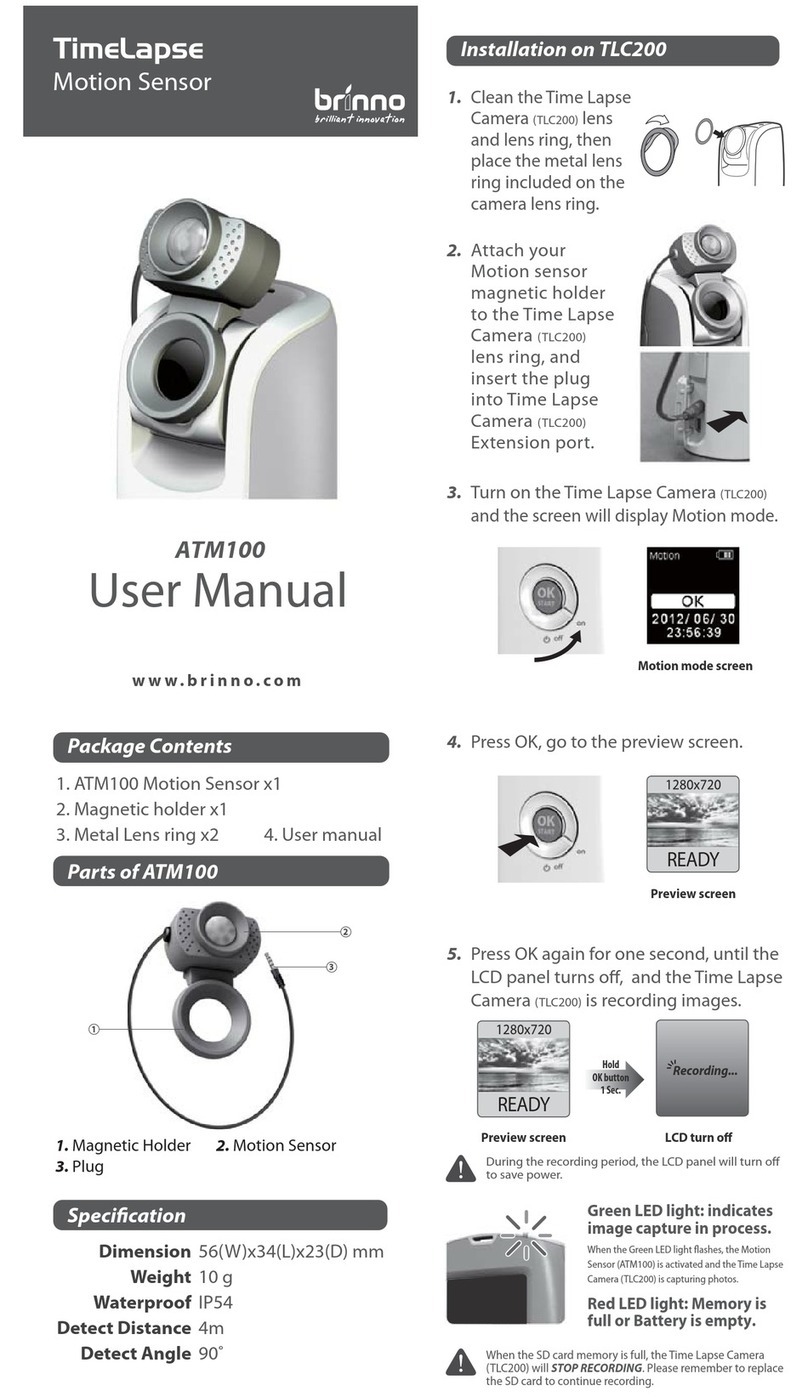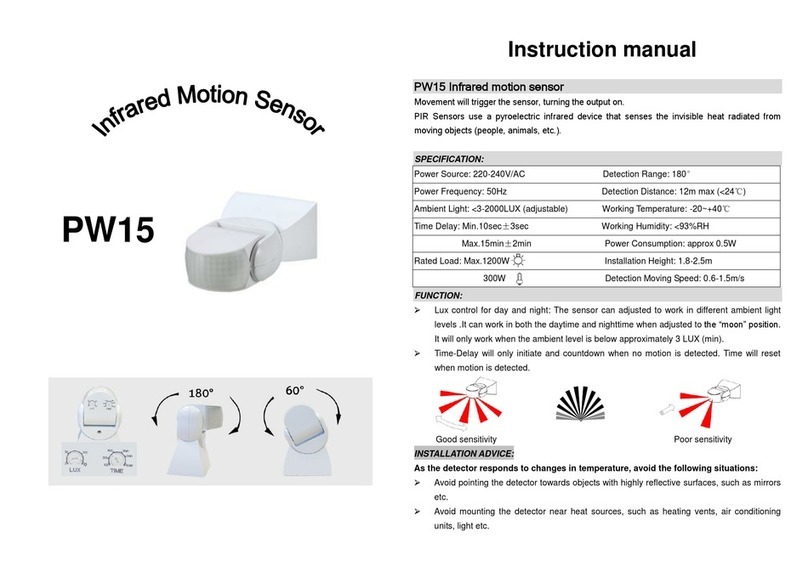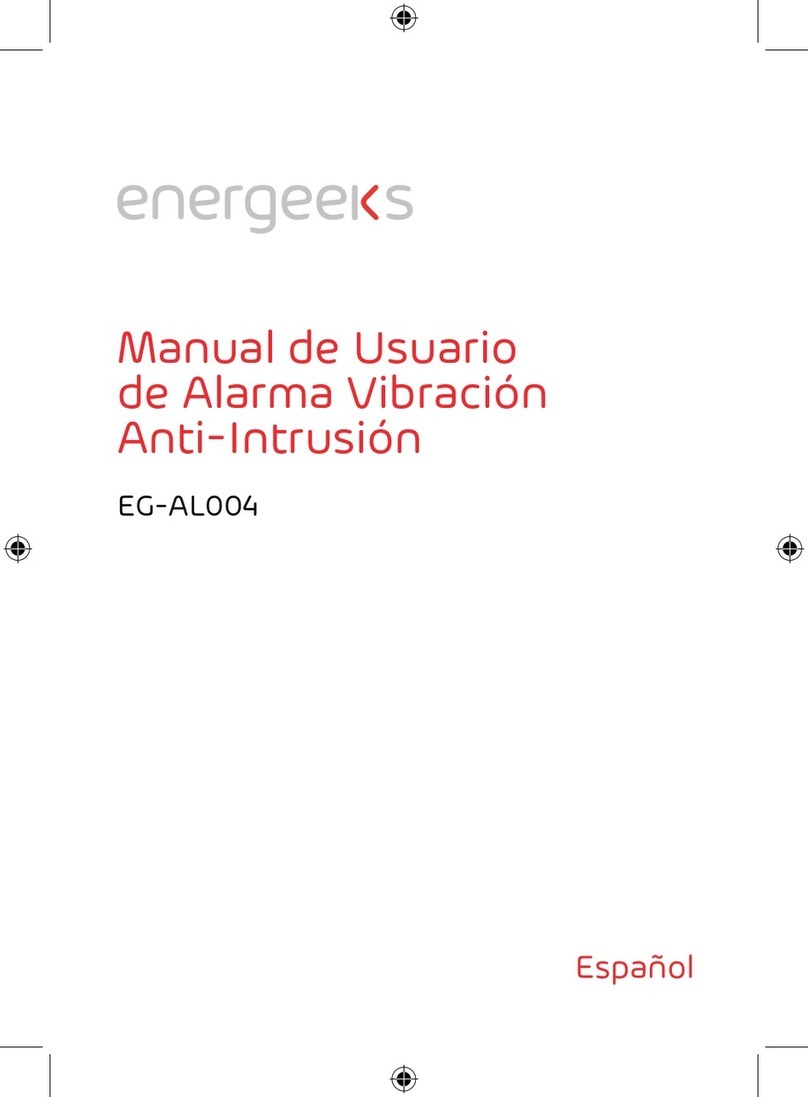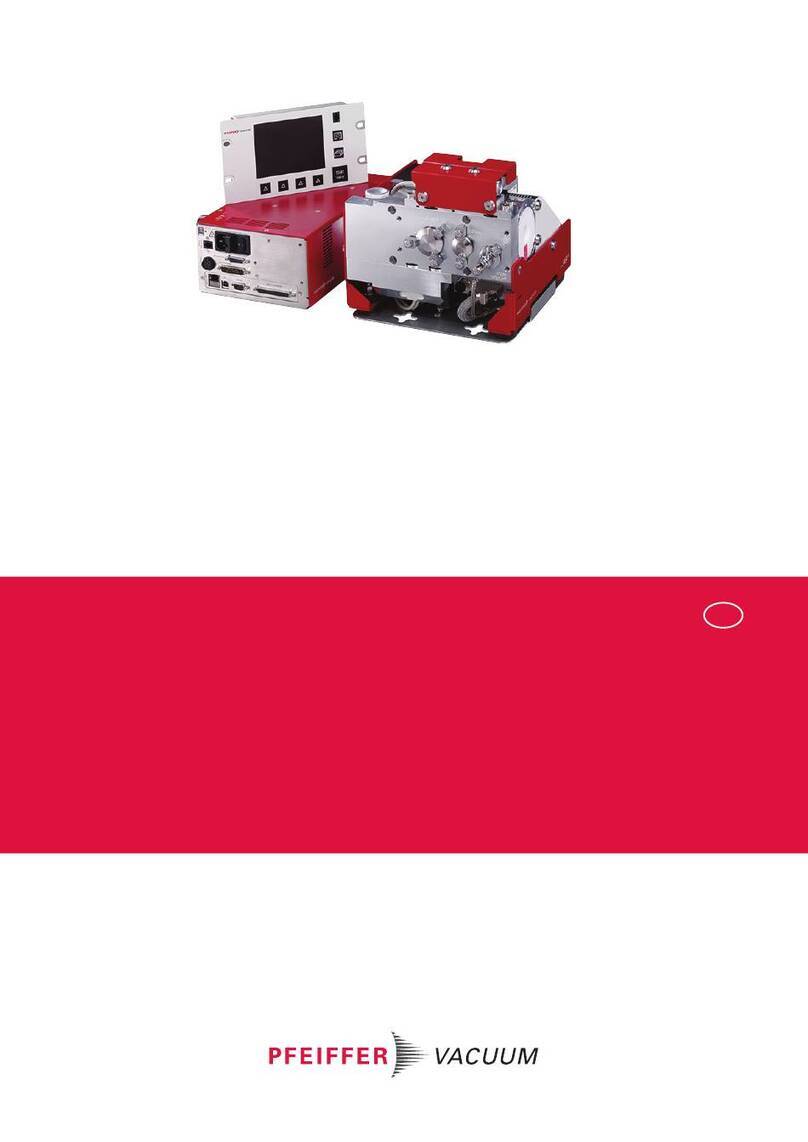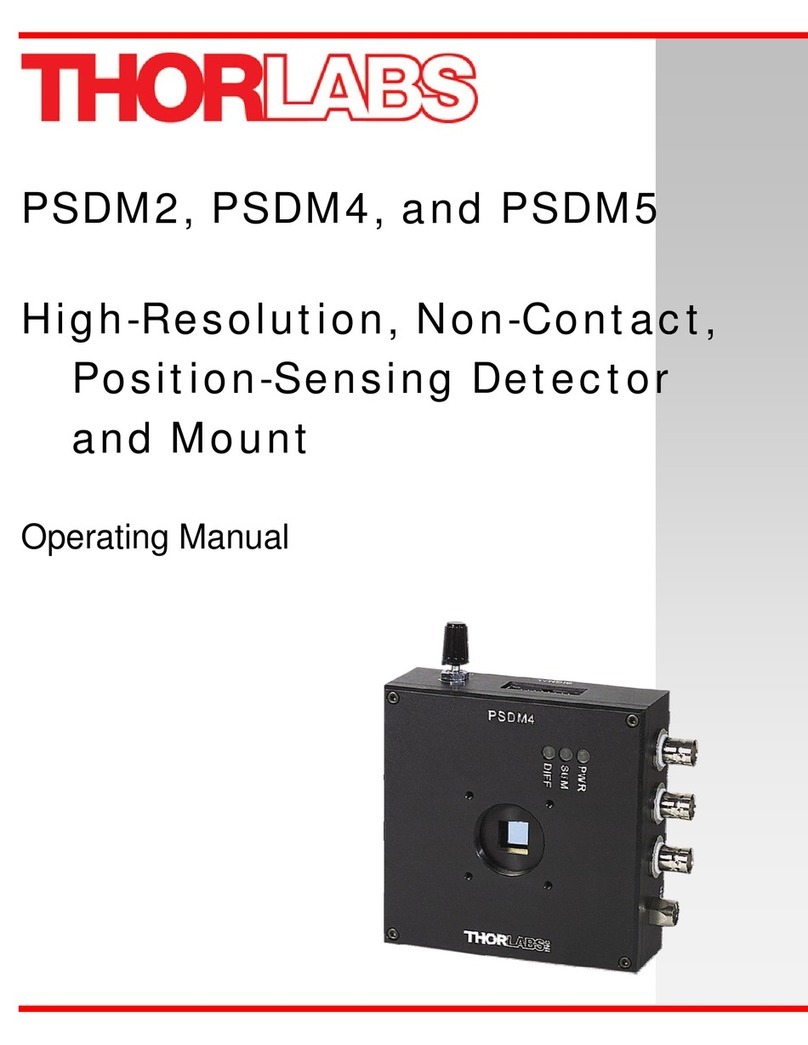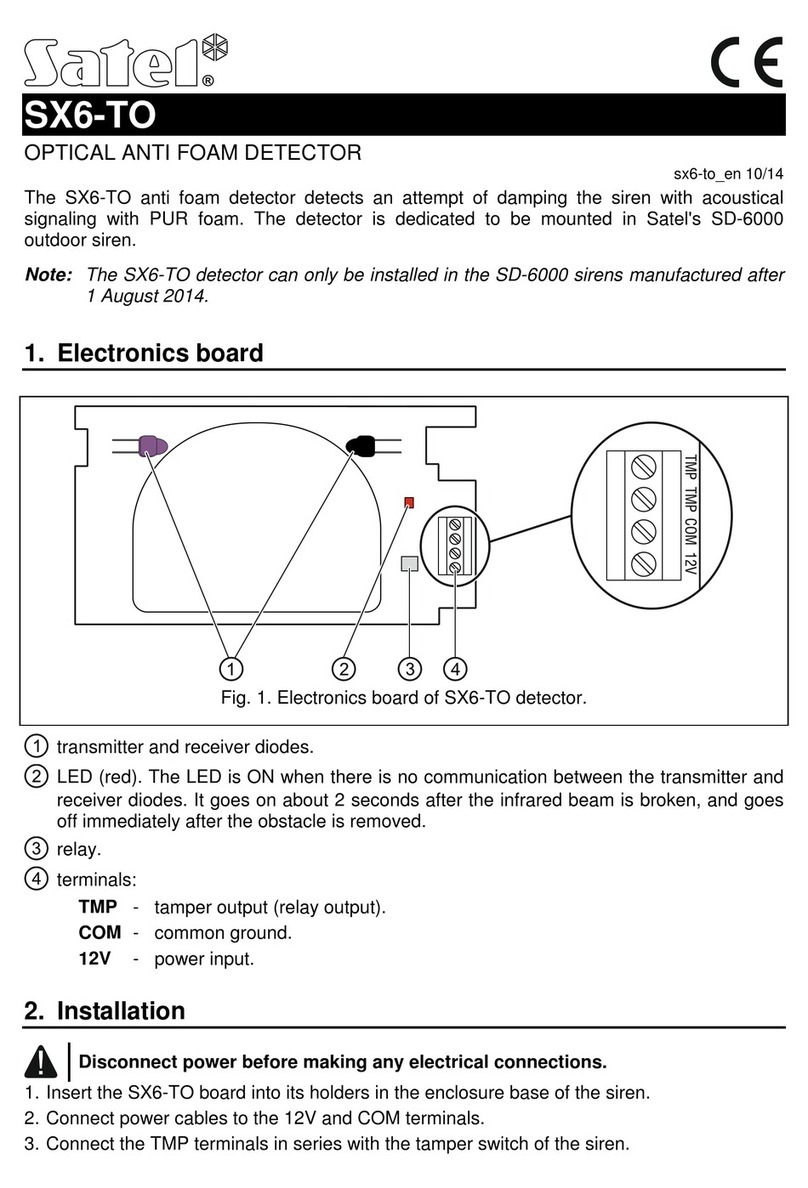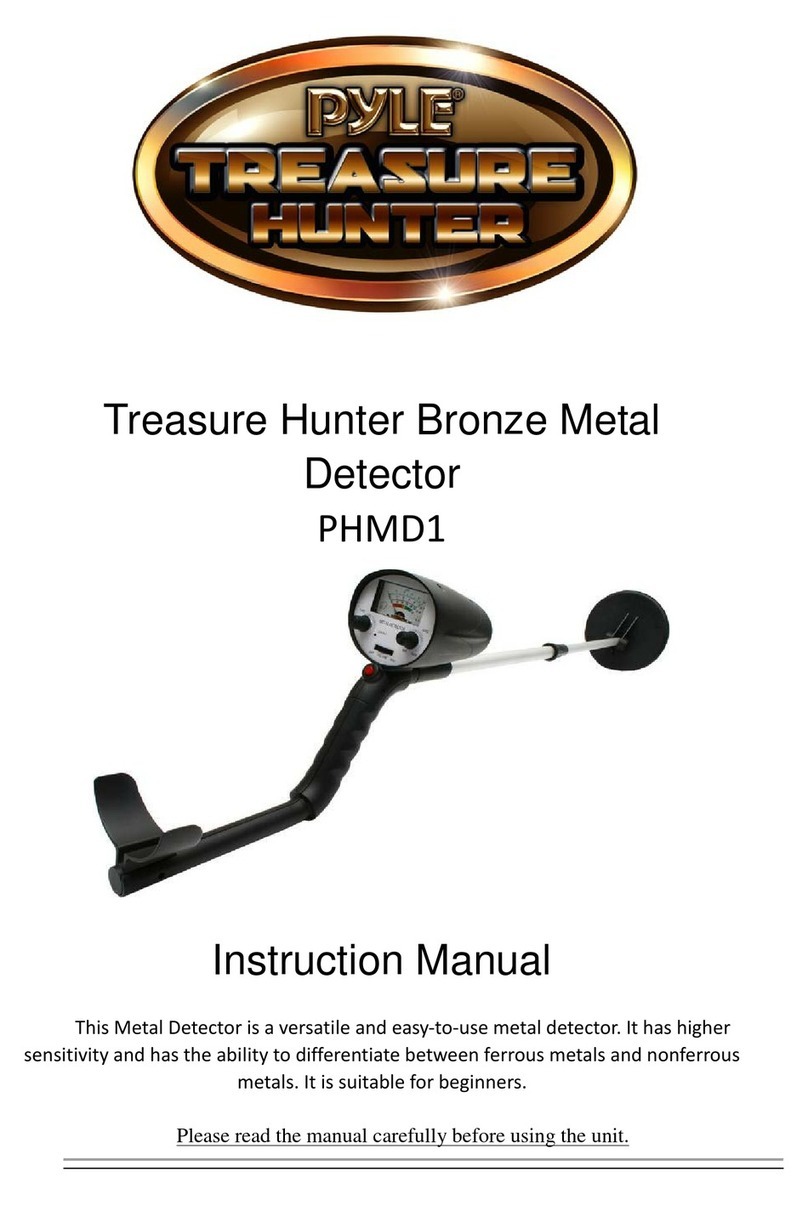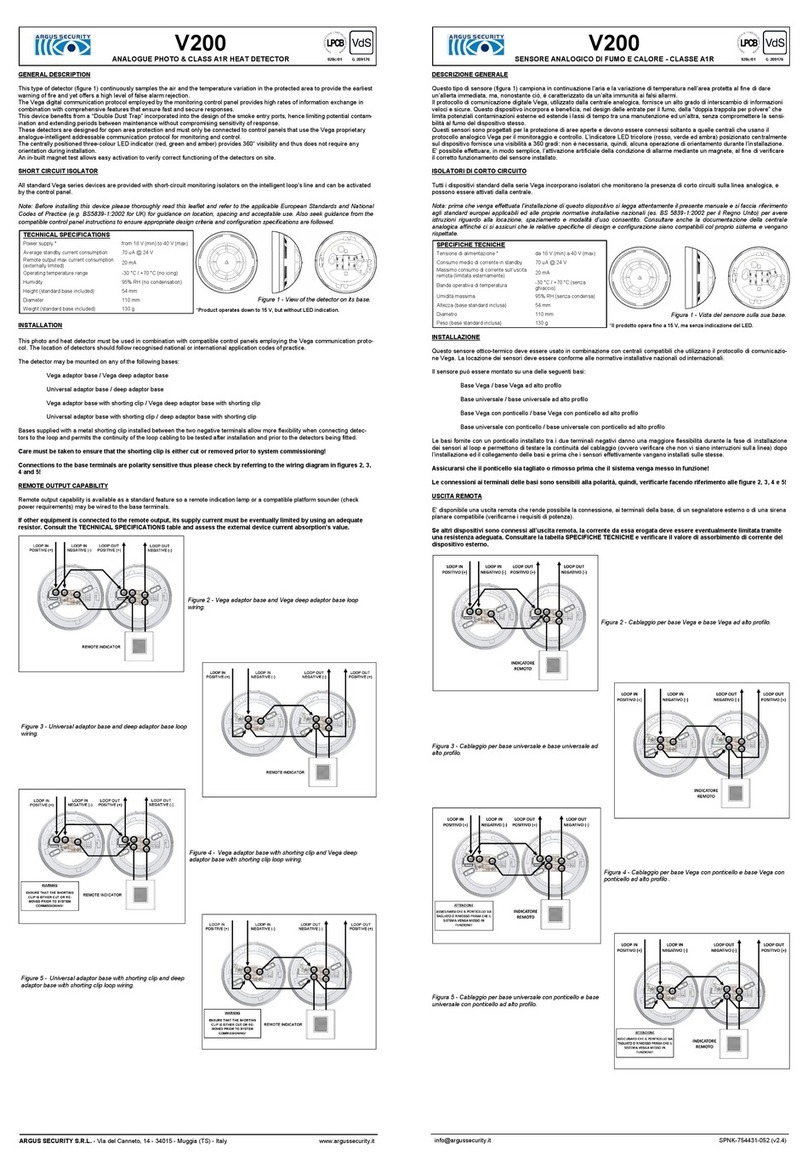IDS Optex Xwave Setup guide

IDS Training Guide
IDS Xwave Wireless
Introduction
IDS have innovatively introduced their Xwave wireless technology to the well-renowned
and trusted Optex Detectors.
This guide provides basic steps to configure the IDS Optex Xwave Wireless Detectors.
The guide will cover installing your detector correctly, and what situation each detector
is designed for. Although this guide does give detailed steps, an understanding and
knowledge of alarm systems and concepts should be known.

1.IDS Wireless Transmitters
1.1. Transmitters
The IDS Xwave wireless transmitters transmit on the 433MHz range, and is designed to
work with the IDS Xwave wireless receivers. There are two variants of the IDS Xwave
wireless transmitters, 600-R563-01-A which is designed to fit into the outdoor sensors,
and the 600-R563-02-A which is designed to fit the indoor detectors.
1.2. Transmitter Power
The IDS Xwave outdoor wireless transmitter gets its power from a battery connector
that will power the transmitter and the sensor. The IDS indoor wireless transmitter
shares the sensors internal battery.
The IDS transmitters are designed to operate at 3VDC, the IDS transmitters use 8mA
current when sending a transmission, and only 3uA current when inactive.
1.3. Supervision
The IDS Xwave transmitters send a supervision signal at regular intervals to confirm it is
functioning. Jumper J1 allows you to select how often these supervision signals are
sent. If there is a jumper on J1 then the transmitter will send a supervision signal every
90 minutes, if there is no jumper on J1, then the transmitter will send a supervision
signal every 12 hours.
Note: This setting must coincide with your supervision time set on your IDS X-Series
panel.

2.Learning the IDS Optex Wireless Detectors to
the X-Series Panel
2.1. X-Series Wireless Receiver
For the IDS Optex Xwave Wireless Detectors to work with the IDS X-Series panel, you
will need an IDS Xwave Wireless Receiver connected on the X-Series Bus.
NB: The IDS Xwave Receivers do not support the Duevi range of detectors; similarly the
Duevi Receiver does not support the IDS Xwave detectors.
2.2. Programming
To learn an IDS Optex Xwave wireless detector to the X-Series panel you must program
it into Location 260, Sub-location 1. You must then select the zone number, or scroll to
the desired zone number.
Each wireless device must then be taught into a zone location.
There are two ways of adding devices:
1. Type the device serial number into the sub-location
2. When in sub-location 1 and you have selected the zone number, tamper the
device to for the system to receive the serial number and enter it into the sub-
location automatically
Once a wireless device is taught into the system, the wired zone is disabled
automatically

2.3. Supervision
Supervision time is the time that the system waits to receive a check-in signal or a
violation signal.
The X-Series system has two settings:
- 3 hours
- 24 hours
Each device can be set to send a check-in signal every 90 minutes or 12 hours.
This means that if the system is set to a supervision time of “3 hours” and each device
is set to “90 minutes”, the device will send two check-in signals within the “3 hours”.
The system must receive one signal within the supervision time.
To set the X-Series panel’s supervision time you must program it into Location 260,
Sub-location 4.

3.860-07-587
The 860-07-587 door contact has a built-in
wireless transmitter.
3.1. Hardware
Tamper Switch
Supervision Jumper
J1 On –90 mins
J1 Off –12 hrs
IDS Wireless
Transmitter
Battery Holder
LED Jumper
On –Enables the LED
Off –Disables the LED
Transmit LED
Reed Switch

3.2. Installation
Mount the wireless door contact to the door frame via the mounting holes. (Making
sure that the base does not extrude passed the frame and catch on the door when it
opens or closes.)
Close the door and mount the magnet onto the door next to the reed switch. (Make
sure that the magnet does not interfere with the wireless door contact when opening
and closing the door. Make sure that when opening the door the magnet moves a
sufficient distance away from the reed switch to activate the wireless door contact )
Set the jumper settings (seen in the Hardware section) to your needs.

4.862-01-WNX-40PI-T
The 862-01-WNX-40PI-T is a highly reliable indoor PIR
detector.
4.1. Hardware
Tamper Switch
Supervision Jumper
J1 On –90 mins
J1 Off –12 hrs
IDS Wireless
Transmitter
Battery Holder
1 x CR123A Battery
LED Jumper
On –Enables the LED
Off –Disables the LED
Walk Test Jumper
On –Enables Walk Test (LED is
enabled, Pulse Count set to 1)
Off –Normal Operation
Pulse Count Jumper
On –Sets Pulse Count to 2
Off –Sets Pulse Count to 4

Pulse Count is the amount of times the detector needs to be triggered within a 20
second period before an alarm condition is sent.
When the 862-01-WNX-40PI-T detector is in Normal Operation it will only send an alarm
after a wait period of 120 seconds from the last alarm condition.
LEDs
Warm-up –Red LED blinks for approximately 60 seconds
Alarm –Red LED turns on for 2 seconds
4.2. Detection Area
The 862-01-WNX-40PI-T has a detection range of up to 12 metres at an 85° angle.
Top view of detection area
Side view of detection area

4.3. Installation
Decide where to mount your 862-01-WNX-40PI-T detector, mounting height must be
1.5m –2.4m.
Set the jumper settings (seen in the Hardware section) to your needs. Leave the Walk
Test jumper ON to allow for testing.
Choose the Pulse Count you require by using the Pulse Count jumper (seen in the
Hardware section.)
Do a thorough Walk Test. Walk in the areas that require detection and make sure the
LED turns on for 2 seconds to indicate detection. Then walk in the areas that do not
require detection and make sure the LED does not turn on.
After completing your Walk Test take the Walk Test jumper off to exit Test Mode.

5.862-01-WFX-360-1B
The 862-01-WFX-360-1B with its
highly durable spherical lens which
offers unparalleled 360° detection
performance.
5.1. Hardware
Pulse Count is the amount of times the detector needs to be triggered within a 20
second period before an alarm condition is sent.
When the 862-01-WFX-360-1B detector is in Normal Operation it will only send an
alarm after a wait period of 120 seconds from the last alarm condition.
Tamper Switch
Supervision Jumper
J1 On –90 mins
J1 Off –12 hrs
IDS Wireless
Transmitter
Battery Holder
1 x CR123A
Battery
LED Jumper
On –Enables the LED
Off –Disables the LED
Walk Test Jumper
On –Enables Walk Test (LED is
enabled, Pulse Count set to 1)
Off –Normal Operation
Pulse Count Jumper
On –Sets Pulse Count to 2
Off –Sets Pulse Count to 4

LEDs
Warm-up –Red LED blinks for approximately 30 seconds
Alarm Condition –Red LED turns on for 2 seconds
5.2. Detection Area
The 862-01-WFX-360-1B has a detection range of up to 12 metres at a 360° angle,
depending on the installation height.
Top view of detection area
Side view of detection area
Installation Height
Detection Area Diameter
2.4m
8m
3.0m
10m
3.6m
12m

5.3. Installation
Decide where to mount your 862-01-WFX-360-1B detector, mounting height should be
2.4m –3.6m.
Set the jumper settings (seen in the Hardware section) to your needs. Leave the Walk
Test jumper ON to allow for testing.
Choose the Pulse Count you require by using the Pulse Count jumper (seen in the
Hardware section.)
Do a thorough Walk Test. Walk in the areas that require detection and make sure the
LED turns on for 2 seconds to indicate detection. Then walk in the areas that do not
require detection and make sure the LED does not turn on.
After completing your Walk Test take the Walk Test jumper off to exit Test Mode.

6.862-01-EX-35RC
The 862-01-EX-35RC is a very versatile indoor PIR
detector that allows for Wide Angle or Long Range
detection with the benefit of a pet alley feature.
6.1. Hardware
Lens Cover
Battery Holder
2 x AA Batteries
Safety Tab
Break off tab when
using lens in Long
Range

Pulse Count is the amount of times the detector needs to be triggered within a 20
second period before an alarm condition is sent.
When the 862-01-EX-35RC detector is in Normal Operation it will only send an alarm
after 120 seconds of inactivity in the detection area.
Pet Alley Mode allows a corridor beneath the detector that allows pets to move without
detection. Loosen the PCB screw and slide the PCB up or down to line up with either the Pet
Alley or Normal indicators according to the desired detection pattern.
PIR Lens
Tamper Switch
Walk Test Jumper
On –Enables Walk Test (LED is
enabled, Pulse Count set to 1)
Off –Normal Operation
Pulse Count Jumper
On –Sets Pulse Count to 2
Off –Sets Pulse Count to 4
PIR LED
Enabled in Walk Test Mode,
Disabled in Normal Mode
Supervision Jumper
J1 On –90 mins
J1 Off –12 hrs
IDS Wireless
Transmitter
Power Connector
Connect the battery
holder lead here.
Detector Inputs
Tamper & PIR inputs
come from the
detector.
Pet Alley Adjustment
Set the detector to Pet Alley
Mode or Normal.

6.2. Detection Area
With the 862-01-EX-35RC you can select either Wide Angle detection or Long Range
detection. You also have the option of a Pet Alley mode that gives the detection an
“alley” for pets to move undetected.
To select either Wide Angle or Long Range
detection, remove the lens from the detector,
and change its orientation. There are
markings to indicate which detection type
you have chosen. For Wide Angle a “W” will
point downwards, and an “L” will point
downwards for Long Range.
NB: When Long Range is used the Safety Tab (see Hardware
section) must be removed and the Pulse Count set to 2.
Wide Angle Top View
Wide Angle detection will
detect up to 11m at an
angle of 85°
Wide Angle Side View

Mounting
Height
0.6m
0.9m
1.2m
1.5m
1.8m
2.1m
2.4m
Normal
Mode
4.5m
7m
9m
11m
11m
11m
11m
Pet Alley
Mode
11m
11m
9m
NA
NA
NA
NA
Long Range Top View
Long Range detection will
detect up 17m at a narrow
angle.
Long Range Side View
Wide Angle Pet Alley Mode
Wide Angle Mounting Height/Detection Distance

Mounting
Height
0.6m
0.9m
1.2m
1.5m
1.8m
2.1m
2.4m
Normal
Mode
5m
9m
12.5m
17m
17m
17m
17m
Pet Alley
Mode
17m
17m
12.5m
NA
NA
NA
NA
6.3. Installation
Decide where to mount your EX-345RC detector, the mounting height for Normal Mode
should be 1.2m - 2.4m and for Pet Alley Mode should be 0.6m –1.2m.
Set the detector to either Long Range or Wide Angle and set the PCB for Normal Mode
or Pet Alley Mode as desired.
Make sure the Walk Test jumper is ON to allow for testing.
Choose the Pulse Count you require by using the Pulse Count jumper (seen in the
Hardware section.)
Do a thorough Walk Test. Walk in the areas that require detection and make sure the
LED turns on to indicate detection. Then walk in the areas that do not require detection
and make sure the LED does not turn on.
After completing your Walk Test take the Walk Test jumper off to exit Test Mode.
Long Range Pet Alley Mode
Long Range Mounting Height/Detection Distance

7.862-01-CX-702RSC
The 862-01-CX-702RSC is an indoor PIR
detector with the ability to do either wide angle
or long range detection.
7.1. Hardware
Lens Cover
Battery Holder
2 x AA Batteries

Pulse Count is the amount of times the detector needs to be triggered within a 20
second period before an alarm condition is sent.
When the 862-01-CX-702RSC detector is in Normal Operation it will only send an alarm
after a wait period of 120 seconds from the last alarm condition.
PIR Lens
Tamper Switch
Walk Test Jumper
On –Enables Walk Test (LED is
enabled, Pulse Count set to 1)
Off –Normal Operation
Pulse Count Jumper
On –Sets Pulse Count to 2
Off –Sets Pulse Count to 4
PIR LED
Enabled in Walk Test Mode,
Disabled in Normal Mode
Supervision Jumper
J1 On –90 mins
J1 Off –12 hrs
IDS Wireless
Transmitter
Power Connector
Connect the battery
holder lead here.
Detector Inputs
Tamper & PIR inputs
come from the
detector.

7.2. Detection Area
The 862-01-CX-702RSC has a variety of option detection area options. You can select
Wide Angle detection or Long Range detection. You can also adjust the vertical angle
according to your desired detection range.
To select either Wide Angle or Long Range detection, remove the lens holder from the
detector, and change the orientation of the lens. There are markings to indicate which
detection type you have chosen. A “W” will show on top of the lens for Wide Angle, and
an “L” will show on top of the lens for Long Range.
Lens Holder
Lens
Wide Angle Top View
Wide Angle detection will
detect up to 21m at an
angle of 85°
Table of contents
Other IDS Security Sensor manuals
Popular Security Sensor manuals by other brands

Sensitron
Sensitron SMART3H-FM LITE instruction manual
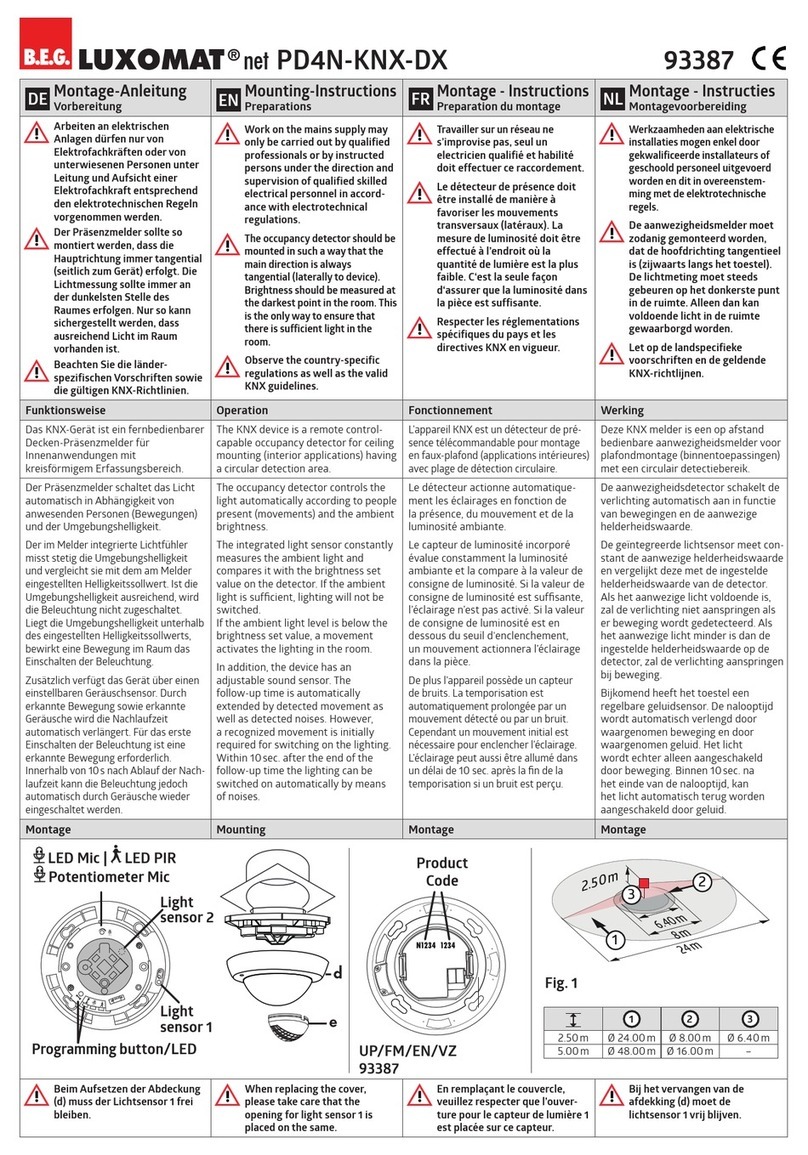
B.E.G. LUXOMAT
B.E.G. LUXOMAT PD4N-KNX-DX Mounting instructions
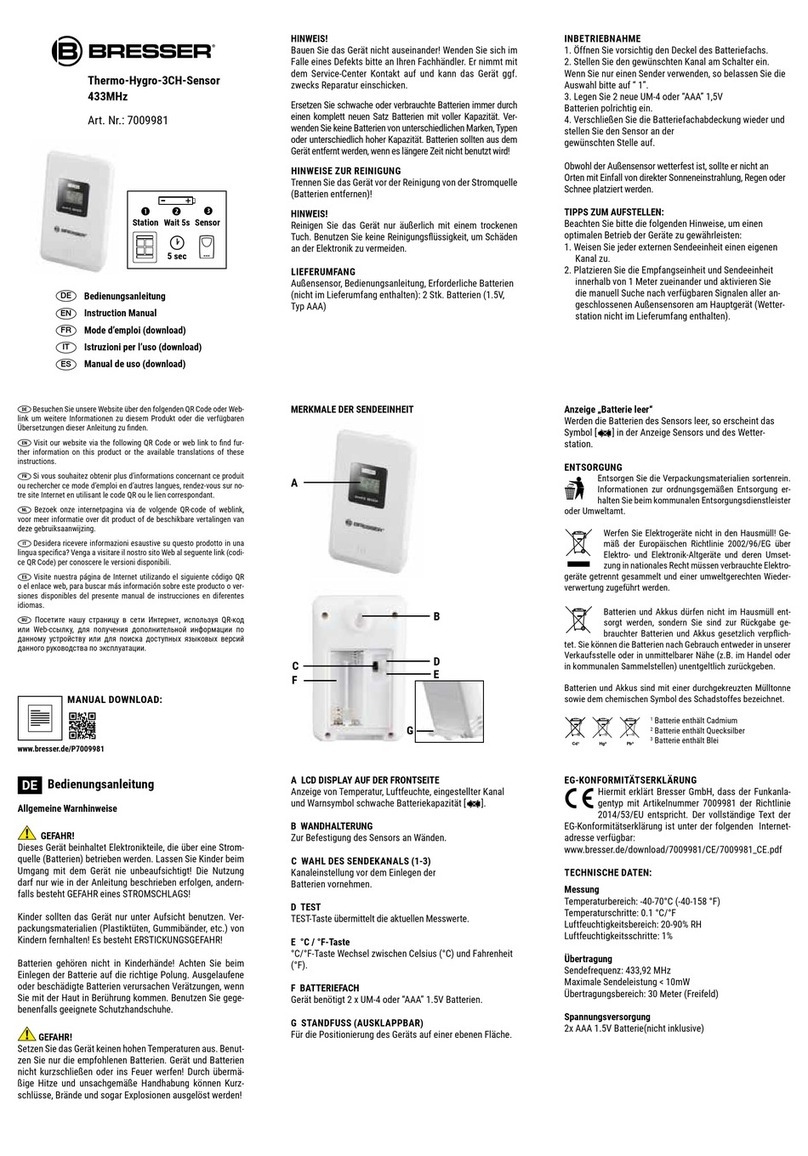
Bresser
Bresser 7009981 instruction manual
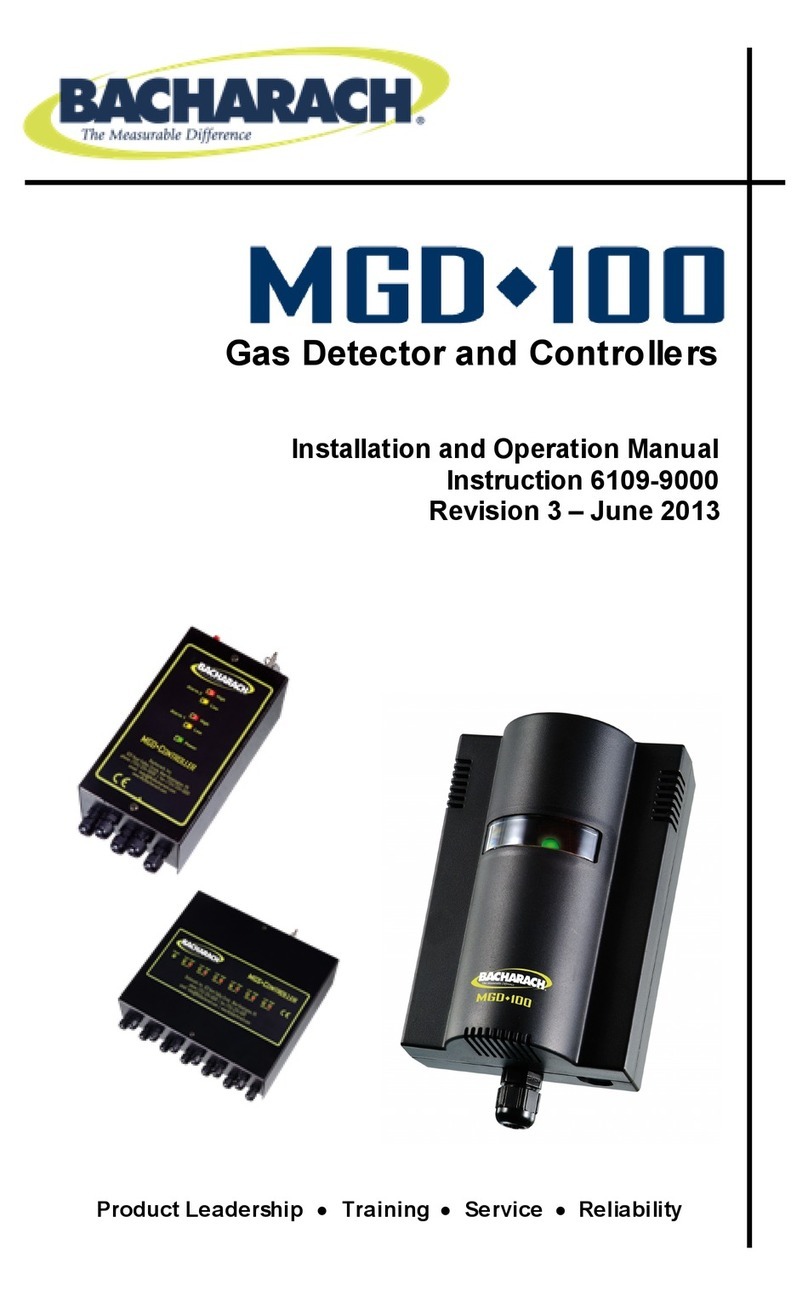
Bacharach
Bacharach MGD-100 Installation and operation manual

AJAX
AJAX MotionProtect user manual

Honeywell
Honeywell Friedland FGGA03 Series Quick installation guide