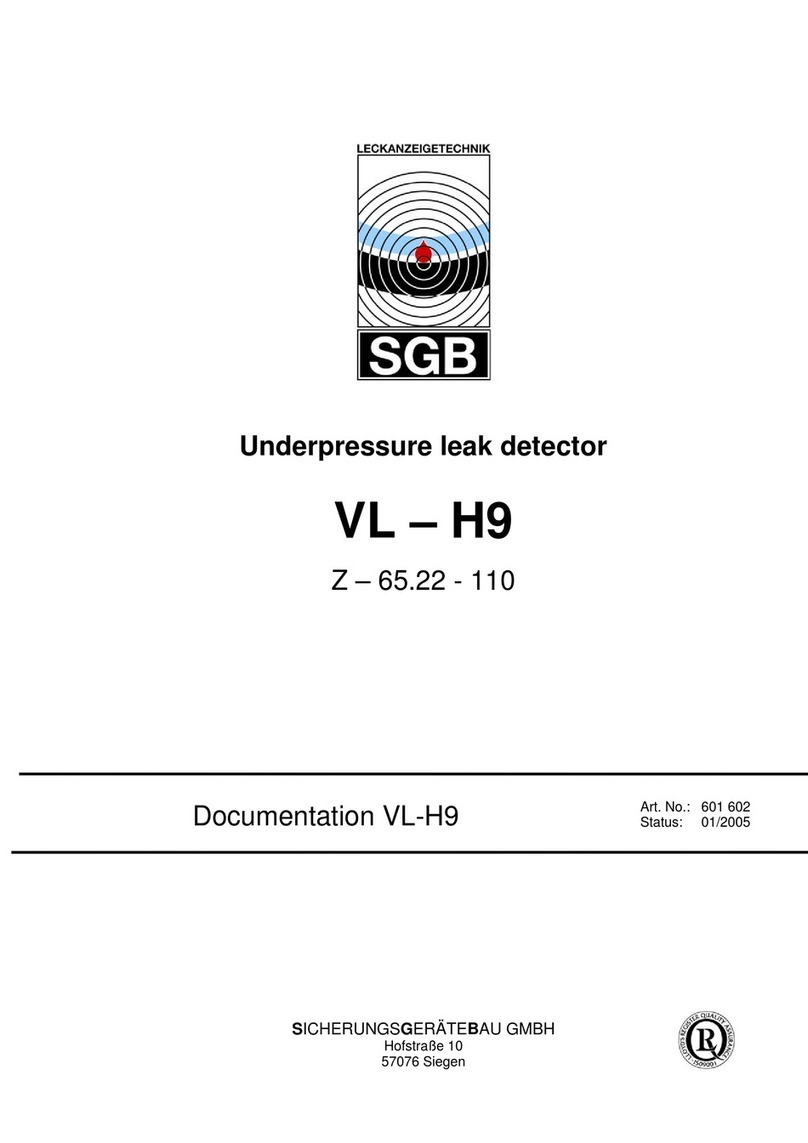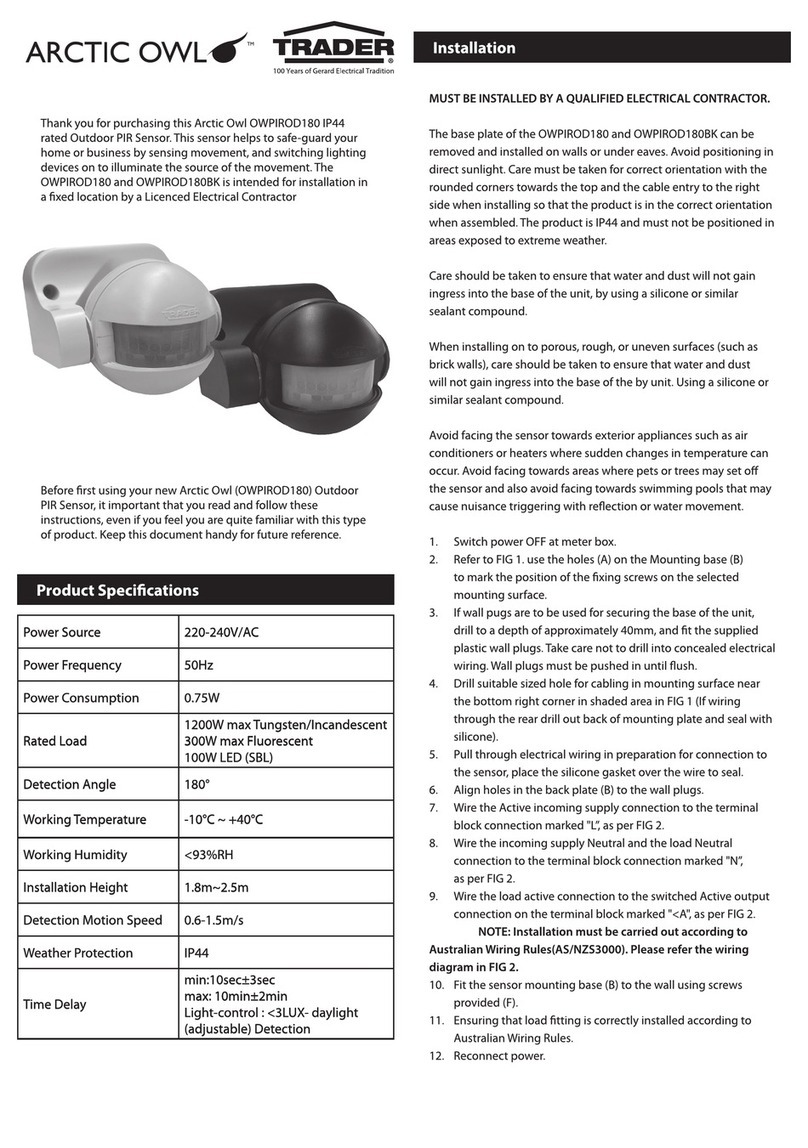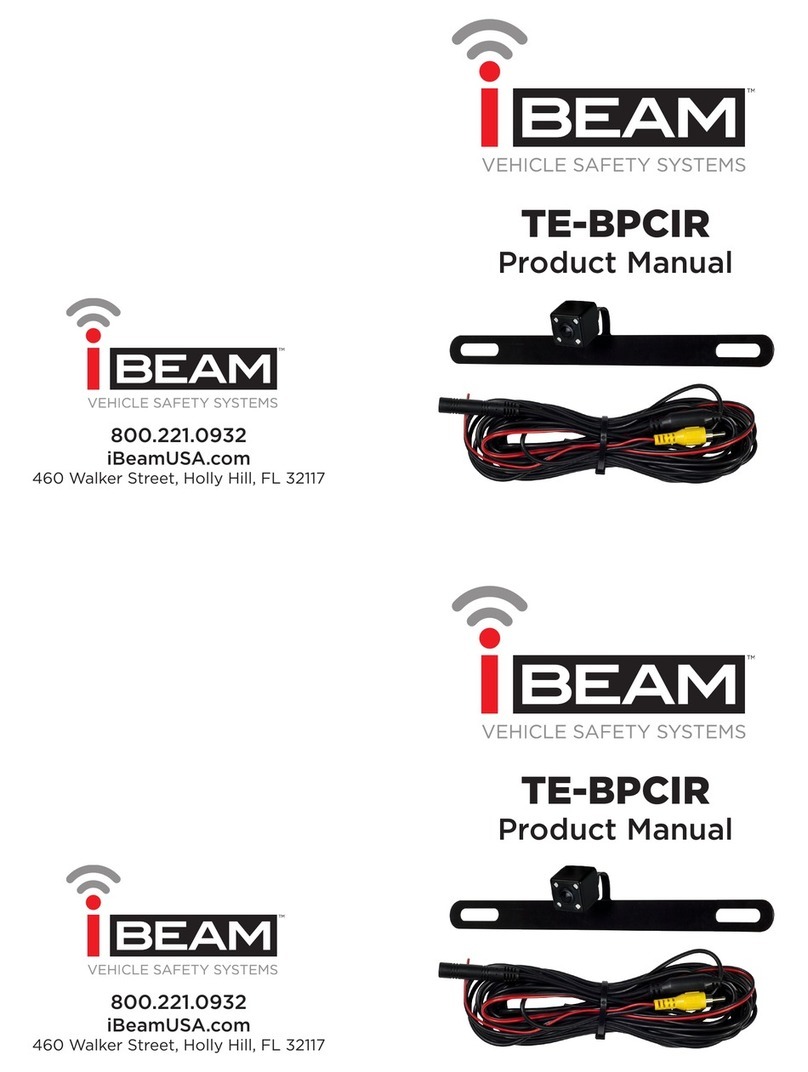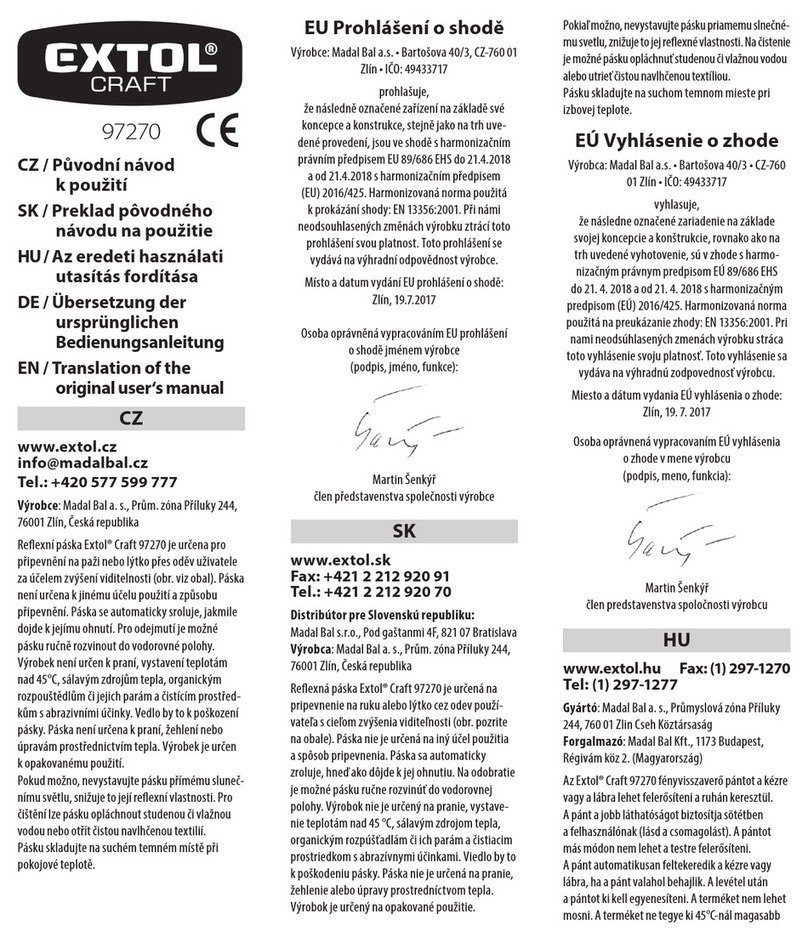Avoid pointing the detector towards objects that may move in the wind, such as curtains
plants etc.
CONNECTION:
Warning. Danger of death through electric shock!
Must be installed by professional electrician,
Disconnect power source.
Cover or shied any adjacent live components.
Ensure device cannot be switched on.
Check power supply is disconnected.
Loosen the screw on the bottom and remove back cover plate.
Pass the power wire through the hole with gasket in the bottom. Connect the power wire into
connection-wire column according to the connection-wire diagram.
Fix the back cover plate with screw to the wall.
Screw sensor back onto cover plate.
Figure1 Figure2
CONNECTION-WIRE DIAGRAM:
TEST:
Turn the LUX knob clockwise to the
maximum (sun).Turn the TIME knob
anti-clockwise on the minimum (10s).
Switch the sensor on. After Warm-up 30sec, the sensor is stable and ready to operate .If
the sensor receives a motion signal, the output will turn on and start timing out as per the
trim pot settings.
Turn LUX knob anti-clockwise to the minimum (moon). If the ambient light is more than
3LUX, the sensor would not work and the output will turn off.
Note: when testing in daylight, please turn LUX knob to (SUN) position, otherwise
the sensor will not switch on!
FAULT FINDING:
The load does not turn on:
a. check if the connection of power source and load is correct.
b. check if the settings of working light correspond to ambient light.
The sensitivity is poor:
a. check if there is any object in front of the detector that blocks the sensor receiving
signals.
b. check if the ambient temperature is close to 37 deg. (human body temperature)
c. check if the sensor head is orientation in the correct position.
CE compliance IEC 17025
www.bigideascompany.com.au