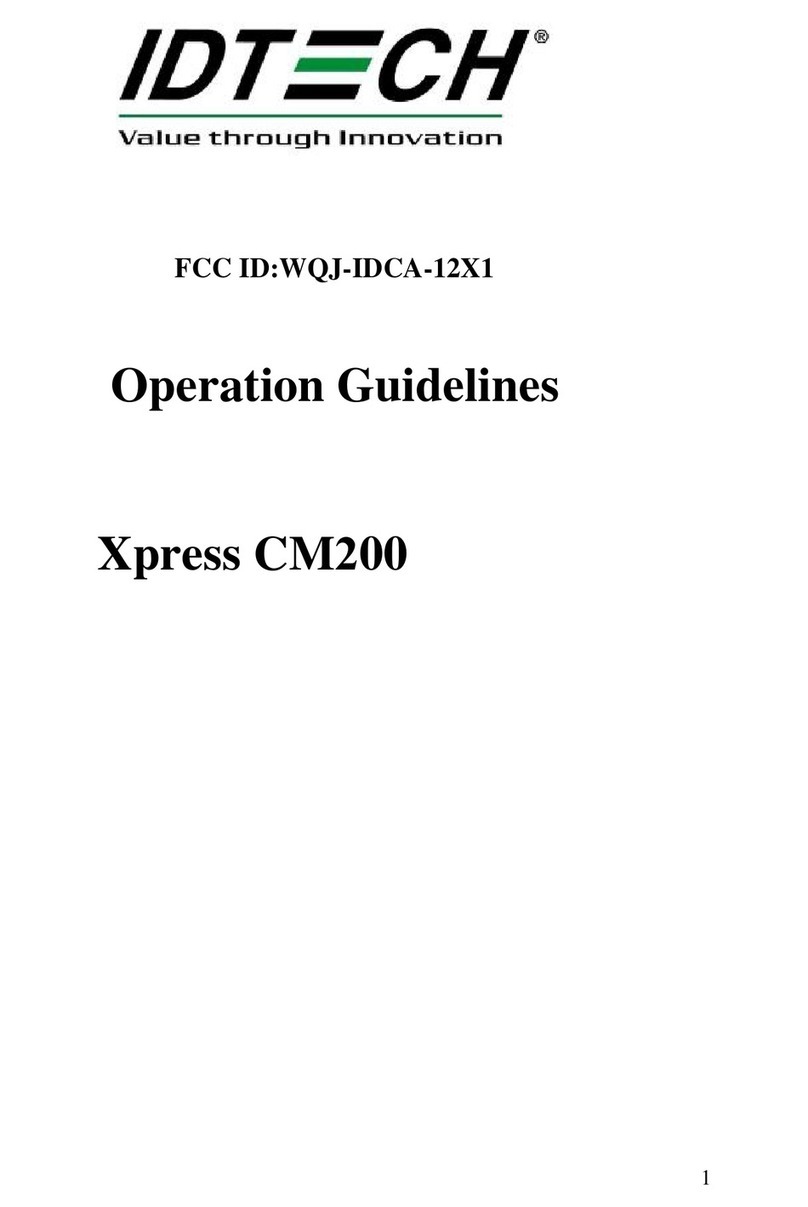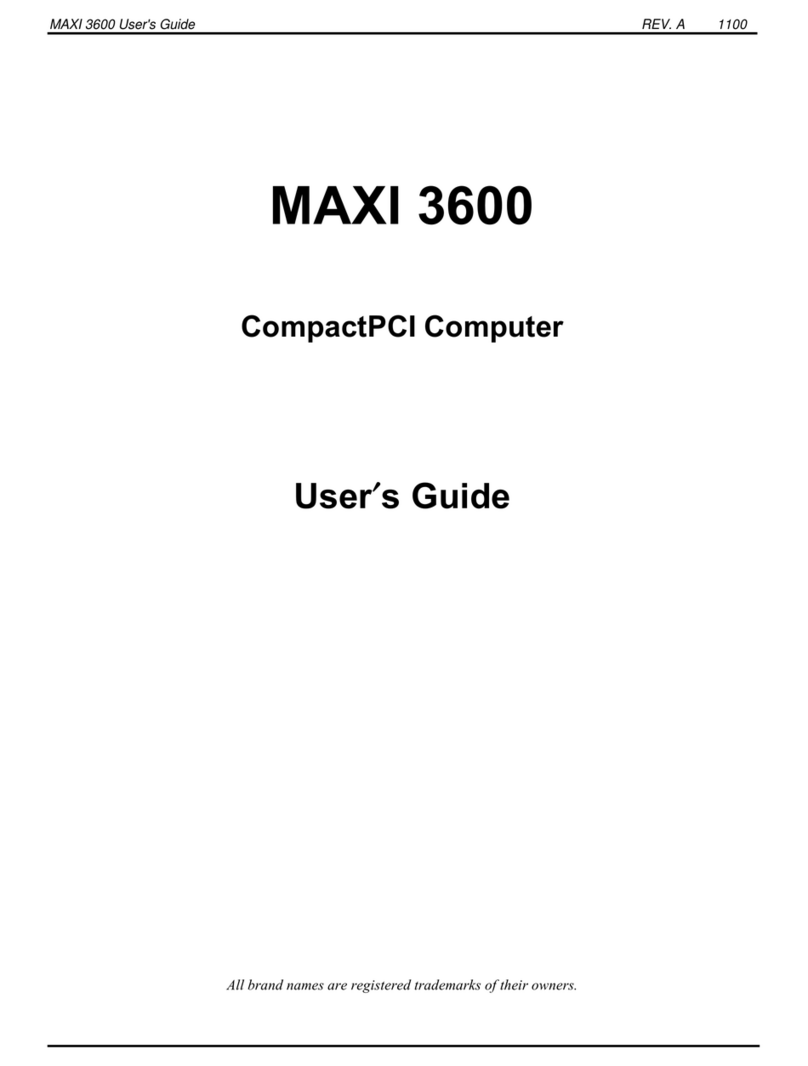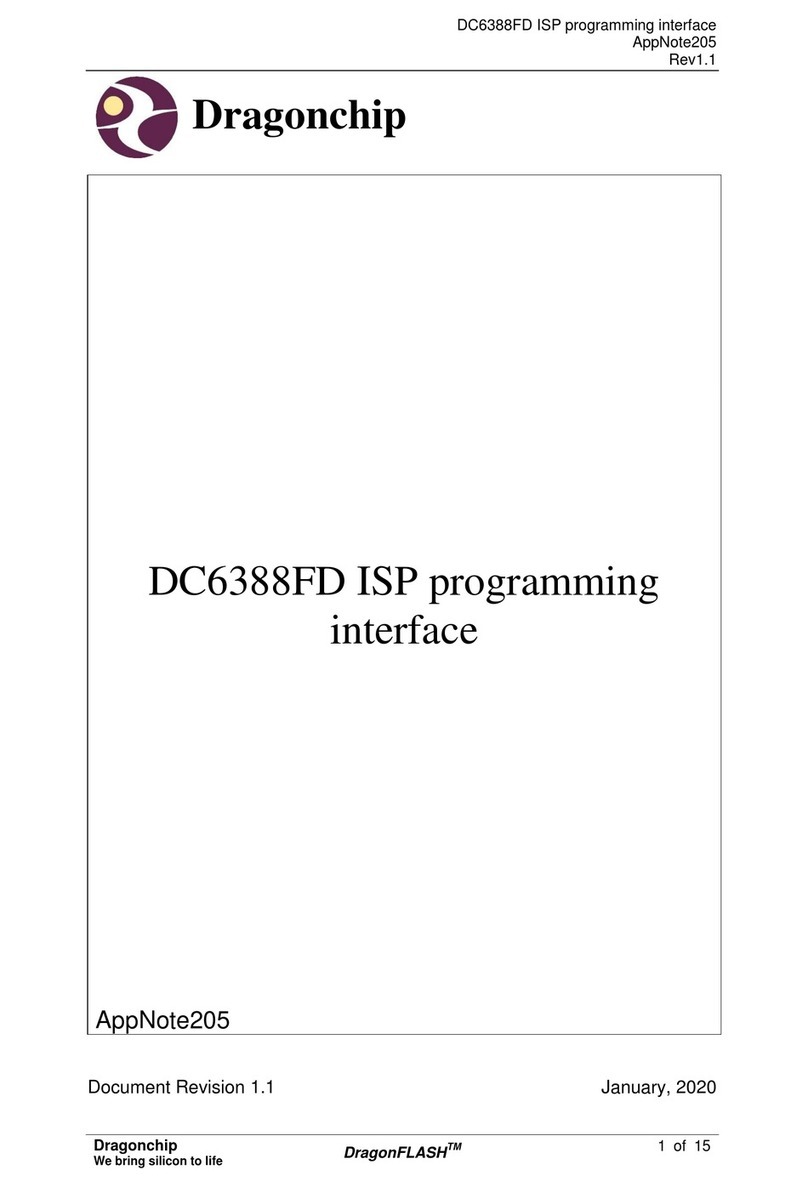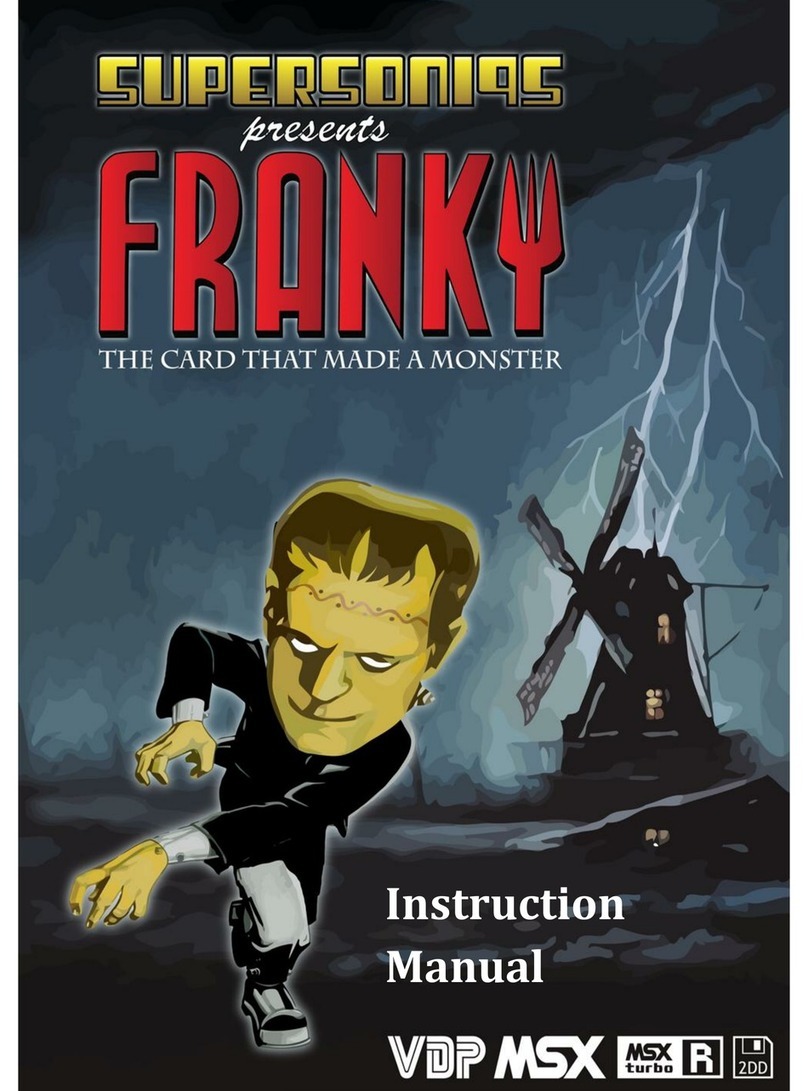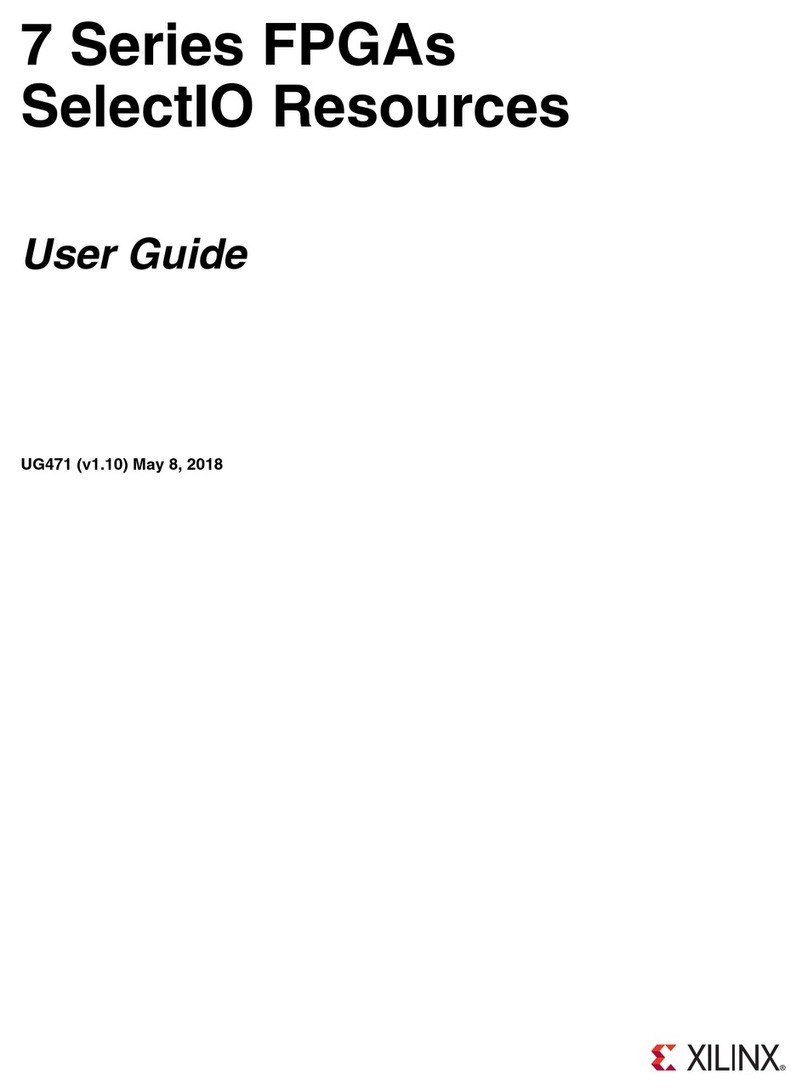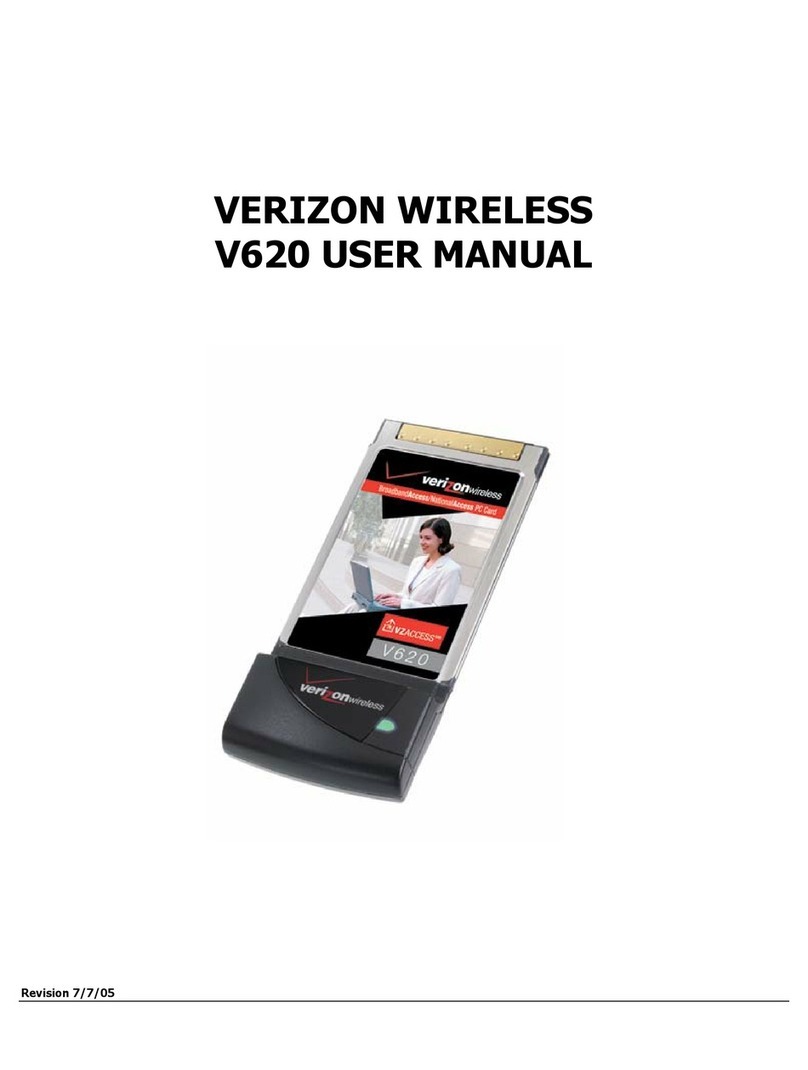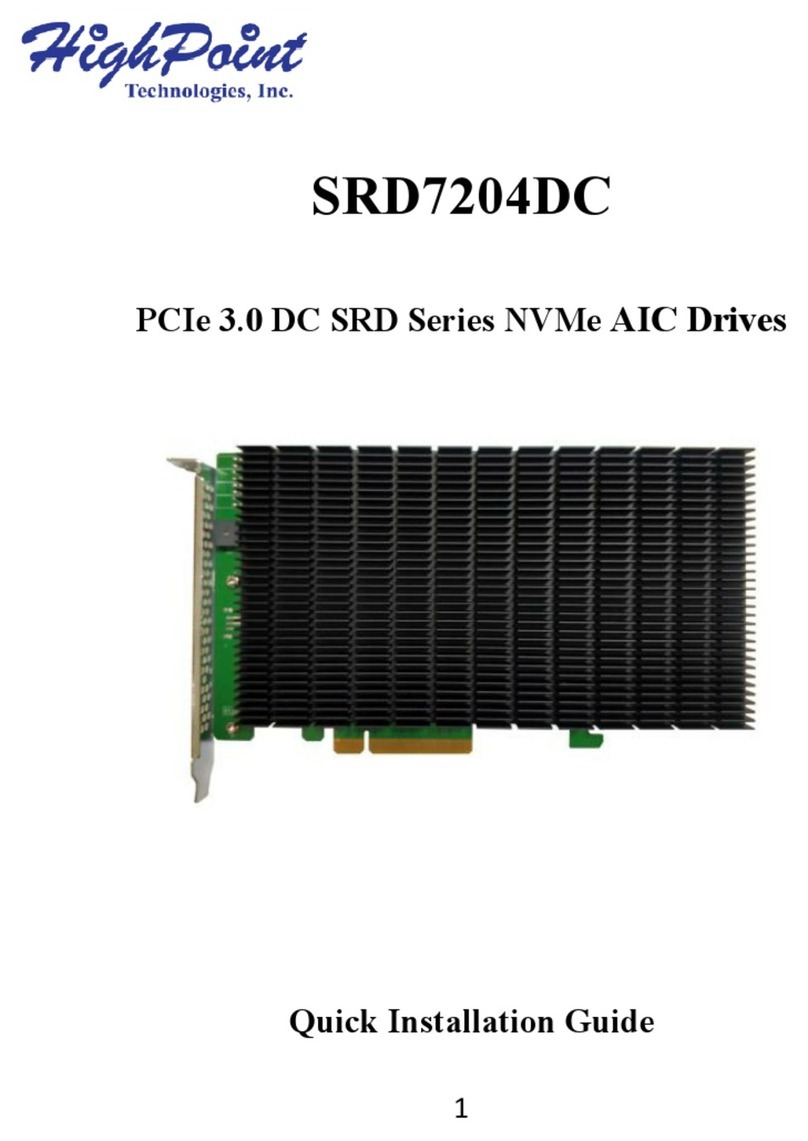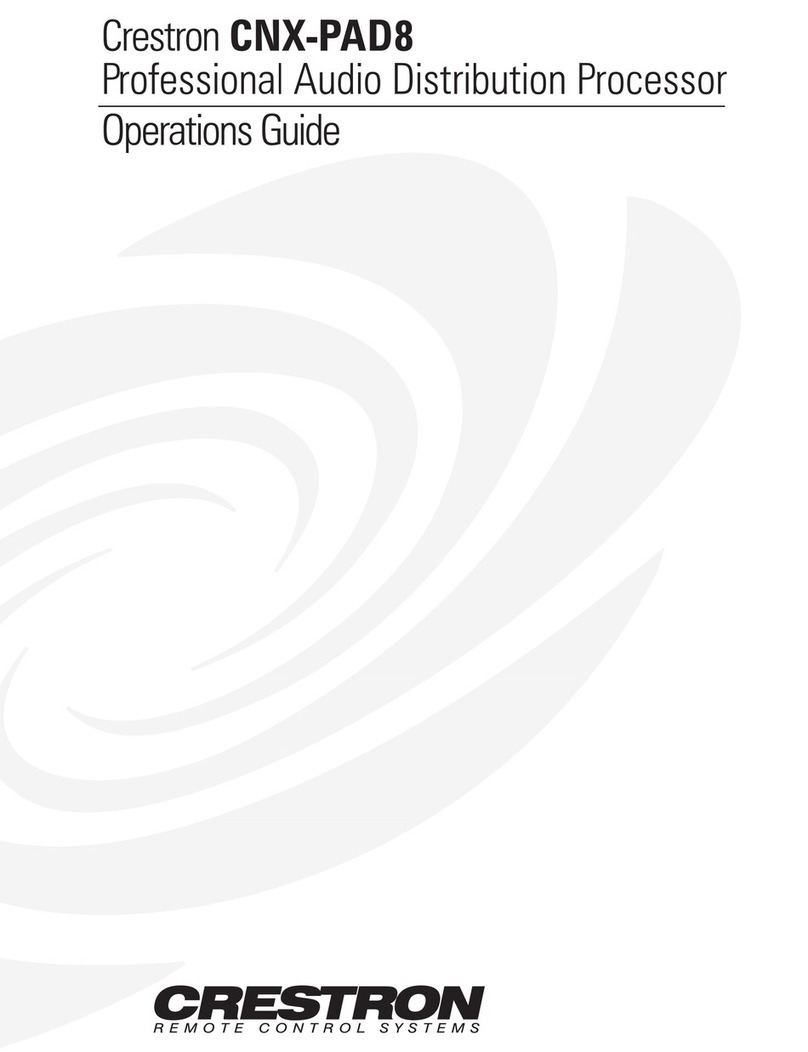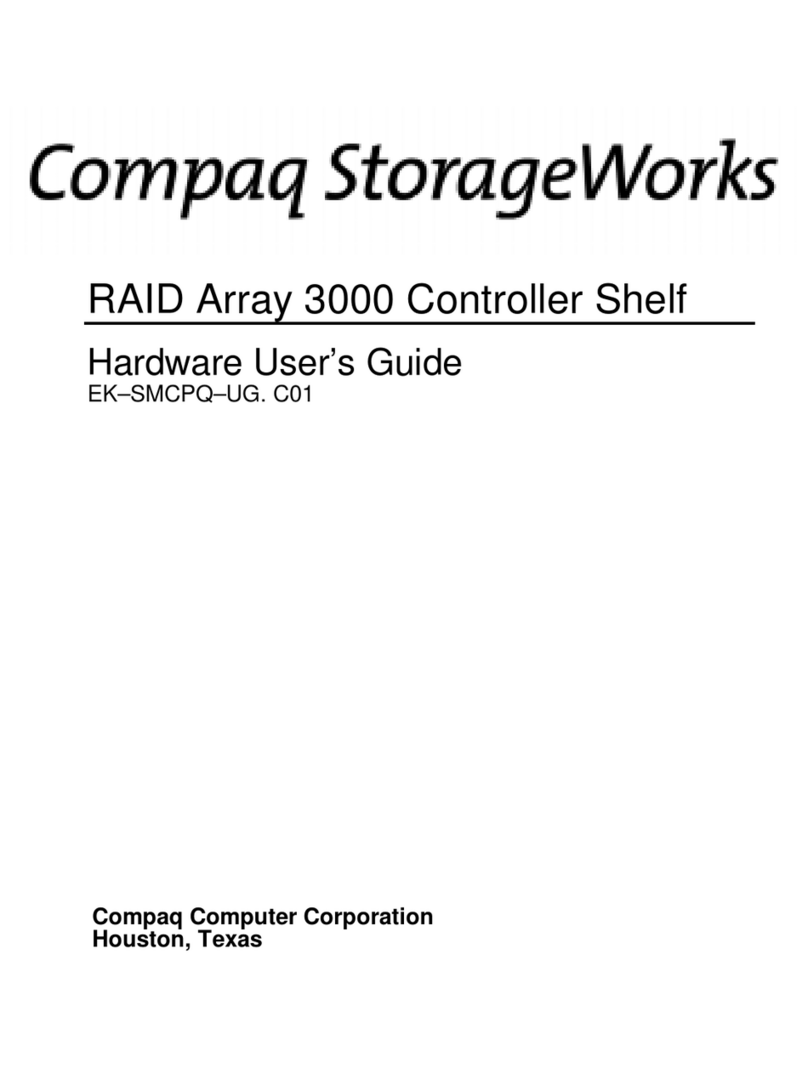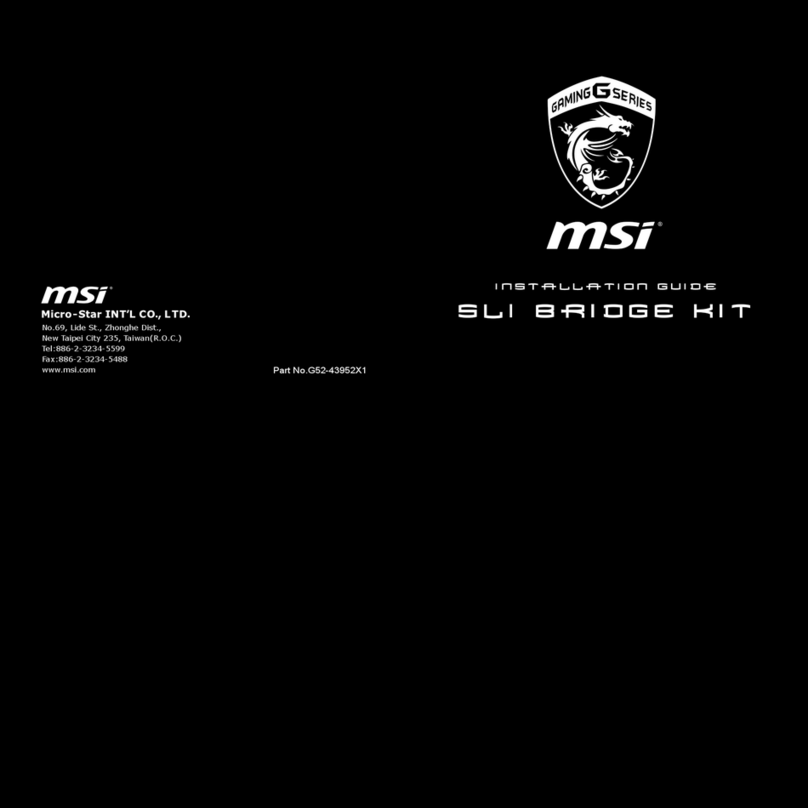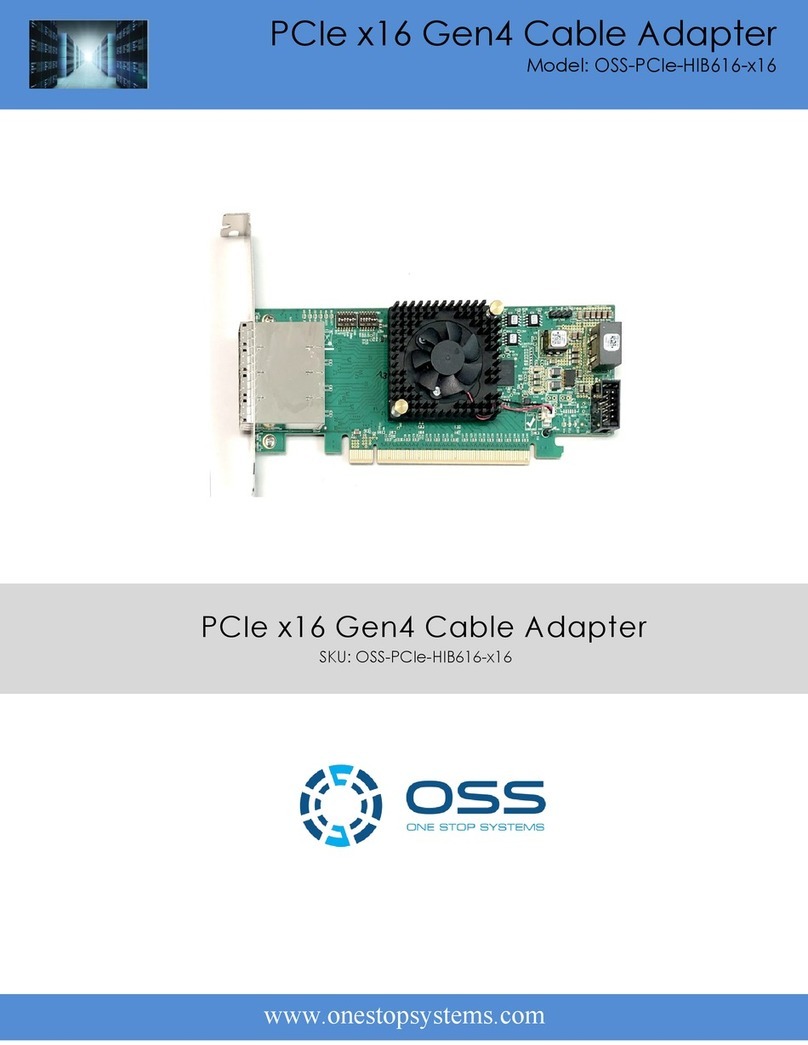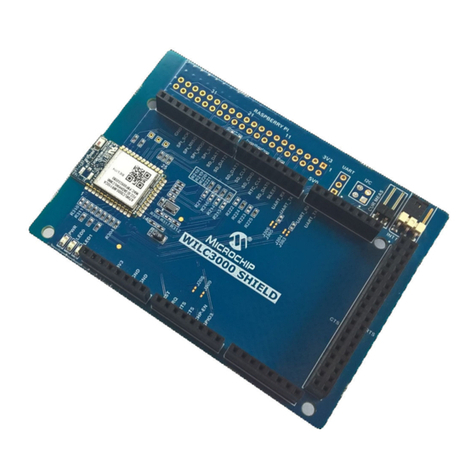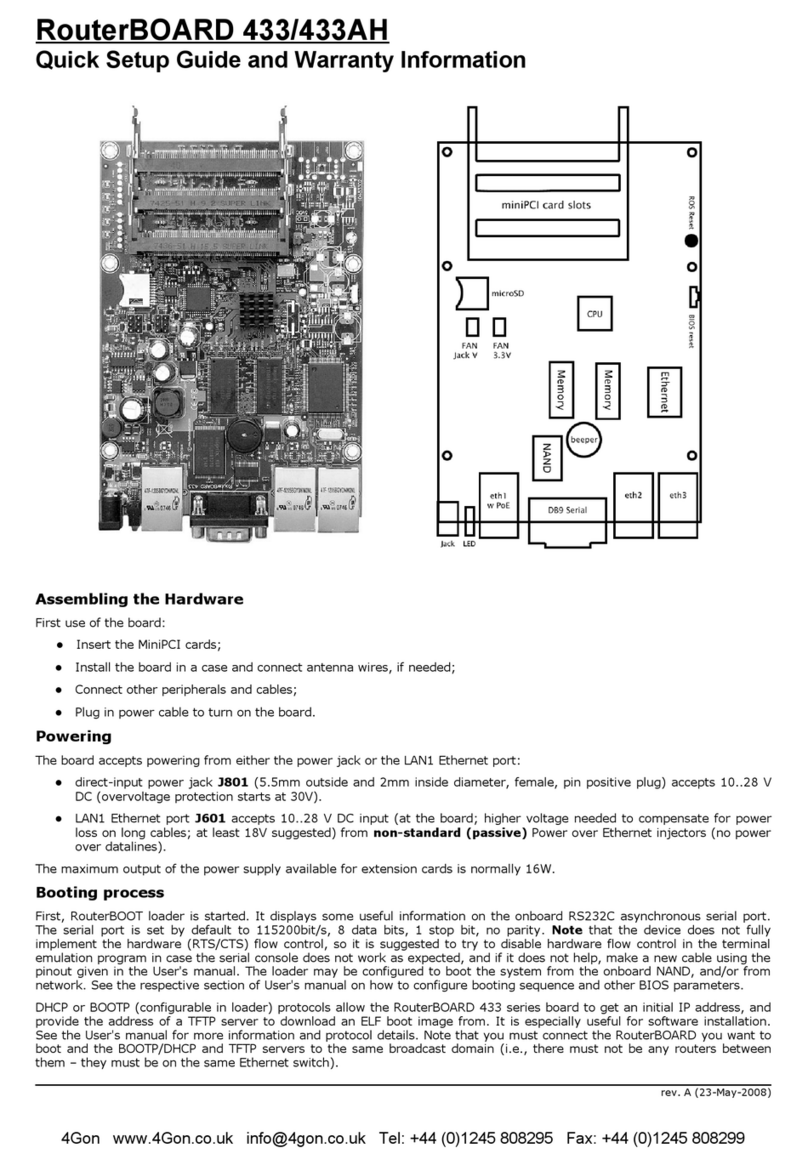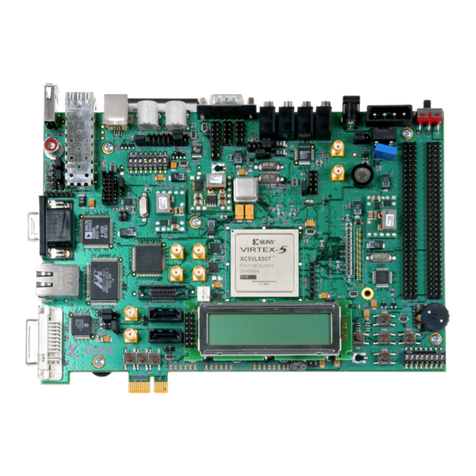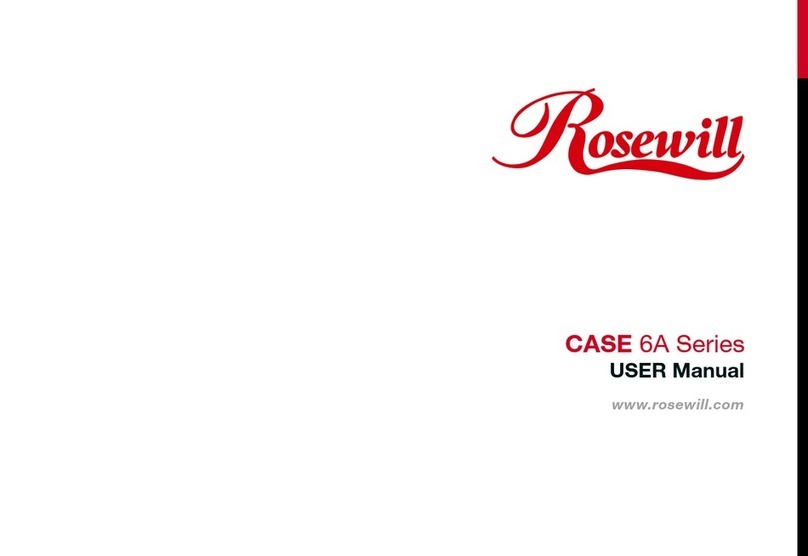IDTECH IDP-05-L1 User manual

ID TECH
10721 Walker Street, Cypress, CA 90630-4720
Tel: (714) 761-6368 Fax (714) 761-8880
www.idtechproducts.com
Lite-On Custom PiP User Manual
80179403-001 Rev. A
26 December 2022

Page | 2
Copyright© 2022 International Technologies and Systems Corporation. All rights reserved.
ID TECH
10721 Walker Street
Cypress, CA 90630 USA
This document, as well as the hardware and software it describes, is furnished under license and may
only be used in accordance with the terms of such license. The content of this paper is furnished for
informational use, subject to change without notice, and not to be construed as a commitment by ID
TECH. ID TECH assumes no responsibility or liability for any errors or inaccuracies that may appear in this
document.
Except as permitted by such license, no part of this publication may be reproduced or transmitted by
electronic, mechanical, recorded, or any other method, or translated into another language or language
form without the express written consent of ID TECH. ID TECH is a registered trademark of International
Technologies and Systems Corporation. ViVOpay and Value through Innovation are trademarks of
International Technologies and Systems Corporation. Other trademarks are the property of the
respective owner.
Warranty Disclaimer: The services and hardware are provided "as is" and "as-available," and the use of
these services and hardware are at the user’s own risk. ID TECH does not make, and hereby disclaims,
any and all other express or implied warranties, including, but not limited to warranties of
merchantability, title, fitness for a particular purpose, and any warranties arising from any course of
dealing, usage, or trade practice. ID TECH does not warrant that the services or hardware will be
uninterrupted, error-free, or completely secure.

Page | 3
Federal Communication Commission Interference Statement
This device complies with Part 15 of the FCC Rules. Operation is subject to the following
two conditions: (1) This device may not cause harmful interference, and (2) this device
must accept any interference received, including interference that may cause undesired
operation.
This equipment has been tested and found to comply with the limits for a Class B digital
device, pursuant to Part 15 of the FCC Rules. These limits are designed to provide
reasonable protection against harmful interference in a residential installation. This
equipment generates, uses and can radiate radio frequency energy and, if not installed and
used in accordance with the instructions, may cause harmful interference to radio
communications. However, there is no guarantee that interference will not occur in a
particular installation. If this equipment does cause harmful interference to radio or
television reception, which can be determined by turning the equipment off and on, the
user is encouraged to try to correct the interference by one of the following measures:
- Reorient or relocate the receiving antenna.
- Increase the separation between the equipment and receiver.
- Connect the equipment into an outlet on a circuit different from that
to which the receiver is connected.
- Consult the dealer or an experienced radio/TV technician for help.
FCC Caution: Any changes or modifications not expressly approved by the party
responsible for compliance could void the user's authority to operate this equipment.
This transmitter must not be co-located or operating in conjunction with any other antenna
or transmitter.
Radiation Exposure Statement:
The product comply with the FCC portable RF exposure limit set forth for an uncontrolled
environment and are safe for intended operation as described in this manual. The further
RF exposure reduction can be achieved if the product can be kept as far as possible from
the user body or set the device to lower output power if such function is available.

Page | 4
This module is intended for OEM integrators only. Per FCC KDB 996369 D03 OEM
Manual v01 guidance, the following conditions must be strictly followed when using
this certified module:
KDB 996369 D03 OEM Manual v01 rule sections:
2.2 List of applicable FCC rules
This module has been tested for compliance to FCC Part 15
2.3 Summarize the specific operational use conditions
The module is tested for standalone mobile RF exposure use condition. Any other usage
conditions such as co-location with other transmitter(s) or being used in a portable
condition will need a separate reassessment through a class II permissive change
application or new certification.
2.4 Limited module procedures
Not applicable.
2.5 Trace antenna designs
Not applicable.
2.6 RF exposure considerations
This equipment complies with FCC mobile radiation exposure limits set forth for an
uncontrolled environment. This equipment should be installed and operated with a
minimum distance of 20cm between the radiator & your body. If the module is installed
in a portable host, a separate SAR evaluation is required to confirm compliance with
relevant FCC portable RF exposure rules.
2.7 Antennas
The following antennas have been certified for use with this module; antennas of the same type with
equal or lower gain may also be used with this module. The antenna must be installed such that 20
cm can be maintained between the antenna and users.
Antenna Type Loop Antenna
Antenna connector N/A
2.8 Label and compliance information
The final end product must be labeled in a visible area with the following: “Contains
FCC ID: WQJ-PIPOEM”. The grantee's FCC ID can be used only when all FCC
compliance requirements are met.
2.9 Information on test modes and additional testing requirements
This transmitter is tested in a standalone mobile RF exposure condition and any co-
located or simultaneous transmission with other transmitter(s) or portable use will
require a separate class II permissive change re-evaluation or new certification.
2.10 Additional testing, Part 15 Subpart B disclaimer
This transmitter module is tested as a subsystem and its certification does not cover the
FCC Part 15 Subpart B (unintentional radiator) rule requirement applicable to the final

Page | 5
host. The final host will still need to be reassessed for compliance to this portion of rule
requirements if applicable.
As long as all conditions above are met, further transmitter test will not be required.
However, the OEM integrator is still responsible for testing their end-product for any
additional compliance requirements required with this module installed.
IMPORTANT NOTE: In the event that these conditions can not be met (for example
certain laptop configurations or co-location with another transmitter), then the FCC
authorization is no longer considered valid and the FCC ID can not be used on the final
product. In these circumstances, the OEM integrator will be responsible for re-evaluating
the end product (including the transmitter) and obtaining a separate FCC authorization.
Manual Information To the End User
The OEM integrator has to be aware not to provide information to the end user regarding
how to install or remove this RF module in the user’s manual of the end product which
integrates this module.
The end user manual shall include all required regulatory information/warning as show in
this manual.
OEM/Host manufacturer responsibilities
OEM/Host manufacturers are ultimately responsible for the compliance of the Host and
Module. The final product must be reassessed against all the essential requirements of the
FCC rule such as FCC Part 15 Subpart B before it can be placed on the US market. This
includes reassessing the transmitter module for compliance with the Radio and EMF
essential requirements of the FCC rules. This module must not be incorporated into any
other device or system without retesting for compliance as multi-radio and combined
equipment.

Page | 6
Industry Canada statement:
This device complies with ISED’s licence-exempt RSSs. Operation is subject to the following
two conditions: (1) This device may not cause harmful interference, and (2) this device must
accept any interference received, including interference that may cause undesired operation.
Le présent appareil est conforme aux CNR d’ ISED applicables aux appareils radio exempts de
licence. L’exploitation est autorisée aux deux conditions suivantes : (1) le dispositif ne doit pas
produire de brouillage préjudiciable, et (2) ce dispositif doit accepter tout brouillage reçu, y
compris un brouillage susceptible de provoquer un fonctionnement indésirable.
Radiation Exposure Statement:
The product comply with the Canada portable RF exposure limit set forth for an uncontrolled
environment and are safe for intended operation as described in this manual. The further RF
exposure reduction can be achieved if the product can be kept as far as possible from the user body
or set the device to lower output power if such function is available.
Déclaration d'exposition aux radiations:
Le produit est conforme aux limites d'exposition pour les appareils portables RF pour les Etats-
Unis et le Canada établies pour un environnement non contrôlé.
Le produit est sûr pour un fonctionnement tel que décrit dans ce manuel. La réduction aux
expositions RF peut être augmentée si l'appareil peut être conservé aussi loin que possible du corps
de l'utilisateur ou que le dispositif est réglé sur la puissance de sortie la plus faible si une telle
fonction est disponible.
This device is intended only for OEM integrators under the following conditions: (For module
device use)
1) The transmitter module may not be co-located with any other transmitter or antenna.
As long as the condition above is met, further transmitter test will not be required. However, the
OEM integrator is still responsible for testing their end-product for any additional compliance
requirements required with this module installed.
Cet appareil est conçu uniquement pour les intégrateurs OEM dans les conditions suivantes: (Pour
utilisation de dispositif module)
1) Le module émetteur peut ne pas être coïmplanté avec un autre émetteur ou antenne.
Tant que la condition ci-dessus sont remplies, des essais supplémentaires sur l'émetteur ne seront
pas nécessaires. Toutefois, l'intégrateur OEM est toujours responsable des essais sur son produit
final pour toutes exigences de conformité supplémentaires requis pour ce module installé.
IMPORTANT NOTE:
In the event that these conditions can not be met (for example certain laptop configurations or co-
location with another transmitter), then the Canada authorization is no longer considered valid and
the IC ID can not be used on the final product. In these circumstances, the OEM integrator will be
responsible for re-evaluating the end product (including the transmitter) and obtaining a separate
Canada authorization.

Page | 7
NOTE IMPORTANTE:
Dans le cas où ces conditions ne peuvent être satisfaites (par exemple pour certaines
configurations d'ordinateur portable ou de certaines co-localisation avec un autre émetteur),
l'autorisation du Canada n'est plus considéré comme valide et l'ID IC ne peut pas être utilisé sur
le produit final. Dans ces circonstances, l'intégrateur OEM sera chargé de réévaluer le produit
final (y compris l'émetteur) et l'obtention d'une autorisation distincte au Canada.
End Product Labeling
The product can be kept as far as possible from the user body or set the device to lower output
power if such function is available. The final end product must be labeled in a visible area with
the following: “Contains IC:9847A-PIPOEM”.
Plaque signalétique du produit final
L'appareil peut être conservé aussi loin que possible du corps de l'utilisateur ou que le dispositif
est réglé sur la puissance de sortie la plus faible si une telle fonction est disponible. Le produit
final doit être étiqueté dans un endroit visible avec l'inscription suivante: "Contient des IC: 9847A-
PIPOEM".
Manual Information To the End User
The OEM integrator has to be aware not to provide information to the end user regarding how to
install or remove this RF module in the user’s manual of the end product which integrates this
module.
The end user manual shall include all required regulatory information/warning as show in this
manual.
Manuel d'information à l'utilisateur final
L'intégrateur OEM doit être conscient de ne pas fournir des informations à l'utilisateur final quant
à la façon d'installer ou de supprimer ce module RF dans le manuel de l'utilisateur du produit final
qui intègre ce module.
Le manuel de l'utilisateur final doit inclure toutes les informations réglementaires requises et
avertissements comme indiqué dans ce manuel.
Cautions and Warnings
Caution: The LITE-ON CUSTOM PIP should be mounted 1-2 feet away from other PiPs. Can be adjusted
based on lane setup.
Warning: Avoid close proximity to radio transmitters which may reduce the capability of the reader.

Page | 8
Revision History
Date Rev
Changes By
12/26/2022
A Initial release EC
Table of Contents
1. OVERVIEW ......................................................................................................................................................... 9
1.1. Universal SDK ..................................................................................................................................................... 9
1.2. Encryption .......................................................................................................................................................... 9
1.3. Features .............................................................................................................................................................. 9
1.4. Approvals ............................................................................................................................................................ 9
1.5. Regulatory .......................................................................................................................................................... 9
1.6. Model Number ................................................................................................................................................. 10
2. LITE-ON CUSTOM PIP SPECIFICATIONS ............................................................................................................. 11
3. LITE-ON CUSTOM PIP INSTALLATION ............................................................................................................... 11
3.1. Parts List ........................................................................................................................................................... 11
3.2. Mounting the Lite-On Custom PiP .................................................................................................................... 12
3.2.1. Mounting Screws ................................................................................................................................. 12
3.3. Connecting to Power ........................................................................................................................................ 12
3.4. Connecting to the Data Port ............................................................................................................................. 12
3.5. Using the LITE-ON CUSTOM PIP for Value-Added Services .............................................................................. 12
3.6. Making a VAS Transaction ................................................................................................................................ 12
3.7. Notes on Installation Locations ........................................................................................................................ 13
4. LITE-ON CUSTOM PIP LED STATUS INDICATOR ................................................................................................. 14
5. RF INTERFERENCE ............................................................................................................................................ 14
6. FIRMWARE COMMANDS .................................................................................................................................. 16
6.1. ECC Key Management ...................................................................................................................................... 16
6.1.1. ECC Key Pair ......................................................................................................................................... 16
6.1.2. How to Create an ECC Key Pair Using Open-SSL .................................................................................. 16
6.1.3. How To Extract Key Data To Load In The Lite-On Custom PiP ............................................................. 17
6.2. Google Pay Smart Tap 2.1 Commands ............................................................................................................. 18
6.2.1. Set Configurable Group (04-03) .......................................................................................................... 18
6.2.2. Set SmartTap LTPK (C7-65) .................................................................................................................. 19
6.3. Apple VAS Firmware Commands ...................................................................................................................... 21
6.3.1. Set Merchant Record (04-11) .............................................................................................................. 21
6.3.2. Set Private Key (C7-66) ........................................................................................................................ 23
6.3.3. Set Configuration (04-00) .................................................................................................................... 24
6.4. Lite-On Custom PiP Firmware Commands for Both Platforms ......................................................................... 26
6.5. Poll On Demand and Auto Poll Settings ........................................................................................................... 26
6.6. Non-Payment Card Switching Support ............................................................................................................. 26
7. FIRMWARE UPGRADE ...................................................................................................................................... 28
8. CUSTOMER SUPPORT ....................................................................................................................................... 29

Page | 9
1. Overview
The ID TECH PIP OEM is a compact, standalone NFC device, designed to support loyalty programs that
register via NFC phones. It is also great as an access control device as it supports Apple VAS and Google
Smart Tap as well as Mifare and other closed-loop protocols.
1.1. Universal SDK
A feature-rich Windows-based Universal SDK is available to aid rapid development of applications that
talk to PIP OEM. The SDK is available for the C# language on Windows and comes with sample code for
demo apps. To obtain the SDK and other useful utilities, demos, and downloads, be sure to check the
Downloads link on the ID TECH Knowledge Base (no registration required).
1.2. Encryption
LITE-ON CUSTOM PIP supports ECC.
1.3. Features
LITE-ON CUSTOM PIP supports the following:
Apple VAS
Google Pay Smart Tap
Mifare 1K/4K, Plus, DesFire, Ultralight
UART
Suitable for retail, entertainment, and other locations that use loyalty value-added services but do
not require payment
Consumer Intuitive: Equipped with an LED and sound to provide visual and audible cues to enable a
smooth and seamless experience
Buzzer sound notification
This document assumes that users are familiar with their host systems and all related functions.
1.4. Approvals
Apple VAS & Google SmartTap
1.5. Regulatory
FCC Part 15
CE Mark
UL certified(PCB material to be UL approved and with UL marking)
REACH
PMN: PIPOEM

Page | 10
1.6. Model Number
IDP-05-L1

Page | 11
2. Lite-On Custom PiP Specifications
Hardware
MTBF
5
0,000 POH
(Minimum)
Transmitter Frequency
13.56 MHz +/
-
0.01%
Transmitter Modulation
ISO 14443
-
2 Type A
Rise/Fall Time: 2-3 µsec. Rise, < 1 µsec fall
ISO14443-2 Type B
Rise/Fall Time: < 2 µsec. each; 8% - 14% ASK
Receiver Subcarrier
Frequency
847.5 KHz
Receiver Subcarrier
Data
ISO 14443
-
2 Type A: Modified Manchester
ISO 14443-2 Type B: NRZ-L, BPSK
ISO 18092
ISO 21481 (PCD & NFC)
ISO 15693 (under evaluation / Hardware Ready)
Typical Read Range
0
-
4
cm
, depends on card
type
, setup environment
Physical
Length
78
mm
Width
53
mm
Depth
4.
8
mm
Environmental
Operating Temperature
-40
°C
to 85
°C
(-40
°F
to 185
°F
) [non-condensing]
Storage Temperature
-
4
0°C to
85
°C
(
-
4
0
°F to 1
85
°F)
[
non
-
c
o
n
d
e
nsin
g
]
Operating Humidity
Ma
x
i
m
um 95%
(
no
n
-
c
ond
e
nsin
g
)
Storage Humidity
Ma
x
i
m
um 95%
(
no
n
-
c
ond
e
nsin
g
)
Transit Humidity
Ma
x
i
m
um 95%
(
no
n
-
c
ond
e
nsin
g
)
Operating Environment
Outdoor
IK Rating
N/A
IP Rating
N/A
Electrical
Reader Input Voltage
+5
V
(
UART
port
-
powered)
Power Consumption
Idle
mode
: <
1W
Polling mode: <2.5W
3. LITE-ON CUSTOM PIP Installation
This section provides information on installing a Lite-On Custom PiP.
3.1. Parts List
Verify that you have the following hardware for installing the Lite-On Custom PiP:
PIP OEM
Customized UART cable

Page | 12
3.2. Mounting the Lite-On Custom PiP
Warning: The RF field of the LITE-ON CUSTOM PIP is sensitive to the proximity of metal. There are three
options for mounting the LITE-ON CUSTOM PIP to a metal surface:
Lite-On Custom PiP must not be installed behind any metal surfaces or materials that have
metallic content, which blocks the RF field.
Mount Lite-On Custom PiP a minimum of 2cm away from any metal surface.
Keep the RF-emitting surface of Lite-On Custom PiP at least 2cm from any metal.
3.2.1. Mounting Screws
The back of the LITE-ON CUSTOM PIP has fourth holes for mounting screws (4X Փ2.80). Make sure that
the depth of the screws used for mounting does not exceed 4mm.
3.3. Connecting to Power
The Lite-On Custom PiP is powered through the System connector.
3.4. Connecting to the Data Port
The Lite-On Custom PiP transfers data via the system connector by UART signal.
3.5. Using the LITE-ON CUSTOM PIP for Value-Added Services
This tests the Lite-On Custom PiP’s ability to read an NFC phone or closed-loop tap card.
3.6. Making a VAS Transaction
The LITE-ON CUSTOM PIP allows for customer loyalty program services using Contactless (NFC)
technology. To make a VAS transaction:

Page | 13
1. Present the phone in close proximity to the front portion of the PiP.
2. Orient the phone so that maximum surface area is parallel to the PiP.
3. The phone used for the test should display a rewards screen (steps for using that screen depend on
the phone platform).
4. The Lite-On Custom PiP beeps once to indicate a successful VAS transaction.
3.7. Notes on Installation Locations
The LITE-ON CUSTOM PIP is designed to be mounted on a surface and in close proximity to any
internal motors and electrical devices that may be operating inside a point-of-sale area. However,
the LITE-ON CUSTOM PIP is susceptible to RF and electromagnetic interference. It is important that
the unit not be mounted near (within 3 or 4 feet) large electric motors, computer UPS systems,
microwave transmitters (Wi-Fi routers), anti-theft devices, radio transmitters, communications
equipment and so on.
Tie all cables neatly with nylon cable-ties and route them so that they are inaccessible and invisible
to customers.
Test the LITE-ON CUSTOM PIP installation using a test card to perform an end-to-end VAS
transaction. Even if the transaction is declined (as it should be with a test card), it will prove
connectivity all the way through the system. If possible, a manager or some other responsible party
should test each LITE-ON CUSTOM PIP on a regular basis (perhaps at the start of each day or at least
once per week) with a test card to ensure continued operation and functionality. If the LITE-ON
CUSTOM PIP is rebooted on a regular basis (such as every night), it is important to test the
contactless reader as soon as possible afterwards to ensure continued communication to the LITE-
ON CUSTOM PIP host.

Page | 14
4. LITE-ON CUSTOM PIP LED Status Indicator
The LITE-ON CUSTOM PIP has an LED indicator on the front of the device to indicate reader status.
5. RF Interference
Q. Why do I need to know about RF interference?
A. Contactless communication uses radio frequency technology to send phone data to a contactless
terminal reader.
Q. How can RF interference affect contactless communication?
A. RF interference can cause data errors. If RF interference is present, contactless communication
devices may operate intermittently or inconsistently.
Q. Where does RF interference come from?
A. Radio frequency interference (RFI) can originate from a wide number of sources at VAS-related
locations. Some examples of sources of RF energy and RF interference include:
AM/FM radio and TV transmitters
2-way radios and pagers
Mobile telephones
Power lines and transformers
Medical equipment
Microwaves
Electromechanical switches
Q. What should I do if I suspect RF interference exists in my environment?
A. Begin by inspecting your environment for possible sources of RF interference.
Q. Do equipment manufacturers test their devices for RF interference?
A. Electronic equipment is tested for RFI sensitivity by the manufacturers. These tests are performed in a
controlled laboratory environment and will often not replicate the types of devices that would be
encountered in your point-of-sale (POS) environment.

Page | 15
Q. What RF levels will impact RF operations?
A. Factors that can cause RF interference vary case-by-case. There are no set rules defining a single RF
level that will cause RFI. RFI depends on the sensitivity of the equipment under consideration, or how
low an interpreting signal can be in the presence of the equipment and cause problems.
Equipment can be particularly sensitive to very low signal levels of one frequency and yet be quite
immune to high signal levels of another frequency - so frequency is an important factor. Some electronic
system components are internally shielded and have a very high immunity to interference; but
generally, most equipment has not been so engineered.

Page | 16
6. Firmware Commands
The following firmware commands apply to LITE-ON CUSTOM PIP reader configuration. See the NEO
Interface Developer’s Guide for full details.
6.1. ECC Key Management
The section below describes ECC Key management for LITE-ON CUSTOM PIP devices.
6.1.1. ECC Key Pair
Merchants or other administrators who wish to use SmartTap must create and manage the Elliptical
Curve Cryptography (ECC) key pair used to for securing communication between the reader and the
wallet.
Public Key: administators must communicate the public key to Google. It is public and can be
visible to anyone.
Private Key: the private key must be kept private and injected into the ViVOpay device, where it
will be stored securely.
6.1.2. How to Create an ECC Key Pair Using Open-SSL
Users have several options for generating the ECC key pair (or the ECDSA digital signature key pair). The
example below uses the freely available OpenSSL package to generate a prime256v1 Elliptical Curve
Cipher key pair (and to sign messages).
To generate EC private key:
openssl> ecparam -out PRIVATE.key.pem -name prime256v1 -genkey
To generate EC public key from private key:
openssl> ec -in PRIVATE.key.pem -pubout -out PUBLIC.key.pem -conv_form
compressed
Sign message:
openssl> dgst -sha256 -sign LONG_TERM_PRIVATE.pem message.txt >
signature.bin
Verify message:
openssl> dgst -sha256 -verify LONG_TERM_PUBLIC.pem -signature
signature.bin message.txt

Page | 17
Generate ECDH shared secret:
openssl> pkeyutl -derive -inkey TERMINAL_EPHEMERAL_PRIVATE.pem -
peerkey HANDSET_EPHEMERAL_PUBLIC.pem -out secret.bin
6.1.3. How To Extract Key Data To Load In The Lite-On Custom PiP
Having generated the ECC Key Pair, the Lite-On Custom PiP requires the Private Key data to be loaded so
that it can decrypt the pass information sent from the mobile device. To extract the required Key Data,
use the following OpenSSL command line:
>openssl.exe ec -noout -text -in private_key.pem
This will output information to the screen. You should see the below as a minimum:
Private-Key: (256 bit)
priv:
00:f5:36:87:08:93:39:20:55:3b:7b:9f:fb:16:ae:
ed:9c:77:d5:bf:d9:66:2a:f1:49:a6:b9:f9:65:b7:
3f:0c:ca
Copy the bytes of data and edit them to remove the colon characters. If, as in the example above, there
are 33 bytes of data, remove the leading 00 to leave 32 bytes of key data. These are used in the C7-65
and C7-66 commands detailed later in this document.

Page | 18
6.2. Google Pay Smart Tap 2.1 Commands
The following commands apply to Google Pay Smart Tap 2.1.
6.2.1. Set Configurable Group (04-03)
The Set Configurable Group command creates or modifies a TLV Group. Configure a specific TLV Group
by passing the TLVs with the desired functionality and a unique TLV Group Number to the reader. The
Google Pay Smart Tap feature is controlled using the Configuration Group 142 (0x8E).
Command Frame
Byte 0-9 Byte 10 Byte 11 Byte 12
Byte 13
Byte 14 …
Byte 14+n-1 Byte 14+n
Byte 15+n
Header Tag
& Protocol
Version
Command
Sub-
Command
Data
Length
(MSB)
Data
Length
(LSB)
Data CRC (LSB)
CRC
(MSB)
ViVOtech2\0
04h 03h TLV Data
Objects
Response Frame
Byte 0-9 Byte 10 Byte 11 Byte 12 Byte 13 Byte 14 Byte 15
Header Tag &
Protocol
Version
Command Status Code
Data
Length
(MSB)
Data
Length
(LSB)
CRC (MSB) CRC (LSB)
ViVOtech2\0 04h See Status
Code Table 00h 00h
6.2.1.1. Example Usage
Further information on the TLV Data Objects that can be set in the command frame are described in
detail in the Google Pay Smart Tap 2.1 In ViVOpay Devices document. The settings used with ID TECH’s
Demo Pass are shown below:
FFE4018E................................... Group Number 142 (0x8E)
DFEE3B0405318C74.................. Collector ID (87133300)
DFEE3C00 .................................. Store Location ID (Empty)
DFEE3D00 ................................. Terminal ID (Empty)
DFEF2500 .................................. Merchant Name (Empty)
DFED0100 ................................. Merchant Category (Empty)
DFED02050000000001 ............. PoS Capability Bitmap
DFED030101 ............................. Retry Times (01)
DFED040101 ............................. Select OSE Support (01)
DFED050101 ............................. Skip Second Select Support (01)
DFED060100 ............................. Stop payment if SmartTap 2.1 failed (00)
DFED070100 ............................. Pre-signed support (00)
DFED27010D ............................. Delimiter for Service Objects (0x0D)
DFED3F0100 .............................. VAS encryption flag (00)

Page | 19
DFED490100 ............................. VAS-only global override (00)
DFEF770100 .............................. Multiple Service Objects enabled/disabled (00)
To set these default values in your Lite-On Custom PiP, use the USDK Demo App and select the “Send
NEO Command option. Set the command fields as below, the press Execute Command to set the values:
Cmd: 04
Sub: 03
Hex Data:
FFE4018EDFEE3B0405318C74DFEE3C00DFEE3D00DFEF2500DFED0100DFED02
050000000001DFED030101DFED040101DFED050101DFED060100DFED070100
DFED27010DDFED3F0100DFED490100DFEF770100
6.2.2. Set SmartTap LTPK (C7-65)
For direct injection of the LTPK, send firmware command C7-65 via serial connection to the (offline)
device. Developers should observe good cryptographic practices by, for example, injecting devices in a
secure setup.
Command Frame
Byte 0-9 Byte 10 Byte 11 Byte 12 Byte 13
Byte 14 Byte 15
Byte 16
Header Tag
& Protocol
Version
Command
Sub-
Command
Data
Length
(MSB)
Data
Length
(LSB)
Data CRC
(LSB)
CRC
(MSB)
ViVOtech2\0
C7h 65h 0x00 0x24
See
Command
Data Table
Command Data
Data Item Length (bytes)
Version 4
Long term private key 32

Page | 20
Response Frame
Byte 0-9 Byte 10 Byte 11 Byte 12 Byte 13 Byte 14 Byte 15
Header Tag &
Protocol Version Command
Status Code
Data Length
(MSB)
Data Length
(LSB) CRC (MSB)
CRC (LSB)
ViVOtech2\0 C7h See Status
Code Table
00h 00h
6.2.2.1. Example Usage
To load the Google Pay Long Term Private Key in your Lite-On Custom Lite-On Custom PiP for use with
the ID TECH Demo Pass, the values used are shown below:
Version: 0000000A
Data:
F5368708933920553B7B9FFB16AEED9C77D5BFD9662AF149A6B9F965B73F0C
CA
The Data shown was obtained in Section 6.1.3.
To set these default values in your Lite-On Custom PiP, use the USDK Demo App and select the Send
NEO Command option. Set the command fields as below, then press Execute Command to set the
values:
Cmd: C7
Sub: 65
Hex Data:
F5368708933920553B7B9FFB16AEED9C77D5BFD9662AF149A6B9F965B73F0CCA
This manual suits for next models
1
Table of contents
Other IDTECH Computer Hardware manuals