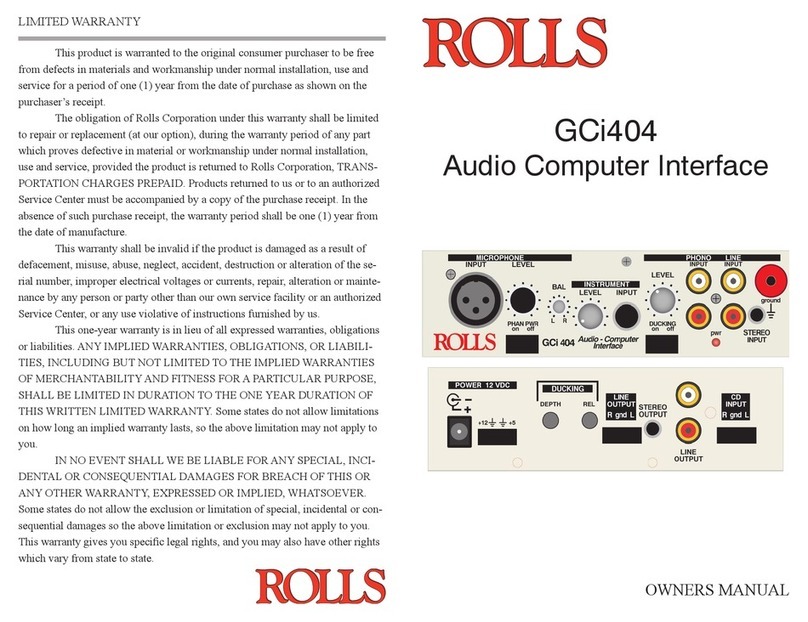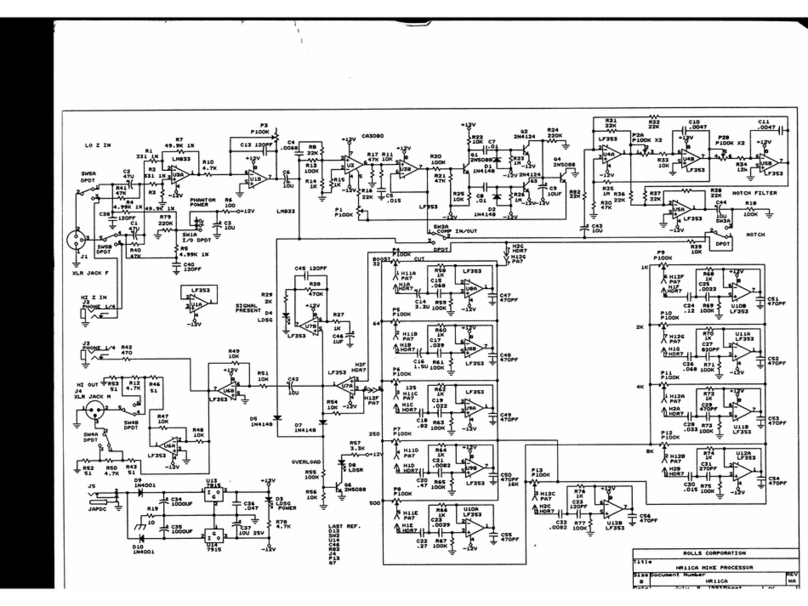Introduction
The HR11C Mic Processor is a microphone and line level preamp for individual
control of a signal before a main mixing console or as a single channel in a
distributes system or even as part of a single channel P.A..Parameters under
control are high/low impedance, phantom power, compression/limiting, anti
feedback notch filter, 10 band ISO equalizer and level control.It also includes a
signal present, overload, and power LED’s.Switches on the rear are for XLR
phantom power and MIC/line in/out.It is powered by a 12VAC adapter, which
contributes to its low noise level.
Applications
Ideal applications for the HR11C include amplifying acoustic instruments, control-
ling podium or pulpit microphones or processing a microphone signal with a line
signal.If the HR11C is put with the ROLLS HR100 Power amplifier it makes a
useful P.A.engine with a great deal of control as might be useful in auctions,
rodeos, etc..Since both inputs can be used at the same time one can be used for
music the other for voice such as in aerobics studios and square dance calling.
Using the HR11C
Compressor
After plugging the signal source into the input jack, push the switch to the right of
the compressor knob.The compressor is now engaged.With the knob at 0 dB it
works as a limiter, supplying no gain reduction below its threshold.It has a soft
“knee” as is hardly noticeable when engaged.As you rotate the knob toward 10
dB there is more gain for helping maintain a more constant output level as the
input signal is varied.
Notch Filter
The notch filter is useful for suppressing the first feedback fundamental.The
sound system is adjusted until there is a “threshold”of feedback, then press the
button to the right of the notch control and adjust the control until the point where
the feedback goes away. A three to ten dB increase in volume can be achieved
this way.
10 Band Equalizer
The equalizer is mainly for adjusting the tone of the sound source for taste or to
cut noise.In a noisy environment such as on stage or at a noisy location the
sliders can be adjusted to cut sounds that are not wanted.For example if there is
loud background noise and you need only voice frequency response then you
could cut all bands except the 500, 1K, and 2K for improved speech clarity.
Input Level
The input level is really an intermediate level between the head amplifier and the
processing, so it can also serve as a compressor threshold level.The HiZ input
can be used as a line input and can accept a level up to +17 dBV.The microphone
input can accept a microphone or line level depending on the MIC/LINE switch
position.
LED’s
The PWR LED lights whenever the unit is powered up.The SGNL lights whenever
there is a signal to the inputs, and the OUTPUT LEVEL is on.The OVLD lights
whenever there is an overload in the processing circuitry.There is about 6 dB of
headroom left when the OVLD lights.The limiter might be engaged to decrease
the level if necessary.
Installation
The HR11C should be installed in a clean dry environment.The 12VAC adapter
may be used or any 12VAC source supplying 300 Ma.or more may be connected
to the rear power jack.The unit may be mounted with the rack ears supplied in a
1/2 rack standard rack or it may be joined with another piece with brackets to
make a 19" installation.The output of the HR11C is 50 ohms for driving line inputs
or a power amplifier directly. If mike level out is desired set the output switch to
MIC.
HR11C SPECIFICATIONS
Input Impedance 1/4" 50K ohms unbalanced
XLR 50K line, 600 ohms mike balanced
Input Level -12 dBV max mic bal., +17 dBV line
Output Level +17 dBV balanced line, -14 dbv line
Gain Mic 60 dB max (EQ flat)
line 20 dB max (EQ flat)
Phantom Power +12 VDC
Notch Frequency 300Hz - 3000Hz adjustable
Notch Depth > 20dB
NotchWidth .1 octaves or less
Compression Ratio 1/1 to 4/1
EqualizerRange + - 12 dB
Equalizer Freqs. 32Hz, 64Hz, 125Hz, 250Hz, 500Hz, 1KHz,2KHz,
4KHz, 8KHz, 16KHZ
Equalizer Filter Q 2.2
IMD .03 % (compressor out)
THD (SMPTE) .03 % (compressor out)
CMRR (low bal) 52 dB
I/O Connectors 1/4 & XLR (both in & out)
Power Requ. 12VAC 50/60 Hz (adapter included)
Size 8.5" X 1.75" X 6.5" (22 X 4.5 X 17 CM)
Weight 2.5 LBS (1.14 KG)