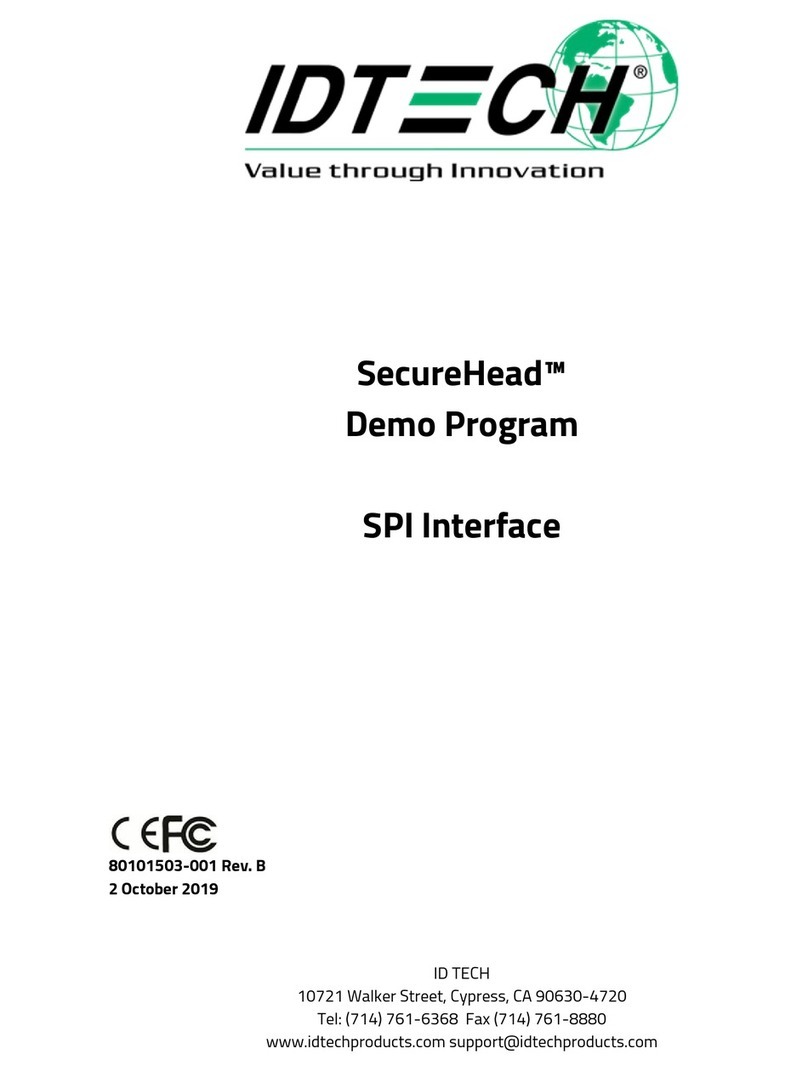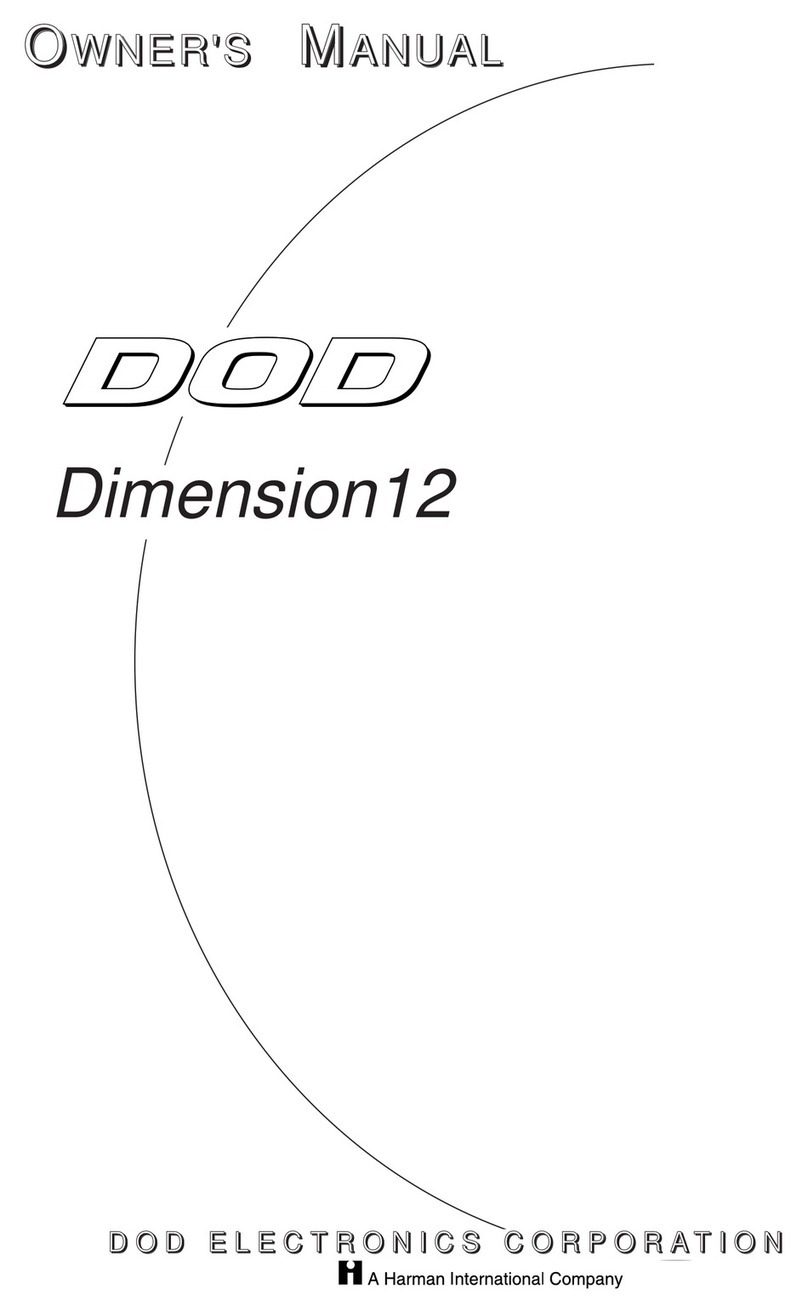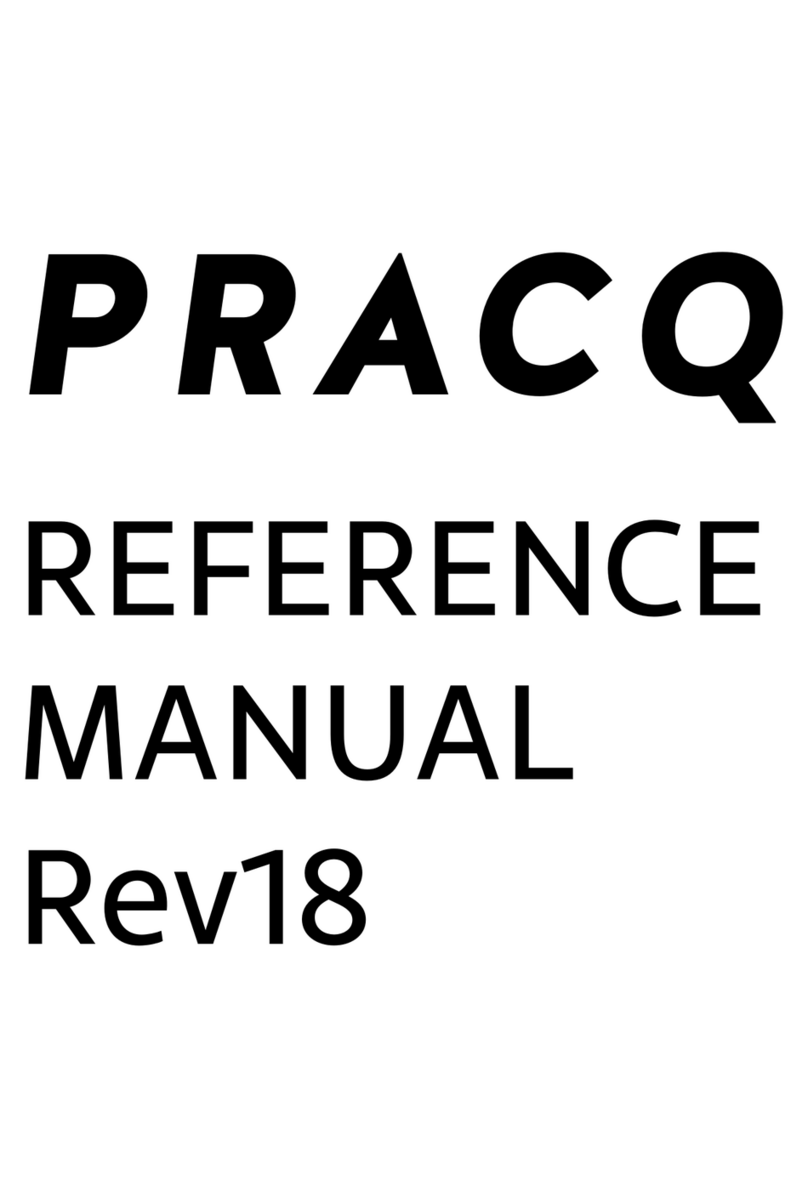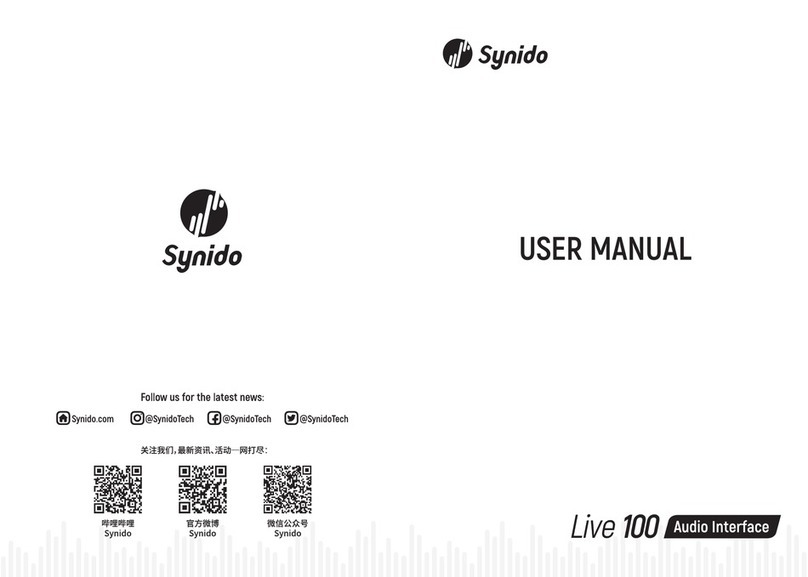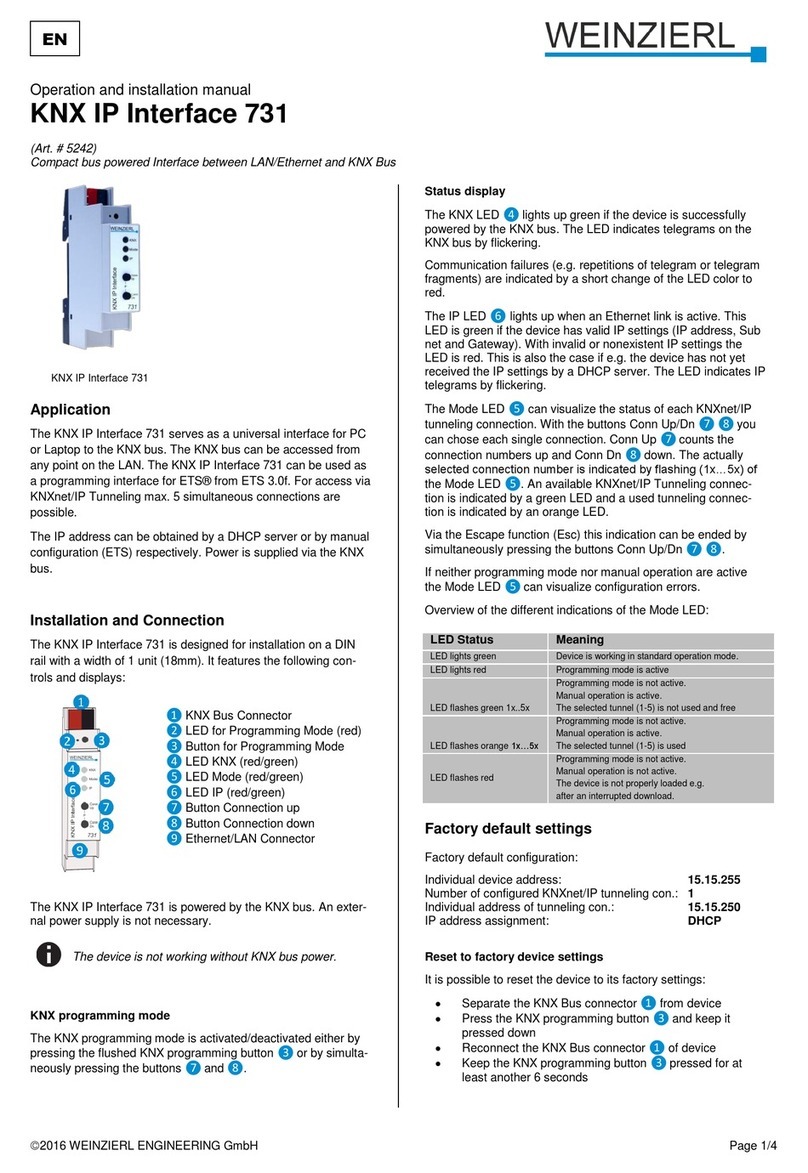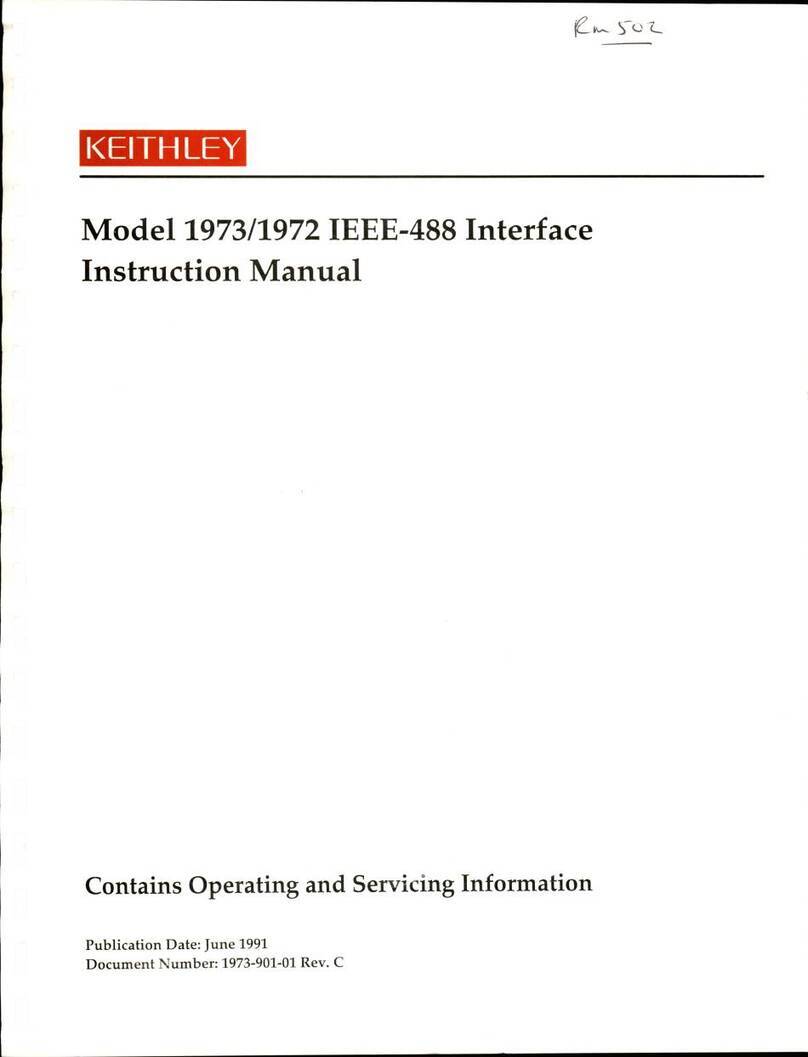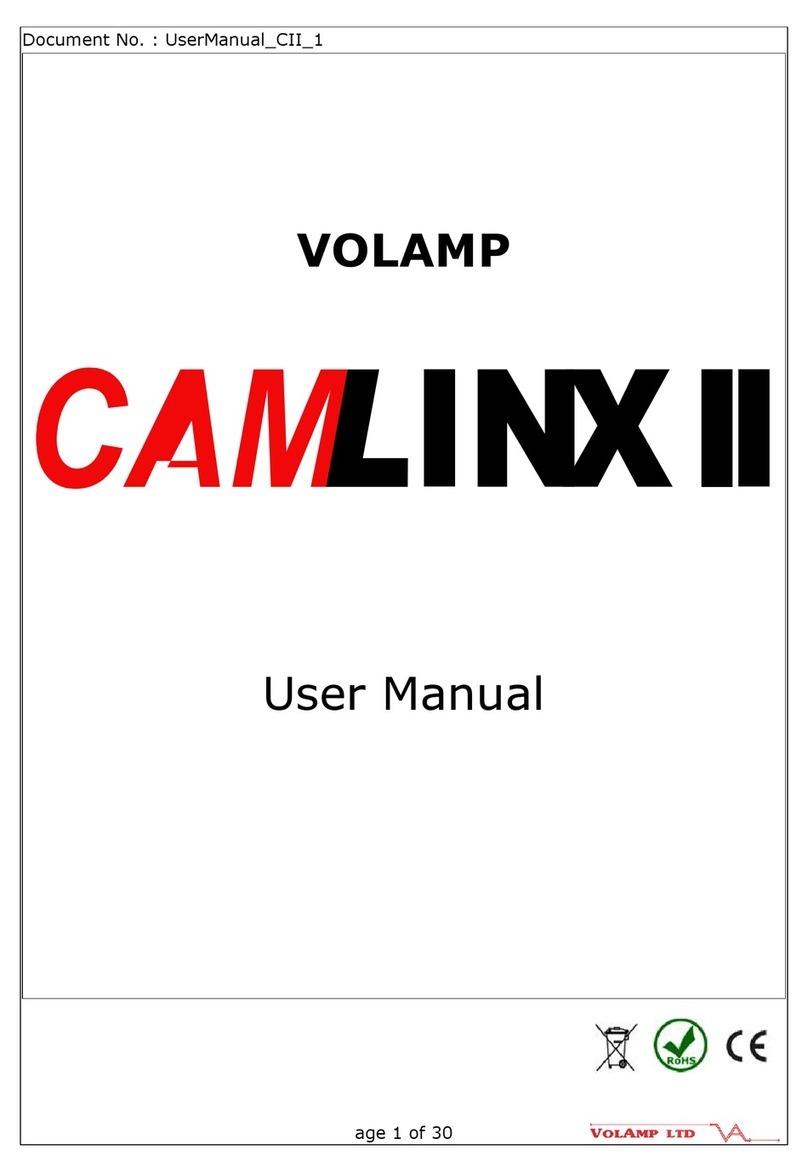IDTECH Vivopay Neo 2 Instruction Manual

ID TECH
10721 Walker Street, Cypress, CA 90630
Voice: (714) 761-6368 Fax: (714) 761-8880
NEO 2 Interface Developer's Guide
80139403-002 Rev. 88.1
10 October, 2019

NEO 2 Interface Developer’s Guide
Copyright © 2019, International Technologies & Systems Corporation. All rights reserved.
2
Copyright © 2019 ID TECH. All rights reserved.
ID TECH
10721 Walker St.
Cypress, CA 90630
This document, as well as the software and hardware described in it, is furnished under license and may be used or
copied online in accordance with the terms of such license. The content of this document is furnished for information
use only, is subject to change without notice, and should not be construed as a commitment by ID TECH. Reasonable
effort has been made to ensure the accuracy of information provided herein. However, ID TECH assumes no
responsibility or liability for any unintentional errors or inaccuracies that may appear in this document.
Except as permitted by such license, no part of this publication may be reproduced or transmitted by electronic,
mechanical, recording, or otherwise, or translated into any language form without the express written consent of ID
TECH. ID TECH and ViVOpay are trademarks or registered trademarks of ID TECH.
Warranty Disclaimer: The services and hardware are provided "as is" and "as-available" and the use of the services
and hardware is at its own risk. ID TECH does not make, and hereby disclaims, any and all other express or implied
warranties, including, but not limited to, warranties of merchantability, fitness for a particular purpose, title, and any
warranties arising from a course of dealing, usage, or trade practice. ID TECH does not warrant that the services or
hardware will be uninterrupted, error-free, or completely secure.

NEO 2 Interface Developer’s Guide
Copyright © 2019, International Technologies & Systems Corporation. All rights reserved.
3
Table of Contents
1. INTRODUCTION................................................................................................................................................ 15
1.1. TERMINOLOGY ...........................................................................................................................................................15
1.2. DEVICE MODES..........................................................................................................................................................15
1.3. UNIVERSAL SDK........................................................................................................................................................15
1.4. ORGANIZATION OF THIS GUIDE..................................................................................................................................16
1.5. NOTATIONAL CONVENTIONS .....................................................................................................................................16
1.6. READER INTERFACE CAPABILITIES ............................................................................................................................17
2. QUICK REFERENCE.......................................................................................................................................... 18
2.1. COMMAND TABLES....................................................................................................................................................18
2.1.1. Commands Sorted by Command Name.............................................................................................................................18
2.1.2. Commands Sorted by Command Number........................................................................................................................22
2.1.3. Pass-Through Command Table................................................................................................................................................26
2.1.4. EMV Key Manager Command Tables...................................................................................................................................27
2.1.5. Status Codes .........................................................................................................................................................................................28
2.1.6. Status Codes for Protocol 1........................................................................................................................................................30
2.2. ERROR CODES............................................................................................................................................................31
2.3. RF STATE CODES.......................................................................................................................................................34
2.4. EMV RESULT CODES (TAG DFEE25)......................................................................................................................36
2.5. SERIAL COMMUNICATION INTERFACES .....................................................................................................................37
2.6. BLUETOOTH INTERFACE ............................................................................................................................................37
2.6.1. Set Bluetooth Parameters (77-81)........................................................................................................................................37
2.6.2. Get Bluetooth Name (77-82).....................................................................................................................................................38
2.6.3. Get Bluetooth Local information (77-83)..........................................................................................................................39
2.7. RS-232 SERIAL INTERFACE .....................................................................................................................................39
2.7.1. Port Settings..........................................................................................................................................................................................39
2.7.2. Basic Communication .....................................................................................................................................................................40
2.7.3. Timeouts..................................................................................................................................................................................................40
2.8. USB HID INTERFACE ................................................................................................................................................40
2.8.1. HID Report Format............................................................................................................................................................................40
2.8.2. Sample Single Report Command and Response ..........................................................................................................42
2.8.3. Data Frames..........................................................................................................................................................................................42
2.8.4. Sample Single Report Command with Multiple Report Response ...................................................................42
2.8.5. Error Handling at Report Level..................................................................................................................................................44
2.8.6. Error Handling at Command Level .........................................................................................................................................44
3. VIVOPAY COMMUNICATION PROTOCOLS.................................................................................................... 45
3.1. COMMAND AND RESPONSE FRAMES........................................................................................................................45
3.1.1. Command Frame Format.............................................................................................................................................................45
3.1.2. Response Frame Format ..............................................................................................................................................................45
3.2. PASS-THROUGH MODE ............................................................................................................................................45
3.2.1. Basic Pass-Through Operation.................................................................................................................................................46
3.2.2. Pass-Through Command Frame Format...........................................................................................................................47
3.2.3. Pass-Through Response Frame Format ............................................................................................................................47
3.2.4. Suggested Sequence for Pass-Through Commands..................................................................................................47
3.2.5. Auto-Switch to Pass-Through Mode ....................................................................................................................................48
3.2.6. RF On/Off States for Pass-through Commands ..........................................................................................................51

NEO 2 Interface Developer’s Guide
Copyright © 2019, International Technologies & Systems Corporation. All rights reserved.
4
3.3. BURST MODE.............................................................................................................................................................51
3.3.1. ViVOpay Burst Mode Frames ....................................................................................................................................................52
3.4. CRC CALCULATION ....................................................................................................................................................60
4. TAG AND DATA SET CONFIGURATION.......................................................................................................... 63
4.1. CONFIGURABLE AIDS AND GROUPS .........................................................................................................................64
4.1.1. System AIDs ..........................................................................................................................................................................................66
4.1.2. User AIDs.................................................................................................................................................................................................67
4.1.3. Card Brands and AIDs by Group..............................................................................................................................................67
4.1.4. Reader Default TLV Group ...........................................................................................................................................................67
4.1.5. PayPass Default Group..................................................................................................................................................................68
4.1.6. User-Defined TLV Groups.............................................................................................................................................................68
4.1.7. Configurable AID Reader Memory Requirement ..........................................................................................................69
4.1.8. ViVOpay Proprietary TLVs............................................................................................................................................................69
4.2. CARD APPLICATION PROPRIETARY TAG LIST (FF69 OR FFEE69).........................................................................70
4.3. CONFIGURATION TAG TABLES ...................................................................................................................................70
4.3.1. Group Configuration Tags ............................................................................................................................................................71
4.3.2. Master Group Configuration TLVs ..........................................................................................................................................77
4.3.1. American Express Group Configuration TLVs .................................................................................................................81
4.3.2. Discover Group Configuration TLVs.......................................................................................................................................84
4.3.3. Interac Group Configuration TLVs...........................................................................................................................................87
4.3.4. AID Configuration Tags ..................................................................................................................................................................90
4.4. 2-BYTE TAGS VS.3-BYTE TAGS.................................................................................................................................96
5. CARD APPLICATION SELECTION.................................................................................................................... 99
5.1. COMBINED SELECTION ..............................................................................................................................................99
5.1.1. Selection Features (FFE3 or DFEE4D)..................................................................................................................................99
5.2. PARTIAL SELECTION (FFE1 OR DFEE4B)............................................................................................................100
5.3. AID PARTICIPATION IN SELECTION PROCESSES (FFE8 OR DFEE53).................................................................100
5.4. TERMINAL AID LIST (DFEF2C)............................................................................................................................. 101
6. CARD APPLICATION SPECIFIC BEHAVIOR..................................................................................................102
6.1. MASTERCARD PAYPASS M/CHIP ......................................................................................................................... 102
6.1.1. PayPass Default Group..............................................................................................................................................................102
6.1.2. Balance Read Function..............................................................................................................................................................102
6.1.3. Torn Transaction Recovery......................................................................................................................................................103
6.1.4. EMV Certificate Revocation List...........................................................................................................................................103
6.1.5. Stop Transaction Command...................................................................................................................................................103
6.1.6. Proprietary Tag List ......................................................................................................................................................................103
6.1.7. PayPass Personalization Limits...........................................................................................................................................103
7. PROTOCOL COMMAND REFERENCE: PROTOCOL 1..................................................................................105
7.1. TRANSACTION RELATED COMMANDS (PROTOCOL 1) ...........................................................................................105
7.1.1. Flush Track Data (17-02).........................................................................................................................................................105
7.1.2. Get Full Track Data (17-CD)....................................................................................................................................................105
7.1.3. Get ViVOpay Firmware Version (29-00) ........................................................................................................................108
7.2. KEY MANAGER COMMANDS PROTOCOL 1 ............................................................................................................109
7.2.1. Set CA Public Key (24-01) Protocol 1...............................................................................................................................111
7.2.2. Delete CA Public Key (24-02) Protocol 1.......................................................................................................................114
7.2.3. Delete All CA Public Keys (24-03) Protocol 1 .............................................................................................................116
7.3. MISCELLANEOUS PROTOCOL 1COMMANDS .........................................................................................................117

NEO 2 Interface Developer’s Guide
Copyright © 2019, International Technologies & Systems Corporation. All rights reserved.
5
7.3.1. Set RF Error Reporting (17-03) ............................................................................................................................................117
8. PROTOCOL COMMAND REFERENCE: PROTOCOL 2..................................................................................118
8.1. RTC (REAL TIME CLOCK)COMMANDS...................................................................................................................118
8.1.1. Set/Get 24-hr Self-Check Time (25-07).........................................................................................................................118
8.2. GENERAL COMMANDS............................................................................................................................................119
8.2.1. Ping (18-01) ......................................................................................................................................................................................119
8.2.2. Get DRS Info (C7-3A) ...................................................................................................................................................................120
8.2.3. Set Poll Mode (01-01) ................................................................................................................................................................122
8.2.4. Control User Interface (01-02)..............................................................................................................................................123
8.2.5. Set/Get Source for RTC/LCD/Buzzer/LED (01-05).................................................................................................125
8.2.6. Set Configuration Defaults (04-09)...................................................................................................................................128
8.2.7. Set Configuration Defaults and Keep Encryption Key Command (04-0A) ..............................................129
8.2.8. Set Configuration (04-00)........................................................................................................................................................129
8.2.9. Get Configuration (03-02)........................................................................................................................................................130
8.2.10. Get Version: Protocol 2 (29-00) ........................................................................................................................................131
8.2.11. Get Product Full Information (29-01) ...........................................................................................................................132
8.2.12. Get USB Boot Loader Version (29-04)..........................................................................................................................133
8.2.13. Get Contact EMV L2 Kernel Version (29-06)............................................................................................................133
8.2.14. Get Contact EMV L2 Kernel Version Detail (29-07).............................................................................................134
8.2.15. Get Contact EMV L2 Kernel Checksum (29-08) .....................................................................................................134
8.2.16. Get Contact EMV L2 Terminal Configuration Checksum (29-09)...............................................................135
8.2.17. Get UID of MCU (29-17).........................................................................................................................................................136
8.2.18. Get TMS (29-20)..........................................................................................................................................................................136
8.2.19. Get Health Data from SCRP (29-30) .............................................................................................................................138
8.2.20. Set Baud Rate (30-01)............................................................................................................................................................139
8.2.21. Set Temporary Baud Rate (30-02) .................................................................................................................................139
8.2.22. Set Baud Rate and Audio Level (30-03)......................................................................................................................140
8.2.23. Set Cable Type (32-02) ...........................................................................................................................................................142
8.2.24. Get Cable Type (32-01)...........................................................................................................................................................142
8.2.25. Get Serial Number (12-01)...................................................................................................................................................143
8.2.26. Get MAC Address (D1-1B).....................................................................................................................................................143
8.2.27. Get Ethernet MAC Address (D1-11) ...............................................................................................................................144
8.2.28. Get Network Configuration (D1-15)...............................................................................................................................144
8.2.29. Set Network Configuration (D1-13) ...............................................................................................................................145
8.2.30. Set Wireless Work Mode (D1-19)....................................................................................................................................146
8.2.31. Get Wireless Work Mode (D1-1A)....................................................................................................................................147
8.2.32. Set Wi-Fi Configuration (D1-17) .......................................................................................................................................147
8.2.33. Get Wi-Fi Configuration (D1-18).......................................................................................................................................148
8.2.34. Set System Language (D1-27)...........................................................................................................................................149
8.2.35. Bootup Notification Command (14-01) ......................................................................................................................149
8.2.36. Set Model Number (90-15)..................................................................................................................................................150
8.3. CONFIGURABLE AID AND GROUP COMMANDS .....................................................................................................151
8.3.1. Set Configurable AID (04-02).................................................................................................................................................151
8.3.2. Set Configurable Group (04-03)...........................................................................................................................................152
8.3.3. Get Configurable AID (03-04) ................................................................................................................................................153
8.3.4. Get Configurable Group (03-06) ..........................................................................................................................................155
8.3.5. Delete Configurable AID (04-04).........................................................................................................................................156

NEO 2 Interface Developer’s Guide
Copyright © 2019, International Technologies & Systems Corporation. All rights reserved.
6
8.3.6. Delete Configurable Group (04-05) ...................................................................................................................................157
8.3.7. Get All AIDs (03-05) .....................................................................................................................................................................157
8.3.8. Get All Groups (03-07) ...............................................................................................................................................................158
8.4. TRANSACTION RELATED COMMANDS:CONTACT...................................................................................................159
8.4.1. Setting transaction parameters...........................................................................................................................................159
8.4.2. Contact EMV L2 Transaction Flow.....................................................................................................................................160
8.4.3. Contact Retrieve Application Data (60-01)..................................................................................................................161
8.4.4. Contact Remove Application Data (60-02)..................................................................................................................161
8.4.5. Contact Set Application Data (60-03) .............................................................................................................................162
8.4.6. Contact Retrieve Terminal Data (60-04) .......................................................................................................................163
8.4.7. Contact Remove Terminal Data (60-05)........................................................................................................................164
8.4.8. Contact Set Terminal Data (60-06)...................................................................................................................................165
8.4.9. Contact Retrieve AID List (60-07).......................................................................................................................................172
8.4.10. Contact Retrieve CA Public Key (60-08)......................................................................................................................172
8.4.11. Contact Remove CA Public Key (60-09) ......................................................................................................................173
8.4.12. Contact Set CA Public Key (60-0A)..................................................................................................................................174
8.4.13. Contact Retrieve CA Public Key List (60-0B) ............................................................................................................175
8.4.14. Contact Retrieve Certification Revocation List (60-0C).....................................................................................176
8.4.15. Contact Remove Certification Revocation List (60-0D) ....................................................................................176
8.4.16. Contact Set Certification Revocation List (60-0E) ................................................................................................177
8.4.17. Contact Remove Transaction Amount Log (60-0F).............................................................................................177
8.4.18. Contact Start Transaction (60-10)..................................................................................................................................178
8.4.19. Contact Authenticate Transaction (60-11) ...............................................................................................................185
8.4.20. Contact Apply Host Response (60-12) – Complete Transaction ...............................................................189
8.4.21. Contact Retrieve Transaction Result (60-13)..........................................................................................................193
8.4.22. Contact Get Reader Status (60-14)................................................................................................................................195
8.4.23. Contact Get ICS Identification (60-15) .........................................................................................................................196
8.4.24. Contact Set ICS Identification (60-16)..........................................................................................................................196
8.4.25. Contact LCD Display Control (61-01) (Reader sends to Host)......................................................................197
8.4.26. Contact Get PIN Control (61-02) (Reader or SCRP send to Host) ..............................................................200
8.4.27. Get Random Number (19-01) ............................................................................................................................................203
8.4.28. Refresh Enablement Token (19-02)...............................................................................................................................204
8.4.29. Reserve Commands for SCRP (19-10, 19-11, 19-12, 19-13)....................................................................205
8.4.30. CVMApp Get Nonce from SCRP for Refresh Token (19-15)...........................................................................205
8.4.31. Refresh Enablement Token for SCRP (19-16).........................................................................................................205
8.4.32. Contact Get MSR Data Control (Reader sends to Host)(61-03)..................................................................206
8.5. TRANSACTION RELATED COMMANDS:CONTACTLESS...........................................................................................208
8.5.1. Activate Transaction Command (02-01 and 02-40) ............................................................................................208
8.5.2. Special TLV for Discover D-PAS and SmartTap.........................................................................................................222
8.5.3. Activate Transaction Response Frame Data Format............................................................................................228
8.5.4. Get Transaction Result (03-00 and 03-40).................................................................................................................233
8.5.5. Update Balance Command (03-03)..................................................................................................................................239
8.5.6. Cancel Transaction Command/Reset Transaction Status (05-01)..............................................................242
8.6. MASTERCARD M/CHIP 3.0 TRANSACTION COMMANDS......................................................................................243
8.6.1. Stop Transaction (05-02).........................................................................................................................................................243
8.6.2. Reset Torn Transaction Log (84-0E) .................................................................................................................................244
8.6.3. Clean Torn Transaction Log (84-0F) Command ........................................................................................................244

NEO 2 Interface Developer’s Guide
Copyright © 2019, International Technologies & Systems Corporation. All rights reserved.
7
8.6.4. Data Exchange Request (02-58) Command and Data Exchange Response (02-09) .....................246
8.7. KEY MANAGEMENT COMMANDS ...........................................................................................................................246
8.7.1. Get CA Public Key (D0-01) .......................................................................................................................................................247
8.7.2. Get CA Public Key Hash (D0-02)..........................................................................................................................................248
8.7.3. Set CA Public Key (D0-03)........................................................................................................................................................248
8.7.4. Delete CA Public Key (D0-04) ................................................................................................................................................249
8.7.5. Delete All CA Public Keys (D0-05).......................................................................................................................................250
8.7.6. Get All CA Public RIDs (D0-06)..............................................................................................................................................250
8.7.7. List CA Public Key IDs or RID (D0-07)...............................................................................................................................251
8.8. MODULE VERSIONING ............................................................................................................................................251
8.8.1. Get Product Type (09-01) ........................................................................................................................................................253
8.8.2. Get Processor Type (09-02)....................................................................................................................................................254
8.8.3. Get Main Firmware Version (09-03).................................................................................................................................255
8.8.4. Get Hardware Information (09-14)...................................................................................................................................256
8.8.5. Get Module Version Information (09-20)......................................................................................................................257
8.9. INTERNATIONAL LANGUAGE SUPPORT...................................................................................................................258
8.9.1. Other Languages............................................................................................................................................................................259
8.9.2. Bitmap Conversion Completed by POS...........................................................................................................................260
8.9.3. ILM Header Format.......................................................................................................................................................................260
8.9.4. Language Version Information .............................................................................................................................................260
8.10. EMV CERTIFICATE REVOCATION LIST COMMANDS ............................................................................................ 262
8.10.1. Get EMV Revocation Log Status (84-03)....................................................................................................................262
8.10.2. Add Entry to EMV Revocation List (84-04) ...............................................................................................................263
8.10.3. Delete All Entries for Single Index in EMV Revocation List (84-05)..........................................................264
8.10.4. Delete All Entries from EMV Revocation List (84-06)........................................................................................264
8.10.5. Get EMV Revocation List (84-07) ....................................................................................................................................265
8.10.6. Delete an Entry from EMV Revocation List (84-0D) ...........................................................................................266
8.11. EMV EXCEPTION LOG LIST COMMANDS............................................................................................................. 267
8.11.1. Get EMV Exception Log Status (84-08) .......................................................................................................................267
8.11.2. Add Entry to EMV Exception List (84-09)...................................................................................................................268
8.11.3. Delete Entry from EMV Exception List (84-0A).......................................................................................................269
8.11.4. Delete All Entries from EMV Exception List (84-0B) ...........................................................................................269
8.11.5. Get EMV Exception List (84-0C) ........................................................................................................................................270
8.12. GENERIC PASS-THROUGH COMMANDS ..............................................................................................................271
8.12.1. Pass-Through Mode Start/Stop (2C-01) ....................................................................................................................272
8.12.2. Get PCD and PICC Parameters (2C-05)........................................................................................................................273
8.12.3. Poll for Token (2C-02)..............................................................................................................................................................274
8.12.4. Enhanced Poll for Token (2C-0C)......................................................................................................................................276
8.12.5. Get ATR (2C-12) ...........................................................................................................................................................................279
8.12.6. Terminate ISO Session (2C-16) .........................................................................................................................................280
8.12.7. Antenna Control (28-01)........................................................................................................................................................280
8.13. PASS-THROUGH UI CONTROL .............................................................................................................................282
8.13.1. LED Control (0A-02) ..................................................................................................................................................................282
8.14. FRONT LED CONTROL (0A-03).......................................................................................................................... 282
8.14.1. Buzzer Control (0B-xx).............................................................................................................................................................283
8.15. PASS-THROUGH DATA EXCHANGE......................................................................................................................284
8.15.1. Exchange Contactless Data (2C-03) ..............................................................................................................................284

NEO 2 Interface Developer’s Guide
Copyright © 2019, International Technologies & Systems Corporation. All rights reserved.
8
8.15.2. PCD Single Command Exchange (2C-04) Protocol 2..........................................................................................285
8.15.3. High-level Halt Command (2C-09)..................................................................................................................................289
8.15.4. Enhanced Pass-Through Command (2C-0B) ...........................................................................................................290
8.15.5. Single Shot Commands...........................................................................................................................................................294
8.15.1. Poll for Token with ATS (2C-0E)........................................................................................................................................297
8.15.2. Exchange APDU Data (2C-13)............................................................................................................................................299
8.15.3. Contact Transaction Power Off (2C-18)......................................................................................................................300
8.15.4. Set ICC Voltage Option (2C-19) .........................................................................................................................................301
8.15.5. Get ICC Voltage Option (2C-1A).........................................................................................................................................302
8.15.6. Set ICC Reader Type Option (2C-1B)..............................................................................................................................302
8.15.7. Get ICC Reader Type Option (2C-1C)..............................................................................................................................303
8.16. HIGH-LEVEL PASS-THROUGH COMMANDS FOR MIFARE CARDS ......................................................................303
8.16.1. Mifare Authenticate Block (2C-06) .................................................................................................................................304
8.16.2. Mifare Read Blocks (2C-07).................................................................................................................................................305
8.16.3. Mifare Write Blocks (2C-08) ................................................................................................................................................307
8.16.4. Mifare ePurse Command (2C-0A)....................................................................................................................................308
8.17. HIGH-LEVEL PASS-THROUGH COMMANDS FOR NFC CARDS ...........................................................................315
8.17.1. NFC Commands (2C-40) ........................................................................................................................................................315
8.18. HIGH-LEVEL PASS-THROUGH COMMANDS FOR FELICA CARDS ........................................................................317
8.18.1. Felica Commands (2C-41) ....................................................................................................................................................317
8.18.2. Felica Lite/Lite-S Authenticate (2C-42) .......................................................................................................................318
8.18.3. Felica Lite/Lite-S Read/Write Blocks with MAC (2C-43)..................................................................................319
8.18.4. Poll Felica Card (2C-44) ..........................................................................................................................................................321
8.19. PASS-THROUGH COMMANDS FOR MOTOR CONTROL........................................................................................321
8.19.1. Bypass Data to Motor (2C-70) ..........................................................................................................................................321
8.19.2. Entry Motor Boot Mode (2C-71).......................................................................................................................................323
8.20. SECURE PASS-THROUGH FUNCTION ..................................................................................................................324
8.20.1. General Introduction .................................................................................................................................................................324
8.20.2. Secure Pass-Thru White List ...............................................................................................................................................324
8.20.3. Handling Sensitive Financial Data...................................................................................................................................325
8.20.4. Accessing SAMs in Pass- Thru Mode.............................................................................................................................326
8.20.5. Secure Pass-Thru White List ...............................................................................................................................................326
8.20.6. Get White List (2C-51) .............................................................................................................................................................326
8.20.7. Get Discretionary Data White List (2C-53) ................................................................................................................327
8.21. LOGGER COMMANDS ............................................................................................................................................327
8.21.1. Initialize/De-initialize Logger (4C-01) ...........................................................................................................................328
8.21.2. Set Logger Level (4C-02)........................................................................................................................................................329
8.21.3. Get/Set Logger Size (4C-03)................................................................................................................................................329
8.21.4. Enable/Disable Logger (4C-04).........................................................................................................................................330
8.21.5. Save/Delete Log (4C-05) .......................................................................................................................................................331
8.21.6. Retrieve Log (4C-06).................................................................................................................................................................332
8.22. SECURE COMMUNICATION ...................................................................................................................................333
8.22.1. Burst Mode......................................................................................................................................................................................333
8.22.2. Data Output....................................................................................................................................................................................333
8.22.3. Encryption Algorithms .............................................................................................................................................................333
8.22.4. Secure Data Exchange.............................................................................................................................................................333
8.22.5. Padding of Data Fields............................................................................................................................................................334

NEO 2 Interface Developer’s Guide
Copyright © 2019, International Technologies & Systems Corporation. All rights reserved.
9
8.22.6. Get Data Encryption Key Variant Type (C7-30)......................................................................................................334
8.22.7. Set DUKPT Key Encryption Type (C7-32)....................................................................................................................334
8.22.8. Get DUKPT Key Encryption Type (C7-33)....................................................................................................................335
8.22.9. Set Data Encryption Enable Flag (C7-36)...................................................................................................................336
8.22.10. Get Data Encryption Enable Flag (C7-37) ...............................................................................................................338
8.22.11. Set MSR Secure Parameters (C7-38).........................................................................................................................338
8.22.12. Get MSR Secure Parameters (C7-39).........................................................................................................................339
8.22.13. Set MSR Tracks (C7-44) ......................................................................................................................................................340
8.22.14. Get MSR Tracks (C7-45)......................................................................................................................................................341
8.22.15. Load Certificate for TransArmor Encryption (C7-50).......................................................................................341
8.22.16. Set TransArmor TID (C7-51) .............................................................................................................................................342
8.22.17. Get TransArmor TID (C7-52).............................................................................................................................................342
8.22.18. Get TransArmor Certificate Status (C7-53)............................................................................................................342
8.22.19. Get TransArmor Certificate (C7-54).............................................................................................................................343
8.23. KEY INJECTION AND RELATED COMMANDS .........................................................................................................344
8.23.1. Get DUKPT Key KSN Extended (81-0B)........................................................................................................................344
8.23.2. Set and Get MAC Verification Output Option (81-40) .......................................................................................345
8.24. PIN PAD (KEYPAD)COMMANDS .........................................................................................................................346
8.24.1. Secondary Response Mechanism....................................................................................................................................346
8.24.2. Status and State Codes in Secondary Response...................................................................................................346
8.24.3. Status Codes..................................................................................................................................................................................347
8.24.4. Cancel PIN or Key Entry (62-00).......................................................................................................................................347
8.24.5. Display Message and Get Encrypted PIN (62-01)................................................................................................348
8.24.6. Get Function Key (62-02) ......................................................................................................................................................350
8.24.7. Display Message and Get Numeric Key (62-03)....................................................................................................351
8.24.8. Display Message and Get Amount (62-04) ..............................................................................................................353
8.24.9. Display Multi Line Message and Get Numeric Key (62-05) ...........................................................................355
8.24.10. Get PAN (83-41).......................................................................................................................................................................358
8.25. IMPROVED COLLISION DETECTION....................................................................................................................... 360
8.25.1. Issues with Standard Collision Detection...................................................................................................................360
8.25.2. Collision Detection Modes.....................................................................................................................................................361
8.26. FIRMWARE DOWNLOADER COMMANDS..............................................................................................................363
8.26.1. Contact Get EMV L2 Kernel Link Type (60-17) .......................................................................................................363
8.26.2. Contact Set EMV L2 Kernel Link Type (60-18)........................................................................................................364
8.26.3.Enter Boot Loader Process from Main Application (C7-41)...........................................................................364
8.26.4. Retrieve Bootloader Related Information (C7-42)...............................................................................................365
8.26.5. Implement Bootloader loading and verification (C7-43) .................................................................................366
8.27. FIRMWARE DOWNLOADER COMMAND PROCESSING FLOW............................................................................... 367
8.27.1. Start Update Kernel Process (C7-11) ............................................................................................................................369
8.27.2. Send Kernel Firmware Data (C7-14)..............................................................................................................................369
8.27.3. End Update Kernel Process (C7-15)...............................................................................................................................370
8.28. POWER MANAGEMENT COMMANDS...................................................................................................................371
8.28.1. Enter Low Power Mode (F0-03) .......................................................................................................................................371
8.28.2. Set Low Power Consumption Configuration (F0-04) .........................................................................................372
8.28.3. Get Low Power Consumption Configuration (F0-05).........................................................................................373
8.28.4. Get Battery Level (F0-02)......................................................................................................................................................374
8.29. SET USB SLEEP CONFIGURATION (F0-06)........................................................................................................375
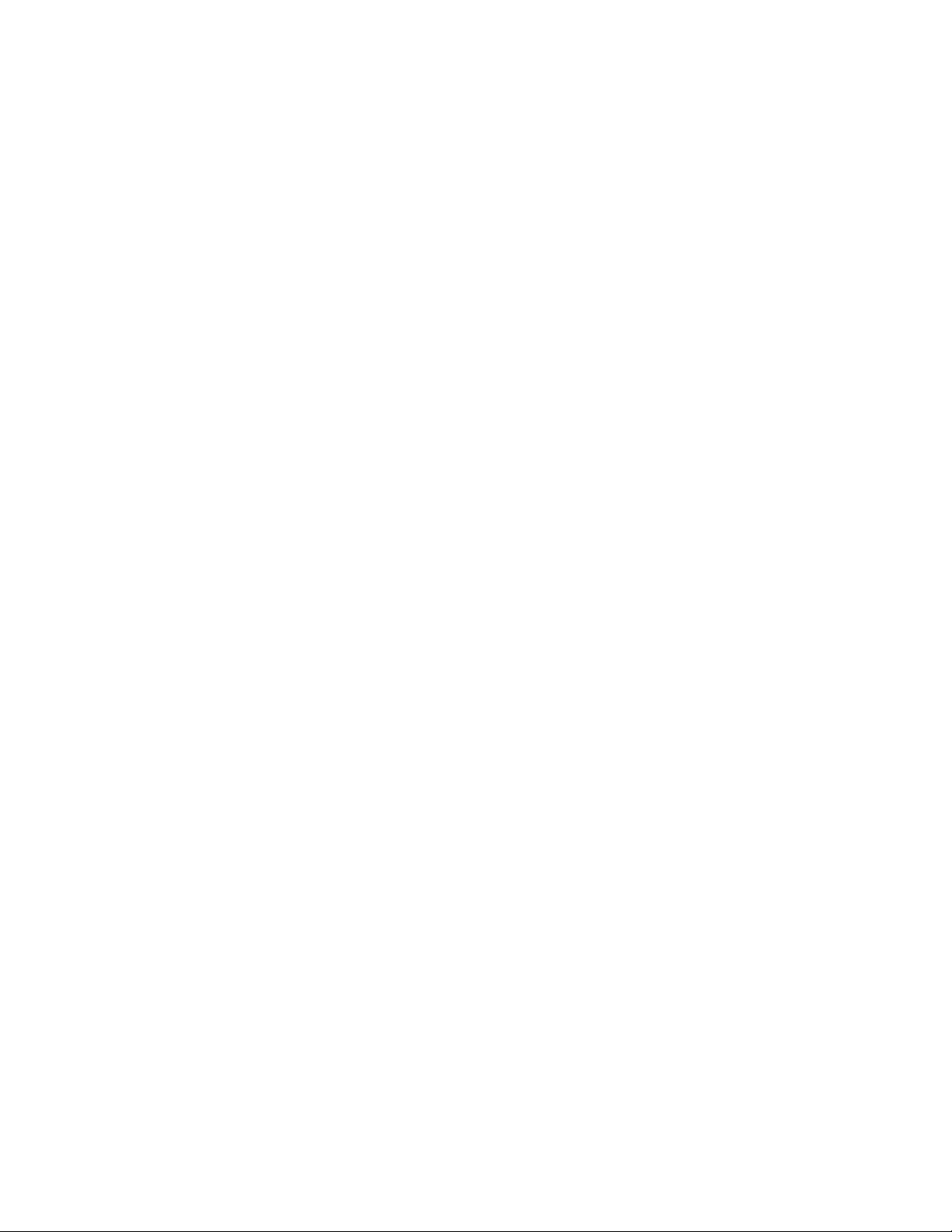
NEO 2 Interface Developer’s Guide
Copyright © 2019, International Technologies & Systems Corporation. All rights reserved.
10
8.29.1. Get USB Sleep Configuration (F0-07)............................................................................................................................375
8.29.2. Wake-Up Notification (F1-00)............................................................................................................................................376
8.30. USB POWER MODE SUSPEND CONFIGURATION................................................................................................376
8.30.1. Set USB Power Mode Suspend Configuration (F0-08)......................................................................................376
8.30.2. Get USB Power Mode Suspend Configuration (F0-09) .....................................................................................377
8.31. MISCELLANEOUS NEO II PLATFORM COMMANDS .............................................................................................377
8.31.1. Removal Tamper Configuration (04-22).....................................................................................................................377
8.31.2. Retrieve Key Info (81-0C) ......................................................................................................................................................378
8.31.3. Retrieve Detailed Key Info (81-0D).................................................................................................................................379
8.31.4. Get Certificate Info (81-0E) ..................................................................................................................................................380
8.31.5. Get Certificate (81-0F).............................................................................................................................................................381
8.31.6. Save Security Data (C7-56)..................................................................................................................................................381
8.31.7. Read Security Data (C7-57).................................................................................................................................................382
8.31.8. Control IO (01-06) ......................................................................................................................................................................383
8.31.9. Get Device Status (32-03) ....................................................................................................................................................384
8.31.10. Switches Notifications (F2-00).......................................................................................................................................384
8.31.11. Set Switches Notifications Configuration (01-07) ............................................................................................385
8.31.12. Get Switches Notifications Configuration (01-08)............................................................................................386
8.31.13. Get DRL Reader Risk Parameters (03-0E)..............................................................................................................386
9. LOYALTY FUNCTIONS....................................................................................................................................388
9.1. APPLE VAS &SMARTTAP 2.1 WITH ACT COMMAND.......................................................................................... 388
9.2. APPLEPAY VAS FUNCTIONALITY ...........................................................................................................................391
9.2.1. Overview..............................................................................................................................................................................................391
9.2.2. Set Merchant Record (04-11)................................................................................................................................................398
9.2.3. Get Merchant Record (03-11)...............................................................................................................................................399
9.3. SMARTTAP 2.1.......................................................................................................................................................400
10. PEER TO PEER FUNCTIONALITY................................................................................................................401
10.1. PEER TO PEER SEND AMESSAGE (C7-9A).......................................................................................................401
10.2. PEER TO PEER RECEIVE AMESSAGE (C7-9B)..................................................................................................401
11. MSR EQUIVALENT DATA FUNCTION.........................................................................................................403
Tag DFEF4B......................................................................................................................................................................................................403
SENTINELS ......................................................................................................................................................................405
Tag DFEF4C ......................................................................................................................................................................................................405
Tag DFEF4D......................................................................................................................................................................................................406
12. SAMPLE SCENARIOS AND FRAME FLOW ................................................................................................407
12.1. CONTACTLESS MAGSTRIPE TRANSACTIONS IN AUTO POLL MODE....................................................................407
12.2. CONTACTLESS MAGSTRIPE TRANSACTIONS IN POLL ON DEMAND MODE ........................................................409
12.3. EMV (M/CHIP)TRANSACTION IN POLL ON DEMAND MODE.............................................................................411
13. APPENDIX A.1: USER EXPERIENCE ILLUSTRATION................................................................................414
14. APPENDIX A.2: AUDIBLE USER INTERFACE ............................................................................................416
15. APPENDIX A.3: CONFIGURABLE AID USAGE EXAMPLES.......................................................................417
16. APPENDIX A.4: PREPARING BITMAPS FOR USE WITH ILM ..................................................................420
17. APPENDIX A.5: DEFAULT CONFIGURATION ............................................................................................424
17.1. DEFAULT MESSAGE INDEX...................................................................................................................................426
18. APPENDIX A.6: VP5300 COMMANDS.......................................................................................................434
18.1. INITIATE PINPAD SYMMETRIC KEY LOADING (63-01)......................................................................................434
18.2. PINPAD PASSTHROUGH MODE (63-02) .........................................................................................................434

NEO 2 Interface Developer’s Guide
Copyright © 2019, International Technologies & Systems Corporation. All rights reserved.
11
18.3. SET SESSION KEY (63-03) .................................................................................................................................435
18.4. SET KEY ID (63-04)............................................................................................................................................436
18.5. GET KEY ID (63-05) ........................................................................................................................................... 436
18.6. GENERATE MAC FOR HOST (63-06).................................................................................................................437
18.7. GET L100 FIRMWARE VERSION (70-03).......................................................................................................... 437
19. APPENDIX A.7: VP6800 COMMANDS.......................................................................................................439
19.1. VP6800 DISPLAY ELEMENTS.............................................................................................................................439
19.2. LCD COORDINATION ............................................................................................................................................439
19.2.1. LCD UI Control Function..........................................................................................................................................................439
19.3. VP6800 UI COMMANDS ....................................................................................................................................440
19.3.1. Show Screen (61-05) ...............................................................................................................................................................440
19.3.2. Get Button Event (61-06) .....................................................................................................................................................444
19.3.3. Add Object to Screen (61-07).............................................................................................................................................445
19.3.4. Update Object to Screen (61-08).....................................................................................................................................449
19.3.5. Object Event Call Back (61-FF) ..........................................................................................................................................451
19.3.6. Remove Object from Screen (61-09).............................................................................................................................453
19.3.7. Create Screen (61-0A) .............................................................................................................................................................453
19.3.8. Destroy Screen (61-0B) ..........................................................................................................................................................455
19.3.9. Get Current Screen Name (61-0C)...................................................................................................................................456
19.3.10. Clone Screen (61-0D) ............................................................................................................................................................457
19.3.11. Store Screen Info (61-0E)...................................................................................................................................................458
19.3.12. Load Screen Info (61-0F)....................................................................................................................................................458
19.3.13. Clear Screen Info (61-10) ...................................................................................................................................................459
19.3.14. Get All Screens (61-11)........................................................................................................................................................459
19.3.15. Get List of All Objects on Screen (61-12).................................................................................................................460
19.3.16. Query Screen by Name (61-13).....................................................................................................................................461
19.3.17. Query Object By Name (61-14) .....................................................................................................................................462
19.3.18. Query Screen by ID (61-15) ..............................................................................................................................................463
19.3.19. Query Object by ID (61-16)...............................................................................................................................................464
19.3.20. Display system screen (61-17) ......................................................................................................................................465
19.3.21. Get RT1050 Firmware Version (29-80)...................................................................................................................465
19.3.22. Set Backlight (83-2F) ............................................................................................................................................................466
19.3.23. Delete File (83-1F)...................................................................................................................................................................466
19.3.24. Transfer File (83-24) .............................................................................................................................................................467
19.3.25. List Directory (83-22)............................................................................................................................................................468
19.3.26. Delete Directory (83-26).....................................................................................................................................................470
19.3.27. Get Light Sensor Value (83-50)......................................................................................................................................470
19.3.28. Get External Chip Status (83-51)..................................................................................................................................471
19.3.29. Get Battery Level (F0-02)...................................................................................................................................................472
19.3.30. Get MAC Address (D1-1B)..................................................................................................................................................473
19.3.31. VP6800 Specific TS Command (90-13) ...................................................................................................................473
19.3.32. Append Detailed Information (4C-47) .......................................................................................................................474
19.3.33. Start Removal Detection Activation Sequence (61-20).................................................................................475
19.3.34. Reserved for VP6800 Use (61-21)..............................................................................................................................475
19.3.35. Start Screen Saver (61-50) ...............................................................................................................................................476
19.3.36. Stop Audio (61-30).................................................................................................................................................................477
19.3.37. Play Audio (61-31)..................................................................................................................................................................477

NEO 2 Interface Developer’s Guide
Copyright © 2019, International Technologies & Systems Corporation. All rights reserved.
12
19.3.38. QR Code Scan Start (61-41).............................................................................................................................................477
19.3.39. QR Code Scan Stop (61-42)..............................................................................................................................................480
19.3.40. Camera Take Photo Start (61-43)................................................................................................................................480
19.3.41. Camera Take Photo Stop (61-44) ................................................................................................................................483
19.4. ADDITIONAL VP6800 INFORMATION ................................................................................................................. 483
19.4.1. Settings Menu ...............................................................................................................................................................................483
19.4.2. Press-and-hold Events............................................................................................................................................................483
19.4.3. Supported special characters.............................................................................................................................................483
19.4.4. Numeric Entry................................................................................................................................................................................484
19.4.5. Extended Status Codes...........................................................................................................................................................484
19.5. TUTORIAL:CREATING SCREENS FOR THE VP6800............................................................................................ 485
19.5.1. Creating Screen Style 1...........................................................................................................................................................485
19.5.2. Creating Screen Style 2...........................................................................................................................................................490
19.5.3. Additional Information About VP6800 Screens ....................................................................................................492
19.6. VP6800 UI LIMITATIONS.................................................................................................................................... 493
19.6.1. VP6800 Supported Fonts.....................................................................................................................................................495
19.6.2. VP6800 Supported Special Characters.......................................................................................................................495
20. APPENDIX A.8: WHITE LIST COMMANDS FOR VP3300 FAMILY ..........................................................497
20.1.1. Set MSR White List (91-10) .................................................................................................................................................497
20.1.2. Clear MSR White List (91-11).............................................................................................................................................500
20.1.3. Retrieve Get MSR Whitelist (C7-A2)...............................................................................................................................500
21. APPENDIX A.9: NEO 2 CONTACTLESS GROUPS AND DEFAULT TLVS..................................................502
22. APPENDIX A.10: NEO II DEFAULT SYSTEM AIDS ....................................................................................508
23. APPENDIX A.11: NEO II DEFAULT CONFIGURATION TLVS ....................................................................509
24. APPENDIX A.12: CARD IN NOTIFICATION BEHAVIOR ............................................................................512
25. APPENDIX A.13: LED 0 BEHAVIOR STATUS.............................................................................................513
26. APPENDIX A.14: ENHANCED ENCRYPTED MSR DATA OUTPUT FORMAT FOR FINANCIAL AND NON-
FINANCIAL CARDS .............................................................................................................................................514
27. APPENDIX A.15: GLOSSARY.......................................................................................................................515
28. APPENDIX B REVISION HISTORY ..............................................................................................................517

NEO 2 Interface Developer’s Guide
Copyright © 2019, International Technologies & Systems Corporation. All rights reserved.
13
List of Tables
Table 1: Hardware Cross Reference...................................................................................................................................................... 17
Table 2: Commands Sorted by Command Name.............................................................................................................................. 18
Table 3: Commands Sorted by Command Number.......................................................................................................................... 22
Table 4: Pass-Through Command Table ............................................................................................................................................. 26
Table 5: EMV Key Management – Protocol 2.................................................................................................................................... 27
Table 6: Status Codes for Protocol 2 .................................................................................................................................................... 28
Table 7: Protocol 1 Status Codes........................................................................................................................................................... 30
Table 8: Error Codes ................................................................................................................................................................................... 31
Table 9: RF State Codes ............................................................................................................................................................................ 34
Table 10: EMV Result Codes.................................................................................................................................................................... 36
Table 11: Serial Port Settings.................................................................................................................................................................. 39
Table 12: Poll for Token Data Field for Response Frame (Status Code is OK) ........................................................................50
Table 13: Burst Mode Frames................................................................................................................................................................. 52
Table 14: Payload Frame with Cryptogram Data Format and Content When Status OK....................................................53
Table 15: Asynchronous UI Message Event....................................................................................................................................... 58
Table 16: Asynchronous UI Message Event Status ......................................................................................................................... 58
Table 17: Asynchronous UI message Event Application Type...................................................................................................... 59
Table 18: System AIDs............................................................................................................................................................................... 66
Table 19: Group Configuration TLVs ..................................................................................................................................................... 71
Table 20: PayPass Default Group Configuration TLVs.................................................................................................................... 77
Table 21: Phone Message Table – Hard-Coded Default Value in Kernel..................................................................................81
Table 22: American Express Default Group A0 Configuration TLVs ........................................................................................... 81
Table 23: Discover Default Group B0 Configuration TLVs ............................................................................................................. 84
Table 24: Interac Default Group C0 Configuration TLVs.................................................................................................................87
Table 25: AID Configuration TLVs .......................................................................................................................................................... 91
Table 26: System AID Default Configuration TLVs........................................................................................................................... 93
Table 27: Get Full Track Data Error Codes ....................................................................................................................................... 106
Table 28: EMV Key Management Commands Error Codes – Protocol 1............................................................................... 110
Table 29: Set CA Public Key Data Field.............................................................................................................................................. 112
Table 30: Control User Interface Data............................................................................................................................................... 124
Table 31: Activate Transaction Command Frame Data Format ............................................................................................... 210
Table 32: Activate Command TLVs..................................................................................................................................................... 210
Table 33: Activate Transaction Response Frame Data Format: 02-01 Command (for 02-40, see further below). 212
Table 34: Activate Transaction Response TLVs ............................................................................................................................. 213
Table 35: Activate Transaction Clearing Record TLVs.................................................................................................................. 219
Table 36: Activate Transaction Cause of Failure When Not Requesting Online Authorization ...................................... 220
Table 37: Activate Transaction Cause of Failure When Requesting Online Authorization............................................... 220
Table 38: Activate Transaction Response Frame Format, Failed Transaction: 02-01 Command................................. 221
Table 39: Success Transaction--Plaintext data field format (02-01)..................................................................................... 229
Table 40: Successful Transaction -- Plaintext and Encrypted data field format for Contactless transaction (02-40)
........................................................................................................................................................................................................... 230
Table 41: Success Transaction -- Plaintext and Encrypted data field format for MSR card (02-40)........................... 231
Table 42: Failed Transaction--Plaintext data field format (02-01)......................................................................................... 231
Table 43: Failed Transaction-- Plaintext and Encrypted data field format (02-40)........................................................... 232
Table 44: Get Transaction Result Format and Content: Plaintext data field format (03-00).......................................... 235
Table 45: Get Transaction Result format for contactless transaction: Plaintext and Encrypted data field format (03-
40)..................................................................................................................................................................................................... 236
Table 46: Get Transaction Result format for MSR card: Encrypted......................................................................................... 237
Table 47: Update Balance Format and Contents........................................................................................................................... 241
Table 48: Update Balance Format and Contents When Status OK.......................................................................................... 241
Table 49: Update Balance Format and Contents When Status Not OK ................................................................................. 242

NEO 2 Interface Developer’s Guide
Copyright © 2019, International Technologies & Systems Corporation. All rights reserved.
14
Table 50: EMV Key Manager Status Codes – Protocol 2 ............................................................................................................ 247
Table 51: Language Version Information ......................................................................................................................................... 261
Table 52: Exception List Record Format........................................................................................................................................... 271
Table 53: Get PCD and PICC Parameters Data Field..................................................................................................................... 274
Table 54: Poll for Token Data Field for Command Frame........................................................................................................... 275
Table 55: Poll for Token Timeout........................................................................................................................................................ 275
Table 56: Poll for Token Data Field for Response Frame (Status Code is OK) ..................................................................... 276
Table 57: Enhanced Poll for Token Data Field for Command Frame....................................................................................... 277
Table 58: Enhanced Poll for Token Timeout.................................................................................................................................... 278
Table 59: Enhanced Poll for Token Data Field for Response Frame ....................................................................................... 278
Table 60: LED Control Data Field......................................................................................................................................................... 282
Table 61: Buzzer Control Data Field................................................................................................................................................... 284
Table 62: PCD Single Command Exchange Data Field Protocol 2............................................................................................ 286
Table 63: PCD Commands Protocol 2................................................................................................................................................ 286
Table 64: PCD Channel Redundancy Register Protocol 2........................................................................................................... 287
Table 65: PCD Single Command Exchange Data Field for Response...................................................................................... 288
Table 66: Halt Command Exchange Between Terminal/PC and Reader ............................................................................... 289
Table 67: Enhanced Pass-Through Data Field ............................................................................................................................... 291
Table 68: Mifare Authentication Block Data Field......................................................................................................................... 304
Table 69: Mifare Read Block Data Field ............................................................................................................................................ 305
Table 70: Mifare Write Block Data Field ........................................................................................................................................... 308
Table 71: ePurse Value Block Format................................................................................................................................................ 309
Table 72: Mifare ePurse Command Data Field............................................................................................................................... 310
Table 73: Mifare ePurse Data Field for Debit/Credit Function Block ...................................................................................... 311
Table 74: Mifare ePurse Data Field for Backup Function Block................................................................................................ 312
Table 75: NFC Command Set List........................................................................................................................................................ 315
Table 76: NFC Command Set Response Data List......................................................................................................................... 317
Table 77: Felica Command Set List .................................................................................................................................................... 318
Table 78: Felica Lite/Lite-S Read/Write Blocks with MAC Data Field..................................................................................... 319
Table 79: Response Data Field ............................................................................................................................................................ 350
Table 81: Summary of LCD Messages............................................................................................................................................... 414
Table 84: NEO2 Group 0 default tags................................................................................................................................................ 502
Table 85: NEOII Group 80 (Master) default tags............................................................................................................................ 503
Table 86: NEOII Group 90 (Visa) default tags.................................................................................................................................. 504
Table 87: NEOII Group A0 (Amex) default tags............................................................................................................................... 505
Table 88: NEOII Group B0 (Discover) default tags......................................................................................................................... 505
Table 89: NEOII Group C0 (Interac) default tags............................................................................................................................. 506
Table 90: NEOII Group D0 (JCB EMV) default tags......................................................................................................................... 507
Table 91: NEOII Default System AIDs................................................................................................................................................ 508
Table 92: NEOII Default Configuration TLVs.................................................................................................................................... 509
Table 93: LED 0 Behavior status......................................................................................................................................................... 513
Table 94: Enhanced Encrypted MSR Data Output Format for Bank Card ............................................................................. 514
Table 95: Enhanced Encrypted MSR Data Output Format for Non-Bank Card (TTK not support)................................ 514

NEO 2 Interface Developer’s Guide
Copyright © 2019, International Technologies & Systems Corporation. All rights reserved.
15
1. Introduction
This document provides application developers and integrators with the detailed information
necessary to integrate ID TECH's ViVOpay readers with point of sale terminals (POS). It
specifies the low-level (firmware) commands and responses that host systems can use to
communicate with a ViVOpay reader to carry out contactless EMV transactions. The underlying
firmware is ID TECH's proprietary NEO 2 firmware, which runs on the real-time operating
system of the device in question.
A separate guide (similar to this one) exists for NEO 1 devices, such as Kiosk III and Vendi.
Consult that guide for information about those products.
The Linux-based VP8800 uses AR 3 firmware, which is not covered in this manual. Contact
your ID TECH representative to obtain the Interface Developer's Guide for AR 3.
1.1. Terminology
Throughout this manual, the terms "host," "terminal," and "host terminal" all refer to the host
computer (or tablet, phone, or other machine) to which a ViVOpay reader is connected. Assume
that the "host" controls the card “reader”, which refers to a ViVOpay credit card reader. The
host is assumed to run a payment app that sends commands to the reader and retrieves data.
This manual describes the commands and responses sent directly to (or received directly from)
the reader as raw bytes traveling over a USB, RS-232, Bluetooth, or audio jack connection. The
raw bytes are described in terms of hexadecimal values throughout this guide (for example,
09h or 0x09) unless otherwise noted.
1.2. Device Modes
Before the introduction of contactless EMV, ViVOpay readers usually worked in standalone
mode, which does require a terminal to initiate a transaction. In this mode, the reader detects
and reads cards (and outputs transaction data) independently and autonomously. This mode is
commonly referred to as “Auto Poll Mode.”
ViVOpay readers can also function in a command/response mode ("Poll on Demand") to
provide EMV functionality and fast processing of contactless EMV cards. This approach
minimizes the time a cardholder needs to hold a contactless EMV card in front of a reader.
However, it requires that the controlling application initiate all interactions with the device.
1.3. Universal SDK
Developers who require high-level-language support should consider using ID TECH's
Universal SDK when integrating NEO 2 devices into an EMV L3-certifiable solution. The
Universal SDK is available for Android, iOS, Windows, MacOS, and Linux, with libraries and
sample code in a variety of high-level languages (varying by platform).

NEO 2 Interface Developer’s Guide
Copyright © 2019, International Technologies & Systems Corporation. All rights reserved.
16
To obtain the Universal SDK, go to the ID TECH Knowledge Base, select the product of interest,
and click through to the appropriate tools. The Universal SDK is available free of charge to all
ID TECH customers and is available on demand.
1.4. Organization of this Guide
This document provides the details of how to communicate with ViVOpay readers, including
the physical connections, the ViVOpay command protocols, and the actual serial commands
required for interacting with the device. The document is organized into major sections that
contain increasing levels of detail:
•The Quick Reference section includes tables of commands, plus error and status codes.
It acts as a quick index into the Protocol Command Reference sections (Protocol 1 and
Protocol 2), and a quick reference for decoding serial commands and responses.
•The Serial Communication Interfaces section discusses the available serial interfaces.
•The ViVOpay Communication Protocols section provides information on the various
protocols and modes of communication and describes the frame formats used by each
of the protocols.
•The Tag and Data Set Configuration describes the method for configuring AIDs and
groups (parameter/data sets).
•The Card Application Selection section describes the method for selecting a particular
card application and how selection of a particular AID may be controlled.
•The section on Card Application Specific Behavior describes information specific to
particular card applications and the ViVOpay implementation.
•The Protocol Command Reference sections (Protocol 1 and Protocol 2) describe each
of the commands available, their frame formats, and the response formats.
•The Special Reader Features section describes additional features that may optionally
be used in conjunction with ViVOpay readers. Some features are specific to a particular
ViVOpay reader hardware platform.
•The appendices in the back of this guide contain many useful examples of serial
communication flows as well as examples of how to parse data payloads received
during transactions.
1.5. Notational Conventions
Many of the tables used in this document describe data objects as TLV (tag, length, value)
elements. The details of how TLVs are encoded and explained in the BER-TLV rules found in
EMV 4.2 Book 3, Annex B.
Note that although ViVOpay devices support most EMVCo-defined (industry standard) TLVs,
they also utilize a number of proprietary, custom TLVs. Some of those TLVs are described in
this document. For a comprehensive listing and description of ID TECH's proprietary tags,

NEO 2 Interface Developer’s Guide
Copyright © 2019, International Technologies & Systems Corporation. All rights reserved.
17
download the P/N 80000503-001 TLV Tag Reference Guide, available free of charge on the ID
TECH Knowledge Base.
In this guide, hexadecimal numbers are expressed in one of two ways:
•With an “h” after the number; for example, 2Ah
•With a “0x” preceding the number; for example, 0x2A
When a long stream of numbers is shown, assume that the digits are hex nibbles unless
otherwise noted.
NOTE: In TLVs, when a two-byte data value appears, assume the value is big-endian (MSB
followed by LSB) unless otherwise noted.
1.6. Reader Interface Capabilities
ViVOpay readers are categorized by their capability to interact with the host terminal. ViVOpay
readers fall into one of the following categories depending on the available transaction
interfaces:
•Contactless Only
•Contactless and MSR
•Contactless and LCD Display
•Contactless, MSR, and LCD Display
•Contactless, MSR, and Line Display
The following table categorizes ViVOpay readers by available interfaces.
Hardware Cross Reference
Reader
Contactless
MSR
LCD Display
Line Display
VP3600
●
●
●
VP5300
●*
●
●‡
VP6300
●
●
●
VP6800
●
●
●
*optional, with additional hardware
‡optional PIN pad

NEO 2 Interface Developer’s Guide
Copyright © 2019, International Technologies & Systems Corporation. All rights reserved.
18
2. Quick Reference
This section contains tables for looking up commands, status codes, and error codes.
2.1. Command Tables
The tables in this section organize the commands by their names and by their command
number.
2.1.1. Commands Sorted by Command Name
Commands Sorted by Command Name
Command
C’less or
C’less + MSR
CMD
SUB
CMD
Notes
Activate Transaction Command
√
02
01
Activate Transaction Command
√
02
40
Add Entry to EMV Exception List
√
84
09
Add Entry to EMV Revocation List
√
84
04
Antenna Control
√
28
01
Boot up Notification
√
14
01
Buzzer Control Long
√
0B
02
Buzzer Control Short
√
0B
01
Buzzer On/Off Command
F0
FE
a
Camera Take Photo Start
61
43
Camera Take Photo Stop
61
44
Cancel Transaction Command
√
05
01
Check DUKPT Key
√
81
04
Check DUKPT Keys
√
81
02
Clean Torn Transaction Log
√
84
0F
Configure Buttons Command
F0
F4
a
Contact Apply Host Response
60
12
Contact Authenticate Transaction
60
11
Contact Get MSR Data Control (Reader send to Host)
61
03
Contact Get PIN Control (Reader send to Host)
61
02
Contact Get Reader Status
60
14
Contact LCD Display Control (Reader send to Host)
61
01
Contact Remove Application Data
60
02
b
Contact Remove CA Public Key
60
09
b
Contact Remove Certification Revocation List
60
0D
b
Contact Remove Terminal Data
60
05
b
Contact Retrieve AID List
60
07
b
Contact Retrieve Application Data
60
01
b
Contact Retrieve CA Public Key
60
0A
b
Contact Retrieve CA Public Key List
60
0B
b
Contact Retrieve Certification Revocation List
60
0C
b
Contact Retrieve Terminal Data
60
04
b
Contact Retrieve Transaction Result
60
13
b
Contact Set Application Data
60
03
b
Contact Set CA Public Key
60
0A
b
Contact Set Certification Revocation List
60
0E
b

NEO 2 Interface Developer’s Guide
Copyright © 2019, International Technologies & Systems Corporation. All rights reserved.
19
Command
C’less or
C’less + MSR
CMD
SUB
CMD
Notes
Contact Set Terminal Data
60
06
b
Contact Start Transaction
60
10
b
Contact Get ICS Identification
60
15
b
Contact Remove Transaction Amount Log
60
0F
b
Contact Set ICS Identification
60
16
b
Control User Interface
01
02
Data Exchange Request
√
02
58
Data Exchange Response
√
02
09
Delete All CA Public Keys Protocol 1
√
24
03
Delete All CA Public Keys Protocol 2
√
D0
05
Delete All Entries for Single Index in EMV Revocation List
√
84
05
Delete All Entries from EMV Exception List
√
84
0B
Delete All Entries from EMV Revocation List
√
84
06
Delete CA Public Key Protocol 1
√
24
02
Delete CA Public Key Protocol 2
√
D0
04
Delete Configurable AID
√
04
04
c
Delete Configurable Group (DCG)
√
04
05
c
Delete Entry from EMV Exception List
√
84
0A
Disable Blue LED Sequence
F0
F6
Enable/Disable Logger
4C
04
Enable Blue LED Sequence Command
F0
F7
a
Enhanced Pass-Through Command
√
2C
0B
Enhanced Poll for Token
√
2C
0C
Exchange APDU Data
√
2C
13
Exchange Contactless Data
√
2C
03
Felica Commands
√
2C
41
Felica Lite/Lite-S Authentication
√
2C
42
Felica Lite/Lite-S Read/Write Blocks with MAC
√
2C
43
Flush Track Data
√
17
02
Get/Set 24-hr Self-Check Time
√
25
07
Get/Set Logger Size
4C
03
Get Data encryption Key Encryption Type
√
C7
33
Get All AIDs
√
03
05
c
Get All CA Public RIDs Protocol 2
√
D0
06
Get All Groups (GAG)
√
03
07
c
Get ALL Reader Variables
√
09
00
Get ATR
√
2C
12
Get Button Configuration Command
F0
F5
c
Get Cable Type
√
32
01
Get CA Public Key Hash Protocol 2
√
D0
02
Get CA Public Key Protocol 2
√
D0
01
Get Cash Transaction Reader Risk Parameters
√
03
0C
Get Cashback Transaction Reader Risk Parameters
√
03
0D
Get Configurable AID
√
03
04
c
Get Configurable Group
√
03
06
c
Get Configuration
√
03
02
Get Contact EMV L2 Kernel Checksum
√
29
08
Get Contact EMV L2 Kernel Version
√
29
06

NEO 2 Interface Developer’s Guide
Copyright © 2019, International Technologies & Systems Corporation. All rights reserved.
20
Command
C’less or
C’less + MSR
CMD
SUB
CMD
Notes
Get Contact EMV L2 Kernel Version Detail
√
29
07
Get Contact EMV L2 Terminal Configuration Checksum
√
29
09
Get Discretionary Data White List
√
2C
53
Get DRL Reader Risk Parameters
√
03
0E
Get DUKPT Key Serial Number Extended
√
81
0B
Get EMV Exception List
√
84
0C
Get EMV Exception Log Status
√
84
08
Get EMV Revocation List
√
84
07
Get EMV Revocation Log Status
√
84
03
Get Encrypted PIN
62
01
Get Firmware Full Version
√
29
00
Get Full Track Data
√
17
CD
Get Hardware Information
√
09
14
Get Data Encryption Enable Flag
C7
37
Get Data Encryption Key Variant Type
C7
30
Get Merchant Record
√
03
11
Get Module Version Information
√
09
20
Get Main Firmware Version
√
09
03
a
Get MSR Secure Parameters
√
C7
39
a
Get PCD and PICC Parameters
√
2C
05
Get Processor Type
√
09
02
Get Product full information
29
01
Get Product Type
√
09
01
a
Get Serial Number
√
12
01
Get Switches Notifications Configuration
01
08
Get TMS
29
20
Get Transaction Result
√
03
00
Get Transaction Result
√
03
40
Get UID of MCU
√
29
17
Get USB Boot Loader Version
√
29
04
e
Get USB Power Mode Suspend Configuration
F0
09
e
Get White List
√
2C
51
High-level Halt Command
√
2C
09
Initialize/De-initialize Logger
4C
01
LCD Display Clear Command
F0
F9
a
LCD Display Line 1 Message Command
F0
FC
a
LCD Display Line 2 Message Command
F0
FD
a
LED Control
√
0A
02
List CA Public Key IDs or RID Protocol 2
√
D0
07
Mifare Authenticate Block
√
2C
06
Mifare ePurse Command
√
2C
0A
Mifare Read Blocks
√
2C
07
Mifare Write Blocks
√
2C
08
NFC Commands
√
2C
08
Pass-through Mode Start/Stop
√
2C
01
Pass-through Mode (VP5300)
63
02
PCD Single Command Exchange
√
2C
04
Peer To Peer Send A Message
√
C7
9A
Other manuals for Vivopay Neo 2
1
Table of contents
Other IDTECH Recording Equipment manuals