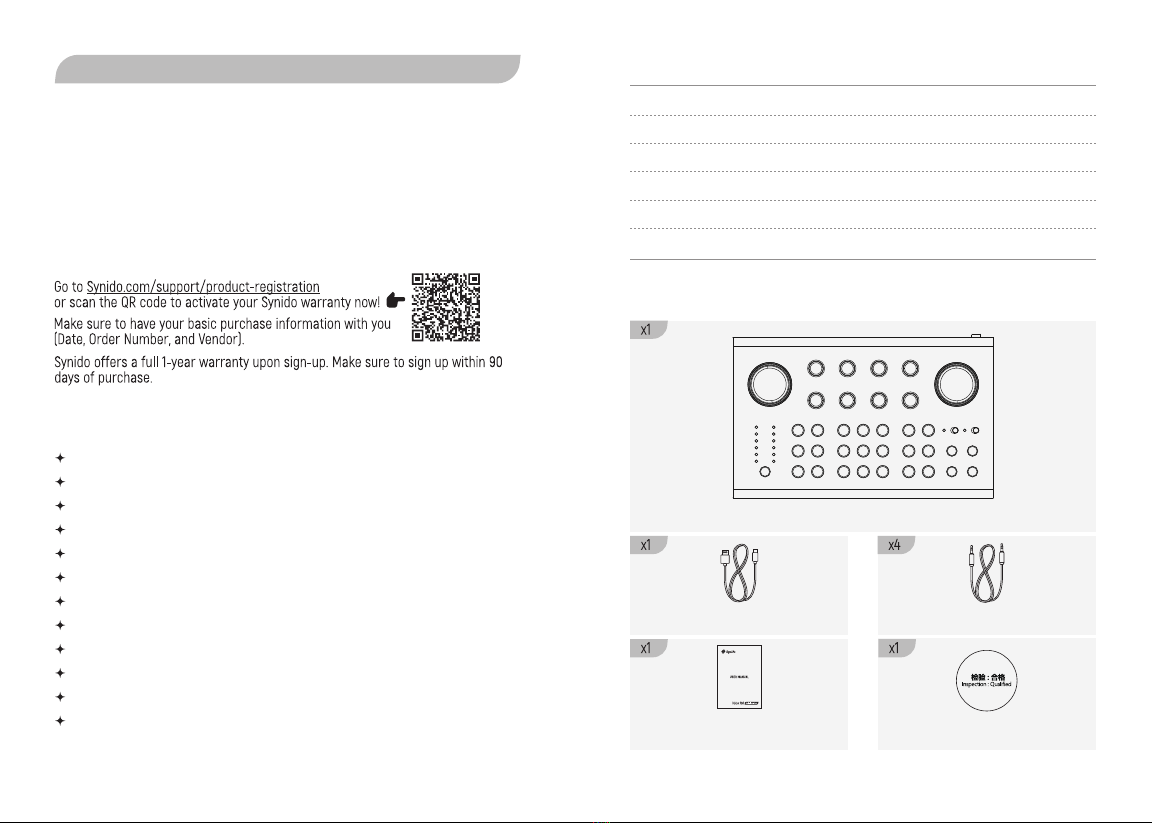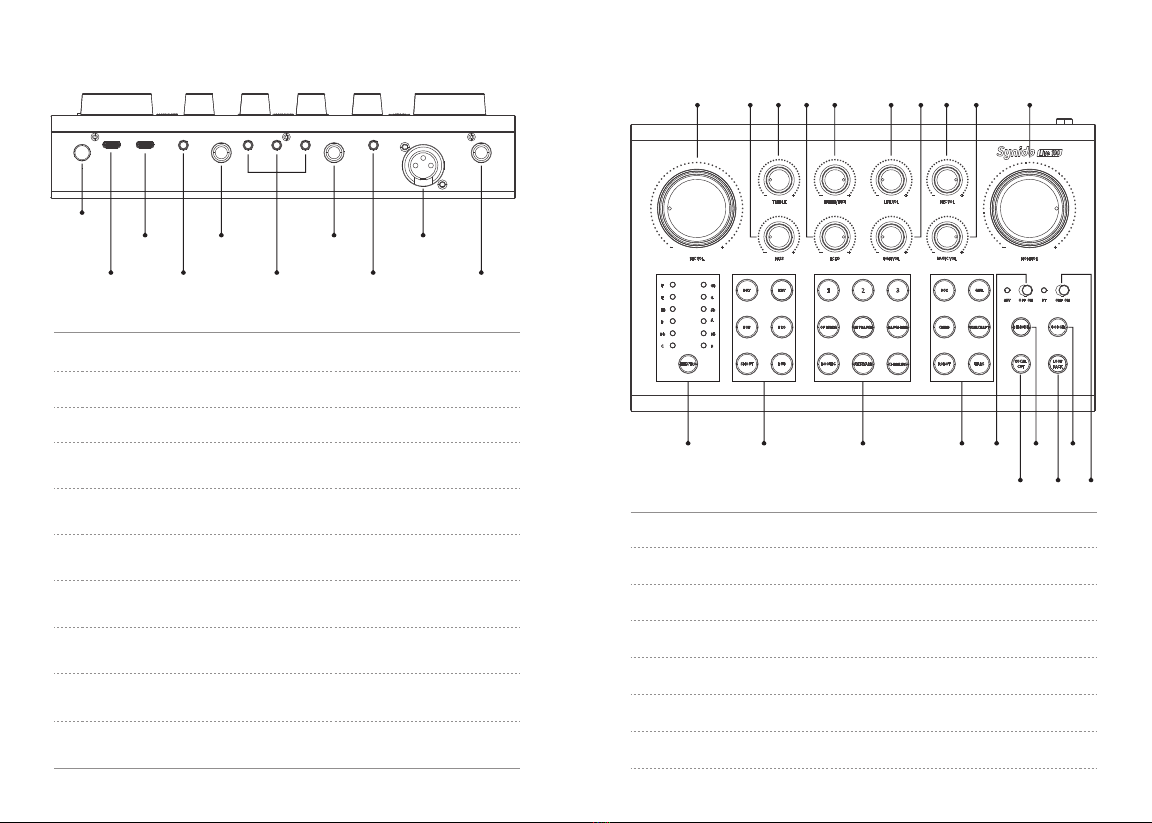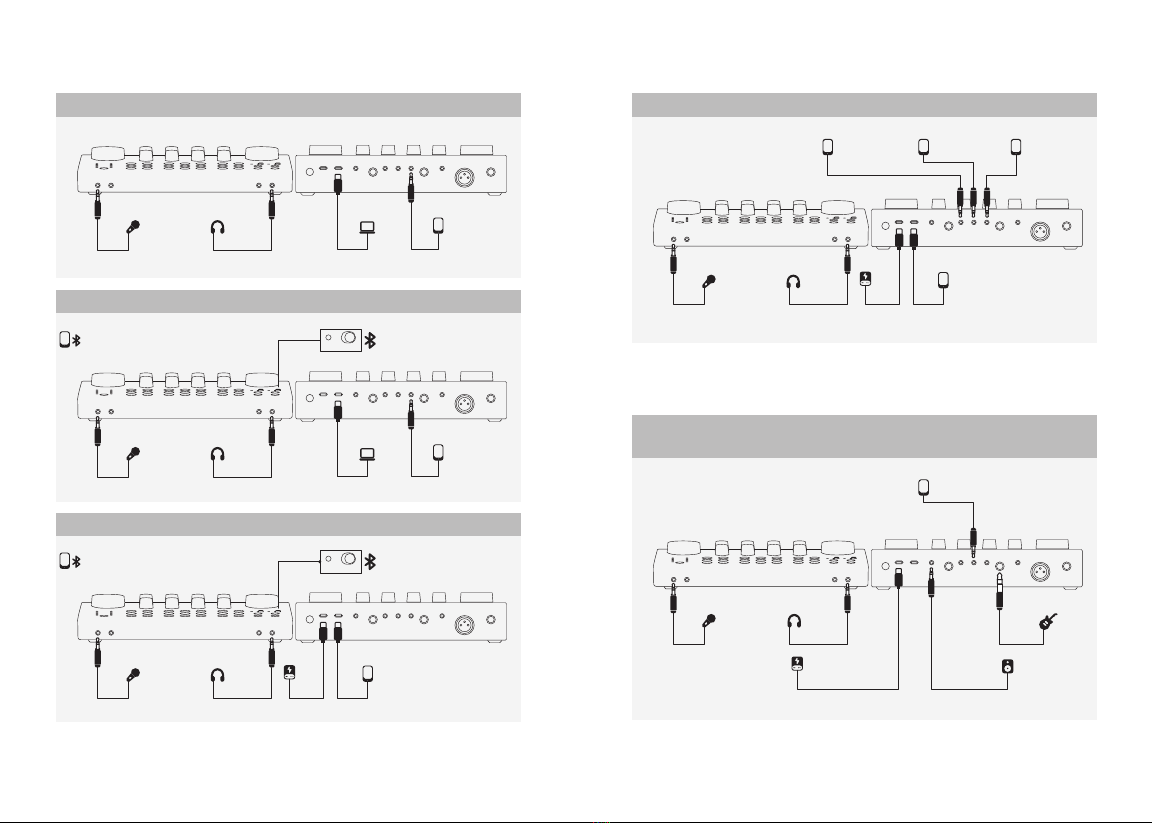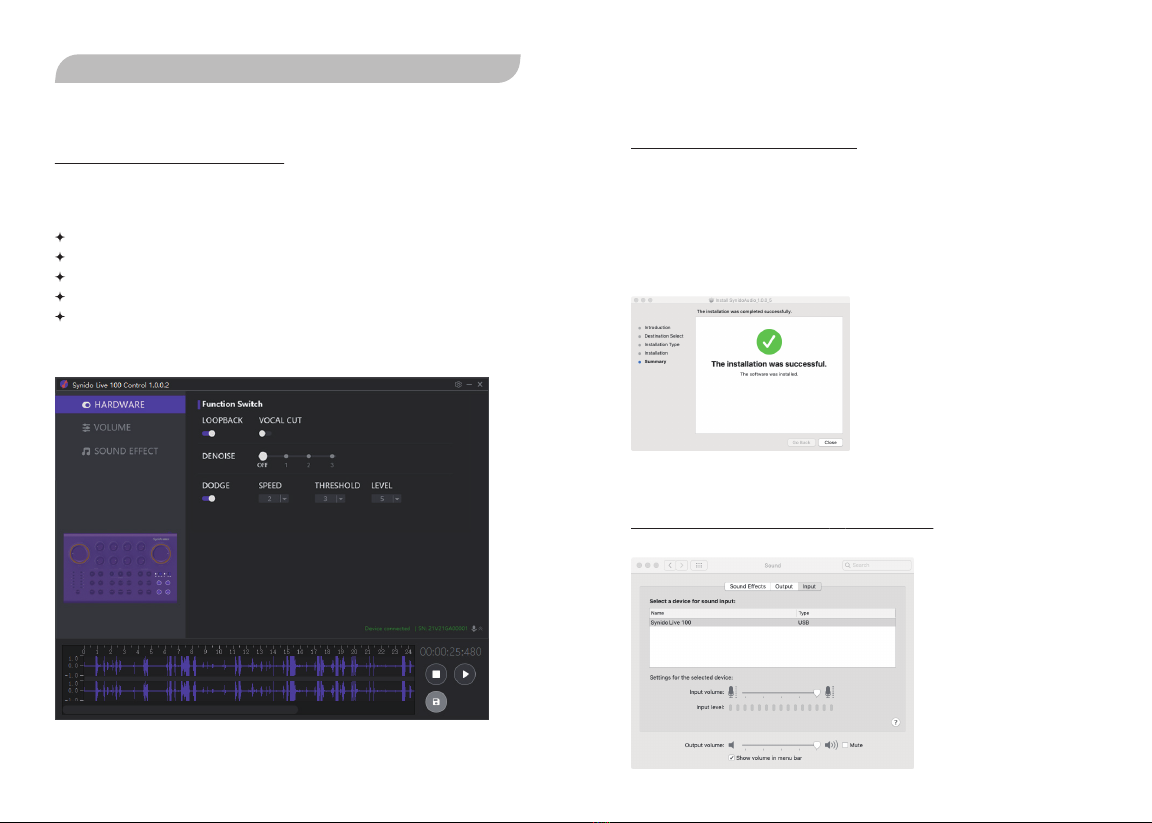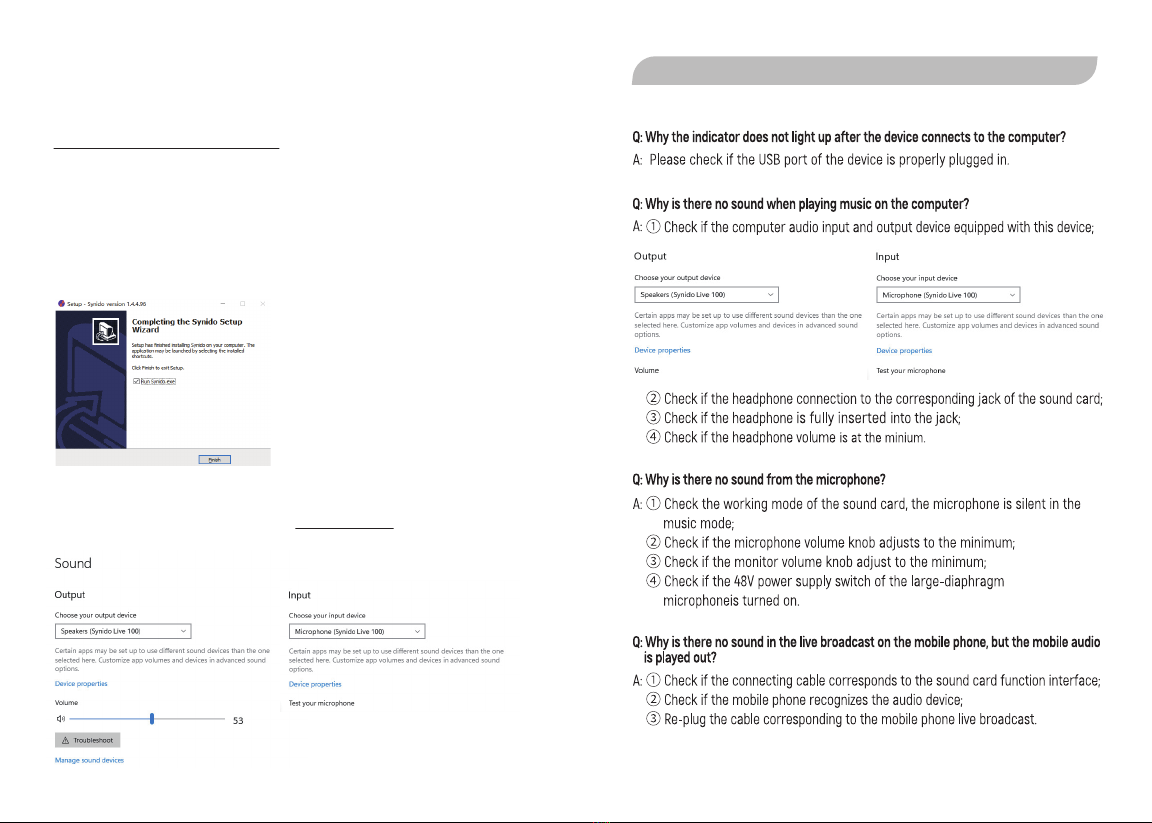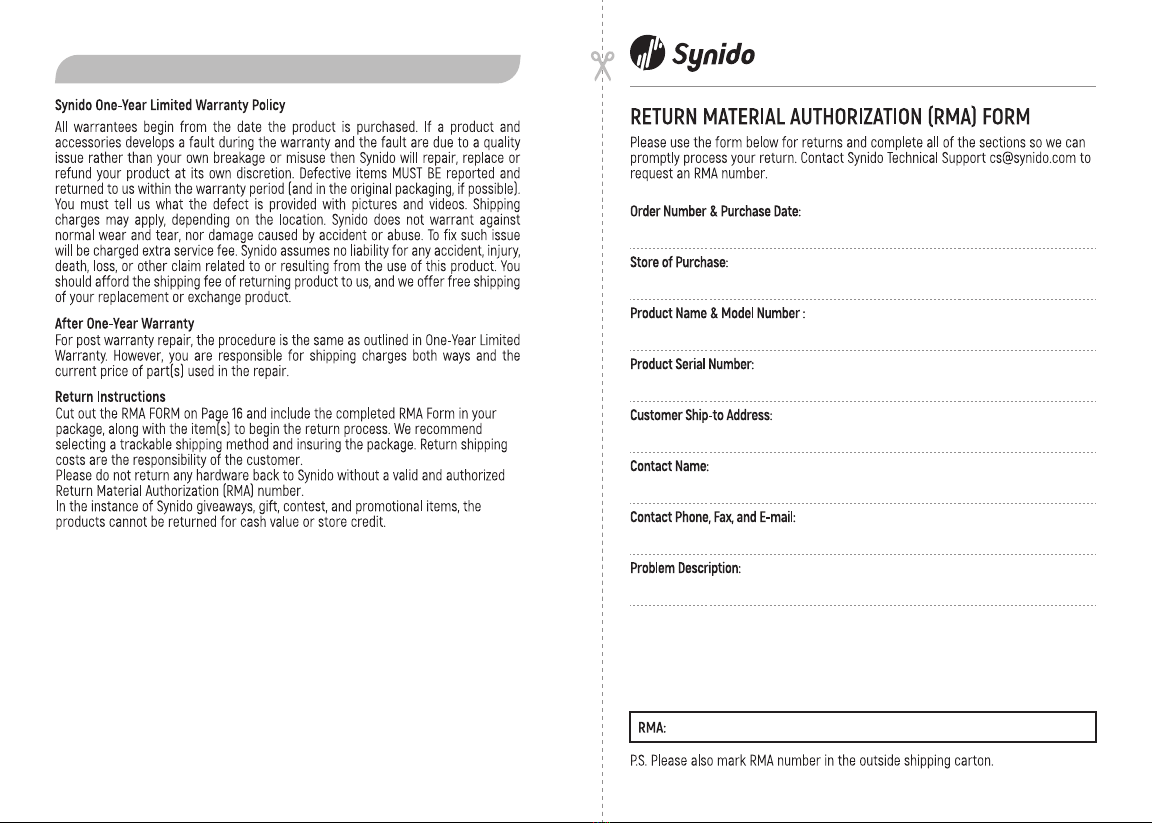(8) REC VOL: Volume adjustment for USB-C recording to computer.
(9) MUSIC VOL: Volume adjustment for USB-C music to computer.
(10) MONITOR: Local Monitor volume adjustment.
(11) ELECTRO: Turn on and off the electronic sound, short press to switch 12
electronic sound keys selection.
(12) REVERB: Reverberation selection: DRY/KTV/POP/PRO/SHOUT/DUB.
(13) BGM: 6 kinds of fixed auxiliary sound effects and 3 kinds of customized effects.
Long press the CUSTOMIZE button, you can define the BGM with the microphone
recording audio.The ELECTRO lights synchronously display the recording time, and
the maximum duration is 15 seconds. Release button, recording complete.
(15) 48V: The orange indicator lighting up indicates the 48V phantom power
being engaged.
(14) VOICE CHANGER: When the button light is on, the VOICE CHANGER takes effect:
BOY/GIRL/CHILD/WARCRAFT/ROBOT/MARS.
(16) DENOISE: Short press the button to switch the level of denoise. 3 levels to set
the denoise. It will indicate blue, green, and red light separately from the first level
to the third level.
(17) DODGE: When the button light is on, the computer or other input
accompaniment gives way for the microphone to pick up the sound, and the
microphone sound is emphasized. When the microphone is not picking up the
sound, the accompaniment will continue to play.
(18) VOCAL CUT: Remove the vocal from the music and remain with the
accompanying music.
(19) LOOP BACK: Mix the audio played by the computer with the volume input from
the microphone/instrument of the sound card and output it to the computer.
(20) BT: If the orange indicator light is steady on, it means that the Bluetooth is
connected. If it is flashing, it means that the Bluetooth is not connected. If it is
off, it means that the Bluetooth is turned off.
(1) HEADSET + COMPUTER
(3) MICROPHONE + COMPUTER + SPEAKER + MUSICAL INSTRUMENT
(2) MICROPHONE + HEADPHONE + COMPUTER
User Manual - Application Scenarios - 07
3.1. Single Or Multi-person Computer Karaoke/Live Broadcast
3. APPLICATION SCENARIOS
User Manual - Application Scenarios - 08
** Synido Live 100 can be compatible with all kinds of microphones thanks to three different
types of microphone interfaces, supporting a connection with 4 microphones simultaneously.