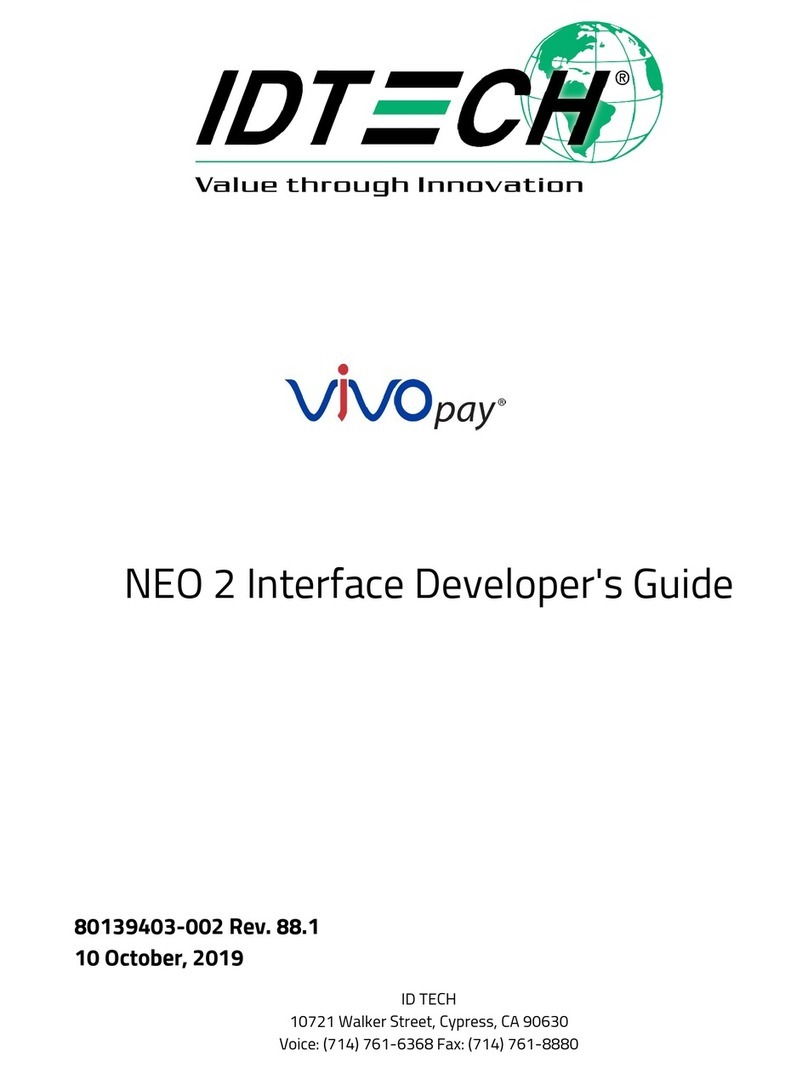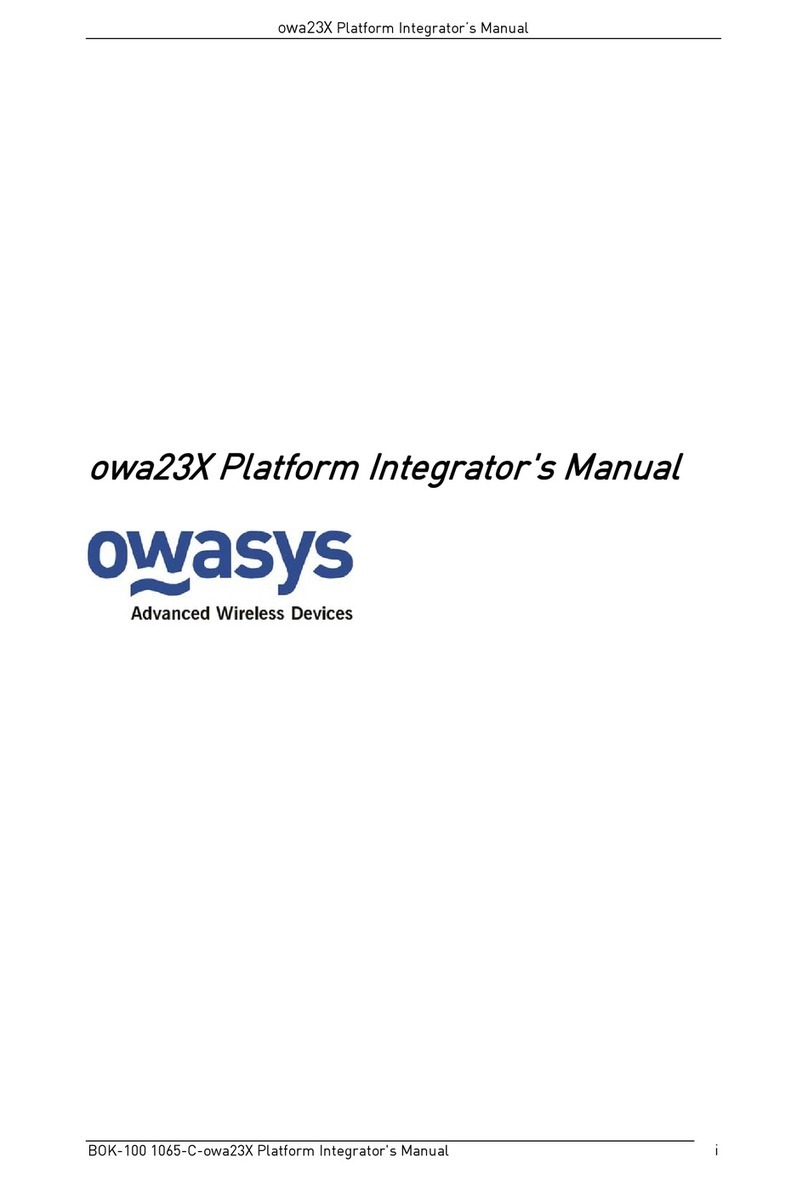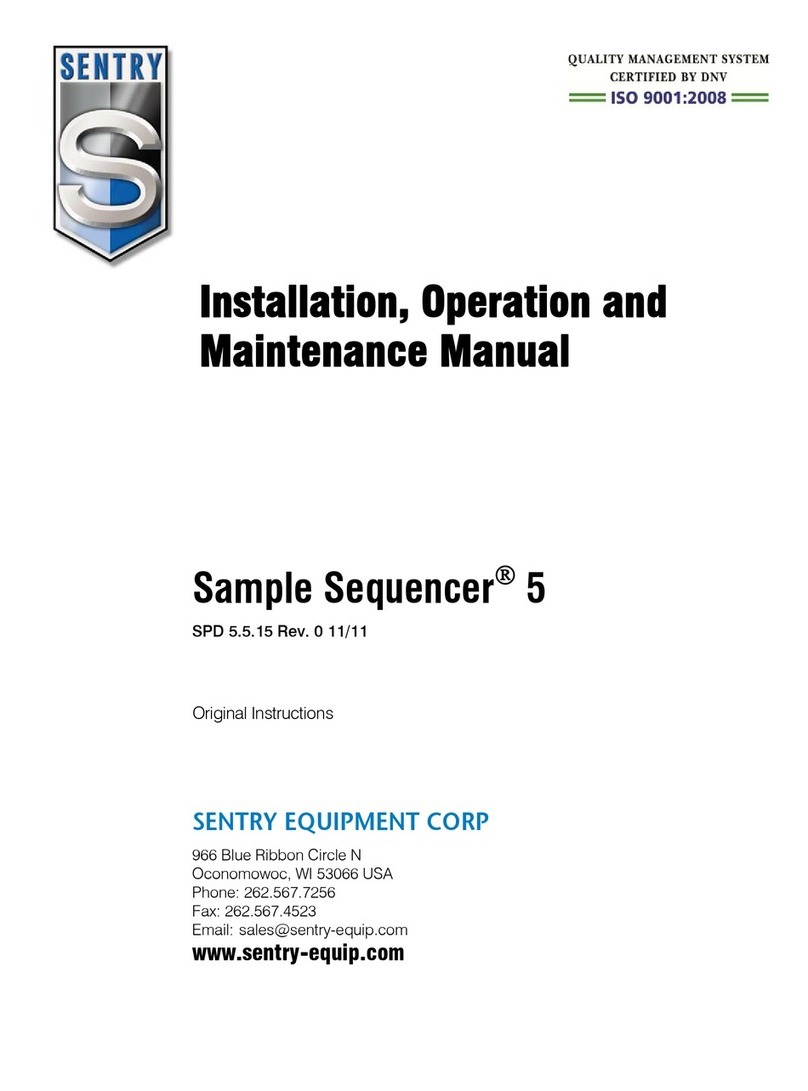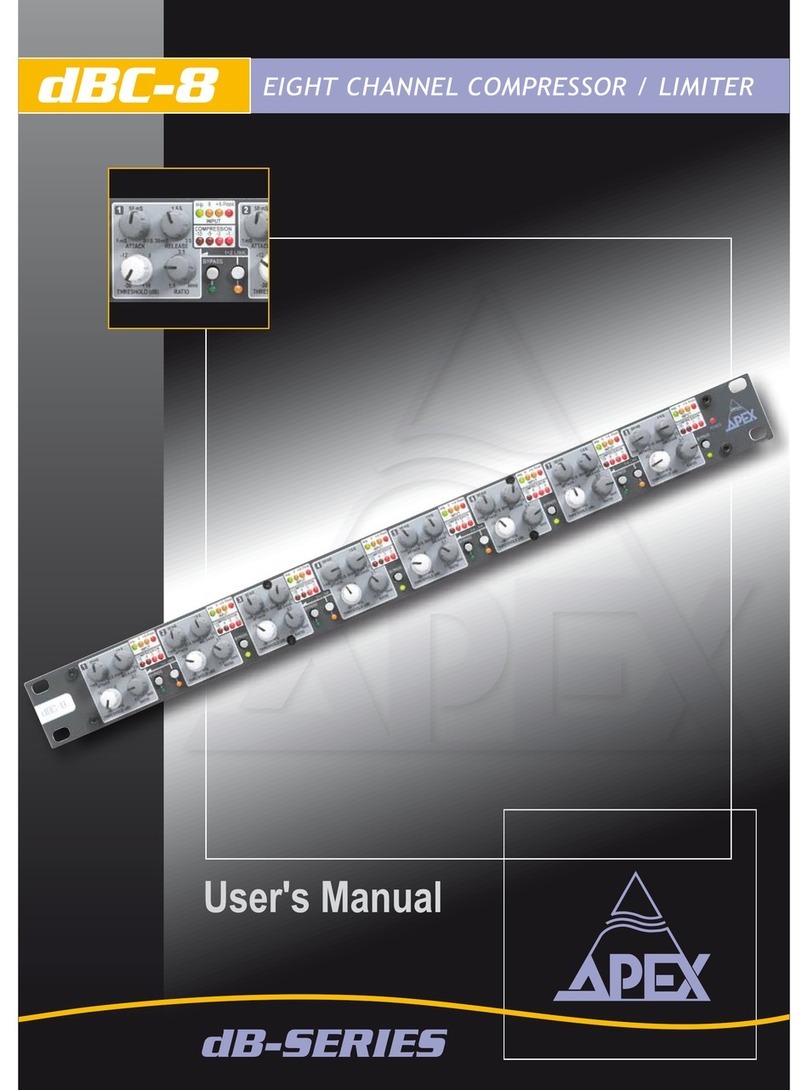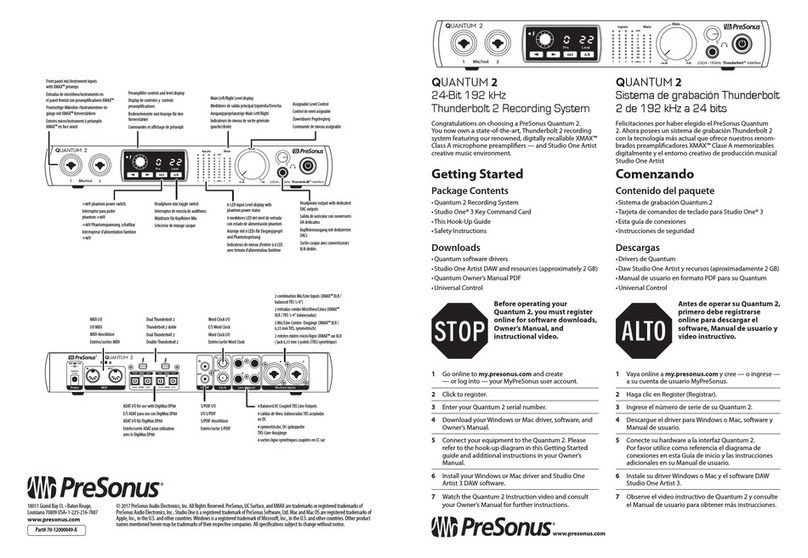IDTECH SecureHead User manual

ID TECH
10721 Walker Street, Cypress, CA 90630-4720
Tel: (714) 761-6368 Fax (714) 761-8880
www.idtechproducts.com support@idtechproducts.com
SecureHead™
Demo Program
SPI Interface
80101503-001 Rev. B
2 October 2019

SecureHead™ Demo Program
Page | 2
Copyright© 2019, International Technologies and Systems Corporation. All rights reserved.
ID TECH
10721 Walker Street
Cypress, CA 90630
(714) 761-6368
www.idtechproducts.com
This document, as well as the hardware and software it describes, is furnished under license and may
only be used in accordance with the terms of such license. The content of this paper is furnished for
informational use, subject to change without notice, and not to be construed as a commitment by ID
TECH. ID TECH assumes no responsibility or liability for any errors or inaccuracies that may appear in
this document.
Except as permitted by such license, no part of this publication may be reproduced or transmitted by
electronic, mechanical, recorded, or any other method, or translated into another language or
language form without the express written consent of ID TECH. ID TECH is a registered trademark of
International Technologies and Systems Corporation. ViVOpay and Value through Innovation are
trademarks of International Technologies and Systems Corporation. Other trademarks are the
property of the respective owner.
Warranty Disclaimer
The services and hardware are provided "as is" and "as-available," and the use of these services and
hardware are at the user’s own risk. ID TECH does not make, and hereby disclaims, any and all other
excpress or implied warranties, including, but not limited to warranties of merchantability, title,
fitness for a particular purpose, and any warranties arising from any course of dealing, usage, or trade
practice. ID TECH does not warrant that the services or hardware will be uninterrupted, error-free, or
completely secure.

SecureHead™ Demo Program
Page | 3
FCC warning statement
This device complies with Part 15 of the FCC Rules. Operation is subject to the following two
conditions: (1) this device may not cause harmful interference, and (2) this device must accept any
interference received, including interference that may cause undesired operation.
The user manual for an intentional or unintentional radiator shall caution the user that changes or
modifications not expressly approved by the party responsible for compliance could void the user’s
authority to operate the equipment.
Note: The grantee is not responsible for any changes or modifications not expressly approved by the
party responsible for compliance. Such modifications could void the user’s authority to operate the
equipment.
Note: This equipment has been tested and found to comply with the limits for a Class B digital device,
pursuant to part 15 of the FCC Rules. These limits are designed to provide reasonable protection
against harmful interference in a residential installation. This equipment generates uses and can
radiate radio frequency energy and, if not installed and used in accordance with the instructions, may
cause harmful interference to radio communications. However, there is no guarantee that
interference will not occur in a particular installation. If this equipment does cause harmful
interference to radio or television reception, which can be determined by turning the equipment off
and on, the user is encouraged to try to correct the interference by one or more of the following
measures:
•Reorient or relocate the receiving antenna.
•Increase the separation between the equipment and the receiver.
•Connect the equipment into an outlet on a circuit different from that to which the receiver is
connected.
•Consult the dealer or an experienced radio/TV technician for help.
This device complies with FCC RF radiation exposure limits set forth for an uncontrolled environment.
The antenna(s) used for this transmitter must not be co-located or operating in conjunction with any
other antenna or transmitter and must be installed to provide a separation distance of at least 20cm
from all persons.
Cautions and Warnings
Caution: The ViVOpay Vendi should be mounted 1-2 feet away from other
ViVOpay Vendi. Can be adjusted based on lane setup.
Caution: Danger of Explosion if battery is incorrectly replaced. Replace only with
same or equivalent type recommended by the manufacturer. Discard used
batteries according to the manufacturer’s instructions.
Warning: Avoid close proximity to radio transmitters which may reduce the ability
of the reader.

SecureHead™ Demo Program
Page | 4
Table of Contents
1. INTRODUCTION..................................................................................................................................................................................5
2. OVERVIEW...........................................................................................................................................................................................5
3. COMMAND MENU.............................................................................................................................................................................6
3.1. General Setting Menu ..........................................................................................................................................................6
3.2. Encryption Menu....................................................................................................................................................................7
3.3. COM Port Selection...............................................................................................................................................................8
3.3.1. Help...................................................................................................................................................................................................................................8
3.3.2. Manual Command and Reader output......................................................................................................................................................8
3.3.3. Manual Command Format................................................................................................................................................................................8
3.3.4. Reader Output............................................................................................................................................................................................................9
3.4. Command Output and Decrypted Data ..........................................................................................................................9
4. FIXED KEY ENCRYPTION..............................................................................................................................................................11
4.1. Encryption Settings............................................................................................................................................................11
4.2. Other Mode Fixed Key Encryption.................................................................................................................................12
4.2.1. Data Decryption.....................................................................................................................................................................................................12
5. IDTECH MODE- DUKPT ................................................................................................................................................................15
5.1. Level 4 Activate Authentication Sequence .................................................................................................................15
6. NON-ENCRYPT MODE..................................................................................................................................................................15
7. APPENDIX A: MAGNETIC HEADS MECHANICAL DESIGN GUIDELINES..........................................................................17

SecureHead™ Demo Program
Page | 5
1. Introduction
SPI SecureHead Demo Program is used to demonstrate the functionality of encrypted MSR. It
decrypts data by sending a command to MSR and loading key to MSR.
There are 4 modes available for the SPI reader:
•ID TECH Mode – Fixed Key
•ID TECH Mode – DUKPT Key
•Other Mode – Fixed Key
•Non-encrypted Mode
All four modes have different data output for the format key management scheme.
2. Overview
The SPI SecureHead Demo Program consists of 3 major sections:
•Command Menu
•Manual Commandand Reader Output
•Command Output and Decrypted Data

SecureHead™ Demo Program
Page | 6
3. Command Menu
The command menu provides MSR and encryption related settings. The settings available vary
between different reader modes.
3.1. General Setting Menu
The common settings available to all modes:
Set Default Configuration
Set the reader to default settings:
MSR: Enable:
•Terminator Setting: CR
•Preamble Setting: None
•Postamble Setting: None
•Track Selected Setting: Any Track
•Sentinel and T2 Account No: Send Sentinels and all T2 data
•Data Edit Setting: Disabled
•Track 1/2/3 Prefix: None
•Track 1/2/3 Suffix: None
Note: These features are applicable in non-encrypted mode only.
Read Current Configuration
The reader outputs current configuration settings.
Read Firmware Version
The reader returns the current firmware version.
MSR Enable
This command enables the MSR.
MSR Disable
This command disables the MSR. The reader does not send out data after a card swipe when the
MSR is disabled.
Clear Reader Output
This command clears the reader output text field.
ID TECH has several decoding options for non-encrypted mode:
•ID TECH Raw Format
•ID TECH Decoded – both directions

SecureHead™ Demo Program
Page | 7
•ID TECH Decoded – forward direction only
•ID TECH Decoded – backward direction only
When decoded format is selected, the reader can be configured to send out data in either raw or
decoded format from a card swipe.
3.2. Encryption Menu
This menu is to set security related features. See the encryption settings in each reader mode.
ID TECH Mode: Fixed Key
•TDES
•AES
•Get encrypted challenge
•Send authentication data
•Load key
ID TECH Mode: DUKPT Key
•TDES
•AES
•Get security level
•Get KSN
Other Mode: Fixed Key
•Get encrypted challenge
•Send authentication data
•Load key
•Enable encryption
•Disable encryption
The ID TECH output format default is TDES, but the user can select TDES or AES as the encryption
algorithm. For Other mode, the encryption algorithm is always TDES.
Use the Get Security Level command to verify the reader’s security level under DUKPT key
management. The security level is the 5th byte from the left of the Command Response in hex. For
example, security level 3 has a command response of OUT: 06 02 7E 01 33 03 4D.

SecureHead™ Demo Program
Page | 8
3.3. COM Port Selection
By default, COM1 is used when the demo software is opened. If the user prefers to communicate
with the reader through different serial port or close the port, the port setting can be modified in Port
Setting menu.
3.3.1. Help
The Help menu displays the demo program’s version information.
3.3.2. Manual Command and Reader output
In this field, a user can manually type commands to send to the reader. Click Send Command to send
the command to the reader. The Command structure is described in next section.
3.3.3. Manual Command Format
Manually input commands and send settings to the device.
Command Format:
<STX> <ATMEL Function ID> <Len1> <Len2> <STX> <Command_Data> <ETX>
<LRC><ETX> <LRC>
SPI Protocol
ATMEL Protocol
where:<STX> = 02h, <ETX> = 03h, <ATMEL Function ID> = 54h,
<Len1> and <Len2> are two bytes length in SPI Protocol
<LRC> is one-byte XOR value calculated from <STX> to <ETX>.
The user is only required to enter the Command_Data parameter; the demo software automatically
encapsulates the ATMEL Protocol and SPI Protocol.
For example:
Read Firmware Version
1. Enter “52 22” in the Manual Command / Reader Output window
2. Click Send Command. The demo software will encapsulate ATMEL Protocol’s STX,
ATMEL Function ID, two bytes length, SPI Protocol’s STX, ETX, LRC, and ATMEL
Protocol’s ETX and LRC.

SecureHead™ Demo Program
Page | 9
For example: 52 22 02 54 00 05 02 52 22 03 71 03 50
For the complete command protocols, please see the SecureHead SPI manual.
3.3.4. Reader Output
This field displays the card data when a card is swiped. The field displays the unencrypted data when
the reader is not encrypted. The field displays the encrypted card data when the reader is encrypted.
The program shows the decrypted data in the lower field when the Decrypt button is selected.
Below is an example of the encrypted MSR data, sent by the reader in ID TECH Fixed Key Mode:
If no reader data is sent for more than 3 seconds, the current MagSwipe data in Reader Output
window will be replaced by the next MagSwipe data. Otherwise, the new data will append after the
current data.
To clear the reader output:
1. Navigate to General Setting menu
2. Select Clear Reader Output.
3.4. Command Output and Decrypted Data
The command sent to the reader and the command output in hex format are displayed in this section.
For output command status, 06h means command success and 15h indicates a failure.
This section also displays decrypted MSR data with key value and KSN.
Below is an example result of decrypting an ISO standard bank card; top field displays both the reader
output and the masked data, and the bottom field shows the decrypted card data.

SecureHead™ Demo Program
Page | 10

SecureHead™ Demo Program
Page | 11
4. Fixed Key Encryption
Fixed key encryption is available in ID TECH Mode or Other mode. In ID TECH Mode, the MSR data
sent out can be configured as either ID TECH Decoded Format or ID TECH RAW Format. In Other
mode, the MSR data sent out is always be in RAW format. The encryption algorithm will always be
TDES.
4.1. Encryption Settings
An Authentication Process is required before a security related command is executed to ensure the
device key used is correct. For example, Authentication is needed whenever the encryption is
enabled, disabled, or the device key is changed. Until the device is restarted, this process will not be
needed again.
Get Encrypt Challenge
1. Navigate to the Encryption menu and select Get Encrypt Challenge.
2. Get Encrypt Challenge Command 02 54 00 05 02 52 74 03 27 03 50 is sent to the
reader.
3. The reader responds with 8-byte encrypted data, 06 02 < Encrypted Data > 03 LRC.
Send Authentication Data
The host must verify the device key used to pass the Authentication Process.
1. Input key. A window will display.
2. Input key for Authentication where prompted.
3. Enter the current encryption key to decrypt the 8-byte data
4. Select “Use Default key”. (In case when the reader is using default key.)
The default key used in demo software decryption is 16 byte zero
“00000000000000000000000000000000”.

SecureHead™ Demo Program
Page | 12
After inputting a new key or using the default key for decryption, the demo software will send an 8-
byte decrypted data for Authentication. If the Authentication passes, the user can load a new device
key for encryption.
Load Device Key
The load device key loads a 16-byte key to the device.
4.2. Other Mode Fixed Key Encryption
Follow the Authentication steps in 3.1 to change encryption setting in Other Mode.
Select Encryption Enable Encryption to enable encryption on the reader.
Go to Encryption Disable Encryption to disable encryption.
4.2.1. Data Decryption
1. Swipe a test card on the reader.

SecureHead™ Demo Program
Page | 13
2. The reader will enter Other Encryption Mode and begin to decrypt the data mode.
3. The encrypted card data will appear in the Reader Output window.
4. Click “Decrypt” button to see the decrypted card data.
Both the Encrypted Other Format Raw Data and Decrypted Other Format Raw Data are shown in the
bottom text field.

SecureHead™ Demo Program
Page | 14

SecureHead™ Demo Program
Page | 15
5. IDTECH Mode- DUKPT
Before enabling ID TECH DUKPT mode, Derivation Key and KSN must be injected into the reader. The
encryption algorithm can be either TDES or AES. The default is TDES.
5.1. Level 4 Activate Authentication Sequence
The security level changes from 3 to 4 when the device enters Authentication Mode successfully. To
swipe a card the Level 4 Authentication Requirement has to be in Authenticated Mode.
Click ACT AUTH (Activate Authentication) and ACT RPLY (Activation Challenge Reply) to enable
security level 4.
1. Swipe a card.
2. The reader will enter Authenticated Mode and encrypted data will send.
3. Select “DEACT RPLY” to deactivates Authentication Mode.(Card swipes will no longer be
accepted.)
4. The “Get Status” button gives the reader state and pre-condition.
For the complete description of reader status code, please see the SPI SecureHead User Manual.
6. Non-Encrypt Mode
Track setting is available in non-encrypted mode:
When the reader is in non-encrypted mode, the card data will send in clear text, as shown below:

SecureHead™ Demo Program
Page | 16

SecureHead™ Demo Program
Page | 17
7. Appendix A: Magnetic Heads Mechanical Design Guidelines
This installation guide is for installing ID TECH’s magnetic heads with spring mounts.
1. ISO 7810 and ISO 7811 standards define the specification for standard magnetic stripe cards.
The location of each magnetic track’s centerline is shown in below figure:
Note: The reference surface for the card is the edge of the card and it is the surface the card rides
on when referring to the magnetic head.
The magnetic head needs the freedom to gimbal, or rotate about Track 2’s centerline, and
move in and out to remain in contact with the card.
Below figure shows the rotational and linear movements that the head mounting must allow.
2. The head has to be mounted near the reference surface on which the card slides so that the
magnetic tracks of the head are positioned at the same distance from the reference, the
bottom of the slot, as the magnetic tracks on the card. Refer to the dimensions above.
3. A typical ID TECH magnetic head with ‘spring’ is shown below. The mounting holes are
centered on Track 2’s centerline in the spring and are used for mounting the head and
positioning the track locations.
Note: the oblong hole in the spring must be oriented as shown in the drawing to locate tracks 1
through 3 properly.

SecureHead™ Demo Program
Page | 18
The center line of head should be parallel to the reference surface.
4. The card thickness must be considered when designing the rail and head mounting. The
distance between the crown of the head and the opposing slot wall should be a fraction of the
minimum card thickness (0.010 inches or 0.25mm). This is so the magnetic head will always
exert pressure on the card. The allows for proper contact of the head to stripe especially at
high speeds and any less movement could result in an unreliable reading.
5. Standard card thickness is 0.76mm±10%. If standard cards are used, the rule should be the
Apex of the head should be a maximum of 0.25mm from opposing card slot wall.
6. Adjust the distance the head is positioned from the opposing wall if a thicker or thinner card is
use. Adjustment requires a unique rail design with either wider or narrower card slot width.
The minimum slot width should be maximum card thickness plus 0.15~0.30mm. The suggested
minimum slot width is 1.03
0.08
−0 when a standard card is issued.
7. The design should ensure there is no excessive force or deformation of head spring during or
after the head is assembled to prevent permanent deformation of the head spring. The head
spring must be mounted so that it is free to gimbal about the spring holes.
8. The bottom of the slot and the slot walls should not have any discontinuities and must
instead be flat.
9. The portion of the slot wall, about 10mm on each side of the magnetic head’s crown, should
not have draft and must be perpendicular to the bottom of slot (reference surface). The slot
width in the lead-in and lead-out area should be greater and must have gradual transition
with no edges or angles to interfere with card swiping.

SecureHead™ Demo Program
Page | 19
10. If the life of the reader is to be greater than 50,000 passes, the bottom of slot must embed a
metal wear plate. Stainless steel is the metal of preference to avoid corrosion. The plastic
material used for the slot needs to be significantly harder than the card material to ensure
adequate rail life.
11. The head opening in the rail must allow room for maximum gimbal action. The back side (pin
side) of magnetic head should have enough reserved space to prevent any interference during
a swipe. The design must provide for a minimum of 1.25~1.52mm of space behind the head
to allow for proper gimbal and head movement during card swiping.
12. When the head is installed into the rail, the spring holding the head should be slightly
preloaded. Preloading the spring will ensure that the head has some stability at first card
impact. This is especially important if the card is swiped at high speed. If the spring is not
preloaded it will tend to vibrate when the card impacts the head and vibration causes the
head to lose contact with the card.
13. ID TECH’s solution to preloading the head spring is to add 2 symmetrical bumps, one on each
side of the head (head window), molded into the rail (see drawing below). We recommend
that the difference between the spring resting surfaces and the crown of the bumps is
0.06+/_0.03 mm. A head spring that is 0.20 mm thick will result in a 0.14+/- 0.03 mm bow.
The bumps should by cylindrical and their crown parallel with the slot wall opposite to the
head crown. This will ensure when the head is mounted into the rail, its crown will be parallel
to the slot surface and will make good contact with the magnetic stripe on the card.

SecureHead™ Demo Program
Page | 20
Please see the below drawing:
14. The length, width, and height of rail’s slot will affect the stability of reading performance.
a) The length of the slot is the maximum permitted by dimensional constraints. If possible, it
should be 2 times the length of the card.
b) The slot width is to be approximately 0.20 mm bigger than the maximum thickness of the
card being swiped.
c) The height of the slot should be as big as dimensional constraints allow but not extend
over the embossing area of the card unless there is a provision (recess) in the rail wall
design allowed.
The amount of head travel and head protrusion determines the clearance between the head and the
wall of the rail window depends. The distance from the crown of the head to the surface of the spring.
For a standard rail with 1.03
0.08
−0 mm wide slot and a standard ID TECH head with 3.50 head protrusion
minimum 1.25 mm clearance must be allowed on all sides of the head.
Note
: Guideline does not apply when low profile heads are used. The window must allow clearance
for the portion of the spring welded to the magnetic head as shown in figure below.
Other manuals for SecureHead
2
Table of contents
Other IDTECH Recording Equipment manuals