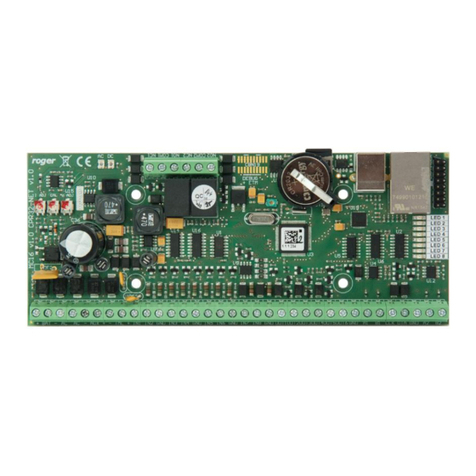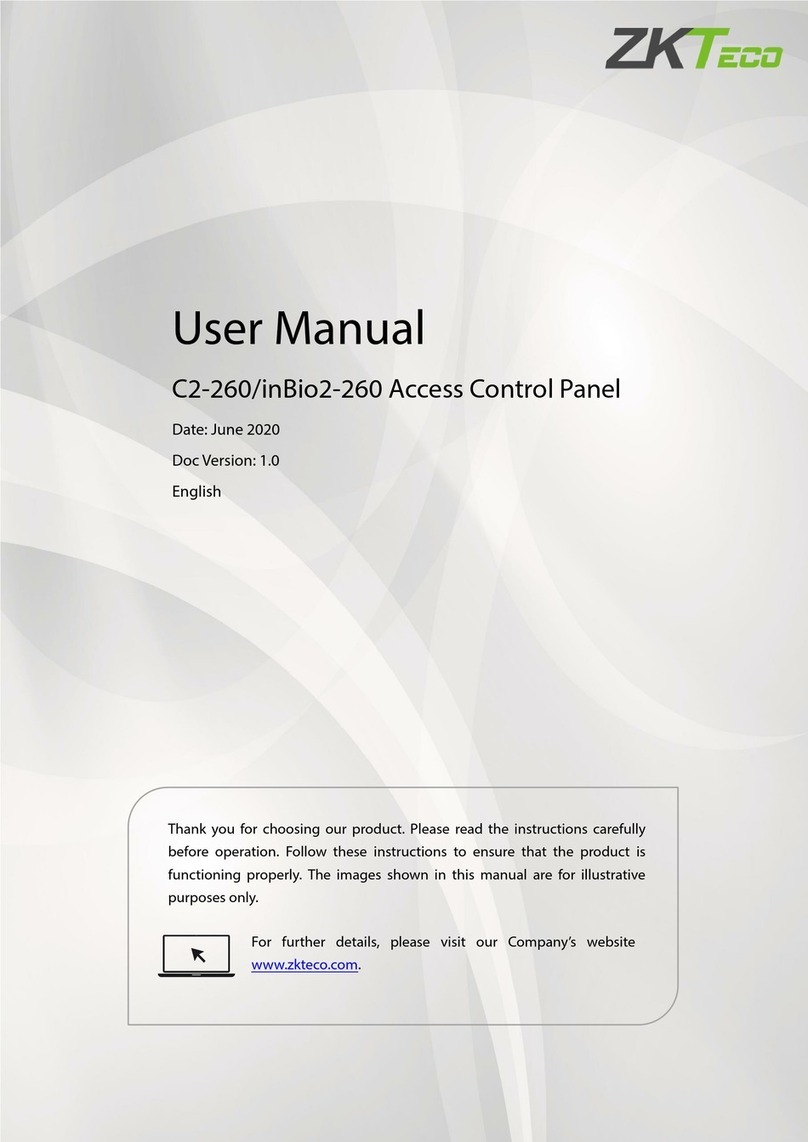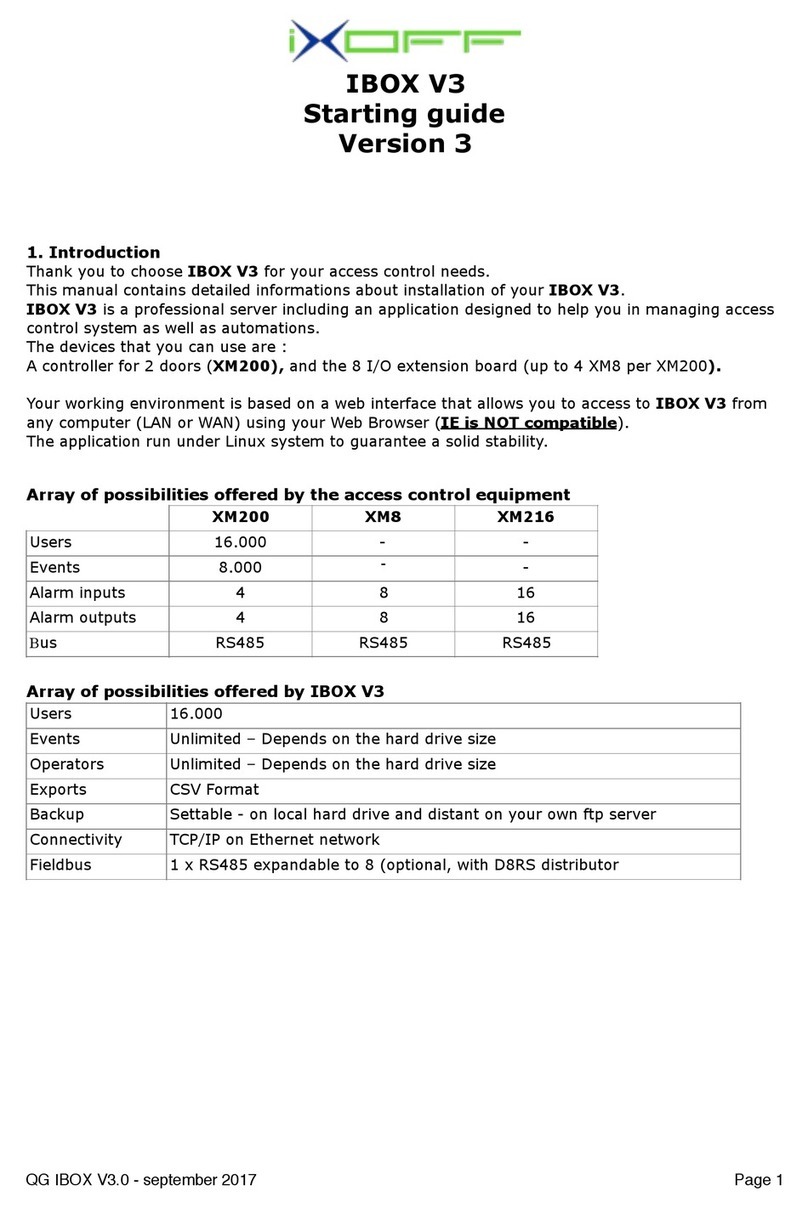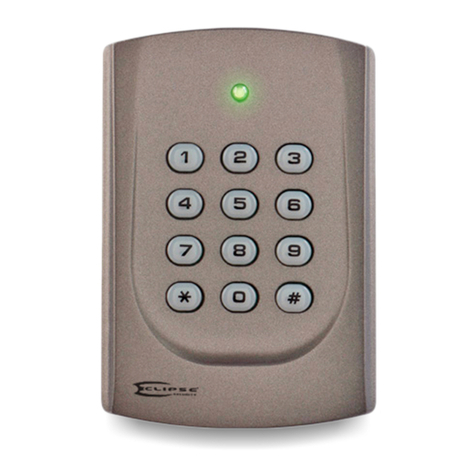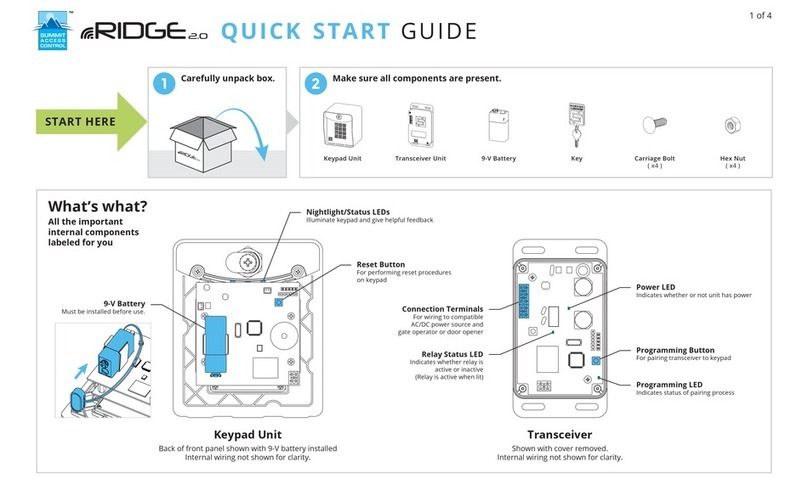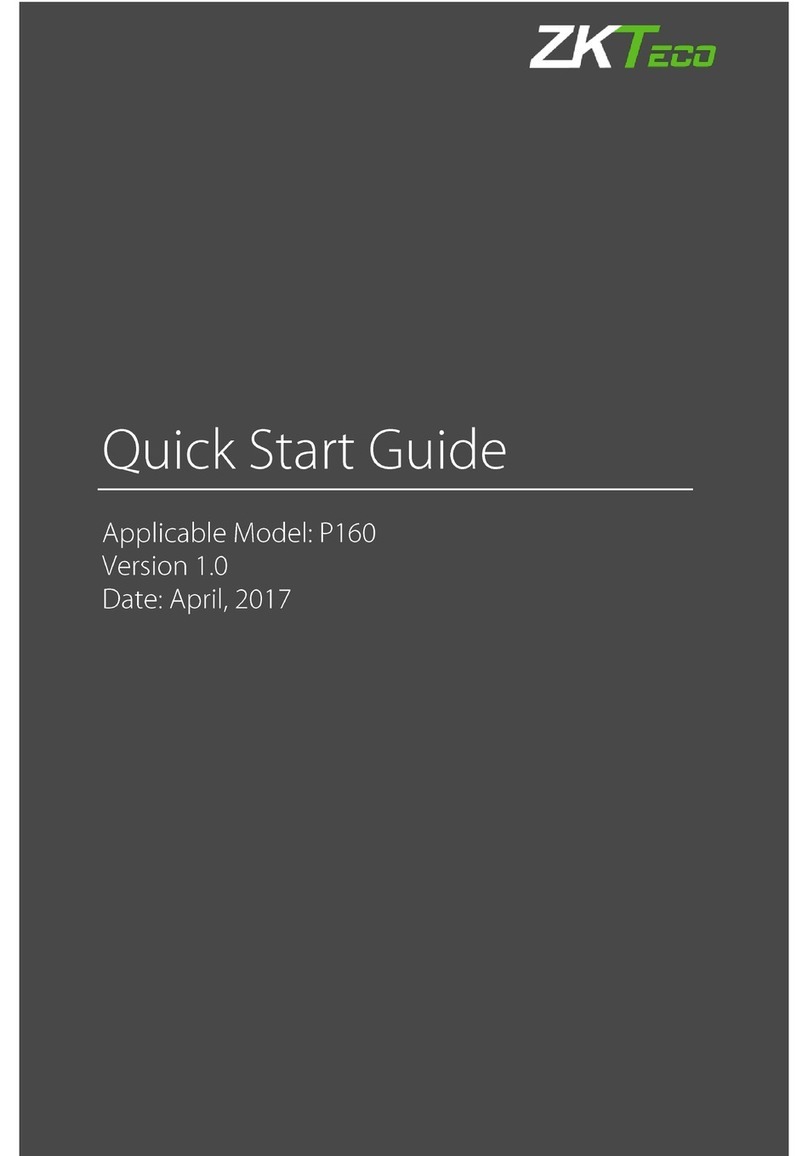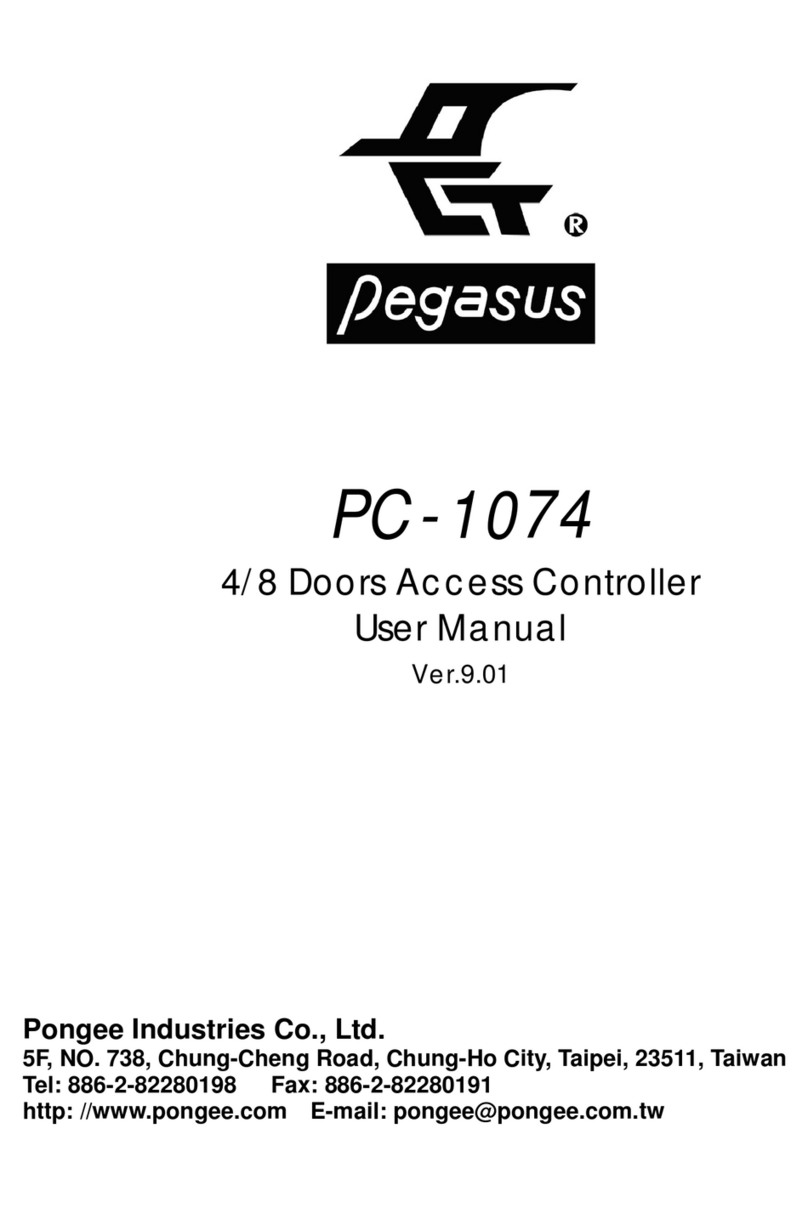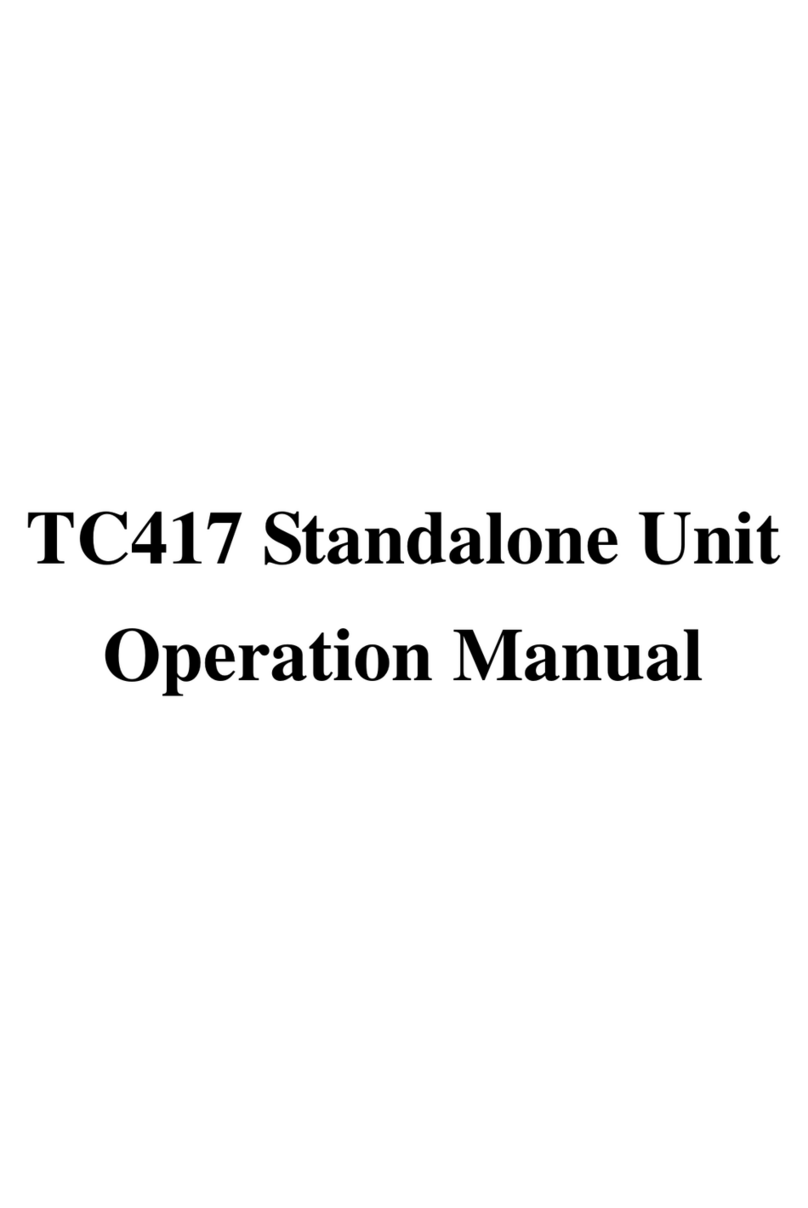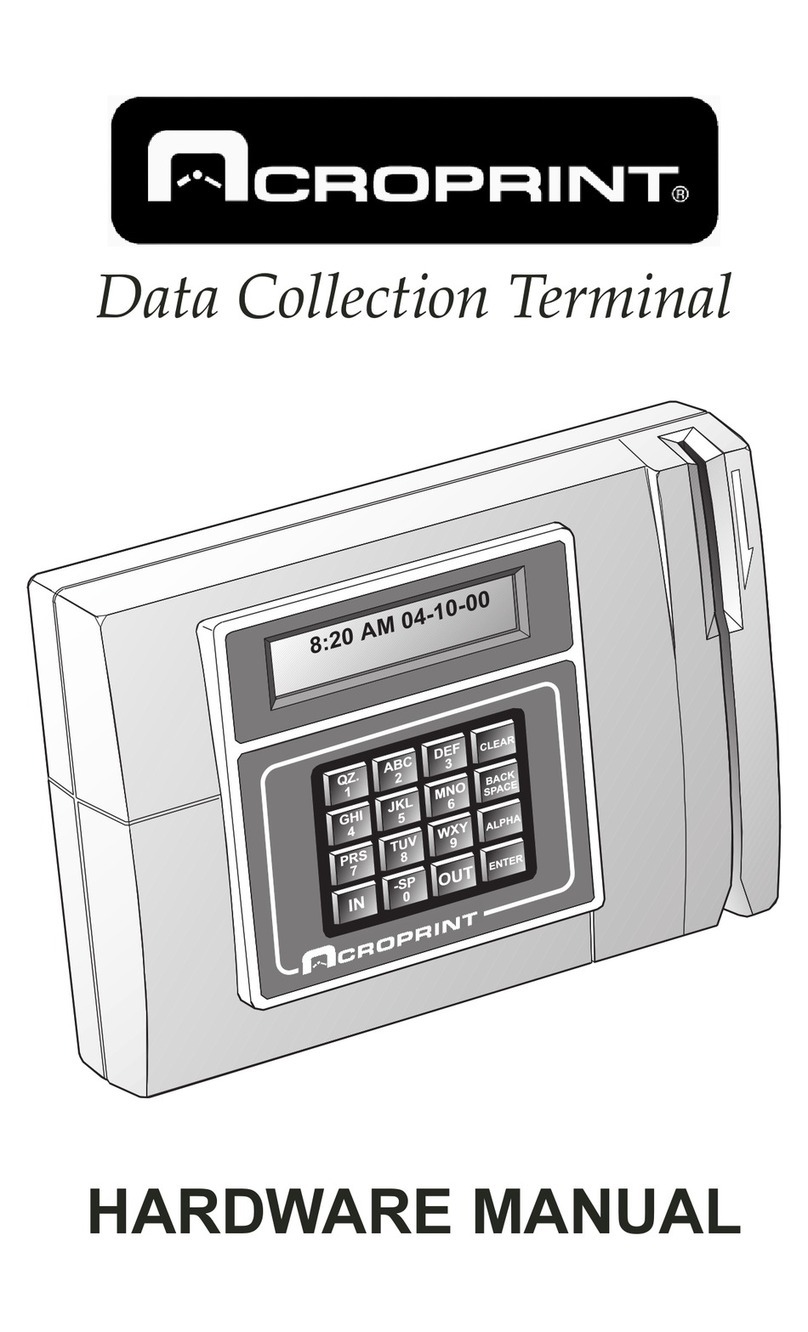iDTRONIC ID LOCK 3000 User manual

ID LOCK 3000
Manual

Rev. 03 | English | 2
+
-
+
-
+
-
3
4
4
4
5 - 6
7
8
9
9
10
10
Scope of Delivery
Power package
Dimensions
Installation dimensions
Functional descriptions
LED and sound signals
Installation
Configuration
Operation
Reset to factory defaults
Battery change
Disposal and battery notice 10
Dear customers,
Thank you for choosing the ID LOCK 3000 - the electronic RFID
locking system for convenient and secure locking of cabinets
and lockers.
The robust construction of the latch and housing provides
unprecedented security with the ID LOCK 3000. The lock can
easily withstand a force of at least 800 Newton, thanks to its
Zamak components. The ID LOCK 3000 is suitable for installation
in both wooden and metal doors, and can accommodate various
door thicknesses flexibly.
Important: Please observe all warning notices and read the
entire user manual before starting the configuration process.
We wish you much enjoyment with your new locking system.
Your iDTRONIC-Team
Introduction
You can find the latest version of this guide at:
www.idtronic-wellfit.de
www.idtronic-secureaccess.de
General
ID LOCK 3000
A C Status-LED
B
Silicone ring RFID
sensor/antenna
B
A
A Battery compartment screw D Battery compartment cover
B Mounting hole
C Latch
E Latch adjustment screw
F Knob fixing screw
C
E
BA
Knob
Closing Unit
C
D
2
2
3
Introduction
General
Technical Data
Default-settings
ID LOCK 3000 | 05-2022
3
Inhalt
F

ID LOCK 3000 | 07-2023 Rev. 03 | English | 3
1x Locking system (knob and locking unit)
1x Battery compartment cover (including
screw)
1x Mounting material (including screws)
2x Battery (CR123A)3
Scope of Delivery
Suitable for wooden and metal doors (indoor)
Latch function: Door can be locked by pressing
Integrated LED lock indicator
High-quality and sturdy construction (metal
housing)
Versatile programming options
Integratable into existing transponder systems such
as MIFARE® Classic, Desfire, and HITAG S/1
Available as a wireless networkable version with B-
on-air
Features
Dimensions Knob: Ø 41 mm
Closing Unit: 98 x 66 x 40 mm
Batteries CR123A Lithium battery 3V (2x)
Closing Cycles HF-Version: About 45.000
HF-Version B-on-air: About 25.000
LF-Version: About 30.000
Temperature range 0° C to 55° C
rel. Humidity: 96%
Mode Multiuser-mode,
Private-mode
Material Knob: Plastic / Silicone
Casing: Zamak
Latch bolt Zinc
Closing direction L, R
Lock mounting Wood: Screws
Metal: M19 Nut
Door thickness Wood: 16, 19, 22 mm
Metal: max. 3,5 mm
RFID-Variants 125 kHz:
T5577; EM4102
LF-Version (not adjustable):
MIFARE® Classic; HITAG S/ 1
HF-Version (adjustable):
MIFARE® Classic and Desfi re; HID
iClass (read only); Ultralight;
Legic Advant (read only); NFTAG
RFID-reading-distance 5 to 10 mm
Master-Cards max. 3
Transponder 125 kHz (T5577): max. 50
LF-/HF-Version: max. 40
Data Sheet
Knob Closing Unit
Technical Data
Mode Multiuser-mode
LED lock indicator On
Audio signals On
Locking / Unlocking manual
Area restriction1,2 none
Locker numbers1,2 deleted (=0)
Locking duration2Off
Room information2Off
Default-Settings
1
2
3
Only applies to the LF-Version
Only applies to the HF-Version
Subject to consultation / may vary for air and sea freight delivery

Rev. 03 | English | 4
Power package
HF-Version LF-Version 125 kHz
•••
•••
•••
•••
•••
•••
•••
Mode:
Private-mode
Multiuser-mode
Built-in functions:
Battery warning
Bock mode
Reset function
Logging
Optional functions:
Automatic locking
Manual locking
Occupancy indication
Floor Occupancy indication
LED lock indicator
Signal tones •••
• • -
• • -
Check-in function
Check-out condition
Battery status • • -
Dimensions
Corona
Frontansicht
Knob
66 mm
55 mm
87 mm
98 mm
30 mm
Ø 5
mm
Ø 41
mm
24 mm
87 mm
min. Ø 19 mm
Ø 5 mm
55 mm
24 mm
Mitte
43,5 mm 43,5 mm
27,5 mm
27,5 mm
Corona
Draufsicht
78,5 mm
40,3 mm
Steel: 3,5 mm
Wood: 16, 19, 22 mm
Hub 8,5 mm
10 mm
10 mm
Backset measurement: from 35,2 mm to 56,2
mm Minimum backset measurement: 35,2 mm
Mit Riegelverstellstück: Ohne Riegelverstellstück:
Hub 8,5 mm
Dornmaß: von 28 mm bis 56,2 mm
Mindestdornmaß: 28 mm
Corona
Draufsicht
78,5 mm
40,3 mm
Stahl: 3,5 mm
Holz: 16, 19, 22 mm
Hub 8,5 mm
10 mm
10 mm
Dornmaß: von 35,2 mm bis 56,2 mm
Mindestdornmaß: 35,2 mm
Mit Riegelverstellstück: Ohne Riegelverstellstück:
Hub 8,5 mm
Backset measurement: from 28 mm to 56,2
mm Minimum backset measurement: 28 mm
With latch adjustment piece:
Without latch adjustment piece:
ID LOCK 3000 | 07-2023
Adjustable functions via management software:
Adjustable functions via PC software:
• • -
• • -
• • -
• • -
-
•
Lock level
Closure duration
Room information -
Time-based automatic
opening and locking
Time window usage
Locker numbers
Branch-ID
-
-
•
•-
•
••
-
•
•
•
•
•
••
•
-

Rev. 03 | English | 5
Functional descriptions
Lock-mode
After 100 consecutive failed opening attempts, the lock will be
locked for 180 seconds. During this period, no action can be
performed on the lock. Transponders will be rejected with 8
flashes of the red LED. The lockout-mode can be prematurely
lifted by presenting the master card.
Battery warning
When the battery capacity drops below a certain threshold,
three consecutive descending tones will sound when
presenting a transponder. Once the critical level is reached,
the lock cannot be locked anymore or can only be opened
with the master-card. In the LF-Version, locking is still possible
despite low battery capacity. A low battery level is indicated
by the blinking of the red LED. An individual time period can
be set for the LED indication. The battery warning through the
LED will only occur during this period.
Note: It is recommended to replace the batteries after the first
warning indication.
Automatic locking (Private-mode)
The lock will automatically close after the opening process.
Three locking times are available.:
Time 1 4 Sec.
Time 2 8 Sec.
Time 3 20 Sec.
Note: Make sure that the door is closed and the lock can be
locked smoothly to avoid damage to the lock.
LED lock indicator
The lock indicates the locked state by blinking the red LED
every second. This function can be turned on or off.
Audio signals.
Audio signals sound during the opening or closing process,
as well as when presenting unauthorized transponders. This
function can be turned on or off.
Reset 1: Function reset
All functions will be reset to their default settings. Any
settings made will be deleted.
Reset 2: Transponder reset
All enrolled transponders will be deleted from the lock.
Installation dimensions
Corona
Frontansicht
Knauf
66 mm
55 mm
87 mm
98 mm
30 mm
Ø 5 mm
Ø 41 mm
24 mm
87 mm
min. Ø 19,3 mm
Ø 5
mm
55 mm
24 mm
Middle
43,5 mm 43,5 mm
27,5 mm
27,5 mm
Mode: Fixed authorization (Private-mode)
In this mode, a preconfigured transponder medium is set,
which can operate the lock. This mode is suitable for user
groups where user rights should not change permanently, for
example, in an office cabinet. The lock can be opened and
closed with any stored transponder. Transponders that are not
stored will be rejected by the lock.
Mode: Multiuser authorization (Multiuser-mode)
This mode is suitable for constantly changing users who only
temporarily or once use the compartment, for example, in a
sports facility. Transponder media are valid for a single locking
operation and are deleted by the lock upon reopening. The
lock remains in the open state until it is locked again. Before
locking, the door must be pressed lightly. To close, the user
holds a transponder in the middle of the lock.
Occupancy detection
During the locking process, the transponder is marked with an
occupancy indication. The occupancy indication prevents the
transponder from locking additional locks. The lock can only
be reopened with the same transponder. The opening process
cancels the occupancy indication.
Note: Occupied transponder media can also be released using
the master-card (point 5 under "Configuration") or a
transponder release box.
Master-card
The master-card is authorized for programming the lock.
Additionally, the master-card can open the lock independently
of the set mode (emergency opening) and end the lockout-
mode. In the multiuser-mode, the transponder used for
locking is deleted from the lock upon presenting the master-
card.
ID LOCK 3000 | 07-2023

Rev. 03 | English | 6
Adjustable functions via management software:
Check-in function
In the check-in function, the transponder medium is granted
authorization to use the lock. Without the authorization, the
transponder cannot perform any action on the lock. The
authorization is granted through a read-write device at the
receiving end (during check-in). The device works with a
future date, which is queried when operating the lock. If the
date is in the future, the transponder is accepted.
Note: It is recommended to consult with the provider of the
management software before setting up this function to
prevent any issues during the writing process.
Battery status
The current battery level is transferred to the transponder
medium when operating the lock. The transponder can then
read the battery level, for example, during check-out.
Functional descriptions HF-Version / LF-Version
Logging function
The last 12 actions (HF version) or 40 actions (LF version)
performed at the lock are logged and can be read and
displayed using a log card.
General-Card1
The general-card is pre-configured at the factory and
transfers the master-card IDs to the lock. Master-cards can
be enrolled, deleted, or overwritten with new master-cards
using the general-card.
Adjustable functions via PC software:
Lock level
Grouping the locks into different levels allows a transponder
to operate multiple locks despite the active occupancy
detection. This is especially useful in changing rooms where
both lockers and valuables compartments are used. With the
transponder, a lock from a specific level can be operated at a
time.
Branch ID
A branch ID authorizes a transponder medium to operate a
specific group of locks. Locks and transponders have the same
encrypted branch ID. If they do not match, the lock group
cannot be operated with the transponder.
Time-based automatic opening and locking
The lock automatically opens and locks at individually set
times
Locker numbers (only HF-Versions)
When a lock is closed, the locker number is transferred to the
transponder medium.
Usage time period
The lock can only be operated within the individually defined
usage time period. Outside of this period, the transponders
(except for opening) will be rejected.
Locking duration1
The locking duration defines the period (selectable from 2
hours onwards) during which a lock can remain closed at
maximum after being locked. After the expiration of the
locking duration, the lock automatically opens.
Room information1
The locker number and location can be read via the
transponder.
1 Only applies to the LF-Version
ID LOCK 3000 | 07-2023

ID LOCK 3000 | 07-2023Rev. 03 | English | 7
Single, short flash
The lock initiates the reading process.
Flashing for 5 seconds
2 ascending tones
The locking process was successful.
Continuous blinking
The lock is in the locked state.
Flashing for 5 seconds
The locking process was successful.
3 descending tones
The batteries should be replaced promptly.
Blinking when holding the transponder
The lock is in the locked-mode.
10 times alternating blinking
There is a hardware issue. Please repeat the opening/closing
process multiple times. If the door is open, try pulling the
latch (see page 2) outward.
8 times blinking
4 identical tones
The transponder is rejected. Possible reasons may include:
LED and audio signals HF-Version
The transponder has already been used to lock a lock.
The lock is already in the locked state.
The transponder was not checked in correctly.
The branch IDs do not match.
The lock is in battery replacement mode.
The distance at which the transponder was held in front of
the lock was too short or too long.
Single, short flash
2 descending tones
The opening process was successful.
One-time, short flash
2 descending tones
2 ascending tones
The opening process with the master-card was successful.
3 identical tones.
The transponder is rejected (the reasons for this are listed
under the section "LED and sound signals 125 kHz and HF-
Version").
4 identical tones.
The lock rejects the card type because it is not a user-
transponder.
Short ticking for 4 seconds.
The lock is in the learning-/configuration-mode.
2 ascending tones after configuration step
A function has been successfully set.
3 descending tones during opening/closing.
Battery warning.
Double blinking in the open state
Battery warning.
Double blinking in the closed state
Battery warning.
7 double blinks
4 identical tones
The lock is in battery replacement-mode.
4 identical tones during battery replacement
A partially charged battery has been inserted.
Alternate blinking
There is a problem with the motor.
Continuous blinking
The lock is in the locked-mode.
One-time, short flash
2 descending tones.
The locking process was successful.
LED and audio signals LF-Version

Rev. 03 | English | 8
Installation
1 Drill mounting holes
Prepare the installation holes according to the
installation drawing on the furniture piece. Do not
drill completely through the material for the four
frame holes.
Tip: First drill the knob axis hole, slide the lock
through it, and mark the four screw holes.
2 Place the locking unit
Place the locking unit on the back of the
cabinet and insert the knob axle from the back
through the hole.
3 Secure the locking unit in place
Secure the locking unit using the provided screws
(Torx 20). It is recommended to tighten the screws
diagonally, one after another.
4 Place the knob in position and tighten it securely
Place the knob from the front, hold it in place, and
tighten it from the back of the lock using a hex key
(size 2.5 mm). Apply a maximum torque of 3 Nm.
You can use a torque wrench with variable torque
setting, such as the Wera 7441, for this purpose.
Important: The spring contacts in the knob must be
aligned with the golden points of the connector.
5 Adjusting the bolt
Loosen the bolt screw enough to allow the bolt to
move. Rotate and hold the knob all the way to the
right. Adjust the position of the bolt so that it
aligns with the strike plate or the door frame's
recess (in the case of metal lockers) when the door
is closed. Close the door to allow the bolt to move
into the correct position. Open the door and
tighten the bolt adjustment screw.
ID LOCK 3000 | 07-2023

Rev. 03 | English | 9
Operation
1 Only applies to the HF-Version (incl. 125 kHz)
1 Close
1. Close the door (press lightly). Hold the transponder
in the middle in front of the knob for 3 seconds.
2. The illumination of the red LED and the sound of the
signal tones (if enabled) confirm the successful
process.
Note: With the automatic lock enabled, the lock will
automatically relock after a few seconds upon opening.
2 Open
1. Hold the transponder in the middle in front of the
knob
2. The illumination of the green LED and the sound of
the signal tones (if enabled) confirm the successful
process.
3. Turn the knob and pull the door open.
Configuration
5 Release occupied transponders.1
1. Unlock the lock.
2. Hold the master-card in the middle in front of the
knob until a ticking sound is heard.
3. Hold the master-card again in the middle in front
of the knob until two ascending signal tones are
heard.
4. After the ticking, hold the transponder to be
released in the middle in front of the knob within
10 seconds.
5. Two ascending signal tones confirm the successful
process.
4 Activate and deactivate functions.
1. Unlock the lock.
2. Hold the master-card in the middle in front of
the knob until a ticking sound is heard.
3. Hold the function-card in the middle in front of
the knob during the ticking.
4. Two ascending signal tones confirm the
successful process.
Note: The deactivation is done in the same way.
Function-cards:
Automatic lock
Function-reset (Reset 1)
Transponder-reset (Reset 2)
Multiuser-mode
Private-mode
Signal tones
LED lock indicator
1 Enroll Master-card
a) HF-Version (incl. 125 kHz)
1. Open the battery compartment and remove the outer
battery.
2. Press the white button on the circuit board until you hear
a ticking sound.
3. Hold the master-card to be enrolled in front of the knob
during the ticking sound (within 5 seconds).
4. Two ascending tones will confirm the successful process.
5. Insert the battery and close the battery compartment.
Note: The white button must not be pressed with a
metallic object.
b) LF-Version
1. Hold the master-card in the middle of the knob.
2. Two ascending signal tones confirm the
successful process.
Note: The master-card IDs are pre-programmed
onto the general-card at the factory.
2 Enroll transponder (Private-mode)
1. Unlock the lock.
2.
3.
4.
Hold the master-card in the middle of the knob
until you hear a beep.
During the beep, hold the transponder to be
enrolled in the middle of the knob.
Two ascending tones confirm the successful
enrollment.
Note: After each enrolled transponder, the beep duration
extends by 5 seconds, allowing for the enrollment of
additional transponders.
3 Unlearn transponder (Private-mode)
1. Unlock the lock.
2. Hold the master-card in the middle in front of the
knob until a ticking sound is heard.
3. Hold the transponder to be unlearned in the middle
in front of the knob during the ticking.
4. Two ascending signal tones confirm the successful
process.
Note: To delete all learned transponders, the
"Transponder Reset" function-card can be used.
ID LOCK 3000 | 07-2023

Rev. 03 | English | 10
1 Loosen the screw (Torx 8) of the battery compartment
cover on the back of the locking unit.
2 Remove the battery compartment cover and remove the
batteries according to the instructions for the
HF-Version: Remove both batteries simultaneously and
replace them within 10 seconds.
LF-Version: Remove both batteries one after the other.
3 Insert new batteries according to the +/- symbols.
4
Note: Depending on the position of the latch, it may need to
be adjusted to open the battery compartment. It is
recommended to mark the latch position before making any
adjustments so that it can be reset to the correct position after
the replacement.
Battery change
Reset to factory defaults Disposal and battery notice
The EU Directive 2012/19/EU regulates the proper collection,
treatment, and recycling of used electrical and electronic
equipment. Every consumer is legally obligated to dispose of
batteries, accumulators, or electrical and electronic devices ("Waste
Electrical and Electronic Equipment" or "WEEE") separately from
household waste, as they contain hazardous substances and
valuable resources. Disposal can be done at an authorized
collection or take-back point, such as a local recycling center or
waste facility. Electrical waste, batteries, or accumulators are
accepted there free of charge and undergo environmentally friendly
and resource-efficient recycling. Electrical waste, used batteries, or
accumulators can also be returned to us. The return shipment must
be adequately postage-paid and sent to the address provided
below.
The following symbol on electrical waste, batteries, or accumulators
indicates that they must not be disposed of with household waste:
Caution when using batteries!
The battery can explode or release flammable gases if
mishandled, damaged, or if an incorrect battery type is
used. Do not recharge, disassemble, expose to extreme
high temperatures, or throw the battery into fire.
On batteries containing hazardous substances, you will find
abbreviations indicating the presence of Cadmium (Cd),
Mercury (Hg), and Lead (Pb) as ingredients.
iDTRONIC
Ludwig-Reichling-Straße 4
67059 Ludwigshafen am Rhein
+49 621 669 009 20
1 Reset 1: Function reset
1. Unlock the lock.
2. Hold the master-card in the middle in front of
the knob until a ticking sound is heard.
3. Hold the function-card "Function reset" in the
middle in front of the knob during the ticking.
4. Two ascending signal tones confirm the
successful process.
2 Reset 2: Transponder reset
1. Unlock the lock
2. Hold the master-card in the middle in front of
the knob until a ticking sound is heard.
3. Hold the function-card "Transponder reset" in
the middle in front of the knob during the
ticking.
4. Two ascending signal tones confirm the
successful process.
Ver 1.2 | 10.7.23
ID LOCK 3000 | 07-2023
respective variant
Insert the battery compartment cover and close it with
the screw on the back of the locking unit.
Table of contents