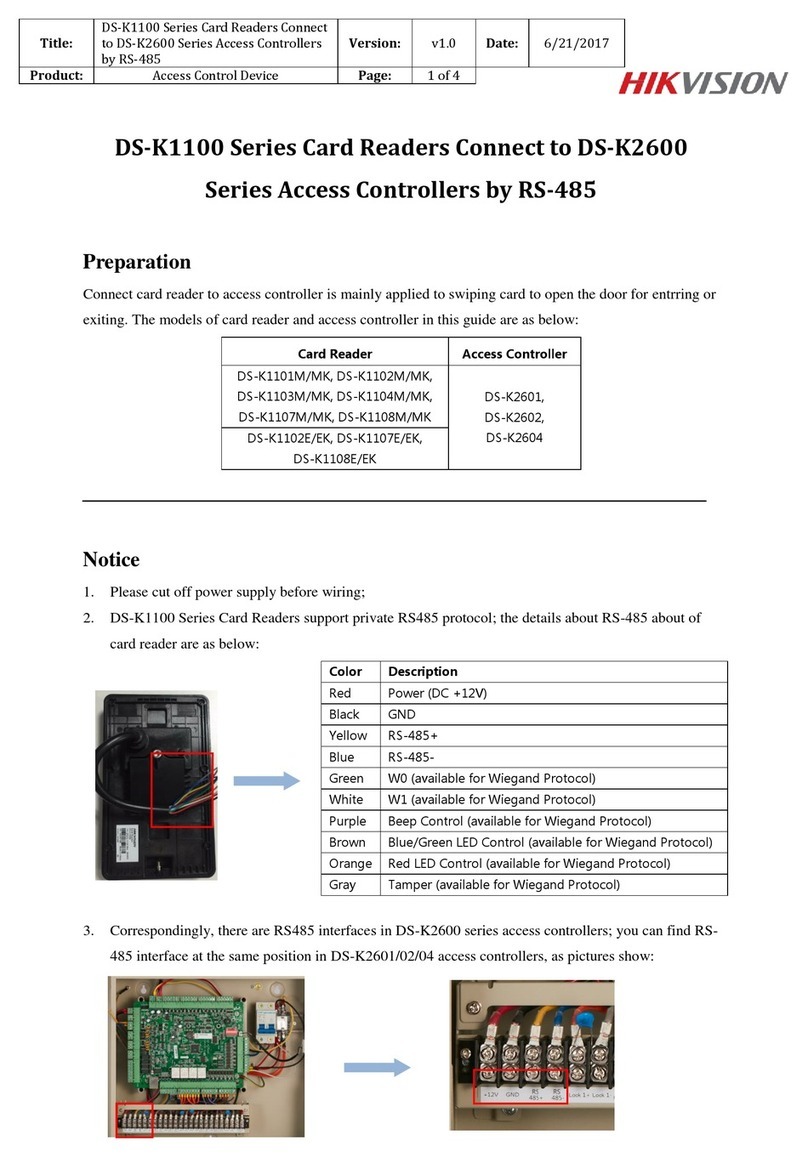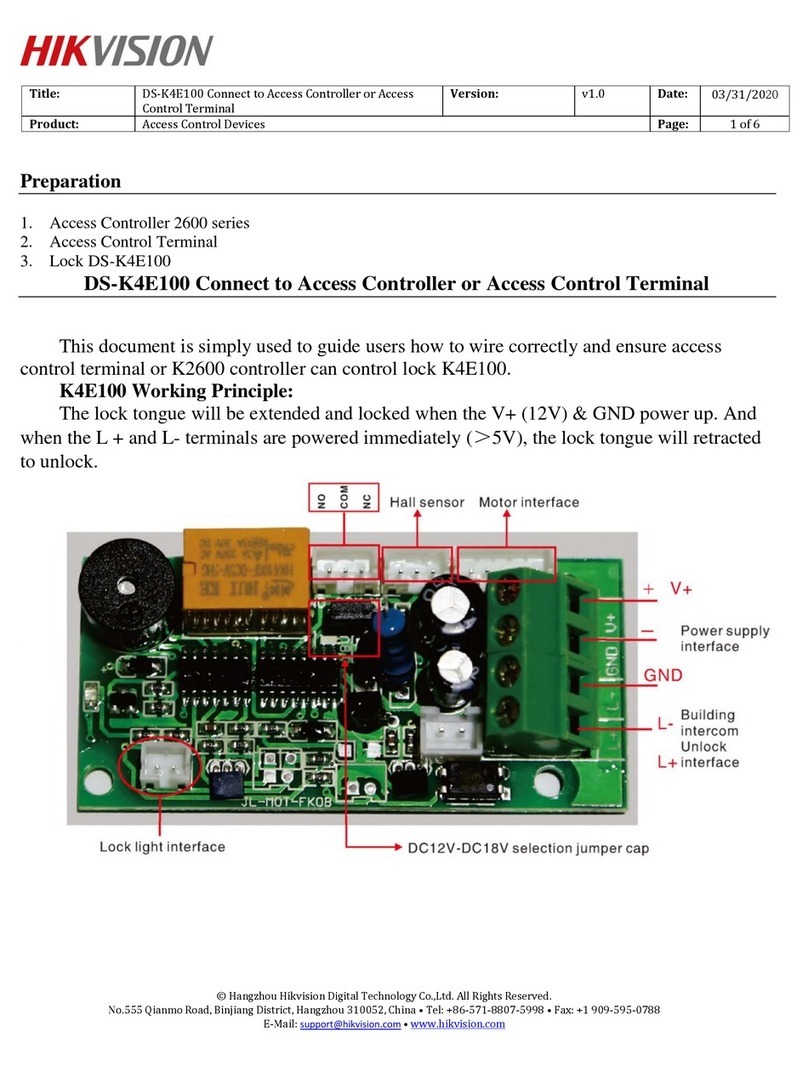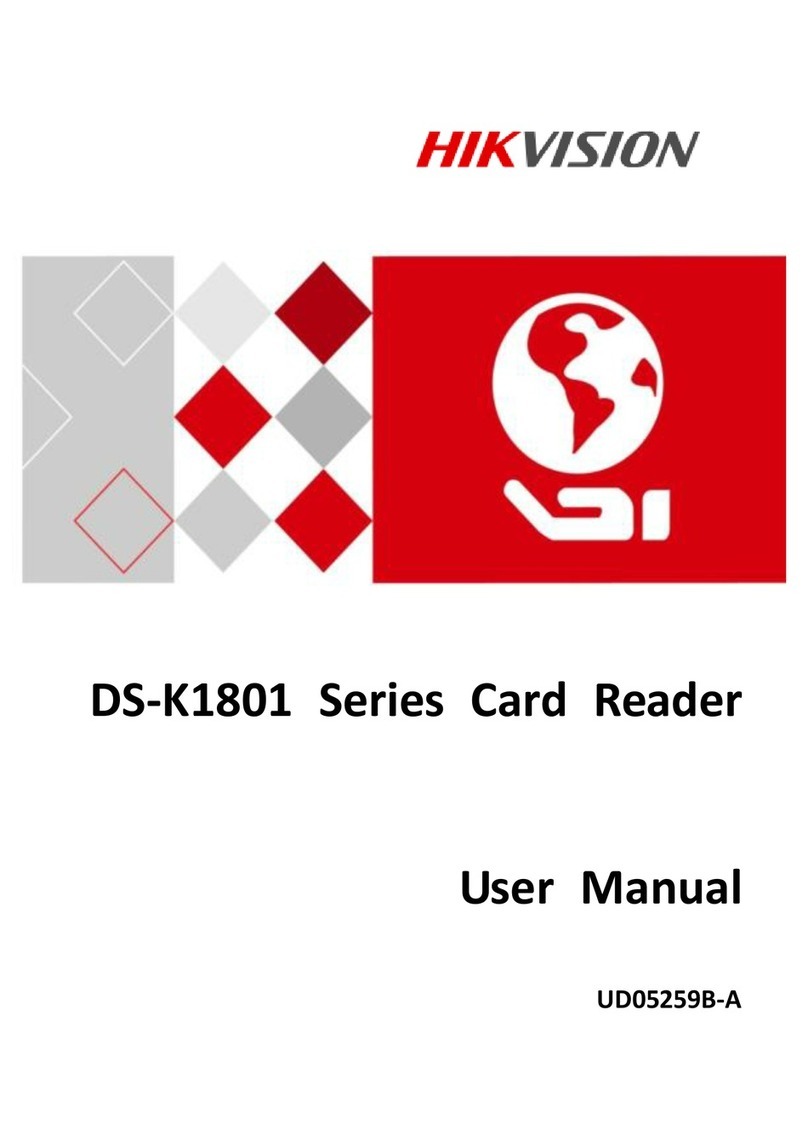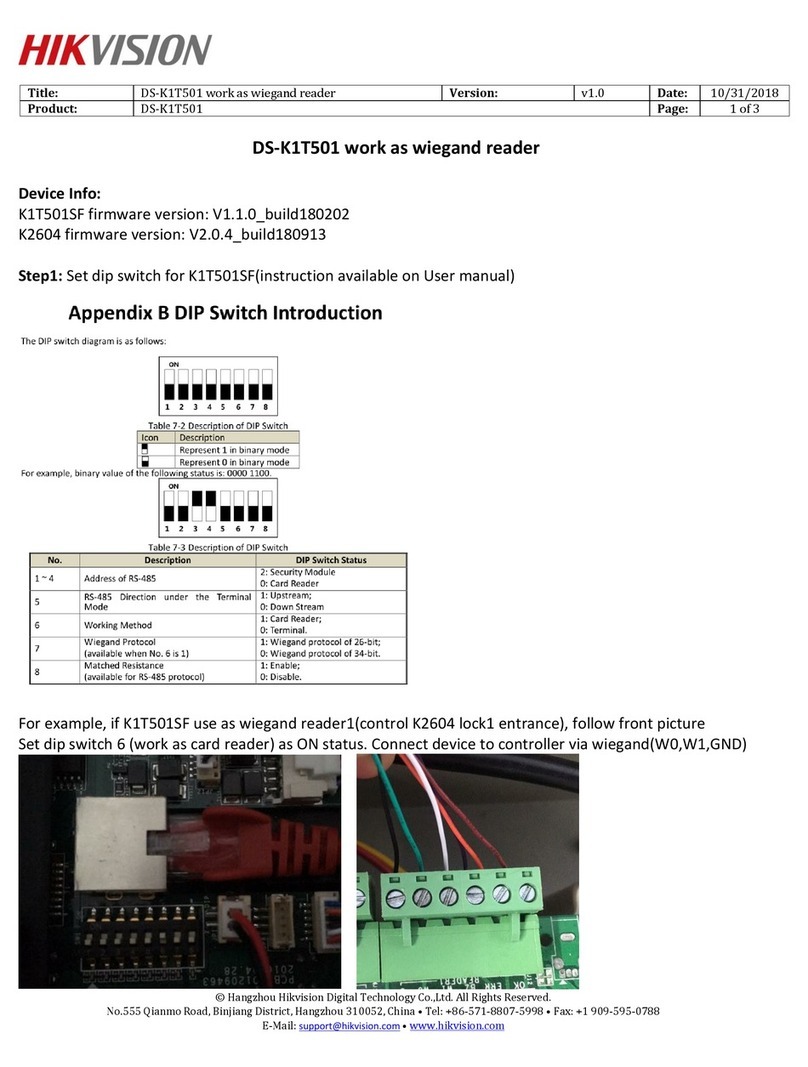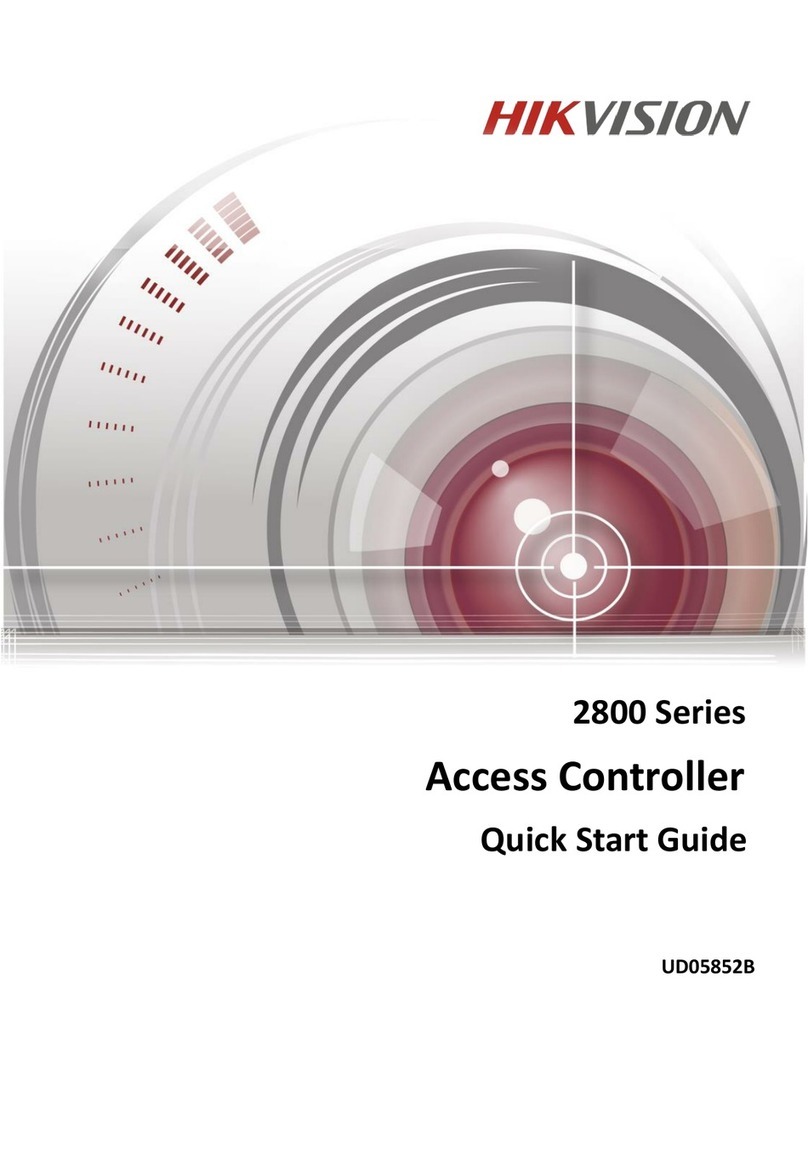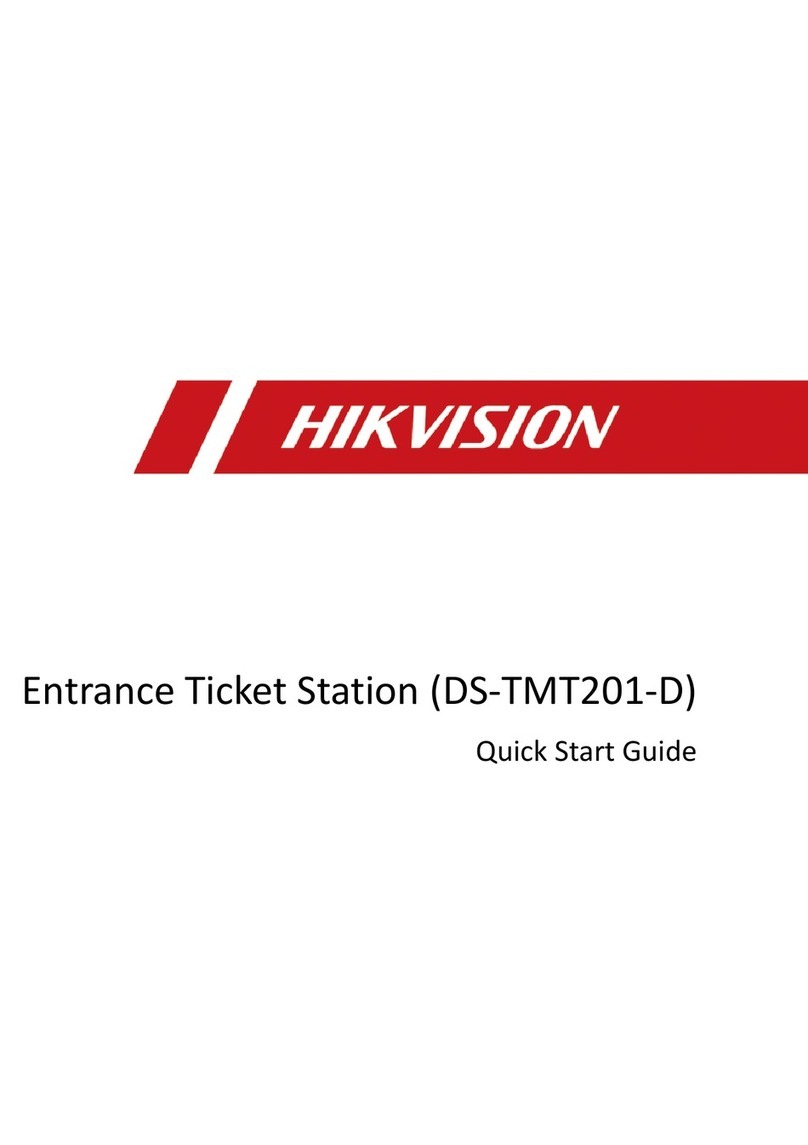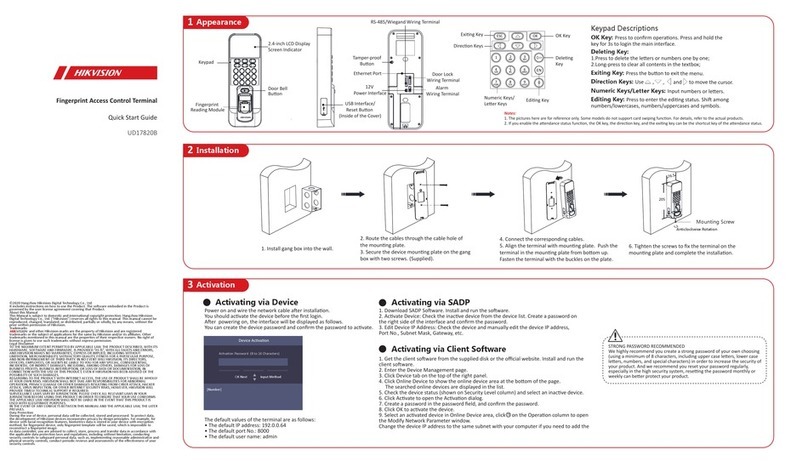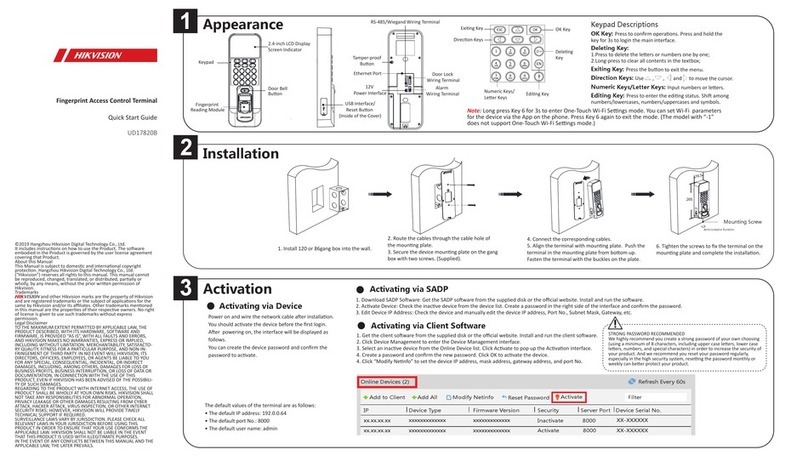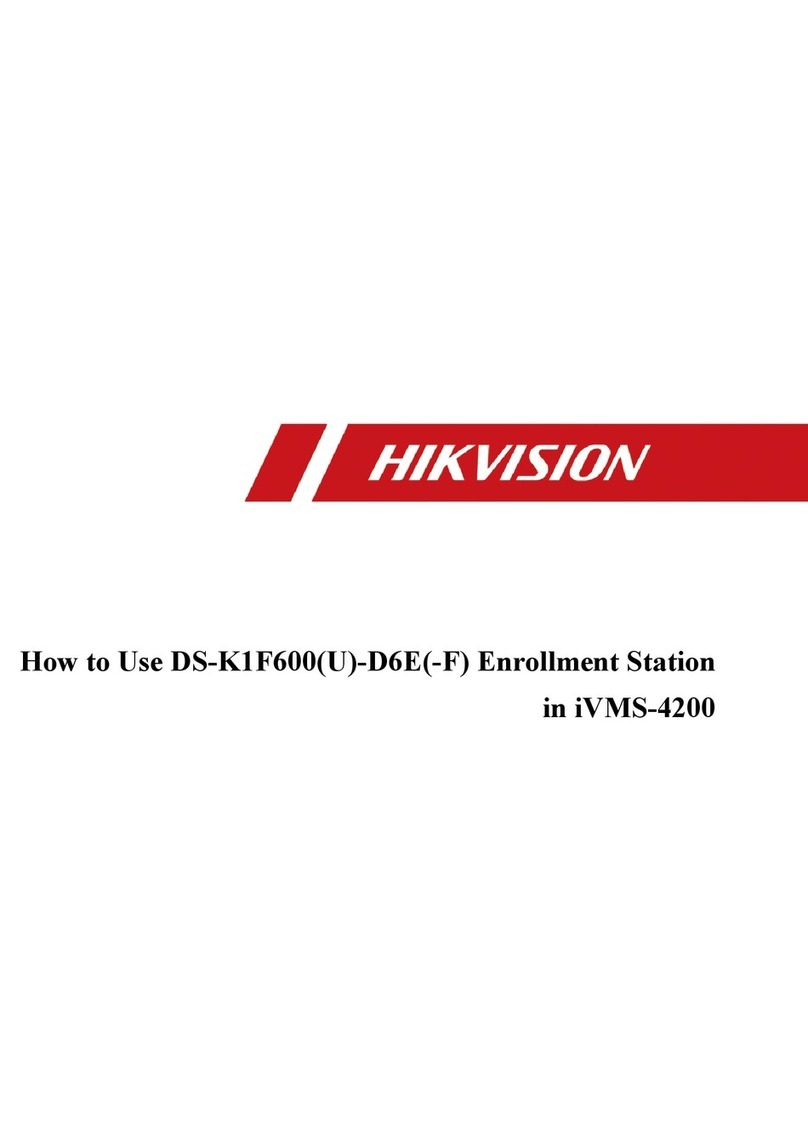Access Controller·User Manual
vi
Table of Contents
Chapter 1 Product Description .................................................................................................1
1.1 Overview ..............................................................................................................................1
1.2 Main Features ......................................................................................................................1
Chapter 2 Component Description ...........................................................................................2
Chapter 3 Terminal Connection................................................................................................3
3.1 DS-K2801 Terminal Description............................................................................................3
3.2 DS-K2802Terminal Description.............................................................................................5
3.3 DS-K2804 Terminal Description............................................................................................7
Chapter 4 External Device Wiring ..........................................................................................10
4.1 Card Reader Wiring ............................................................................................................10
4.1.1 Wiegand Card Reader Wiring ........................................................................................10
4.1.2 DS-K1800 Series Card Reader Wiring.............................................................................10
4.2 DS-K2801 External Terminals .............................................................................................10
4.2.1 Installation of Cathode Lock...........................................................................................11
4.2.2 Installation of Anode Lock..............................................................................................11
4.3 Connecting the External Alarm Device ..............................................................................12
4.4 Door Button Wiring Diagram .............................................................................................12
4.5 The Connection of Magnetics Detection ...........................................................................13
4.6 Connecting Power Supply ..................................................................................................13
Chapter 5 Settings .................................................................................................................14
5.1 Initializing the Hardware ....................................................................................................14
5.2 Relay Input NO/NC .............................................................................................................14
5.2.1 Lock Relay Output ..........................................................................................................14
5.2.2 Alarm Relay Output Status.............................................................................................15
Chapter 6 Activating the Access Control Terminal...................................................................17
6.1 Activating via SADP Software .............................................................................................17
6.2 Activating via Client Software ............................................................................................18
Chapter 7 Client Operation ....................................................................................................21
7.1 Function Module................................................................................................................21
7.2 User Registration and Login ...............................................................................................21
7.3 System Configuration .........................................................................................................22
7.4 Access Control Management .............................................................................................23
7.4.1 Adding Access Control Device ........................................................................................24
7.4.2 Viewing Device Status....................................................................................................33