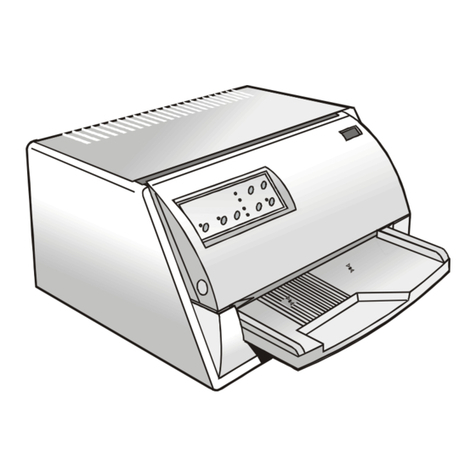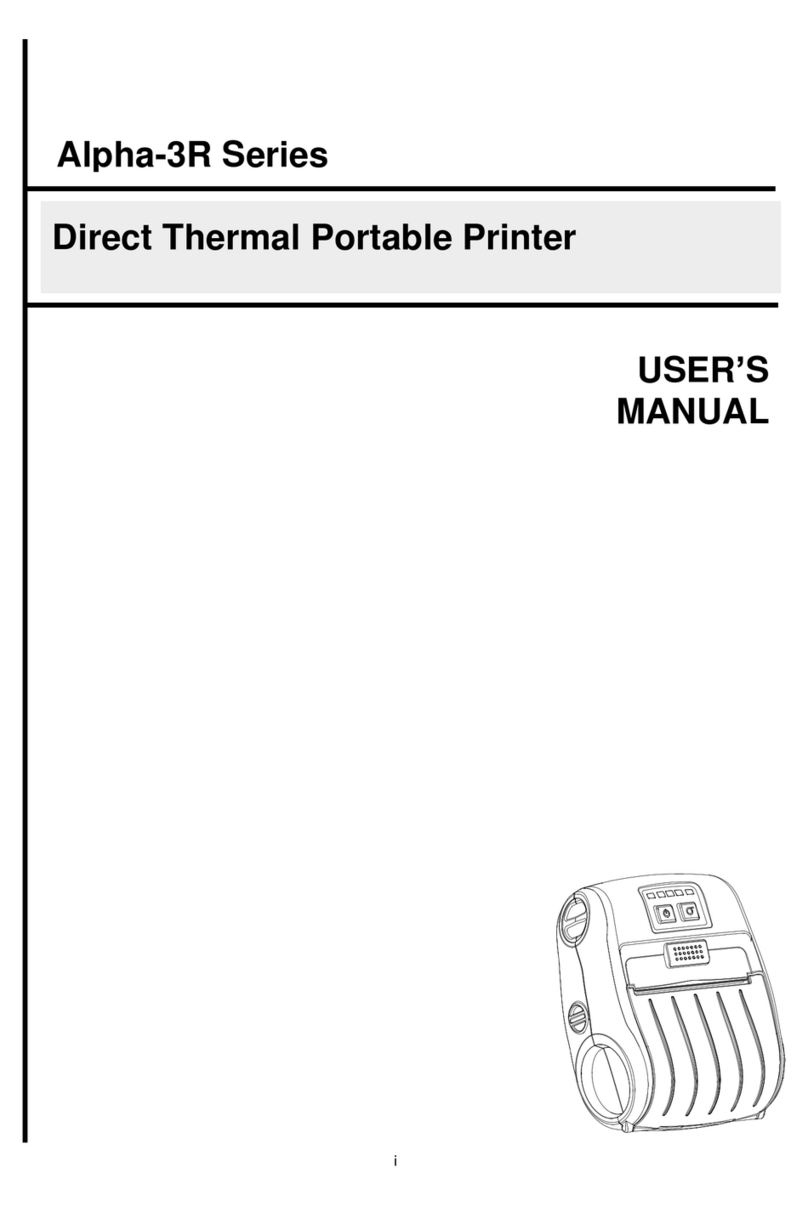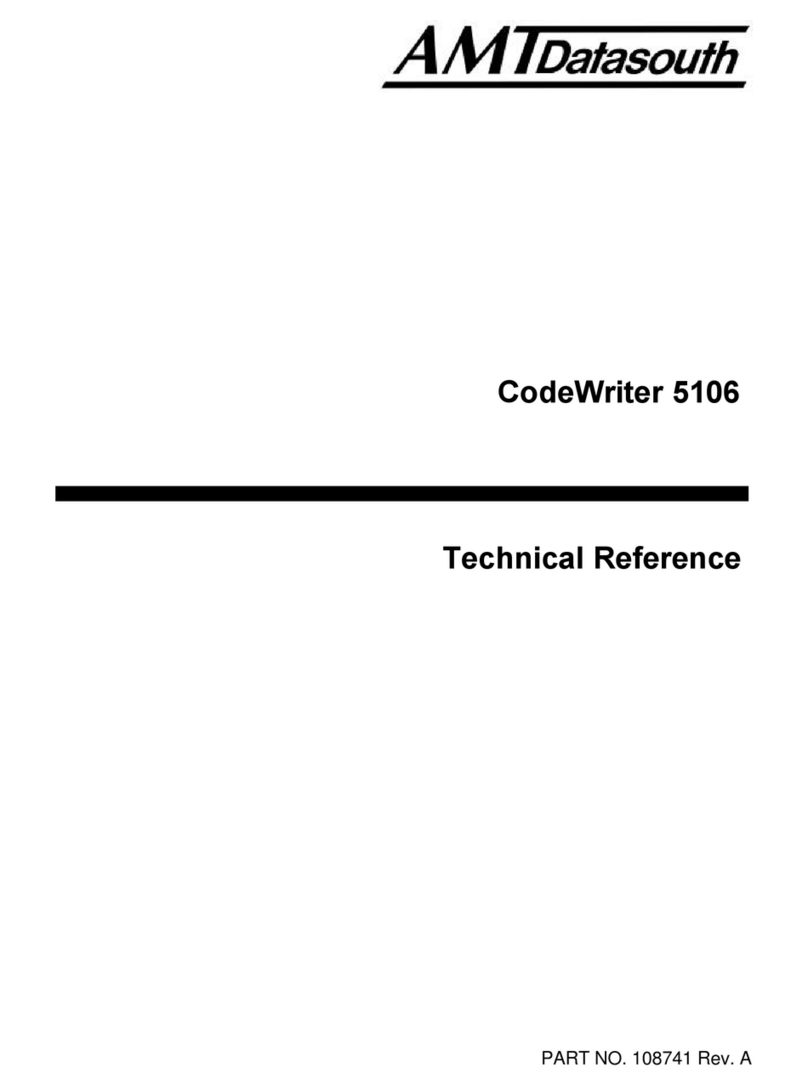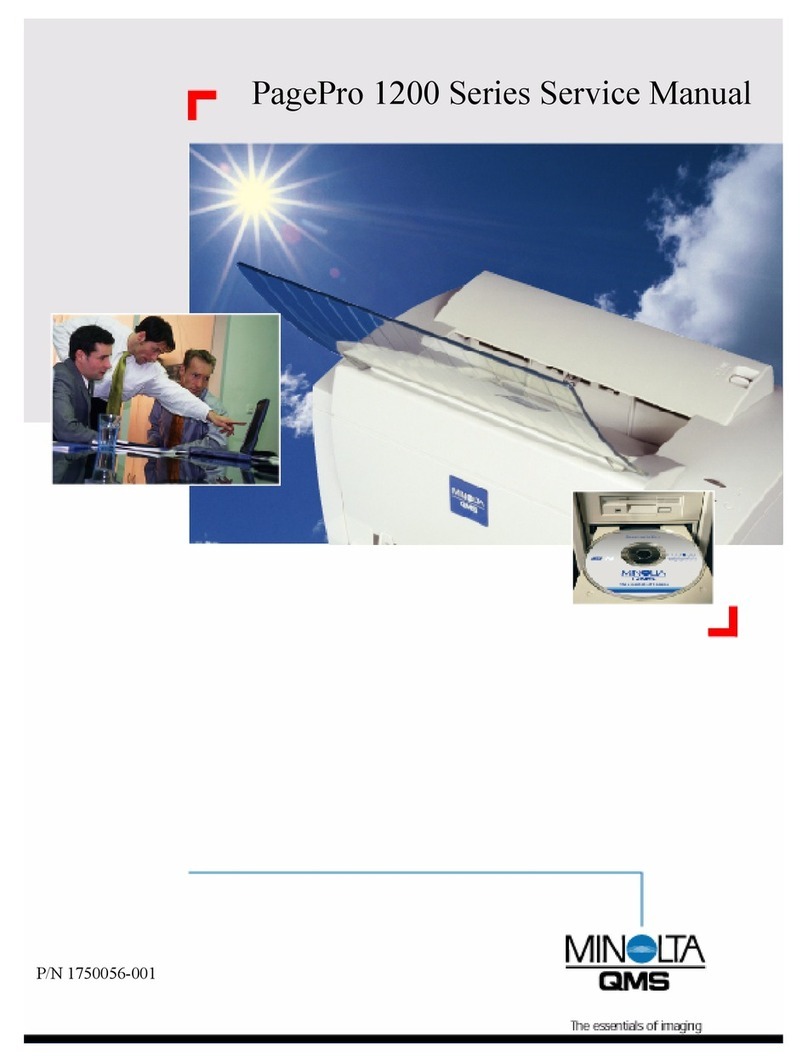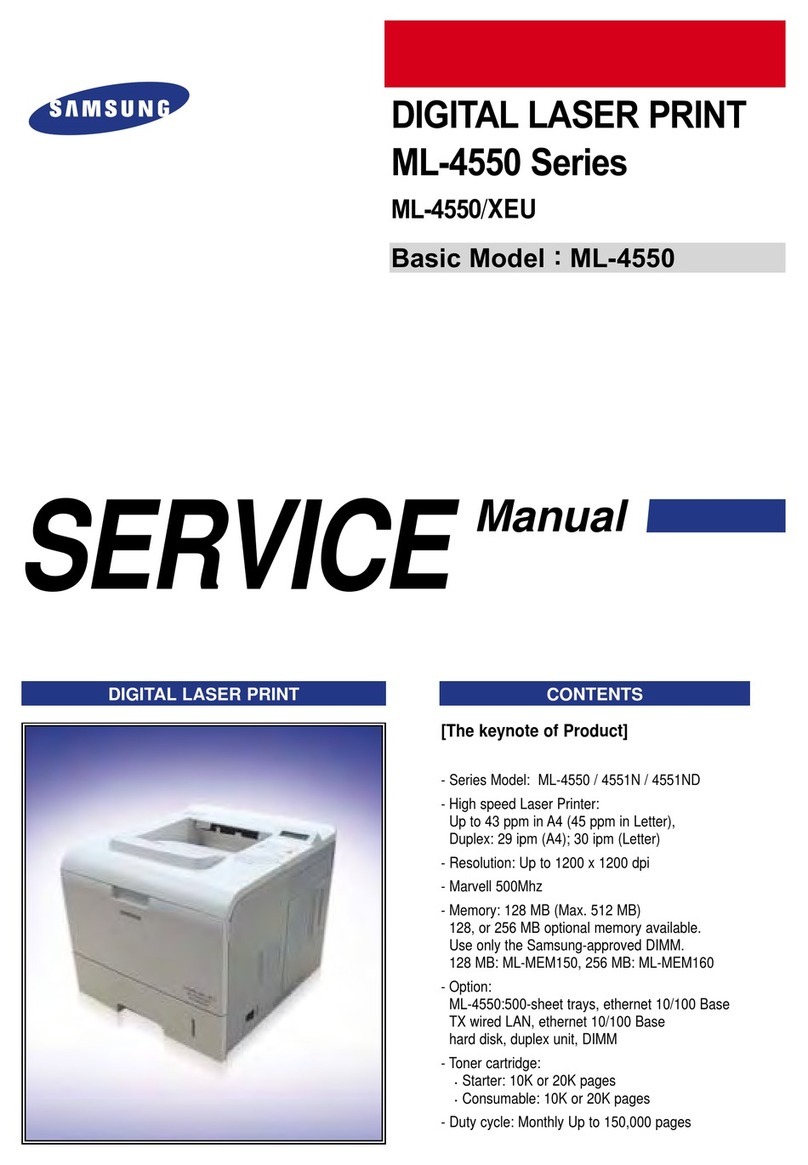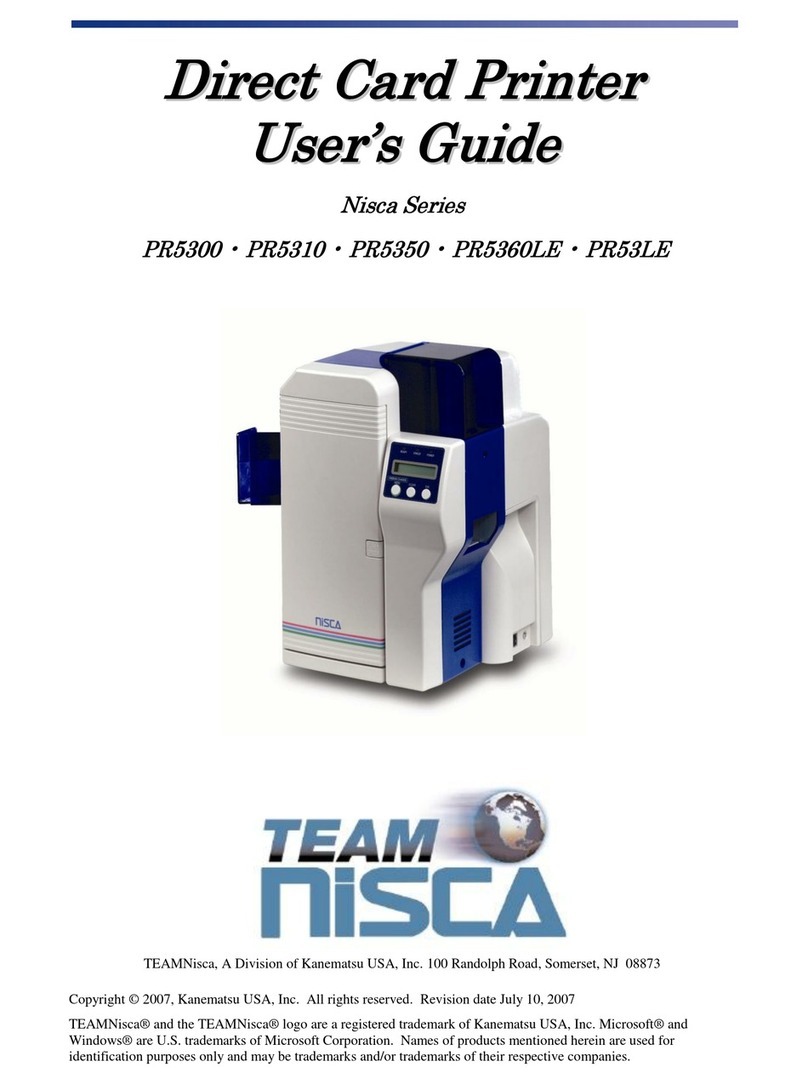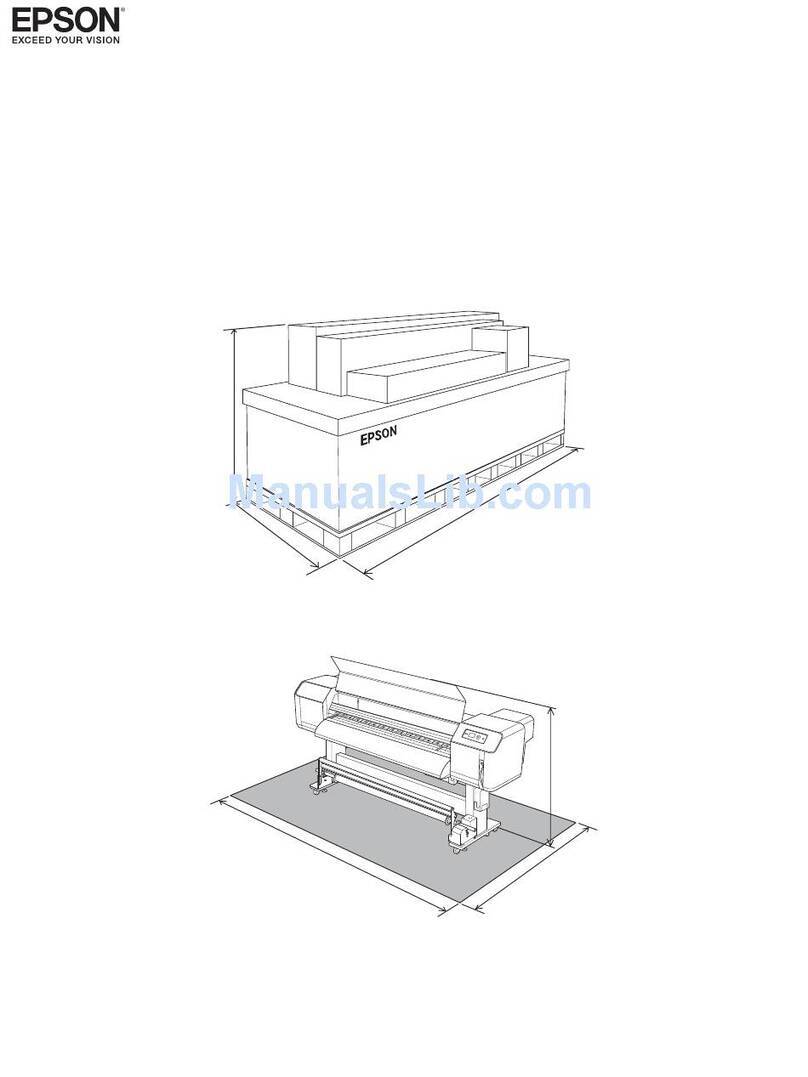IDVille ID Maker Edge User manual


INDEX:
ID Card Printer - User Manual
2
Welcome
Printer and Dye Film Environmental requirements
Printer Key Components
Installing the Dye Film
Installing the Driver
Advanced
Caring for your Printer
Replacing the Cleaning Roller
Using the Cleaning Pen
Choosing the Correct Dye Film
Choosing the Correct Cards
Card size
Card thickness
Card requirements necessary for good quality prints
Printable area of the Card
Printer Error Codes
3
3
3
4
4
4
5
6
7
8
9
12
15
16
18
20
20
20
20
21
22
23
24
25
25
25
25
25
26
26
26
26
27
41
41

ID Card Printer - User Manual
SAFETY INSTCTIONS:
To prevent electric shock do not remove covers.
Do not aempt to service the printer yourself.
There are no user serviceable parts inside (either printer or dye lm). In the event of malfuncon, contact your
printer/consumable supplier.
This product is only to be used ith the Por ource supplied at point of purchase.
Take care not to spill any liquid on the printer.
Then handling the printer avoid touching the prinng edge of the Thermal Print Head. Any grease and
contaminaon ill shorten its life.
efore transporng the printer, remove dye lm & card hoppers and pack the printer in its original packaging to
reduce the likelihood of damage in transit. IDville is not responsible for printers/items inadequately packaged.
CATION:
Unapproved changes or modcaons to the equipment to the equipment could void the User’s authority to
operate the printer and ect any related arranty claim.
If using this printer in Germany
To provide adequate short shocircuit protecon and ovecurrent protecon for this printer, the building
installaon must be protected by a 16 Amp circuit breaker.
ei Anschluß des Druckers an die tromversorgung muß sichergestellt erden, daß die Gebäudeinstallaon mit
eineÜberstromschalter abgesichert ist.
GENAL INF
This document contains proprietary informaon belonging to Magicard Ltd. and may not be holly or parally
copied, stored in a data retrieval system, or used for any purpose other than that for hich it as supplied,
ithout the express rien authority of Magicard Ltd. All rights are reserved.
The HoloKote feature is protected by UPATENT No: 5,990,918 and by EUROPEAN PATENT PECIFICATION
EP 0 817 726 1.
Copyright © 2011 Magicard Limited.
Magicard Ltd. shall not be liable for errors contained herein or for incidental consequenal damages in connecon
ith the furnishing, performance or use ofthis material. Magicard Ltd. reserves the right to change the content of
this document ithout prio
3

INT INSTALLATION
Printe
ee
elo
ID Card Printer - User Manual
4
Welcome
and
Ambient temperature of 50° to 86°F (10° to 30°C ).

ID Card Printer - User Manual
5
Rear Hopper
(100 card capacity)
Rear Hopper
(100 card capacity)
Rear Connector Panel
Ethernet
Print Head Assembly
Front Display Panel
(70 card capacity)
Printer Key Components

Installing the Dye Film
ID Card Printer - User Manual
6

Connec�ng the Power Supply
7
DO NOT CONNECT THE
USB CORD AT THIS STAGE!
ATTENTION!
ID Card Printer - User Manual

ID Card Printer - User Manual
8
INSTALLATING THE DRIVER

9
ID Card Printer - User Manual
USB Installa�on

ID Card Printer - User Manual
10
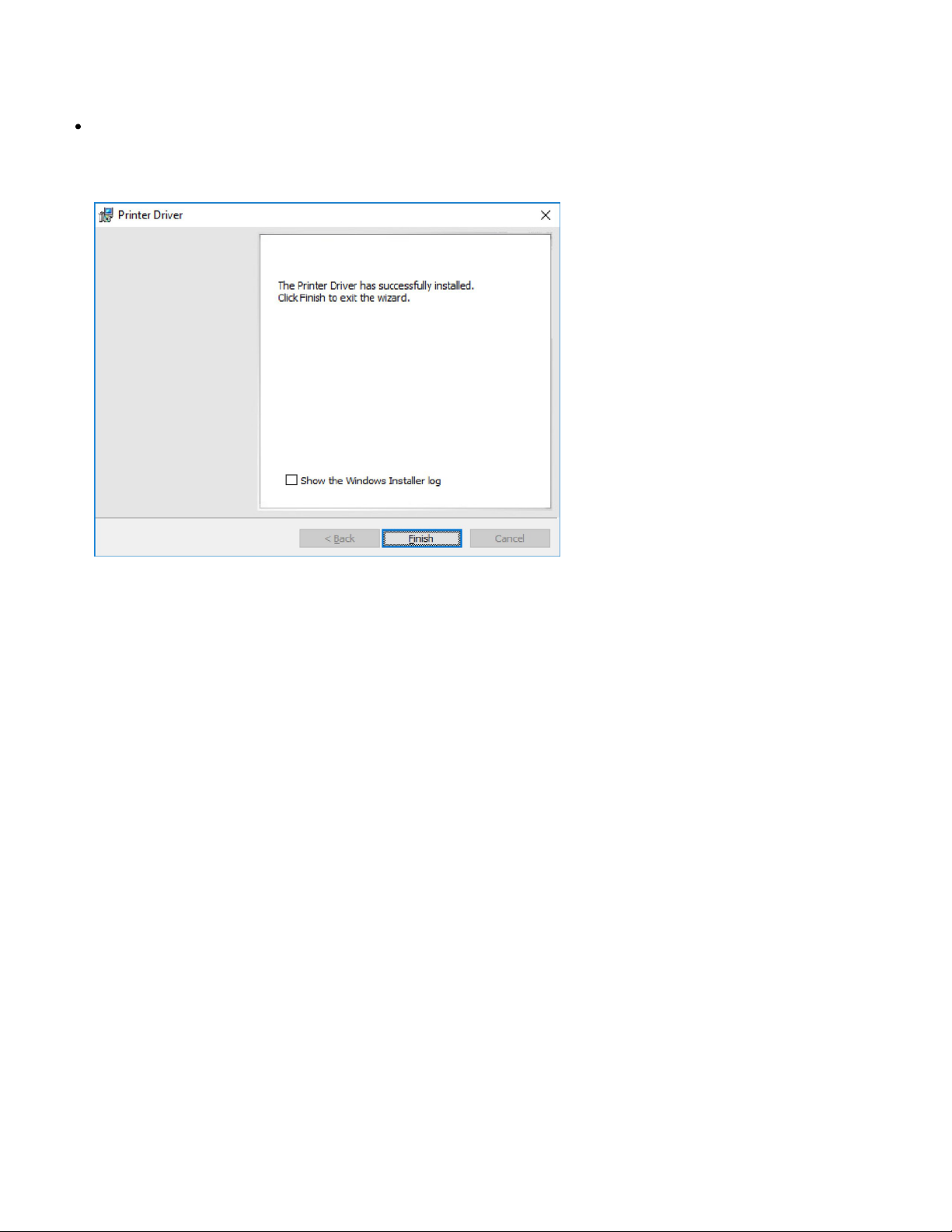
11
ID Card Printer - User Manual

12
ID Card Printer - User Manual
Select “Ethernet” and printer model.
Enter the IP address of the pirnter (this can obtained using the printer’s front panel menu).

13
ID Card Printer - User Manual
Agree to the license agreement.

is complete.
14
ID Card Printer - User Manual

15
ID Card Printer - User Manual
Advanced
.
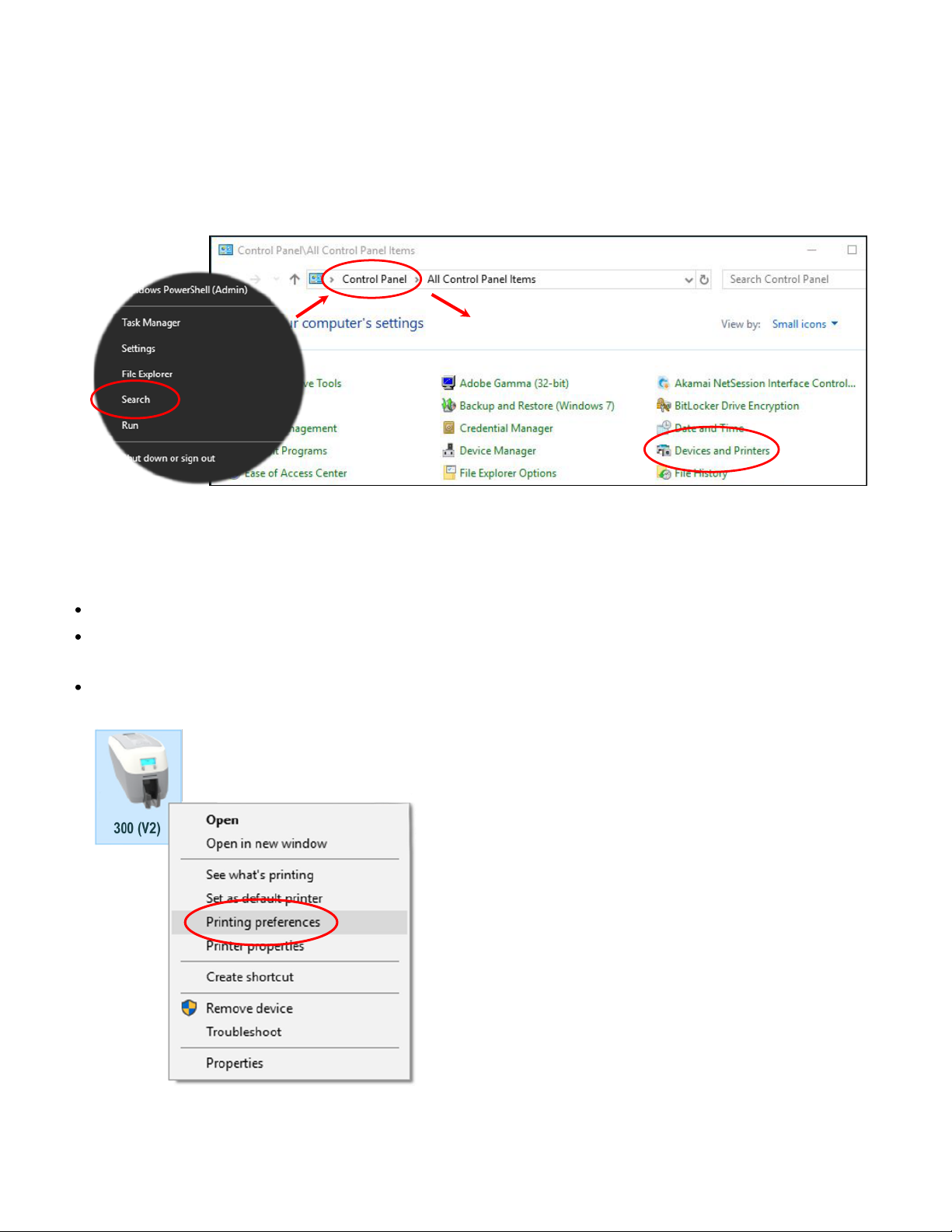
16
ID Card Printer - User Manual
ACCESSING THE DRIVER SETTINGS:
Right-click on the “Start” menu icon
.
In
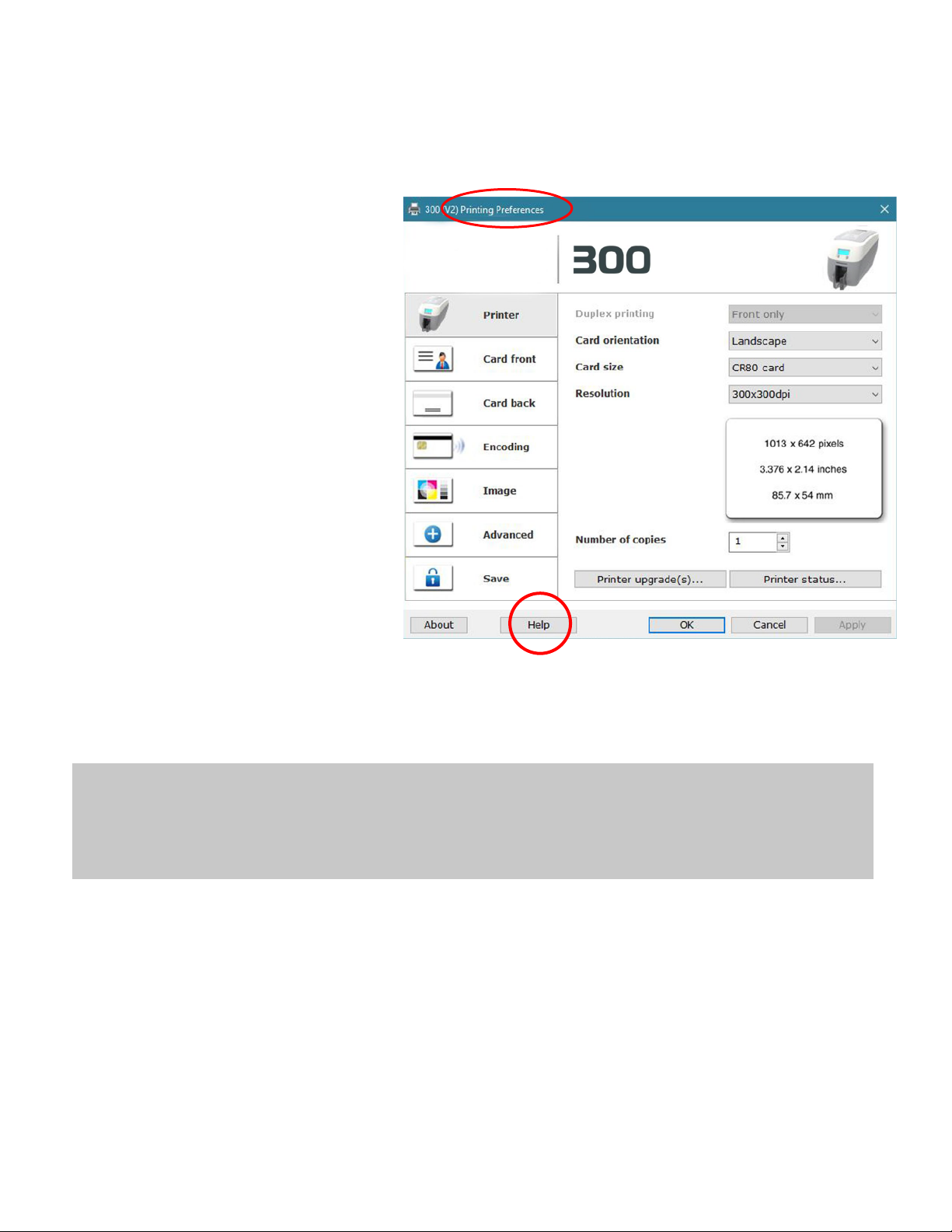
17
ID Card Printer - User Manual
Driver Tabs
Printer
formats. ISO and JIS formats supported.
supported.
Advanced
Save
available.
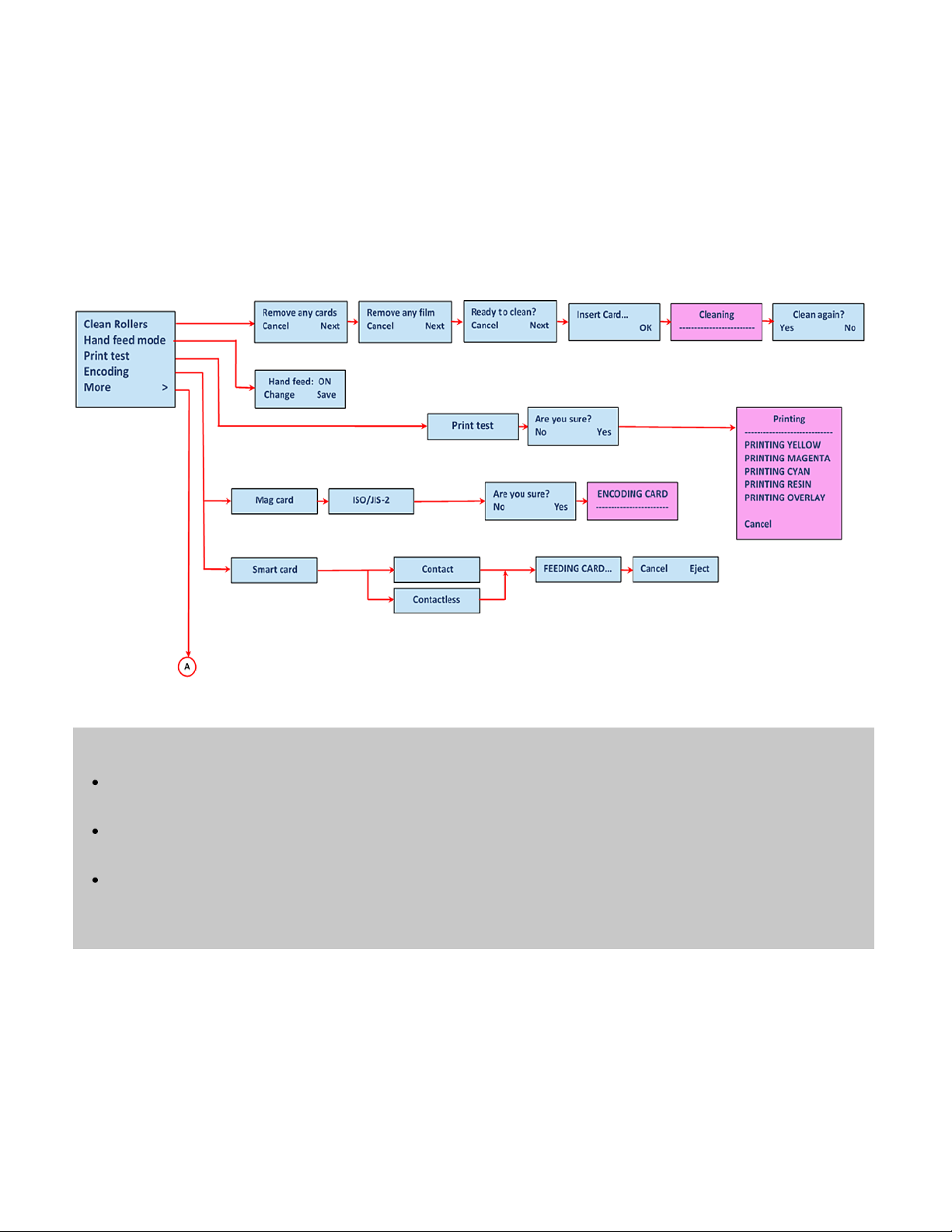
18
ID Card Printer - User Manual
PRINTER FRONT DISPLAY MENU OPTIONS:
NOTES:
reservedfor the cleaning card).
.
and is

Selecng the “Previous Menu”
opon will return the user to the
“Power Saving” opon above.
ID Card Printer - User Manual
19
NOTE:
to a previous menu, press the
Edge Printer Front Panel Layout
IDMAKER EDGE
Printer Main Display

ID Card Printer - User Manual
ADDITIONAL USEFUL INFORMATION:
Note: Cleaning supplies can be purchased from you printer supplier.
20
Caring For Your Printer
Cleaning Supplies
.
MAINTAINING YOUR PRINTER IS IMPORTANT!
ATTENTION!
Table of contents
Other IDVille Printer manuals
Popular Printer manuals by other brands

Thermopatch
Thermopatch Thermo-Seal Y151 Series Operator's manual
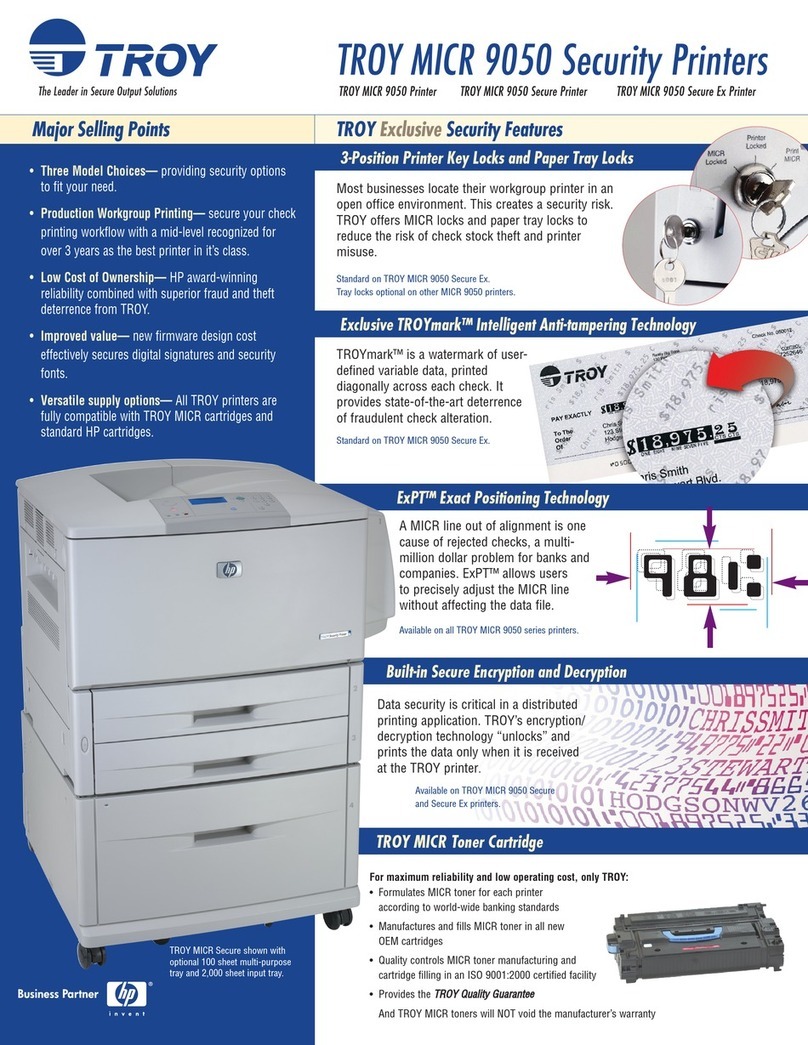
TROY Group
TROY Group MICR 9050 Secure EX Specifications

Epson
Epson TM-T88V-i user manual

Xerox
Xerox PrimeLink B9100 user guide
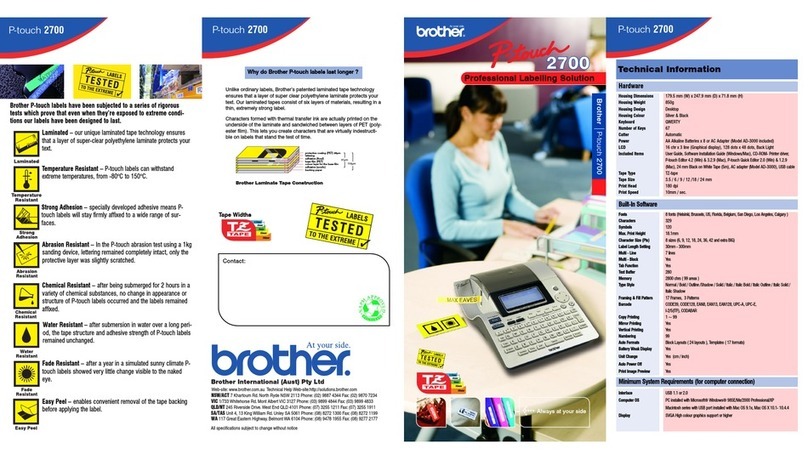
Brother
Brother P-Touch 2700 technical information
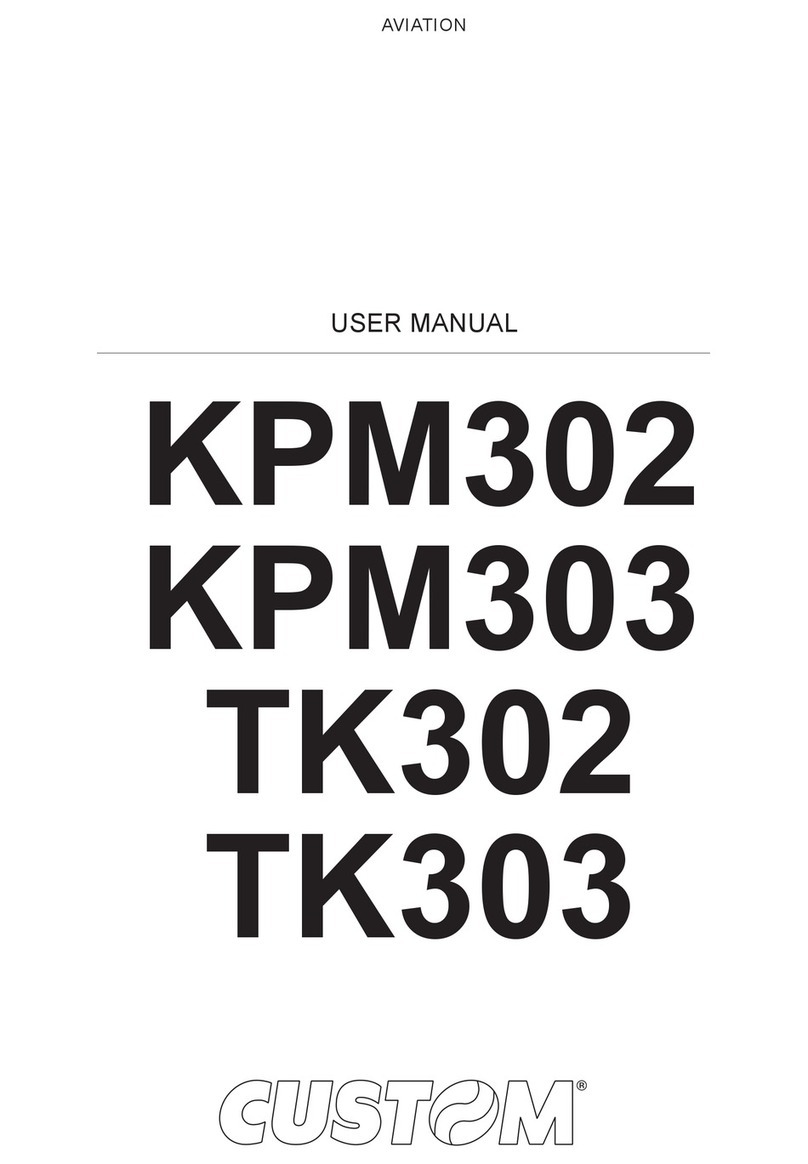
Custom Audio Electronics
Custom Audio Electronics TK303 user manual