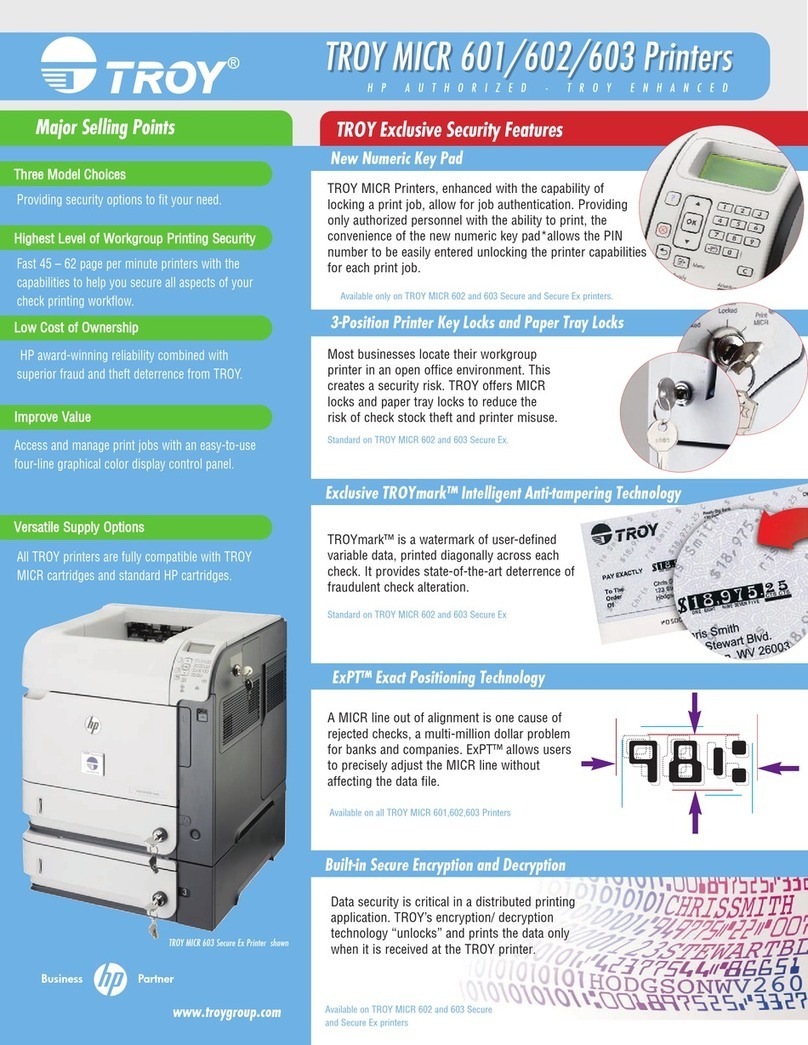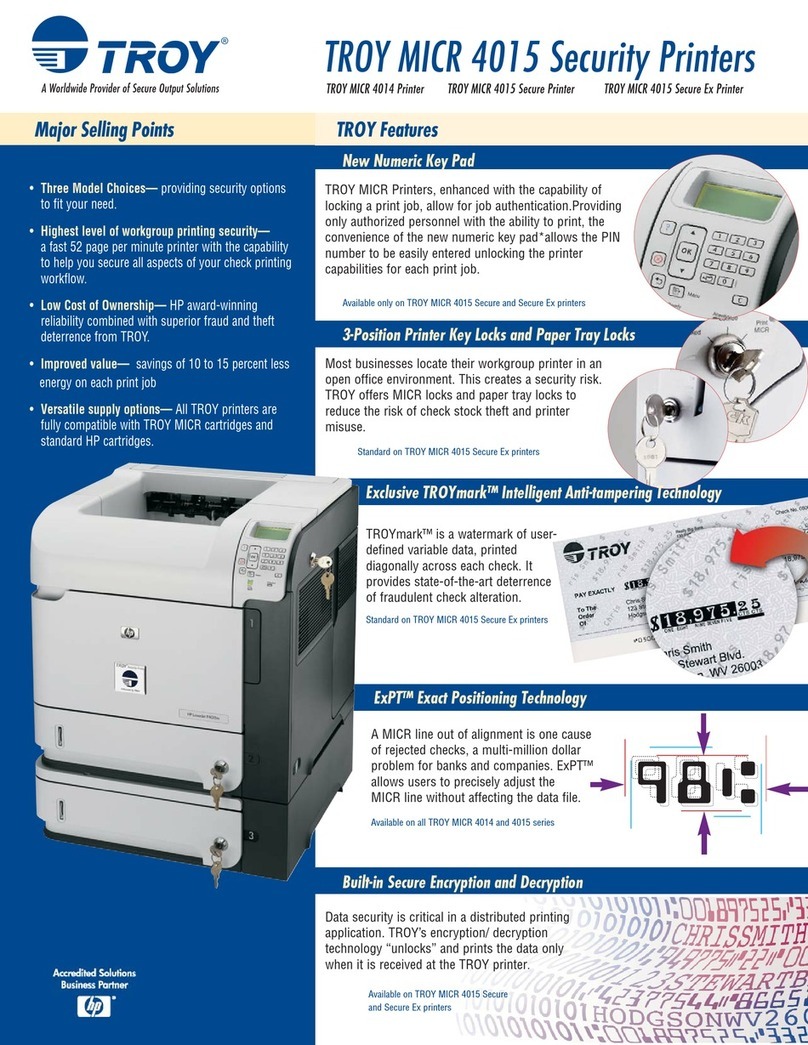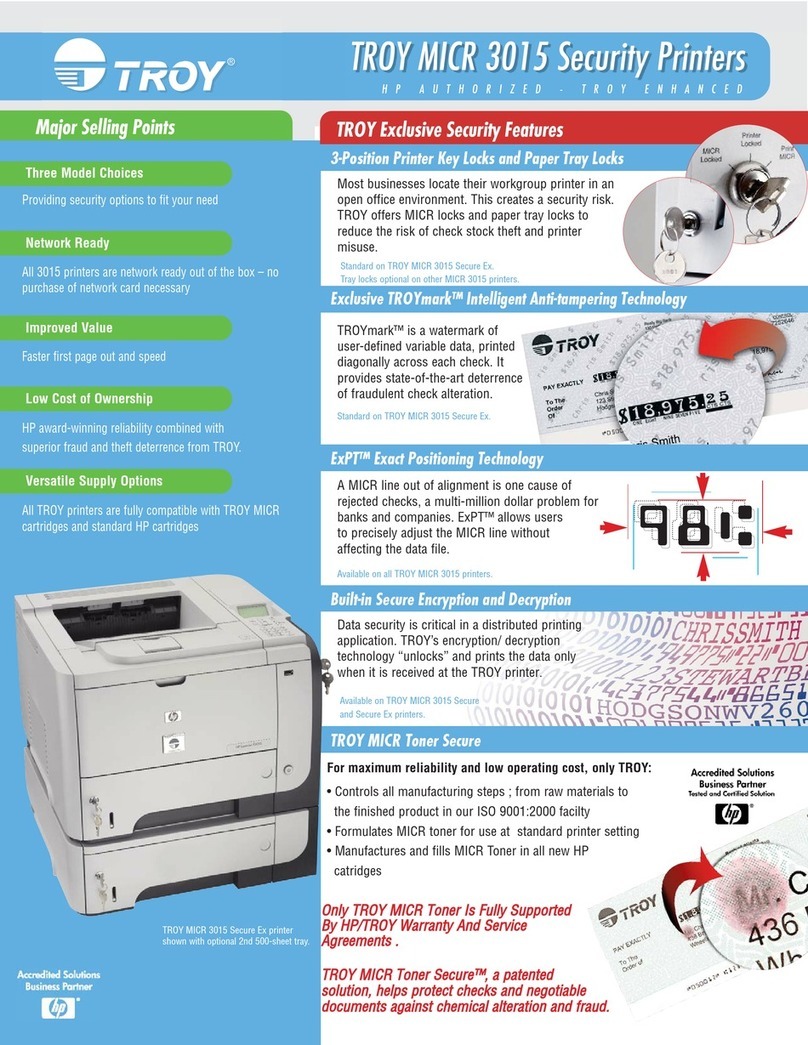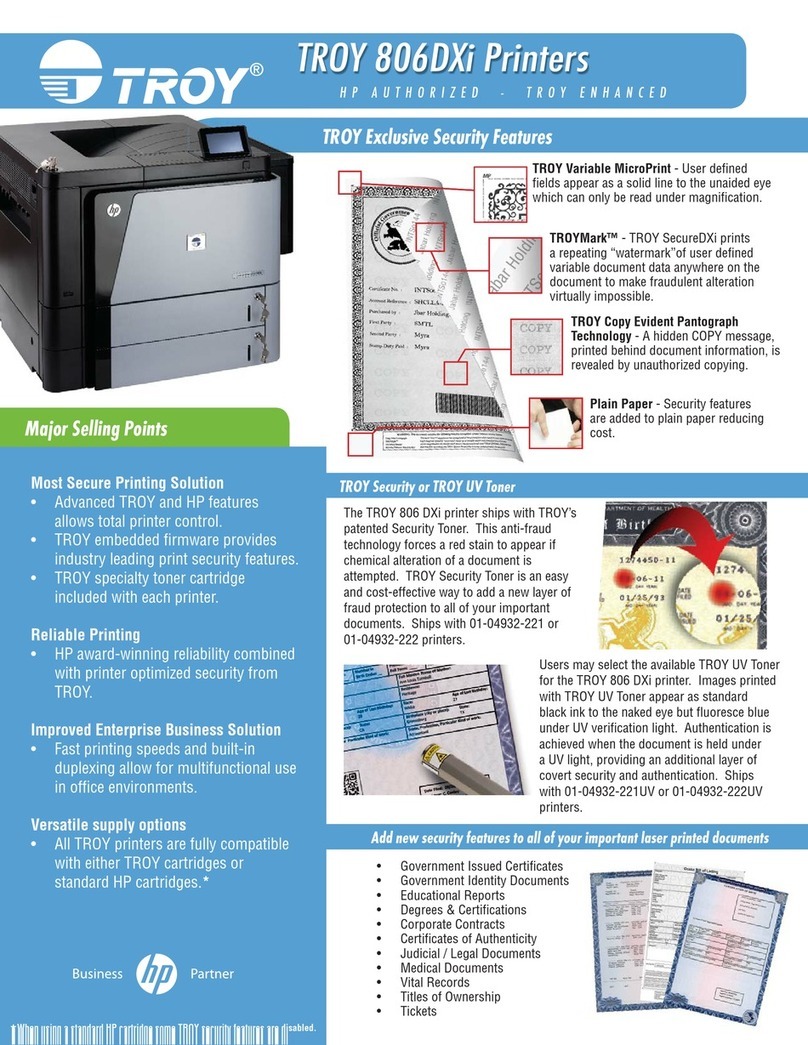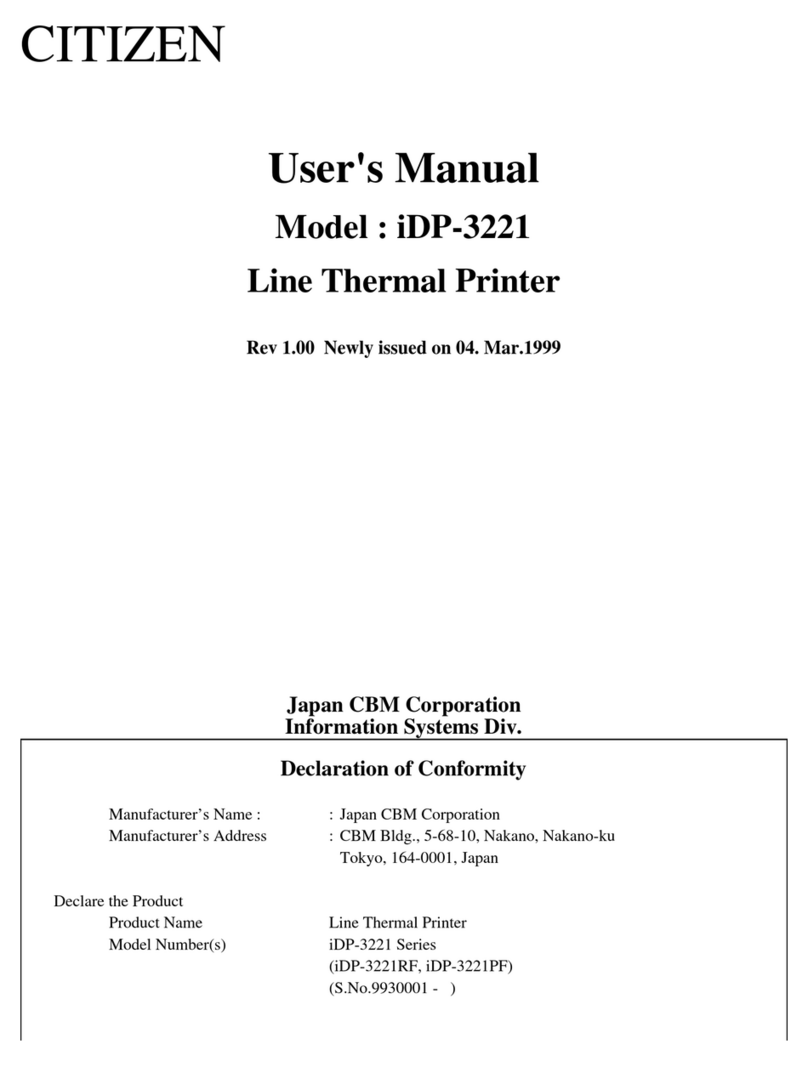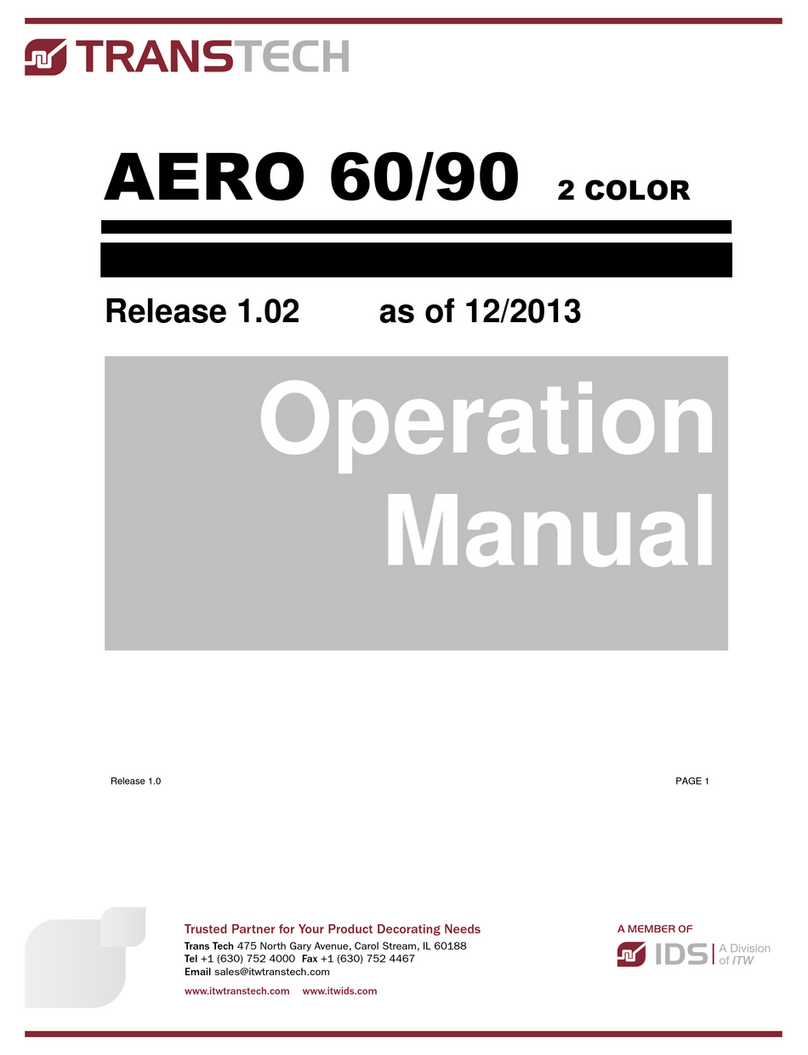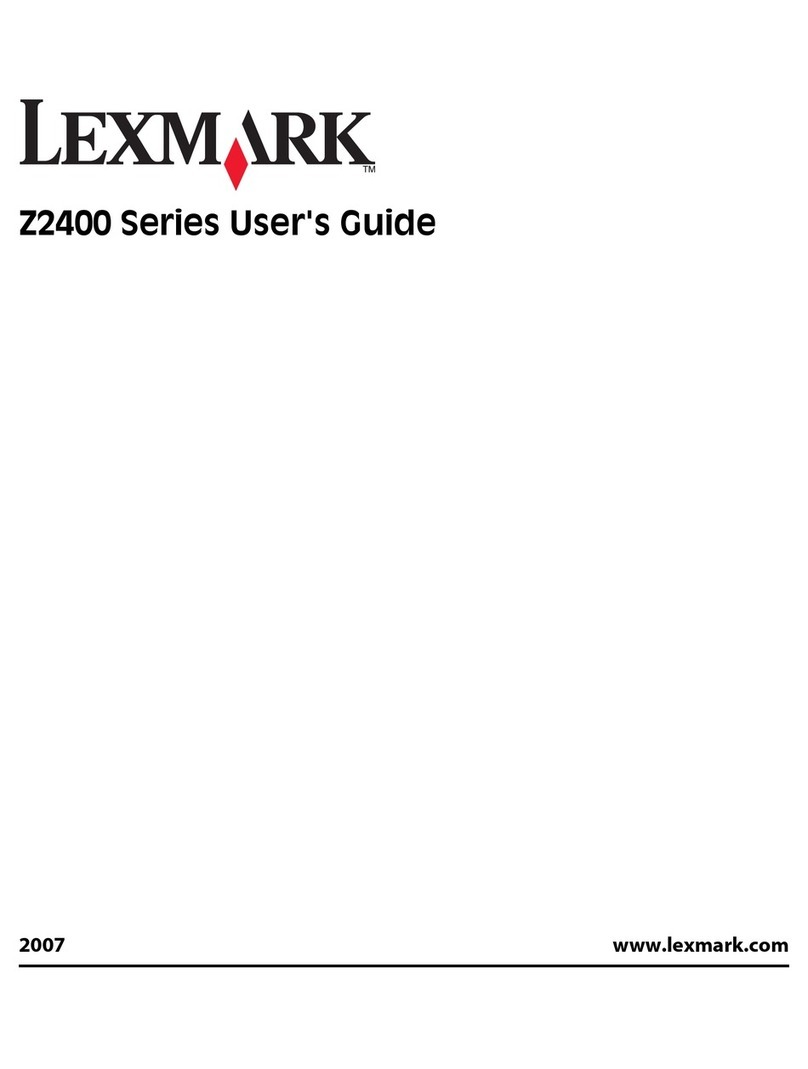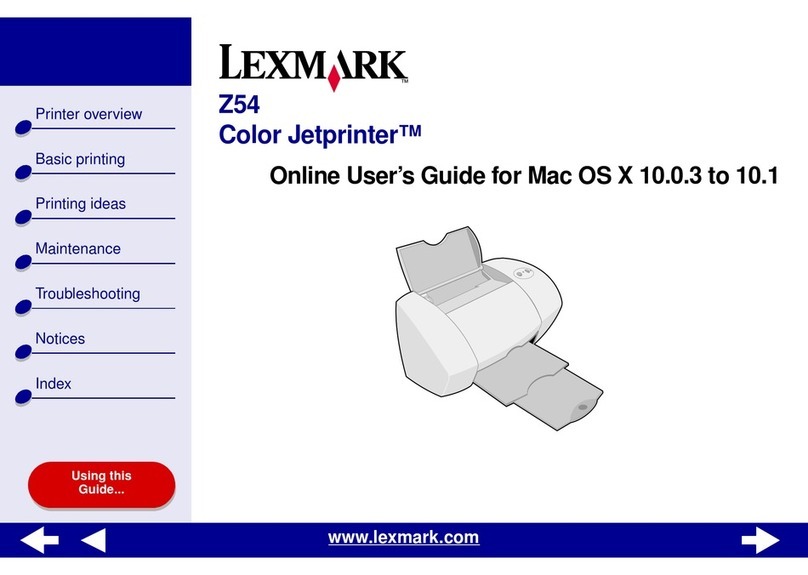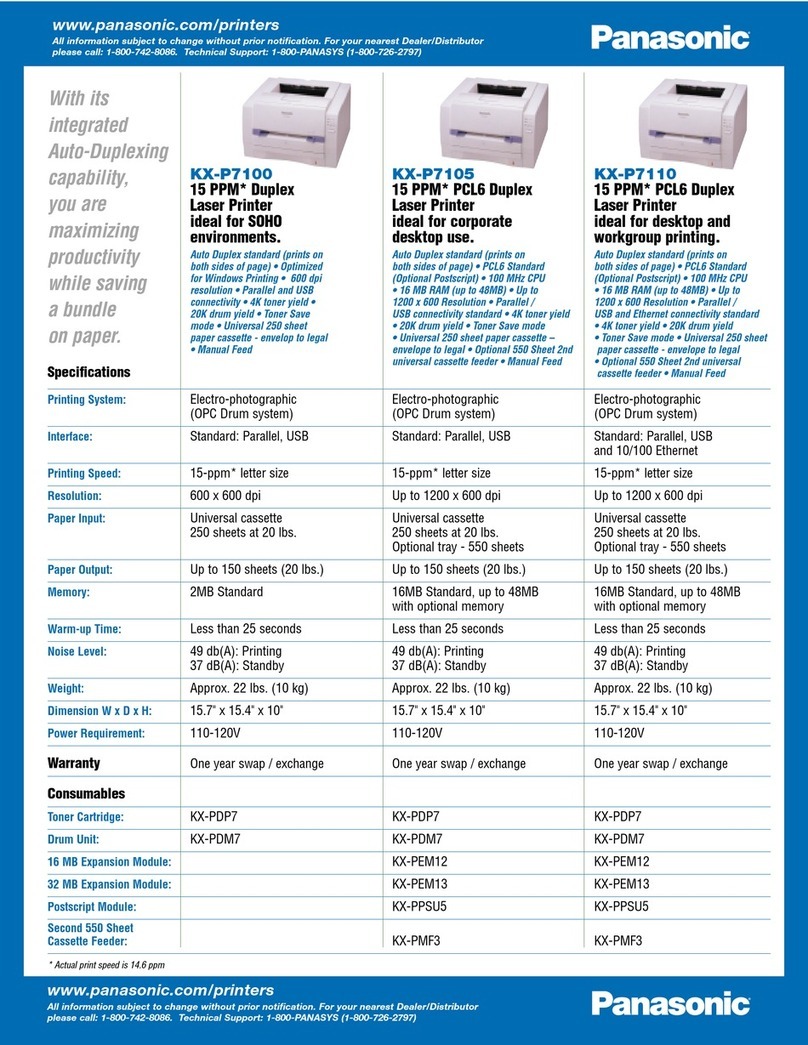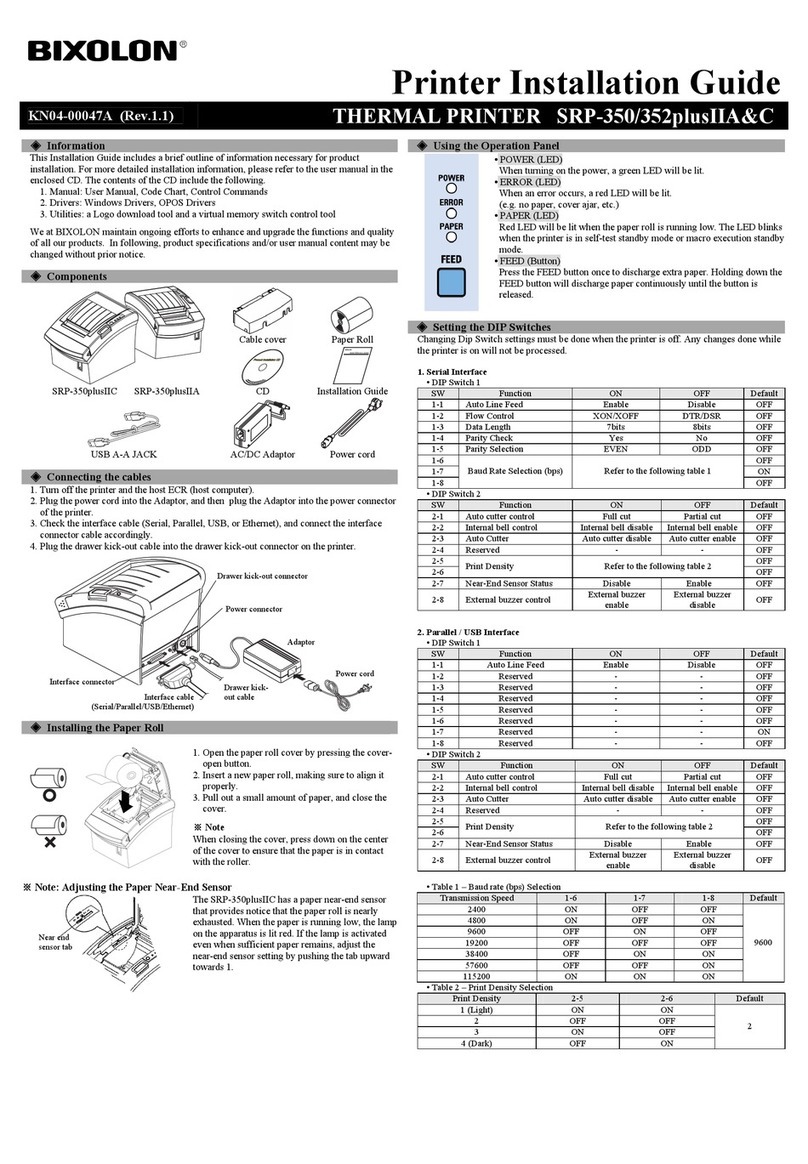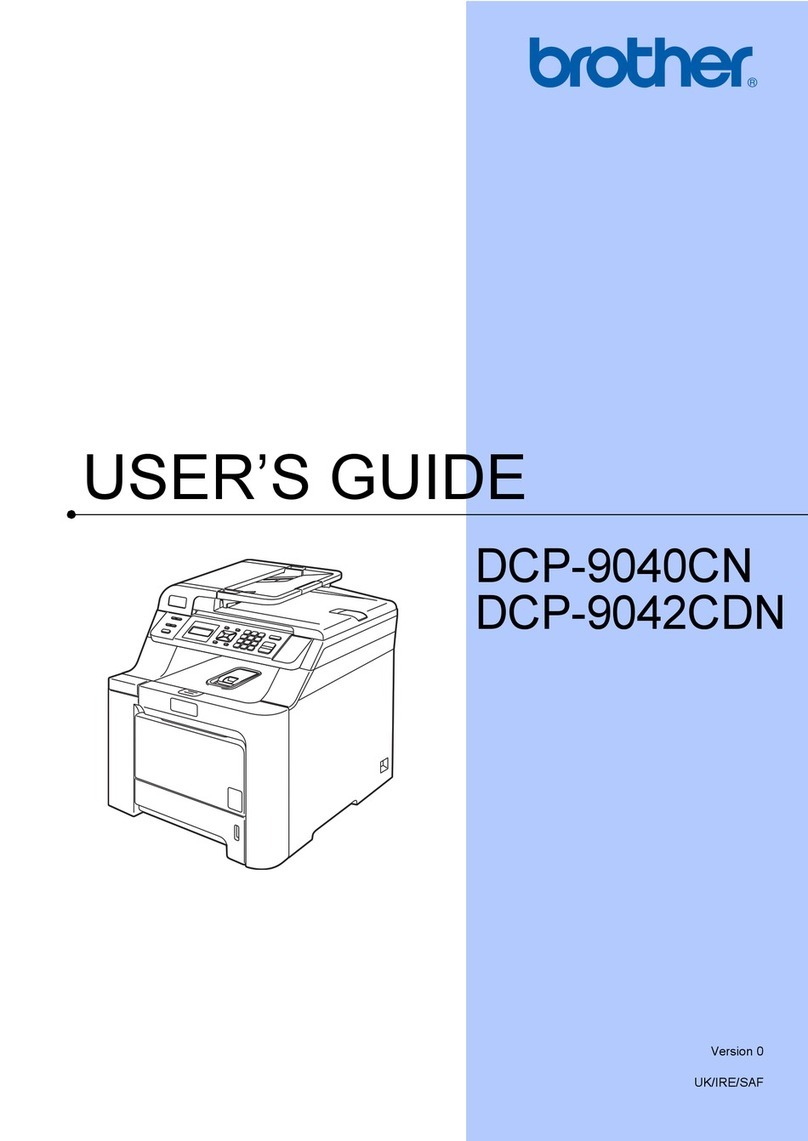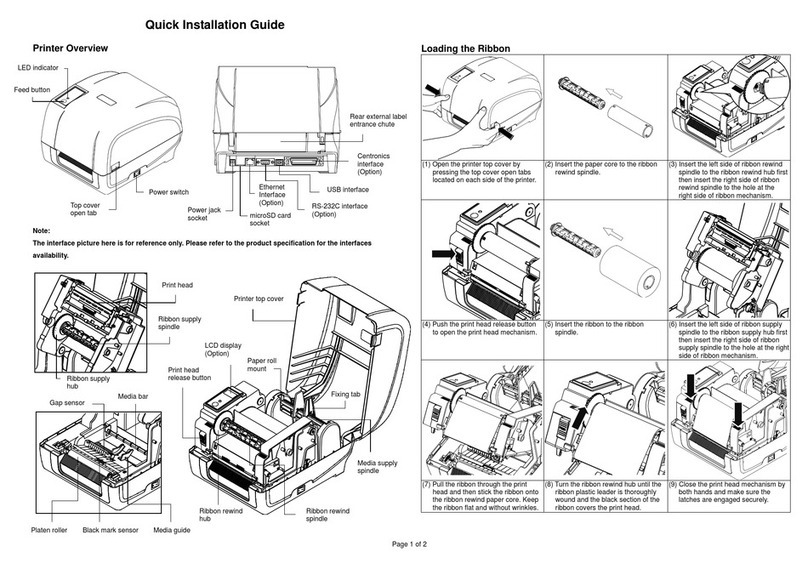TROY MICR 9050 Security Printers
TROY MICR 9050 Security Printer Specifications
Print Speed
First Page Out
Duty Cycle
Input Capacity
Input Tray Options
TROY Feature
TROY ExPT™ — Exact Positioning Technology
MICR Toner Sensing
Disable Jam Recovery
Auto Set MICR Density
MICR Toner Low Notification
Flash Memory for Storing Digital Signatures and Logos
User Customizable MicroPrint Font
Datastream Paper Tray Locks and Mapping
Auto Page Rotation
MICR Menu Administrator Password
MICR Quality Test Page
Uses both TROY MICR & HP Standard Toner Cartridges
Three PIN-activated Controls: Printer, MICR, Job
TROY 9050 Series Summary
Part Number Printer Model 500 Sheet Trays Tray Locks Shipping Dimensions Shipping Wt. Warranty
1 yr. next day on site
1 yr. from ship date
36 x 31 x 28 in. 174 lbs.
36 x 31 x 28 in. 174 lbs.
36 x 31 x 28 in. 174 lbs.
36 x 31 x 28 in. 174 lbs.
36 x 31 x 28 in. 174 lbs.
01-00547-201 TROY MICR 9050 Printer 2 No
01-00547-221 TROY MICR 9050 Printer 2 Yes
TROY MICR 9050 Secure Printer
TROY MICR 9050 Secure Printer
01-00548-201 2 No
01-00548-221 2 Yes
TROY MICR 9050 Secure Ex Printer01-00549-221 2Yes
24 x 16 x 8 in. 13 lbs.TROY MICR 9000/9050 Advanced Formula Toner Cartridge*02-81081-001
TROY MICR 9050 Secure Ex Printer TROY MICR 9050 Secure Printer TROY MICR 9050 Printer
50 pages per minute
Tray 1: (1)100-sheet multipurpose tray, Tray 4: one (1) 2,000-sheet tray
AAA
Highest Security Enhanced Security Basic MICR Printing
AAA
AAA
AAA
AAA
AAA
AAA
AAA
AAA
AAA
AAA
AAA
AAA
AA
MICR Line and Check Audit Trail Reporting AA
Datastream Encryption and Decryption AA
Auto Disable MICR Mode AA
A
Optional Optional
Password Protected Signatures and Logos A
3-Position Keylock Printing Control A
TROYmark™ Intelligent Anti-Tampering Technology A
Paper Tray Security Locks A
Auto-Protect Font A
• TROY MICR 9050 printer with TROY MICR Font (installed)
• One (1) TROY MICR 9000/9050 Advanced Formula
Toner Cartridge
• Hewlett-Packard Printer Guide
• TROY Quick Start Guide
• TROY Security Printing Solutions software on CD ROM
(includes Windows support files and fonts, Windows
Printer Drivers, TROY Printer Utility and user
documentation)
• Right angle power cord
• TROY MICR Document Template
* Yield: 35,000 pages based on 5% toner coverage for letter size paper
TROY Group, Inc.
3 Bryan Drive
Wheeling, WV 26003-6121 USA
Phone:304-232-0899 US Toll Free: 800-332-MICR
Fax: 304-232-0996
TROY Group, Inc.
2331 South Pullman Street
Santa Ana, CA 92705-5571
Phone: 949-250-3280 US Toll Free: 877-324-3254
Fax: 949-250-8972 www.troygroup.com
US Sales Corporate
• TROY Checkwriting Software and consulting services
• Signatures and logos using TROY Digital Imaging Service
• Printer service and preventive maintenance contracts
• TROY Security Paper
• Ask about TROY IRD Printing Solutions
Complete the Solution
What’s in the Box?
< 8 seconds
300,000 prints per month
(2) 500-sheet built-in paper tray
1 yr. next day on site
1 yr. next day on site
1 yr. next day on site
1 yr. next day on site
Output Options 3,000-sheet stacker, 3,000-sheet stacker/stapler (each requires 2,000 sheet input tray)
MICR Fonts E13-B, CMC-7, OCR A and B, Convenience Fonts, and Security Fonts
AAA
Barcode Fonts U.P.C. Version A & E, EAN 13 & 8, Interleaved 2 of 5, Code 39, Code 128, Postnet
© TROY Group, Inc. 2005 B