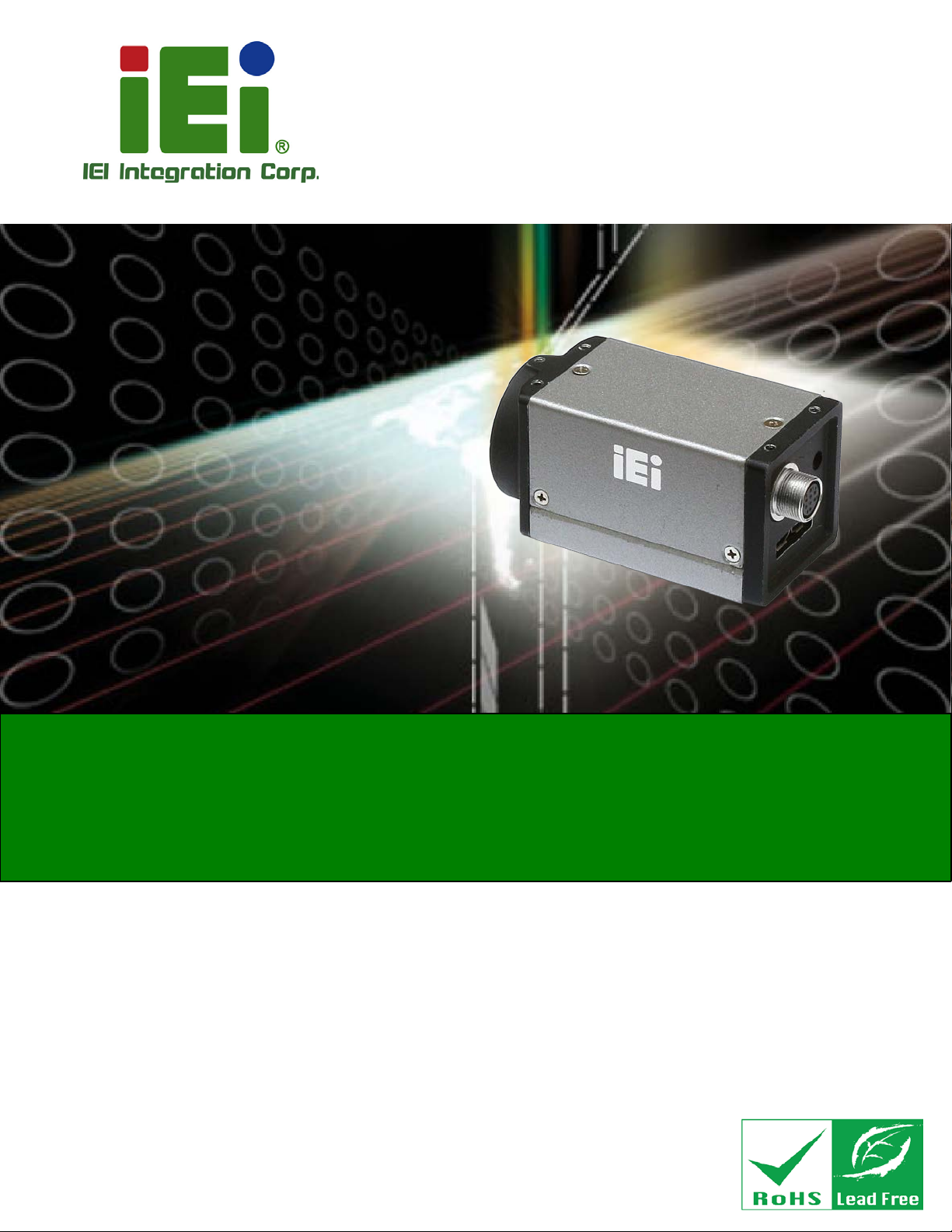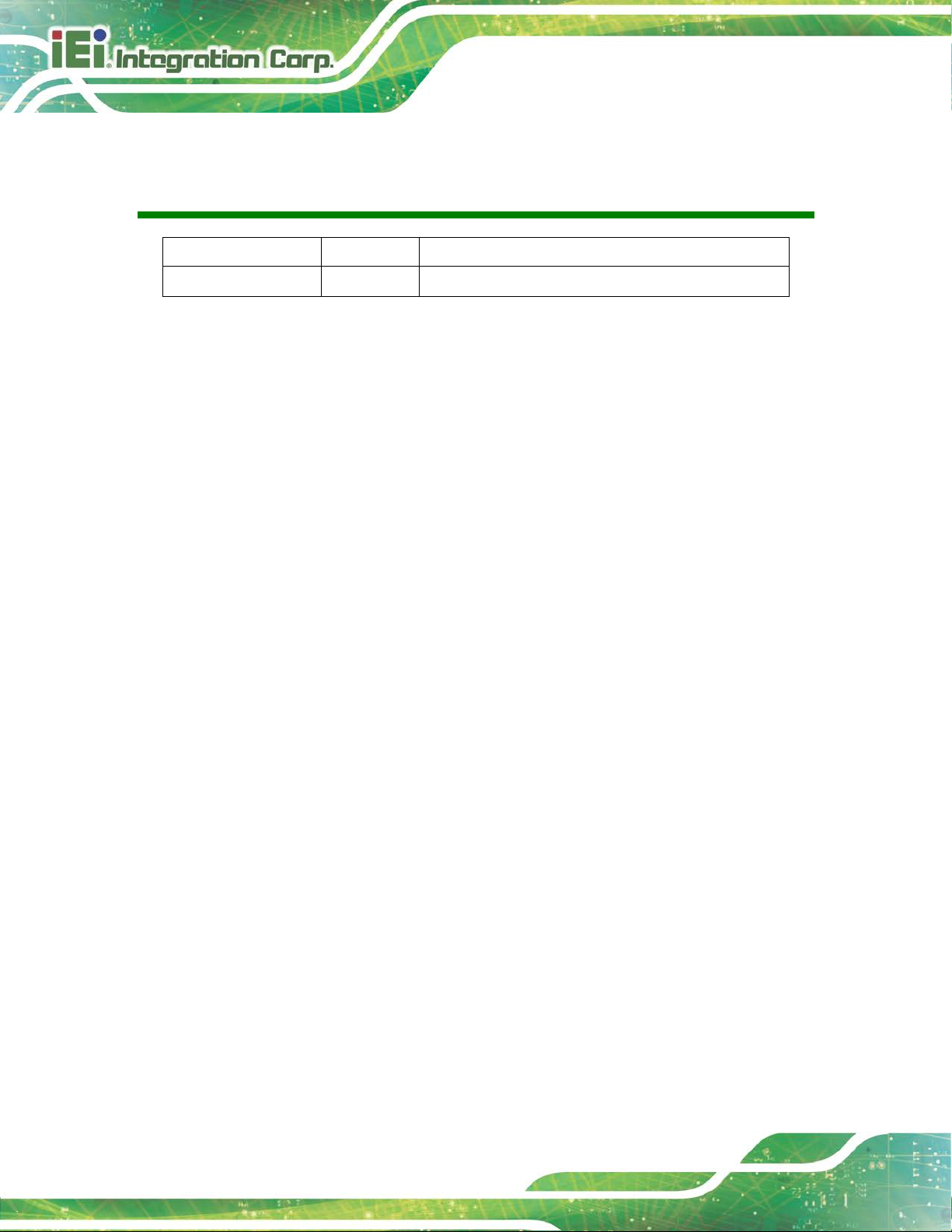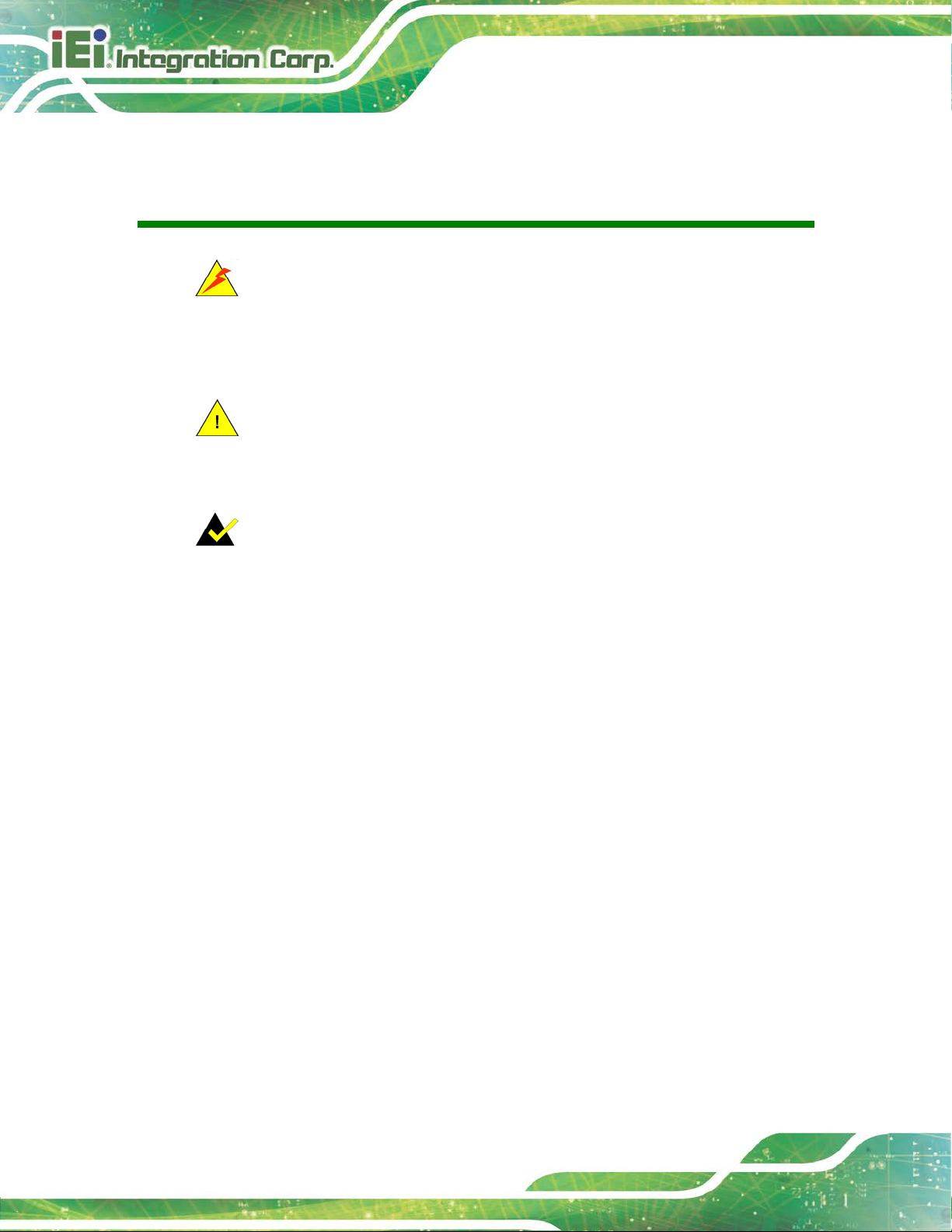HSC-13Mx Industrial Camera
Table of Contents
1 INTRODUCTION.......................................................................................................... 1
1.1 OVERVIEW.................................................................................................................. 2
1.2 FEATURES................................................................................................................... 2
1.3 EXTERNAL OVERVIEW................................................................................................ 3
1.3.1 Front Panel ........................................................................................................ 3
1.3.1 Rear Panel ......................................................................................................... 3
1.3.2 Top and Bottom Surfaces ................................................................................... 4
1.4 SPECIFICATIONS ......................................................................................................... 5
1.5 DIMENSIONS............................................................................................................... 7
2 UNPACKING................................................................................................................. 8
2.1ANTI-STATIC PRECAUTIONS........................................................................................ 9
2.2 UNPACKING PRECAUTIONS......................................................................................... 9
2.3 PACKING LIST........................................................................................................... 10
2.4 OPTIONAL ITEMS.......................................................................................................11
3 HARDWARE INSTALLATION................................................................................. 13
3.1 INSTALLATION PRECAUTIONS................................................................................... 14
3.2 INSTALLING A C-MOUNT CAMERA LENS .................................................................. 14
3.3 MOUNTING THE HSC-13MX.................................................................................... 15
3.4 EXTERNAL PERIPHERAL INTERFACE CONNECTORS................................................... 16
3.4.1 Opto-isolated GPIO Connector....................................................................... 16
3.4.2 USB 3.0 (Micro B) Connector.......................................................................... 16
4 IEI HSC APPLICATION............................................................................................ 17
4.1 OVERVIEW................................................................................................................ 18
4.2APPLICATION INSTALLATION .................................................................................... 18
4.2.1 Uninstall IEI HSC AP ...................................................................................... 22
4.3 LAUNCHING AND CONNECTING ................................................................................ 23
4.4 CONFIGURING DEVICE SETTINGS ............................................................................. 25
4.4.1 Camera Configuration..................................................................................... 25