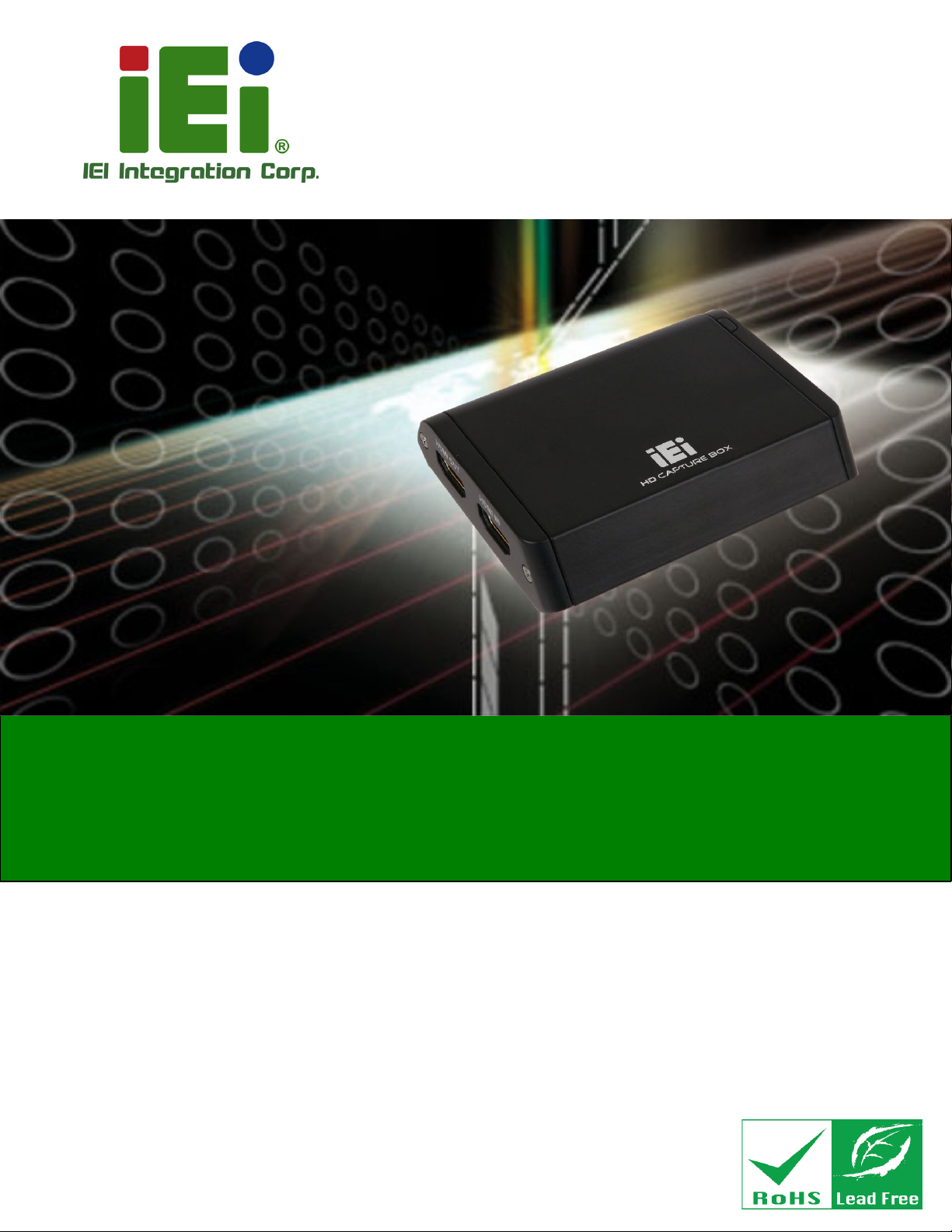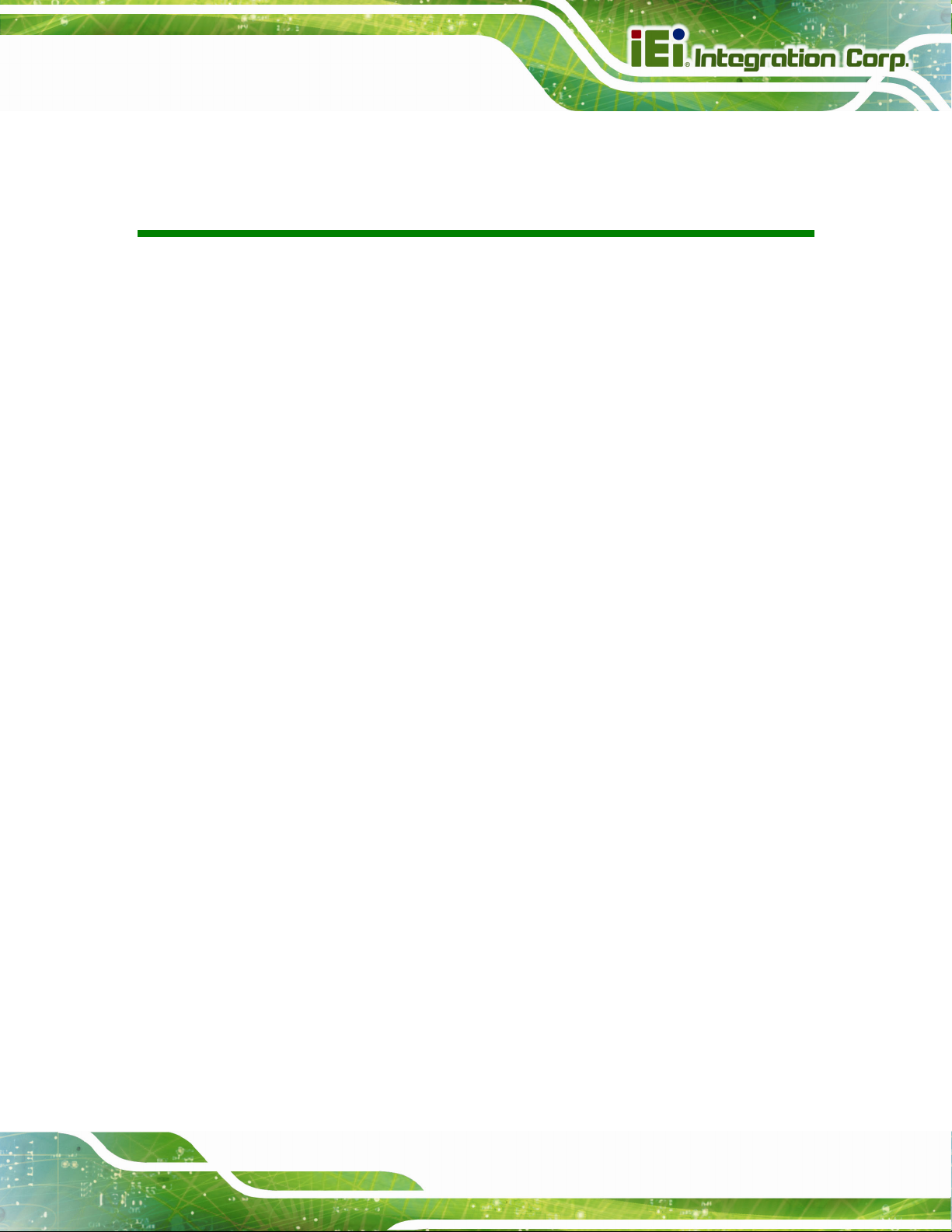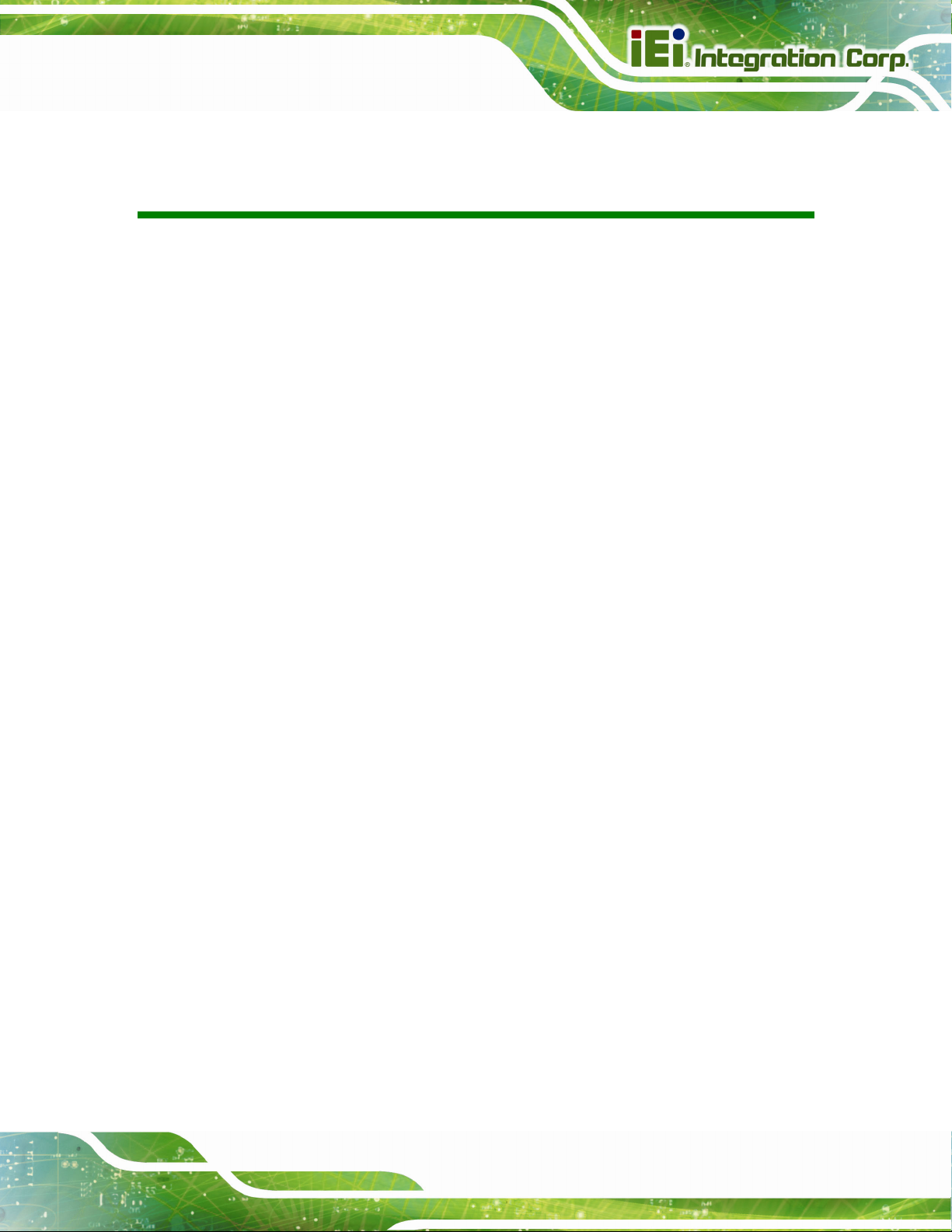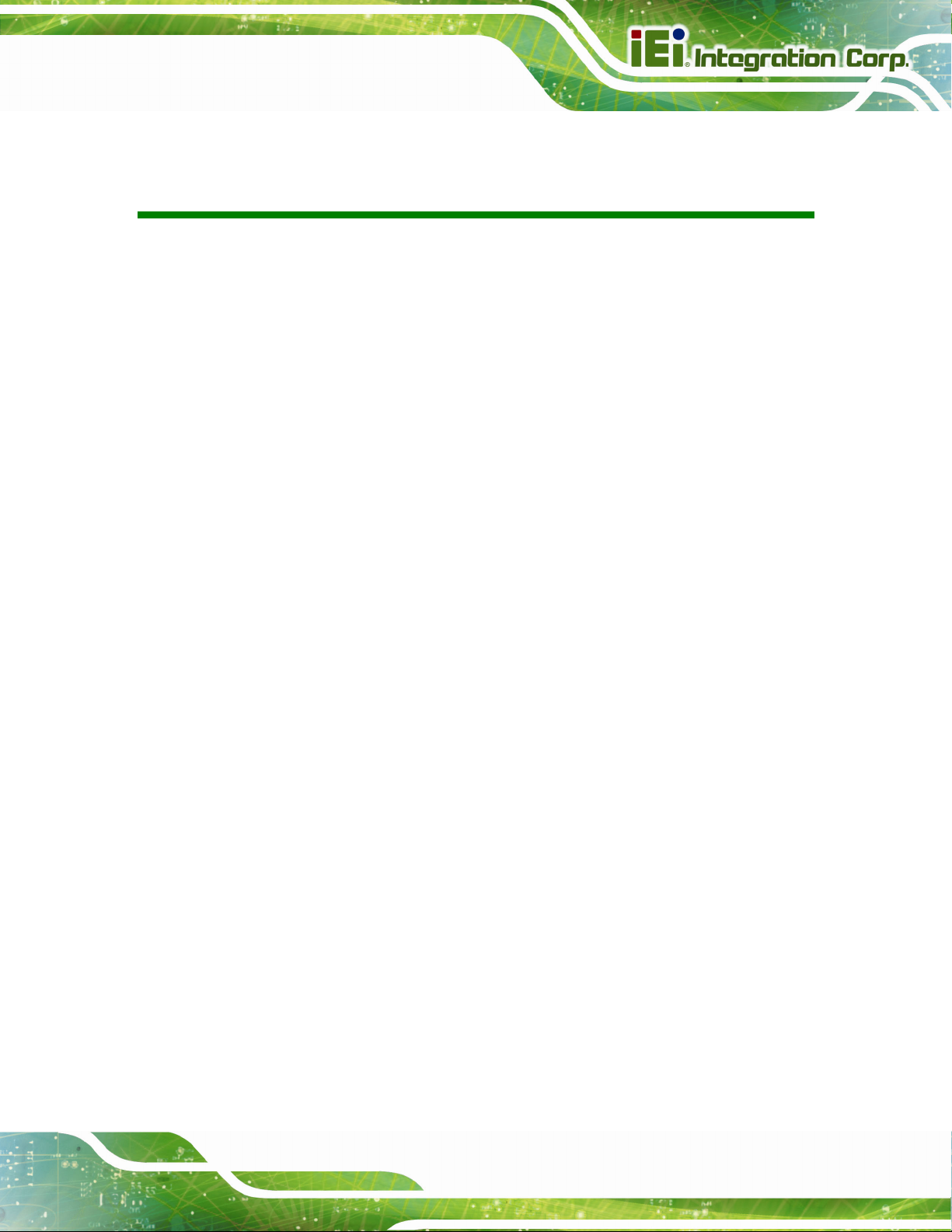HDB-301L Video/Audio Capture Box
Page v
Table of Contents
1 INTRODUCTION.......................................................................................................... 1
1.1 OVERVIEW.................................................................................................................. 2
1.2 FEATURES................................................................................................................... 3
1.3APPLICATIONS ............................................................................................................ 3
1.4 CONNECTOR OVERVIEW............................................................................................. 4
1.5 SPECIFICATIONS ......................................................................................................... 5
1.6 DIMENSIONS............................................................................................................... 7
2 HARDWARE INSTALLATION................................................................................... 8
2.1 UNPACKING................................................................................................................ 9
2.1.1 Anti-static Precautions....................................................................................... 9
2.1.2 Unpacking Precautions...................................................................................... 9
2.1.3 Unpacking Checklist........................................................................................ 10
2.2 INSTALLATION PRECAUTIONS....................................................................................11
2.3 CONNECTING TO A COMPUTER ..................................................................................11
2.4 HDMI DEVICES INSTALLATION................................................................................ 12
3IEIHDCAPTURE(WINDOWS).................................................................................. 13
3.1 SOFTWARE INSTALLATION (WINDOWS).................................................................... 14
3.1.1 System Requirements........................................................................................ 14
3.1.2 IEI HD Capture Installation............................................................................ 14
3.2 USING IEI HD CAPTURE APPLICATION..................................................................... 21
3.2.1 IEI HD Capture Interface Overview................................................................ 21
3.2.2 Capture Video................................................................................................... 22
3.2.3 Play Video ........................................................................................................ 23
3.2.4 Assign Keyboard Shortcut................................................................................ 24
3.2.5 Schedule Recording.......................................................................................... 25
4 FAQ ............................................................................................................................... 27
A REGULATORY COMPLIANCE.............................................................................. 29
B HAZARDOUS MATERIALS DISCLOSURE ......................................................... 31