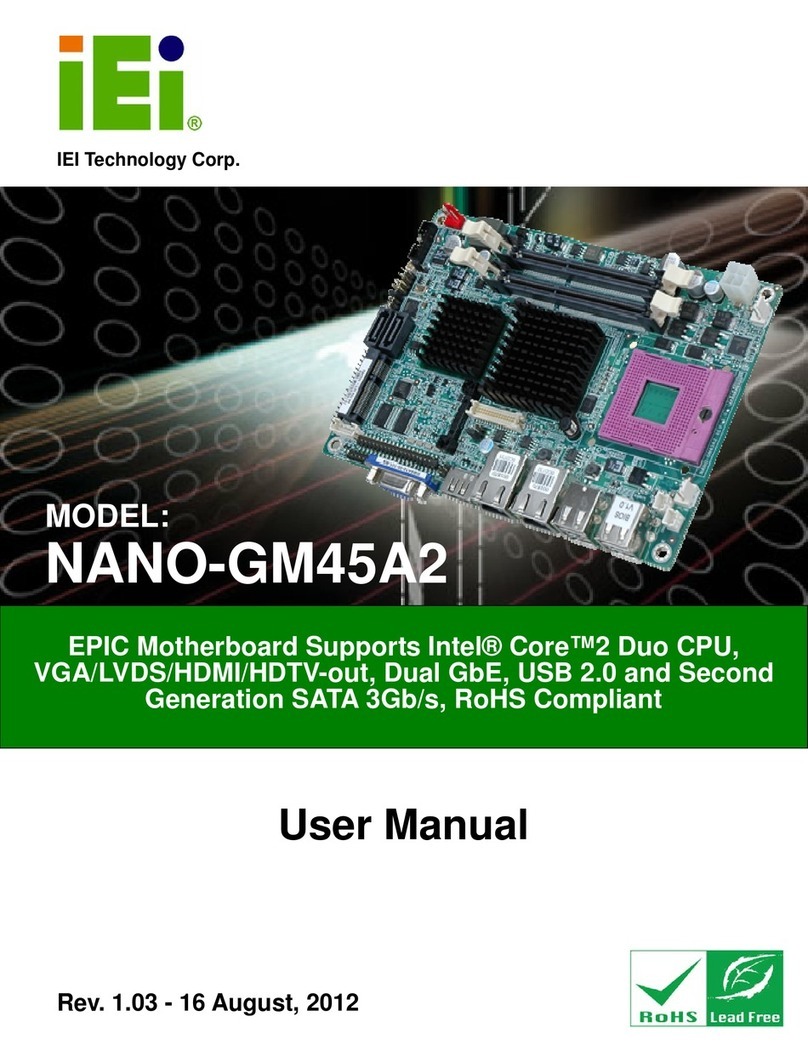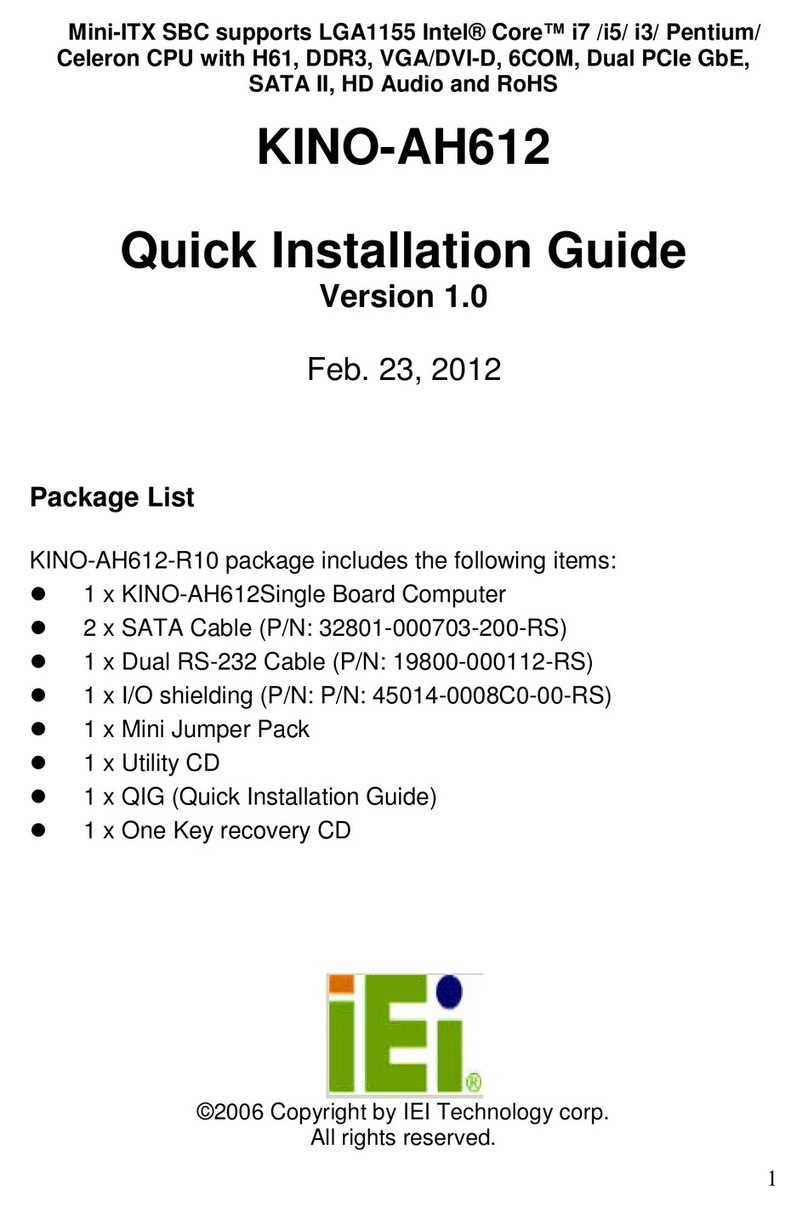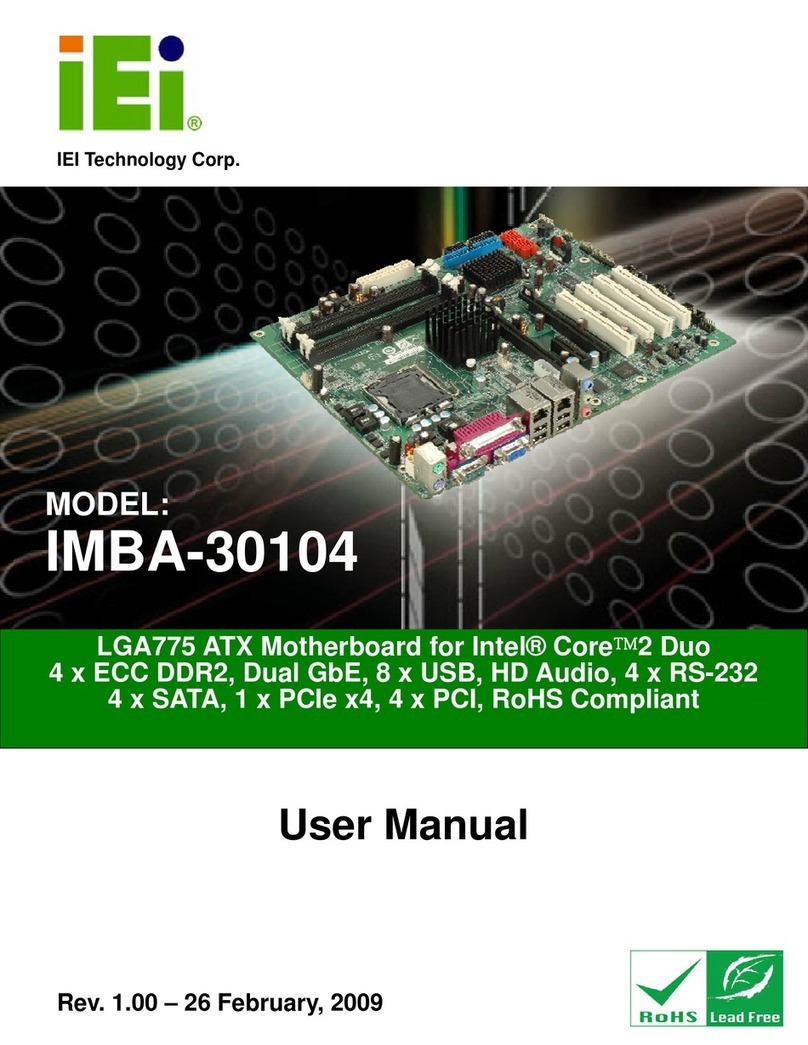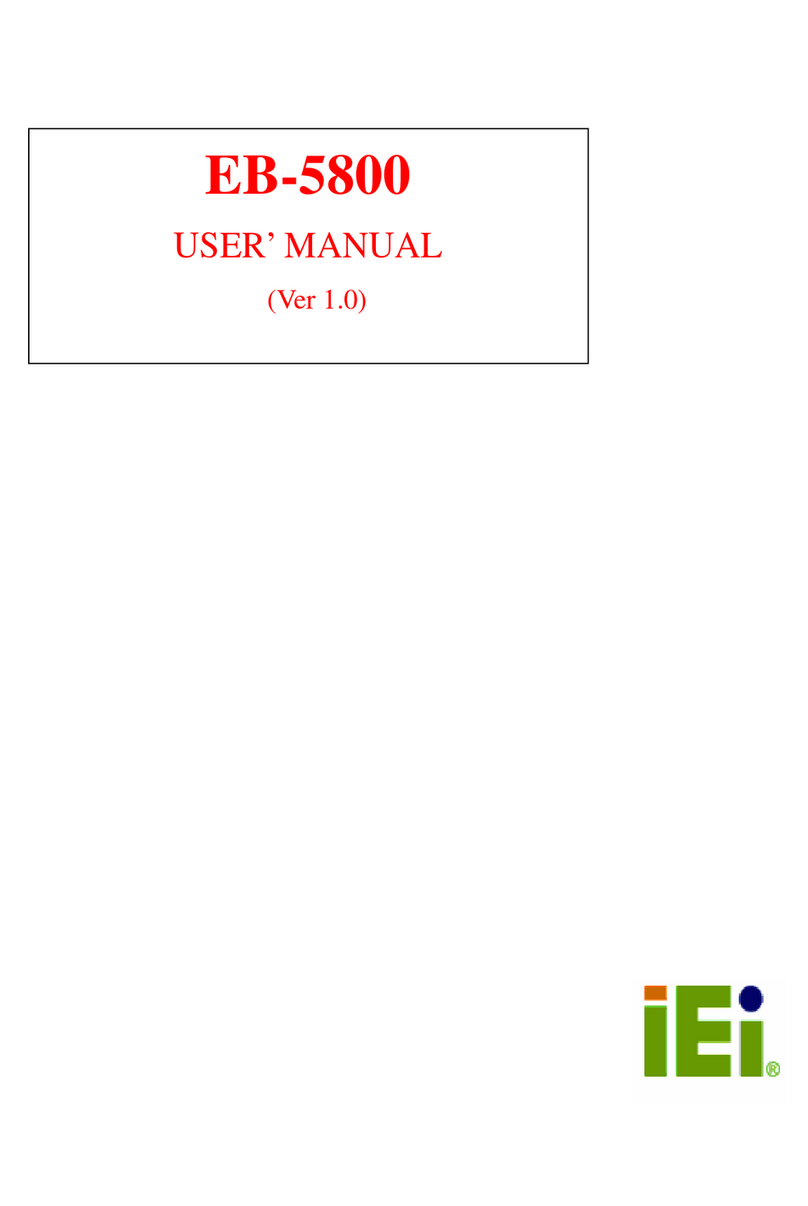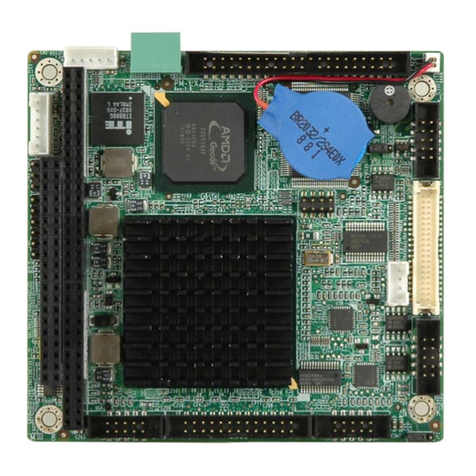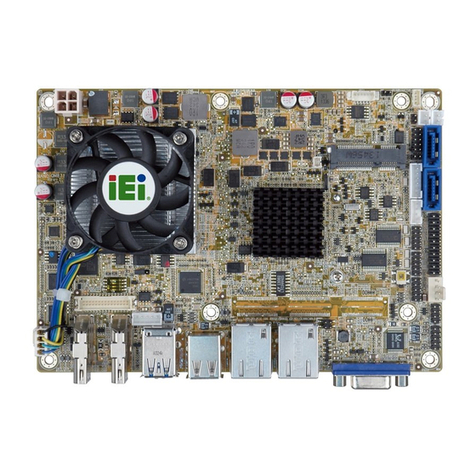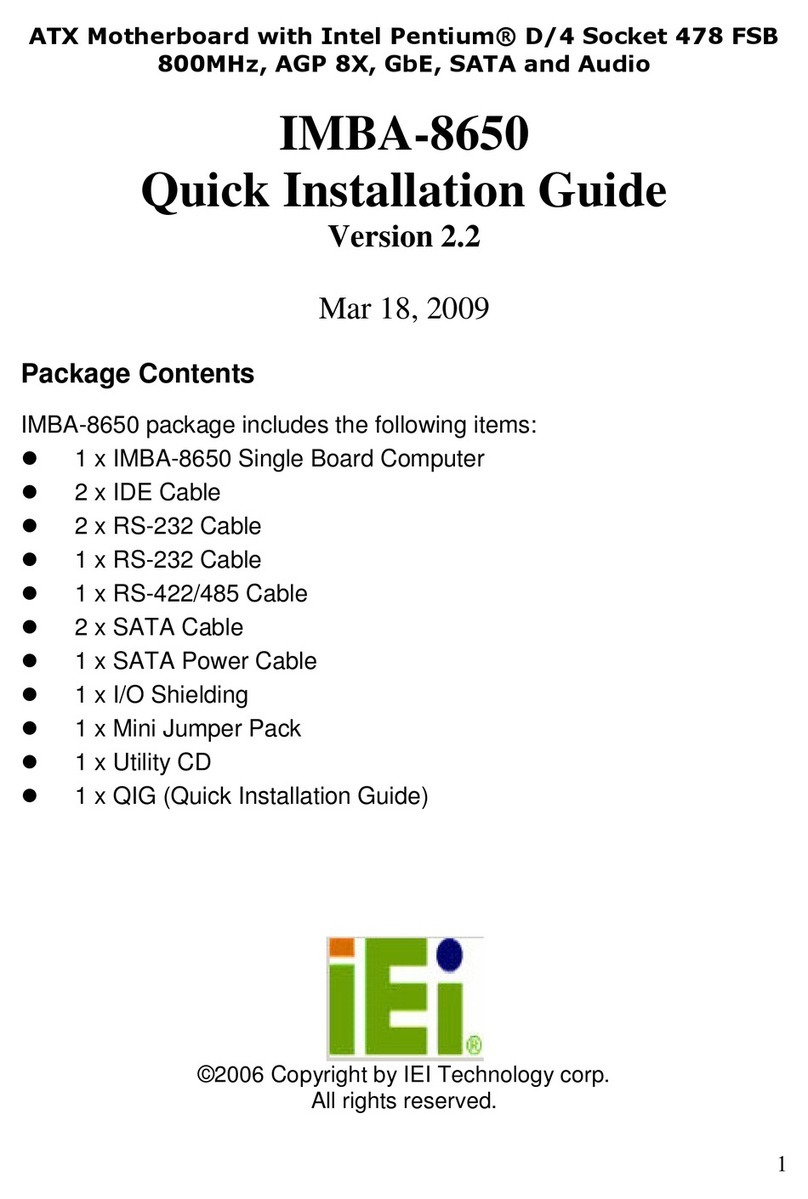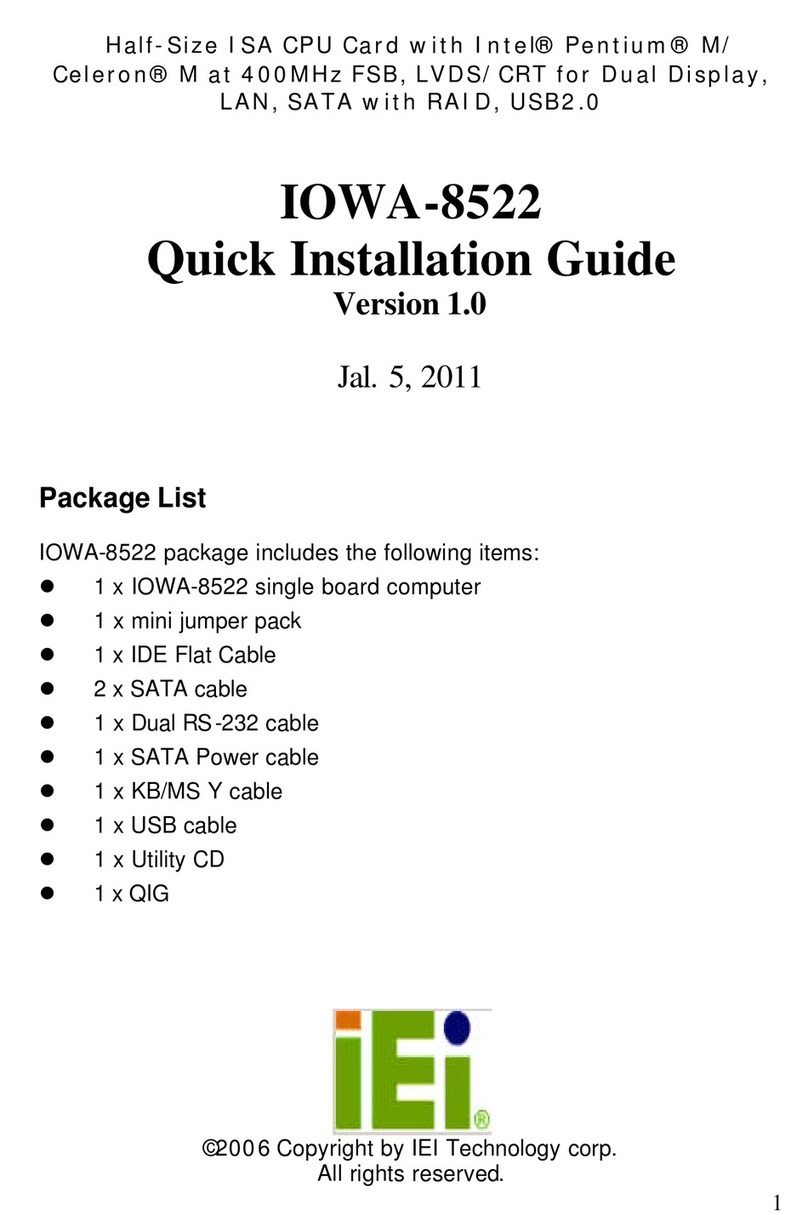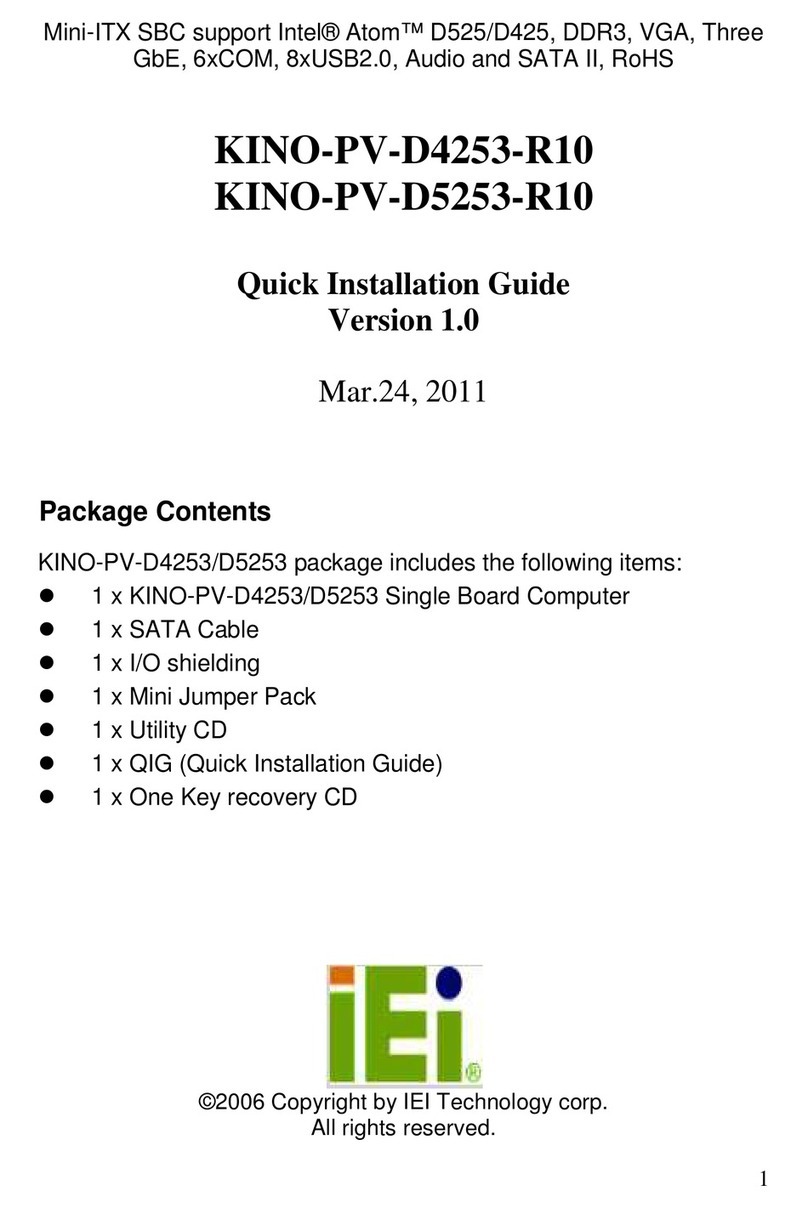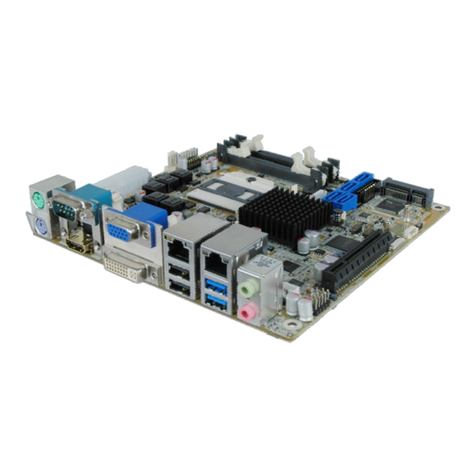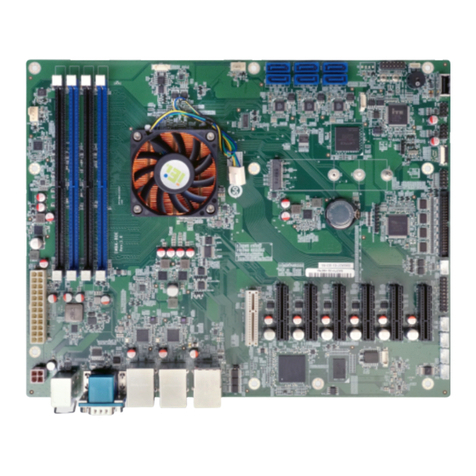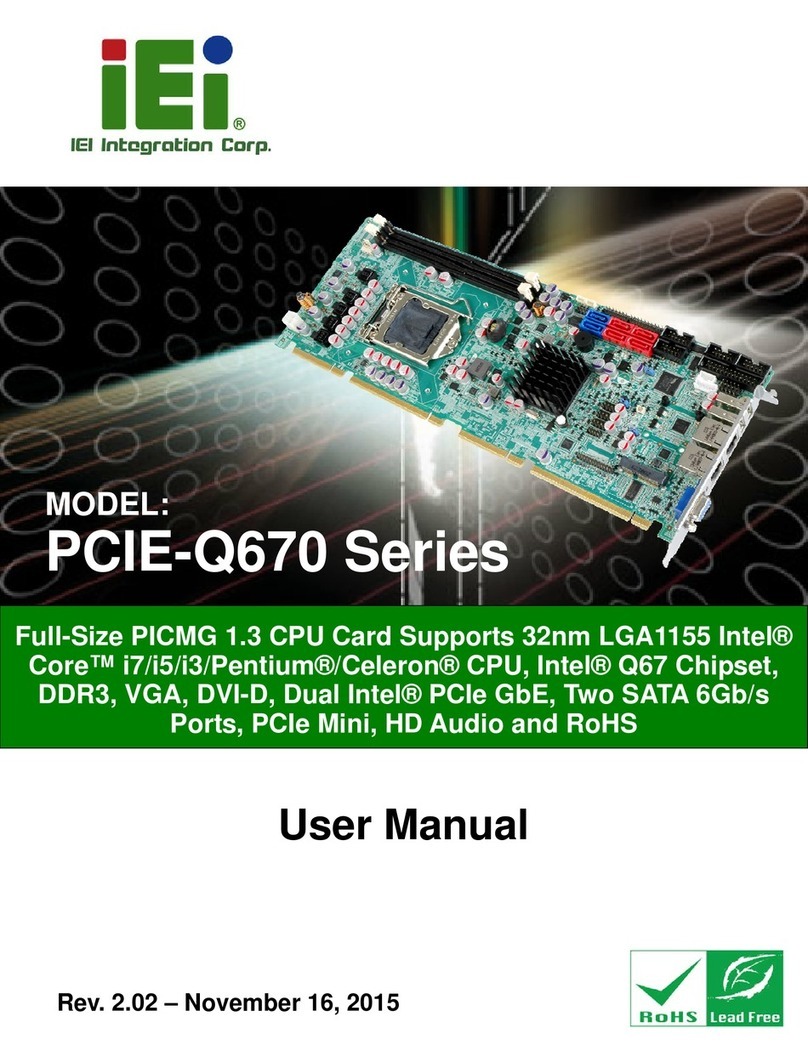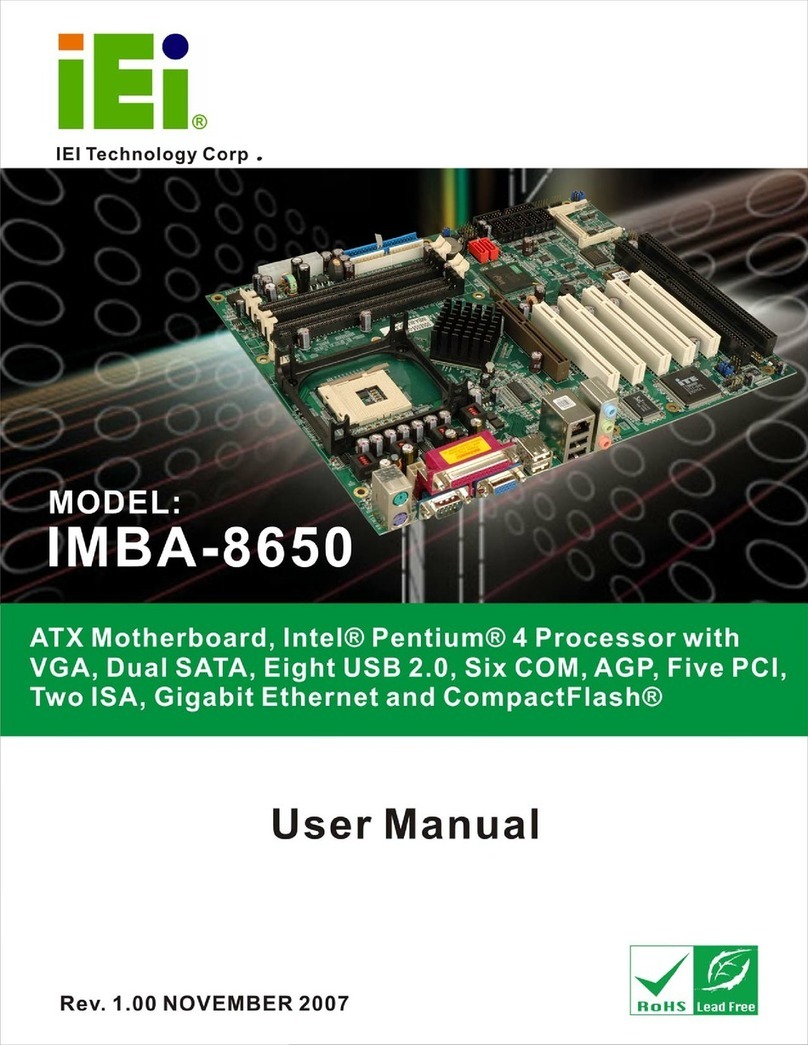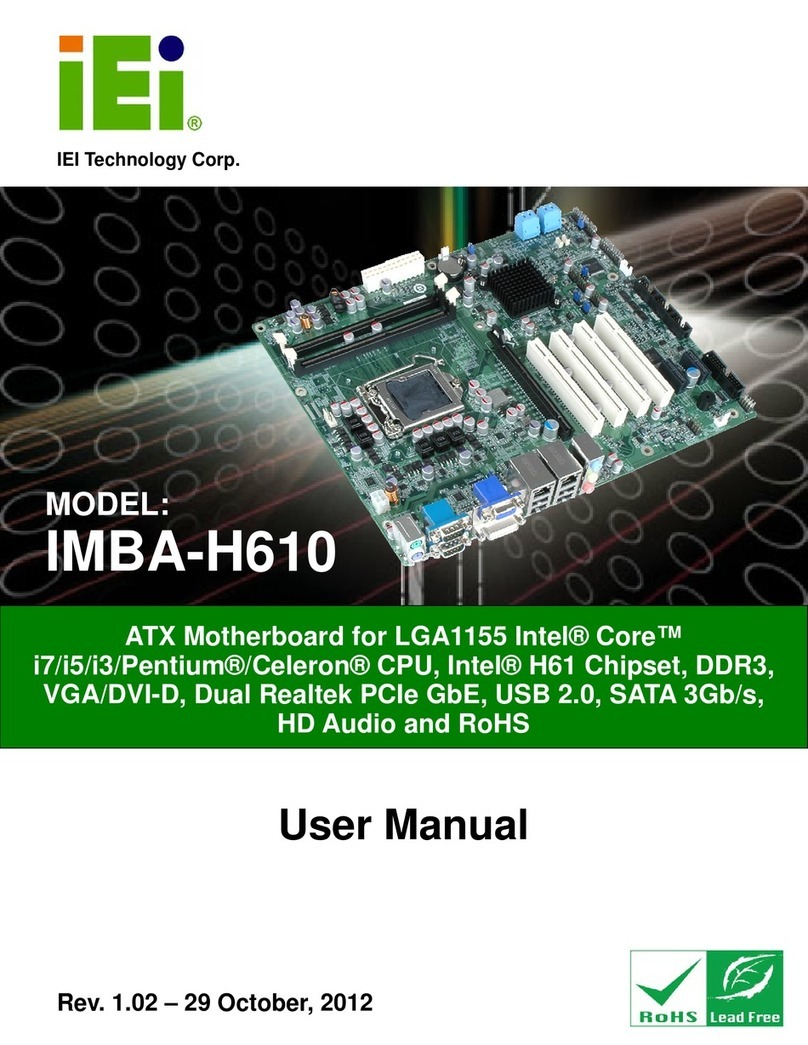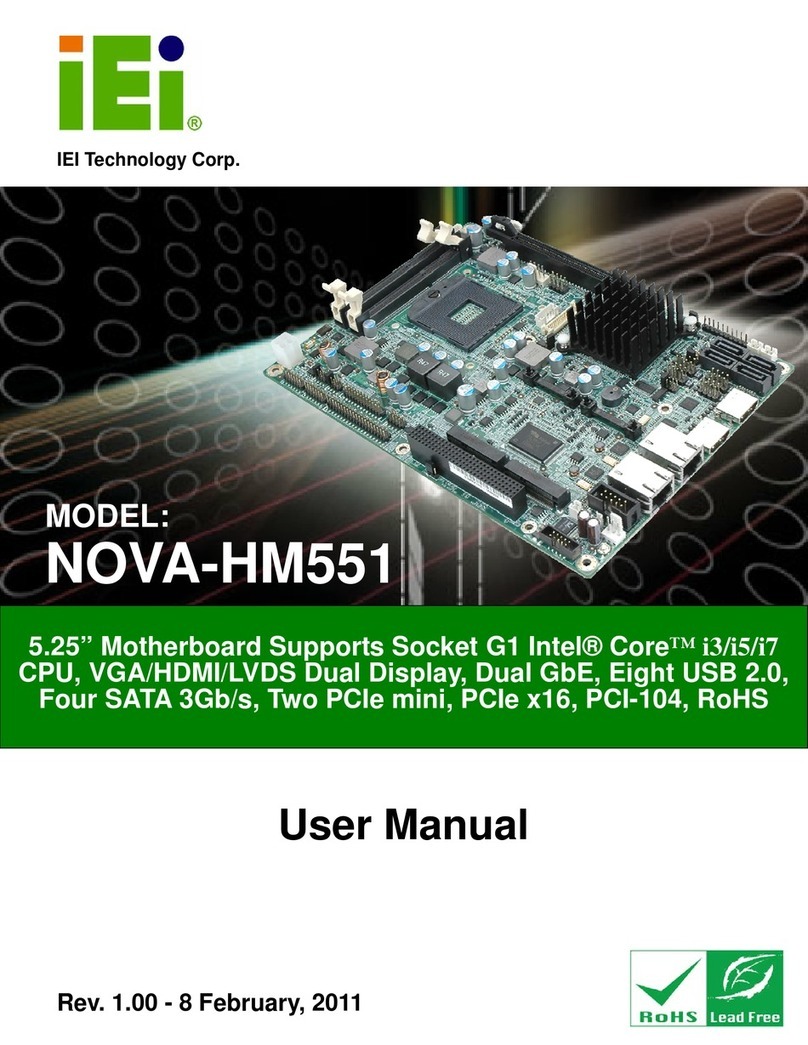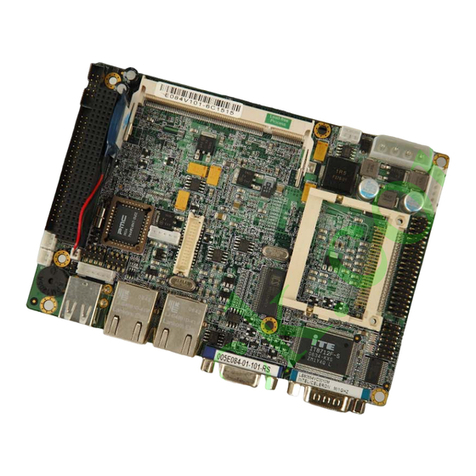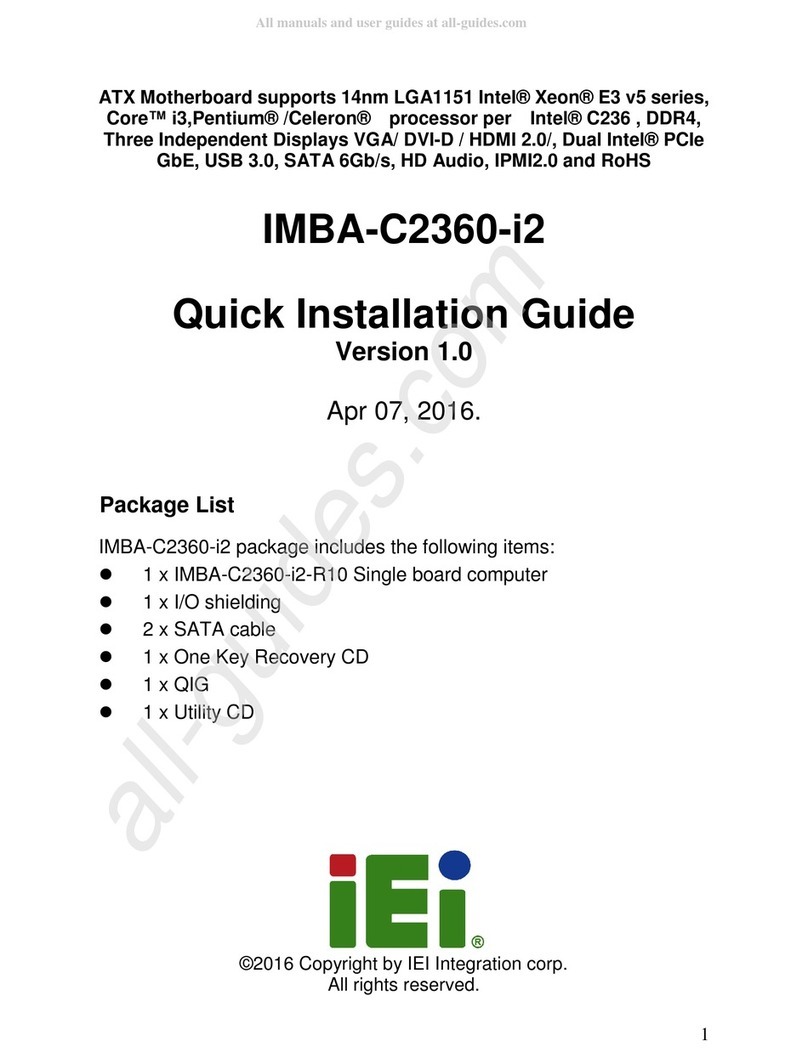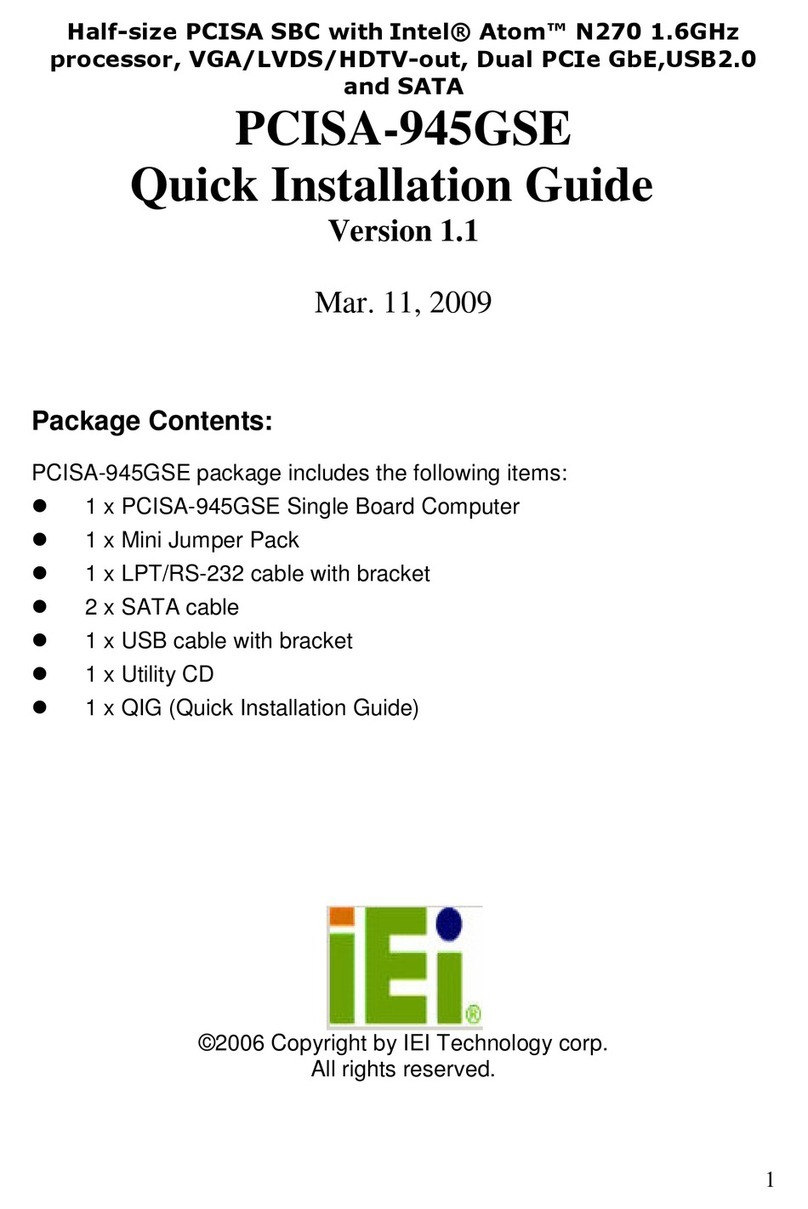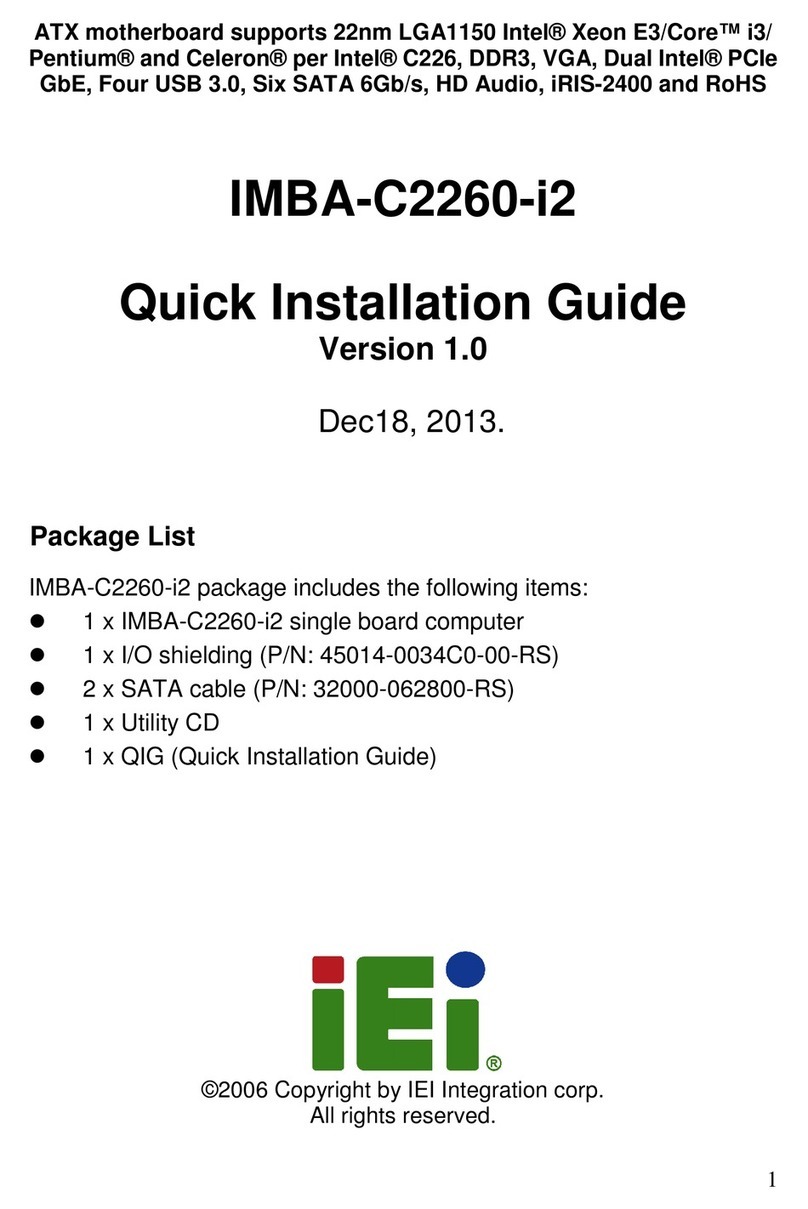KINO-780AM2 Motherboard
Page vi
4.7.6 USB Connection (Dual Connector)................................................................. 55
4.7.7 VGA Monitor Connection ................................................................................ 56
4.8 DRIVER INSTALLATION............................................................................................. 57
4.9 ENABLING HARDWARE VIDEO ACCELERATION ........................................................ 58
5 BIOS.............................................................................................................................. 59
5.1 INTRODUCTION......................................................................................................... 60
5.1.1 Starting Setup................................................................................................... 60
5.1.2 Using Setup...................................................................................................... 60
5.1.3 Getting Help..................................................................................................... 61
5.1.4 Unable to Reboot After Configuration Changes.............................................. 61
5.1.5 BIOS Menu Bar................................................................................................ 61
5.2 MAIN........................................................................................................................ 62
5.3ADVANCED............................................................................................................... 63
5.3.1 CPU Configuration.......................................................................................... 64
5.3.2 IDE Configuration........................................................................................... 67
5.3.2.1 SATA Channel........................................................................................... 68
5.3.3 Super IO Configuration ................................................................................... 72
5.3.4 Hardware Health Configuration...................................................................... 74
5.3.5 Power Configuration ....................................................................................... 75
5.3.6 Remote Access Configuration.......................................................................... 77
5.3.7 USB Configuration........................................................................................... 80
5.3.7.1 USB Mass Storage Device Configuration................................................. 81
5.4 PCI/PNP................................................................................................................... 82
5.5 BOOT........................................................................................................................ 85
5.5.1 Boot Settings Configuration............................................................................. 85
5.5.2 Boot Device Priority........................................................................................ 87
5.5.3 Hard Disk Drives............................................................................................. 88
5.5.4 Removable Drives............................................................................................ 88
5.5.5 CD/DVD Drives............................................................................................... 89
5.6 SECURITY................................................................................................................. 90
5.7 CHIPSET ................................................................................................................... 90
5.7.1 Northbridge Configuration.............................................................................. 92
5.7.1.1 ECC Configuration ................................................................................... 92
5.7.2 Northbridge2 Configuration............................................................................ 97