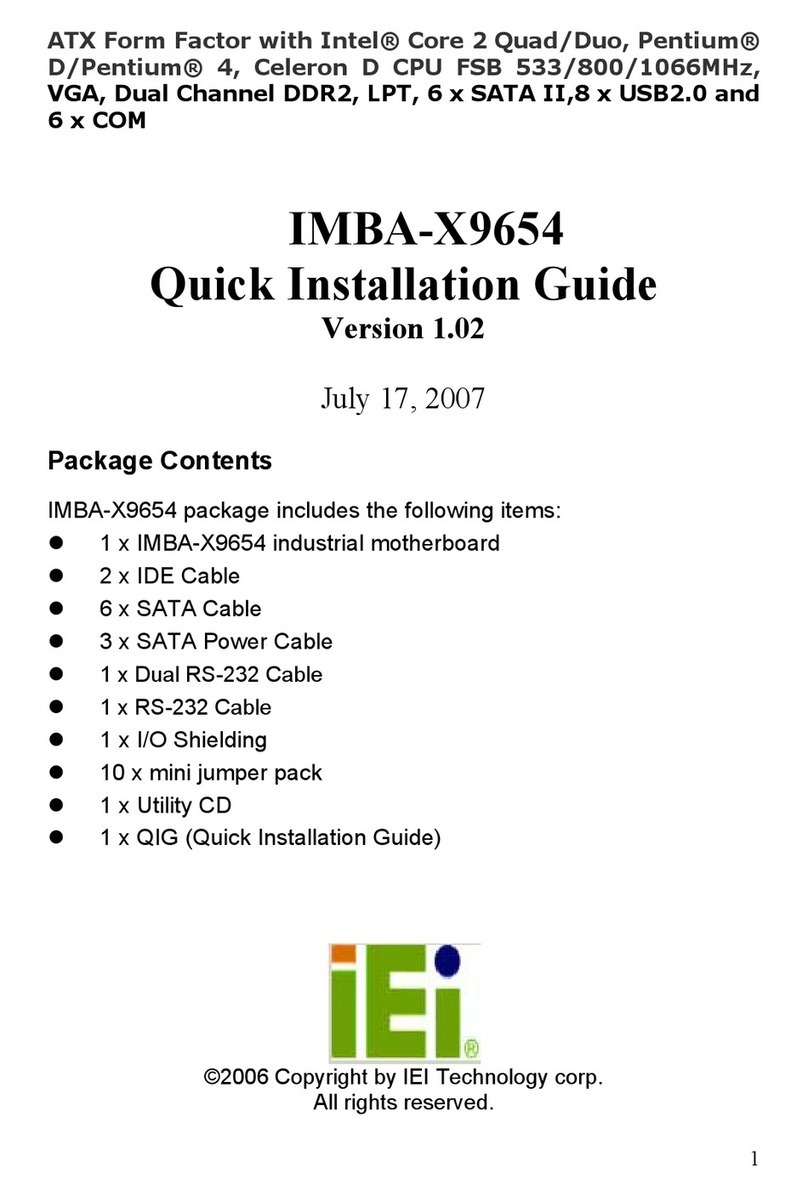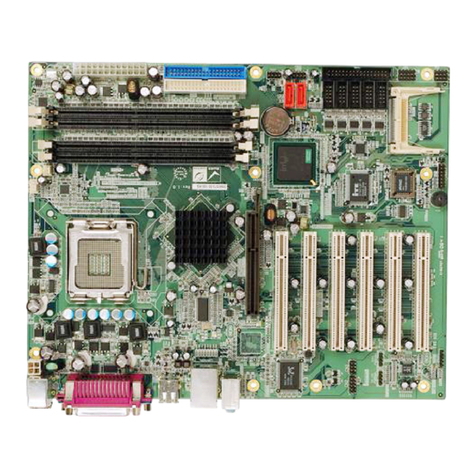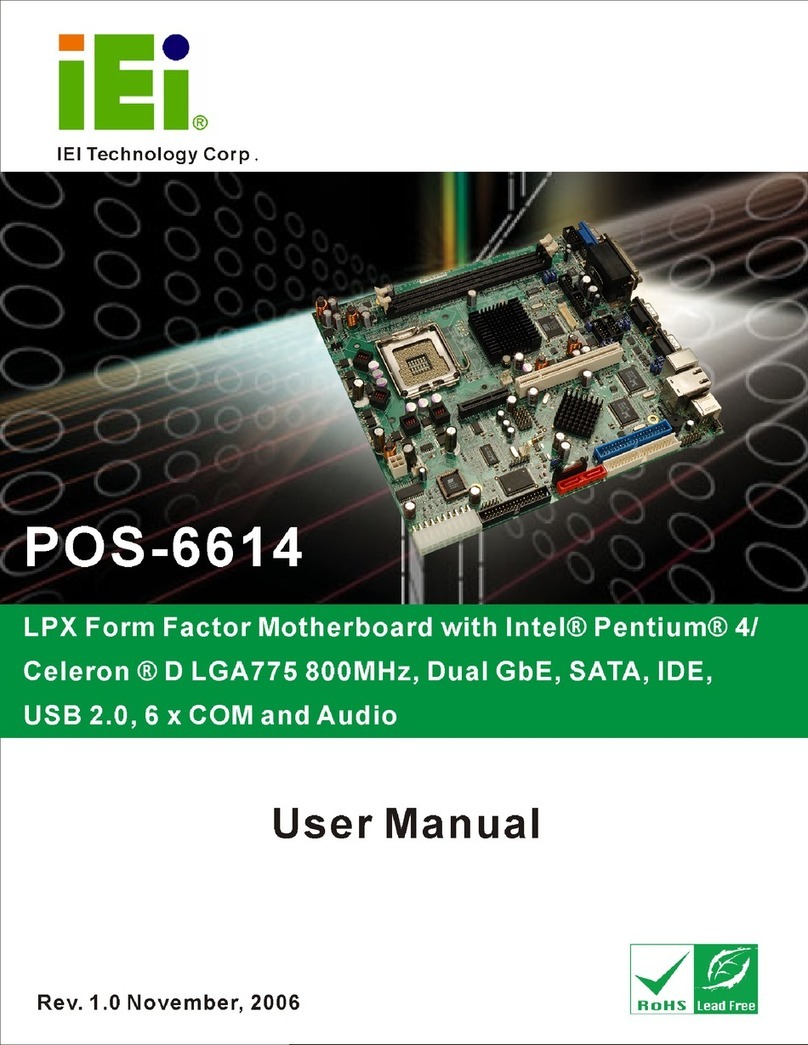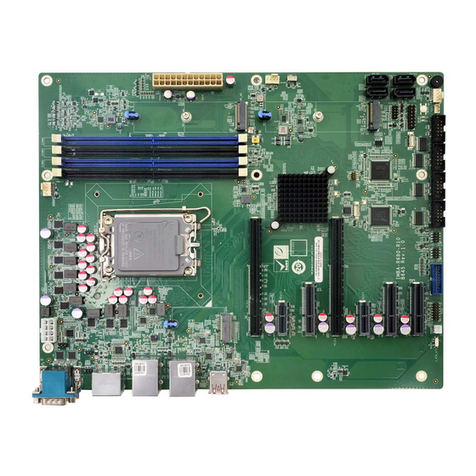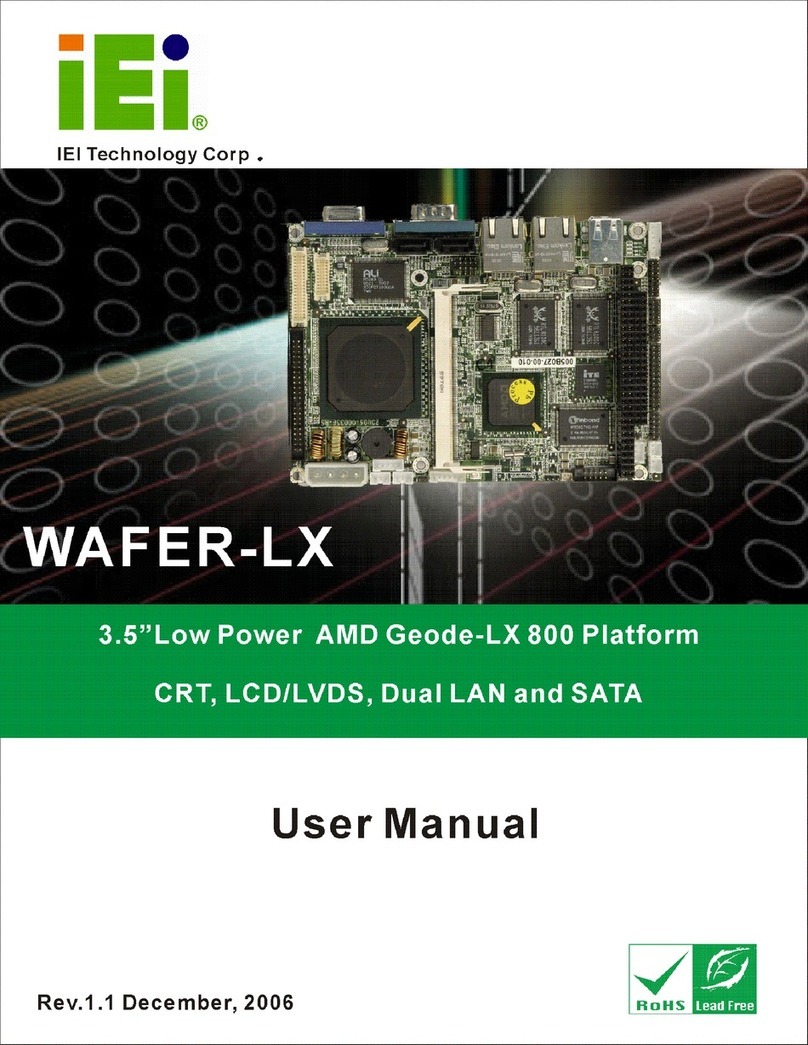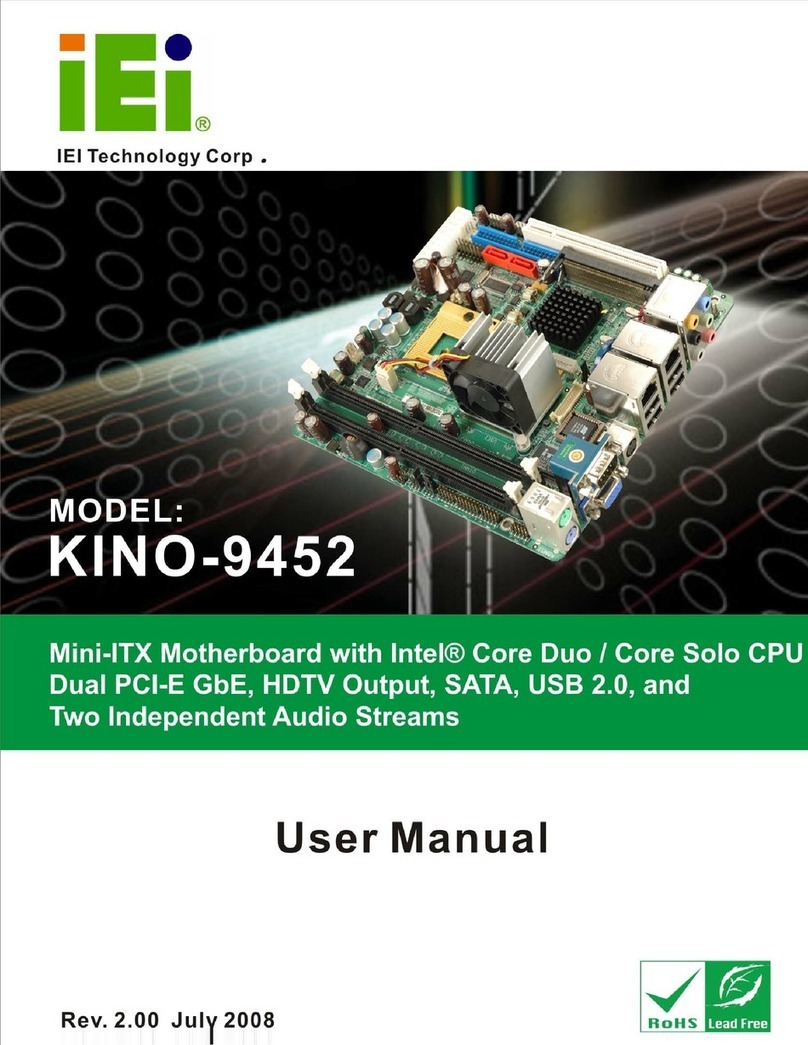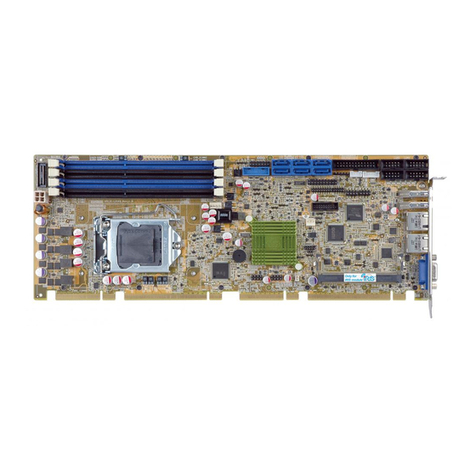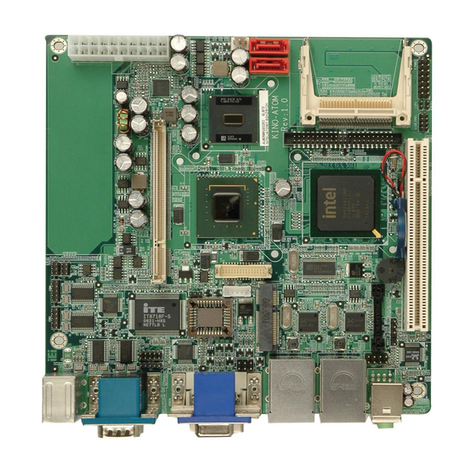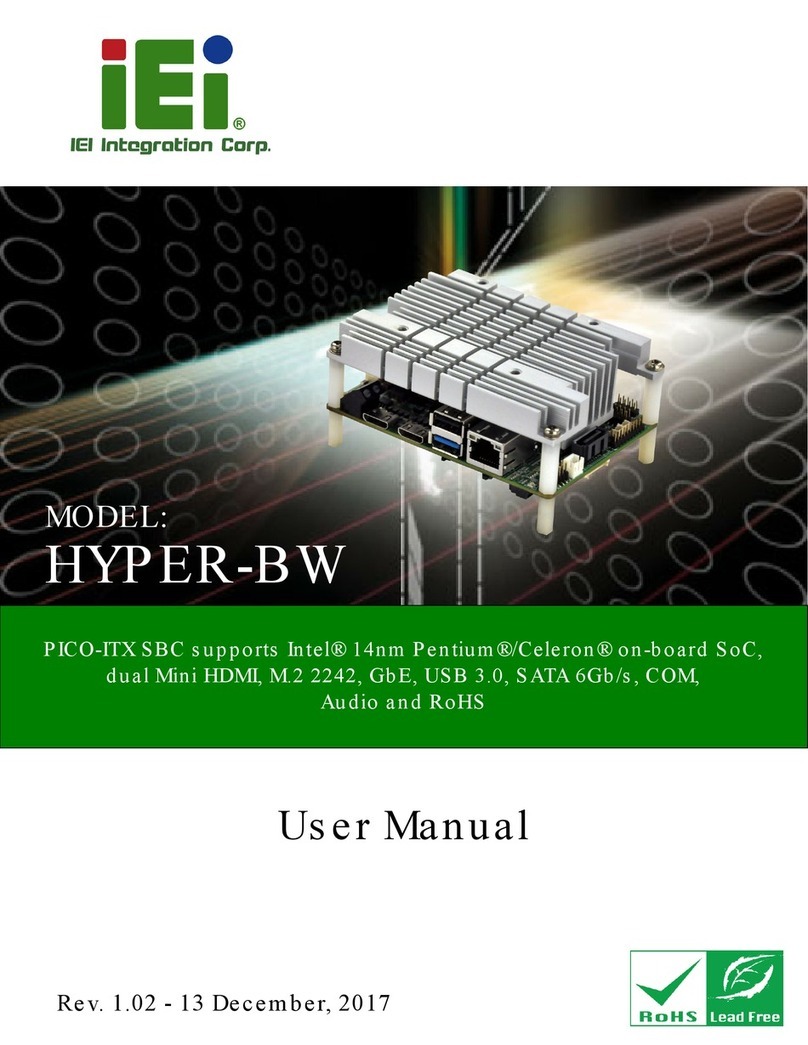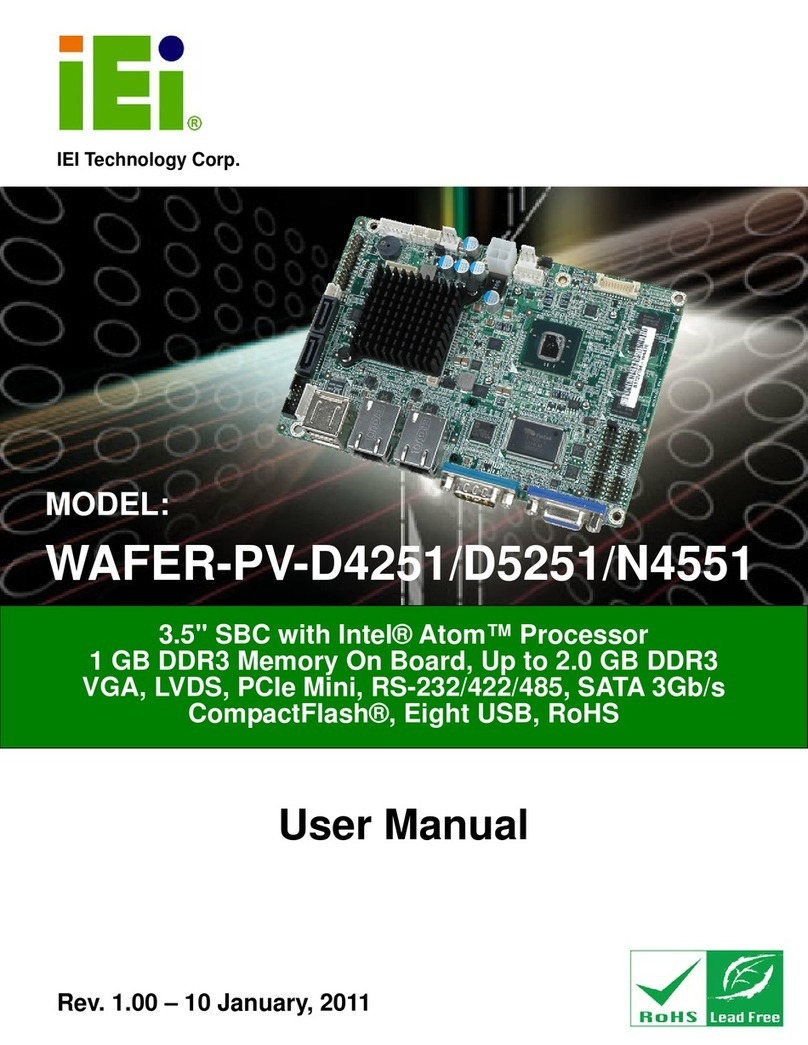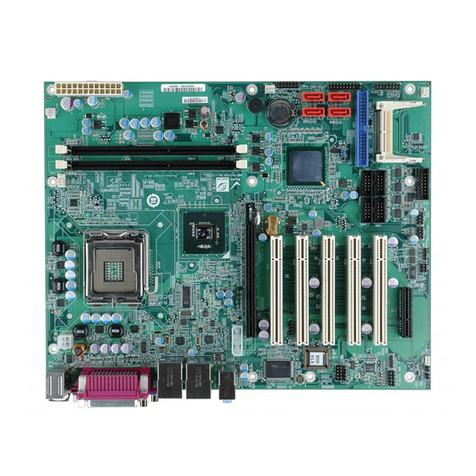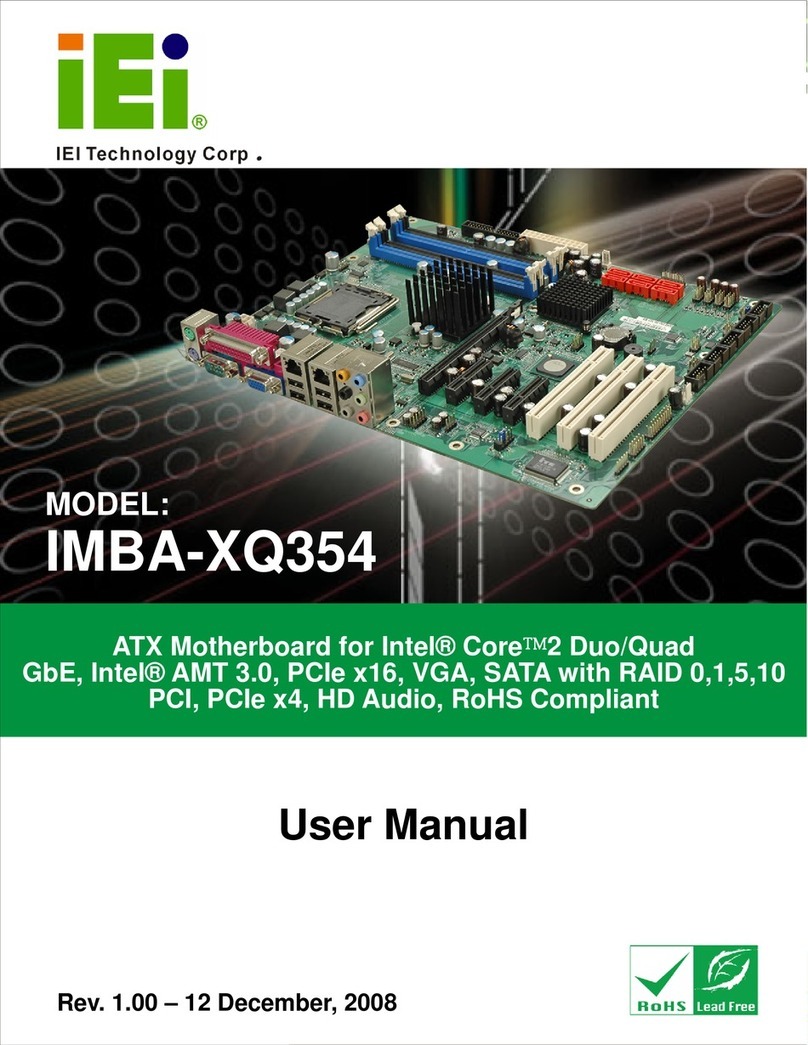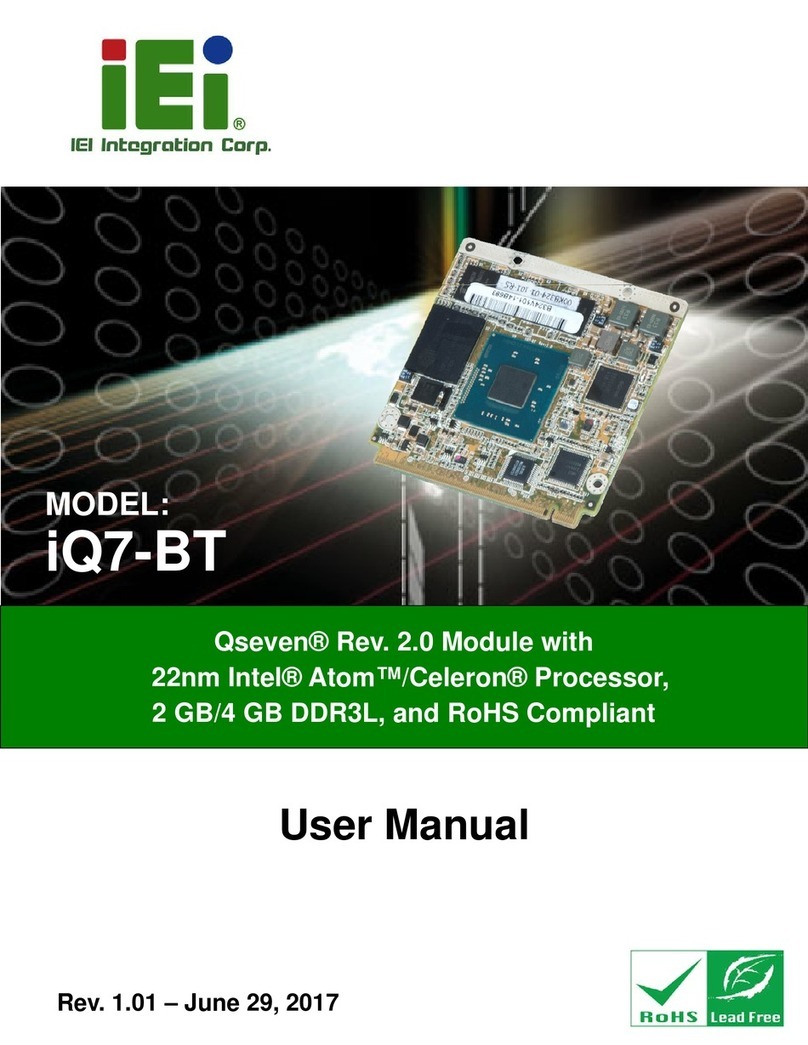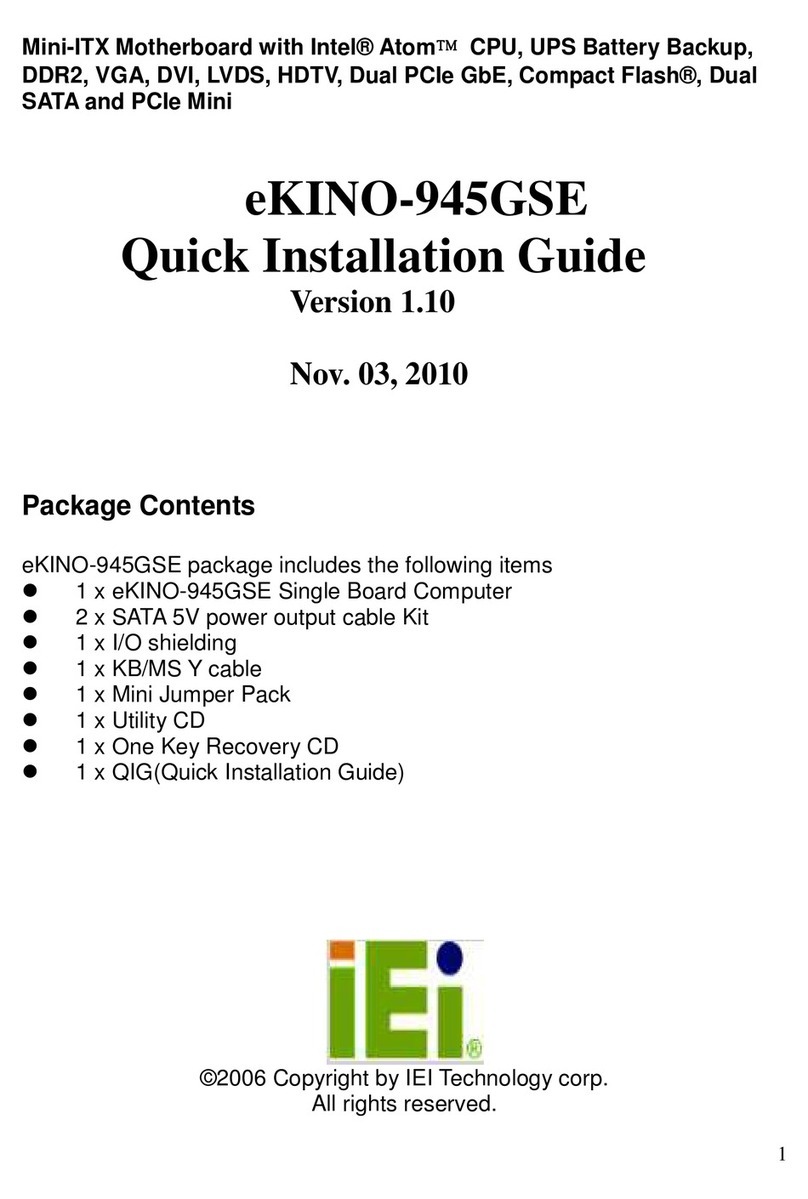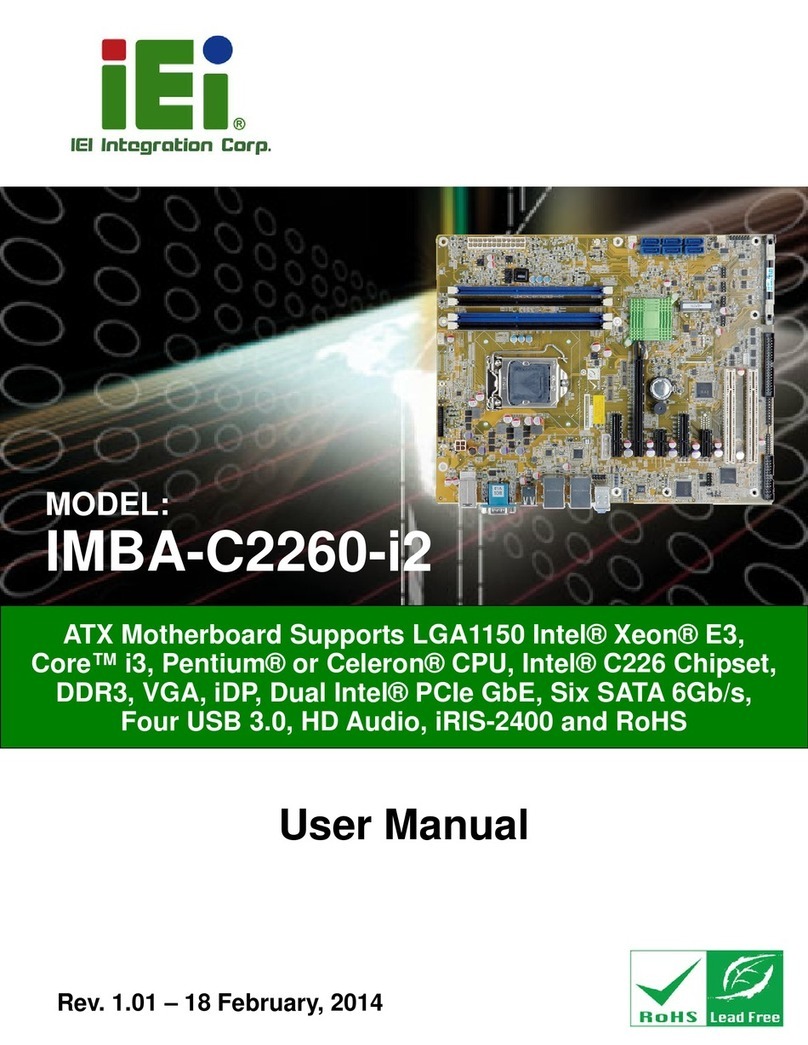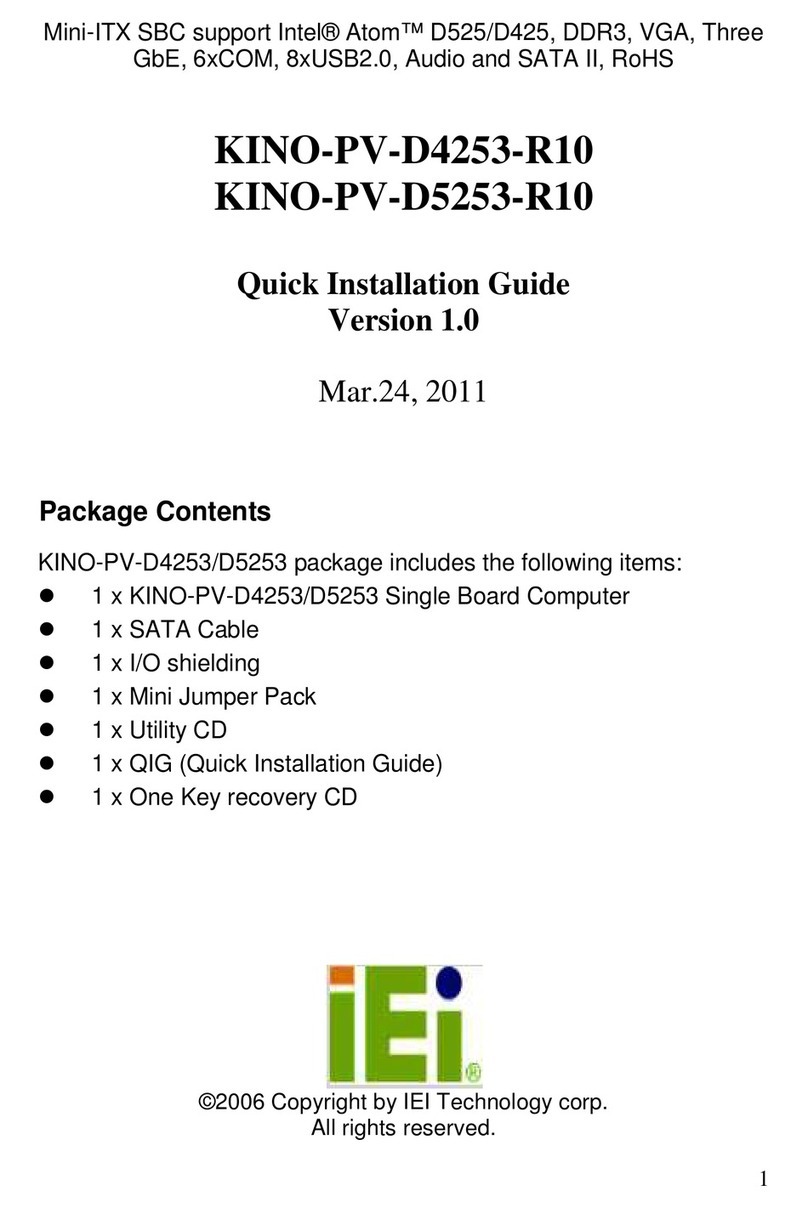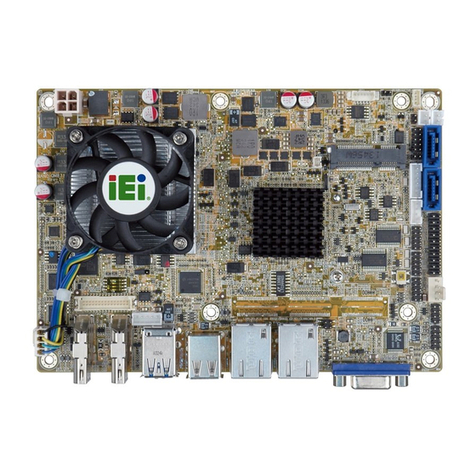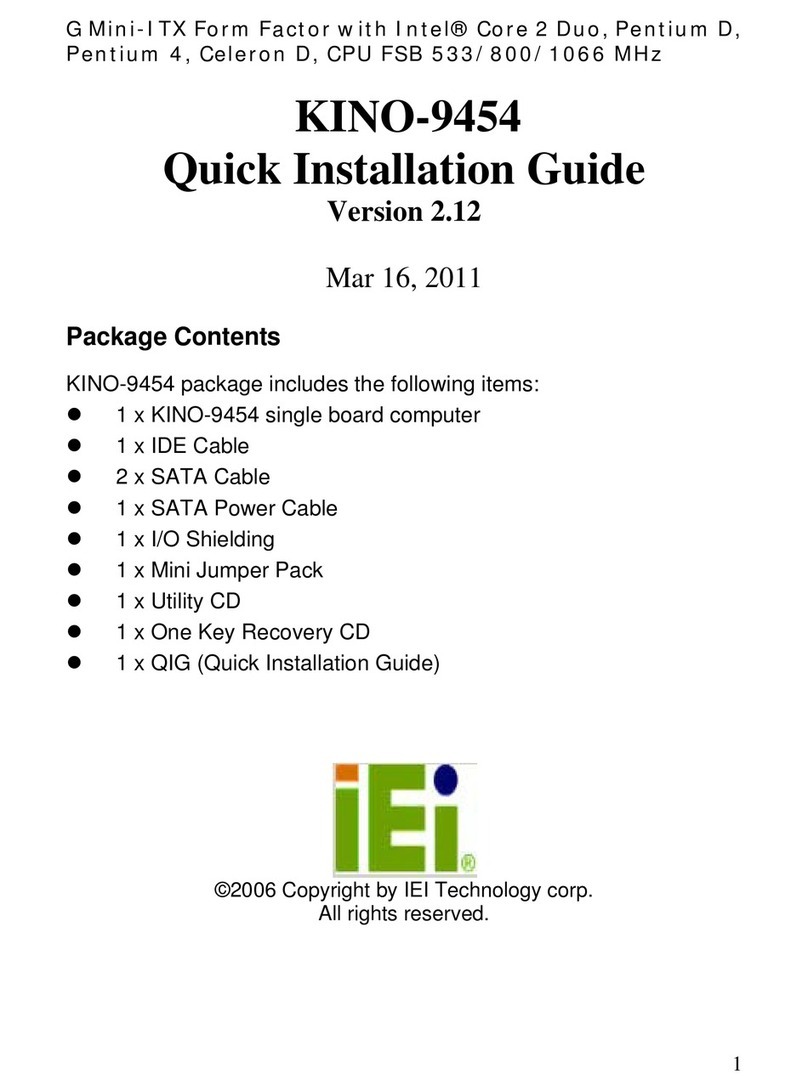WAFER-8522otherboard
5.5.2 Motherboard Installation................................................................................. 76
5.6 INTERNAL PERIPHERAL DEVICE CONNECTIONS........................................................ 76
5.6.1 Peripheral Device Cables................................................................................ 76
5.6.2 ATA Flat Cable Connection ............................................................................. 77
5.6.3 Audio Kit Installation....................................................................................... 78
5.6.4 Keyboard/Mouse Y-cable Connector ............................................................... 79
5.6.5 Four Serial Port Connector Cable .................................................................. 80
5.7 EXTERNAL PERIPHERAL INTERFACE CONNECTION................................................... 81
6AMI BIOS................................................................................................................ 83
6.1 INTRODUCTION ........................................................................................................ 84
6.1.1 Starting Setup................................................................................................... 84
6.1.2 Using Setup...................................................................................................... 84
6.1.3 Getting Help..................................................................................................... 85
6.1.4 Unable to Reboot After Configuration Changes.............................................. 85
6.1.5 BIOS Menu Bar................................................................................................ 85
6.2 MAIN ....................................................................................................................... 86
6.3 ADVANCED............................................................................................................... 87
6.3.1 CPU Configuration.......................................................................................... 88
6.3.2 IDE Configuration........................................................................................... 90
6.3.2.1 IDE Master, IDE Slave ............................................................................. 93
6.3.3 Super IO Configuration.................................................................................... 97
6.3.4 Hardware Health Configuration.................................................................... 104
6.3.5 MPS Configuration ........................................................................................ 105
6.3.6 Trusted Computing......................................................................................... 106
6.3.7 USB Configuration......................................................................................... 106
6.3.7.1 USB Mass Storage Device Configuration............................................... 109
6.4 BOOT ......................................................................................................................110
6.4.1 Boot Settings Configuration............................................................................111
6.4.2 Boot Device Priority.......................................................................................113
6.4.3 Removable Drives...........................................................................................114
6.5 SECURITY................................................................................................................115
6.6 CHIPSET ..................................................................................................................117
6.6.1 NorthBridge Configuration.............................................................................117
6.6.2 SouthBridge Configuration............................................................................ 123
Page viii