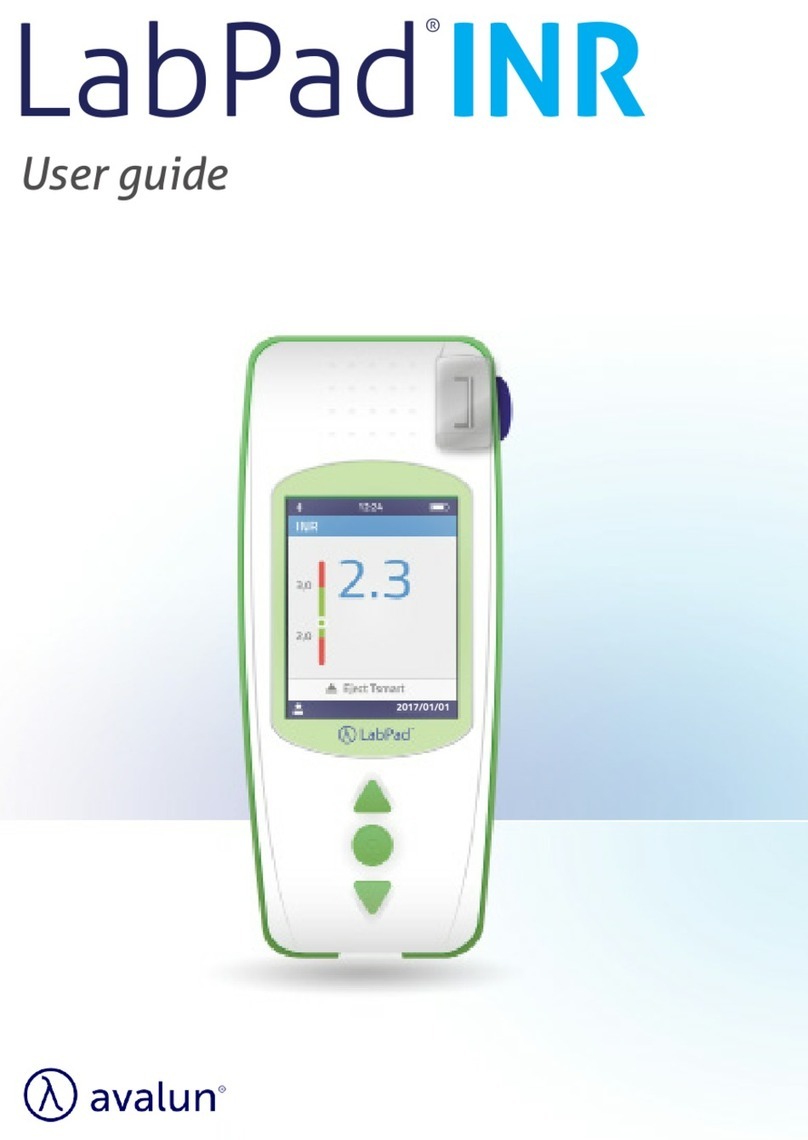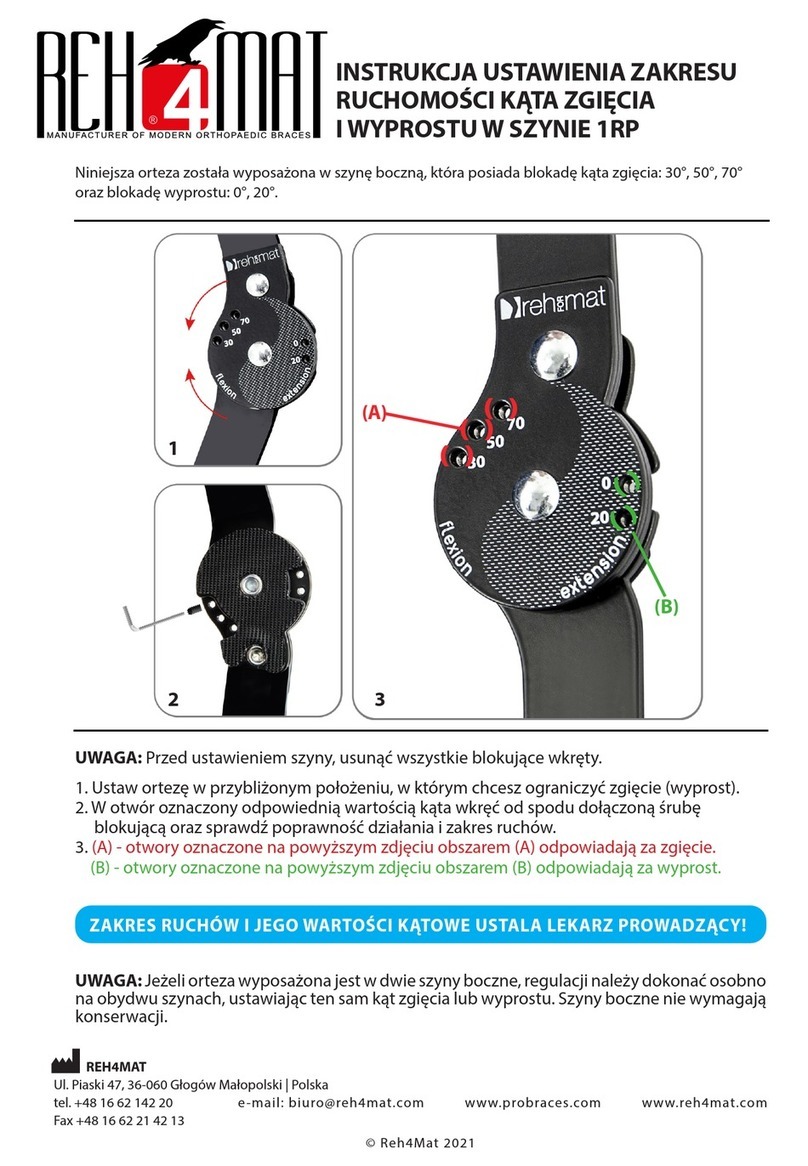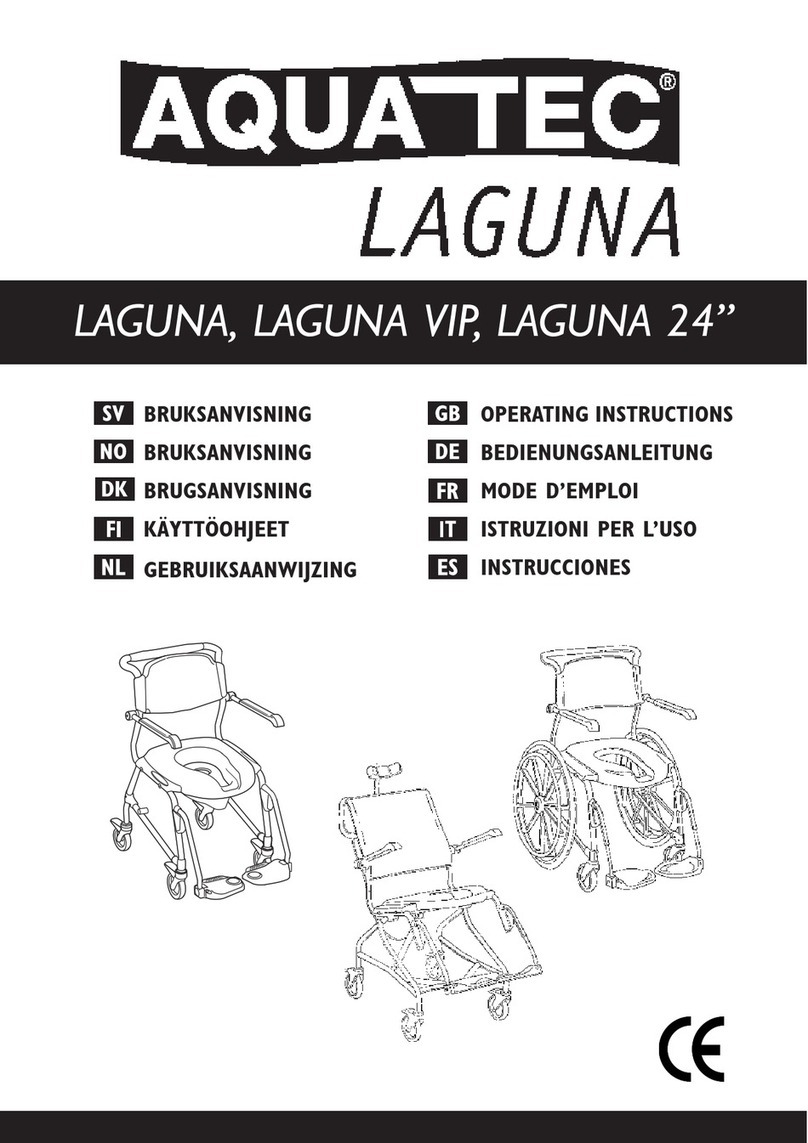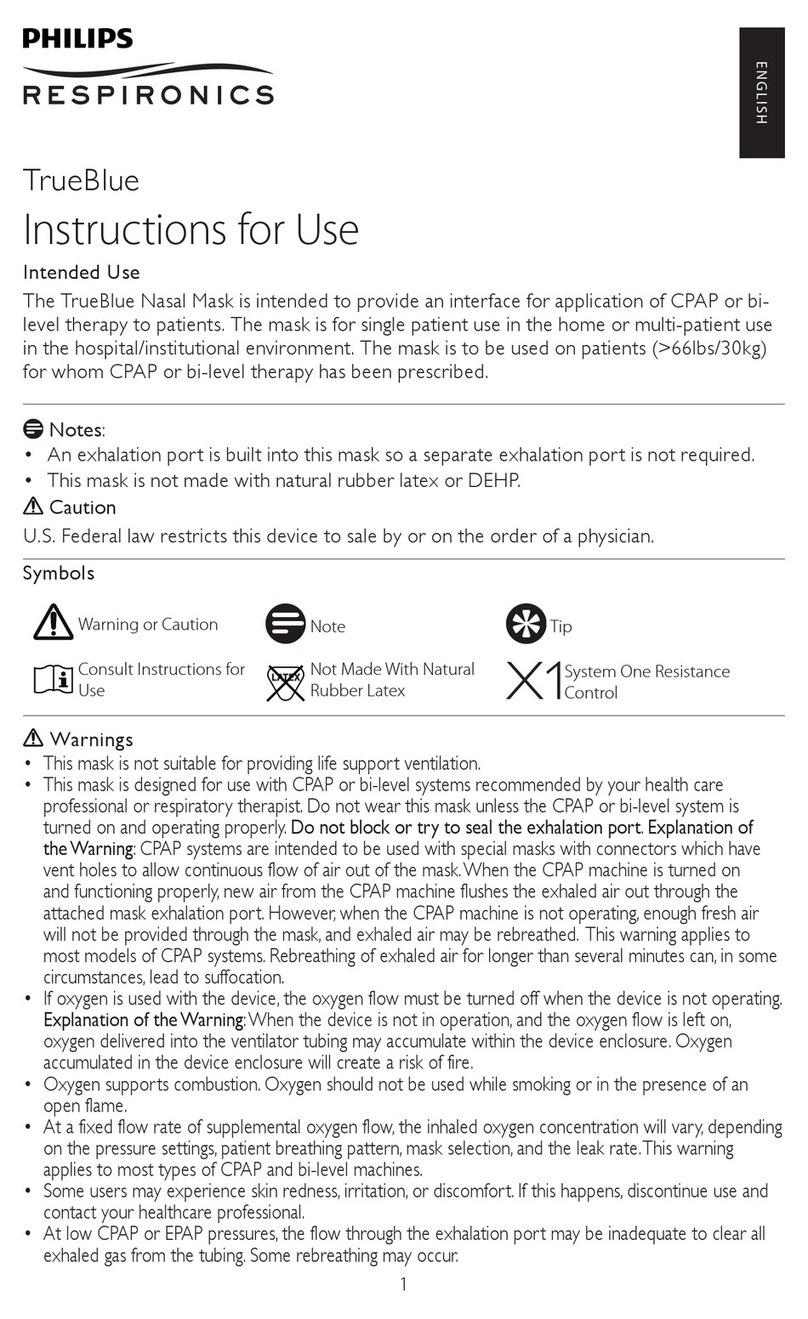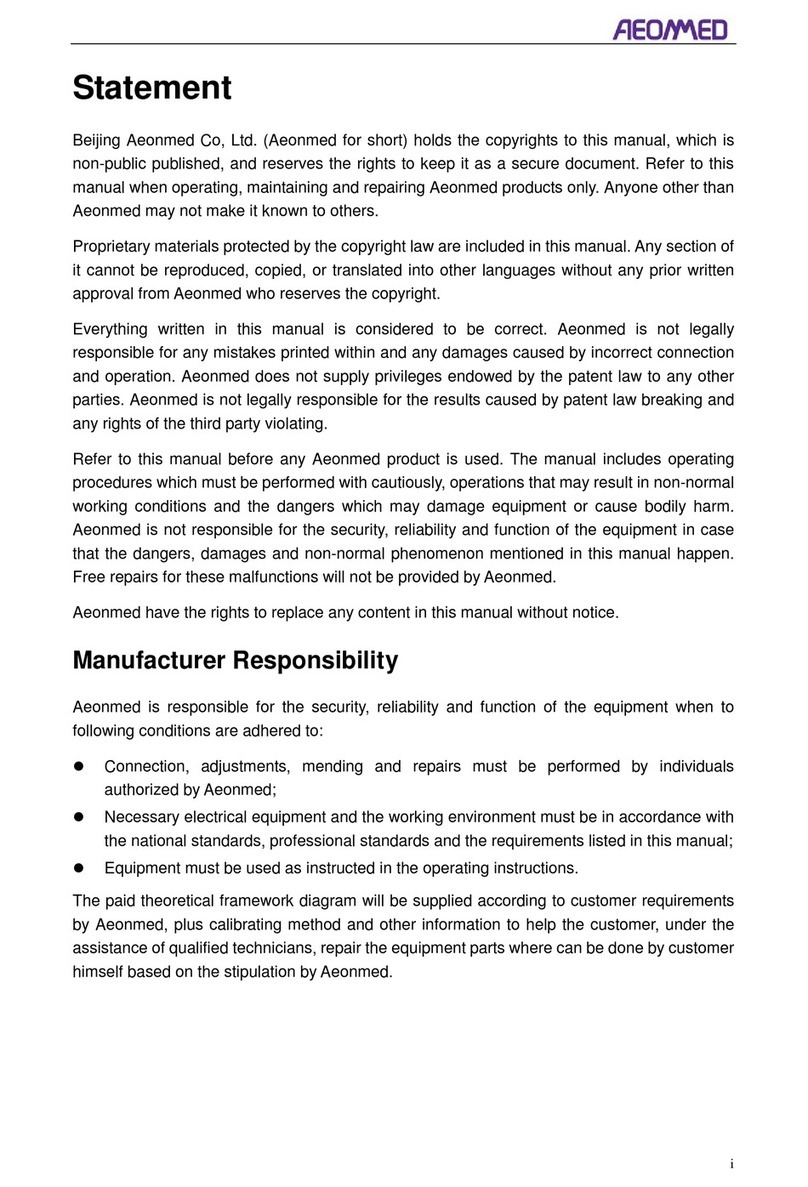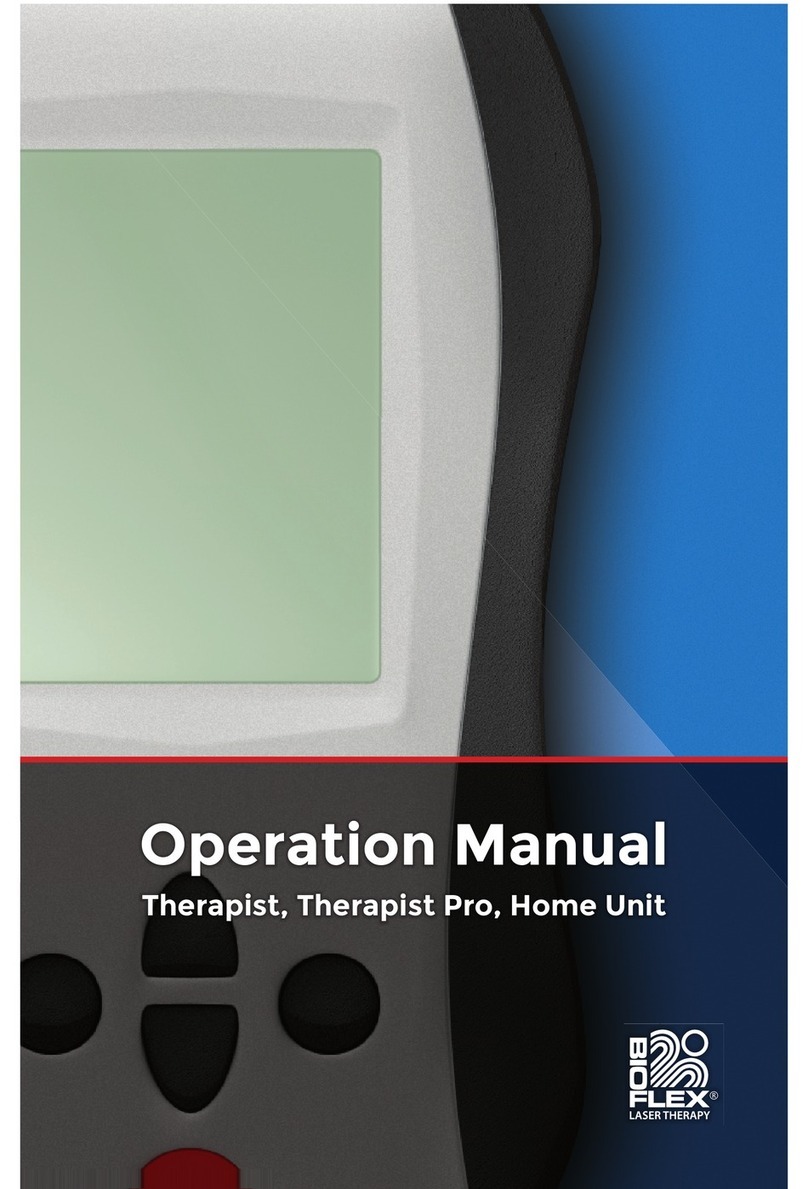IEM eConnect User manual

Instructions to Use
EN

30
eConnect
I.E.M. Industrielle Entwicklung Medizintechnik GmbH
Cockerillstrasse 69
52222 Stolberg
Germany
Telephone:+49 2402 9500-0
Fax: +49 2402 9500-11
Website: www.iem.de
The contents of this operating manual must not be duplicated or published without the written authorisation of
I.E.M. GmbH.
Bluetooth®is a registered trademark of Bluetooth SIG, Inc.
Amendment: A- 06.07.2017 - EN
© I.E.M. GmbH 2017. All rights reserved.

Table of contents
31
EN
Table of contents
Table of contents....................................................31
1Introduction..................................................32
1.1 Contents.........................................................32
2eConnect....................................................... 33
2.1 Technical description.....................................33
2.2 eConnect –Front........................................... 33
2.3 eConnect –Rear side....................................33
2.4 Conformity......................................................34
3For your safety.............................................34
3.1 Symbols used in this manual......................... 34
3.2 Intended use..................................................34
3.3 Indication and contraindication...................... 35
3.4 Power supply ................................................. 35
3.5 Electric fields..................................................35
3.6 Operation.......................................................36
3.7 Ambient conditions ........................................37
4Installation and initial operation ................ 37
4.1 Unpacking......................................................37
4.2 Setting up.......................................................38
4.3 Installation and preparation for use............... 38
4.4 Bluetooth®......................................................39
5Operation...................................................... 39
5.1 LED status information ..................................39
5.2 Transferring the measurement values ...........40
5.3 Malfunctions ...................................................41
5.4 SIM card.........................................................41
5.5 Transferring the measured values via mobile
communications network................................41
6Error descriptions ........................................43
7Care and maintenance.................................45
8Disposal.........................................................45
9Technical data and symbols .......................46
10 Standards......................................................49
11 Warranty and repairs ...................................49
12 Manufacturer’s EMC guidelines .................50
13 Frequency bands..........................................54

Introduction
32
1 Introduction
Thank you for choosing the data transfer solution
eConnect.
The eConnect is a supplementary device for remotely
operated medical systems. It is used to receive
measurement data via Bluetooth® from certain
measuring devices and to transfer it to an external
database via a mobile communications network.
Read this operating manual carefully before use and
keep it in a suitable place so that the information is
available when required.
If you have any questions about services or products,
feel free to contact I.E.M. GmbH.
1.1 Contents
Base set:
▪1x eConnect (including SIM card)
▪1x mains PSU
▪1x operating manual
Optional accessories:
▪1x SIM card
Contact details for the manufacturer
Address
I.E.M. Industrielle Entwicklung
Medizintechnik GmbH
Cockerillstr. 69
52222 Stolberg
Deutschland
Telephone
+49 2402 9500-93
Fax
number
+49 2402 9500-11
Email
Website
www.iem.de
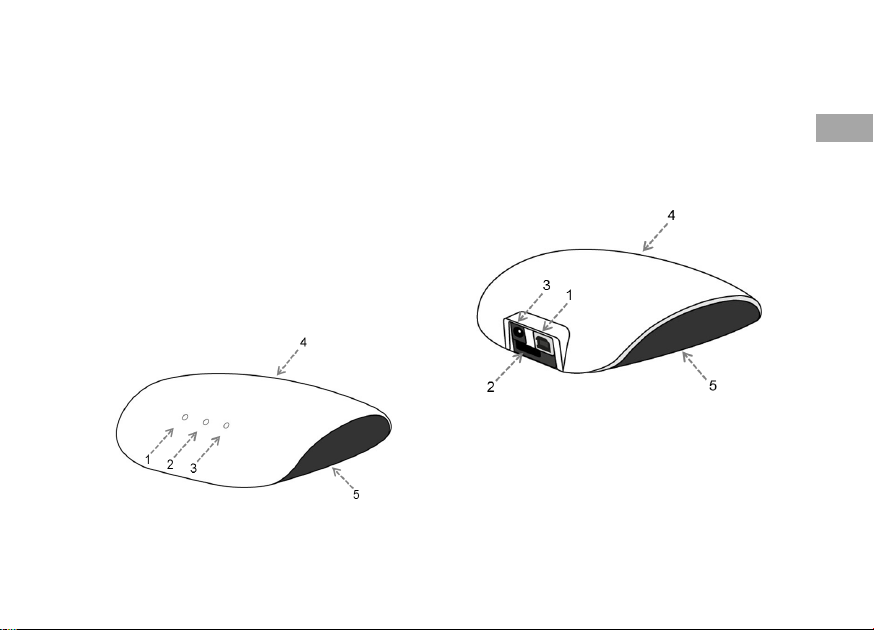
eConnect
33
EN
2 eConnect
2.1 Technical description
The eConnect works similar to a mobile telephone,
using a mobile connection based on the international
GSM standard to transfer data.
The eConnect receives measurement data from
certain measuring devices via a Bluetooth®connection
and automatically transfers it to an external database
via a mobile communication link. Data transfer is
performed wirelessly.
The eConnect as shipped is entirely pre-configured and
ready to use.
2.2 eConnect –Front
Fig. 1: eConnect –Front
1
“BT” LED
4
Upper part of housing
2
“Mobile
communication”
LED
5
Lower part of housing
3
“System” LED
2.3 eConnect –Rear side
Fig. 2: eConnect –Rear
1
USB connector
(only for service!)
4
Upper part of housing
2
SIM card holder
5
Lower part of housing
3
Mains PSU
connector

For your safety
34
2.4 Conformity
The eConnect meets the requirements of the following
directives:
▪MDD (93/42/EEC)
▪RED (2014/53/EU)
▪RoHS (2002/95/EU)
The eConnect bears the CE mark.
3 For your safety
This chapter provides all of the safety information
relating to the device.
Read this chapter carefully before using the eConnect
3.1 Symbols used in this manual
WARNING!
... indicates a possible risk of death or serious injury
if not avoided.
NOTE!
... indicates a potential risk of damage to property or
loss of product function if not avoided.
i
... provides additional information or instructions that
should be taken into consideration in relation to a
given chapter of this operating manual.
3.2 Intended use
The I.E.M.-Terminal, also referred to as the eConnect,
is an additional device for telemedical systems. It is
used to receive measurement data from external
Bluetooth®devices and forward them to a database
anywhere in the world via GPRS.
This product can be used as a component in a
telemetric application. I.E.M. GmbH points out that to
transfer data completely and correctly to a telemetric
application, services, performance characteristics and
infrastructure (‘Services’) have to be contracted from
external providers, e.g. telecommunication companies.
I.E.M. GmbH cannot guarantee the punctual and local
availability of the Services or the completeness,
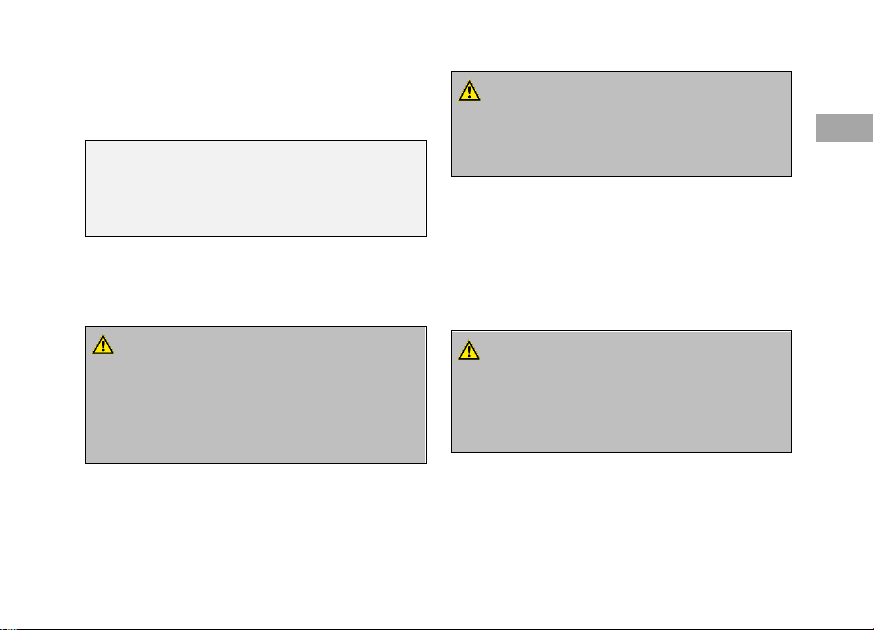
For your safety
35
EN
accuracy and availability of the medical data that are
recorded and forwarded with our products.
3.3 Indication and contraindication
i
Note the indications and contraindications of the
medical products (measuring devices) that are
connected to the eConnect.
As the eConnect is only a supplementary device for
remote medical systems, it does not have any inherent
medical indications or contraindications.
3.4 Power supply
WARNING!
Risk of fire if power supply defective or connected
improperly!
▪The use of other power supply units than the
one supplied with the product may present a
greater risk of fire!
NOTE!
Damage to eConnect!
▪Only use the power supply unit supplied to
avoid damage to the eConnect.
▪To supply the eConnect with power, only use
the 12V power supply unit (AC/DC adapter)
included with the product.
▪The use of any other power supply unit not
included with the product will invalidate any
warranty entitlements relating to the eConnect.
3.5 Electric fields
WARNING!
Danger presented by electric fields!
▪The use of a power supply unit other than that
supplied may result in elevated electromagnetic
radiation and impair electrical safety!
Errors may arise in the data transfer if the device is
operated in the vicinity of strong electrical fields. Do not
perform any data transfers near:
▪High-voltage power lines
▪Microwave devices
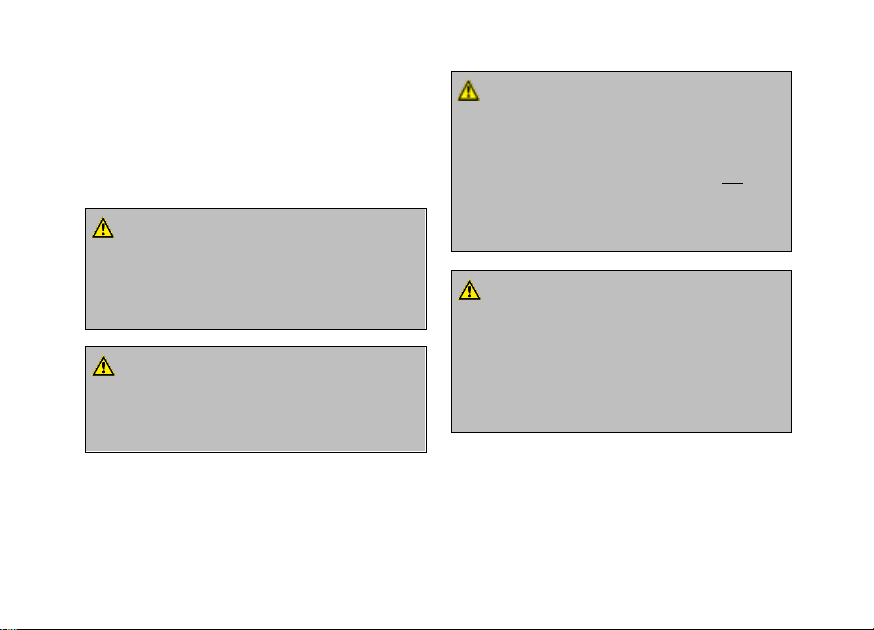
For your safety
36
Portable and mobile high frequency transmitters, such
as mobile phones, may affect data transmission.
Transmission of data via mobile communication
networks may be disrupted by other devices, even if
those devices comply with the applicable transmission
requirements specified by CISPR.
3.6 Operation
WARNING!
Danger as a result of humidity!
▪Only use the eConnect in dry locations and
avoid direct contact with water. The eConnect
is not watertight.
WARNING!
Risk of data loss if power supply is disconnected!
▪The eConnect should remain constantly
connected to the power supply.
WARNING!
Danger caused by delayed data transmission
▪Successful data transmission is dependent on
external providers. A delayed transmission
can therefore never be ruled out. Do not use
eConnect with life preserving or life
supporting medical products, as delayed data
transmission might directly endanger the
patient.
WARNING!
Risk of data loss if data connection is lost!
▪The relevant source measuring device should
always be relatively close to the eConnect to
avoid data transmission errors.
▪Please also note that the ranges of the
measuring devices might differ.

Installation and initial operation
37
EN
NOTE!
Damage to eConnect!
▪Only use the power supply unit supplied to
avoid damage to the eConnect.
3.7 Ambient conditions
WARNING!
Risk of data loss where ambient conditions are not
as specified!
▪The operation of the eConnect under ambient
conditions different to those specified may result
in loss of data.
▪Note the ambient conditions in the operating
manual.
▪The eConnect is designed to be used for
domestic healthcare. It is not designed to be
used in clinics, and its use near other medical
devices, especially HF equipment, is forbidden.
It is also not designed to be used in cars or
aircraft, as no tests to this end have been
conducted.
▪Do not store or transport the eConnect outside
a temperature range of +5 °C to +50 °C.
▪Do not use the eConnect outside a temperature
range of +5 °C to +40 °C.
▪Only store, transport or use the eConnect at an
air humidity (non-condensing) of 15% to 90%.
▪Extreme temperatures or air humidity values
may affect the performance of the eConnect.
4 Installation and initial operation
4.1 Unpacking
WARNING!
Risk of suffocation by the packaging material!
▪Keep the packaging material out of the reach of
children!
1) Unpack the entire shipment and check that
everything is present.
2) Inspect the eConnect to ensure there is no
visible damage on the outside. In case of
damage, have the eConnect repaired before
use.
3) Keep the packaging so that it can be used to
safely package the eConnect at a later date.

Installation and initial operation
38
4.2 Setting up
WARNING!
Risk of injury by the PSU cable!
▪Set up the eConnect so that there is no risk of
injury from a PSU cable lying around!
1) Select a suitable installation location for the
eConnect, ideally near a window.
2) Alternatively, set up the eConnect at a location
at which your mobile telephone has good
reception.
3) Select an installation location at which the
eConnect is not exposed to any strong electric
fields.
4) Keep moisture away from the eConnect.
5) Set up the eConnect so that it can be isolated
from the mains and power supply voltage at any
time.
4.3 Installation and preparation for use
WARNING!
Danger presented by improper preparation for use
▪The eConnect must not be operated directly
adjacently to other devices or stacked on top of
each other, as doing so may result in
malfunction! However, if it becomes necessary
to operate the device in the manner described
above, this device and the other devices should
be monitored to ensure that they are functioning
correctly.
WARNING!
Danger presented by improper preparation for use
▪Keep the eConnect at least 30 cm (12 inches)
away from other devices that emit radio waves
(e.g. mobile telephones).
▪Portable HF communication devices (radios,
including accessories thereof such as antenna
cables and external antennas) should not be
used within a range of 30 cm (12 inches) of the
eConnect’s parts and cables as identified by
the manufacturer. Failure to comply with this
may result in impairment of the device’s
performance.
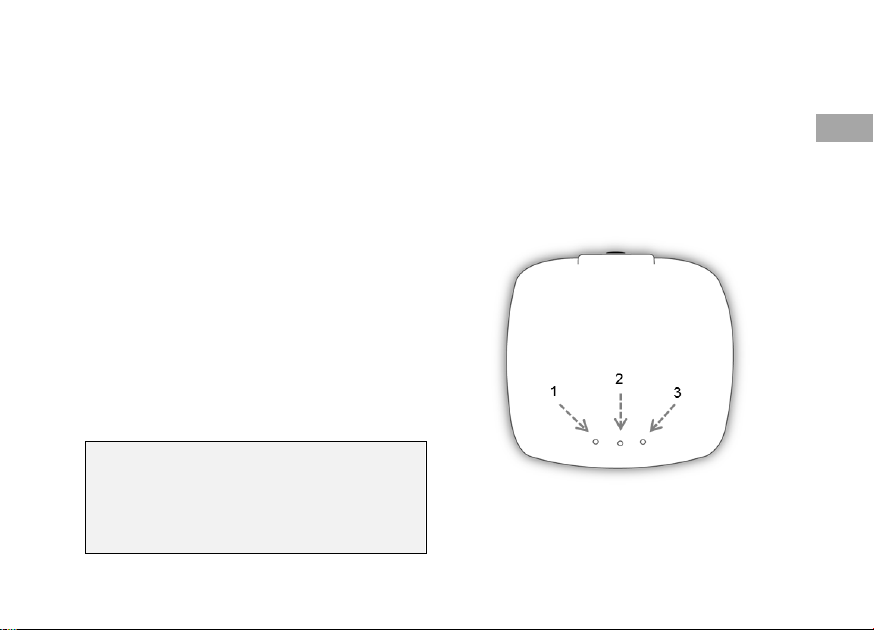
Operation
39
EN
The eConnect as shipped is pre-configured and ready
to use.
1) First connect the supplied power supply unit to
the PSU connector on the eConnect.
2) Then connect the power supply unit to a
corresponding power source (wall socket).
3) During initialisation, the LEDs “BT”, “Mobile
communication” and “System” will light up
yellow simultaneously in succession.
4) The eConnect is ready to use as soon as the
“System” LED is continuously lit green and the
LEDs “BT” and “Mobile communication” go
out.
4.4 Bluetooth®
The eConnect and the measuring devices
communicate with one another via a Bluetooth®
connection.
The measuring device connects automatically to the
eConnect.
i
The one-time acquisition of the default settings
required for communication (“pairing") will normally
already have been performed before the products
are shipped.
However, should it become necessary to perform the
pairing anew, this must only be done with the guidance
and support of a service provider or the manufacturer
5 Operation
5.1 LED status information
The three LEDs “BT”, “Mobile communication” and
“System” show you different information on the status
of the eConnect.
Fig.. 3: eConnect –Top
1 BT 2 Mobile comm. 3 System
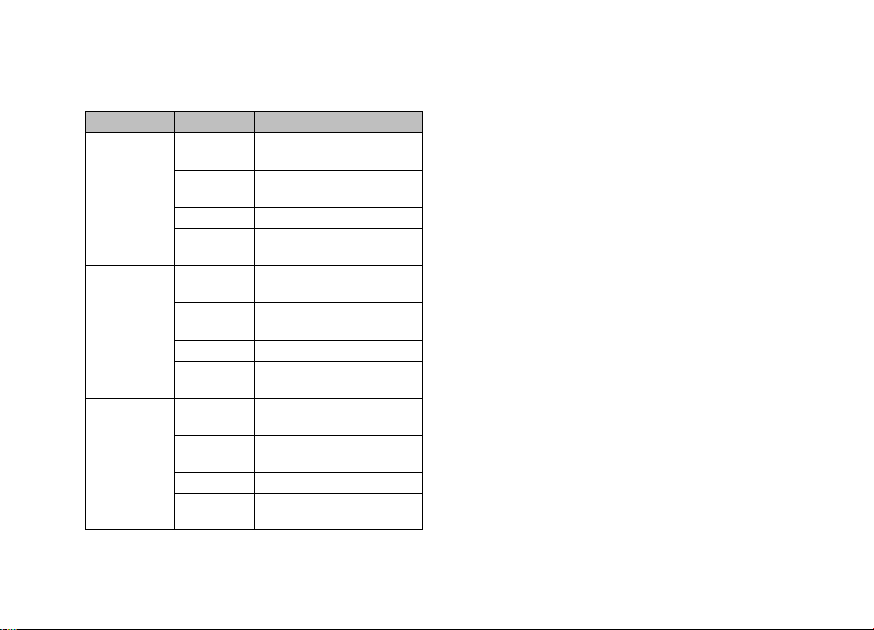
Operation
40
The following information is indicated by the relevant
LED:
LED
Colour
Status information
BT
Yellow,
flashing
Initialisation when
started
Blue
Bluetooth®connection/
data transmission
Yellow
Warning
Red
Error in Bluetooth®
module
Mobile
communic
ations
network
Yellow,
flashing
Initialisation when
started
Green
Mobile connection/
data transmission
Yellow
Warning
Red
Error in mobile
communication module
System
Yellow,
flashing
Initialisation when
started
Green
System ready for
operation
Yellow
Warning
Red
Error
5.2 Transferring the measurement values
The eConnect is functional as soon as the “System”
LED lights up green.
The regular data transmission procedure from the
measuring device to the eConnect and the process of
forwarding data from there is as follows:
1) Check whether the “System” LED on the
eConnect is lit green.
2) Start a measurement with your measuring
device.
3) After the measurement, a Bluetooth®connection
between the measuring device and the
eConnect is established.
4) The "BT” LED on the eConnect is lit blue.
5) The measurement data is transferred from the
measuring device to the eConnect.
6) The eConnect establishes a connection to the
mobile communication network.
7) The “Mobile communication” LED lights up
green.
8) Your measurement data is being transferred to
the external database by the eConnect.
9) After data transmission, the “BT” and “Mobile
communication” LEDs go out.

Operation
41
EN
10) The “System” LED lights up green. The
eConnect is ready for the next measurement.
The eConnect remains in operation.
5.3 Malfunctions
If there is a malfunction during operation, the
malfunction will be indicated via the corresponding LED
on the eConnect.
The “BT”, “Mobile communication” and “System”
LEDs indicate malfunctions with the colours yellow or
red.
The colour yellow indicates a warning. Warnings are
errors deemed to be temporary. Example: The mobile
communication reception is poor. Data transmission is
taking too long.
The colour red indicates specific errors deemed to be
permanent. Example: The Bluetooth®module is not
responding.
Please refer to chapter 6 “Error descriptions” for
detailed descriptions of errors, possible causes and
remedies.
5.4 SIM card
WARNING!
Risk of data loss when changing SIM card!
▪Changing the SIM card without being instructed
to do so may cause data transmission problems
and result in data loss!
The SIM card is usually included in the shipment. It
contains information needed to establish a connection
with the mobile communications network, which is
required to transfer measurement data.
The SIM card is normally already inserted into the
terminal when the eConnect is shipped and ordinarily
should not need to be removed or replaced by the
customer.
However, should it become necessary to replace the
SIM card, this must only be done with the guidance and
support of a service provider or the manufacturer.
5.5 Transferring the measured values via mobile
communications network
If the eConnect is configured for transmission of the
measured values via a mobile communications
network, the measured values will be automatically
transferred to an external database.

Operation
42
If previous measurement transmissions have not yet
been completed, all data not yet sent will be sent
together.
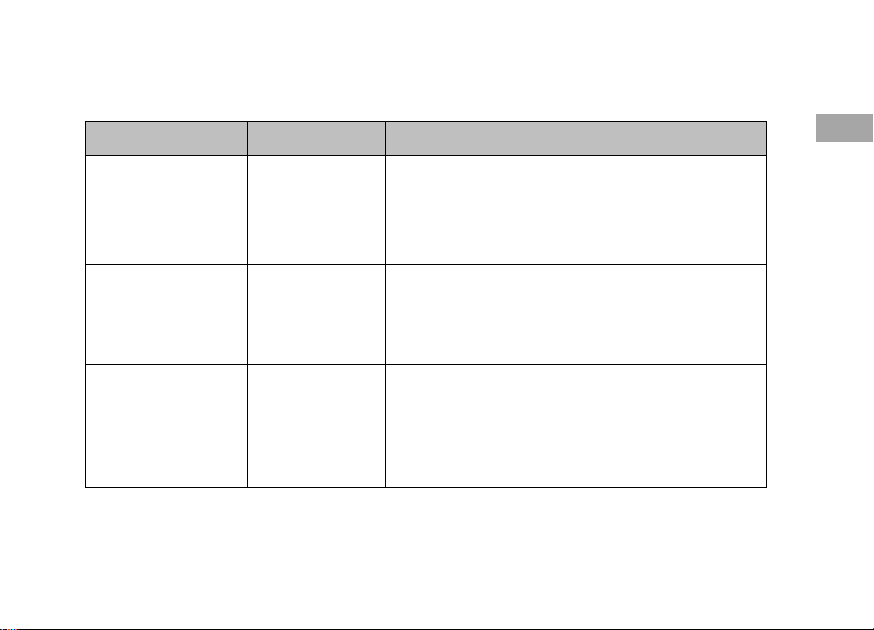
Error descriptions
43
EN
6 Error descriptions
Where a malfunction arises, the following table may be useful to you for troubleshooting purposes:
Error description
Cause
Remedy
The eConnect does
not start up.
The "BT”, “Mobile
communication” and
“System” LEDs do not
light up.
The power supply
unit is not
connected or has
been improperly
connected.
Check whether the power supply unit is correctly
connected to the eConnect and the power supply.
Reconnect the eConnect to the power supply unit before
inserting the power supply unit into the mains socket.
Once switched on, the
LEDs do not stay lit.
Problem with the
electronics or
internal software
Pull the power supply unit out of the mains socket, wait for
10 seconds, then insert the power supply unit back into the
mains socket.
If the error still occurs, cease using the eConnect. Contact
your service provider or specialist dealership.
A connection between
the measuring device
and eConnect cannot
be established.
The “BT” LED does not
light up blue.
Error connecting
via Bluetooth®
Pull the power supply unit out of the mains socket, wait for
10 seconds, then insert the power supply unit back into the
mains socket.
Perform another measurement.
If the error still occurs, cease using the eConnect. Contact
your service provider or specialist dealership.

Error descriptions
44
Error description
Cause
Remedy
The eConnect cannot
establish a connection
to the mobile
communications
network.
The “Mobile
communication” LED
lights up yellow.
Error connecting
via mobile
communications
network
Select another location to operate the eConnect at. Set up
the eConnect elsewhere, for instance in another room,
near a window. Perform another measurement. If the error
still occurs, cease using the eConnect. Contact your
service provider or specialist dealership.
The eConnect shows
a warning. The “BT” or
“System” LED lights
up yellow.
Problem with data
transmission, the
electronics or
internal software
Pull the power supply unit out of the mains socket, wait for
10 seconds, then insert the power supply unit back into the
mains socket.
Perform another measurement.
If the error still occurs, cease using the eConnect. Contact
your service provider or specialist dealership.
The eConnect shows
an error. The “BT”,
“Mobile
communication” or
“System” LED lights
up red.
Problems with the
electronics or
internal software.
Pull the power supply unit out of the mains socket, wait for
10 seconds, then insert the power supply unit back into the
mains socket.
If the error still occurs, cease using the eConnect. Contact
your service provider or specialist dealership.
If the above remedies do not help to eliminate the malfunction, please contact your service provider or specialist
dealership.

Care and maintenance
45
EN
7 Care and maintenance
WARNING!
Risk of damage from water penetration!
▪Switch the device off and disconnect the power
supply unit.
Only clean the eConnect when it is switched off. To do
this, remove the power supply unit. Liquid must not
penetrate the device. If liquids do happen to enter the
eConnect, contact your retailer or the manufacturer
without delay.
Use a damp cotton cloth to wipe off the eConnect as
necessary. Dampen the cotton cloth with lukewarm
water only, possibly adding a mild detergent. Never use
chemical solvents or detergents, as these can damage
the surface of the eConnect.
The eConnect and the power supply unit should be
submitted for a safety inspection at least every two
years. In this case, disconnect the eConnect from the
power source to safely shut it down. Send the device
with the power supply unit back to the manufacturer in
the original packaging.
8 Disposal
NOTE!
Environmental damage if disposed of incorrectly!
▪Electrical scrap and electronic components have
to be treated as hazardous waste.
The symbol on the product or packaging means
that this product should not be treated as normal
domestic waste, but has to be passed to a recycling
point for electric and electronic devices.
You can find out more about this from your local
authority, the communal disposal companies or the
shop in which you bought the product.
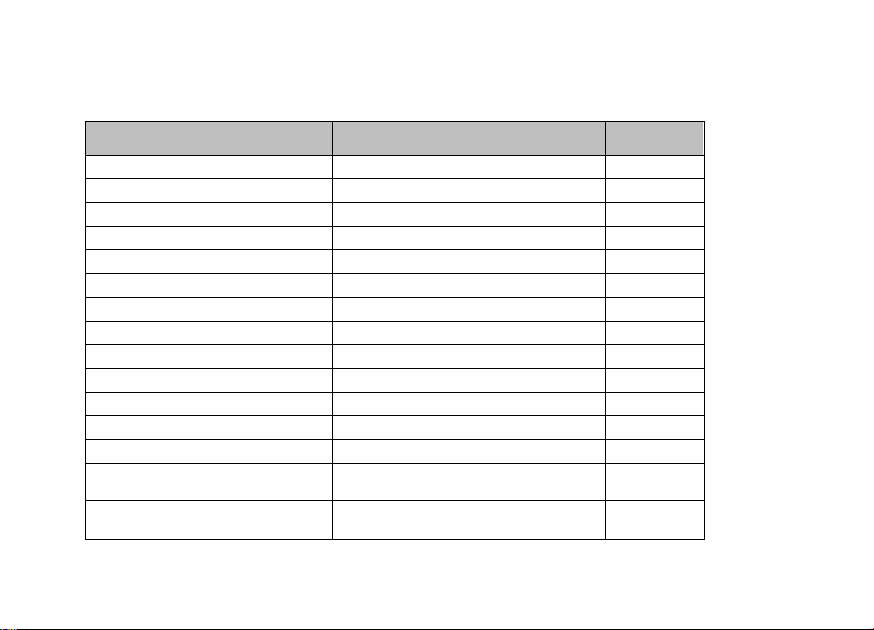
Technical data and symbols
46
9 Technical data and symbols
Technical data:
Specification
Value
Unit
Memory
30
records
Power supply
12V mains PSU
Data connection (1)
Mobile communications network
Data transmission (1)
GSM, GPRS
Data connection (2)
Bluetooth®
Data transmission (2)
Bluetooth Classic, Bluetooth Low Energy
Dimensions (L x W x H)
104 x 107 x 36
mm
Weight
111
g
Material
ABS (acrylonitrile-butadiene-styrene)
IP protection class
20
Operating temperature
+5 to +40
°C
Transport temperature
+5 to +50
°C
Storage temperature
+5 to +50
°C
Air humidity, not condensing
(operation, transport and storage)
15 to 90
%
Air pressure
(operation, transport and storage)
700 to 1060
hPa
The eConnect is compliant with the EMC guidelines, see chapter 12 “Manufacturer’s EMC guidelines”.
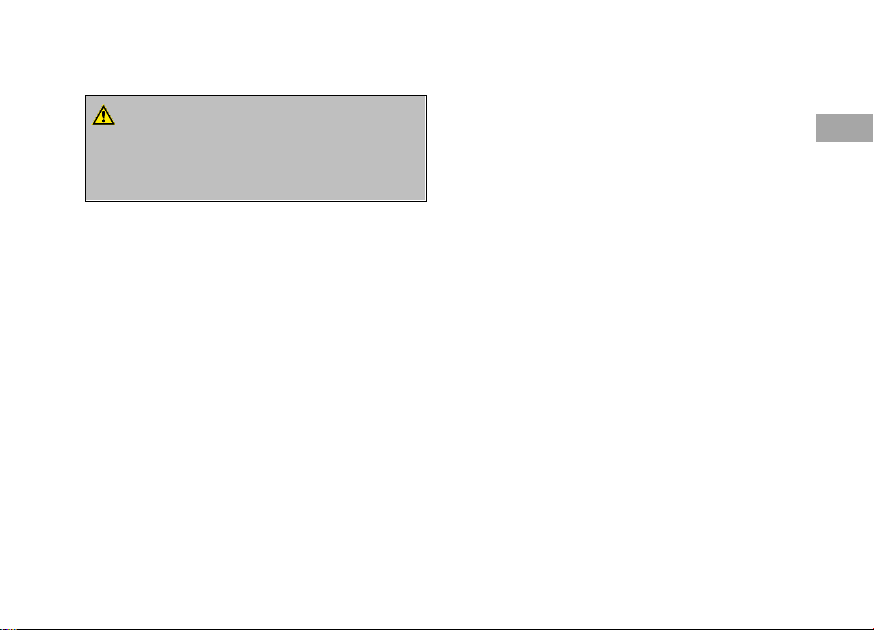
Technical data and symbols
47
EN
Power supply:
NOTE!
Damage to eConnect!
▪Only use the power supply unit supplied to
avoid damage to the eConnect.
▪Type: Mains PSU
▪Primary (AC): Standard 230 V ~50 Hz / Universal Version 90–264 V, 47–63 Hz
▪Secondary (DC): 7–12 V, 6 W
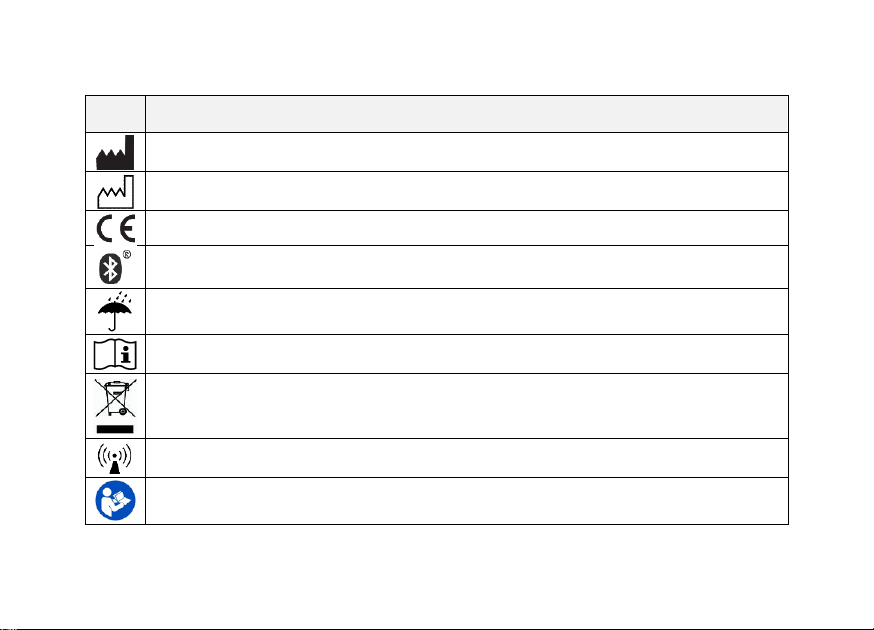
Technical data and symbols
48
Symbols
Symbol
Meaning
Manufacturer in accordance with Directive 93/42/EEC
Date of manufacture (YYYY-MM)
CE: Labelling of a medical device in accordance with Directive 93/42/EEC
Bluetooth designation. Bluetooth is a registered trademark of Bluetooth SIG, Inc.
Protect from rain and moisture
Comply with the operating manual
The symbol on the product or packaging means that this product should not be treated as normal
domestic waste, but should be passed to a recycling point for electric and electronic devices. You can
find out more about this from your local authority, the communal disposal companies or the shop in
which you bought the product.
Non-ionizing electromagnetic radiation
Mandatory –Consult Directions for Use
Table of contents
Other IEM Medical Equipment manuals