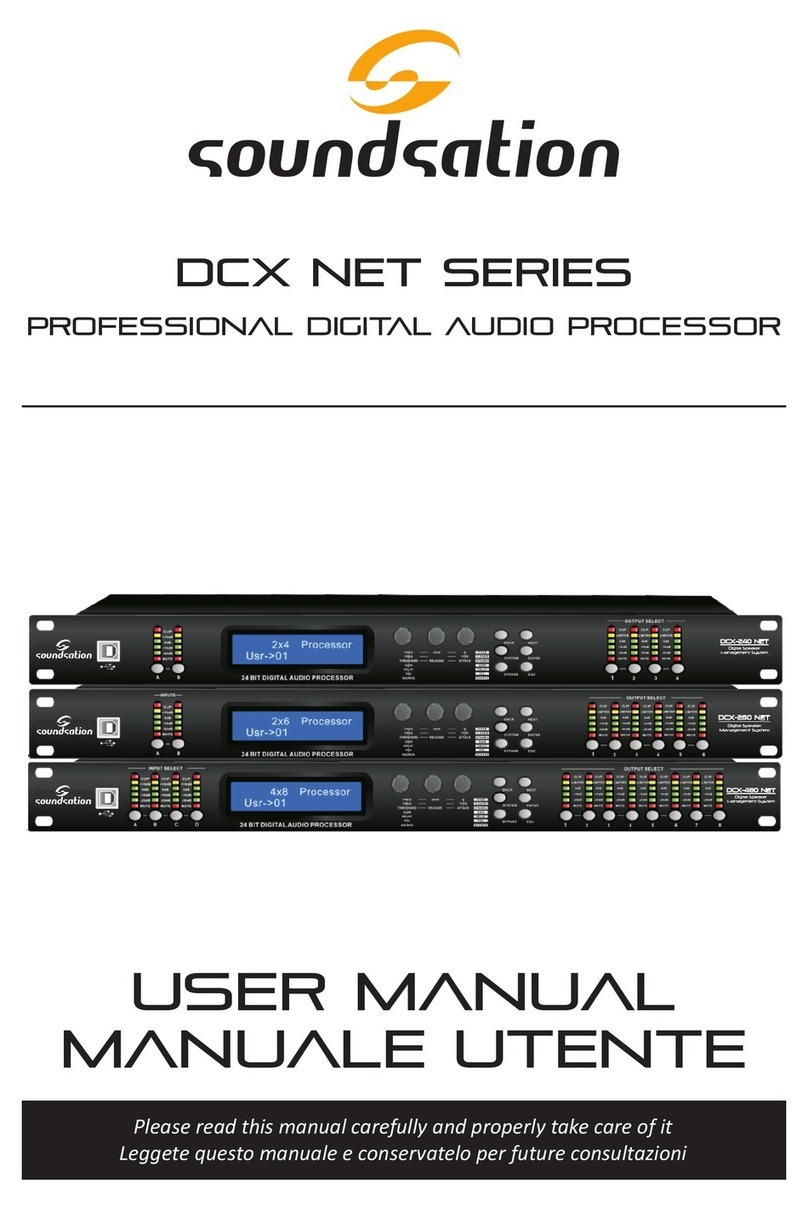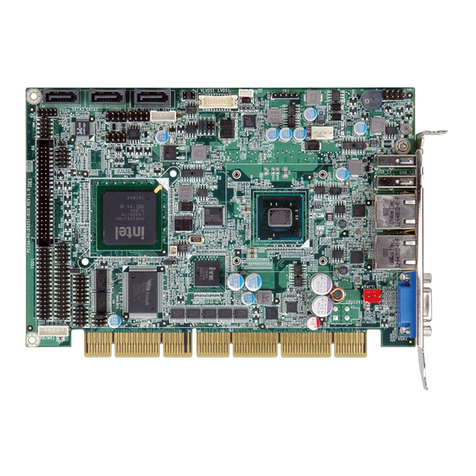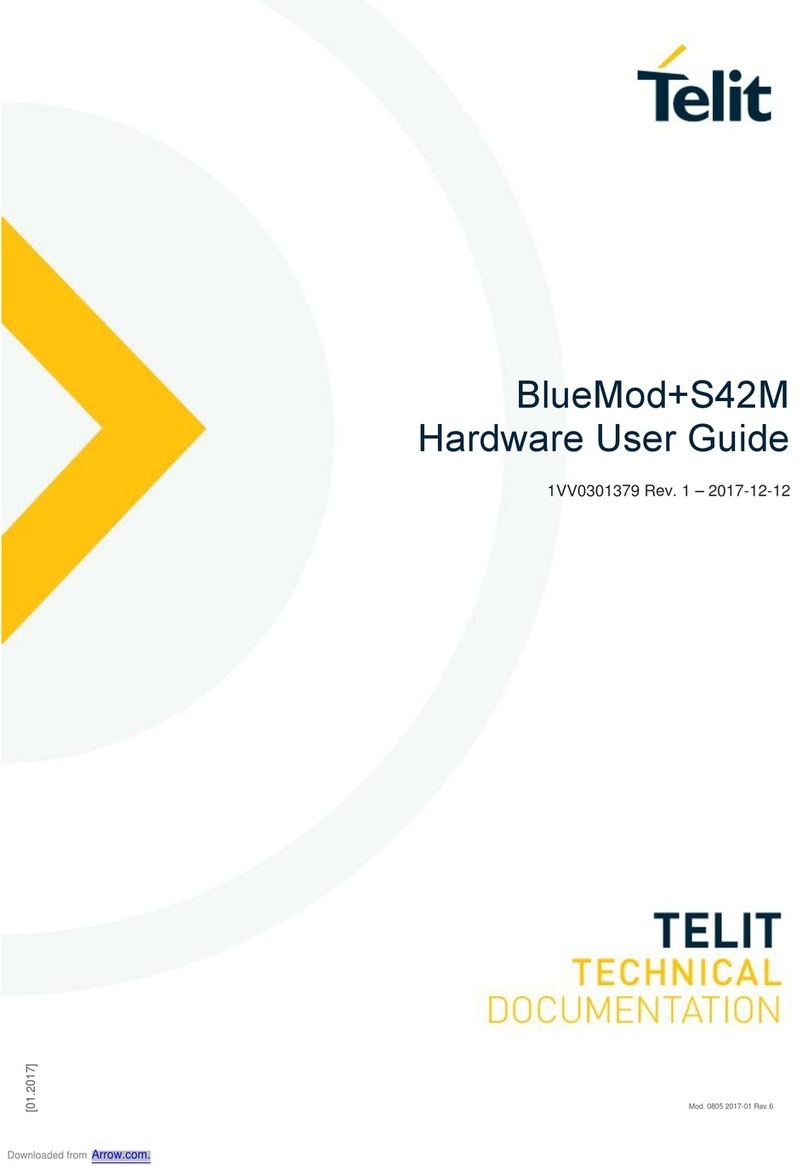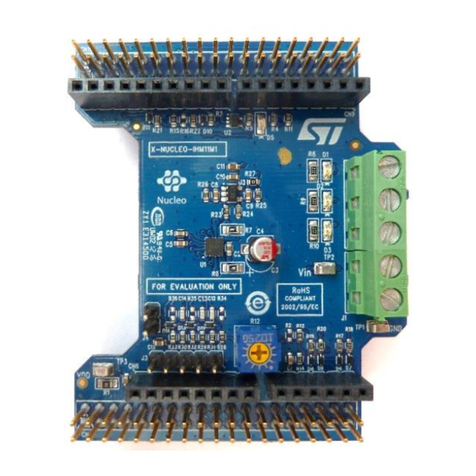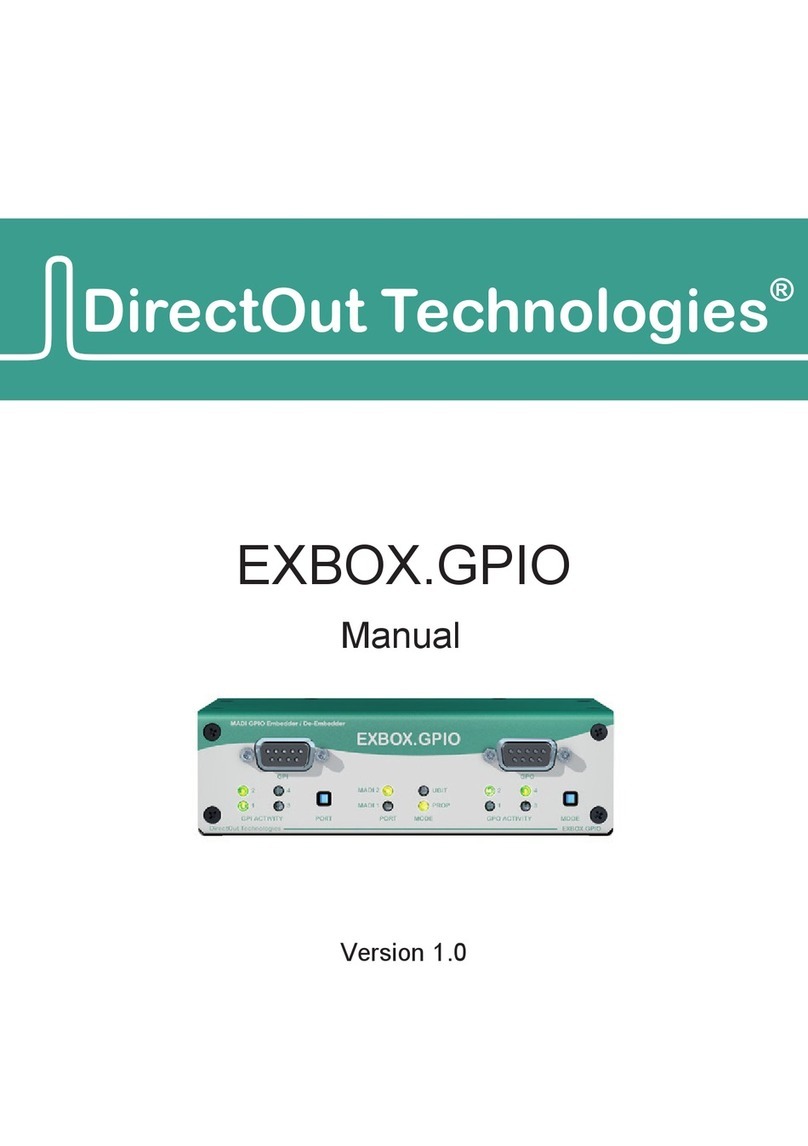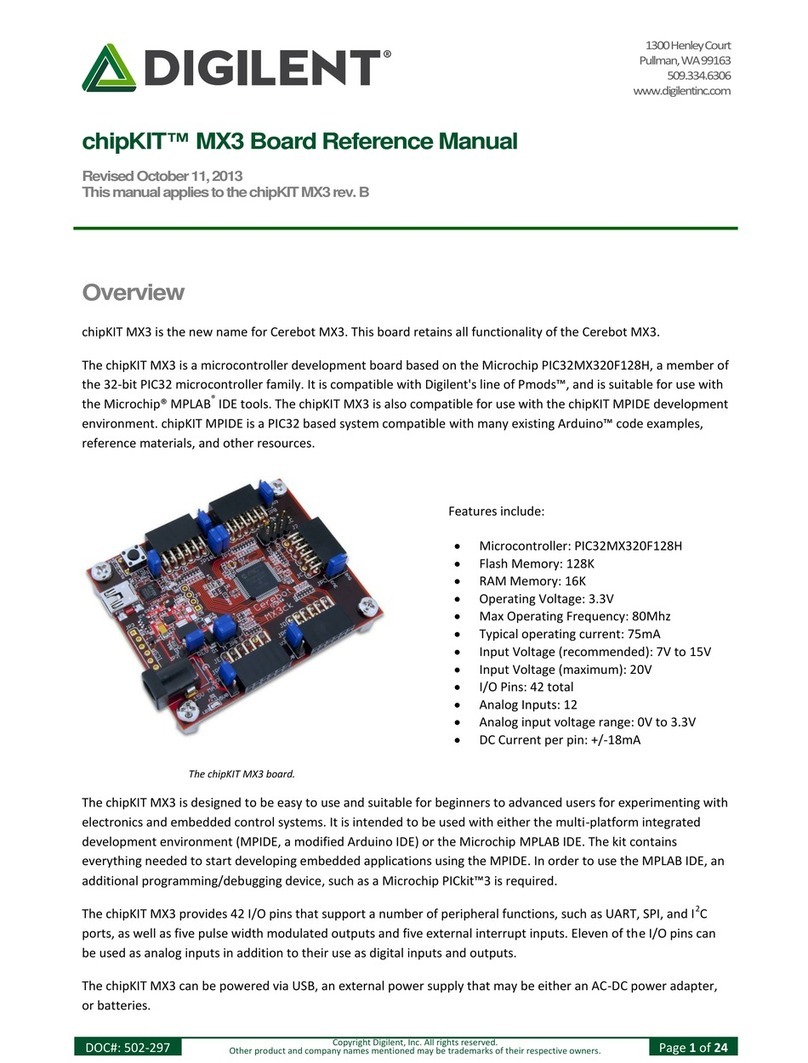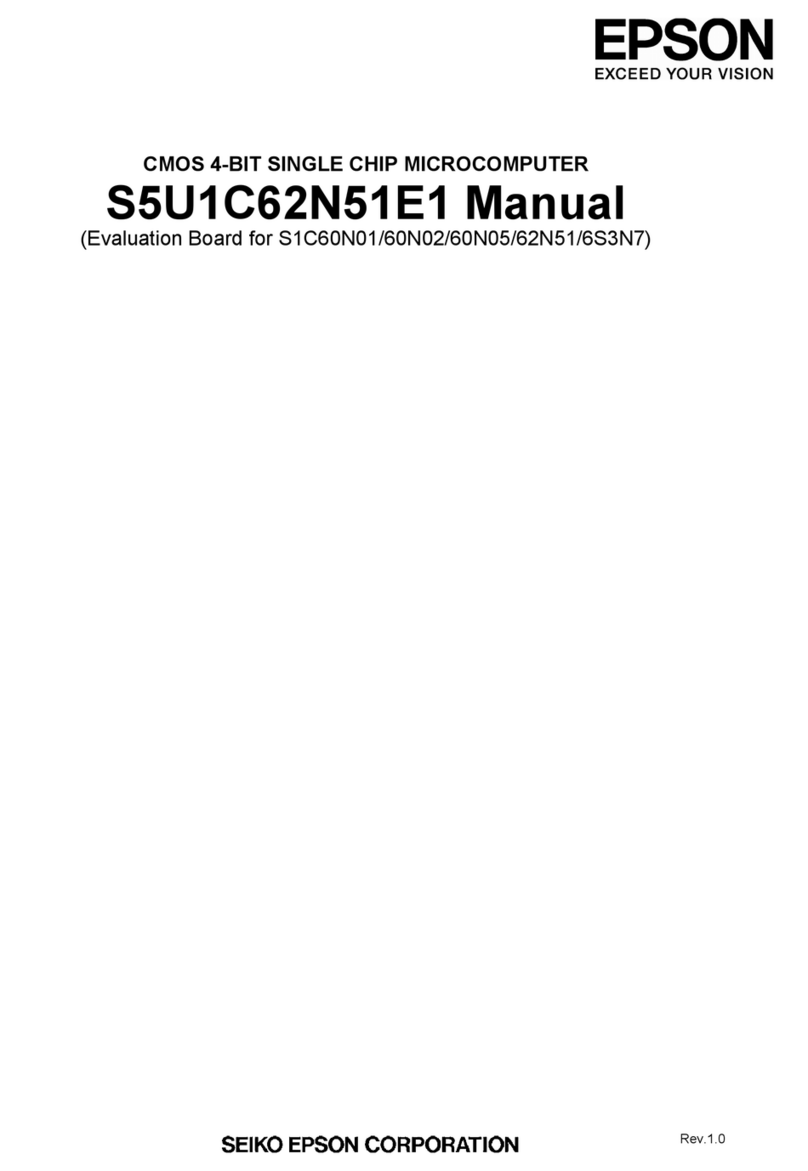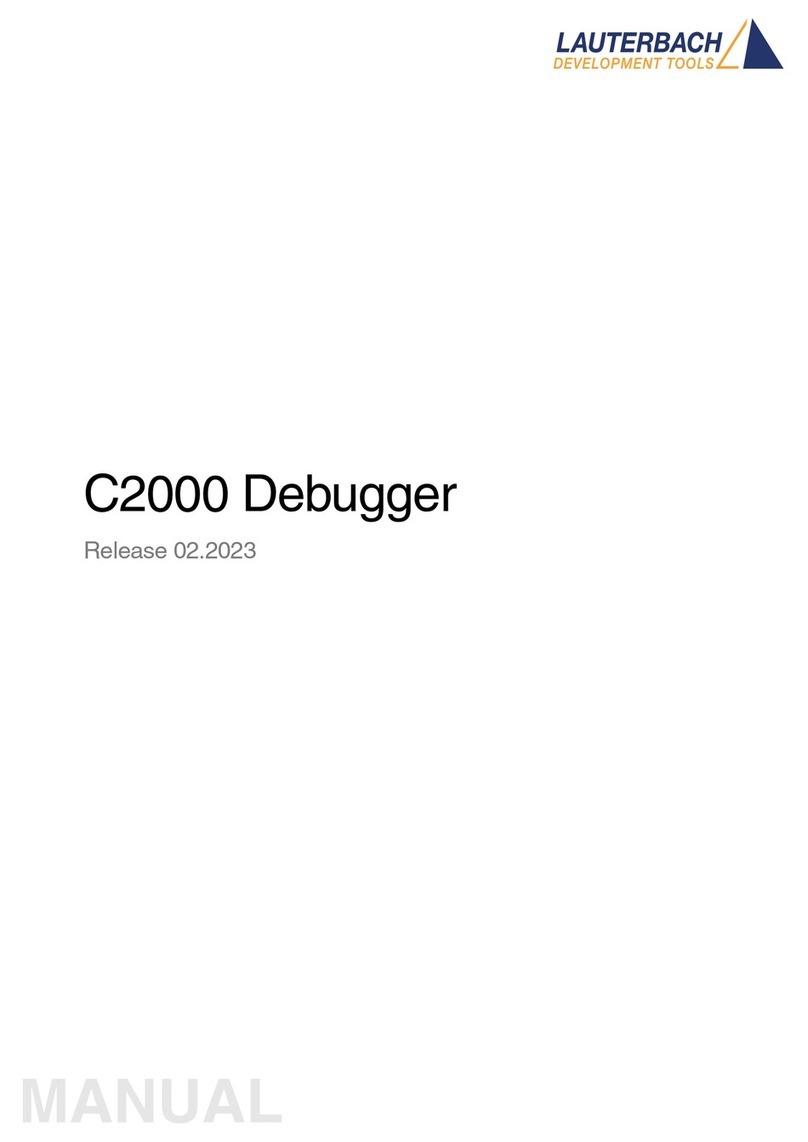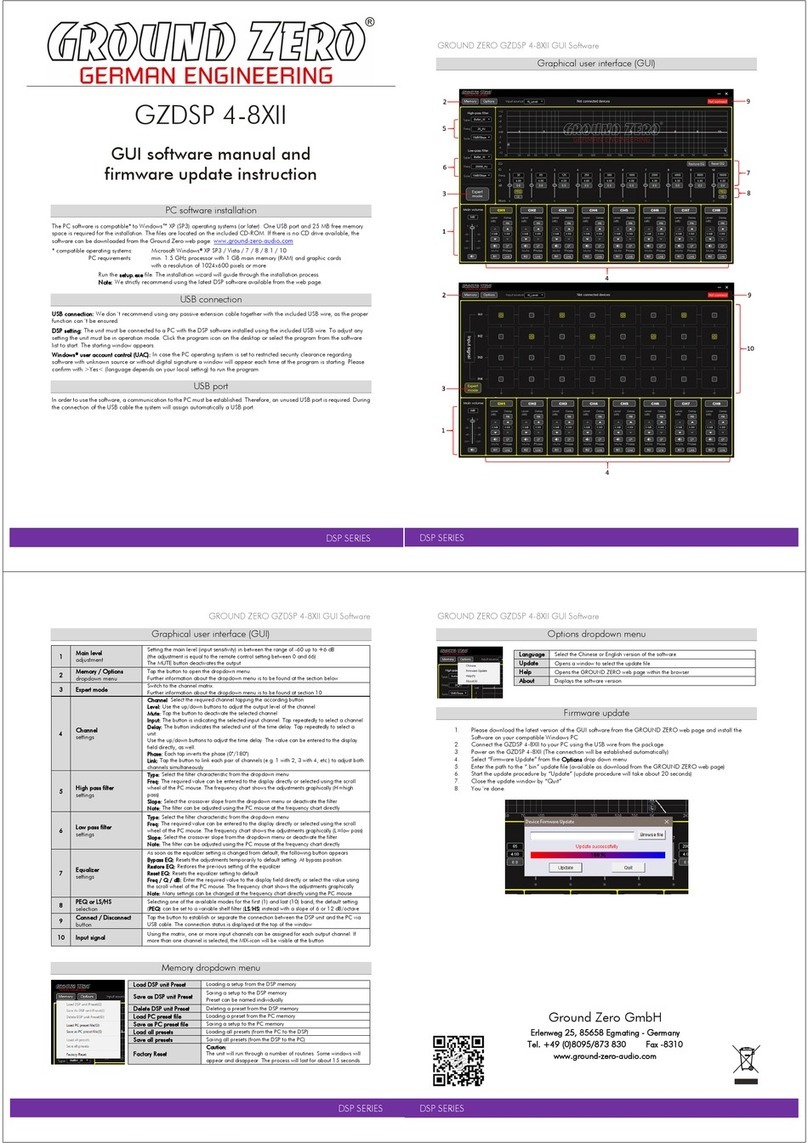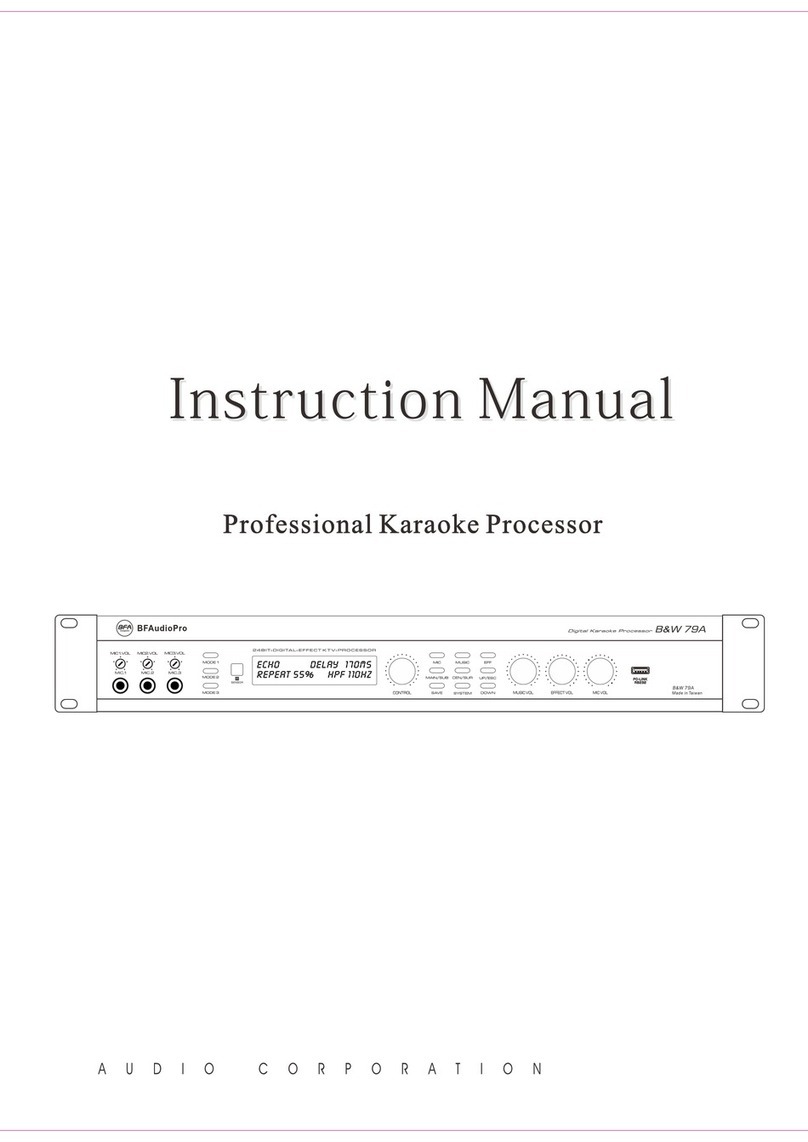iesy Open Standard Module RPX30 EVA-MI V1 User manual

Open Standard Module™
The Standard for Solder-on Computer Modules
iesy RPX30 EVA-MI V1.01
Quick Start Guide
Document REV1.00

2022 Quick Start Guide - iesy RPX30 EVA-MI 3
1. COMPONENTS EVAL-KIT
The iesy RPX30 EVA-MI includes:
▶OSM module iesy RPX30 OSM-SF soldered on baseboard
▶microSD card with iesy demo image
▶Click board ™ MIKROE-1200 (I2C EEPROM) with address changed to 0x54
▶Click board ™ MIKROE-4422 (SPI EEPROM)
▶iesy OSM HDMI adapter
▶Micro USB cable for console port and USB OTG
The design of the base board of the iesy RPX30 EVA-MI already contains functions for future OSM
modules. For the iesy RPX30 OSM-SF these functions are not needed and therefore not equipped.
Our hardware and software is continuously improved and is mostly open-source. For a transpar-
ent insight into our design, you can find all errata and possible workarounds to the evaluation
platform on GitHub.
Cables for USB OTG and
USB Debug
Click board ™ MIKROE-1200
Click board ™ MIKROE-4422
Baseboard

Quick Start Guide - iesy RPX30 EVA-MI42022
2. EXTERNAL POWER SUPPLY
▶For electrical connection use a power supply with voltage of 15 V up to 30 V. Recommended is a
power supply with min. 6 W and 24 V.
▶Safety note: the carrier provides protection against reverse polarity and overvoltage.
3. GETTING STARTED
Step 1 - Boot-Medium
The iesy RPX30 EVA-MI supports boot from microSD and e-MMC on the module. Per default the
system boots from microSD containing the pre-installed iesy demo image. Ensure that the DIP-
Switch (SH1) is in position ON to select microSD.
Per default the e-MMC does not contain a boot image.
Step 2 - Debug-Console
For accessing the debug console connect a terminal Host to the COM-Port at the USB OTG (Mi-
cro-B). Set up your terminal with the following parameter:
> Baud-Rate 115.200 baud
> 8 bit, no parity/Flow-Control
Step 3 - HDMI
The HDMI is optional for boot and running the system.
The monitor must support a resolution of Full HD (1920 x 1080 pixel @30Hz).
Step 4 - Power Connection
Connect the power supply to connectors XB17/XB18 or use a standard Plug-In power supply on
XS3 (2.5 mm Jack) (cables not included)
Step 5 - Boot
The system will boot up automatically when power is applied.
Step 6 - Login-Prompt
After Kernel boot login with user root. There is no password needed.

2022 Quick Start Guide - iesy RPX30 EVA-MI 5
microSD
Ethernet
100M
USB Host
mikroBus
Click Board
24 V
Power in
HDMI
(out)
4. THE EVAL-KIT IESY RPX30 EVA-MI
Please note
right alignment of the
Click Module by installation.
Click board ™
MIKROE-1200
(I2C EEPROM)
Click board ™
MIKROE-4422
(SPI EEPROM)
*Interface without function
*
*
USB Debug
USB OTG
Config- Button (TA1)
DIP-Switch
BOOT_SEL0 (SH1)
OSM Modul
iesy RPX30 OSM-SF
e-MMC
Reset- Button (TA2)

Quick Start Guide - iesy RPX30 EVA-MI62022
5. BASIC CONFIGURATION
Firmware
To download the latest firmware and BSP visit the iesy GitHub Repositories.
Boot-Configuration
For the iesy RPX30 EVA-MI the boot configuration and selection is done with a single DIP Switch
SH1 (BOOT_SEL0). microSD (ON) and e-MMC (OFF) can be selected.
Documentation on how to setup the boot device can be found within the Wiki pages of the meta-
iesy-osm Repository.
Note that the function of BOOT_SEL1 is not used for this Eval Kit.
Reset
Use TA2 to reset the module and all carrier peripherals. After releasing the reset button the boot
device selection is resampled.
Power-Button
Button TA3 (PWR_BTN) directly controls the power on of the module. A long press on TA3 will shut
down the system and all internal power supply. After a short press the system will restart.
Recovery-Mode
There are two modes of recovery:
(1) If there is no valid boot information found on e-MMC or microSD the PX30 will run into
Maskrom-Mode. With the Rockchip Firmware Upgrade Tool a boot image can be written to the
boot device over USB OTG. The button RECOVERY# is not needed in this case.
(2) Pressing the button TA1 (RECOVERY#) during power on or Reset release the PX30 runs into
Rockusb-Mode even when a bootable image is found on the selected boot device.
Details for valid commands of the Rockchip Firmware Upgrade Tool can be found on the Wiki
pages of the meta-iesy-osm Repository.
https://github.com/iesy-gmbh
iesy Repository on GitHub
iesy-osm-hardware
> Schematic for Module and Carrier, Assembly Prints
> Pin-Muxing and contact descriptions
> Specication and User-Manuals
meta-iesy-osm
> Code for iesy Yocto Linux (BSP)
> Documentation and Demo Images

2022 Quick Start Guide - iesy RPX30 EVA-MI 7
6. TECHNICAL DATA
The current technical data can be found at:
OSM Module:
https://www.iesy.com/en/products/modules/open-standard-module/iesy-px30-osm-sf
Baseboard:
https://www.iesy.com/en/products/modules/open-standard-module/eval-kit-iesy-px30-eva-mi
iesy RPX30 EVA-MI
10/100M
Ethernet (RJ45)
VSC8541
USB 2.0 OTG
Micro-AB
USB 2.0 Host
Typ-A
USB B
USB 2.0
Micro-B
FT232
UART Console
microSD-Card
SDIO A
DSI
24 V to 5 V/
3,3V
24 V to 12 V
24 V to 5 V
12 V
24 V to 3.3 V
5 V
Buttons (Reset
/ Recovery)
BOOT-Config
User-Button
User-LED
DSI to HDMI
Bridge
ETH A RMII
15 V ... 30 V
5 V
EEPROM
Temp.-Sensor
3.3 V
HDMI
Level-Shifter
I2C A
mikroBUS
(Click module)
SPI B
GPIO
GPIO
GPIO
UART
UART / ADC /
GPIO / PWM /
Power
UART A
UART B
ADC
GPIO
PWM
5 V, 3.3 V
iesy
RPX30 OSM-SF
Power Jack
Plug
2x Power
Socket
USB A
7. BLOCK DIAGRAM BASEBOARD

Quick Start Guide - iesy RPX30 EVA-MI82022
8. GENERAL INFORMATION
The Solder-on modules of the Open Standard Modules™ series represent a sensible alternative.
Especially with regard to flexibility and scalability, these can usually score thanks to their modular
approach. Not to be neglected is the possibility of fully automatic assembly (SMT). This also has a
positive effect on quality, as manual assembly steps are no longer necessary.
On the SGET website you can find and download the currently valid OSM specification. Soon you
will find more information and documents there, such as the Carrier Design Guide.
https://sget.org
9. REVISION HISTORY
Date Revision Description
30.08.2022 REV1.00 Document created
Other manuals for Open Standard Module RPX30 EVA-MI V1
1
Table of contents