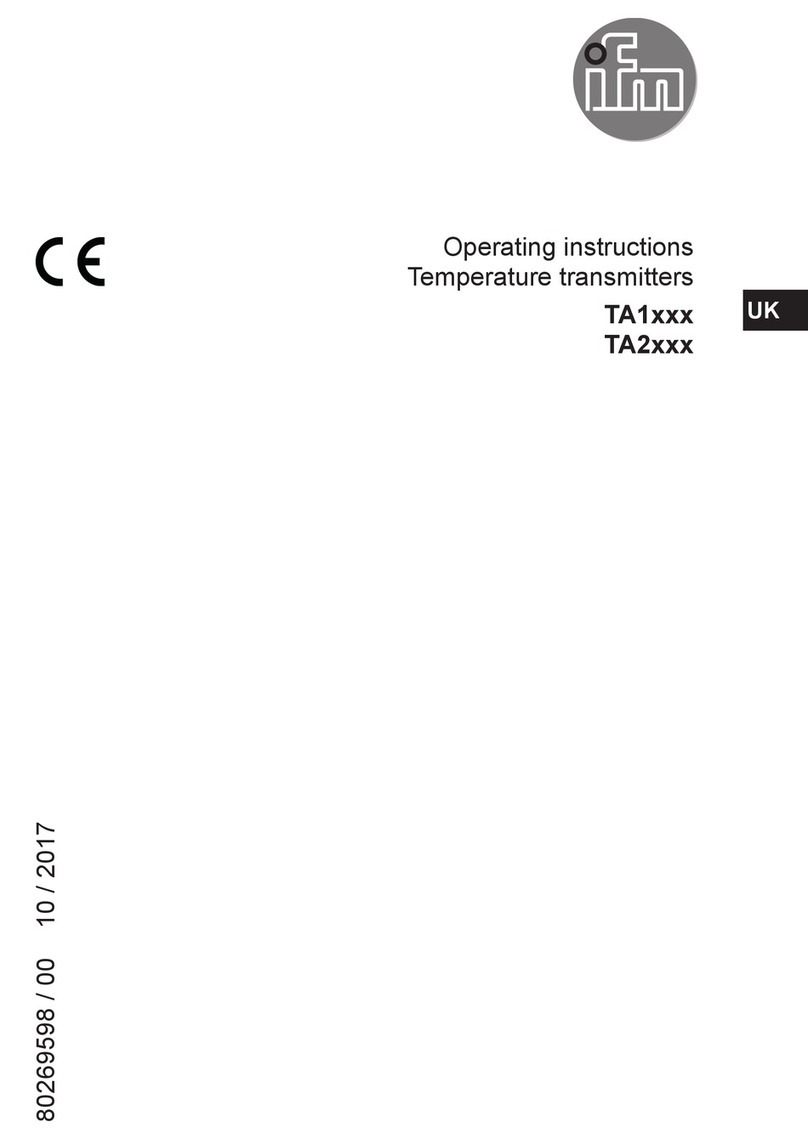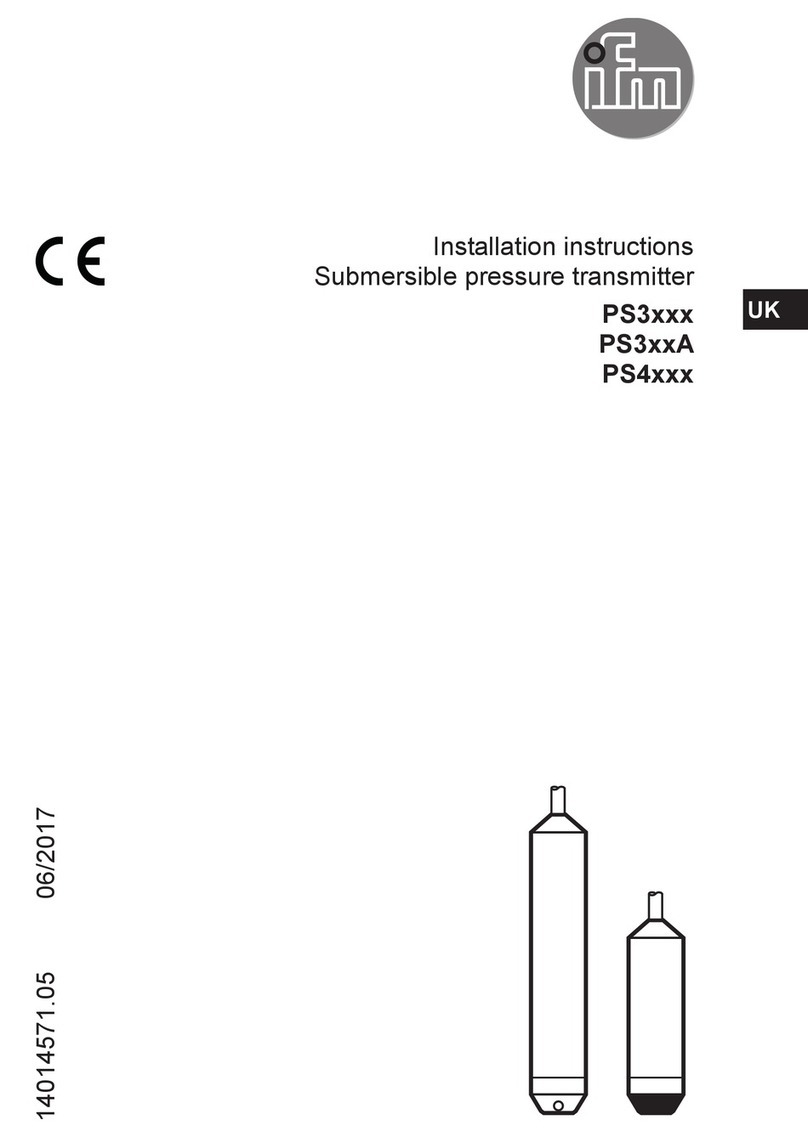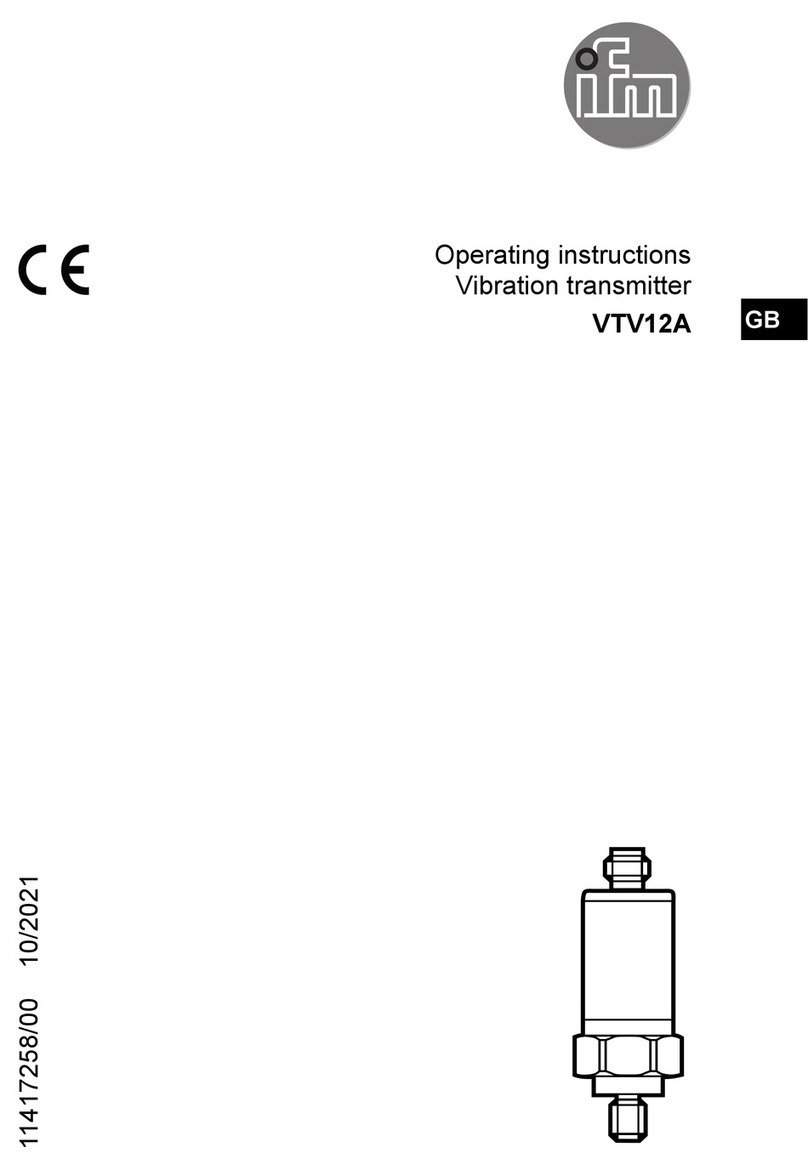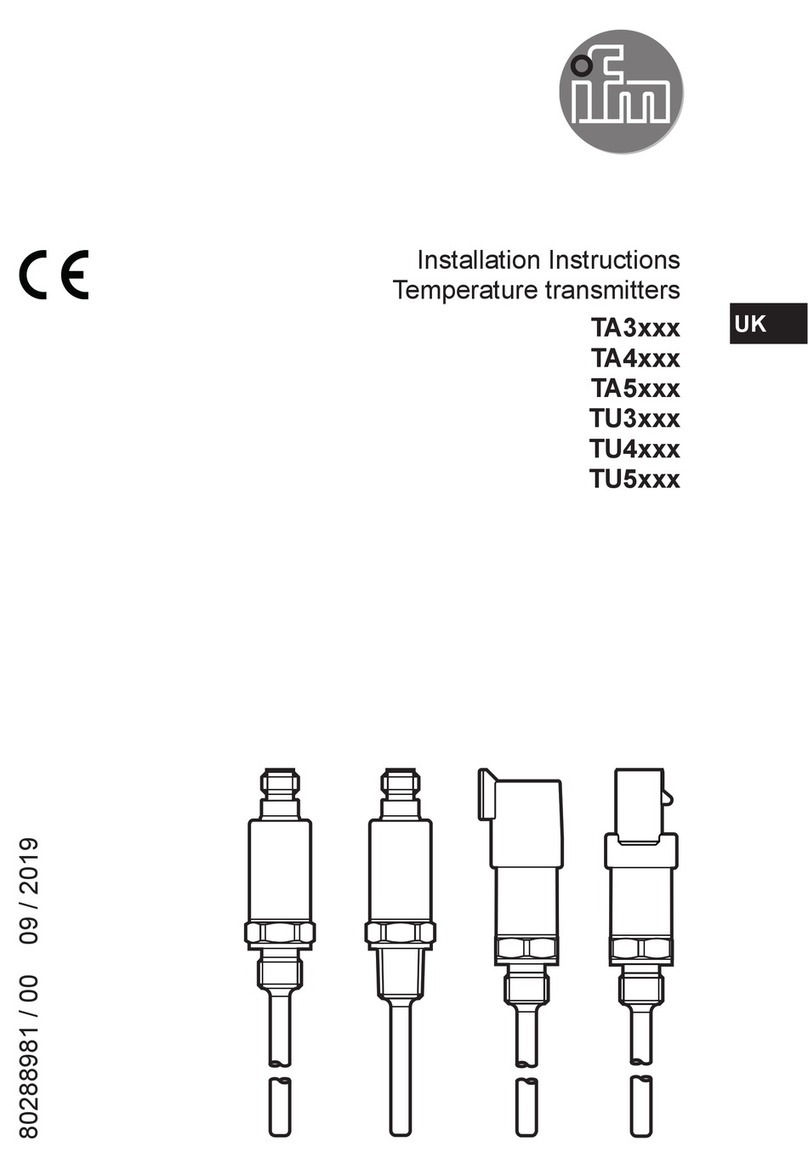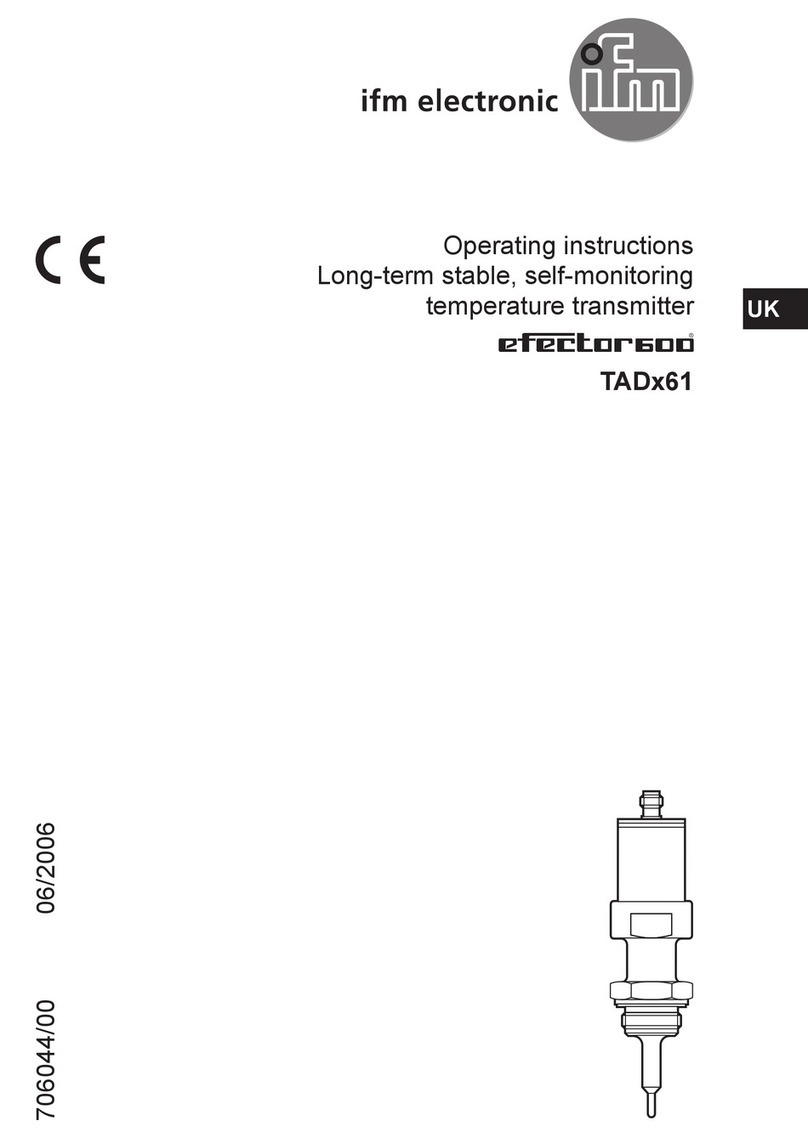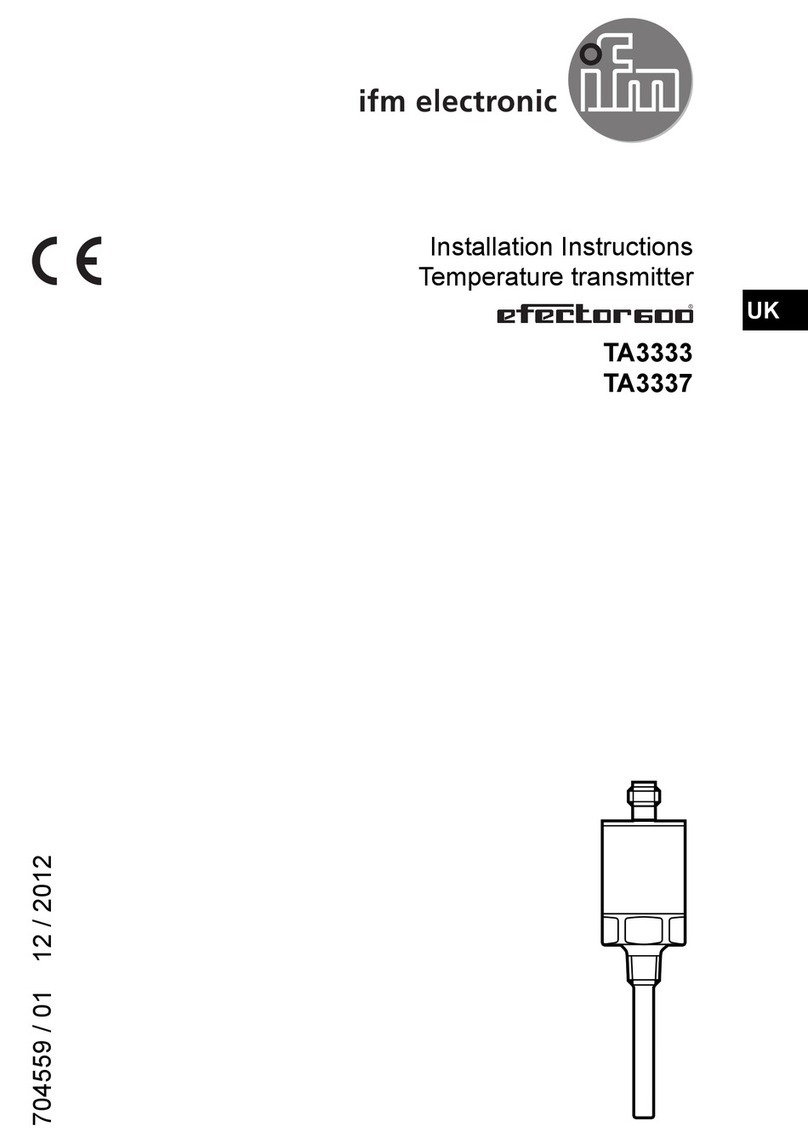2
Contents
1 Preliminary note���������������������������������������������������������������������������������������������������3
1�1 Key to the symbols ����������������������������������������������������������������������������������������3
2 Safety instructions �����������������������������������������������������������������������������������������������3
3 Getting started �����������������������������������������������������������������������������������������������������4
4 Functions and features ����������������������������������������������������������������������������������������4
5 Function���������������������������������������������������������������������������������������������������������������5
5�1 IO-Link �����������������������������������������������������������������������������������������������������������5
5�2 Diagnostic signal �������������������������������������������������������������������������������������������6
5�3 Analogue signal ���������������������������������������������������������������������������������������������6
5�4 Diagnostic function ����������������������������������������������������������������������������������������8
5�4�1 Calibration check function �������������������������������������������������������������������8
5�4�2 Diagnostic messages ���������������������������������������������������������������������������9
5�5 Simulation mode������������������������������������������������������������������������������������������10
5�6 Binary data transmission (BLOB) ���������������������������������������������������������������� 11
6 Installation���������������������������������������������������������������������������������������������������������� 11
6�1 Use in hygienic areas to 3-A������������������������������������������������������������������������ 11
6�2 Use in hygienic areas to EHEDG ����������������������������������������������������������������12
6�3 Units with clamp process connection ���������������������������������������������������������13
6�4 Units with process connection G ½ sealing cone ����������������������������������������14
6�4�1 Flush mount hygienic zero-leak using PEEK gasket ��������������������������14
6�4�2 Flush mount zero-leak using metal-to-metal seal�������������������������������14
6�5 Units for process adaptation via clamping ring��������������������������������������������15
7 Electrical connection������������������������������������������������������������������������������������������16
8 Operating and display elements ������������������������������������������������������������������������17
9 Parameter setting ����������������������������������������������������������������������������������������������17
9�1 Parameters ��������������������������������������������������������������������������������������������������18
9�2 Analysis functions ����������������������������������������������������������������������������������������18
10 Operation���������������������������������������������������������������������������������������������������������19
11 Technical data ��������������������������������������������������������������������������������������������������19
12 Troubleshooting �����������������������������������������������������������������������������������������������19
13 Maintenance, repair and disposal��������������������������������������������������������������������21