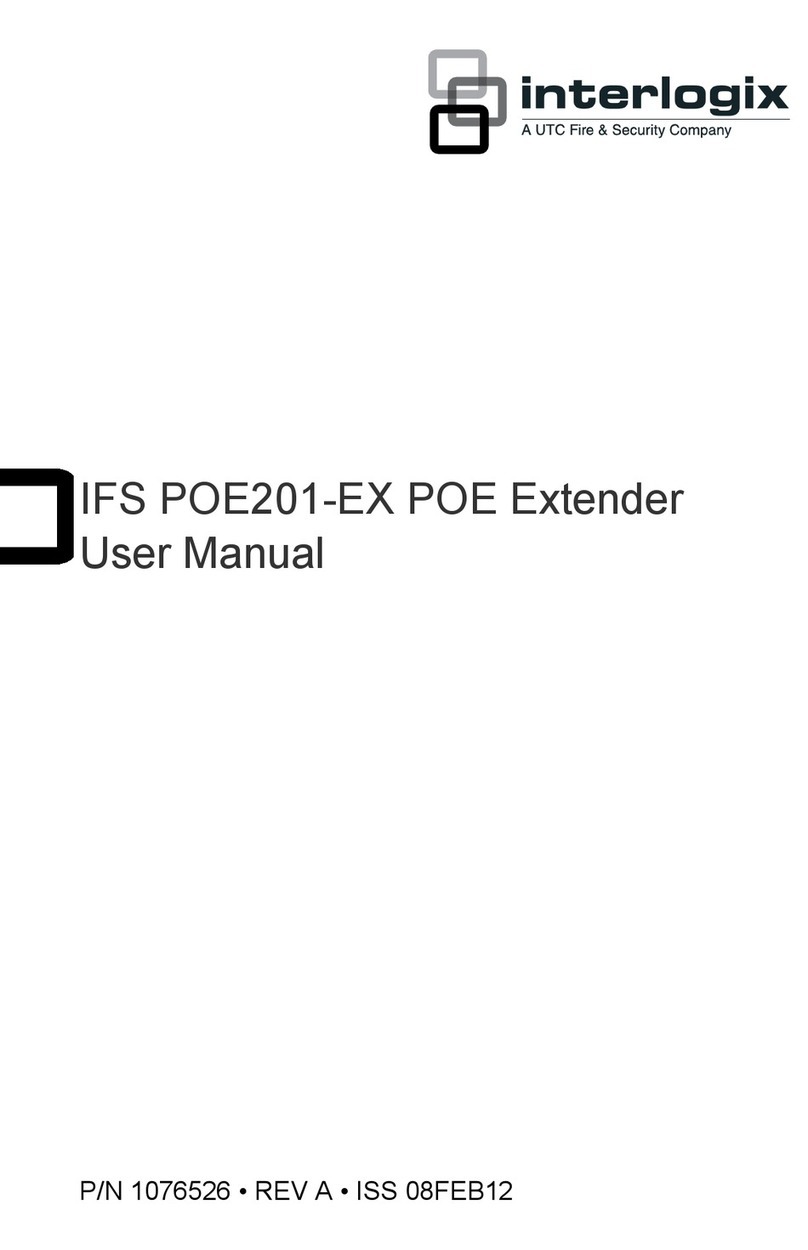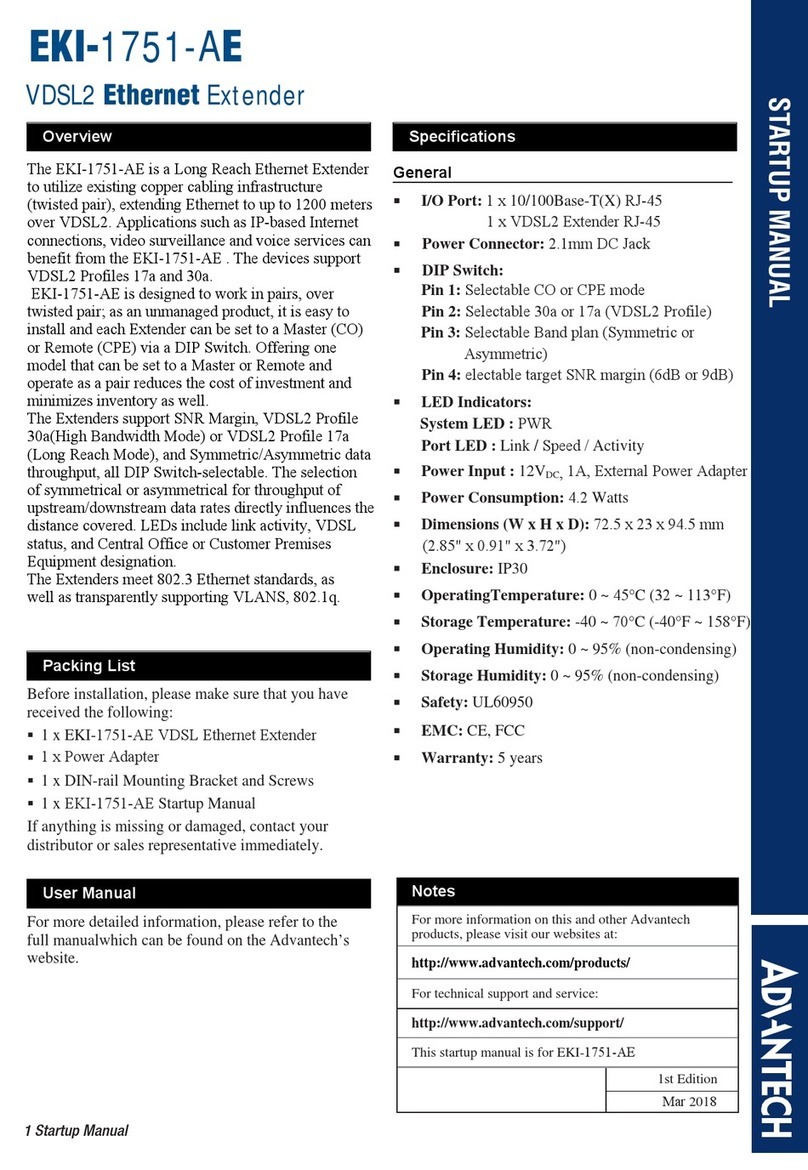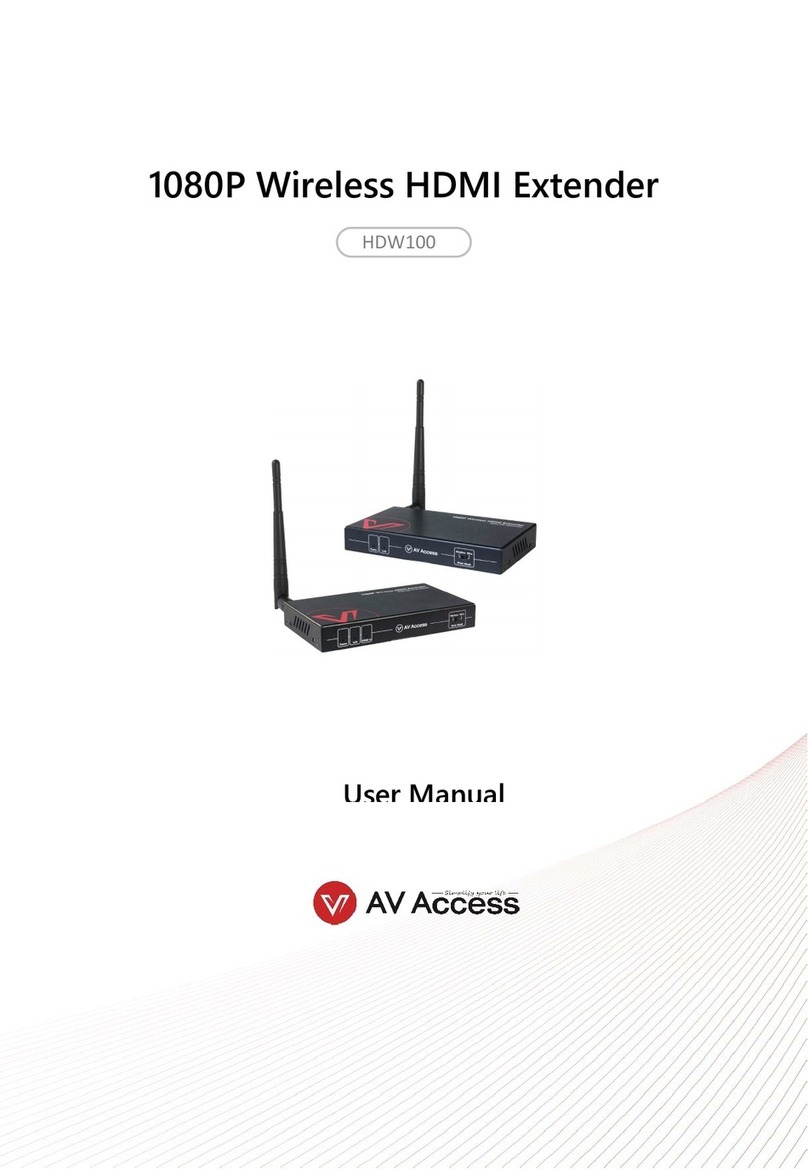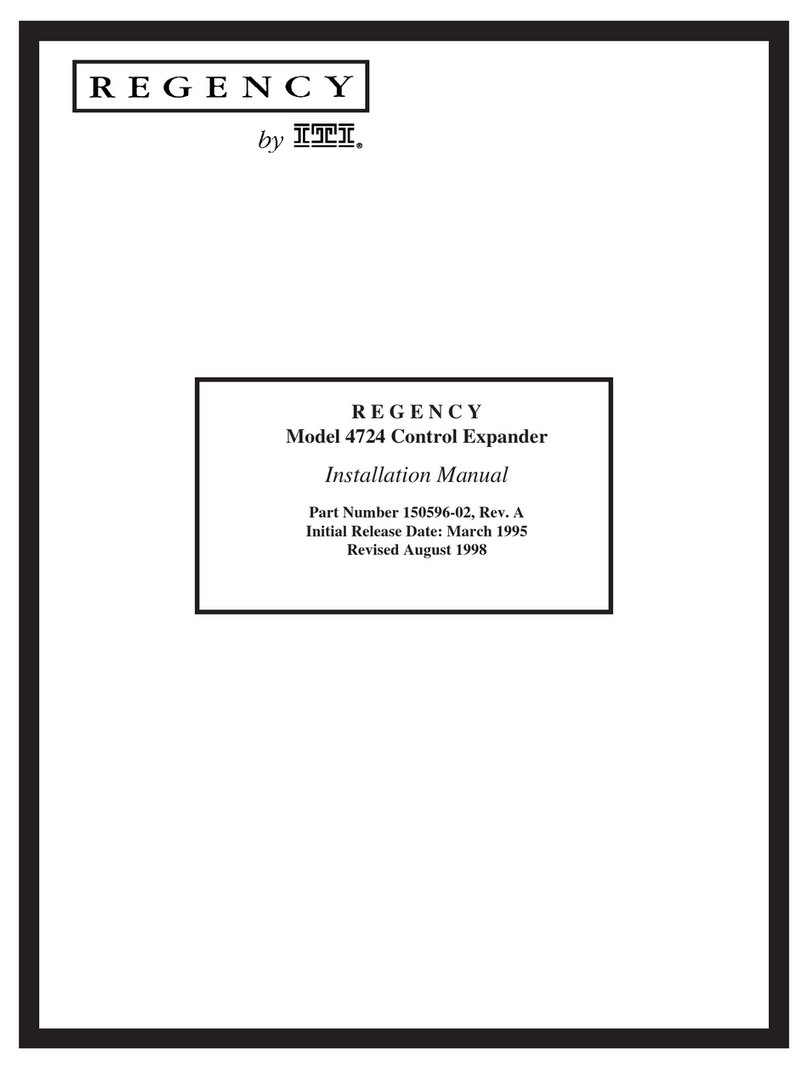ifs POE304-EX-4P-V2 User manual

POE304-EX-4P-V2 User
Manual
P/N 1032-EN • REV C • ISS 17APR23

POE304-EX-4P-V2 User Manual 2
Copyright
©
2023 Carrier. All rights reserved. Specifications subject to change
without prior notice
.
This document may not be copied in whole or in part or otherwise
reproduced without prior written
consent from Carrier, except where
specifically permitted under US and international copyright law.
Trademarks and
patents
IFS
names and logos are a product brand of Aritech, a part of
Carrier
.
Other trade names used in this document may be trademarks or
registered trademarks of the manufacturers or vendors of the
respective products.
Manufacturer
PLACED ON THE MARKET BY:
Carrier Fire & Security Americas Corporation Inc.
13995 Pasteur Blvd, Palm Beach Gardens, FL 33418, USA
AUTHORIZED EU REPRENSENTATIVE:
Carrier Fire & Security B.V.
Kelvinstraat 7, 6003 DH Weert, Netherlands
Product warnings and
disclaimers
THESE PRODUCTS ARE INTENDED FOR SALE TO AND
INSTALLATION BY QUALIFIED PROFESSIONALS.
CARRIER
FIRE & SECURITY CANNOT PROVIDE ANY ASSURANCE THAT
ANY PERSON OR ENTITY BUYING ITS PRODUCTS, INCLUDING
ANY “AUTHORIZED DEALER” OR
“AUTHORIZED RESELLER”, IS
PROPERLY TRAINED OR EXPERIENCED TO CORRECTLY
INSTALL FIRE AND SECURITY RELATED PRODUCTS.
For more information on warranty disclaimers and product safety
information, please check
: firesecurityproducts.com/policy/product-
warning/ o
r scan the following code:
Certification
EU directives
Carrier Fire & Security hereby declares that this device is in
compliance with the applicable requirements and provisions of all
applicable rules and regulations, including but not limited to the
Directive 2014/53/EU. For more informati
on see:
firesecurityproducts.com
REACH directive
Product may contain substances that are also Candidate List
substances in a concentration above 0.1% w/w, per the most
recently published Candidate List found at ECHA Web site.
Safe use
information can be found at
https://firesecurityproducts.com/en/content/intrusion
-intro
2006/66/EC (battery directive): This product contains a battery that
cannot be disposed of as unsorted municipal waste in the European
Union. See the product docume
ntation for specific battery
information. The battery is marked with this symbol, which may
include lettering to indicate cadmium (Cd), lead (Pb), or mercury
(Hg). For proper recycling, return the battery to your supplier or to a
designated collection poin
t. For more information see:
www.recyclethis.info.

POE304-EX-4P-V2 User Manual 3
2012/19/EU (WEEE directive):
Products marked with this symbol
cannot be disposed of as unsorted municipal waste in the European
Union. For proper recycling, return this product to your local supplier
upon the purchase of equivalent new equipment, or dispose of it at
designated collection points. For more information see:
www.recyclethis.info.
Contact information
EMEA: firesecurityproducts.com
Australia/New Zealand: utcfs.com.au
Product
documentation
Please consult the following web link to retrieve the electronic
version of the product documentation. The manuals are available in
several languages.

POE304-EX-4P-V2 User Manual 4
Content
Content 4
Package contents 5
Hardware introduction 6
Physical dimensions 6
Front panel 7
LED indicators 8
Grounding the device 9
Installation 10
DIN-rail mounting installation 10
Wall-mount plate mounting 10
Connecting POE304-EX-4P-V2 to PSE 11
Connecting POE304-EX-4P-V2 to PD 11
Power over Ethernet budget 13
Technical specifications 14

POE304-EX-4P-V2 User Manual 5
Package contents
Thank you for purchasing IFS Industrial 1-Port 802.3bt Gigabit PoE Extender,
POE304-EX-4P-V2. In the following sections, the term “Industrial PoE
Extender” means the POE304-EX-4P-V2.
Open the box of the POE304-EX-4P-V2 and carefully unpack it. The box
should contain the following items:
1 Industrial Power over Ethernet Extender
1 User manual
5 RJ45 Dust cap
1 Wall mounting kit
If any of these are missing or damaged, contact your dealer immediately; if
possible, retain the carton including the original packing material, and use
them again to repack the product in case there is a need to return it to us for
repair

POE304-EX-4P-V2 User Manual 6
Hardware introduction
Physical dimensions
The physical dimensions of the Industrial PoE Extender are (W x D x H) are
32 x 87.8 x 135 mm.

POE304-EX-4P-V2 User Manual 7
Front panel
The graphic below shows the front panel of the Industrial PoE Extender.

POE304-EX-4P-V2 User Manual 8
LED indicators
Table 1: System
LED
Color Function
30
W IN Green Lights to indicate the POE304-EX-4P-V2 is working in 2-pair mode
and offers up to 30 W power.
60
W IN Green Lights to indicate the POE304-EX-4P-V2 is working in 4-pair mode
and offers more than 60 W power.
90
W+ IN Green Lights to indicate the POE304-EX-4P-V2 is working in 4-pair mode
and offers more than 90 W power.
Table 2: PoE power usage
LED
Color Function
20
W Amber
Blinks to indicate the system is providing 10 W to 20 W PoE power.
Lightsto indicate the system is providing 20 W to 30 W PoE power.
40
W Amber
Blinks to indicate the system is providing 30 W to 40 W PoE power.
Lightsto indicate the system is providing 40 W to 50 W PoE power.
60
W Amber
Blinks to indicate the system is providing 50 W to 60 W PoE power.
Lightsto indicate the system is providing 60 W+ PoE power.
Table 3: Per PoE output port (port 1 ~ 4)
LED
Color Function
LNK
/ACT Green
Lights to indicate the port is linked up.
Blinks to indicate that the POE304-EX-4P-V2
is actively sending or
receiving data over that port.
PoE
-in-use Amber Lights to indicate the port is providing PoE power.
OFF to indicate the connected device is not a PoE PD.

POE304-EX-4P-V2 User Manual 9
Grounding the device
For equipment protection, the device must be properly grounded, otherwise a
lightning strike could severely damage the equipment.
Note: EMD (lightning) damage is not covered under warranty.

POE304-EX-4P-V2 User Manual 10
Installation
This section describes the functionalities of the Industrial PoE Extender’s
components and guides you to installing it on the DIN rail and wall. Read this
chapter completely before continuing.
Note: The following pictures show how to install the device. However, the
device in the pictures is not POE304-EX-4P-V2.
DIN-rail mounting installation
Wall-mount plate mounting

POE304-EX-4P-V2 User Manual 11
Connecting POE304-EX-4P-V2 to PSE
The Industrial PoE Extender has five RJ45 ports of which one is the PoE++ In
port connected to the PSE and the other four are PoE+ Out ports connected
to the PDs.
1. Connect a standard Cat5e/6 UTP cable from a remote PSE, such as PoE
switch, to the “PoE++ In” port of the POE304-EX-4P-V2.
2. The PSE delivers both Ethernet Data and PoE power over UTP cable to
the POE304-EX-4P-V2 and the “PoE IN” LED will be lit steadily.
Notes:
When the LED turns steady green, it means the POE304-EX-4P-V2 is
being powered successfully with PoE.
If the LED is not lit, please check the remote PSE or the cable
connecting to a PC or a network device to see if the cable is correct. Or
with an 802.3at device such as the target PD, check whether the power
injection is correct.
Never connect any non-standard PoE PSE to the POE304-EX-4P-V2; it
will damage the device permanently.
Refer to ““Front panel” on page 7 for more information about LEDs.
Connecting POE304-EX-4P-V2 to PD
1. Connect the additional Cat5e/6 cable from the PoE+ Out of the POE304-
EX-4P-V2 to a remote PD.
2. The PoE+ Out port is also the power injector, which transmits DC voltage
to the Cat5e/6 cable and transfers data and power simultaneously
between the PSE and PD.

POE304-EX-4P-V2 User Manual 12
3. Once the POE304-EX-4P-V2 detects the existence of an IEEE 802.3at/af
device, the PoE-in-Use LED indicator will be lit steadily, showing it is
providing power.
Notes:
If the connected device is not fully complying with IEEE 802.3af/at
standard or in-line power device, the PoE-in-Use LED indicator of the
POE304-EX-4P-V2 will not be lit steadily.
According to IEEE 802.3af/at standard, the POE304-EX-4P-V2 will not
inject power to the cable if not connecting to a standard IEEE
802.3af/at device.
Do not connect any PSE to port 1~ port 4 of the POE304-EX-4P-V2; it
may damage the device permanently.

POE304-EX-4P-V2 User Manual 13
Power over Ethernet budget
The following table lists how many PoE devices can be powered by the POE304-
EX-4P-V2 under 1m distance:
Power Source
PoE Output Budget* Max. Number of PDs supported
95
W PoH PSE 75 W max.
Class 4 PD@25 W 3 units
Class 3 PD@12.9 W 4 units
Class 2 PD@7 W 4 units
90
W 802.3bt PoE++
Type 4 PSE
75 W max.
Class 4 PD@25 W 3 units
Class 3 PD@12.9 W 4 units
Class 2 PD@7 W 4 units
60
W 802.3bt PoE++
Class
Type 3 PSE 50 W max.
Class 4 PD@25 W 2 units
Class 3 PD@12.9 W 3 units
Class 2 PD@7 W 4 units
30
W 802.3at PoE+ PSE 25 W max.
Class 3 PD@12.9 W 1 unit
Class 2 PD@7 W 3 units
Notes:
The PoE output budget means the aggregated power output of the 4 PSE
ports.
The aggregated power consumption will be below 60 W if with PoE+ PSE.
Check the power input LED for optimal power output.

POE304-EX-4P-V2 User Manual 14
Technical specifications
Model
POE304-EX-4P-V2
Hardware
specifications:
Network
connector PoE In Port
Two 10/100/1000BASE-T Ethernet with 802.3bt PoE++ “
Data +
DC” in
Auto MDI/MDI-X, auto-negotiation RJ45 connector
PoE Out Port
Four 100/1000BASE-T Ethernet with IEEE 802.3af/at PoE
“Data + DC” out
Auto MDI/MDI-X, auto-negotiation RJ45 connector
Switch
architecture Store-and-Forward switch architecture
MAC
address table 2K MAC address table with auto learning function
Switch
fabric 10 Gbps
Switch
throughput 7.44 Mbps @ 64Bytes
Flow
control IEEE 802.3x pause frame for full duplex
Back pressure for half duplex
Jumbo
frame 9 Kbytes
ESD
protection Air 8K VDC
Contact 6K VDC
Surge
protection 6K VDC
Enclosure
IP30 metal case
Installation
DIN-rail kit and wall-mount ear
Dimensions (W x D x H)
32 x 87.8 x 135 mm
Weight
430 g
Power
consumption 5.6 W/19.11 BTU (Power On)
Power over Ethernet
:
PoE
standard PoE in Port
IEEE 802.3bt PoE++ Type 4 standard PD
PoH (Power over HDBASE-T)
IEEE 802.3at PoE+ end-span/mid-span PD
Per PoE Out Port
IEEE 802.3at Power over Ethernet Plus end-span PSE
PoE
power PoE in Port
50 to 57 VDC, max. 95 W
Per PoE Out Port
44 to 55 VDC, max. 30.8 W
Power in
assignment PoE in Port
1/2(-), 3/6(+), 4/5(+), 7/8(-) or 1/2(+), 3/6(-), 4/5(+), 7/8(-)
Per PoE out Port
1/2(+), 3/6(-)

POE304-EX-4P-V2 User Manual 15
PoE
power budget 75 W (max.) @ 802.3bt PoE++ Type 4 input
60 W (max.) @ 802.3bt PoE++ Type 3 input
75 W (max.) @ PoH input
25 W (max.) @ 802.3at PoE+ input
Standards
conformance:
Regulat
ory compliance FCC Part 15 Class A, CE
Stability
testing IEC60068-2-32 free fall
IEC60068-2-27 shock
IEC60068-2-6 vibration
Standards
compliance IEEE 802.3 Ethernet
IEEE 802.3u Fast Ethernet
IEEE 802.3ab Gigabit Ethernet
IEEE 802.3x Flow Control
IEEE 802.3af Power over Ethernet
IEEE 802.3at Power over Ethernet Plus
IEEE 802.3bt Power over Ethernet Plus Plus
Environment
Operating
temperature -40 to +75C°
Humidity
5 to 95% (non-condensing)
Storage
temperature and
humidity
-40 to +85C°
5 to 95% (non-condensing)
Table of contents
Other ifs Extender manuals
Popular Extender manuals by other brands

Rose electronics
Rose electronics CrystalView EX5 Installation and operation manual
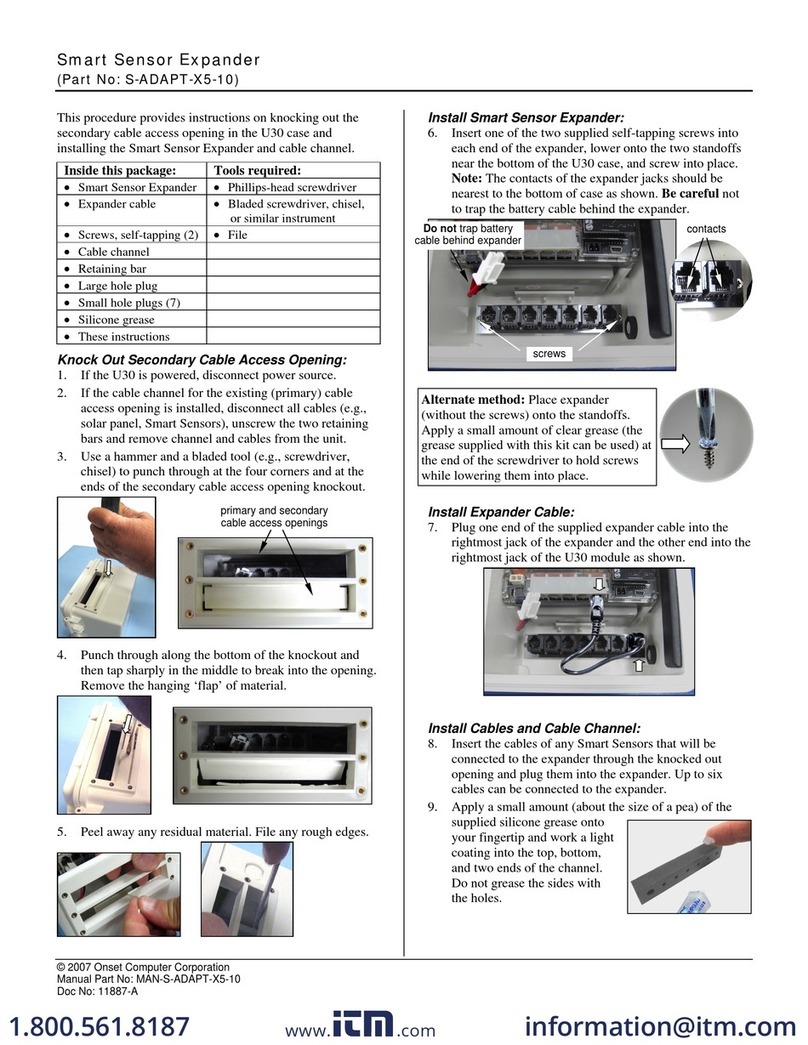
Onset Computer Corporation
Onset Computer Corporation S-ADAPT-X5-10 manual

Comnet
Comnet FVT11M Mechanical installation instructions

KVM-TEC
KVM-TEC USBflex Quick installation
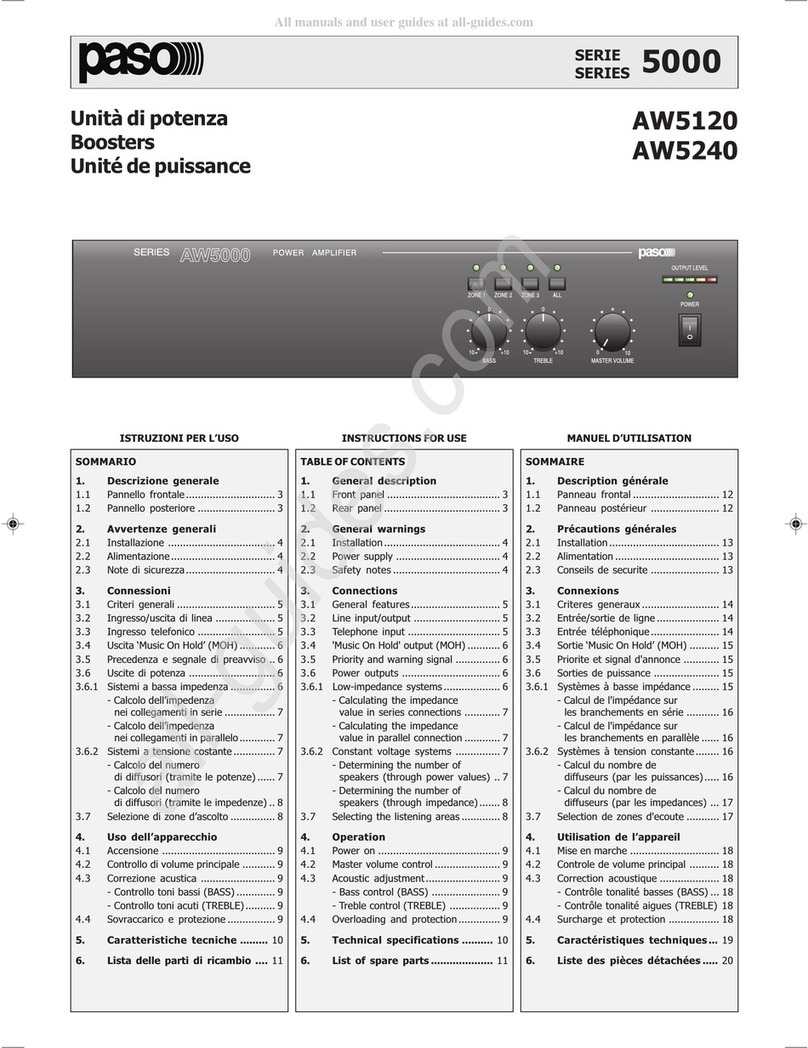
Paso
Paso 5000 Series Instructions for use

Samsung
Samsung Verizon SLS-BU103 quick start guide