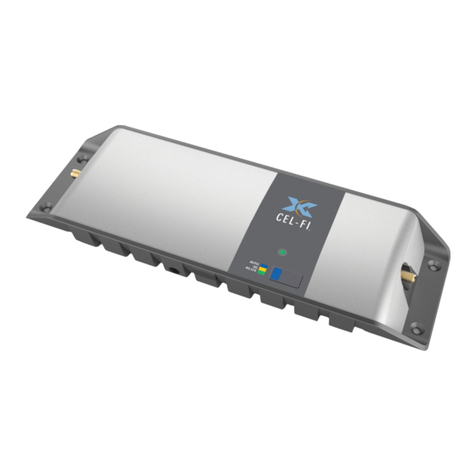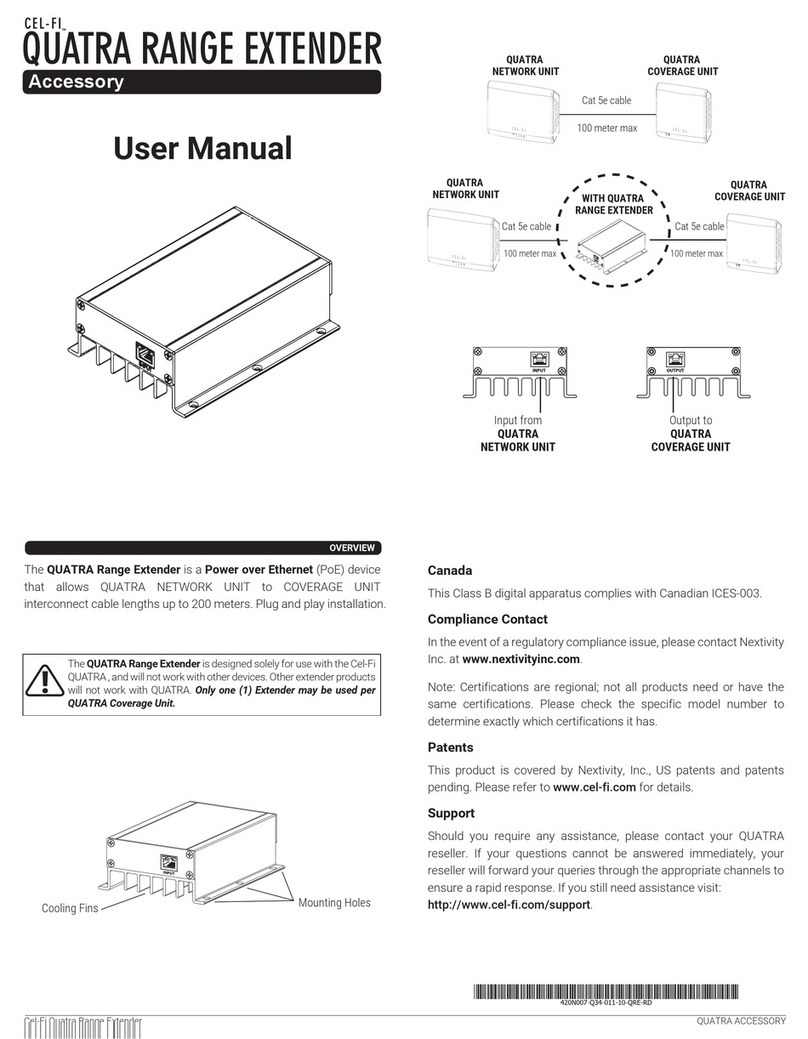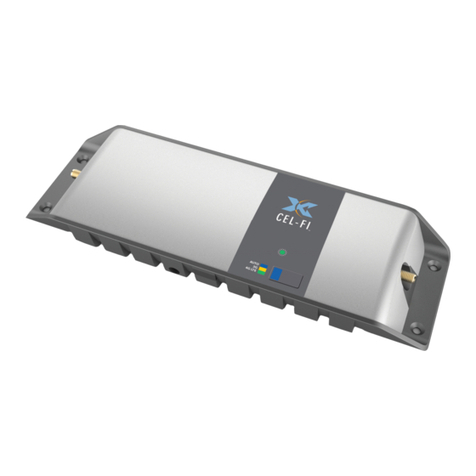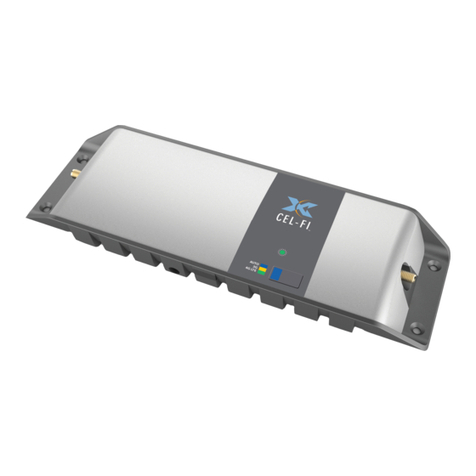CEL
-FIRS2Trouble Shooting
Indicator Issue Try This
Indicator Issue Try This
Indicator Issue Try This
Small Performance Improvement Issue Try This
Window Unit display.
Status indicator is ashing green for
more than a minute.
Status indicator is on solid red.
status indicator on solid green.
Center three bars on signal display are ashing.
Coverage Unit
display.
7 segment display is cycling
for more than a minute.
7 segment display shows a
value of 0.
E1
E3
E4
E8
Low Coverage Unit number or Window
Unit input signal.
There is no power.
The Window Unit is attempting to
select a channel between the units.
Hardware Error.
There is no power.
The Coverage Unit is taking longer than
normal to make a link.
The Coverage Unit is “Too Close”to the
Window Unit.
The Coverage Unit is “Too Far” from the
Window Unit
Hardware Error.
Window Unit.
Coverage Unit is overheating.
Window Unit is overheating.
Input signal too strong.
Window Unit and Coverage Unit are
too close together or Window Unit
signal level is low.
1. Is the unit plugged in?
2. Is there power at the outlet?
3. Try exchanging the power supplies with the Coverage Unit to see if the power
supply is defective.
1. Wait for the status indicator to stop ashing, this could take several minutes.
1. Try resetting the Window Unit by unplugging it and then plugging it back in.
2. If problem persists return system for service/replacement.
1. Try moving the Window Unit to another room or area where you have more
coverage. (Use your cell phone to nd the best 3G coverage).
1. Insert operator SD card into Window Unit.
1. Is the unit plugged in?
2. Is there power at the outlet?
3. Try exchanging the power supplies with the Window Unit to see if the power
supply is defective.
1. Wait for the display to stop cycling, this could take several minutes
2. Move away from WiFi or other wireless devices.
1. Move the Coverage Unit farther away from the Window Unit.
1. Move the Coverage Unit closer to the Window Unit.
1. Try resetting the Coverage Unit by unplugging it and then plugging it back in.
2. If problem persists return system for service.
Try moving the Window Unit to another room or area where you have coverage.
(Use your cell phone to nd the best 3G coverage).
Make sure that the vents on the unit are not blocked. Move the unit to a cooler area.
The system will start working normally when it cools down.
The signal from the wireless network is too strong to use a booster.
Move Coverage Unit farther away from Window Unit to achieve a higher coverage
higher number means better coverage. You can also improve performance by mov-
ing the Window Unit to a location with higher signal, the more bars the better!
ERROR
MESSAGES
PERFORMANCE
qsg-RS2.2-English_12-0720
+
((( )))
COVERAGE
UNIT
WINDOW
UNIT
Signal
Indicators