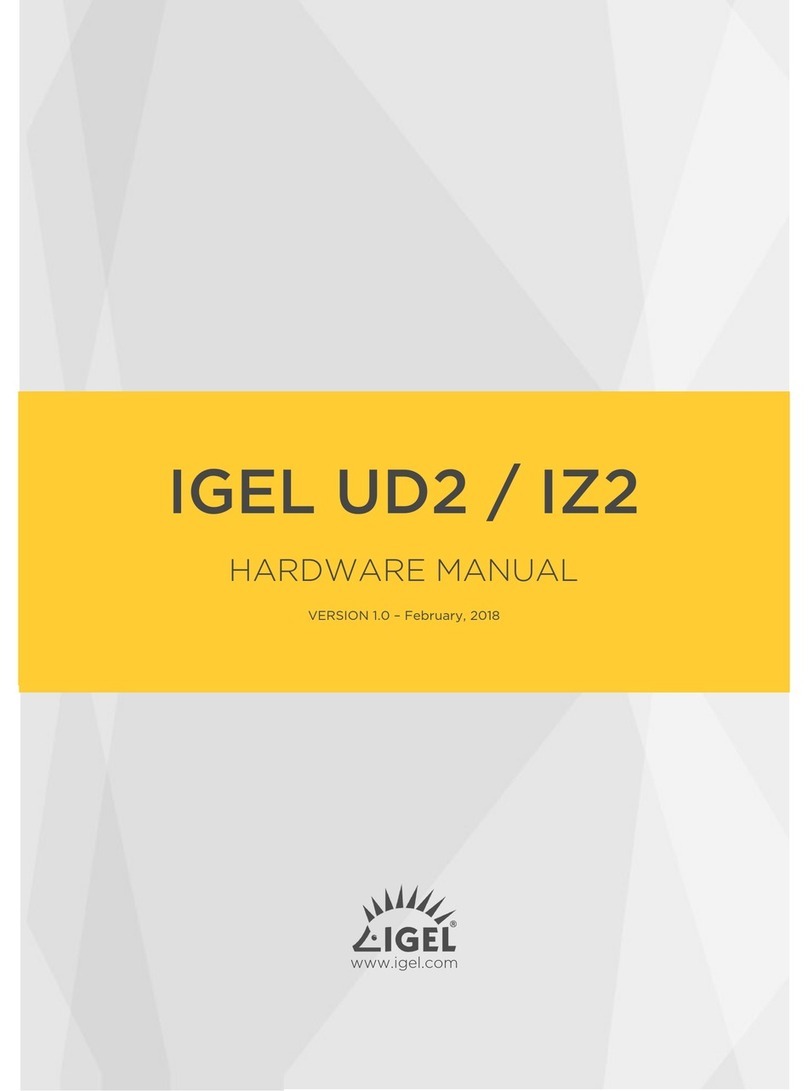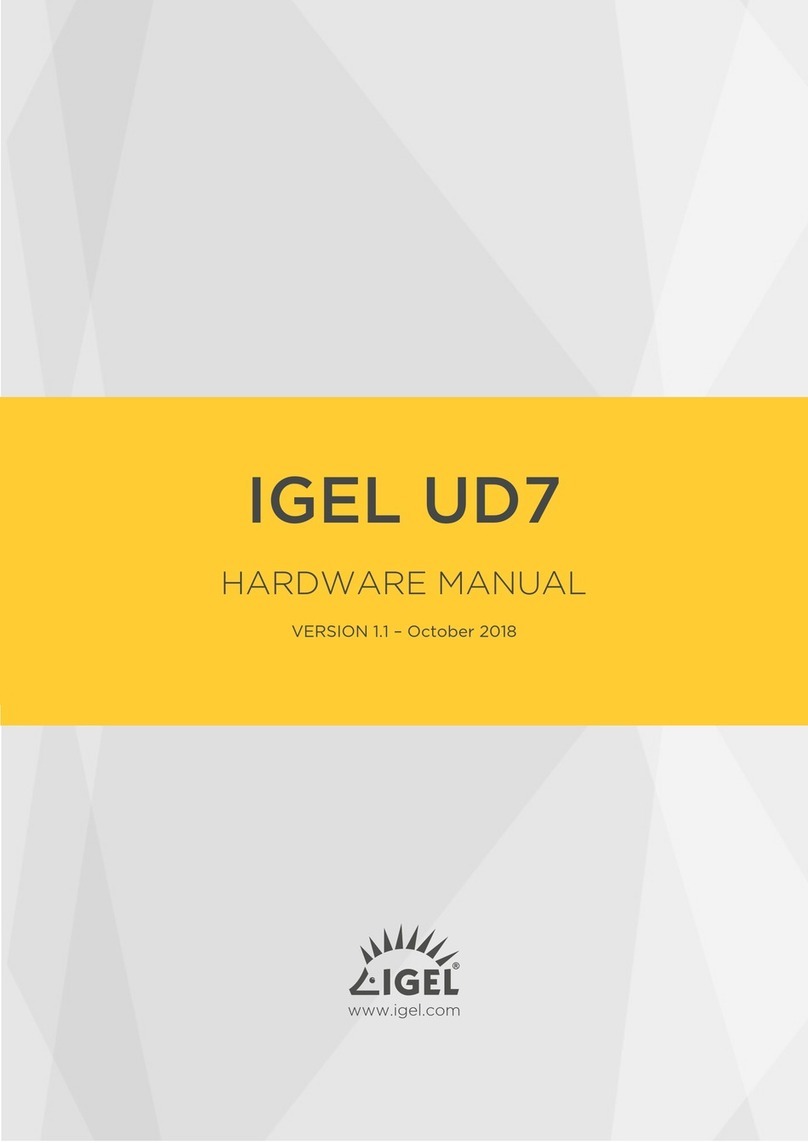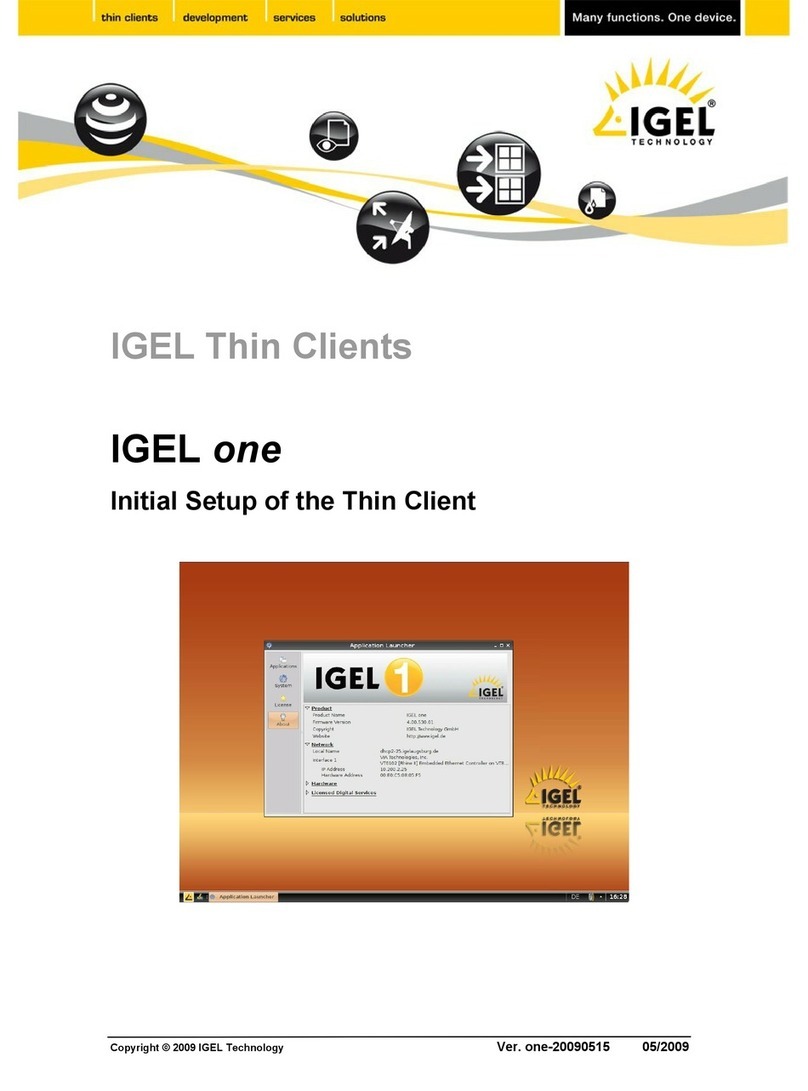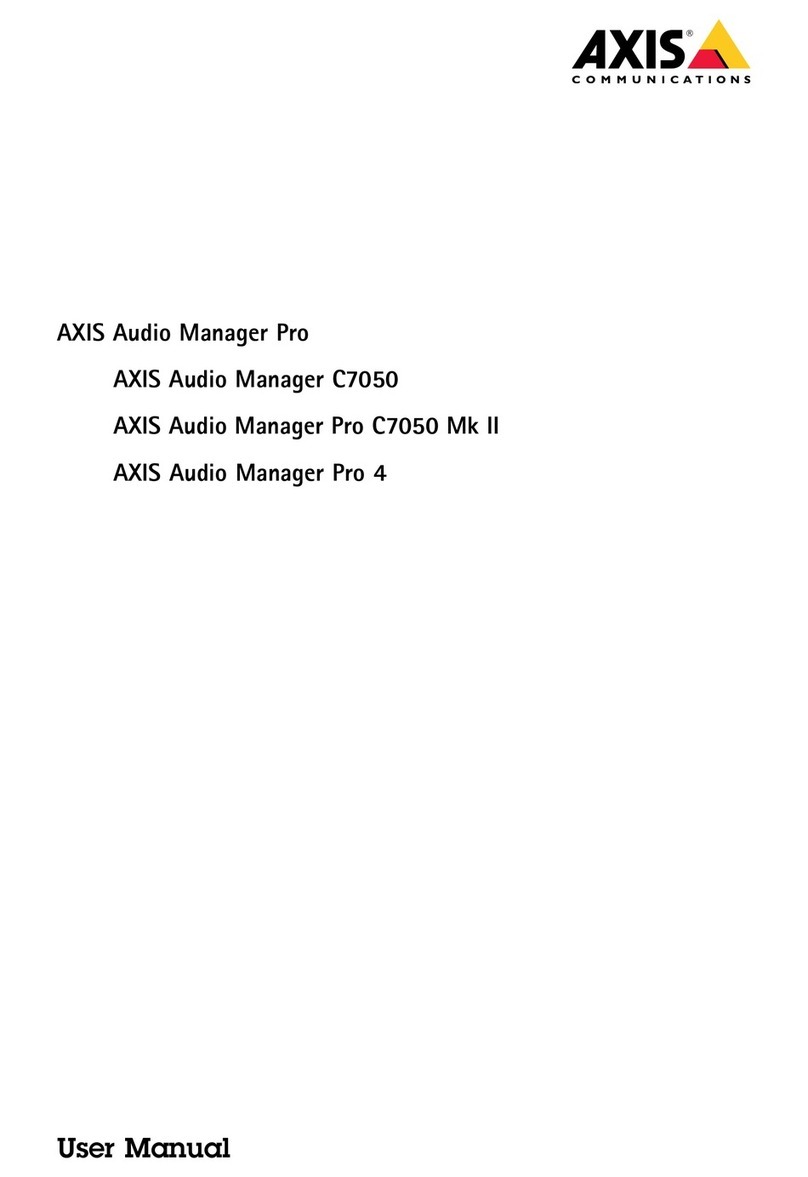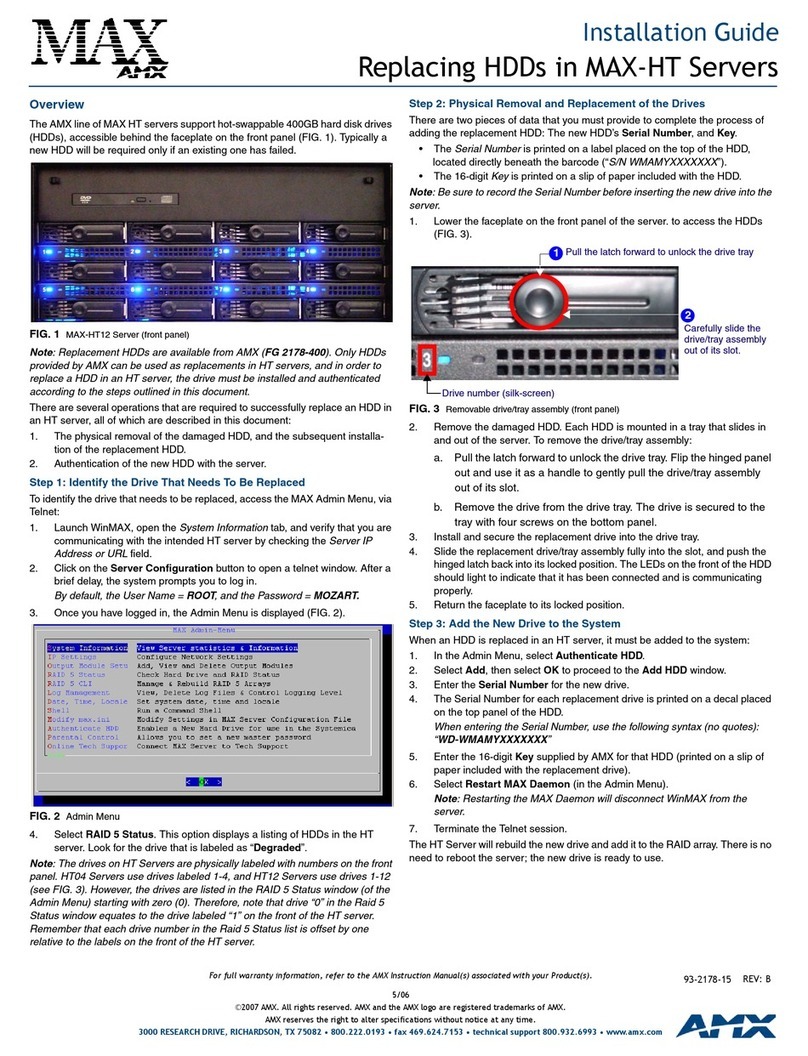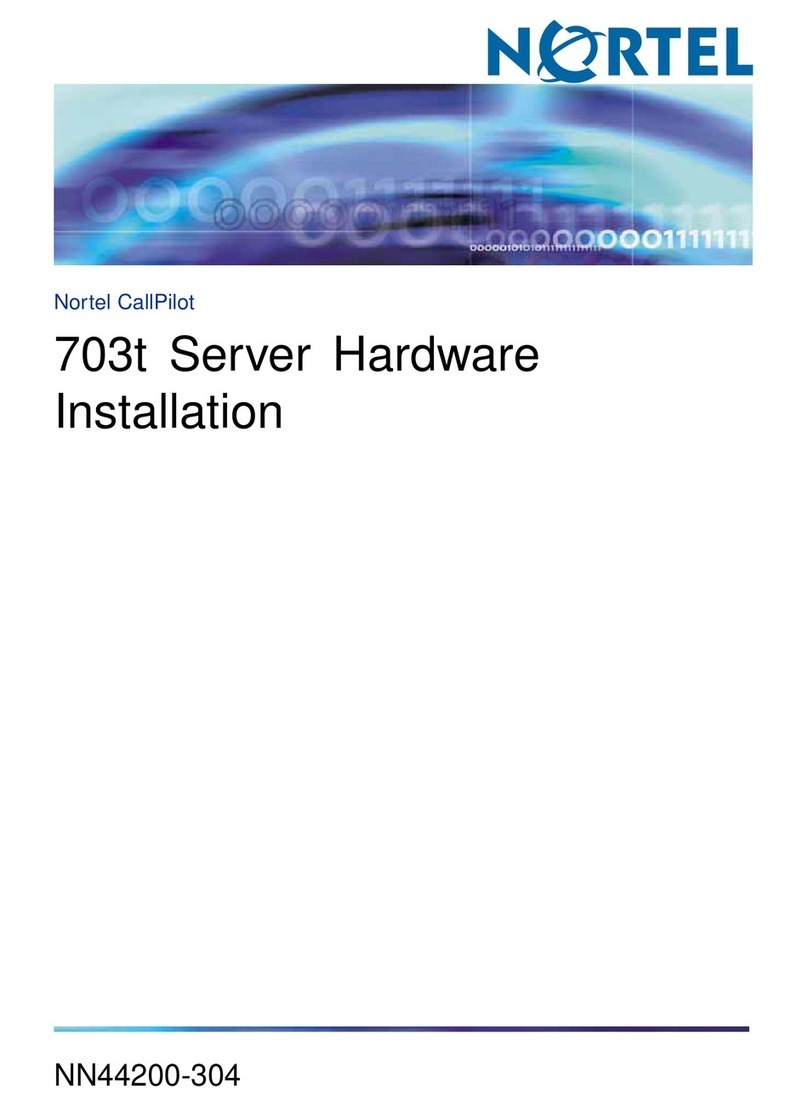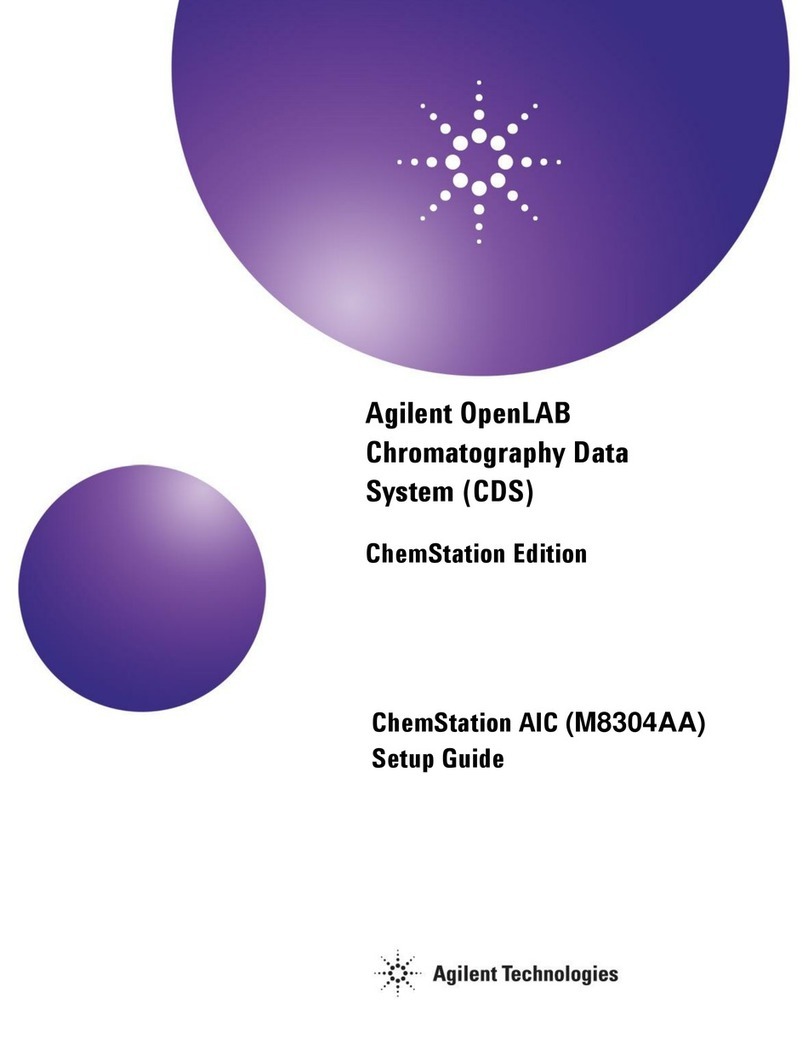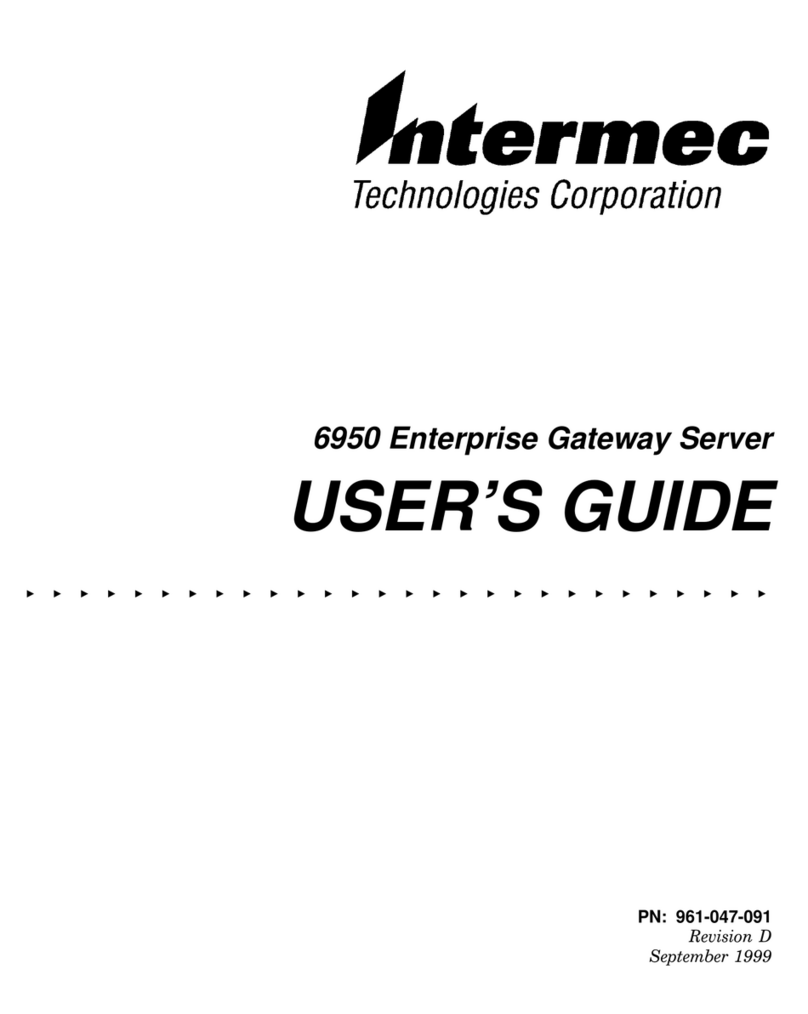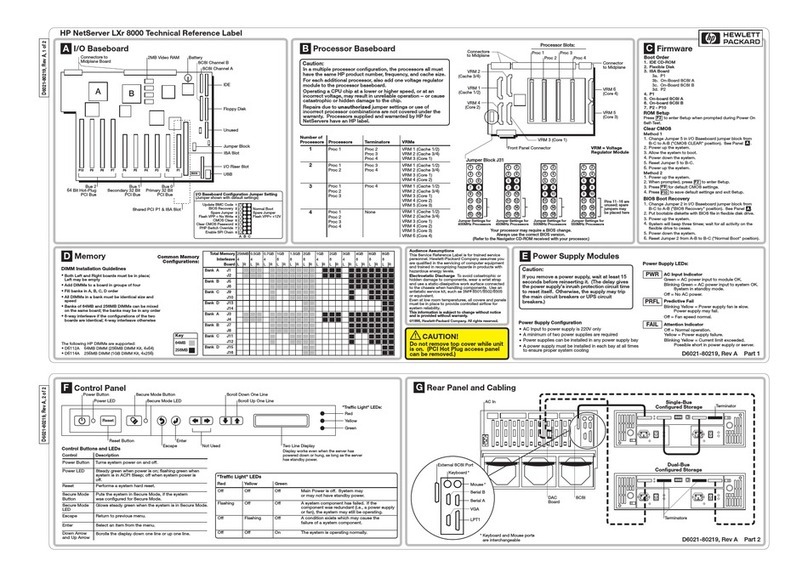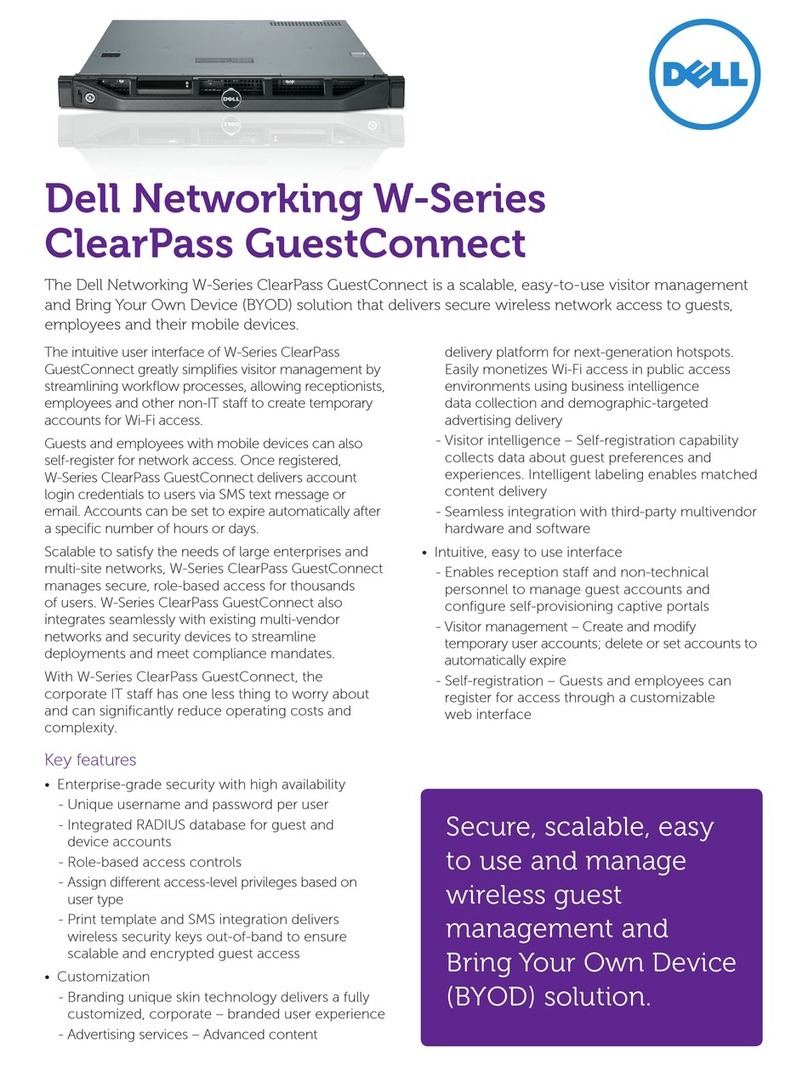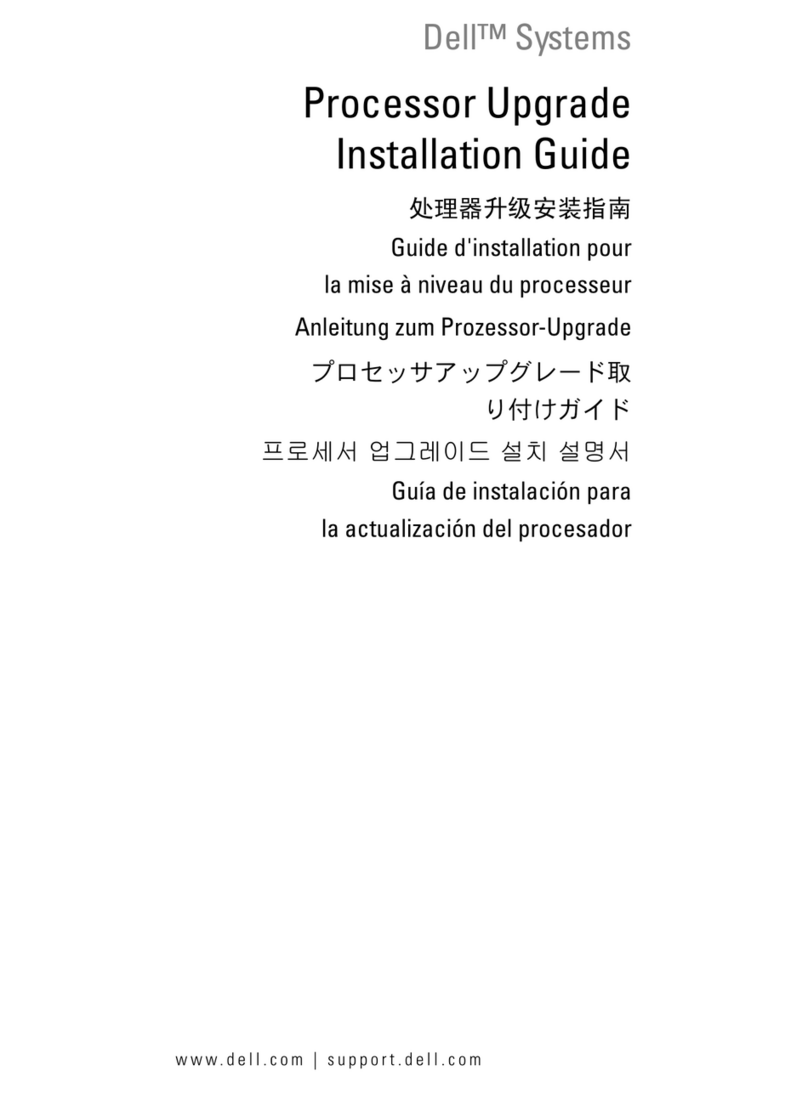Igel UD3 Series User manual

www.igel.com
IGEL UD3
Model: IGEL M-340C
HARDWARE MANUAL
VERSION 1.2–March, 2019

IGEL Technology GmbH Hardware Manual IGEL UD3 / IZ3
2/10 Version 1.2–March, 2019
Information
Copyright
This publication is protected under international copyright laws. All rights reserved. With the exception of
documentation kept by the purchaser for backup purposes, no part of this manual –including the products
and software described in it –may be reproduced, manipulated, transmitted, transcribed, copied, stored in
a data retrieval system or translated in any form or by any means without the express written permission of
IGEL Technology GmbH.
Copyright © 2018 IGEL Technology GmbH. All rights reserved.
Disclaimer
The specifications and information contained in this manual are intended for information use only, are
subject to change at any time without notice and should not be construed as constituting a commitment or
obligation on the part of IGEL Technology GmbH. IGEL Technology GmbH assumes no responsibility or liability
for any errors or inaccuracies that may appear in this manual, including any pertaining to the products and
software described in it. IGEL Technology GmbH makes no representations or warranties with respect to the
contents thereof and specifically disclaims any implied warranties of merchantability or fitness for any
particular purpose.
Warranty
After purchase, just register with us online, and all your IGEL thin clients UD2, UD3, UD6 and UD7 will be
upgraded from a standard 2-year to a 5-year hardware warranty, according to our end customer hardware
warranty declaration, at no additional cost.
The UD Pocket, UD9 will be upgraded to a 3-year hardware warranty. The warranty upgrade does not cover
any additional hardware options.
Find further information on our website under
https://www.igel.com/product-warranty
IGEL is a registered trademark of IGEL Technology GmbH. All hardlware and software names are registered
trademarks of the respective manufacturers. Errors and omissions excepted. Subject to change without
notice.
IGEL Technology GmbH
Hanna-Kunath-Str. 31
28199 Bremen, Germany
Tel.: +49 421 52094 0
Fax: +49 421 52094 1499
info@igel.com
Hardware Reference
IGEL UD3 / IZ3 (IGEL-M340C)
Document Version 1.2 –February, 2019

IGEL Technology GmbH Hardware Manual IGEL UD3 / IZ3
3/10 Version 1.2–March, 2019
Safety Instructions
Read these instructions carefully and save them for future reference.
•Disconnect this equipment from mains supply before cleaning. Don’t use liquid or sprayed detergent for cleaning.
Use moisture sheet or cloth for cleaning.
•Before opening the device, first switch it off and then disconnect the power plug. Observe the specification in the
user manual.
•The warranty will be invalidated if the device is damaged during the installation or replacement of system
expansions.
•Lay this equipment on a reliable surface when installed. A drop or fall could cause injury.
•Make sure power adapter and power cord are placed in a way that people cannot step on them. Do not place
anything over the power adapter or power cord.
•All cautions and warnings on the equipment should be noted.
•If the equipment is not used for long time, disconnect the equipment from mains supply to avoid being damaged
by transient overvoltage.
•Make sure that no objects or liquids get inside the device (danger of electric shock, fire, short circuit).
•If one of the following situations occurs, get the equipment checked by a service personnel:
oThe power adapter, power cord or plug is damaged.
oLiquid has penetrated into the equipment.
oThe equipment has been exposed to moisture.
oThe equipment does not work well or you cannot get it work according to user manual.
oThe equipment has been dropped or damaged.
oThe equipment has obvious signs of breakage.
•Do not leave this equipment in an unconditioned environment. Storage temperature below -20 °C (-4 °F) or above
60 °C (140 °F) may cause damage of the equipment.
•Do not use this equipment in an unconditioned environment. Unless otherwise stated in the technical
specifications operational conditions may not exceed the following limits, it may damage the equipment:
oVertical usage:
Temperature: 0 °C to 35 °C, 32 °F to 104 °F
Humidity: 10 % to 80 %, non-condensing
oHorizontal usage (only with optional rubber feet, no VESA mount):
Temperature: 0 °C to 35 °C, 32 °C to 95 °F
Humidity: 10 % to 80 %, non-condensing
•Note that even in closed rooms local temperatures may increase, for instance in case the device is exposed to
strong sun radiation. Protect the device from external heat sources.
•Ensure that air is free to circulate through the product. Do not use in a poorly ventilated place. Do not cover it
with a cloth or place it on soft ground. Surrounding objects of the device may block the air flow. Keep a minimum
distance of 20 cm around the device for sufficient ventilation.
•Horizontal usage with optional rubber feet: Tilt the housing to the left so that the power button is one the left-
hand side:

IGEL Technology GmbH Hardware Manual IGEL UD3 / IZ3
4/10 Version 1.2–March, 2019
•Gloss warning for devices without display: This device is not intended for use in the direct field of view at visual
display workplaces. To avoid incommoding reflexions at visual display workplaces this device must not be placed
in direct field of view.
•Lithium battery caution:
oThe Lithium battery (button cell) installed in the device may only be replaced by authorised, specially trained
personnel.
oContact your supplier or the manufacturer for servicing and repairs.
oDanger of explosion if battery is incorrectly replaced.
oDispose of used batteries according to the manufacturer’s instructions.
•Excessive sound pressure from ear-/headphones can cause hearing damage/hearing loss. Adjustment of the
volume control as well as the equalizer to other settings than the centre position may increase the ear-
/headphones output voltage and therefore the sound pressure level. The use of factors influencing the ear-
/headphones output other than those specified by the manufacturer (e.g. operating system, equalizer software,
firmware, driver) may increase the ear-/headphones output voltage and therefore the sound pressure level.
•UL 62368: This equipment must be grounded. The power cord for the equipment must only be connected to
socket-outlets providing earthing connection.
•Visit www.igel.com for the latest product information and safety instructions updates.
Visit kb.igel.com/hardware
for more information.

IGEL Technology GmbH Hardware Manual IGEL UD3 / IZ3
5/10 Version 1.2–March, 2019
Connections
Part List
•Thin/Zero Client Unit
•Foot
•Power Supply with integrated DC Cable
•AC Power Cord
•DVI-VGA-Adapter
Power Connection Note
•Connect all accessories e. g. mouse, keyboard, screen (not part of the equipment), and Ethernet.
•Connect the AC power cord with the receptacle of the Power Supply.
•Connect the other end of the AC power cord with a suited mains socket.
•Connect the DC cable with the DC In receptacle on the rear side of the Thin Client.
•Switch on the Thin Client by use of the power button on the front side.
Power Switch
Smartcard Reader Slot
(Smartcard Reader optional)
Cover
(Line-out, Mic-in, 1x USB 3.0)
Foot
PS/2 Keyboard
Ethernet RJ45
1x USB 3.0
3x USB 2.0
DisplayPort
DVI-I
Security Lock
12 V DC In
2x Serial Port
Option 1: WLAN
Option 2: anti-theft USB-Port

IGEL Technology GmbH Hardware Manual IGEL UD3 / IZ3
6/10 Version 1.2–March, 2019
Technical Specifications
System
Available Operating Systems
IGEL OS 10 (LX) or Microsoft Windows 10 IoT (W10)
Management
IGEL Universal Management Suite included
Processor
AMD GX-424CC Quad-Core SoC 2.4 GHz
Chipset
Built in SoC
Memory
RAM
2 GB (LX) or 4 GB (W10)
Storage
4 GB (LX) or 32 GB (W10)
Graphics
Chipset
Radeon R5E
Video Memory
128-1024 MB Shared Memory
Ports
1x DVI-I, 1x DisplayPort
Multi-Stream-Support, so called Daisy Chain depends on configuration,
official support is not provided.
Supported Resolutions
1920 x 1200 @ 60 Hz (DVI)
3840 x 2160 @60 Hz (DisplayPort). 4K decode acceleration support
depends on configuration.
Network
Ethernet
10/100/1000 Base-T
WLAN
Optional, via Connectivity Bar
Audio
Chipset
Realtek ALC662-VD0-GR
Ports
Front: 1x line-out, 1x mic-in
Speakers
1x internal
Peripheral Interfaces
PS/2
1x keyboard
Serial
2x optional, via Connectivity Bar
USB 2.0
3x back
optional: anti-theft USB, via Connectivity Bar
USB 3.0
1x front, 1x back
Security Lock
1x back
Dimensions and Weight
Device (DxWxH), vertical
210 mm x 51 mm x 196 mm (without foot stand)
210 mm x 69 mm x 207 mm (with foot stand)
Packaging (DxWxH)
325 mm x 110 mm x 280 mm
Weight
1.60 kg (with foot stand and external power adapter)

IGEL Technology GmbH Hardware Manual IGEL UD3 / IZ3
7/10 Version 1.2–March, 2019
Environmental Conditions
Strictly follow safety instructions and respect environmental conditions!
Cooling
fanless convection
Operating Temperature
0 °C –35°C vertical
0 °C –35 °C horizontal (with optional rubber feet only)
Operating Humidity
20 % –80 % non-condensing
Electrical Data
Power Supply
external
Power Supply AC Input
100 –240 V / 50 –60 Hz
Power Supply DC Output
12 V / 3 A External Power Adapter
(A140-1120300N & FSP036-RHAN2)
Power Consumption
4.7 W (idle) / 0.4 W (sleep) / < 0.3 W (off)
(@230 V, 50 Hz)
Typical Energy Consumption
(ENERGY STAR)
ETEC
19 kWh (per year)
ETEC,max
62 kWh (per year)
Options for Device Mounting
For mounting options visit also kb.igel.com/hardware
VESA Mount
for mounting on the back of a monitor (VESA75, VESA100)
Vertical mounting only!
Rubber feet
for horizontal placement of the device
Connectivity Bar
Option 1
2x serial port and anti-theft USB port
Option 2
2x serial port and 802.11a/b/g/n WLAN
Optional Accessories
Built-in Smartcard Reader
for secure smartcard-based authentication
USB-to-Serial Adapter
for connecting peripherals that require a serial port
USB-to-Parallel Adapter
for connecting printers that require a parallel port

IGEL Technology GmbH Hardware Manual IGEL UD3 / IZ3
8/10 Version 1.2–March, 2019
Regulatory Compliance Information
FCC Compliance Statement
This equipment has been tested and found to comply with the limits for a Class B digital device, pursuant to Part 15 of
the FCC rules. These limits are designed to provide reasonable protection against harmful interference in a residential
installation. This equipment generates, uses and can radiated radio frequency energy and, if not installed and used in
accordance with the instructions, may cause harmful interference to radio communications. However, there is no
guarantee that interference will not occur in a particular installation. If this equipment does cause harmful interference
to radio or television reception, which can be determined by turning the equipment off and on, the user is encouraged
to try to correct the interference by one or more of the following measures:
•Reorient or relocate the receiving antenna.
•Increase the separation between the equipment and receiver.
•Connect the equipment into an outlet on a circuit different from that to which the receiver is connected.
•Consult the dealer or an experienced radio/TV technician for help.
Shielded interface cables must be used in order to comply with emission limits.
Changes or modifications not expressly approved by the party responsible for compliance could void the user’s authority
to operate the equipment.
TÜV-GS Statement
This device is not intended for use in the direct field of view at visual display workplaces. To avoid incommoding
reflexions at visual display workplaces this device must not be placed in the direct field of view.
ENERGY STAR Information
IGEL Thin Clients with preinstalled operating system support Energy Star Power Management configuration upon
shipment. The display sleep mode is managed via local setup, based on the default setting configuration it can activate
in 10 minutes. Activation from standby mode can be done by moving the mouse or pressing a key on the keyboard,
while Off mode can be controlled via the Ethernet connection (Wake-On-LAN).
Energy Star Program
Power managing your ENERGY STAR qualified computer can save up to 340 kWh annually or 25€ ($35) per year.
These energy savings are equivalent to:
Preventing over 225 kg (500 lbs) of CO2 emissions per year
Planting over 185 m² (2,000 sq ft.) of forest
To learn more about Power Management for your workplace please go to: www.energystar.gov/powermanagement
ENERGY STAR is the government-backed program that helps us all save money and protect our environment with
energy-efficient products and practices. Go to http://www.energystar.gov .

IGEL Technology GmbH Hardware Manual IGEL UD3 / IZ3
9/10 Version 1.2–March, 2019
EPEAT Note
IGEL Technology GmbH is an EPEAT subscriber. EPEAT is operated by the nonprofit Green Electronics Council. EPEAT is
used by the U.S. Government to identify greener products. For more information visit https://www.epeat.net.
The following models are EPEAT Silver rated in the U.S.:
IGEL IZ3-HDX
IGEL IZ3-RFX
IGEL IZ3-Horizon
IGEL UD3-LX
For all EPEAT registered models visit https://www.epeat.net.
WEEE and Battery Waste Note
In accordance with EU directive 2012/19/EU on Waste Electrical and Electronic Equipment (WEEE) and Directive
2006/66/EC for waste batteries, customers and manufacturers are responsible for returning and recycling their old
equipment and batteries. Based on this all IGEL Thin Clients (including the battery) labelled with a WEEE and battery
waste seal will be taken back and disposed of at no charge by IGEL Technology. Contact our Collection Service by filling
out the form on https://support.igel.com/weee-waste-management.html.
An IGEL service employee will contact you to arrange a collection date for the unit.
RoHS and REACH Note
This product of IGEL Technology GmbH fulfils the requirements of the EU directive 2011/65/EU on the Restriction of the
Use of certain Hazardous Substances in Electrical and Electronic Equipment (RoHS). The product is marked accordingly.
The EU Regulation 1907/2006 for Registration, Evaluation, Authorisation and restriction of Chemicals (REACh) shall
improve the protection of human health and the environment from the risks that can be posed by chemicals. IGEL fulfils
this regulation by informing customers and partners about materials on the Candidate List of Substances of Very High
Concern (SVHC) in our products in a concentration above 0.1 % weight by weight (w/w).
Find current information about SVHC materials on our website under
http://www.igel.com/terms-conditions
Copyright- Copyright Publishing. All Rights Reserved.
This manual, software and firmware described in it are copyrighted by their respective owners and protected under the
laws of the Universal Copyright Convention. You may not reproduce, transmit, transcribe, store in a retrieval system, or
translate into any language, in any form or by any means, electronic, mechanical, magnetic, optical, chemical, biological,
molecular, manual, or otherwise, any part of this publication without the express written permission of the publisher.
All products and trade names described within are mentioned for identification purpose only. No affiliation with or
endorsement of the manufacturer is made or implied. Product names and brands appearing in this manual are
registered trademarks of their respective companies. The information published herein has been checked for accuracy
as of publishing time. No representation or warranties regarding the fitness of this document for any use are made or
implied by the publisher. We reserve the right to revise this document or make changes in the specifications of the
product described therein at any time without notice and without obligation to notify any person of such revision or
change. Shielded interface cables must be used in order to comply with emission limits. Changes or modifications not
expressly approved by the party responsible for compliance could void the user’s authority to operate the equipment.

IGEL Technology GmbH Hardware Manual IGEL UD3 / IZ3
10/10 Version 1.2–March, 2019
Other manuals for UD3 Series
1
This manual suits for next models
1
Table of contents
Other Igel Server manuals
Popular Server manuals by other brands
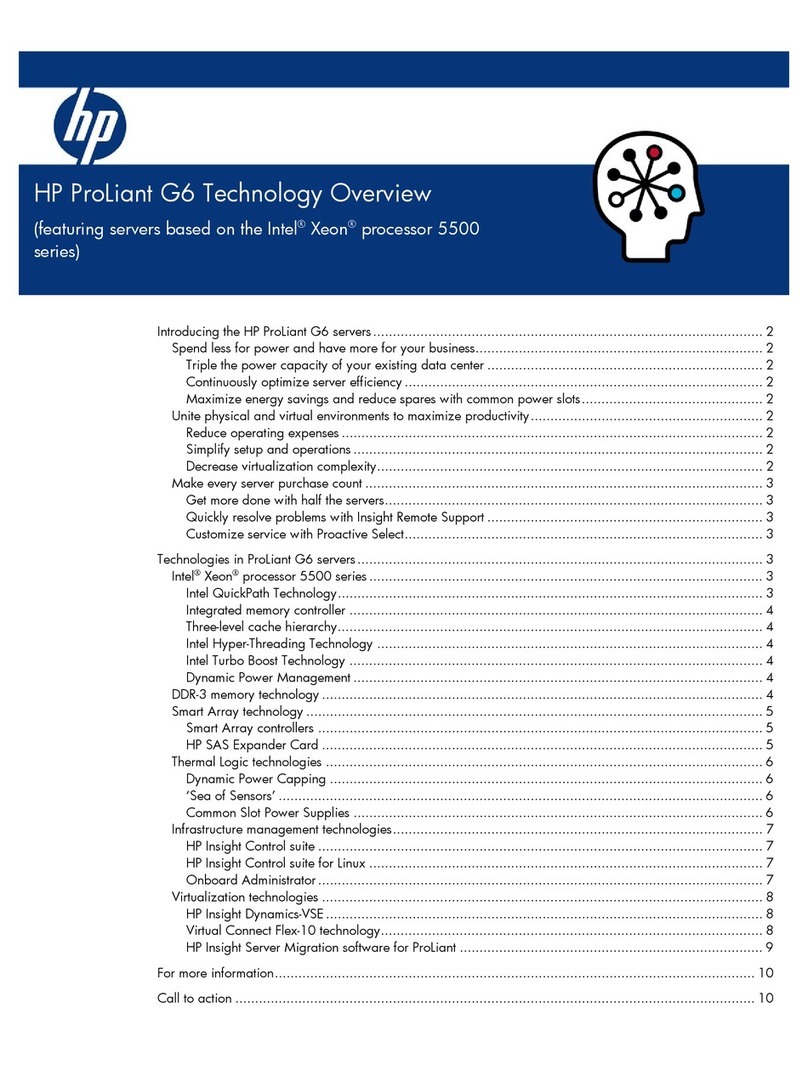
Compaq
Compaq BL10e - HP ProLiant - 512 MB RAM Technology overview
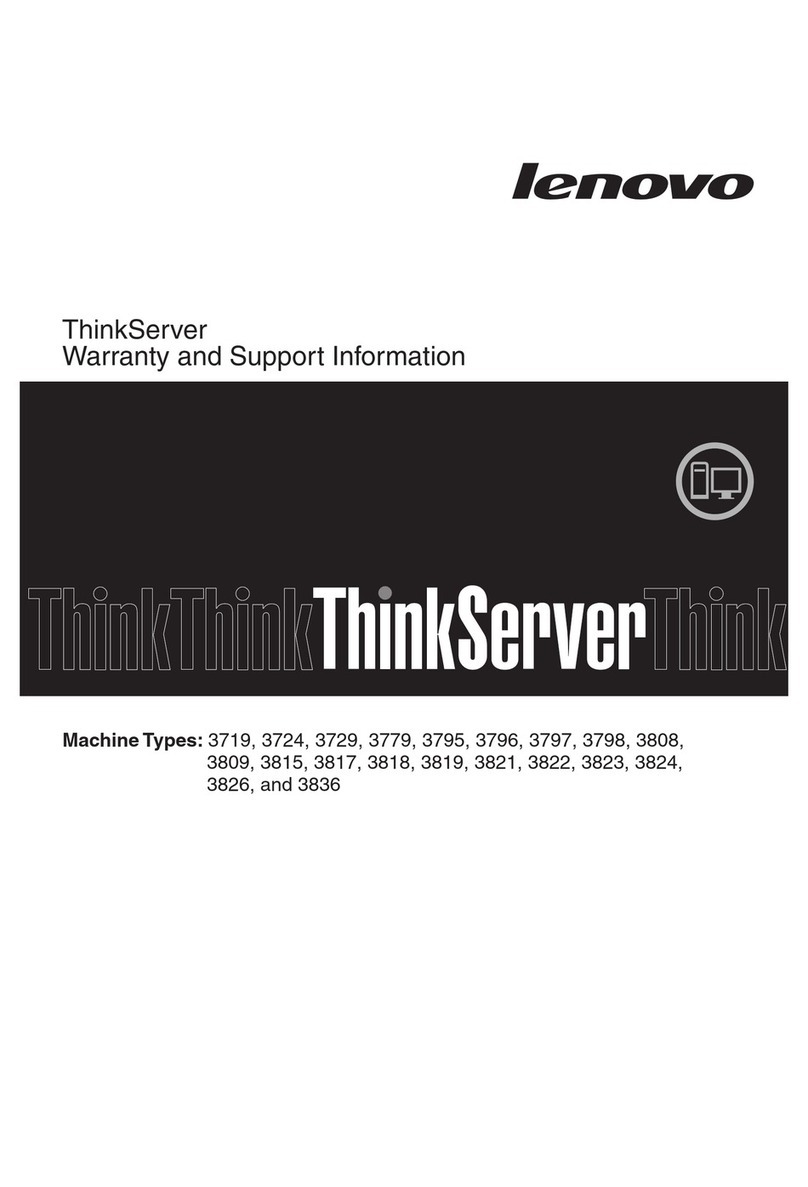
Lenovo
Lenovo ThinkServer RD210 warranty and support information
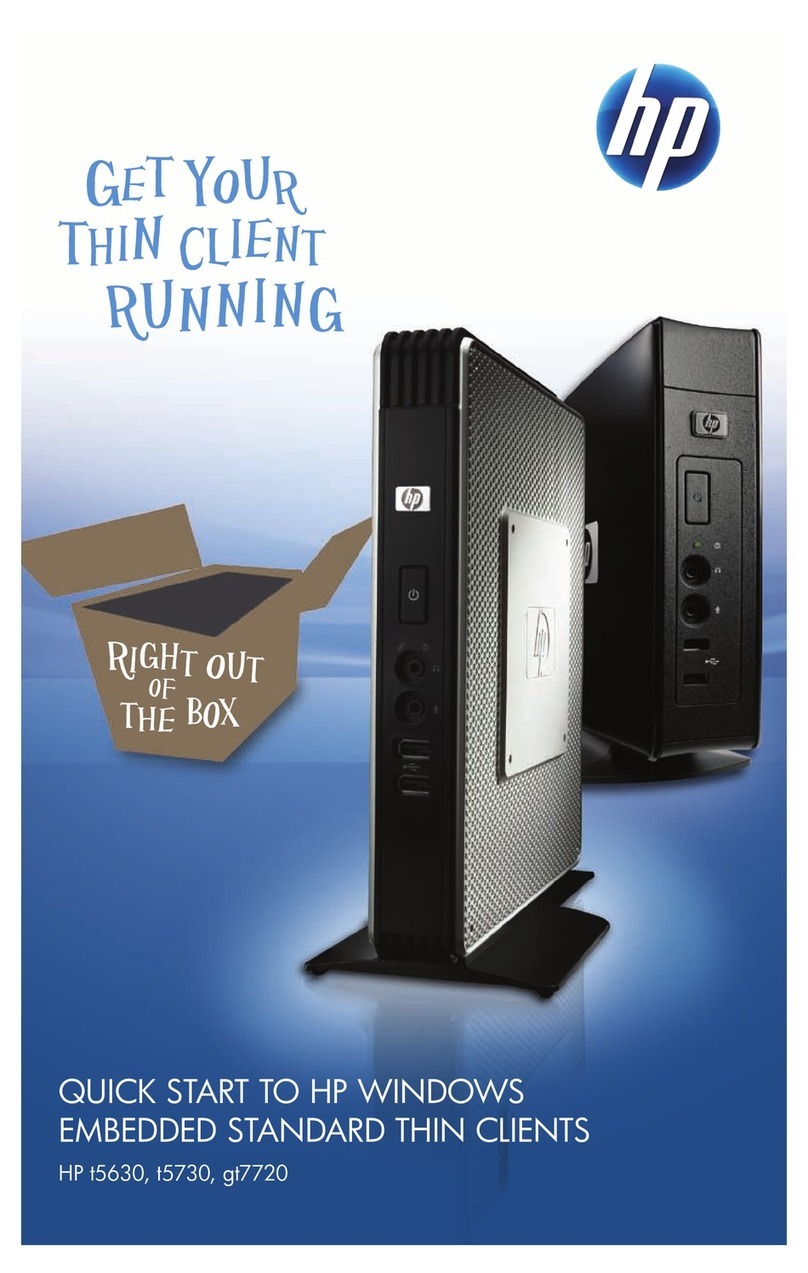
HP
HP t5630 - Thin Client quick start guide
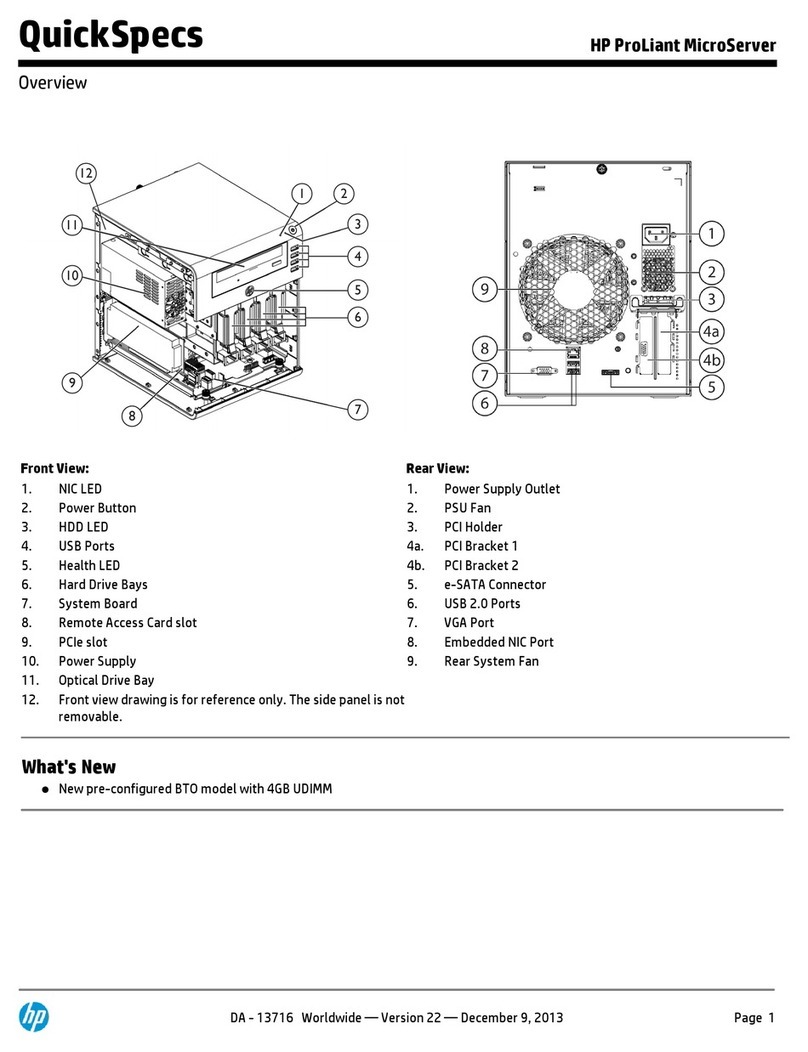
HP
HP ProLiant MicroServer Specifications
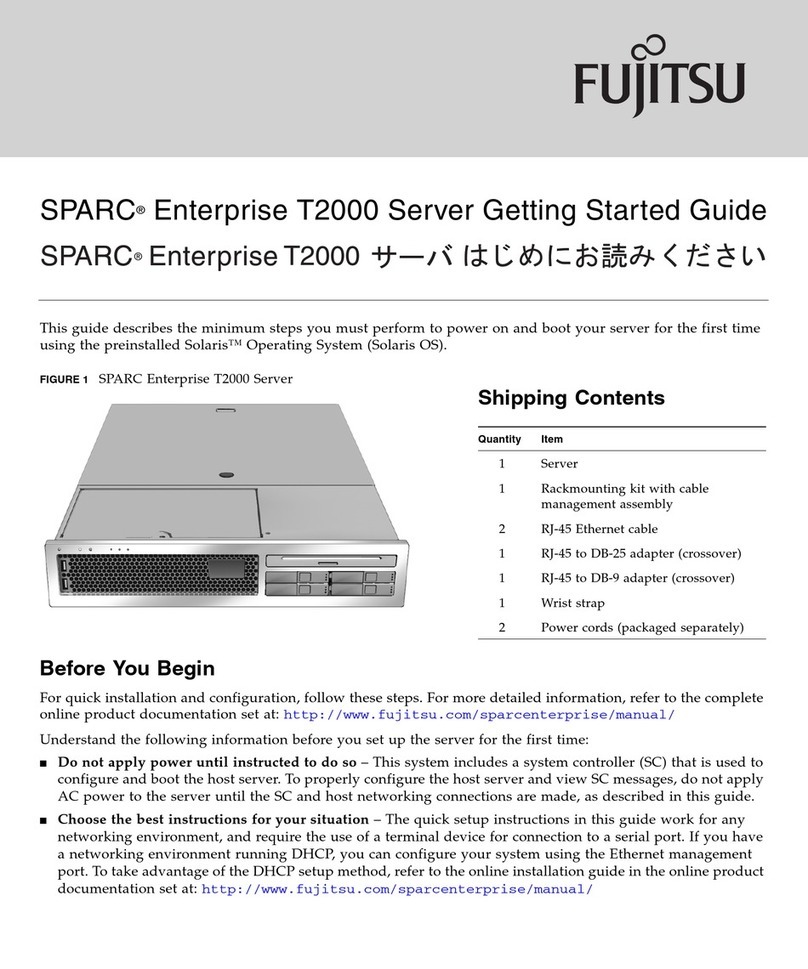
Fujitsu
Fujitsu SPARC Enterprise T2000 Getting started guide
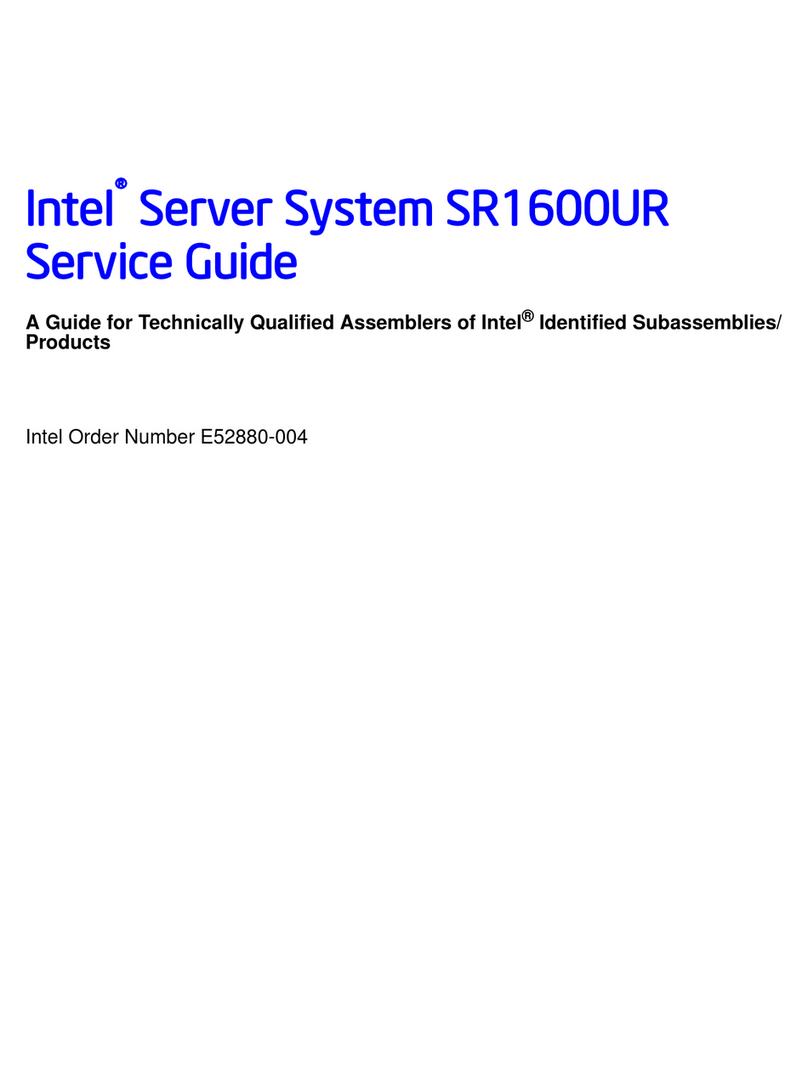
Intel
Intel SR1600UR - Server System - 0 MB RAM Service guide