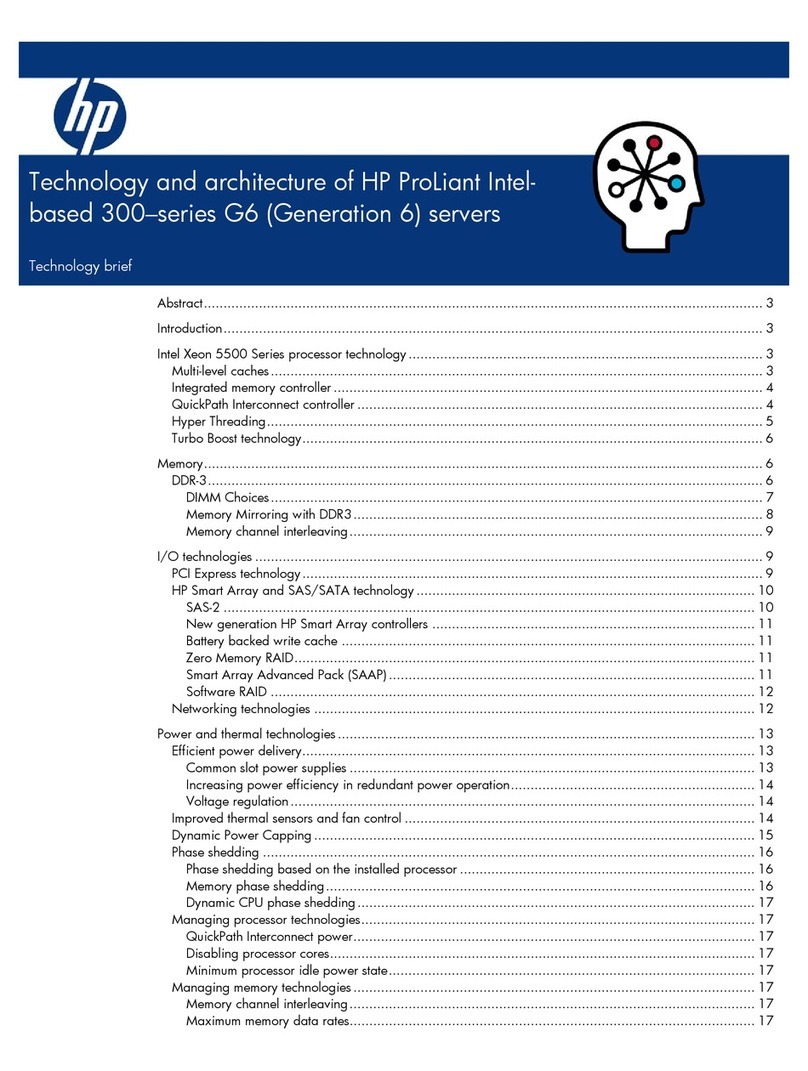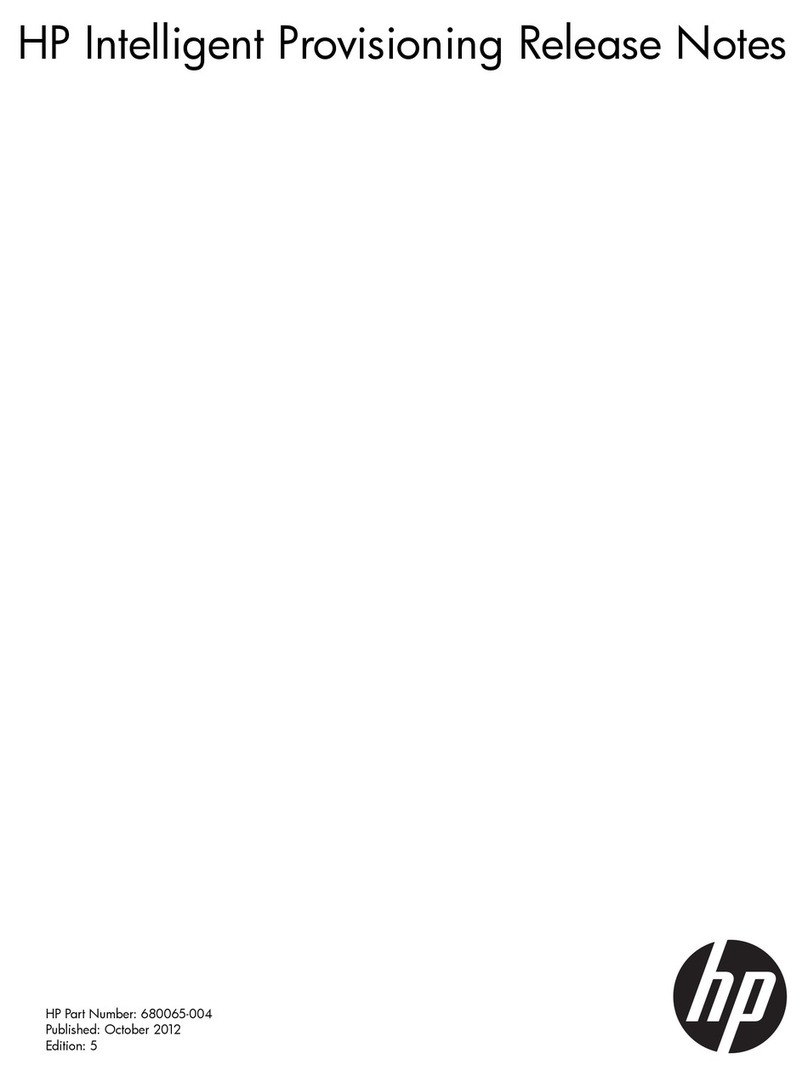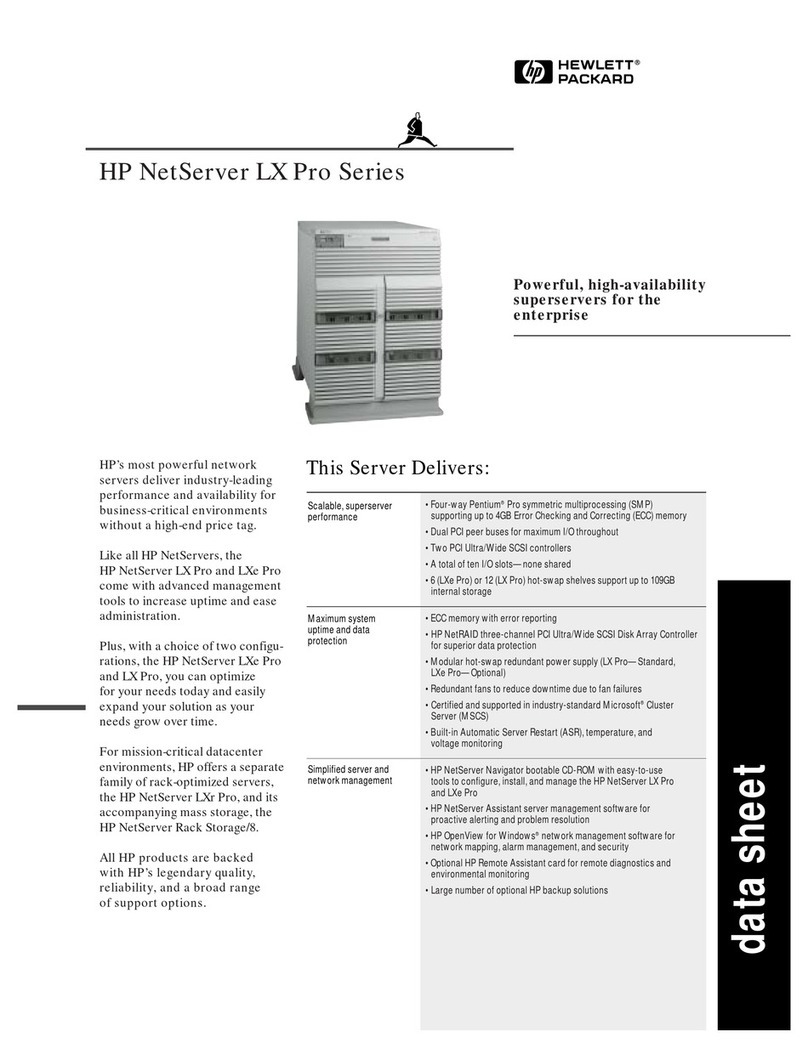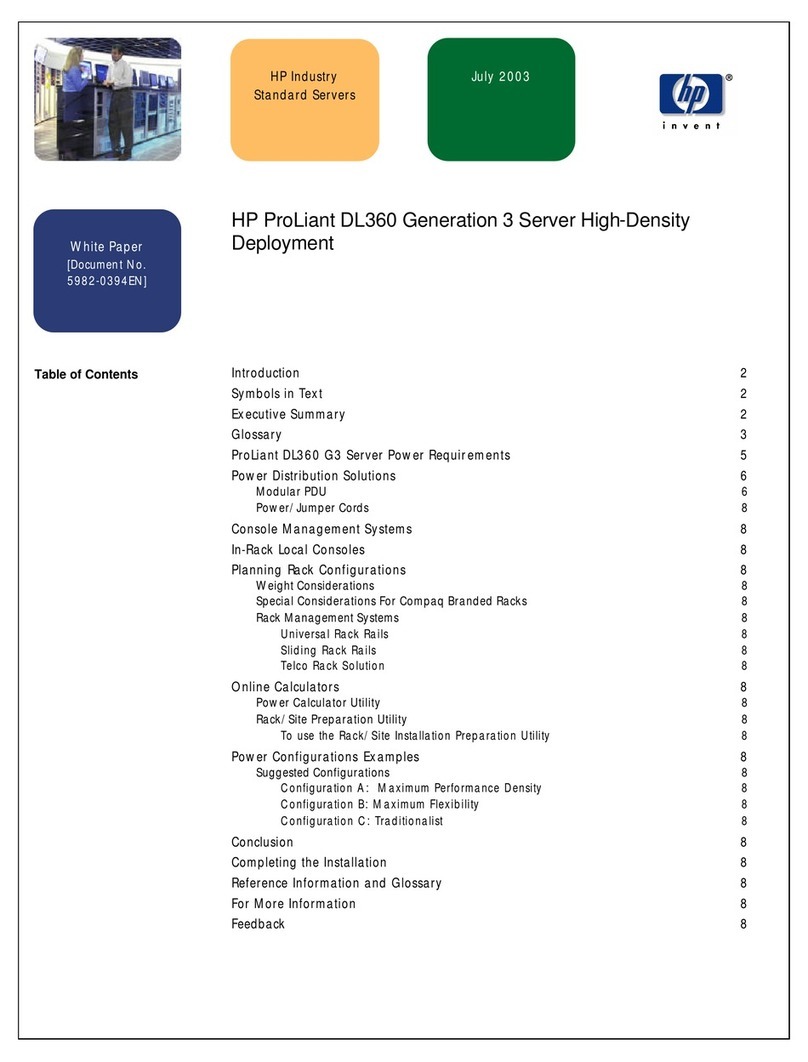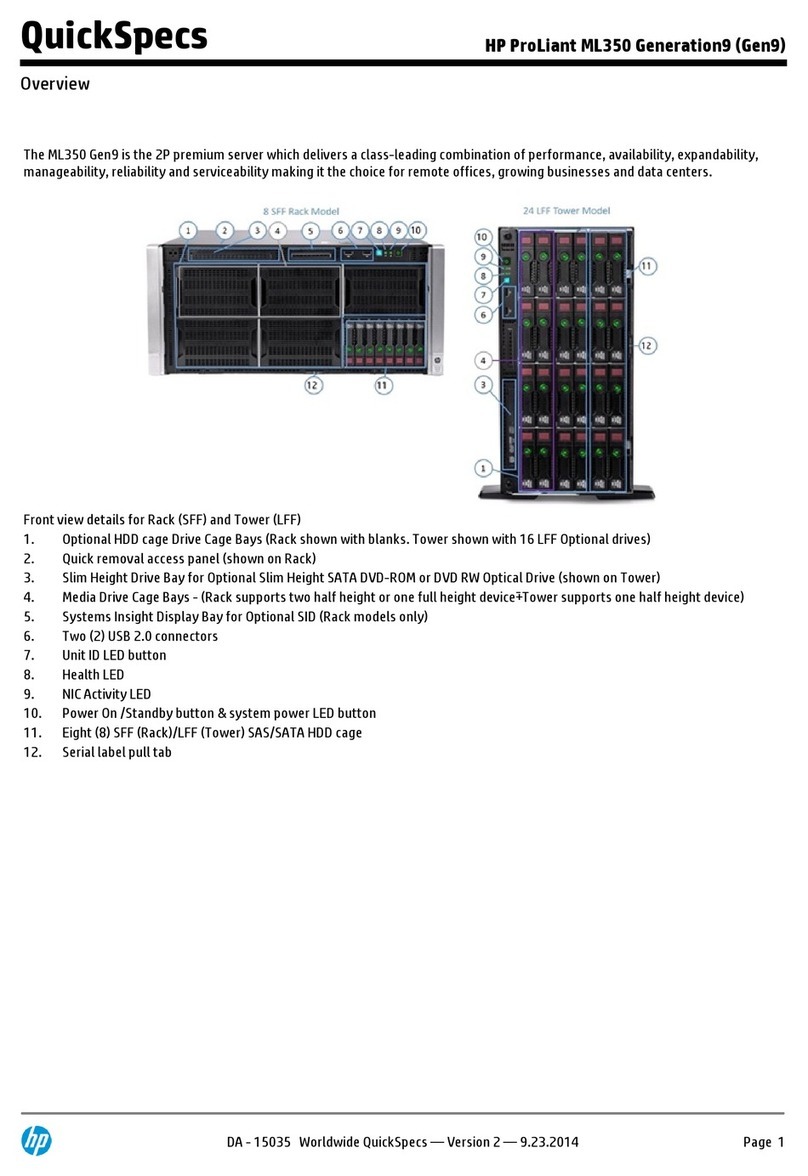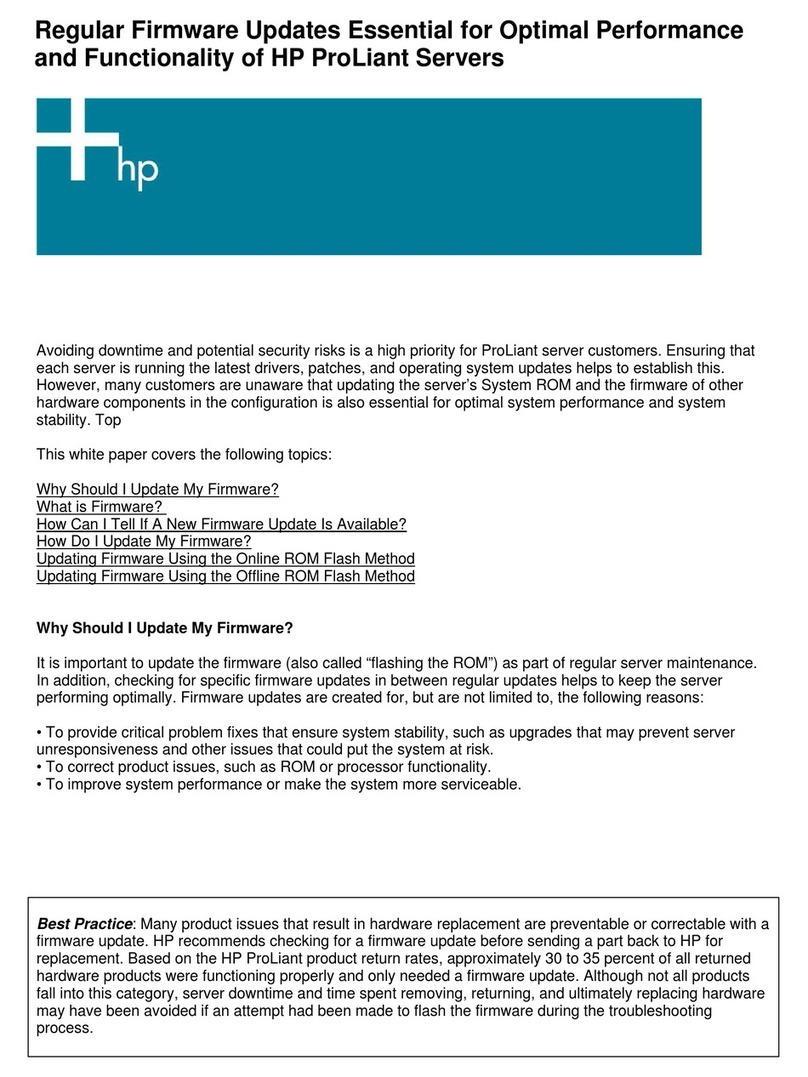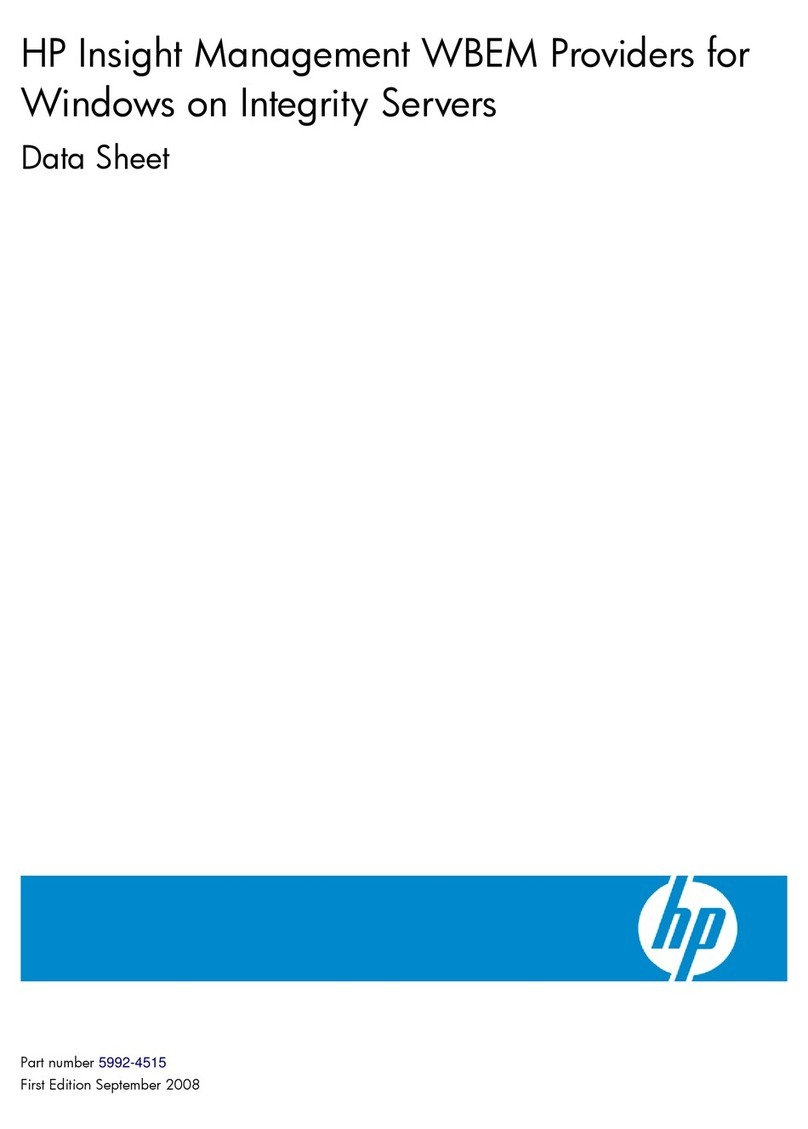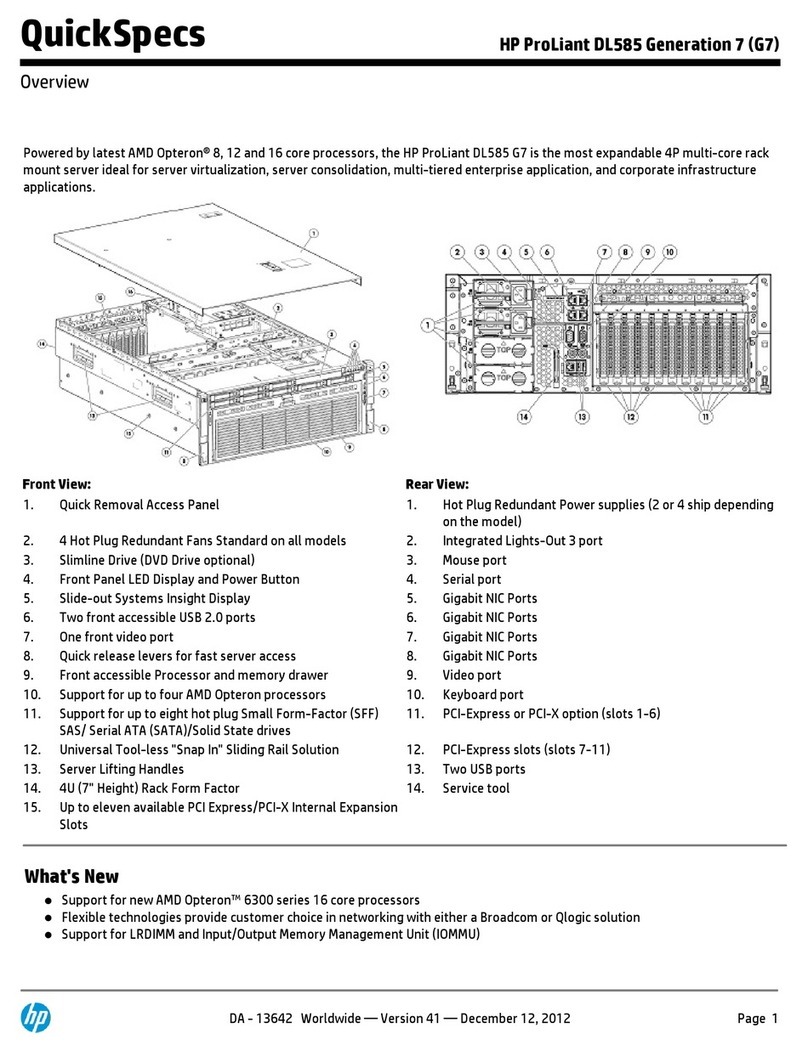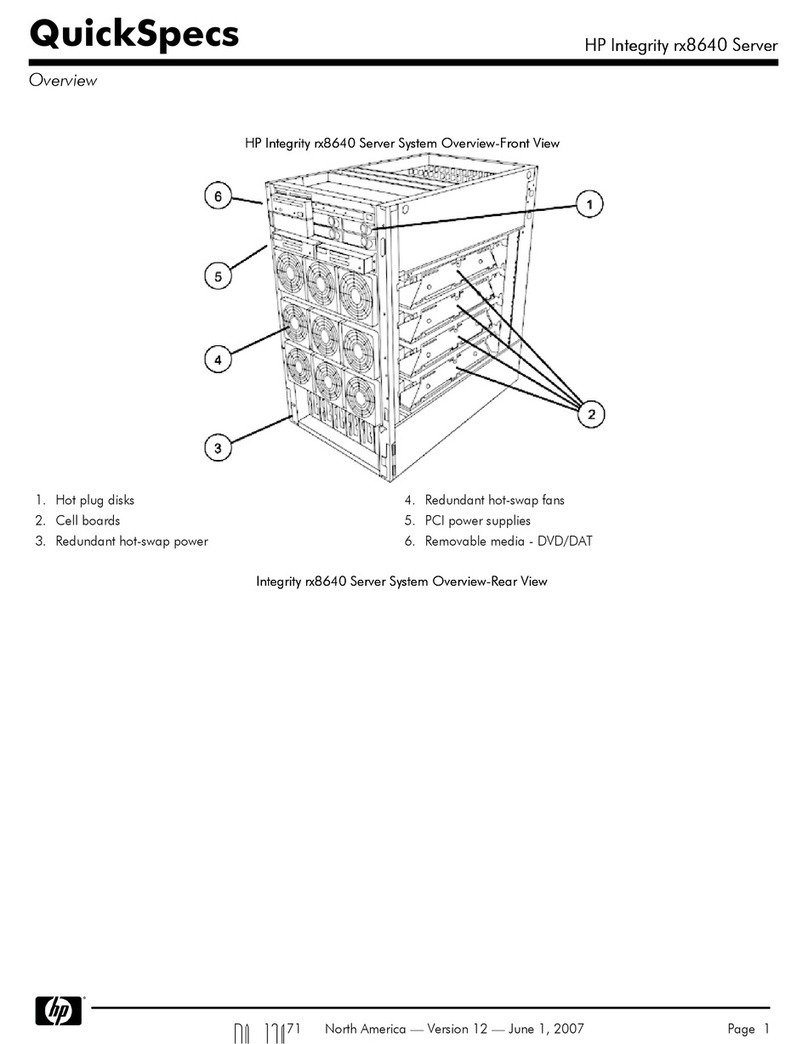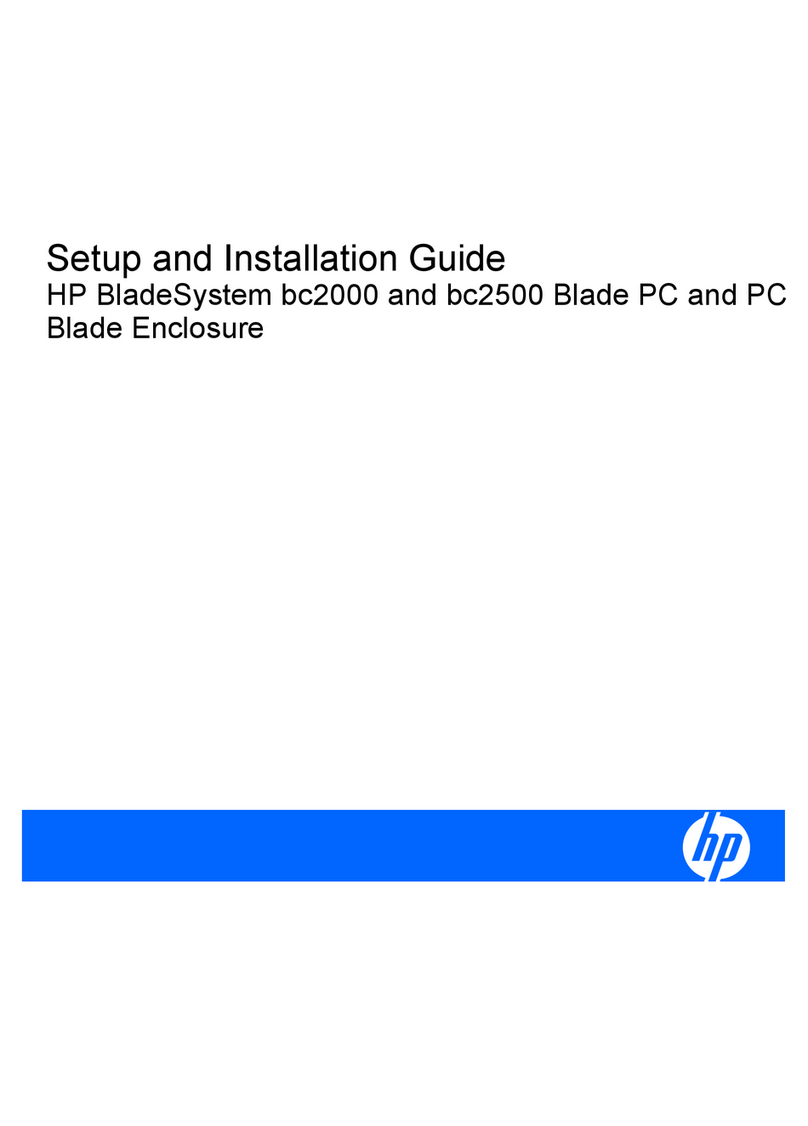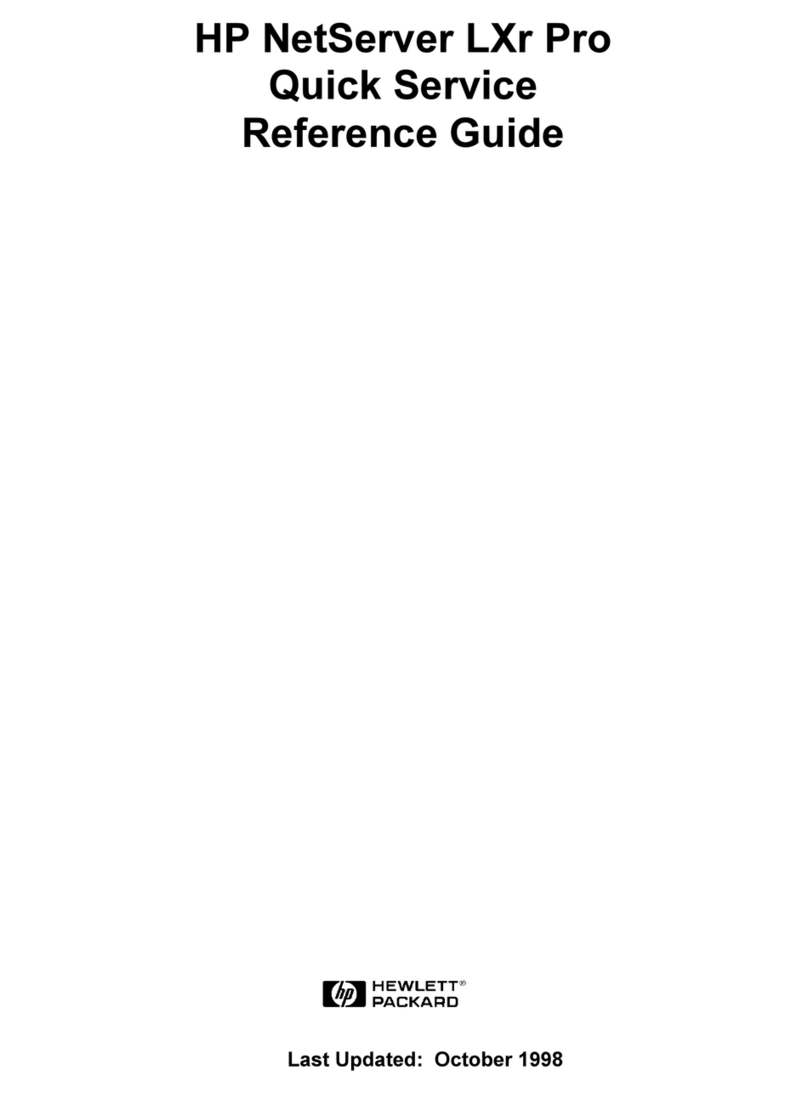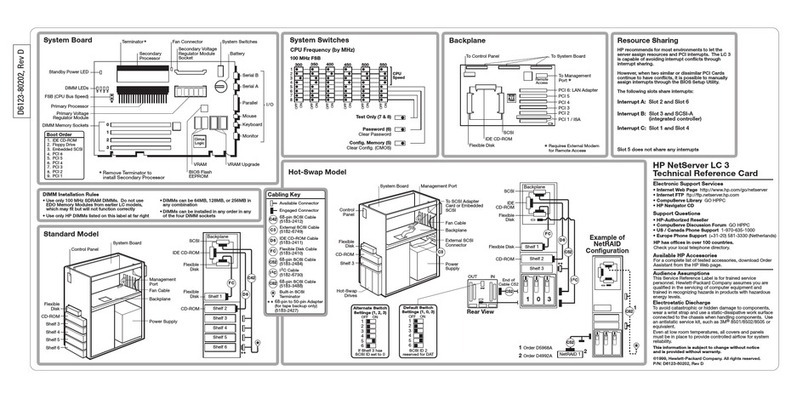LOGGING ON/OFF AND CREATING ACCOUNTS
Congratulations; welcome to enhanced security, better accessibility and a
system that’s a whole lot easier to manage.
HP Thin Clients offer reduced maintenance costs, minimal application updates,
and a higher level of security. You now have greater control over your data, easy
deployment, improved reliability and better security.
It’s easy to get started. This Quick Start Guide illustrates some of the most
common tasks on a Microsoft Windows®Embedded Standard (WES) Thin Client.
It’s designed to help you get up and running, right out of the box. However, if
you have questions, need more information, or want to set up a more unique
configuration, please refer to the Microsoft®Windows Embedded Standard
2009 (WES) and Windows®XP Embedded (XPe) Quick Reference Guide at
www.hp.com/support/manuals/thinclients. Select your thin client and its guide
under General Reference.
The factory default login on new HP Windows Embedded thin clients is User.
To determine if you are in User or Administrator mode, click Start on the menu bar.
The Log On box will appear and the line for User name will show if you are logged
on in the User or Administrator mode.
Default: User name Password
User Account User User
Administrator Account Administrator Administrator
Default User Template XXXX XXXX
To Switch between User and
Administrator mode:
1. While holding the Shift key down
2. Click Start > Shut Down > Log Off
3. The Windows Log On screen will be displayed
4. Type your User name and Password
GET YOUR NEW THIN CLIENT SYSTEM UP AND RUNNING.
There are two pre-configured WES Accounts. A default User Template is
also available.
2
Default User Template
This is the template used when a
new user (local or domain) logs
onto the device for the first time.
This template has policies
configured similarly to current
User account.
User
Part of the Power User group.
Restricted to subset of Start
Menu items, limited Control
Panel access, and no File System
access, etc.
Administrator
Full access to file system, control
panel applets, manipulation of
write filter, HP ThinState Capture,
FTP image update, etc.