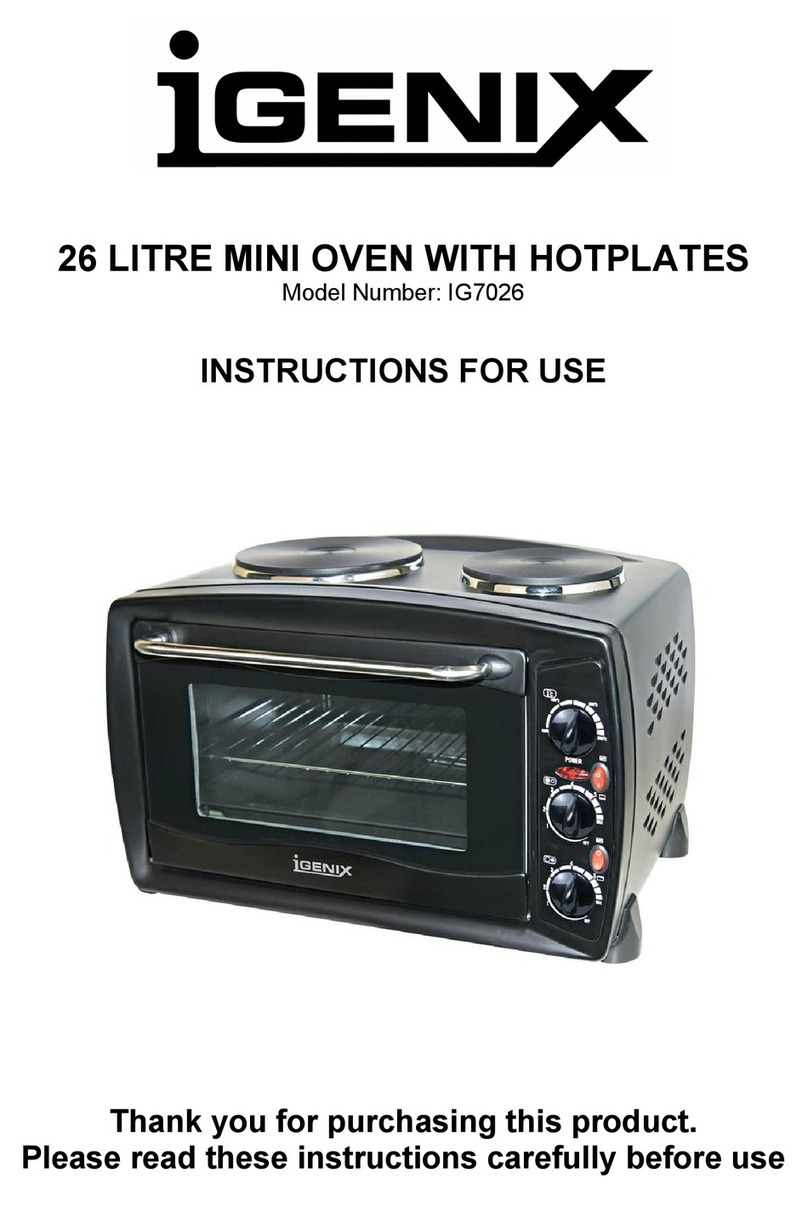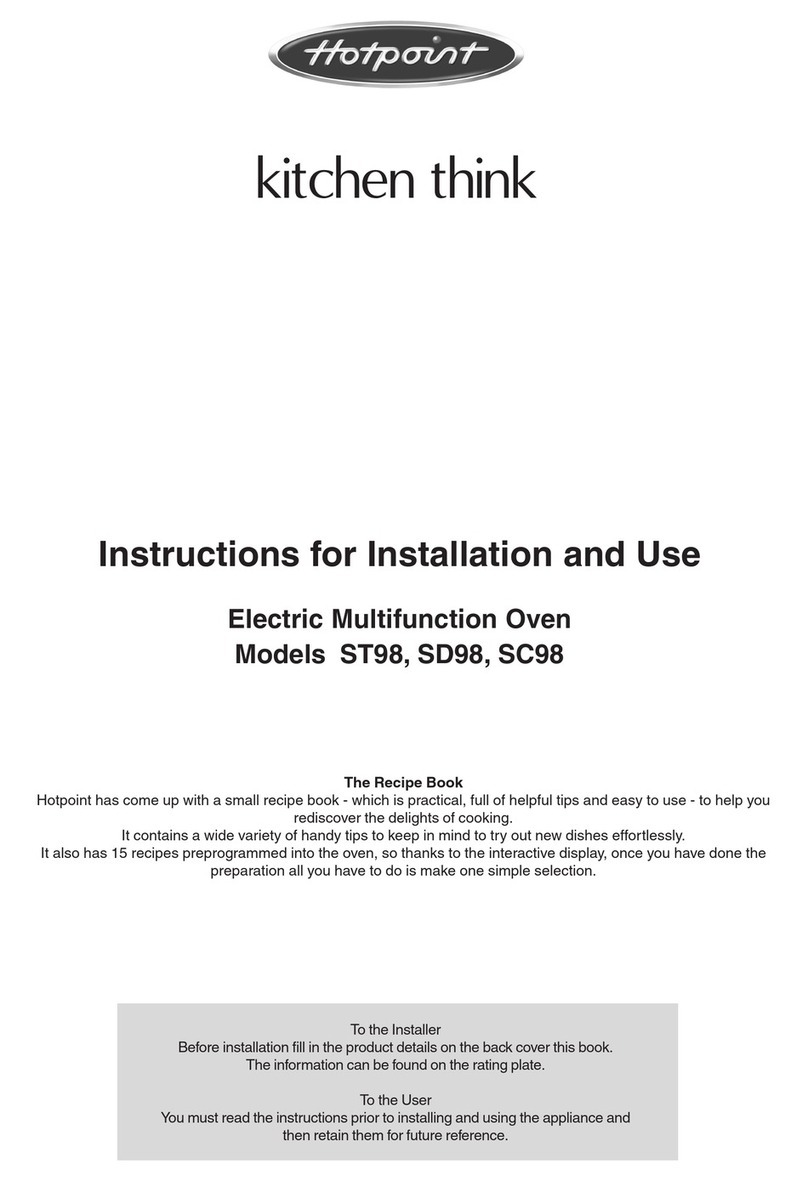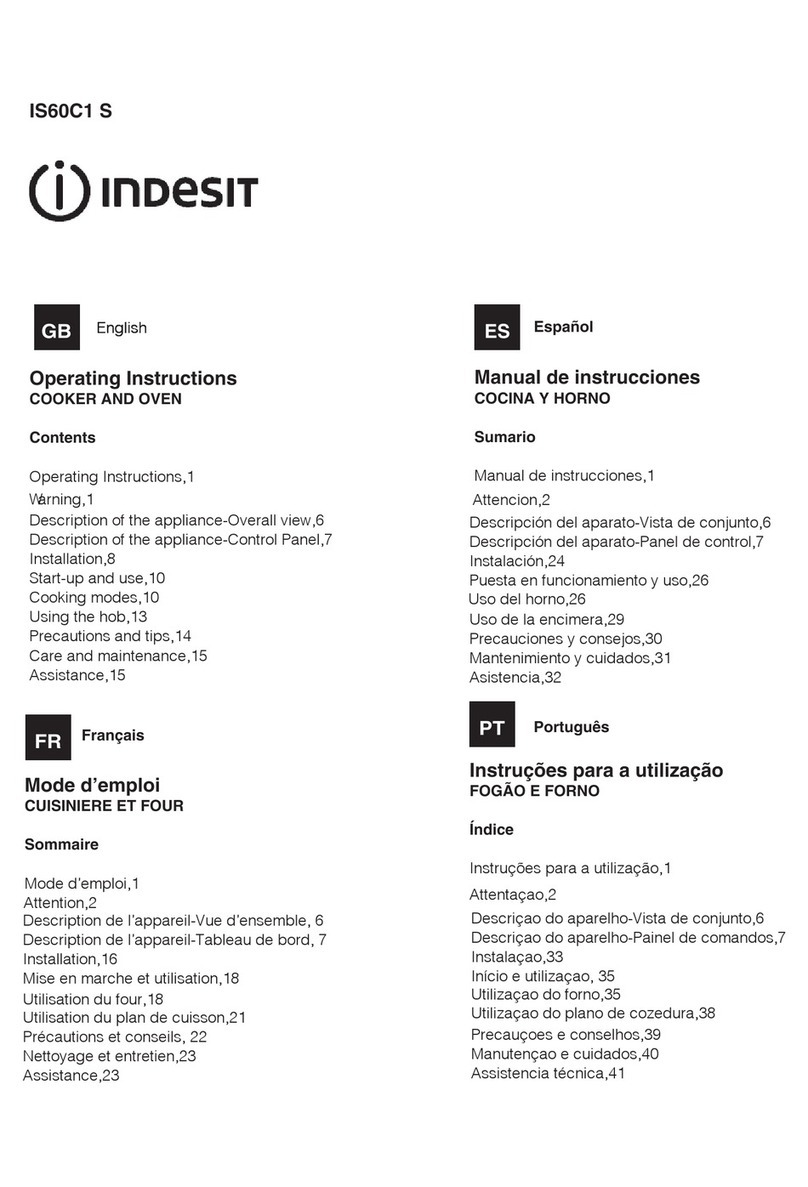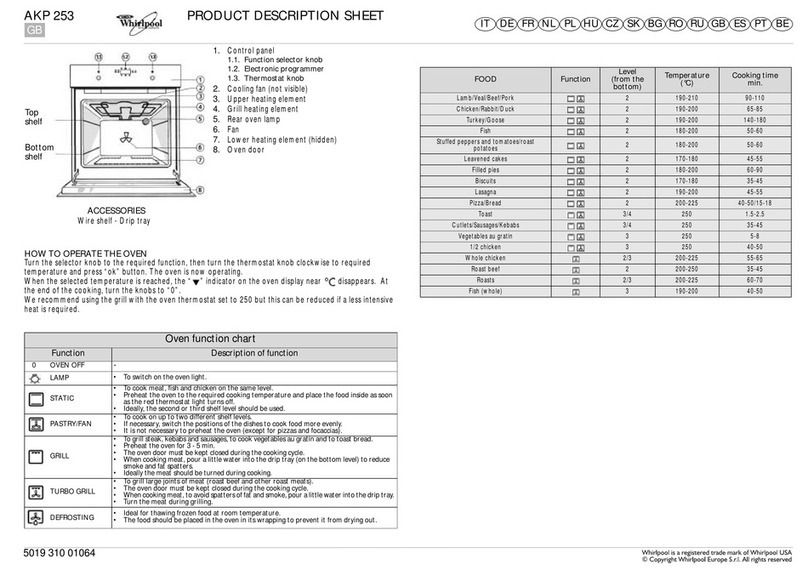iGenix IG7130 User manual

30 Litre Mini Oven with Hotplates
Please read these instructions carefully before use and retain for future reference
Before switching on your appliance,
always check for any damage which may have been caused in transit
IG7130
Batch code:
USER MANUAL

2
CONTENTS
Important Safety Instructions...............................................2-4
Specication .................................................................................4
Appliance Overview...................................................................5
Operating Instructions...........................................................5-7
Cleaning and Maintenance ....................................................7-8
Fuse Replacement.......................................................................8
Trouble Shooting Guide.............................................................8
Disposal Information..................................................................9
Terms & Conditions and Warranty Information ......... 10-11
IMPORTANT SAFETY INSTRUCTIONS
Important: Read all instructions before using the appliance.
1. This appliance is for domestic use only.This appliance is for
indoor use only. Do not use outdoors.
2. This appliance should only be used by adults.
3. This appliance is not intended for use by persons (including
children) with reduced physical, sensory or mental capabilities,
or lack experience and knowledge.
4. Cleaning and user maintenance shall not be made by children.
Keep the appliance and its cord out of reach of children.
Children shall not play with the appliance.
5. Never leave this mini oven unattended when in use.
6. Make sure the voltage in your home corresponds to the one
shown on the rating label of the appliance.
7. Use this appliance only for its intended use as described in this
manual. Do not use corrosive chemicals or vapors in this
appliance.
8. Never touch hot surfaces with your bare hands.Always use
insulated oven gloves when removing hot items from the
oven.Always use the appropriate handles and dials.
9. Do not operate this appliance if it has a damaged cord or plug,
if it is not working properly or if it has been damaged or
dropped. If the supply cord is damaged, it must be replaced by
the manufacturer or its service agent or a similarly
qualiedpersoninordertoavoidahazard.

3
10. To protect against electric shock, do not immerse cord, plug or
any parts of the oven in water or any other liquid.
11. Do not let cord hang over edge of table or counter, or touch
hot surfaces.
12. Use only the accessories provided with the mini oven.
13. Do not place on or near an electric or gas hob.
14. Allow at least four inches of spaces around each side of the mini
oven for adequate air circulation.
15. To disconnect, turn all controls and switches to the ‘OFF’
position. Remove the plug from the power socket. Do not pull
the plug by its cord.
16. Unplug from the socket when not in use or before cleaning.
17. Allow the oven to cool down before removing parts or cleaning.
Do not clean with metal scouring pads as this may create
a risk of electric shock.
18. To disconnect, turn the timer control dial to the ‘OFF’ position
and then remove the plug.Always hold the plug and never
pull the cord.
19.Donotinsertanyoversizedfoods,containersormetalutensils
insidethecavityasthismaycreateariskofre.
20.Aremaybecausediftheminioveniscoveredbyortouching
ammablematerialssuchascurtains,teatowels,paper
towelsorovenglovesetc.Donotstoreanyammableitemson
or near the mini oven.
21. Only use oven safe utensils and bake ware on or inside the oven.
22. Extreme caution must be taken when removing any containers
with hot oils or liquids.
23 Do not cover any parts of the mini oven or baking trays with
metal foil as this may cause the oven to overheat.
24. Do not use the cavity for storage purposes. Do not leave
cooking utensils or food in the cavity when not in use.
25. Do not place any of the following materials in the oven:
cardboard, plastic, paper or anything similar.
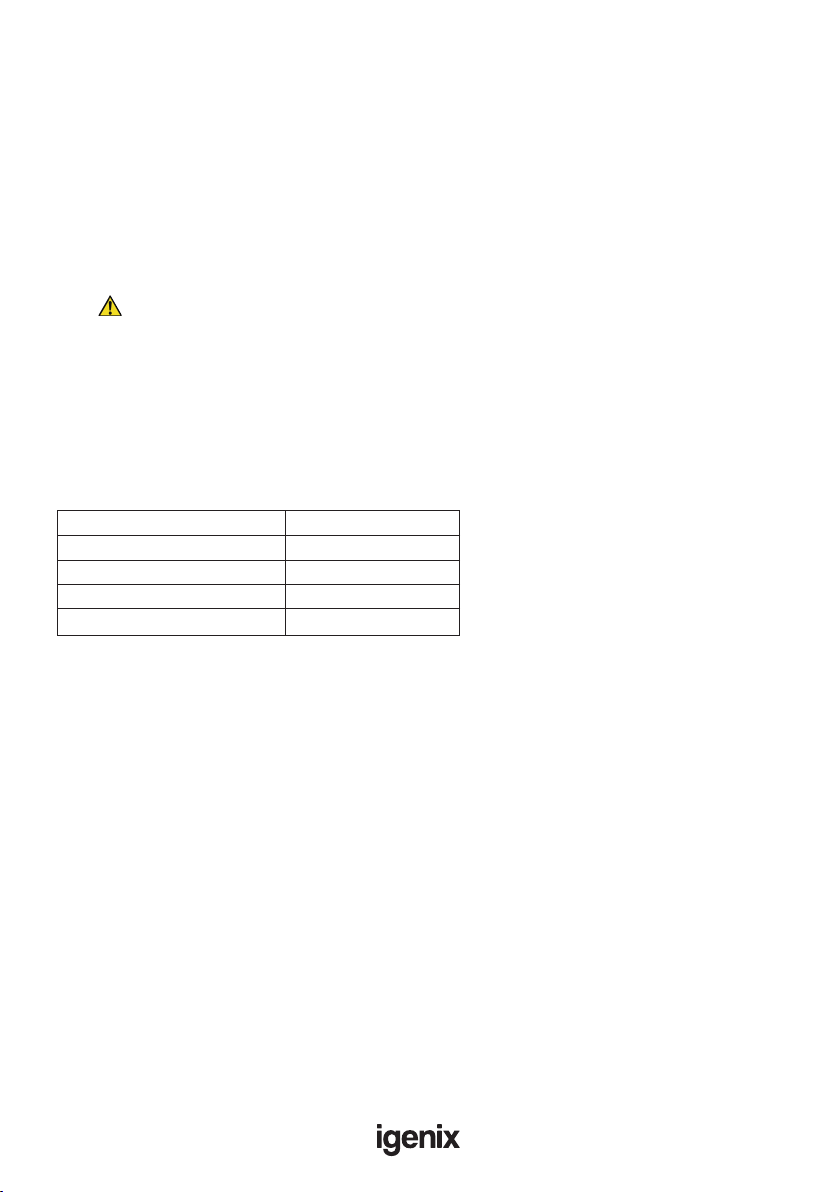
4
SupplyVoltage: 220-240V,50-60Hz
Max Output: 3100W
Hot Plate Output Left / Right 1000W / 600W
Oven Output 1500W
Oven Capacity: 30 Litres
SPECIFICATIONS
26. Extreme caution should be exercised when using cooking or
baking containers constructed of anything other than metal
or ovenproof glass.
26. Be sure that nothing touches the top or bottom elements of
the oven.
27. Cooking utensils may become hot because of heat transferred
from the food. Pot holders may be needed to handle the
utensil.
28. WARNING:Itishazardousforanyoneotherthanatrained
person to carry out any service or repair.
29.Thisapplianceisttedwithatemperedsafetyglassdoor.
Tempered glass can still break around the edges.Avoid
scratching glass surface or edges.

5
A: Housing
B: Control panel
C: Oven temperature knob
D: Hotplate indicator light
E: Left plate control knob
F: Right plate control knob
G: Oven function knob
H: Oven foot
I: Door handle
J: Upper door frame
K: Tray handle
L: Bake tray
M: Wire rack
N: Left plate
O: Right plate
APPLIANCE OVERVIEW
OPERATING INSTRUCTIONS
This product is intended for domestic household use only
Whenusingtheovenforthersttime,besureto:
- Read all the instructions included in this manual.
- Checked that the oven is unplugged and all the switches and control dials are turned to the
‘OFF’ position.
- Remove all wire racks, baking trays and accessories and wash thoroughly in hot soapy water or in
the dishwasher. Dry and re-assemble in the oven.
- Plug the oven into the socket making sure the voltage in your home matches that of the mini oven.
- Turn the oven on at full heat for 15-20 minutes to eliminate any liquids that may have remained
after cleaning.
- Asmallamountofsmokemaybeemittedduringrstuse.Thisshoulddisappearwithin15-20minutes.
Oven Temperature Control (Dial C): Temperature variable from 100°C to 220°C.
Left Hotplate Control (Dial E): Choice of 3 power settings, 1 / 2 / Max
Right Hotplate Control (Dial F): Choice of 3 power settings, 1 / 2 / Max
Function Control: There are 3 function options and 4 rack positions
Grill Only upper heating elements work. Suitable for grilling.
Bake Only lower heating elements work. Suitable for baking.
Roast Both the upper & lower heating elements work together. Suitable for roasting.
Hotplate Indicator Light (Fig. F): This will be illuminated whenever the hotplate is switched on.
A
B
C
D
E
F
G
H
IJ
M
L
K
NO

6
Baking Tray: For use in grilling and roasting.This can also be used as a drip pan.
Wire Rack: For toasting, baking, and general cooking.
Tray Handle: Allows you to pick up the wire rack, and bake tray when they are hot.
WARNING: TO AVOID RISK OF INJURY OR BURNS, DO NOT TOUCH HOT
SURFACES WHEN OVEN IS IN USE.ALWAYS USE INSULATED OVEN GLOVES WHEN
REMOVING HOT ITEMS FROM THE OVEN.
USING YOUR MINI OVEN TO GRILL
Please note that the grill function uses only the upper heating elements. For best results, it is
recommended that you preheat the oven for 15 minutes on 230°C.
1. Food should be placed as close as possible to the top heating element without touching it.
2. Set temperature control (C) to desired temperature.
3. Turn oven function knob to grill
4. Turn food over midway through required cooking time.
5. When grilling is complete turn the switch off
USING YOUR MINI OVEN TO BAKE
Please note that the baking function uses only the bottom heating elements. For best results, it is
recommended that you preheat the oven for 15minutes on 230°C.
1. Set temperature control to appropriate temperature.
2. Turn oven function knob to bake
3. Place the wire rack on the lowest or middle support.
4. Place food on the wire rack.
5. Food should be placed as close as possible to the lower heating element without touching it
6. When baking is complete turn the switch off.
USING YOUR MINI OVEN TO ROAST
This oven can cook up to a 3.6kgs chicken/ roasting joint.
For best results we recommend that you preheat the oven for 15 minutes on 220°C.We do not
recommend the use of oven roasting bags or glass containers in the oven. Never use plastic, cardboard,
paper or anything similar in the oven.
1. Place the wire rack in the oven at the lowest position
2. Place food to be cooked in a suitable roasting pan. If you wish to use the baking tray, then you do not
need to insert the wire rack because the bake tray supports itself on the oven support guides.
3. Set temperature control to appropriate temperature.
4. Turn oven function knob to roast
5. When cooking is complete, turn the switches off

7
USING YOUR HOTPLATES
Power Level Guide
Power level 1: For simmering or slow cooking.
Power level 2: For shallow frying of meat and pan dishes.
Power level Max: For rapid heat or boiling water.
Left Hotplate
1. Place pan onto the hotplate. It should have a solid base which is as even as possible and the diameter
should be same or bigger than the hot plate.
2. Turn the left hotplate dial to desired power level (1 / 2 / Max)
3. When cooking is completed, turn the left hotplate dial to the “OFF” position.
Right Hotplate
1. Place pan onto the hotplate. It should have a solid base which is as even as possible and the diameter
should be same or bigger than the hot plate.
2. Turn the right hotplate dial to desired power level (1 / 2 / Max)
3. When cooking is completed, turn the right hotplate dial to the “OFF” position.
WARNING: The oven cannot be operated with either hotplate. Do not operate hotplates
simultaneously with the oven.
WARNING: Do not leave the hotplates switched on without any cooking pans in place.This will
damage the appliance, discolouring the top of the appliance. Plus excessive heat build-up.The same
will happen if you use a singular large pan on both hotplates at the same time.
CLEANING AND MAINTENANCE
The oven should be cleaned regularly and any food deposits removed to prevent an accumulation of
grease and to avoid unpleasant odours. Failure to maintain the oven in a clean condition could lead to
deterioration of the surface that could adversely affect the life of the appliance and possibly result in a
hazardoussituation.
1. Turn off the mini oven and remove the power plug from the wall socket before cleaning.
Allow to cool.
2. Do not immerse the mini oven or power supply in water or wash under the tap.
3. Remove the wire shelf and baking tray and wash in hot soapy water.
4. Clean the outside of the mini oven with a damp cloth or sponge.
5. Do not use any abrasive cleaners or sharp utensils to clean the mini oven as these may scratch the
surface and weaken it.
6. Dry all parts thoroughly before replacing inside the oven.
Your oven features a continuous clean coating that automatically cleans itself during normal operation.
Anyspatteringthatoccurswhilecookingandcomesintocontactwiththecontinuouscoatingisoxidized
while the oven is in operation. If desired, wipe the walls with a damp sponge, cloth or nylon scouring pad
and mild detergent.
IMPORTANT: Do not use steel wool scouring pads, abrasive cleaner or scratch the oven surface
with a metal utensil.

8
Problem Possible Cause Solution
Theminiovendoesnotwork. 1.Notproperlypluggedintothe 1.Pluginrmly
mains wall socket. 2. Check fuse or breaker.
2. No electricity in the mains 3. Check all settings according
wall socket. to this manual.
Smoke and a slight odour 1. Excess lubricants used in the 1.This is normal and the smoke
coming from the mini oven. manufacturing process. and smell will cease after a
short period of time.
Grill is not working. 1.Top elements are not 1.Turn the upper heater
turned on. switch on.
Condensation on the wall at 1.Water evaporating from 1. It is completely normal for
the rear of the mini oven. foods with a high water this to happen and when the
contente.g.frozenchips, ovenhascooledtheexcess
roast chicken etc. moisture can be wiped off.
Cooking fat is splattering. 1. Grill is set too high. 1. Reduce the temperature of
2. Shelf is too close to the grill. the grill.
2. Position the shelf lower
in the oven.
TROUBLE SHOOTING GUIDE
Fuse Replacement (Class I)
This appliance must be earthed. Remove the central screw on the plug and
open the shell.Take out the fuse and replace with a new fuse of the same Amp.
Install the shell again and tighten the screws.
MAINS PLUG FUSE REPLACEMENT
Disclaimer: Igenix operates a policy of continual improvement and development.We therefore reserve
therighttochange/alterthespecicationandappearanceofourapplianceswithoutpriornotice.All
diagrams and images shown in this manual are for illustration purposes only.

9
DISPOSAL INFORMATION
The European Directive 2012/19/EU on Waste Electrical and
Electronic Equipment (WEEE), requires that old household
electrical appliances must not be disposed of in normal unsorted
municipal waste.
Old appliances must be collected separately in order to optimise
the recovery and recycling of the materials they contain and reduce the impact
on human health and the environment.
The crossed out “wheeled bin” symbol on the product reminds you of your
obligation, that when you dispose of the appliance it must be separately collected.
Consumers should contact their local authority or retailer for information
concerning the correct disposal of their old appliance.

10
lgenix Warranty Terms & Conditions
This product is guaranteed for a period of 12 months as standard from the date of purchase
against mechanical and electrical defects.You can extend your warranty for a further 12 months by
registering your product.
Upon registration we will cover your product for a period of 24 months from the original purchase
date against any mechanical or electrical defects.
To qualify for the warranty, the product must be used for domestic household use only and in
accordance with the instructions in the user manual.Any misuse of the product will result in the
warranty being void.
The warranty does not cover accidental damage, misuse, neglect, tampering or incorrect adjustment
or installation.
The warranty will be rendered invalid if the product is resold, has had its serial number removed
(or has an invalid serial number), or if an unauthorised person has carried out any repairs or
alterations.
The warranty does not cover accessories or consumable parts that require replacement under
normaluse.Thisincludesshelving,dials,lters,beltsandtraysetc.
In the unlikely event of a breakdown please refer to the Troubleshooting guide in your user manual
and check all plugs, fuses and the electricity supply.
If you still require assistance please contact our Customer Service department on
01473 271 272 or write to us at the following address:
Customer Service Department
38 Bluestem Road, Ransomes Europark
Ipswich, IP3 9RR
Please quote the Product Code which begins ‘IG’ or ‘DF’ and the Batch Coder beginning ‘5’ and give
details of the exact fault.We will then decide whether to repair or replace the item.
Before we arrange the repair or replacement you will be required to return a copy of your proof
of purchase. Please retain your original.
If an item is replaced within the agreed warranty period, the warranty for the replacement item will
be calculated from the purchase date of the original.
In the event that the product is inspected and no fault is found or the product is not within the
guarantee period you will be charged for the repair and any carriage costs.

11
Thank you for choosing lgenix
As a valued customer we would like to offer you a FREE 2 year warranty to cover your product
against any electrical or mechanical defects.
This means that in the unlikely event you develop a fault or problem with your product we will
happily repair or replace the item free of charge.
To qualify for the 2 year warranty you must register your product within 30 days of purchase.The
full Terms & Conditions of our warranty policy are shown on the opposite page.They are also
available on our website. www.igenix.co.uk
To register your product, please complete all sections of the form below and return to us at the
following address: lgenix, 38 Bluestem Road, Ransomes Europark, Ipswich, IP3 9RR.
Alternatively you can visit the lgenix website and complete the form online.
Customer Details:
Title: First Name Surname:
Address:
Post Code:
Email:
Telephone:
Product Information:
Product Code (Beginning IG or DF): Product Description:
Batch Number (Beginning 5): Serial Number (If applicable):
Date of Purchase:
Retailer Name:
Retailer Location:
PleasetickheretoconrmyouhavereadandacceptourTerms&Conditions
Please tick here if you DO NOT wish to receive marketing information from us
Customer Signature: Date:
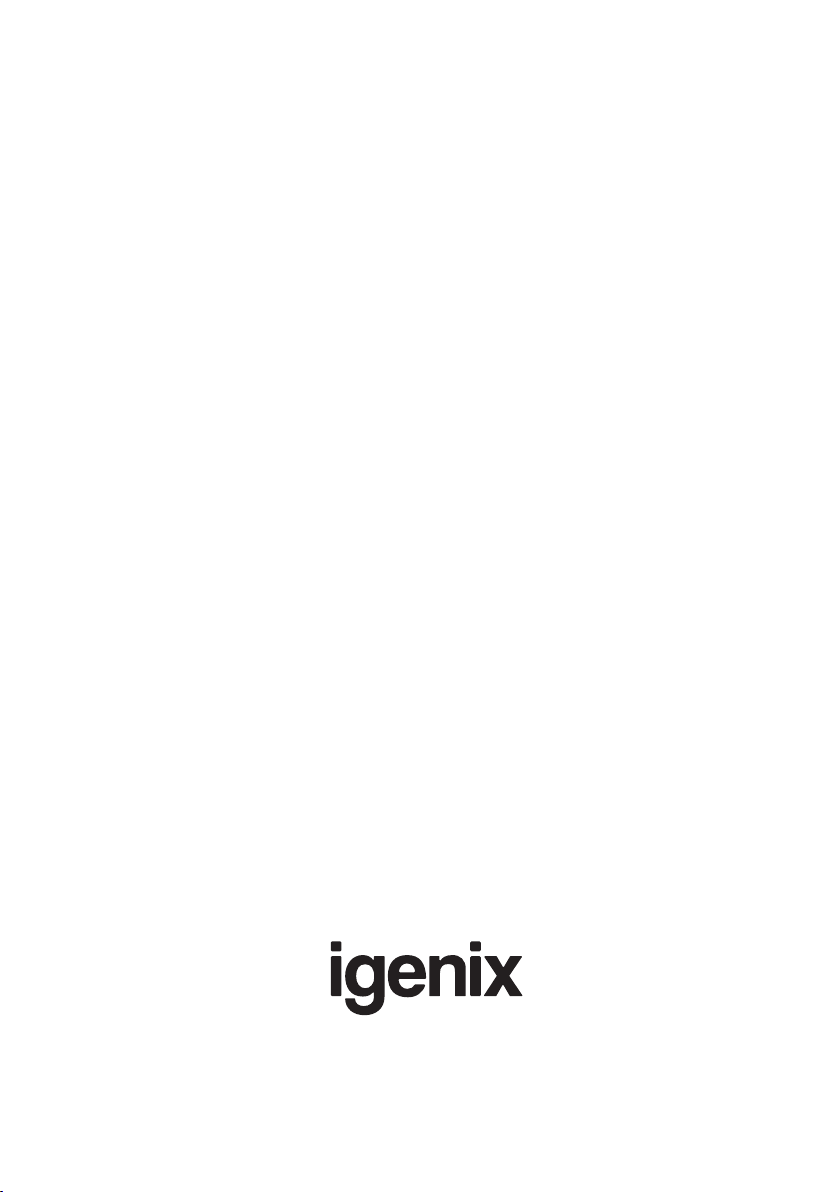
38 Bluestem Road, Ransomes Europark, Ipswich, IP3 9RR
Tel. 01473 271 272
Disclaimer: Igenix operate a policy of continual improvement and development.
Wethereforereservetherighttochange/alterthespecicationandappearanceofourapplianceswithoutpriornotice.
All diagrams and images shown in this manual are for illustration purposes only.
Table of contents
Other iGenix Oven manuals
Popular Oven manuals by other brands

Whirlpool
Whirlpool AKZM775IX User and maintenance manual

Bellini
Bellini BOM609CX-F Installation and user manual

STOVES
STOVES 720GRa User & installation instructions

Kogan
Kogan KA5FUNOVENA instruction manual

Krups
Krups TO740D50 user manual

Duke
Duke E102-G Installation, operation, parts & maintenance manual