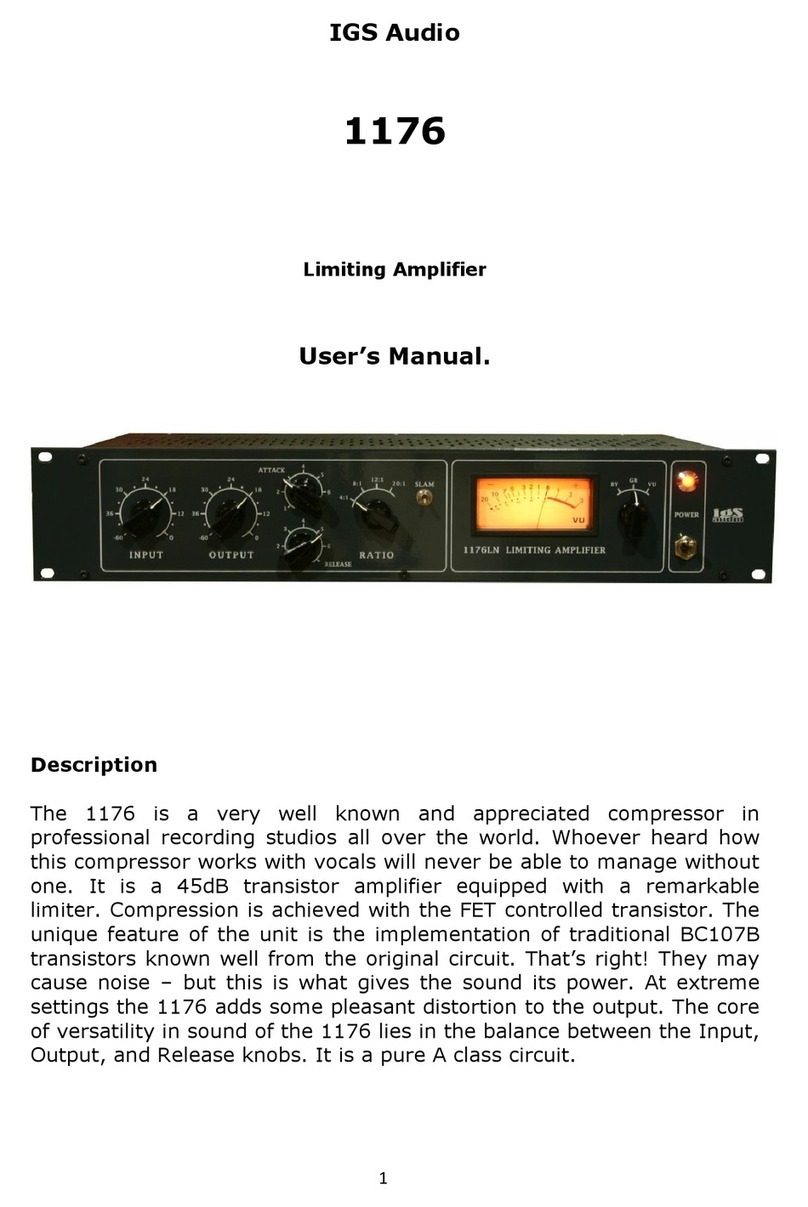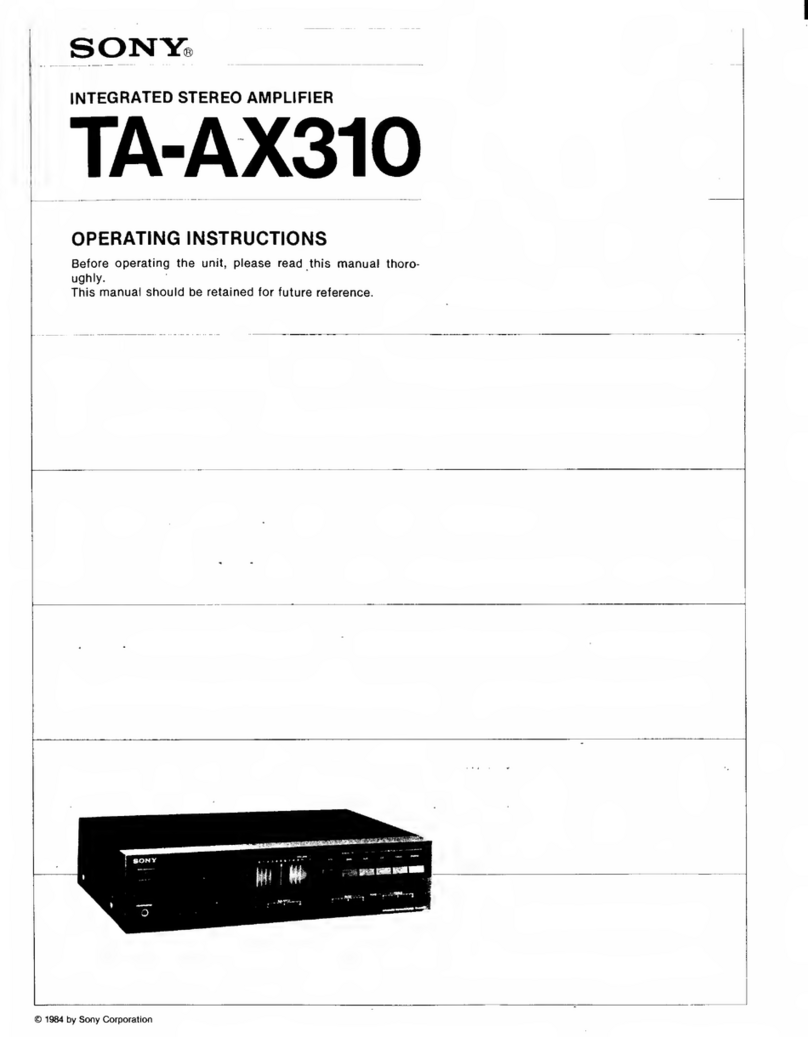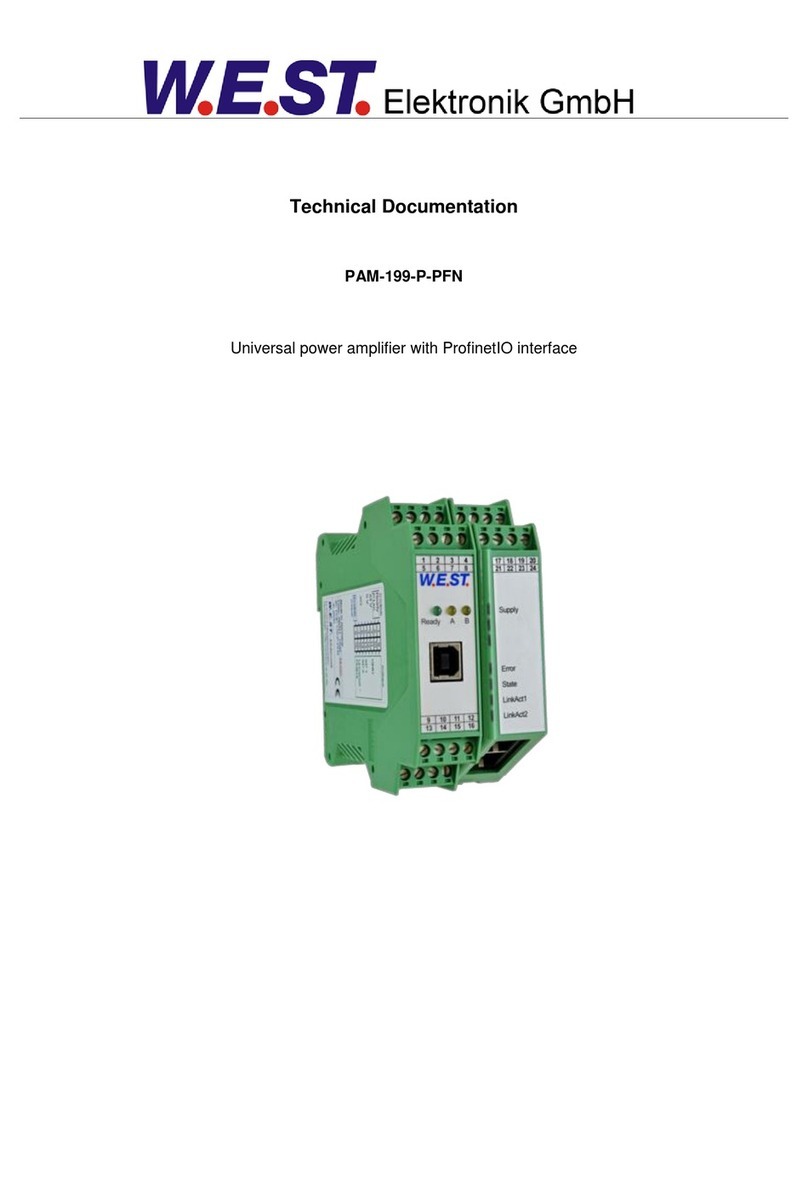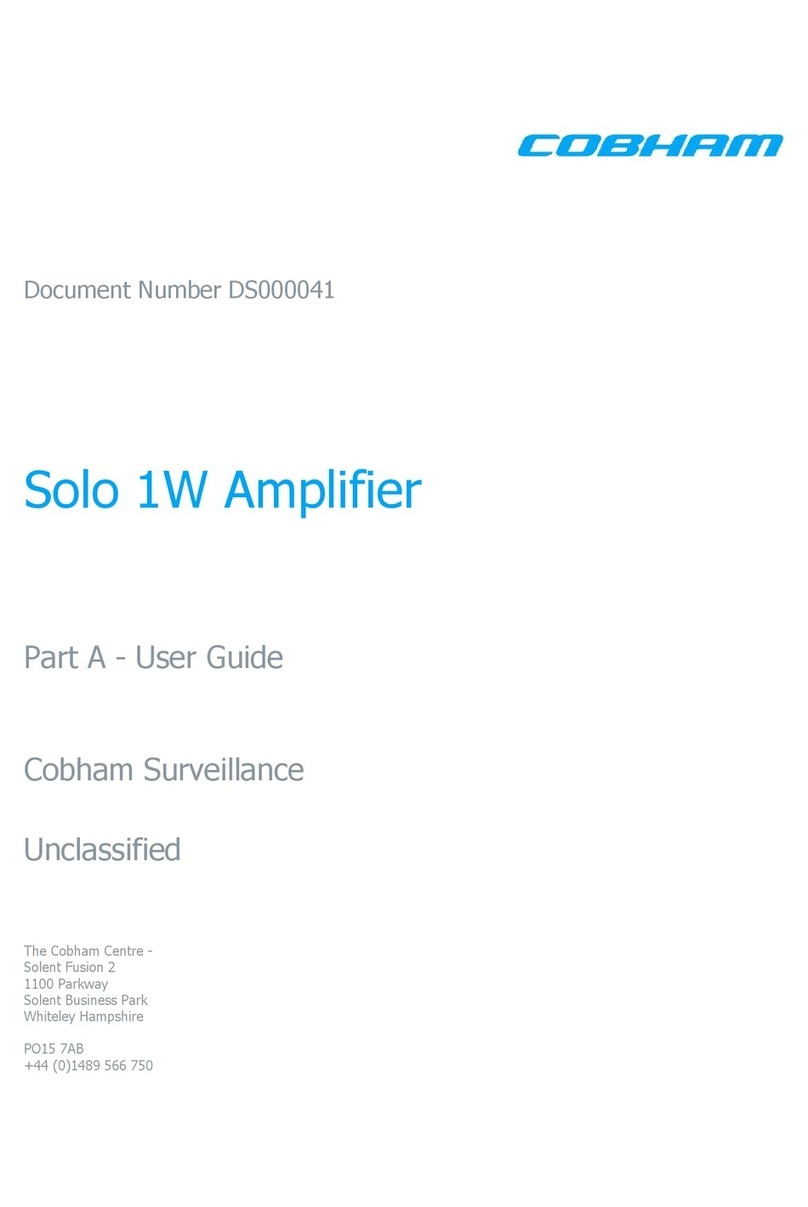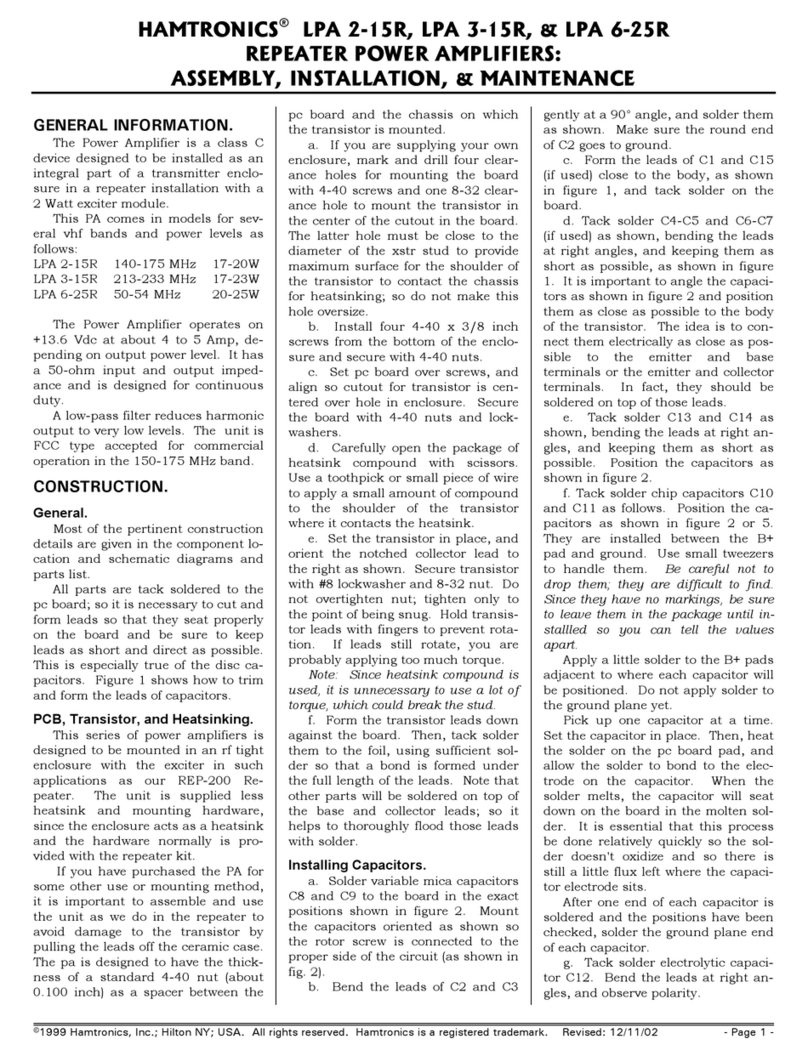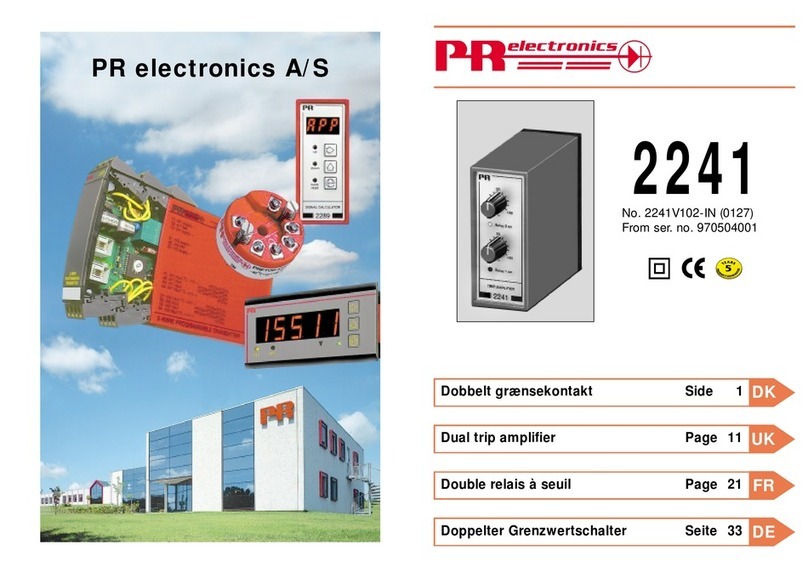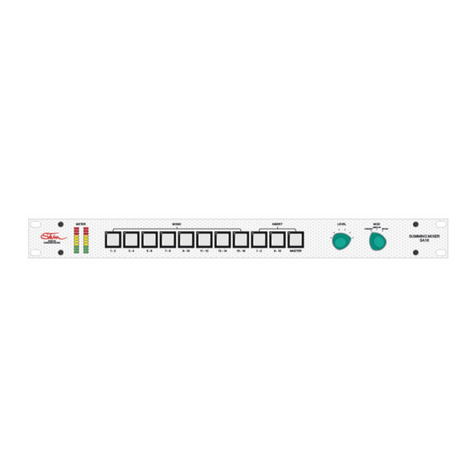IGS Audio ALTER 500 User manual
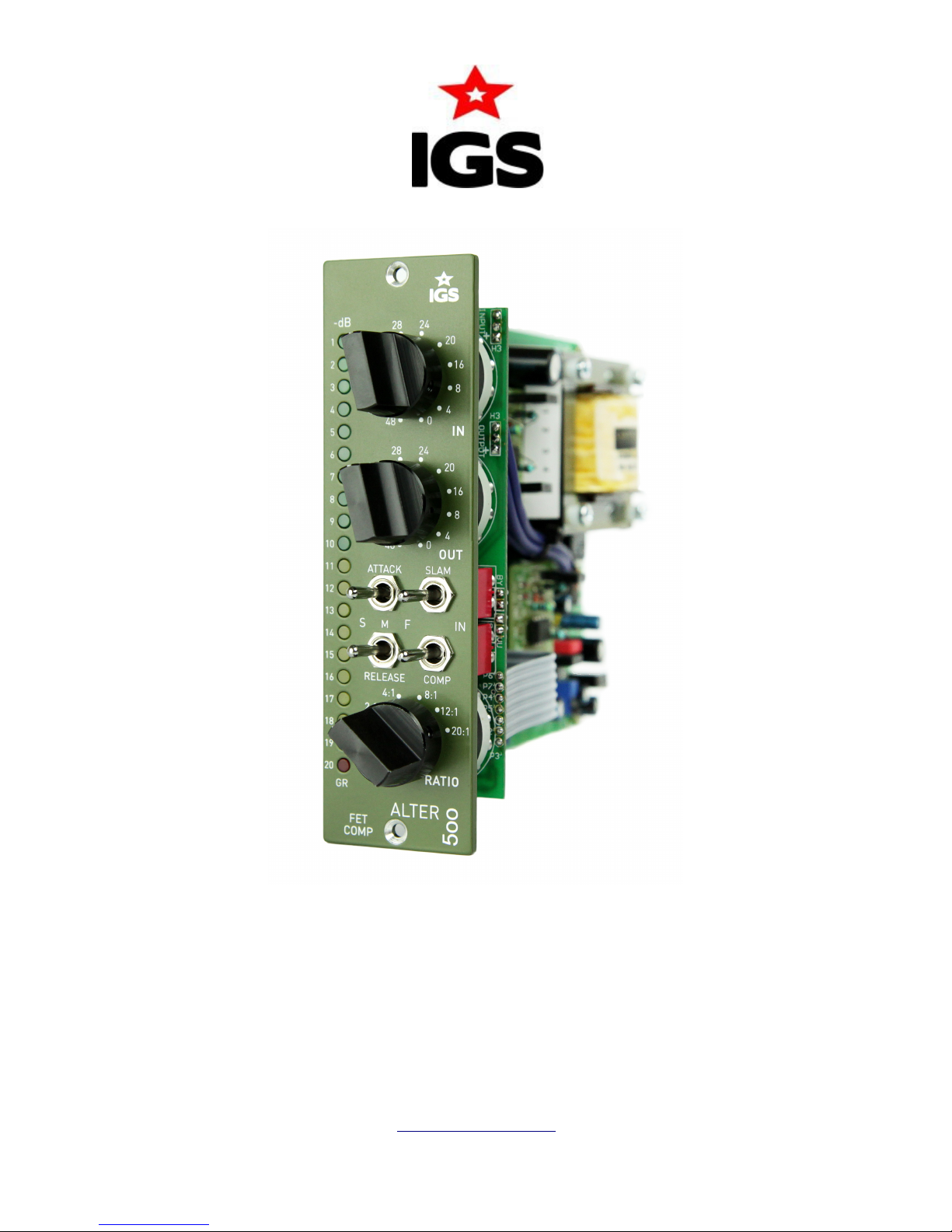
ALTER 500
USER'S MANUAL
IGS Audio Igor Sobczyk
3 Maja 76d 41-400 Mysłowice Poland
e-mail: [email protected] ph: +48 601 597 592
www.igsaudio.com

Please read all of the following instructions and save them or later reference before
attempting to connect this unit to the Power DC Supply.
COVERS
DO NOT remove the covers or try to repair the module on your own. Refer servicing to
qualified personnel only.
MOISTURE
DO NOT expose the unit to rain or moisture. If the unit should become so exposed
TURN OFF the device immediately.
HEAT
ALWAYS site the unit away from sources of heat including direct sunlight and ensure
adequate ventilation around the unit.
Copyright 2014. All rights reserved.
The information in this document is subject to change without notice.
IGS Audio makes no warranty of any kind with respect to the material in this document
and shall not be liable for errors contained herein or for incidental or consequential
damages related to the use of the material.
Manual revision: 1.0 (may 2014)

Thank you for buying this IGS Audio product.
Please read the information provided below very carefully before using your IGS unit.
Unpacking
Your ALT R 500 has been carefully and meticulously tested and inspected before dispatch.
Please check for any signs of transit damage. If any signs of mishandling are found please
notify the carrier and your dealer immediately.
Your ALT R 500 packing should contain an ALT R 500 with IGS Audio tag (packed in SD bag)
and this manual with the Warranty and RoHS/C /W Declaration attached.
Compatibility and Power
The ALT R 500 module is designed to be installed into an API™ 500 Series compatible rack
and cannot function stand alone, requiring the power source supplied by the rack system.
The current consumption of the ALT R 500 is rated at 120 miliamperes per slot. Please check
with the rack manufacturer that the design can meet this rating.
Mounting
WARNING! Never plug or unplug any 500 series module with the power supply switched on.
You may destroy your unit permanently!
The dimensions of all IGS Audio 500 series modules are compatible with API standard. When
plugging your new unit to the 500-series rack, no unnecessary force is needed. However,
please be careful and do not rush while pushing the unit into the rack sockets, to avoid
damaging of the connectors and/or the PCBs of either the unit or the rack.
After the unit is placed in the rack, use the screws provided with your 500-series rack unit to
make sure that the unit is safely placed.
When removing the unit from the rack, unscrew the front panel from the rack, and use your
fingers to pull it out gently. Do not use any sharp objects (i.e. knives or screwdrivers) to prize it.
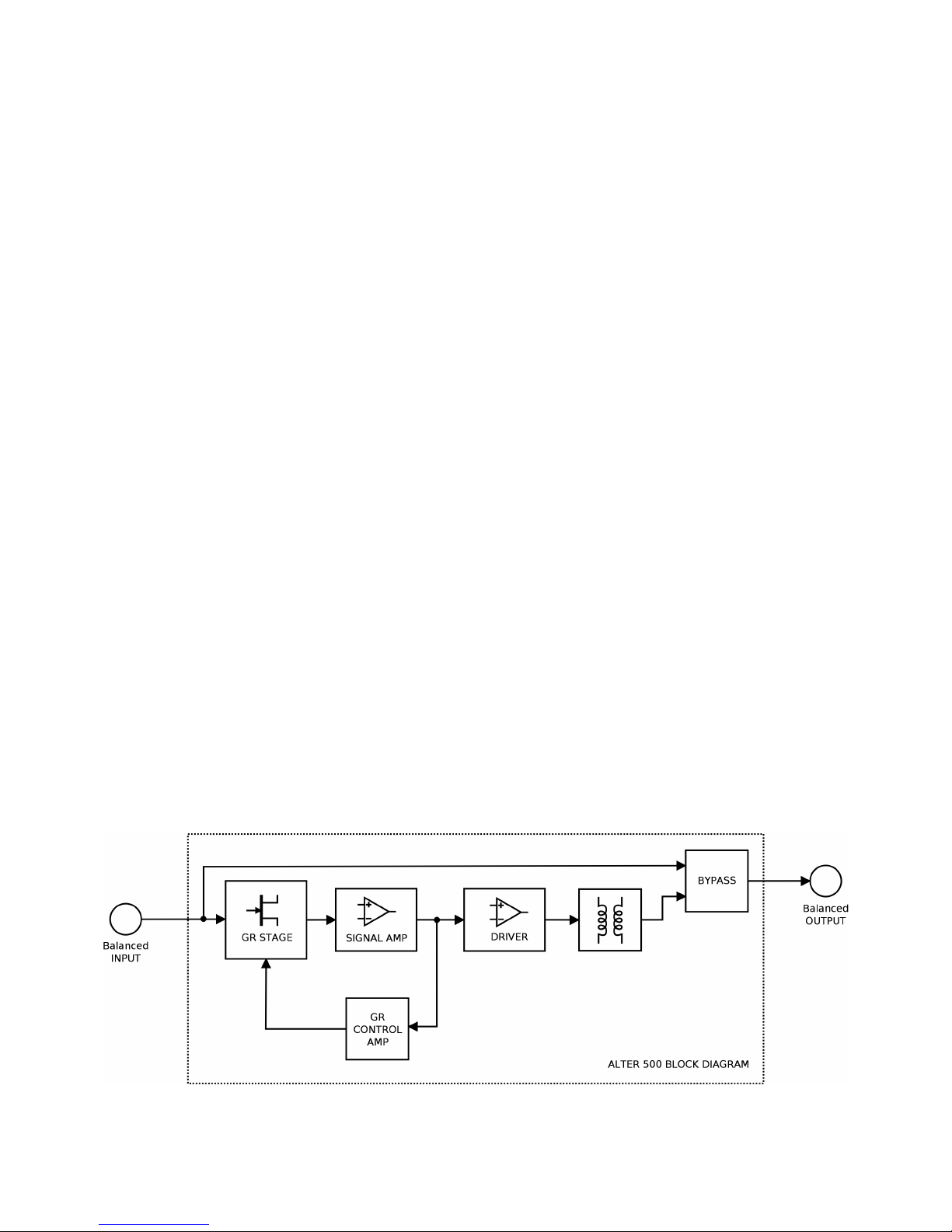
IGS AUDIO ALTER 500 – mono FET Limiting Amplifier
The ALT R 500 is a F T compressor built is the 500 standard. The F T-type solution was used
for the first its application in the legendary UR I 1176 compressor from the 70s.
The ALT R is a single-channel unit with stepped input and output controls. The Ratio switch has
six positions, including two additional to the original 1176 1:1 and 2:1 settings. Slam Mode can
be turned on with a separate switch, working regardless of the Ratio settings. Attack and
release times can be set to Fast / Mid / Slow with 3-pole switches. The compressor is equipped
with a relay bypass, achieved on the front panel. The input is balanced with a modern, low-noise
op amp and the output with a Carnhill transformer. The circuit has two amp stages, between
which is the output control. The stage amps are based on the discreet API2520 circuit. The level
of gain reduction is shown by a 20 point led bar.
Typical usage:
✔Good for compressing instruments (guitar, bass, mono synth)
✔Great vocal compressor
✔Work well with single drum tracks and samples
Till this day no better vocal compressor has been designed! This is a professional device. Best
results are achieved when recordings are made with a good microphone and low noise preamp.
Notice
Block diagram
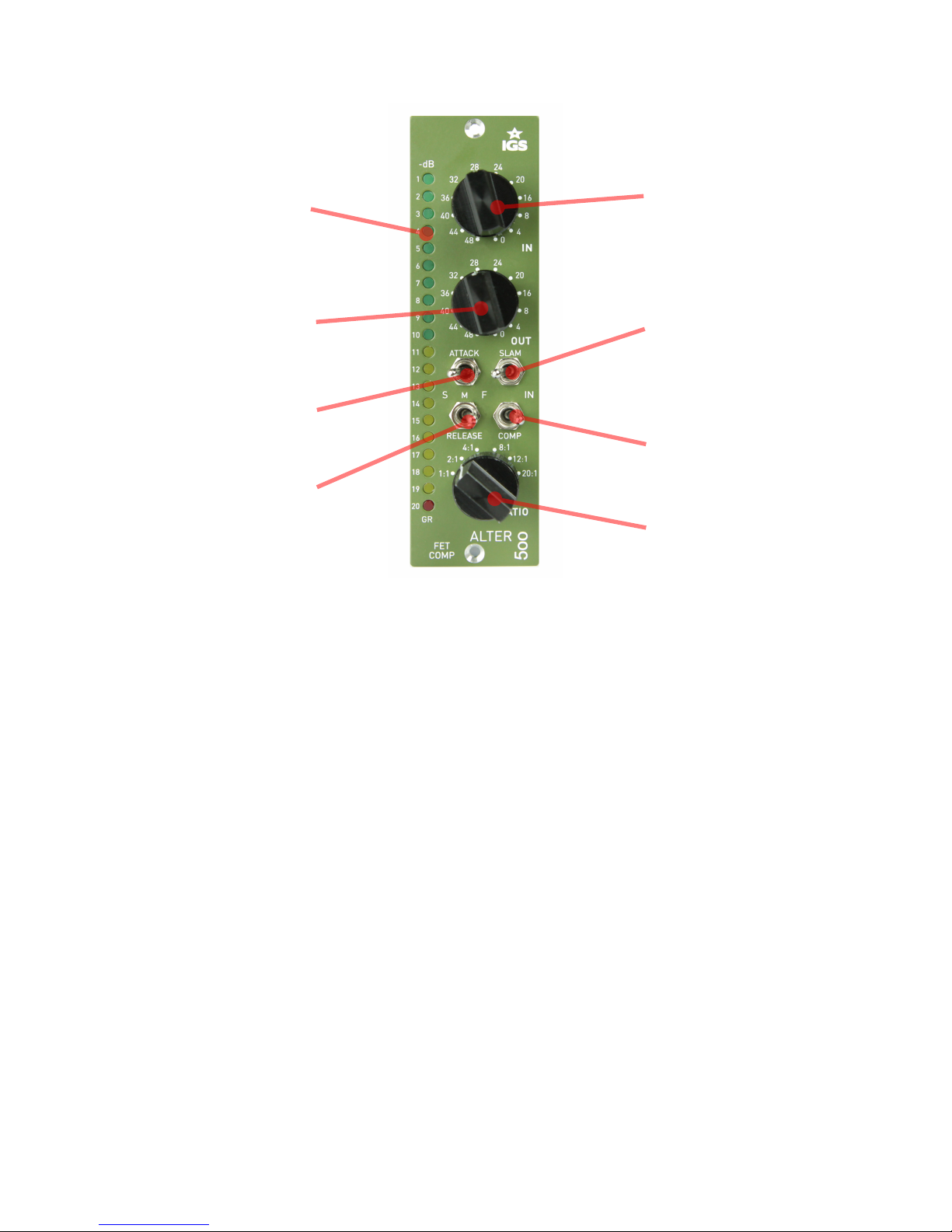
GR BAR Very fast L D indicator showing the compression level in the
range from 0 to 20dB.
INPUT Input level and compression depth
OUTPUT Output level
RATIO Allows to adjust the compressor ratio. From 1:1 (line amp),
through 4:1 (compressor) to 20:1 (limiter).
ATTACK Variable Attack - 3 ranges: 20us, 400us, 800us
RELEASE Amp recovery time. Range: 50ms, 600ms, 1.1 sec.
SLAM MODE Allows the enabling of “All-Buttons-On” mode.
COMP IN/OUT nable Bypass relay device
OUTPUT SLAM
MODE
COMP
IN/OUT
GR BAR
RATIO
ATTACK
INPUT
RELEASE

Getting started (for the beginners)
1. Connect the Alter 500 to your sound interface (one input and one output) with two
symmetrical XLR wires,
2. Wait for about 1 minute to let the parameters stabilize,
3. Send your desired audio file to the selected output,
4. Activate the selected input channel on your local mixer,
5. Set the Input knob to about 36, Output knob to about 16,
6. Set attack to S,
7. Set release to S,
8. Set Ratio to 4:1,
9. Switch Slam off (down position),
10.Play the sound from your source,
11. Turn the Input switch until the compression is satisfying,
12.Turn the Output switch until the audio volume is right,
13.If you need harder compression set the Ratio to a higher setting,
14.To control transients use the Attack switch,
15.If you’re looking for aggressive compression based on fast release, turn your Release
knob clockwise,
16.Remember that the Bypass switch is a hard wire bypass,
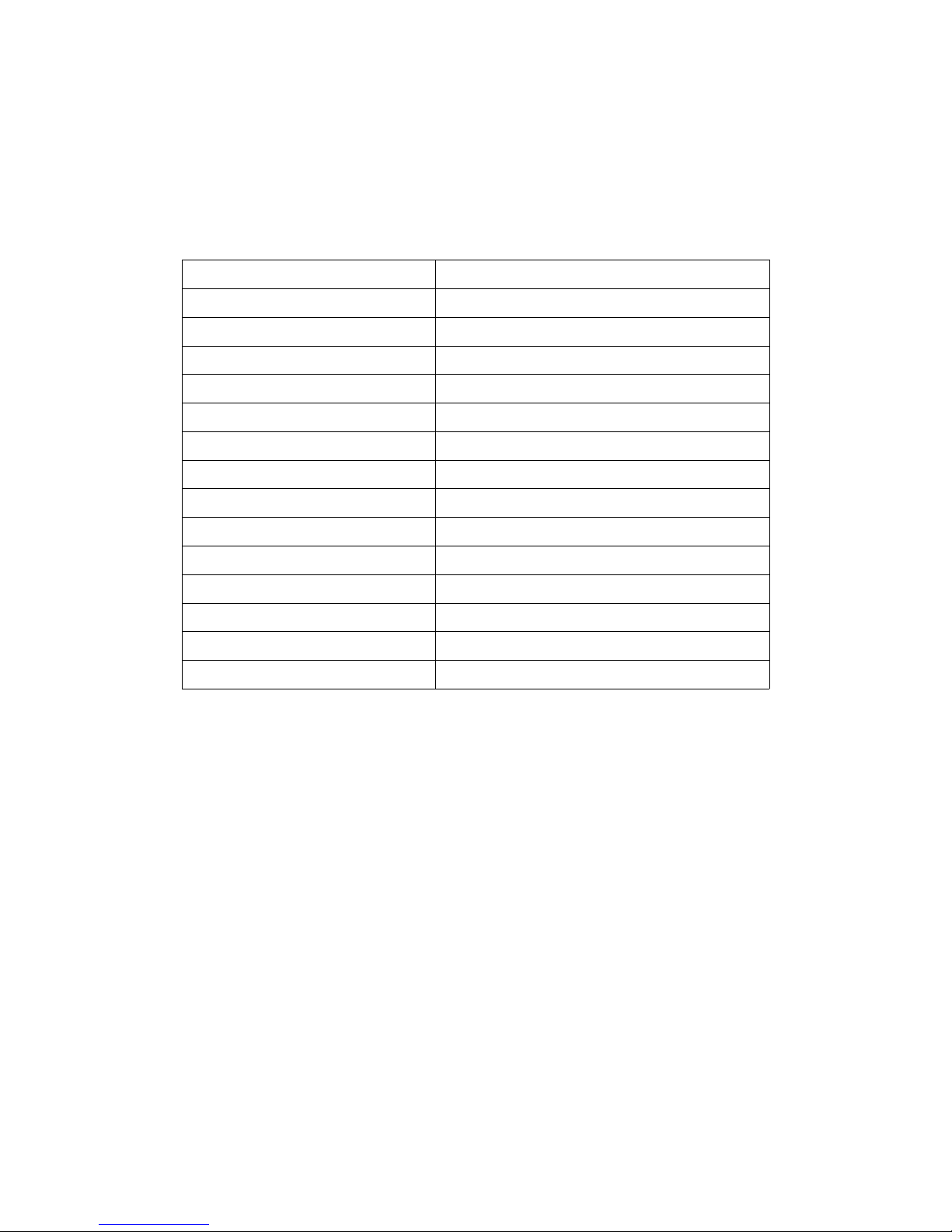
ALTER 500 main functions and technical specification:
✔500-series mono module
✔All stepped manipulators
✔Precise L D bar scale
✔Carnhill output transformer
✔3 year warranty
Operating Level +4dBu
Maximum Input +20 dBu
Maximum Output +22 dBu
Max Gain Reduction 20 dB
Maximum Gain 36 dB
Attack Time 20us, 400us, 800us
Release Time 50ms, 600ms, 1.1 sec.
Input impedance 10 kOhm
Output Impedance 600 Ohm
Frequency response 8Hz to 20kHz; +/- 0.1dB
Noise level dBA -99dB
THD+N @0dBu 0.012%
Power consumption 2.5 Watts
Shipping weight 0.7kg
Dimensions H 13,3cm x W 3,8 cm x D 15,8cm
Troubleshooting
My unit doesn't light up (LED bar is dark):
–Make sure that the signal source is properly connected to the module
–Adjust the input level (using the Input knob); insufficient input level might cause that the
signal level is below the compressor threshold level
–Make sure that the COMP IN/OUT switch is in IN position
The signal plays thru but there is no change in signal when i turn the knobs:
–Please check the COMP IN/OUT – it should be set to “In”.
No signal plays thru the unit regardless the settings at the front panel:
–Please check the cables connecting the rack and or the Power Supply

Warranty:
This device is declared to be free from defects in material and workmanship for a period
of three years. Any device found defective within three years from the delivery date and
returned to the factory will be repaired adjusted or replaced and sent to the customer
with no charge. The customer always pays the shipping cost to us. This warranty does
not cover expendable items such as tubes or fuses. If the defect has been caused by a
misuse or abnormal operation conditions the repair will be billed at a nominal cost. The
product should be returned in its original package if this is possible or packed in such a
way that it is not damaged during the shipment. We are not to be held responsible for
any damages during the shipment. 19" units shall always be packed in a box with
support for the rack ears. All 500 series modules need to be secured in ESD bag and
protected with foam. We will charge the customer €20 + VAT if the packing material needs
to be replaced. If we find that the product works perfectly the customer will be invoiced
€50 + VAT to cover our costs of examination and handling plus the cost for returning the
product to the customer.
www.igsaudio.com
Table of contents
Other IGS Audio Amplifier manuals
Popular Amplifier manuals by other brands
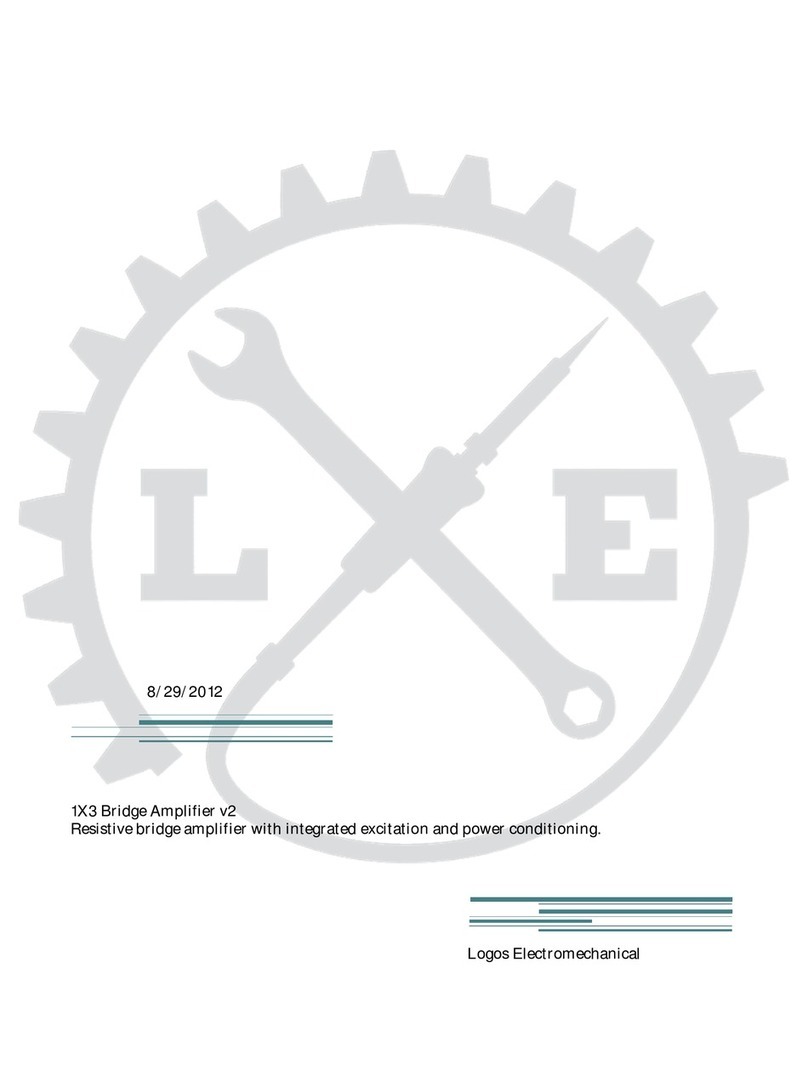
Logos Electromechanical
Logos Electromechanical 1X3 Bridge Amplifier v2 manual

GAI-Tronics
GAI-Tronics 701-902 SmartSeries user guide

AMERITRON
AMERITRON AL-572 instruction manual

Rega
Rega Ear Headphone manual

AUSTRALIAN MONITOR
AUSTRALIAN MONITOR AMIS120 Series operating manual

Rockford Fosgate
Rockford Fosgate PUNCH PBR300X4 Installation & operation