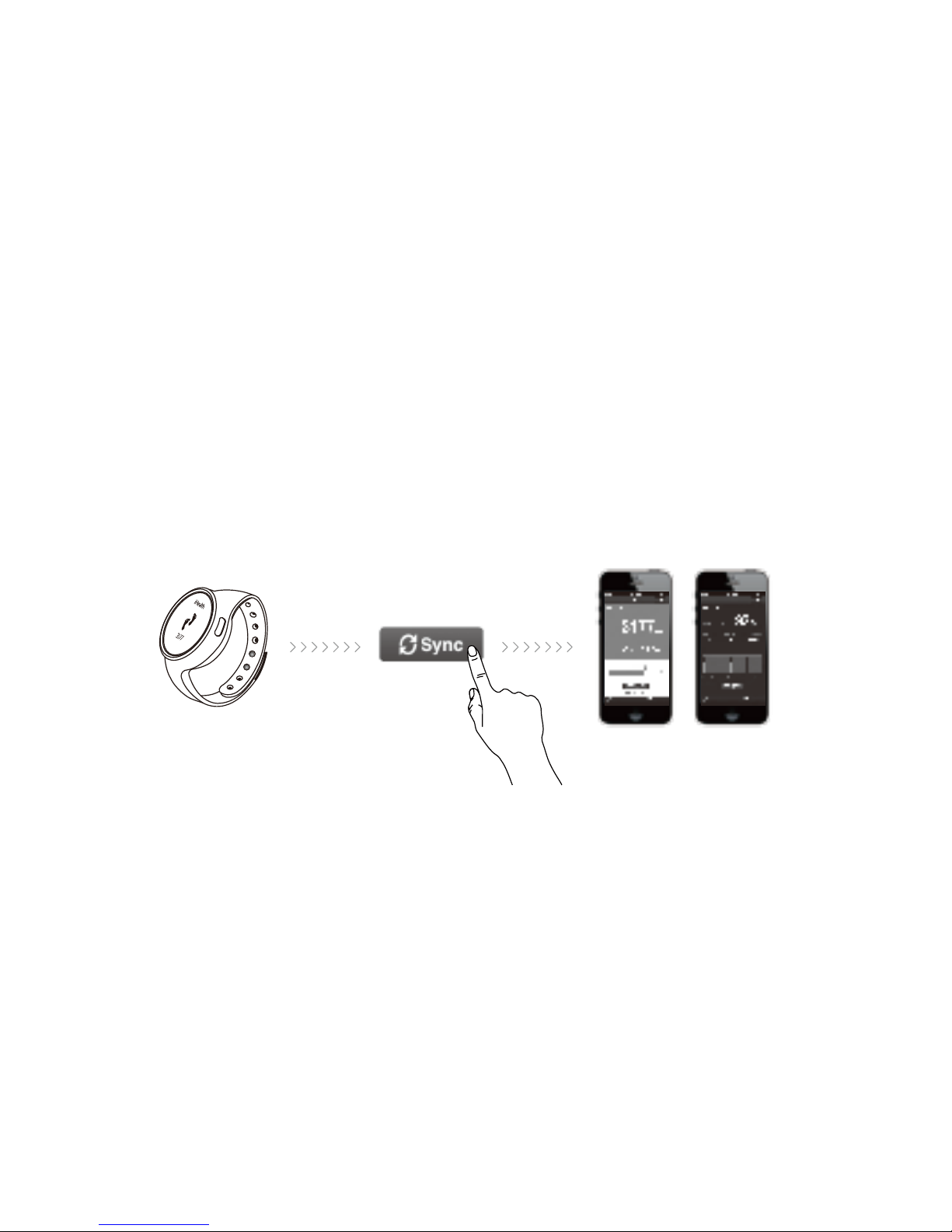First Time Set-up
Your iHealth Tracker uses Bluetooth 4.0 Low Energy (BLE) technology. Connect your iOS device to
an active internet, enable the Bluetooth on your iOS device (Setting->General->Bluetooth->On),
launch the app to initiate the connection, the Bluetooth icon will light up and stop flashing when a
successful connection is established, and follow the on-screen instructions for first-time connection.
Bluetooth 4.0