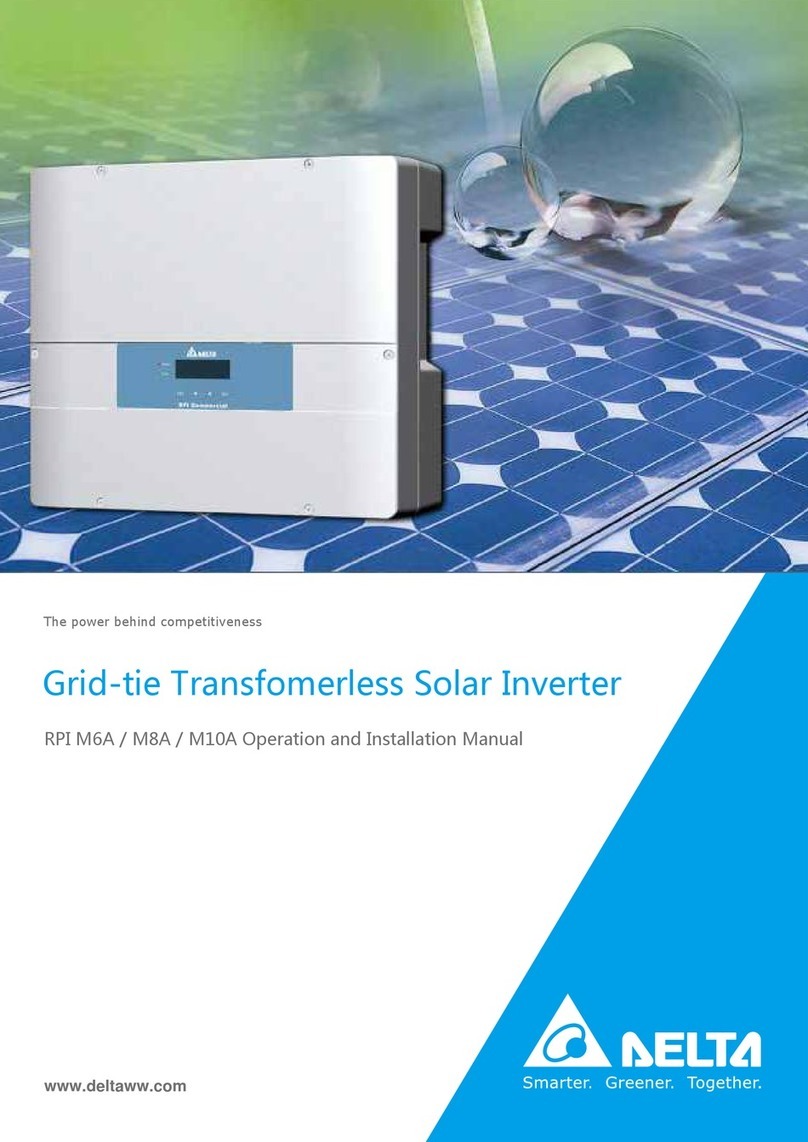IINNO Energy Storion SMILE5 User manual

User Manual
V1.1
Storion SMILE5

Copyright Statement
This manual is under the copyright of IINNO Energy Ltd., with all rights reserved.
Please keep the manual properly and operate in strict accordance with all safety and
operating instructions in this manual. Please do not operate the system without
reading through the manual.
Content
1. General Introduction
1.1 Functions
2. Safety Precautions
3. System Introduction
3.1 System components
4. Operation- Switch On/Off
4.1 Switch on
4.2 Switch off
4.3 Display
4.3.1 Main
4.3.2 History
5. Emergency Situations
6. Online Monitoring
7. Warranty
01
01
01
02
02
02
02
03
03
04
05
06
07
07
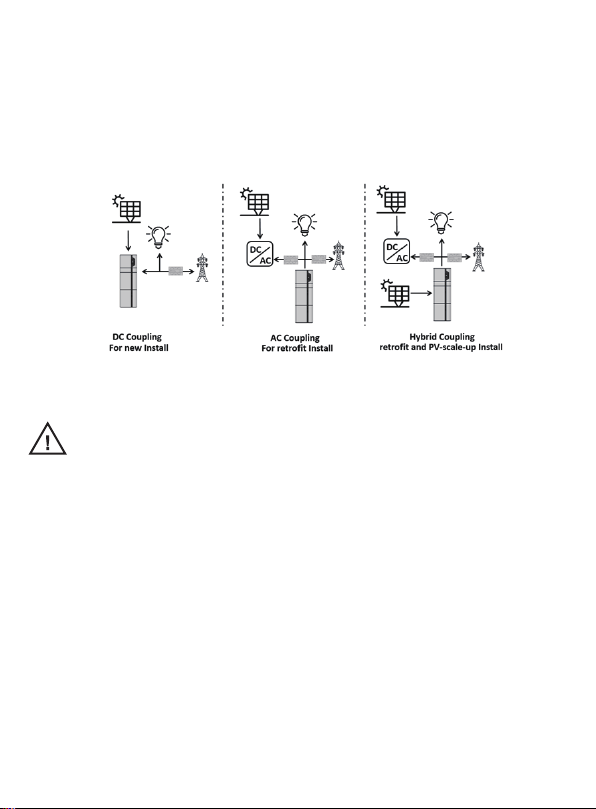
1. General Introduction
1.1 Functions
2. Safety Precautions
Storion Smile5 is a new energy storage system specifically developed for grid
applications by IINNO Energy. It can be applied in DC-coupled systems (mostly new
installation), AC-coupled systems (mostly retrofit) and Hybrid-coupled systems
(mostly retrofit, and PV capacity-increase), as following scheme:
- 01 -
Pic 1. DC/AC/Hybrid Storage System - Scheme
Warning - Electrical hazards
Please read through this manual carefully before operation
★In unlikely event of smoke or fire, turn off main switch immediately and contact your
installer for further instructions.
★System should be installed indoor and kept away from water, high temperature,
mechanical force and flames.
★Do not disassemble, move or modify any parts of the system without authorization
and instruction from IINNO Energy.
★Lock the cabinet when it’s operating and keep the keys out of reach of children.
★Do not install the system in any environment of temperature below -10°C or over
50°C, and humidity over 80%.
★Do not touch the system with wet hands.
★Do not put any heavy objects on the top of the cabinet.

3. System Introduction
3.1 System components
4. Operation- Switch On/Off
4.1 Switch On
- 02 -
Pic 2. Storion-Smile5 Delivery Scope
Item
1
2
3
4
5
Components
Hybrid Inverter
Display
Cable Box
Smile5-BAT battery 1
Smile5-BAT battery 2
Please read through this manual carefully before operation
★In unlikely event of smoke or fire, turn off main switch immediately and contact your
installer for further instructions.
★System should be installed indoor and kept away from water, high temperature,
mechanical force and flames.
★Do not disassemble, move or modify any parts of the system without authorization
and instruction from AlphaESS.
★Lock the cabinet when it’s operating and keep the keys out of reach of children.
★Do not install the system in any environment of temperature below -10°C or over
50°C, and humidity over 80%.
★Do not touch the system with wet hands.
★Do not put any heavy objects on the top of the cabinet.
System shall be turned on in the correct sequence to avoid any damage.
1
2
3
4
5
- 02 -
Step 1, Open cable box outer shell. Step 2, Unlock then open Cable box inner cover.

4.2 Switch Off
4.3 Display
Step 1, Open Cable box following the steps in 4.1 step 1, 2.
Step 2, Press button 1 on all the batteries, till the lights off.
Step 3, turn off the Battery switch.
Step 4, Turn off the GRID switch.
Step 5, If backup load is applied, turn off the Backup switch.
Step 6, turn off the PV switch on the cable box.
Step 7, Close the inner cover and outer shell of Cable box.
More information can be found in Smile5-BAT user manual.
Step 3, turn on the PV switch on the cable box.
Step 4, Turn on the GRID switch.
Step 5, If backup load is applied, connect it to Back up ports and turn on
the Back up switch; if not, then keep the Back up switch off.
Note: The Backup switch is only used when a backup load is pplied.
Step6, Turn on the Battery switch.
Step 7, Press button 1 on all the batteries, and the indicator light 2 will be on.
Step 8, Close the inner cover and outer shell of Cable box.
1
2
- 03 -

4.3.1 Main
Main interface
Object
A
B
C
D
E
F
G
H
I
DescriptionName
Green: The inverter is in normal state.
Blue: The battery is in charging or discharging.
Yellow: The inverter is in communication.
Red: The inverter is in fault.
Down button: Move cursor to downside or decrease value.
Return button: Escape from current interface or function.
ENT button: Confirm the selection.
Up button: Move cursor to upside or increase value.
Display the information of the inverter in this LCD screen.
Indicator
LED
Function
Button
LCD Screen
Main displays the inverter working status and information, including:
Power:Real-time output power;
Today:Power generation of the day.
Battery:Current remaining battery power (SOC).
Normal:Current working state of the equipment, including
Standby.
In the Main interface, press ENT key to enter the Menu
main interface. Through
the up and down key, select the sub-menu, press theENT
key to enter the
select sub-menu, press Return key to return to the
previous layer.
Status menu contains five sub-menus:Solar, Battery,
Grid, EPS and communication,displays the relevant
information about the current physical or communication
interface respectively.
Grid interface displays the real-time information on the city
electric side:
voltage U, current I, power P, Pgrid, frequency F.
- 04 -
Power 0W
Today 00.0KWh
Battery %
Normal
> > > > > MENU < < < < <
>Status
History
Setting
Status Menu
Status Menu
Grid Interface
> > > > > Status < < < < <
>Grid
Solar
Battery
> > > > > Grid < < < < <
U 230.2V
I 2.0A
P 460W

4.3.2 History
History menu contains four sub-menus : Solar Yield,
Battery Yield, Error Log and Bat Error Log.
Solar Yield interface displays the related information of power
generation of the equipment:
Today:Power generation of today;
Yesterday:Power generation of yesterday;
This month:Power generation of this month;
Last month:Power generation of last month;
Total:Total generating capacity;
Battery Yield Display battery displays the related
information of the electric
quantity discharged from the battery.
Solar interface displays the real-time information of PV
side: voltage U1,
current I1, power P1, voltage U2, current I2 and power P2.
Battery interface displays the real-time information of
battery side: voltage U,
current I, power P, residual capacity of Battery (SOC), the
internal environmental temperature Temp
EPS interface displays the real-time information in this
mode: voltage U, current I, power P, frequency F.
> > > > > Solar < < < < <
U1 360.0V
I1 1.0A
P1 360W
Solar Interface
> > > > > Battery < < < < <
U 48.0V
I 10.0A
P 480W
Battery Interface
> > > > > EPS < < < < <
U 230.2V
I 2.0A
P 460W
EPS Interface
> > > > > History < < < < <
>Solar Yield
Battery Yield
Error Logs
History Menu
> > > > Solar Yield < < < <
Today:
1.6Kwh
Solar Yield Interface
> > > > Battery Yield < < < <
Today:
1.6Kwh
Battery Yield Interface - 05 -

- 06 -
Storion-SMILE5 comprises multiple batteries that are designed to prevent hazards resulting from
failures. However, IINNO Energy cannot guarantee their absolute safety.
Fire
In case of fires, make sure that the following equipment is available near the system.
★SCBA (self-contained breathing apparatus) and protective gear in compliance with the Directive on
Personal Protective Equipment 89/686/EEC.
★Novec 1230, FM-200, or dioxide extinguisher.
Note:
ABC extinguishers are not effective when the battery pack is on fire.
Batteries may explode when heated above 150°C. If possible, move the battery pack to a safe area
before it catches fire.
Leaking Batteries
If the battery pack leaks electrolyte, avoid contact with the leaking liquid or gas. If one is exposed to
the leaked substance, immediately perform the actions described below.
★Inhalation: Evacuate the contaminated area, and seek medical attention.
★Contact with eyes: Rinse eyes with running water for 5 minutes, and seek medical attention.
5. Emergency Situations
★Contact with skin: Wash the affected area thoroughly with soap and water, and seek medical attention.
★ Ingestion: Induce vomiting, and seek medical attention.
Wet Batteries
If the battery pack is wet or submerged in water, do not let people access it, and then contact
AlphaESS or an authorized dealer for technical support.
Damaged Battery
Damaged batteries are dangerous and must be handled with the utmost care.
They are not fit for use and may pose a danger to people or property.
If the battery pack seems to be damaged, pack it in its original container, and then return it to
AlphaESS or an authorized dealer.
Note:Damaged batteries may leak electrolyte or produce flammable gas. If such a damage
occurs, immediately contact AlphaESS.
Inverter Yield interface displays the related information of
electric quantity
of inverter.
Error Logs interface displays 10 pieces of the latest fault
records of the device, including the name of the fault and
time of error.
Bat Error Logs interface displays 10 entries of the latest
fault records of device, including the name of the fault and
time of error.
> > > > Inverter Yield < < < <
Today:
1.6Kwh
Inverter Yield Interface
> > > > Error Logs < < < <
1st:
2016-09-08 12:00
SPI Fault
Error Logs Interface
> > > Bat Error Logs < < <
1st:
2016-09-08 12:00
MOS Fault
Bat Error Logs Interface
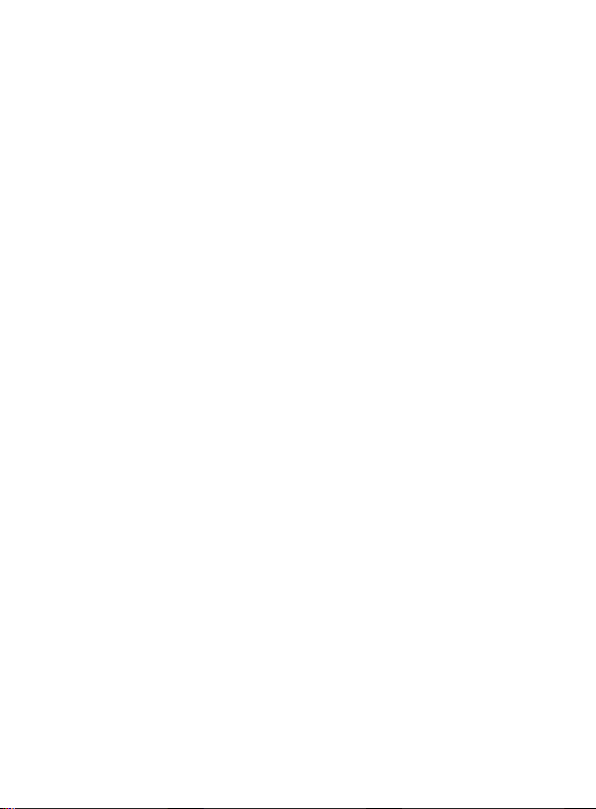
- 07 -
Storion-SMILE5 comprises multiple batteries that are designed to prevent hazards resulting from
failures. However, AlphaESS cannot guarantee their absolute safety.
Fire
In case of fires, make sure that the following equipment is available near the system.
★SCBA (self-contained breathing apparatus) and protective gear in compliance with the Directive on
Personal Protective Equipment 89/686/EEC.
★Novec 1230, FM-200, or dioxide extinguisher.
Note:
ABC extinguishers are not effective when the battery pack is on fire.
Batteries may explode when heated above 150°C. If possible, move the battery pack to a safe area
before it catches fire.
Leaking Batteries
If the battery pack leaks electrolyte, avoid contact with the leaking liquid or gas. If one is exposed to
the leaked substance, immediately perform the actions described below.
★Inhalation: Evacuate the contaminated area, and seek medical attention.
★Contact with eyes: Rinse eyes with running water for 5 minutes, and seek medical attention.
Products that are operated strictly in accordance with the user manual and the IINNO Energy
Installation Manual are covered by the warranty. Any violation of this manual may void the warranty.
7.2 Limitation of Liability
Any product damage or property loss caused by the following conditions IINNO Energy does not
assume any direct or indirect liability.
•
Product modified, design changed or parts replaced without IINNO Energy authorization;
•Changes, or attempted repairs and erasing of series number or seals by non IINNO technician;
• System design and installation are not in compliance with standards and regulations;
• The Product has been improperly stored in dearler’s or end user’s premises;
• Transport damage (including painting scratch caused by movement inside packaging during
shipping). A claim should be made directly to shipping or insurance company as soon as the
container/packaging is unloaded and such damage is identified;
•Failure to follow any/all of the user manual, the installation guide and the maintenance regulations;
•Improper use or misuse of the device;
•Insufficient ventilation of the device;
• The maintenance procedures relating to the product have not been followed to an acceptable
standard;
• Force majeure (violent or stormy weather, lightning, overvoltage, fire etc.).
• Damages caused by any external factors.
Before you have access to the online monitoring data, you must obtain an account from your installer.
More detailed information can be obtained in Online Monitoring Webserver User Manual.
7. Warranty
7.1 Warranty
6. Online Monitoring
★Contact with skin:Wash the affected area thoroughly with soap and water, and seek medical attention.
★ Ingestion: Induce vomiting, and seek medical attention.
Wet Batteries
If the battery pack is wet or submerged in water, do not let people access it, and then contact IINNO
Energy or an authorized dealer for technical support.
Damaged Battery
Damaged batteries are dangerous and must be handled with the utmost care.
They are not fit for use and may pose a danger to people or property.
If the battery pack seems to be damaged, pack it in its original container, and then return it to IINNO
Energy or an authorized dealer.
Note:Damaged batteries may leak electrolyte or produce flammable gas. If such a damage
occurs, immediately contact IINNO Energy.
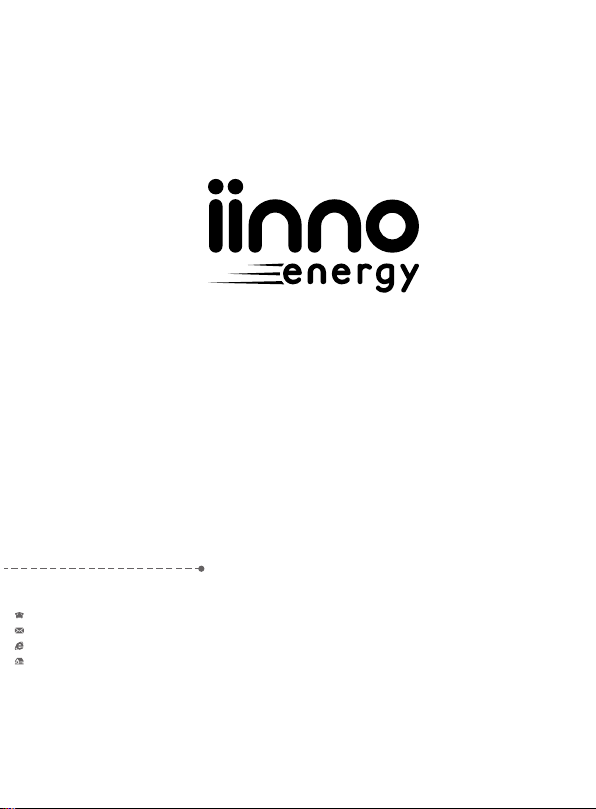
IINNO Energy Ltd.
+372 712 3010
www.iinno-energy.com
Tammsaare tee 47, Tallinn 11316,
Estonia
Table of contents
Popular Inverter manuals by other brands

Tripp Lite
Tripp Lite PINV2000 owner's manual

Go Power
Go Power GPSW-3000 owner's manual

mundoclima
mundoclima MUENR-H6 Series Installation & owner's manual

B+K precision
B+K precision 4030 instruction manual
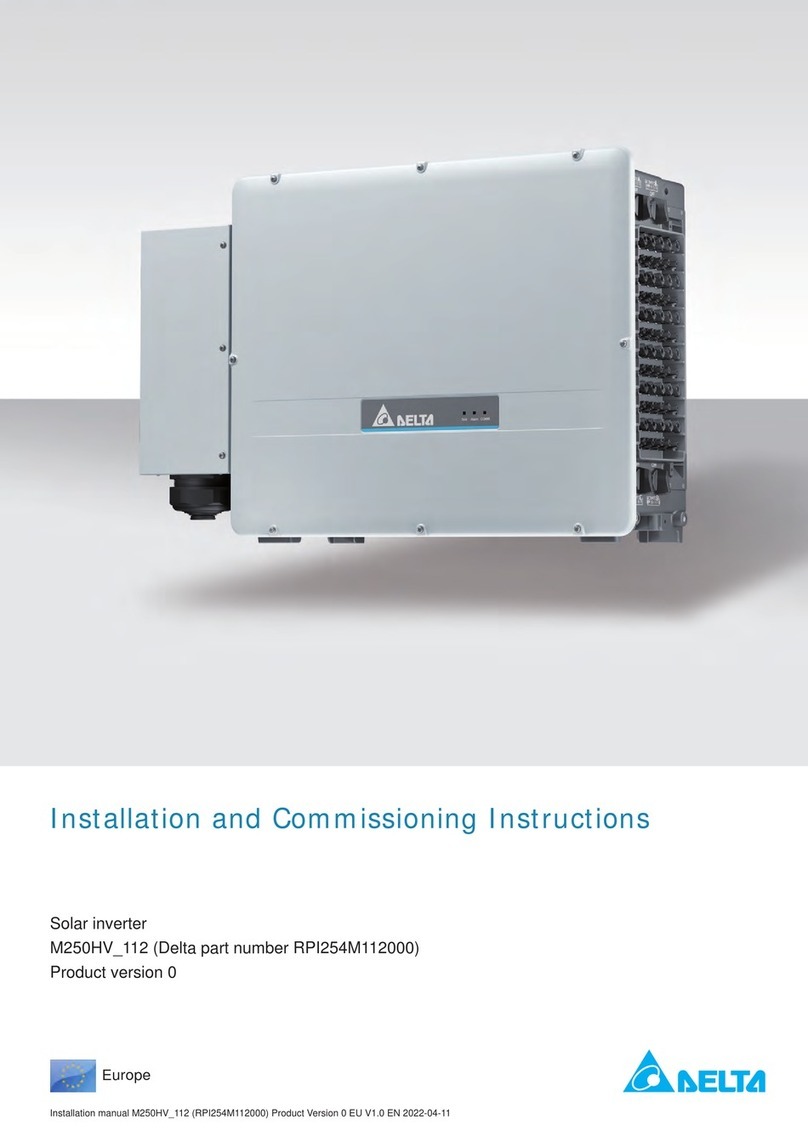
Delta
Delta M250HV Installation and commissioning instructions

EP Solar
EP Solar EPIPDB-COM series instruction manual

Tripp Lite
Tripp Lite PV500FC Features and specifications

Solark
Solark L12K-Tr Install Guide & Owner’s Manual
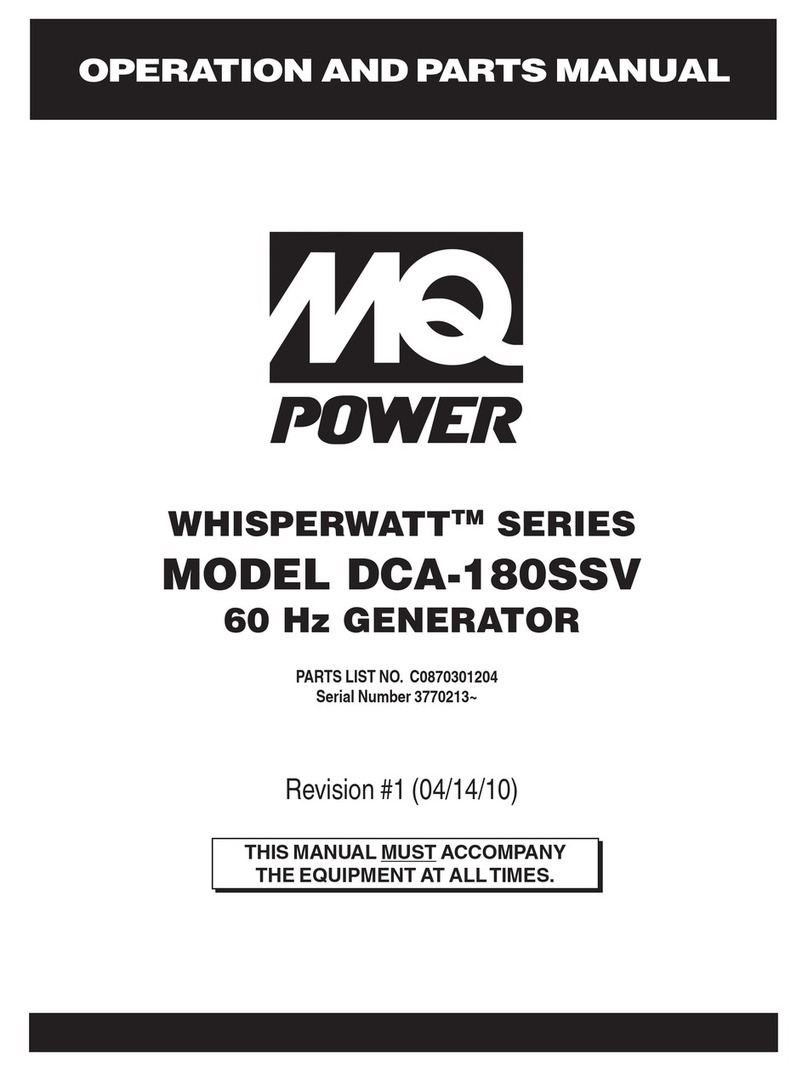
MQ Power
MQ Power WHISPERWATT DCA-180SSV Operation and parts manual
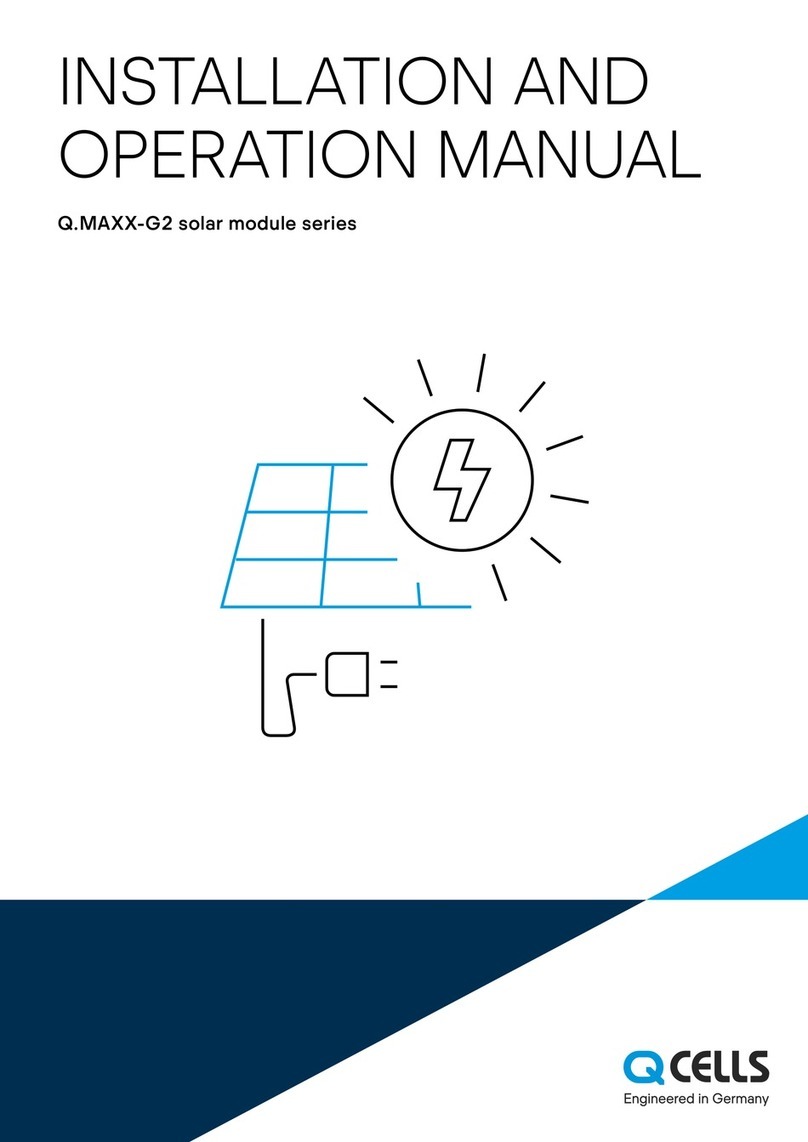
Qcells
Qcells Q.MAXX-G2 Installation and operation manual

Sofar solar
Sofar solar SOFAR 1100TL Installation and operating manual

mundoclima
mundoclima MUPR-H7 Service manual