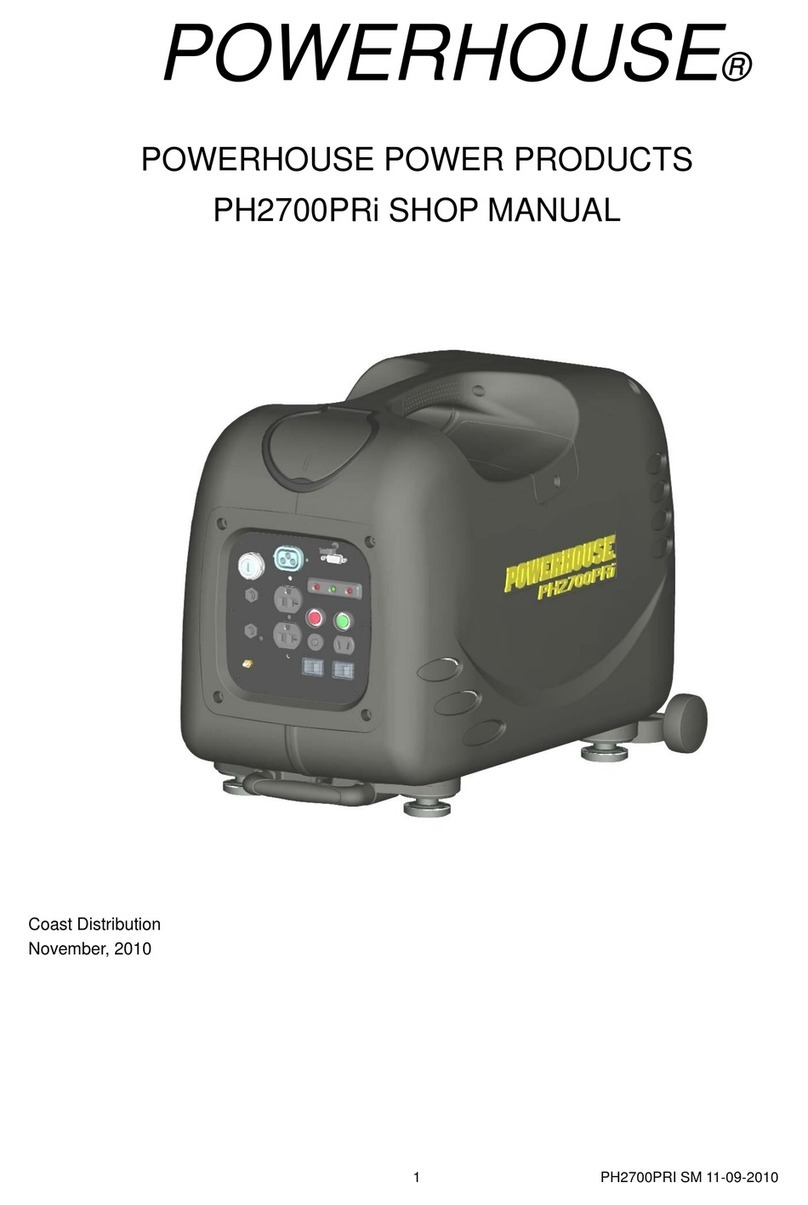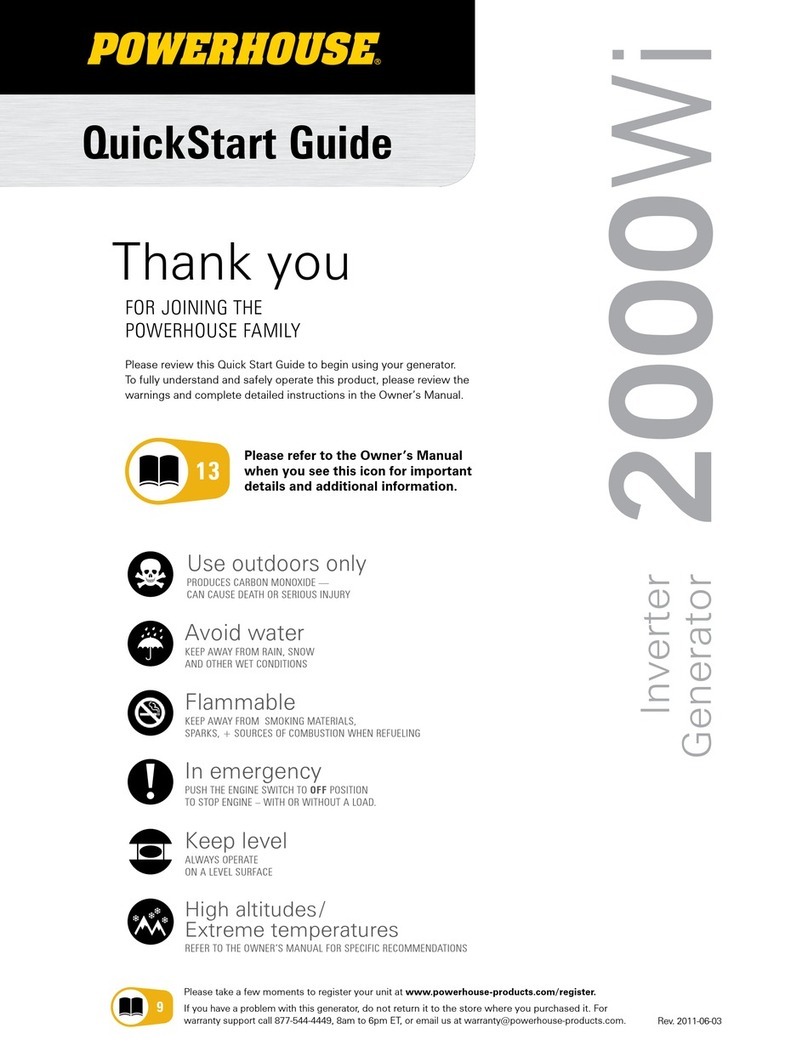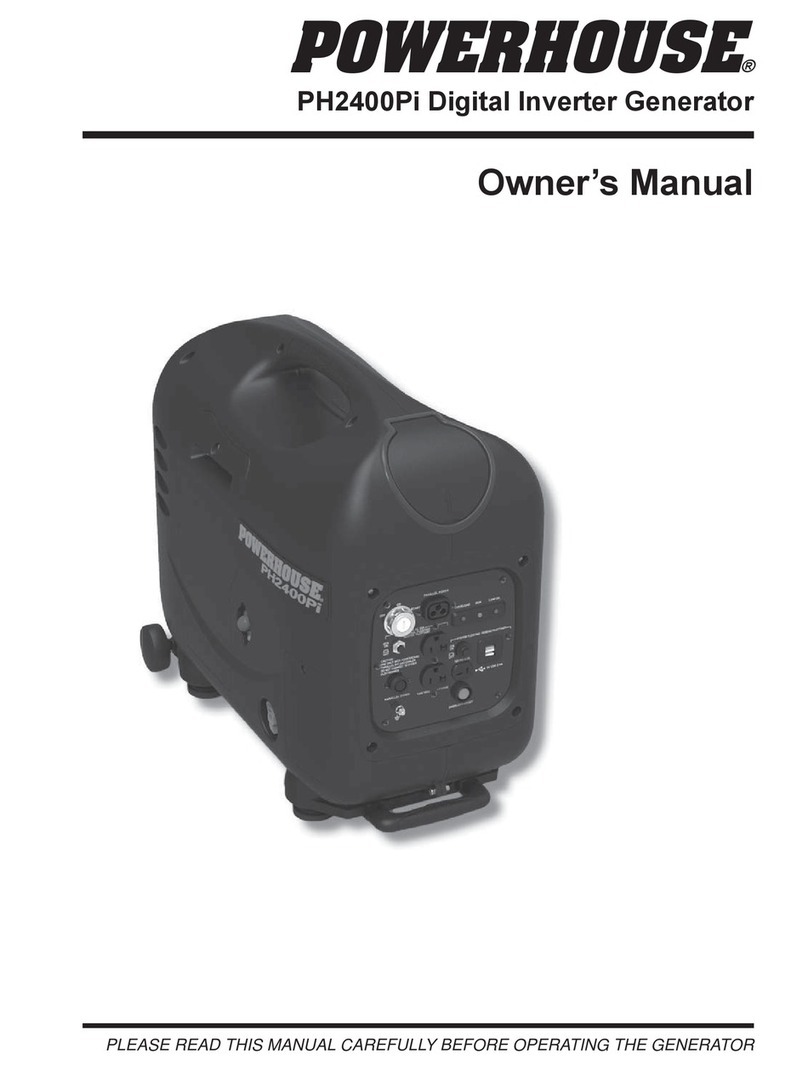6 PH2100PRi OM
CONTENTS
QUICK START................................................................................................................................................................2
Pre-Operation .............................................................................................................................................................2
Operation ....................................................................................................................................................................3
Shutdown....................................................................................................................................................................3
FCC INFORMATION.......................................................................................................................................................4
Notice..........................................................................................................................................................................4
PREFACE .......................................................................................................................................................................5
1. SAFETY INSTRUCTIONS..........................................................................................................................................8
To ensure safe operation ............................................................................................................................................8
2. COMPONENT IDENTIFICATION...............................................................................................................................9
2.1 PH2100PRi Generator..........................................................................................................................................9
2.2 Control panel PH2100PRi...................................................................................................................................10
2.3 Serial number and bar code identification and location......................................................................................11
3. PRE-OPERATION CHECK.......................................................................................................................................12
3.1 Check the engine oil level...................................................................................................................................12
3.2 Check the fuel level.............................................................................................................................................13
3.3 Check the air cleaner..........................................................................................................................................14
3.4 Connecting the battery........................................................................................................................................15
3.5 Battery removal and replacement.......................................................................................................................15
4. OPERATING INSTRUCTIONS.................................................................................................................................16
4.1 Starting the engine..............................................................................................................................................16
4.2 Starting procedure using the ignition key ...........................................................................................................16
4.3 Manual Start........................................................................................................................................................17
4.4 Starting procedure using the remote function.....................................................................................................18
4.5 High altitude operation........................................................................................................................................19
4.6 Operating at extreme temperatures....................................................................................................................19
4.7 Generator use.....................................................................................................................................................20
4.8 AC application.....................................................................................................................................................22
4.9 Overload and Run lights .....................................................................................................................................23
4.10 DC application...................................................................................................................................................24
4.11 Low oil alarm system.........................................................................................................................................26
4.12 Economy switch................................................................................................................................................26
4.13 Stopping the engine..........................................................................................................................................27
5. PARALLEL GENERATOR OPERATION (with optional kit #69276) .........................................................................28
5.1 Parallel operating features..................................................................................................................................28
5.2 Air Conditioning Operation (13,500-15,000 BTU)...............................................................................................28
6. MAINTENANCE........................................................................................................................................................29
6.1 Emission control system.....................................................................................................................................29
6.2 Maintenance Schedule .......................................................................................................................................31
6.3 Changing oil........................................................................................................................................................32
6.4 Air cleaner service...............................................................................................................................................33
6.5 Spark plug maintenance.....................................................................................................................................34
6.6 Spark arrestor maintenance ...............................................................................................................................36
7. TRANSPORTING and STORAGE............................................................................................................................37
7.1 Transporting the Generator.................................................................................................................................37
7.2 Short term storage of the Generator...................................................................................................................37
7.3 Storing the generator for an extended period.....................................................................................................38
7.4 Exercising the Generator....................................................................................................................................38
8. TROUBLESHOOTING..............................................................................................................................................39
8.1 Engine will not start.............................................................................................................................................39
8.2 Engine will not crank with electric or remote start ..............................................................................................40
8.3 Appliance does not operate................................................................................................................................40
8.4 No output at the DC receptacle ..........................................................................................................................41