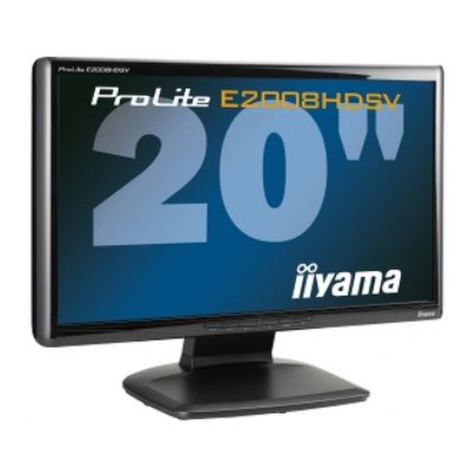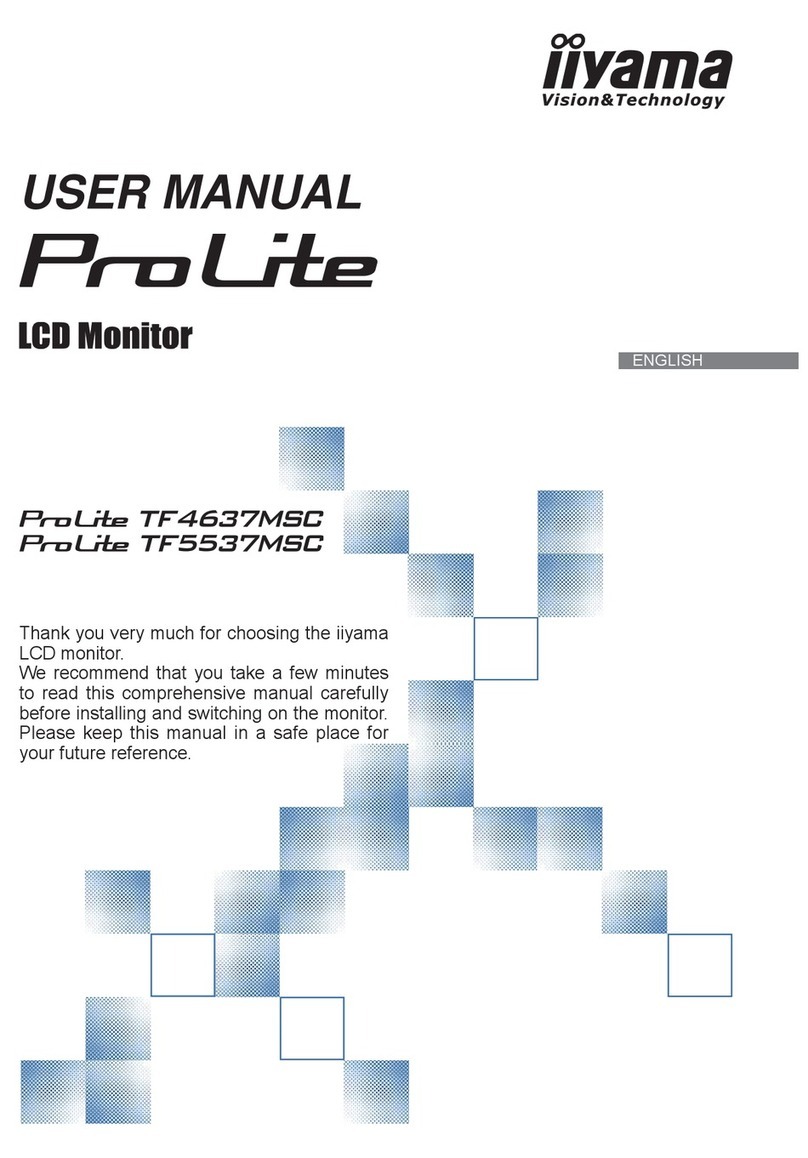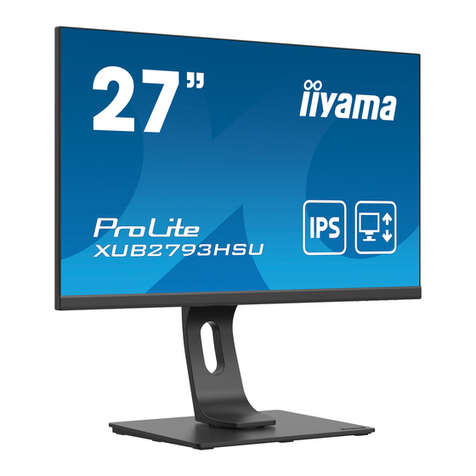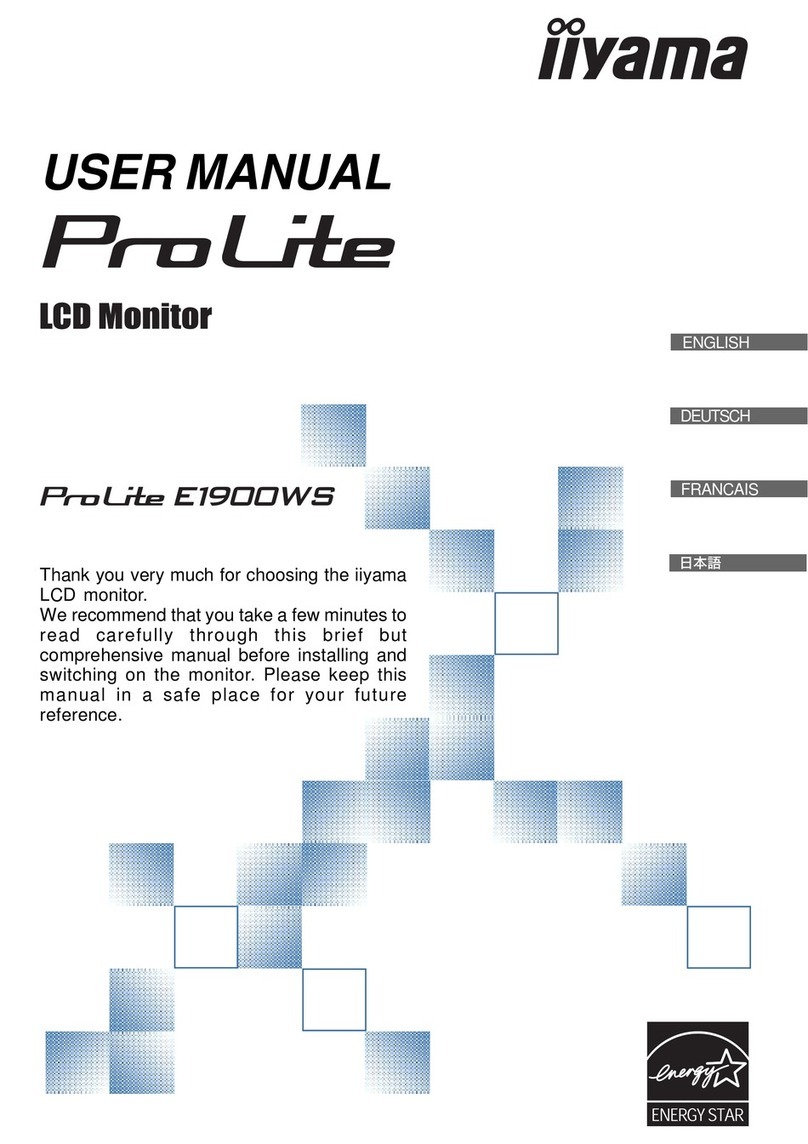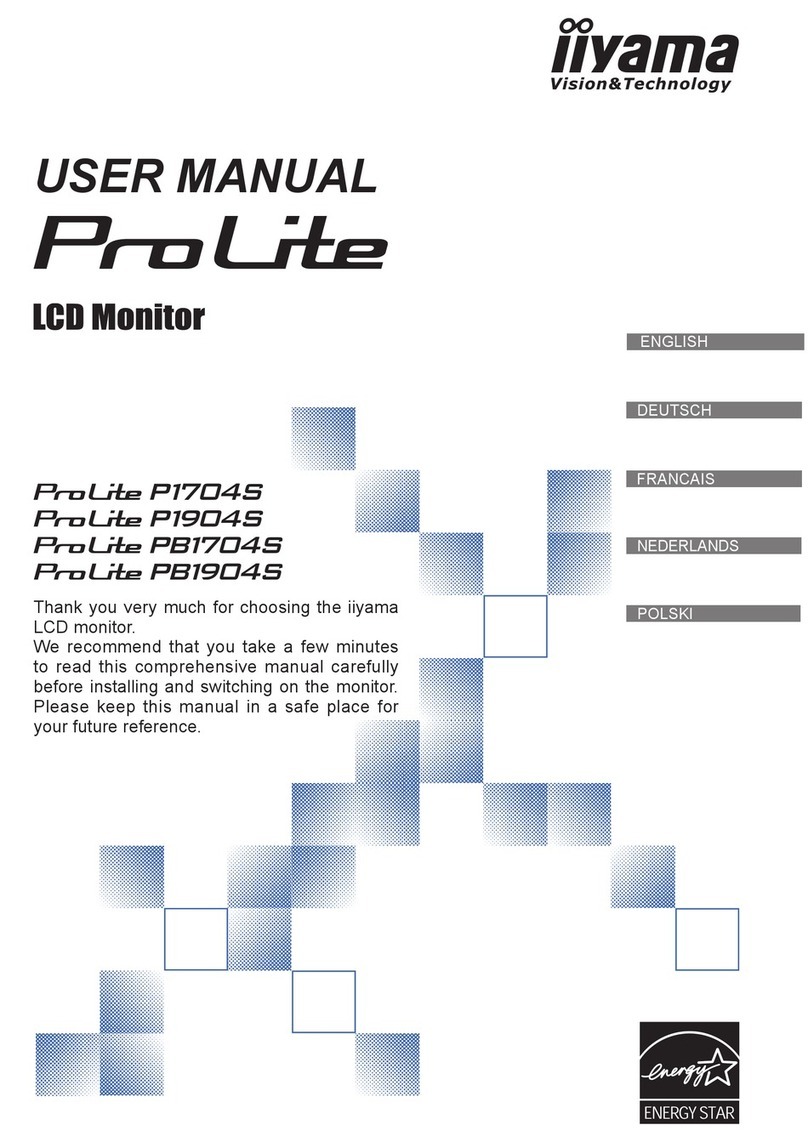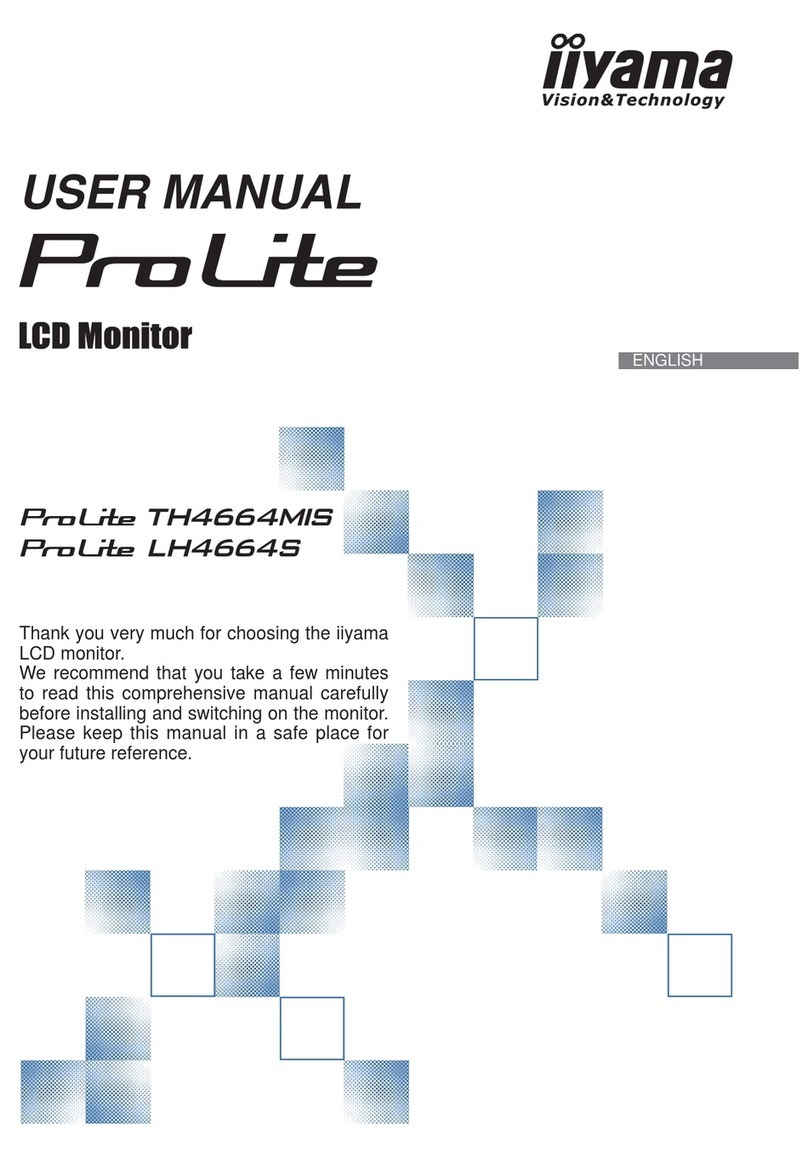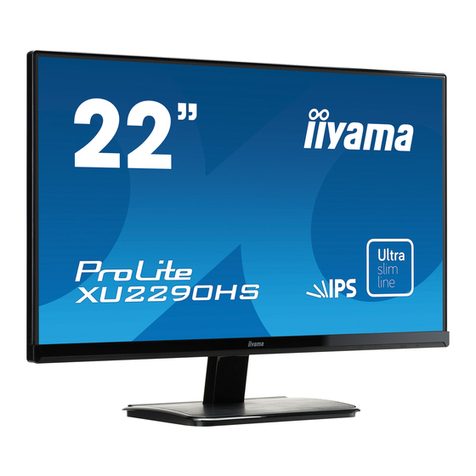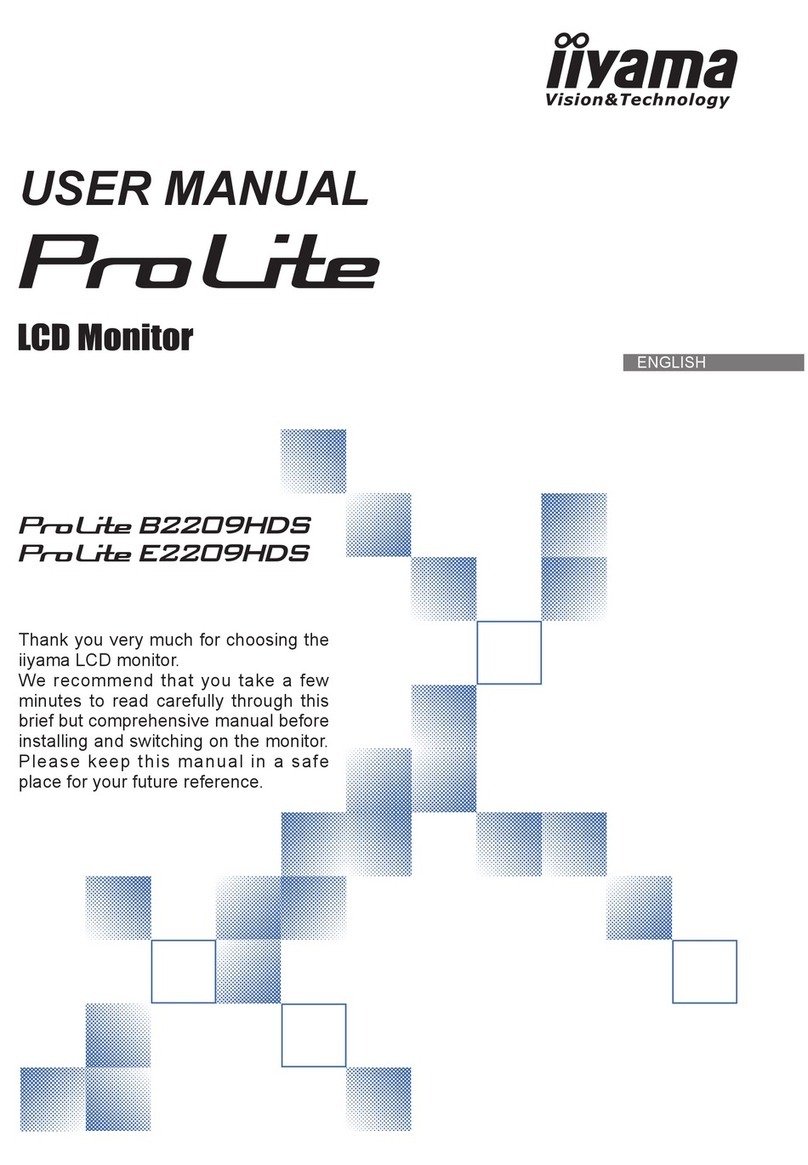ProLite E1706S
The 17’’ ProLite E1706S is one of the iiyama’s New range of Eco Friendly
products. With just a 19W typical power usage and as little as 1W in
standby mode the monitor is an ideal choice for ECO-conscious
consumers. By switching in the ECO Mode you can lower the power
consumption even more and make sure the CO2 emission into the
environment is considerably reduced. The ProLite E1706S delivers a
sharp 20000:1 Advanced Contrast Ratio (ACR) and includes DVI and
VGA connectivity. The monitor is available in Black.
DISPLAY CHARACTERISTICS
Diagonal 17"
Panel TN
Display area h x w 270.3 x 337.9 mm; 10.6" x 13.3"
Response time 5 ms
Contrast 1000 : 1 typical
Contrast 20000 : 1 ACR
Brightness 250 cd/m² typical
Brightness 300 cd/m² max.
Viewing zone horizontal/vertical: 170°/ 155°; right/left:
85°/ 85°; up/down: 75°/ 80°
Viewing zone CR>5 horizontal/vertical: 170°/ 170°; right/left:
85°/ 85°; up/down: 85°/ 85°
Display colour 16.7 million
Pixel pitch h x v 0.264 x 0.264 mm
Native resolution 1280 x 1024 ( 1.3 megapixel)
Horizontal sync 24 - 80 KHz
Vertical sync 55 - 75 Hz
Synchronization Separate Sync
Aspect ratio 5 : 4
POWER MANAGEMENT
Power supply AC 100 - 240 V, 50 / 60 Hz
Power Supply Unit internal
Power usage 19 W typical; max. 1 W in Power
management mode
Power management VESA DPMS, ENERGY STAR®
DIMENSIONS & WEIGHT
Dimensions w x h x d 371.5 x 382.5 x 190 mm
Weight 3.6 kg
INTERFACES CONNECTORS
Analog input connector D-Sub
Digital input connector DVI-D
HDCP yes
D-Sub, DVI-D
SPECIAL FEATURES
Apple - Mac All iiyama monitors are compatible with
Apple-Macintosh computers.
Controls Via OSD in 9 languages (EN, DE, FR, ES,
IT, PT, RU, JP, Chinese) and 5 front controls
(Power, Menu/ Select Button, +/ Volume
Button (+), -/ ECO Button (-), AUTO)
User controls luminance (contrast, brightness, ECO,
picture mode, ACR), image setup (clock,
phase, H. position, V. position), colour adjust
(gamma, colour temperature), OSD setup (H.
position, V. position, timeout, language),
others (reset, signal select, information),
volume, auto adjust
Speakers 2 x 1 W (Stereo)
Anti-theft-device Kensington-lock™ prepared
Safety CE, TÜV-GS, VCCI-B, TCO 6
Tilt angle 20° up; 5° down
VESA mounting 100 mm
Colour Black
ACCESSORIES
Driver Windows 95 / 98 / 2000 / ME / XP / Vista / 7
Included accessories Power Cable, D-Sub Cable, DVI-D Cable,
Audio cable, user manual, stand
Powered by TCPDF (www.tcpdf.org)
All trademarks and registered trademarks acknowledged. E & O E. Specification subject to change without notice. All LCD's comply with ISO-9241-307:2008 in connection with pixel defects.
www.iiyama.com 2013-07-06T21:31:15+02:001/1