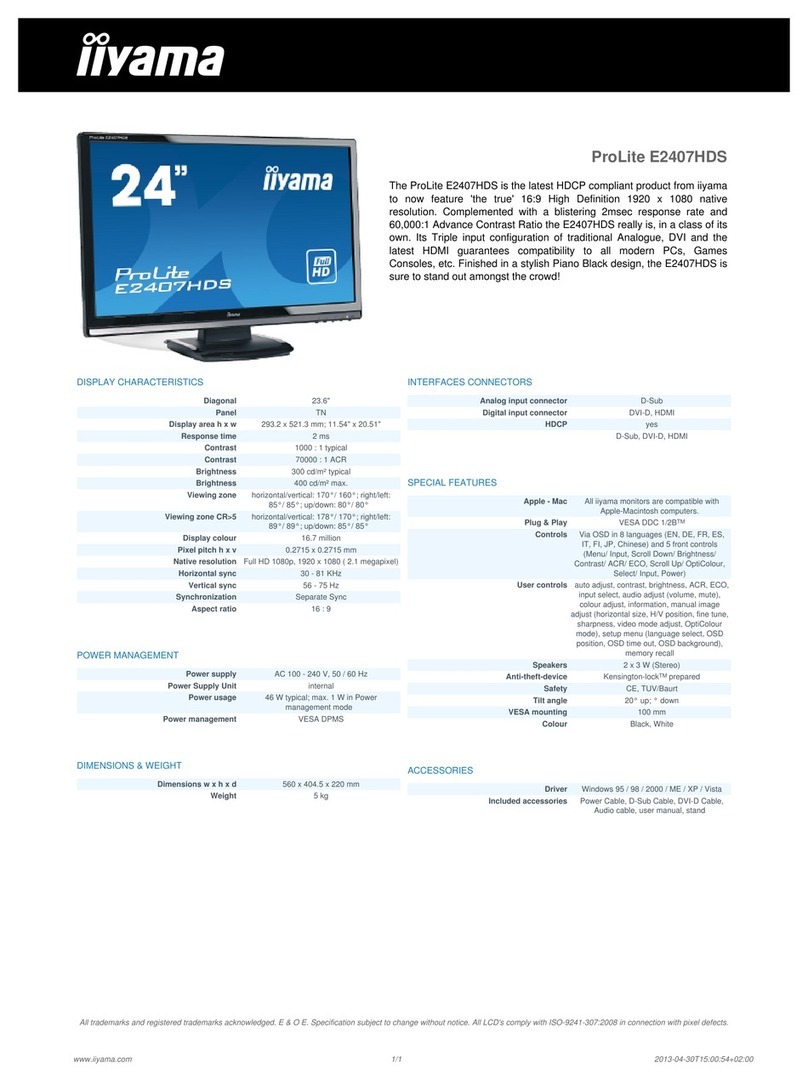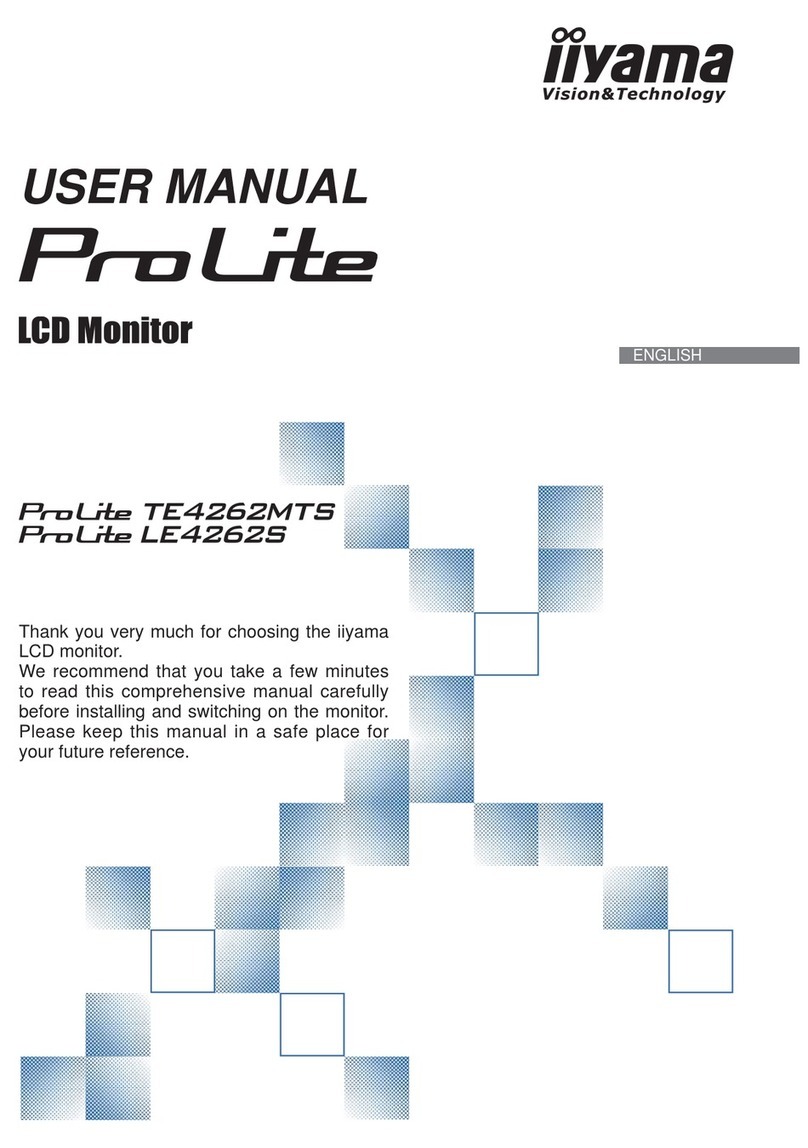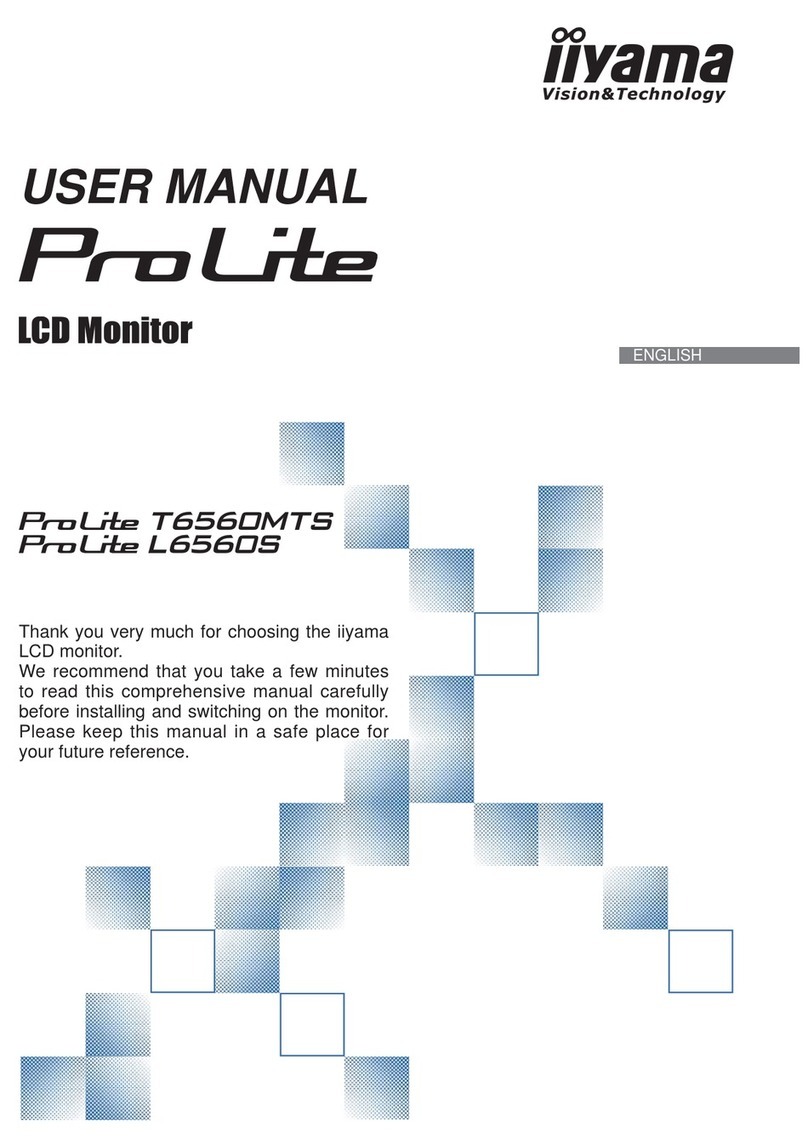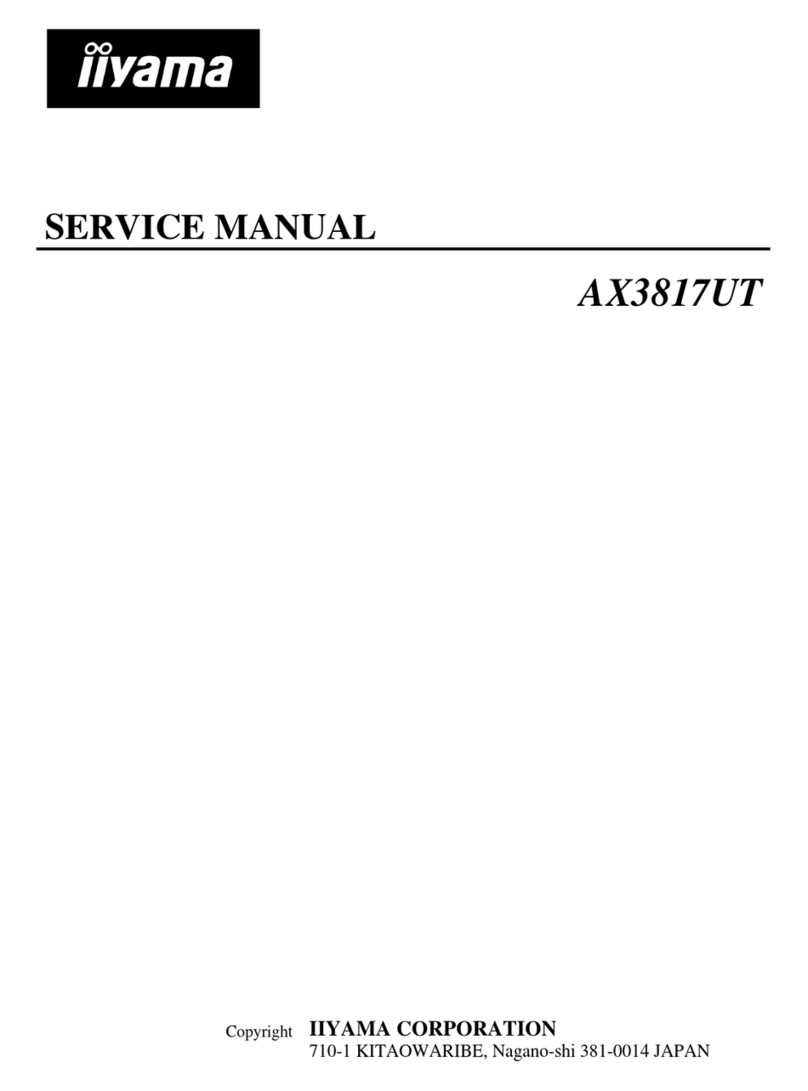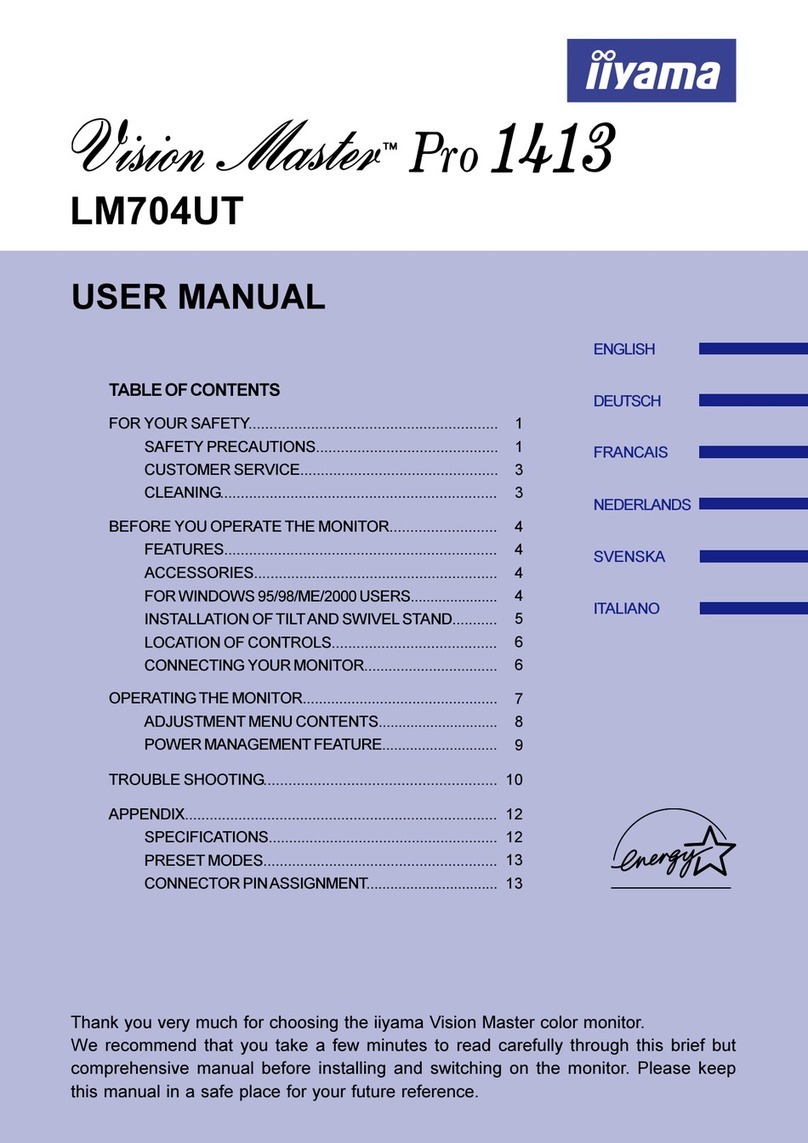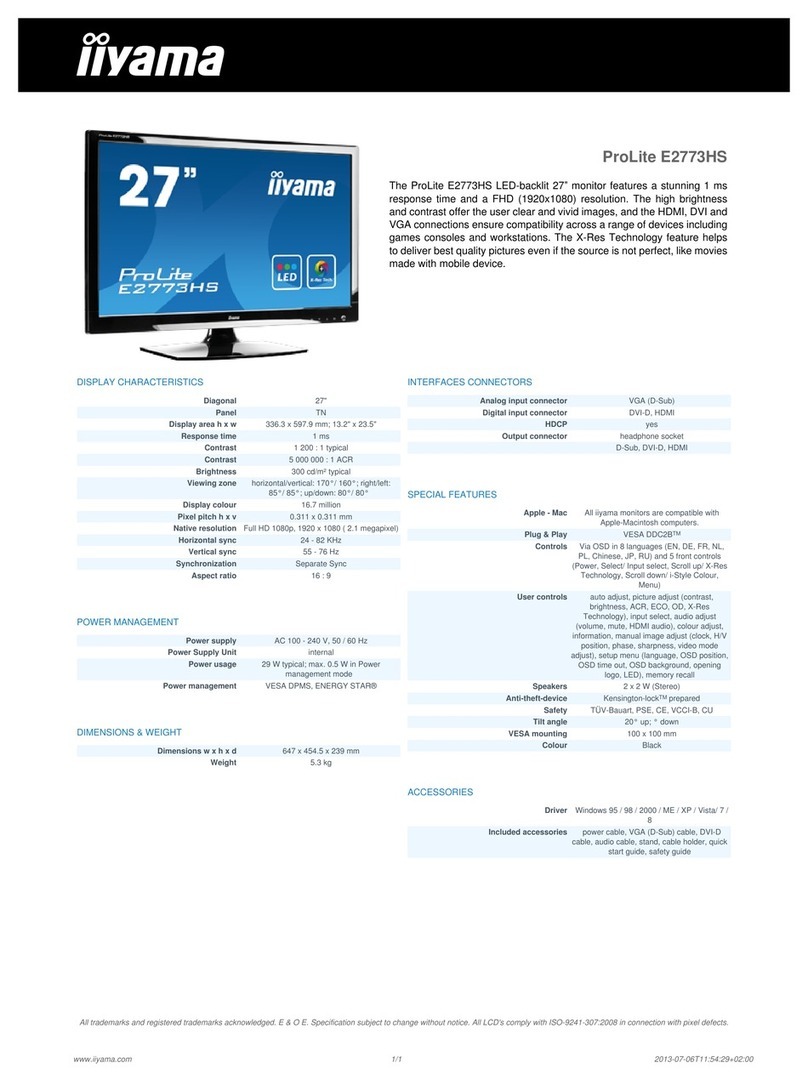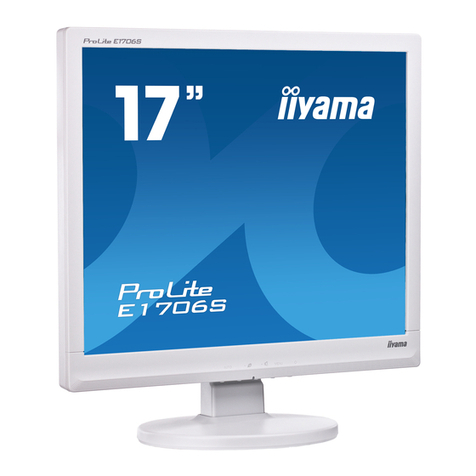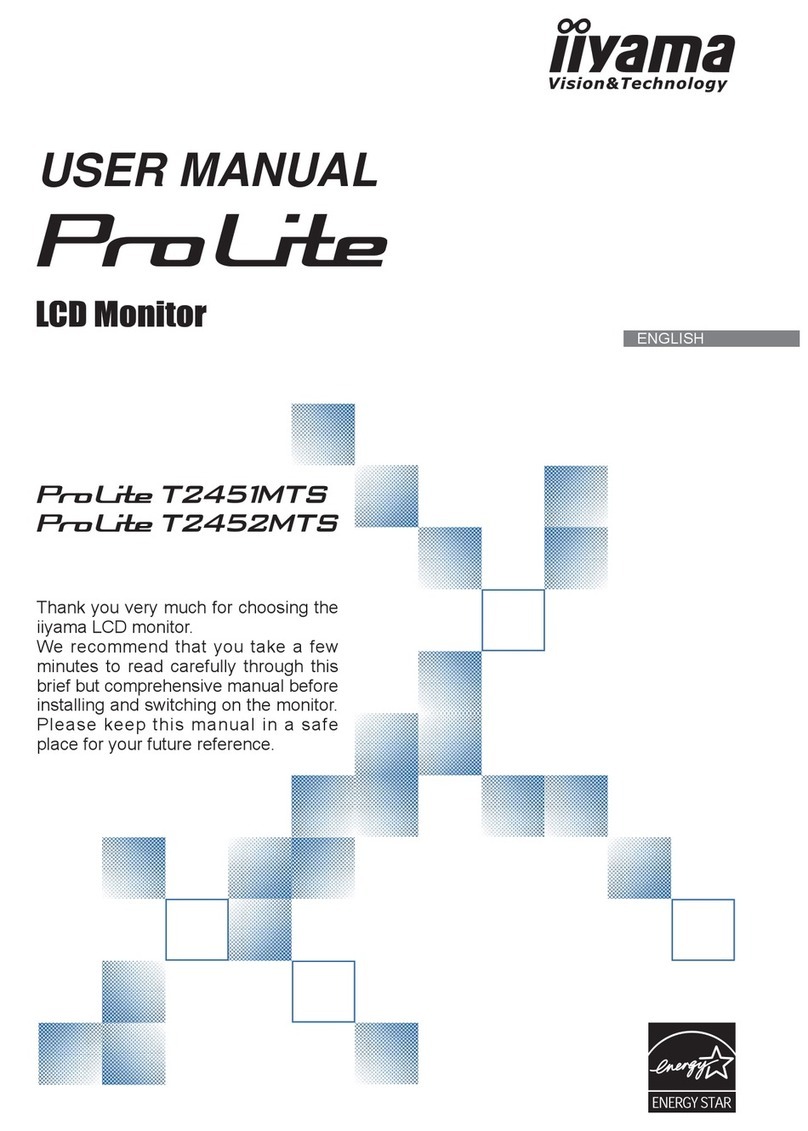ProLite XB2776QS
27” LCD screen with ultra-high resolution
The XB2776QS is not just a large monitor. This LCD with LED-backlit
display features a massive QHD 2560x1440 resolution with IPS
technology. Due to these outstanding features it offers a very high
performance with accurate and consistent colour reproduction, colour
fidelity, contrast and fast response time. An array of inputs including
HDMI, DisplayPort, DVI and VGA connections ensure compatibility across
a range of devices. The XB2776QS comes with a Height Adjustable stand
and is able to pivot, a function that is made even more effective by the
wide viewing angles of 178° / 178° and almost no off-angle colour shift.
DISPLAY CHARACTERISTICS
Diagonal 27"
Panel AH-IPS LED-backlit
Display area h x w 335.7 x 596.7 mm; 13.2" x 23.5"
Response time 5 ms
Contrast 1 000 : 1 typical
Contrast 5 000 000 : 1 ACR
Brightness 350 cd/m² typical
Viewing zone horizontal/vertical: 178°/ 178°; right/left:
89°/ 89°; up/down: 89°/ 89°
Display colour 16.77 million
Pixel pitch h x v 0.233 x 0.233 mm
Native resolution 2560 x 1440 ( 3.7 megapixel)
Horizontal sync 30 - 80 KHz
Vertical sync 55 - 75 Hz
Synchronization Separate Sync
Aspect ratio 16 : 9
Colour range AdobeRGB: 86%, sRGB: 116%, 82%
(NTSC)
POWER MANAGEMENT
Power supply AC 100 - 240 V, 50 / 60 Hz
Power Supply Unit internal
Power usage 43 W typical; max. 0.5 W in Power
management mode
Power management VESA DPMS, ENERGY STAR®
DIMENSIONS & WEIGHT
Dimensions w x h x d 644 x 455 (565) x 249.5 mm
Weight 8.8 kg
INTERFACES CONNECTORS
Analog input connector VGA (D-Sub)
Digital input connector DVI-D, HDMI, DisplayPort
HDCP yes
Headphone connector Yes
Output connector headphone socket
VGA, DVI-D, HDMI, DisplayPort
SPECIAL FEATURES
Apple - Mac All iiyama monitors are compatible with
Apple-Macintosh computers.
Plug & Play VESA DDC2B™
Controls Via OSD in 9 languages (EN, DE, FR, ES,
IT, NL, Chinese, RU, JP) and 5 front controls
(Power, Menu/ Select, +/ Volume, -/ ECO,
Input/ Exit)
User controls picture (brightness, contrast, H. position, V.
position, phase, clock, colour temp., auto
adjust), OSD (H. position, V. position, time
out, transparency), display (display mode,
i-Style colour, ACR, ECO, sharpness, OD,
gamma), audio (volume, mute, audio input),
miscellaneous (language, input select,
opening logo, after AC cut, reset), information
Speakers 2 x 1.5 W (Stereo)
Anti-theft-device Kensington-lock™ prepared
Ergonomics CE, TUV-GS, VCCI-B, PSE, TCO 6, CU
Height adjustable stand Yes
Height adjustment 110 mm
Rotation (pivot function) 90 °
Swivel Stand 340°; 170° left; 170° right
Tilt angle 24° up; 4° down
VESA mounting 100 x 100 mm
Colour Black
ACCESSORIES
Driver Windows 95 / 98 / 2000 / ME / XP / Vista/ 7/
8
Included accessories power cable, DVI-D cable (dual-link), audio
cable, stand, screw (x2), quick start guide,
safety guide
Powered by TCPDF (www.tcpdf.org)
All trademarks and registered trademarks acknowledged. E & O E. Specification subject to change without notice. All LCD's comply with ISO-9241-307:2008 in connection with pixel defects.
www.iiyama.com 2013-09-03T05:24:19+02:001/1