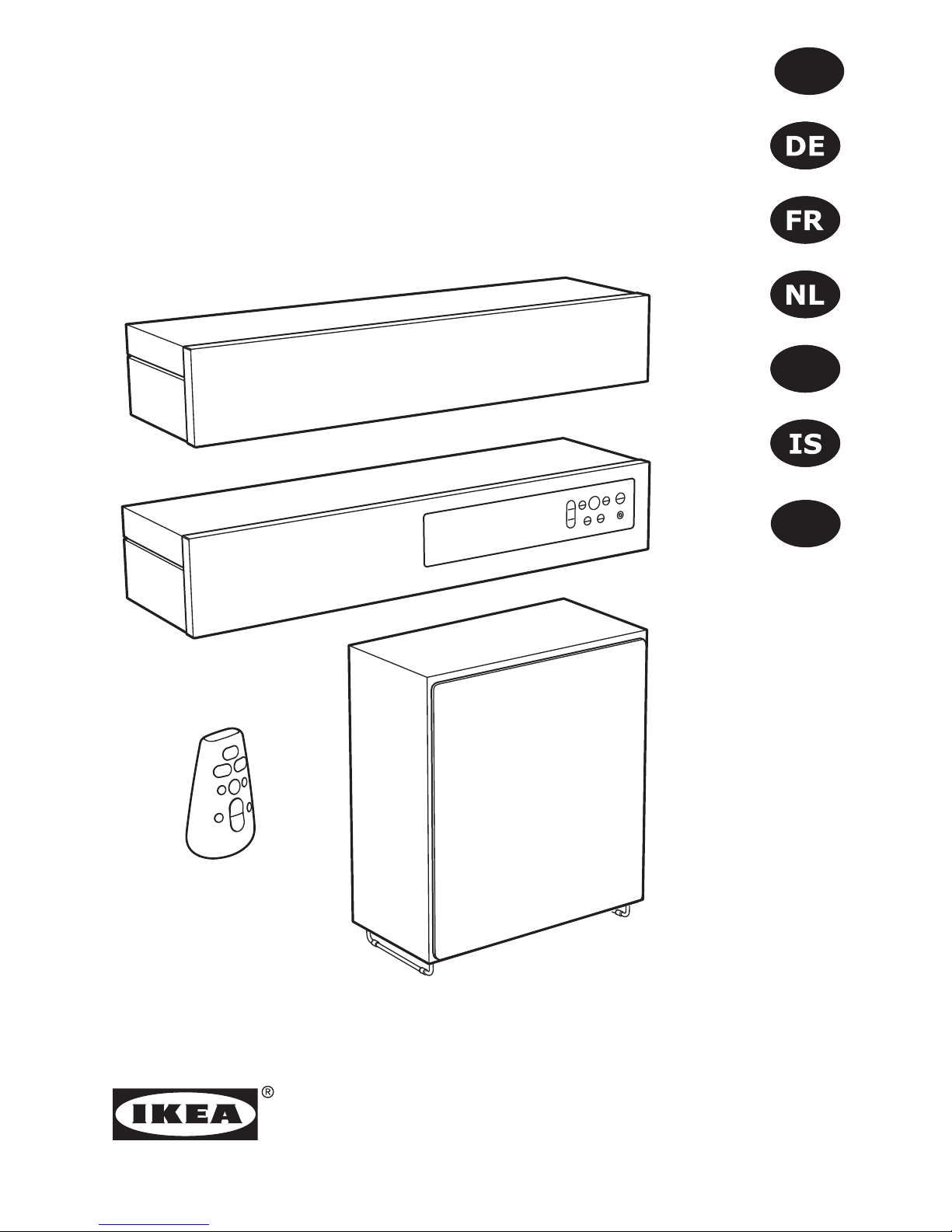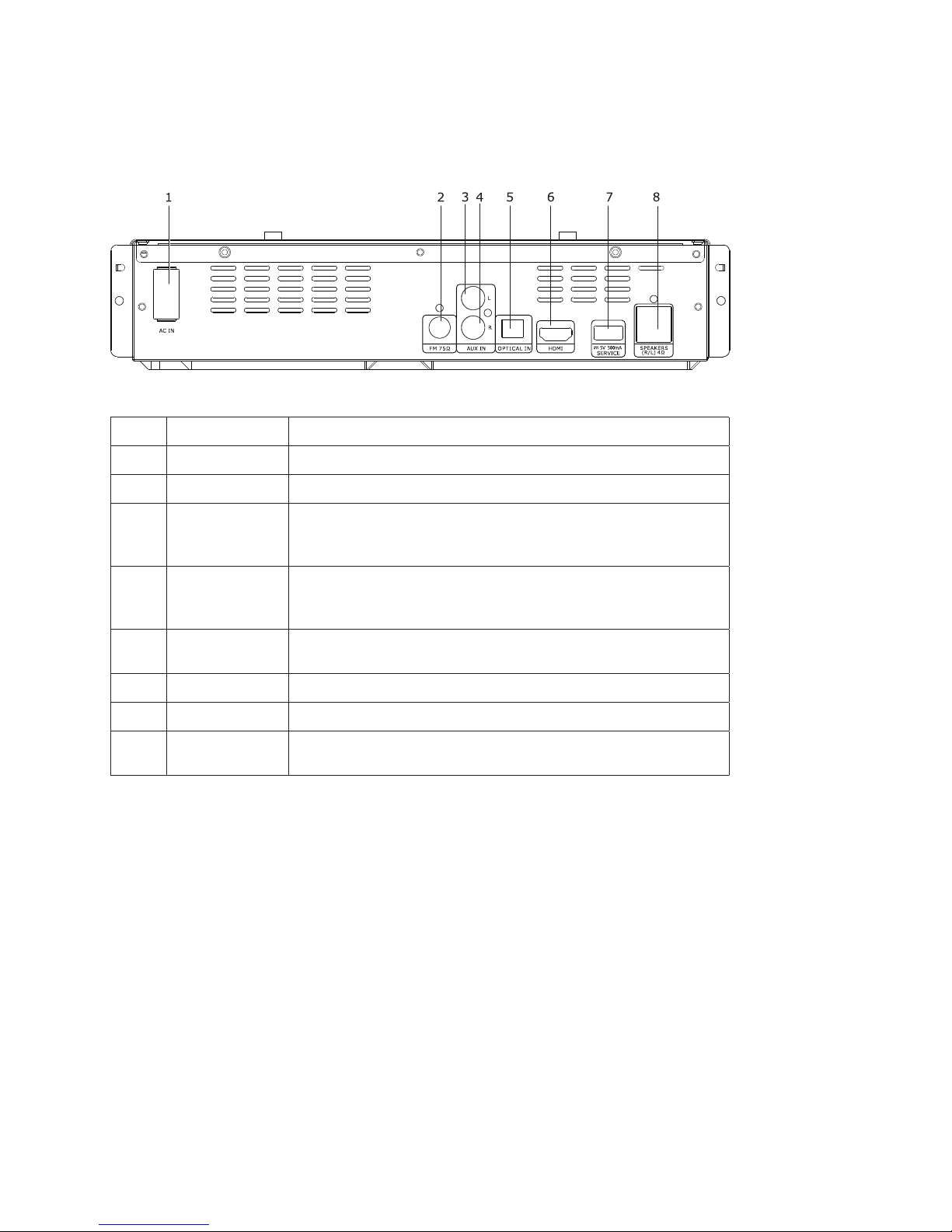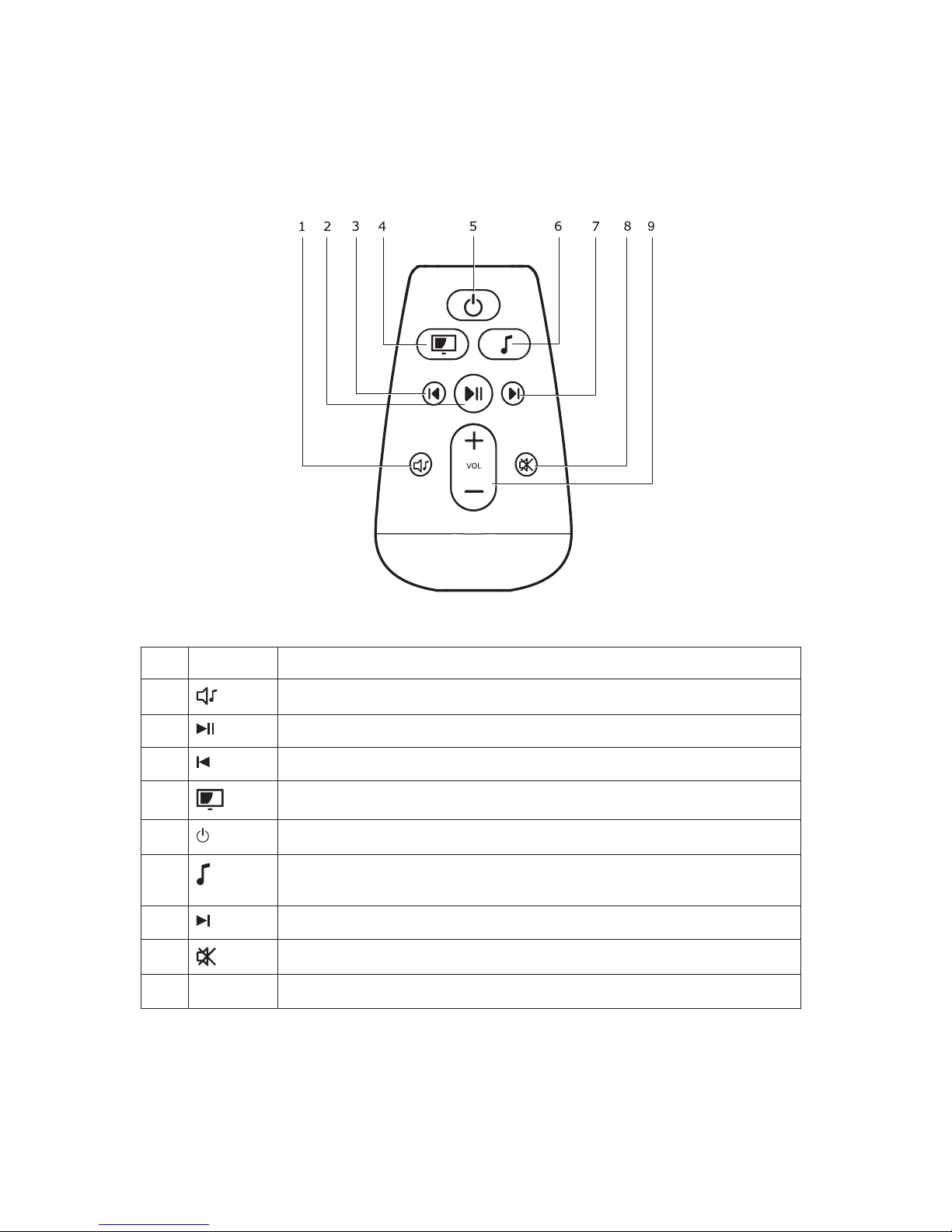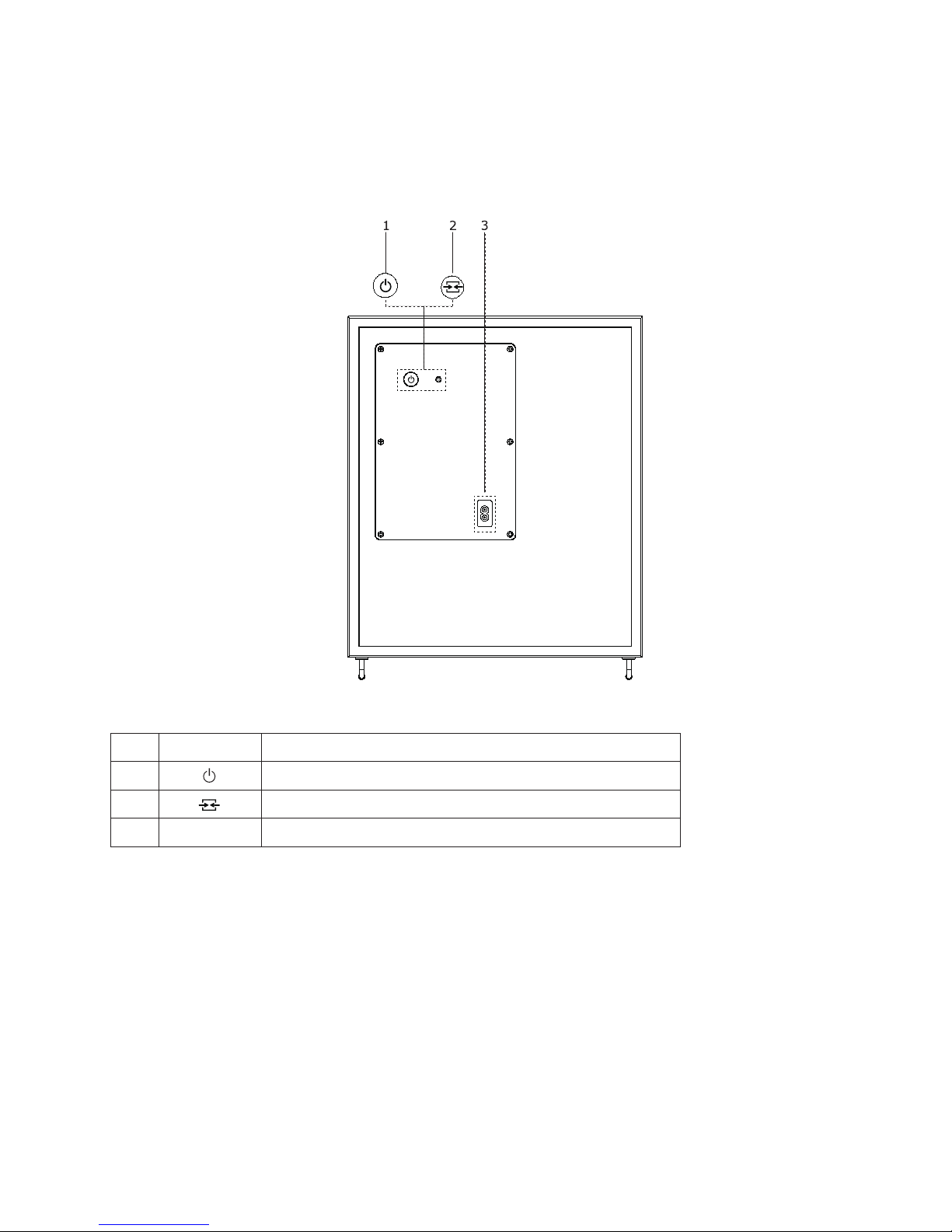ENGLISH 4
Contents
1 Important ����������������������������������������������������������������������������������������������������������5
Safety and important notice����������������������������������������������������������������������������������� 5
Disposal of your old product and batteries ��������������������������������������������������������������� 5
Copyright notice��������������������������������������������������������������������������������������������������� 6
Notice for Trademark �������������������������������������������������������������������������������������������� 6
2 Product overview �����������������������������������������������������������������������������������������������7
Sound system bar ������������������������������������������������������������������������������������������������ 7
Rear panel����������������������������������������������������������������������������������������������������������� 8
Remote control ���������������������������������������������������������������������������������������������������� 9
Subwoofer��������������������������������������������������������������������������������������������������������� 10
3 Preparation ������������������������������������������������������������������������������������������������������11
Prepare the remote control���������������������������������������������������������������������������������� 11
4 Connection�������������������������������������������������������������������������������������������������������12
Connecting the right speaker ������������������������������������������������������������������������������� 12
Connecting to a TV ��������������������������������������������������������������������������������������������� 12
Connecting to an analogue output or device����������������������������������������������������������� 12
Connecting to a media device ������������������������������������������������������������������������������ 12
Pairing the subwoofer ����������������������������������������������������������������������������������������� 13
5 Using your sound system ���������������������������������������������������������������������������������14
TV�������������������������������������������������������������������������������������������������������������������� 14
FM radio������������������������������������������������������������������������������������������������������������ 14
Bluetooth ���������������������������������������������������������������������������������������������������������� 14
Choosing sound mode����������������������������������������������������������������������������������������� 15
6 Settings �����������������������������������������������������������������������������������������������������������16
Sound settings��������������������������������������������������������������������������������������������������� 16
Panel display brightness�������������������������������������������������������������������������������������� 16
Change the standby time ������������������������������������������������������������������������������������ 16
UPPLEVA TV ������������������������������������������������������������������������������������������������������ 16
Reset to default settings�������������������������������������������������������������������������������������� 16
7 Specications���������������������������������������������������������������������������������������������������17
8 Troubleshooting�����������������������������������������������������������������������������������������������18
9 Glossary�����������������������������������������������������������������������������������������������������������19
10 Contact IKEA����������������������������������������������������������������������������������������������������19
11 DECLARATION OF CONFORMITY�����������������������������������������������������������������������20