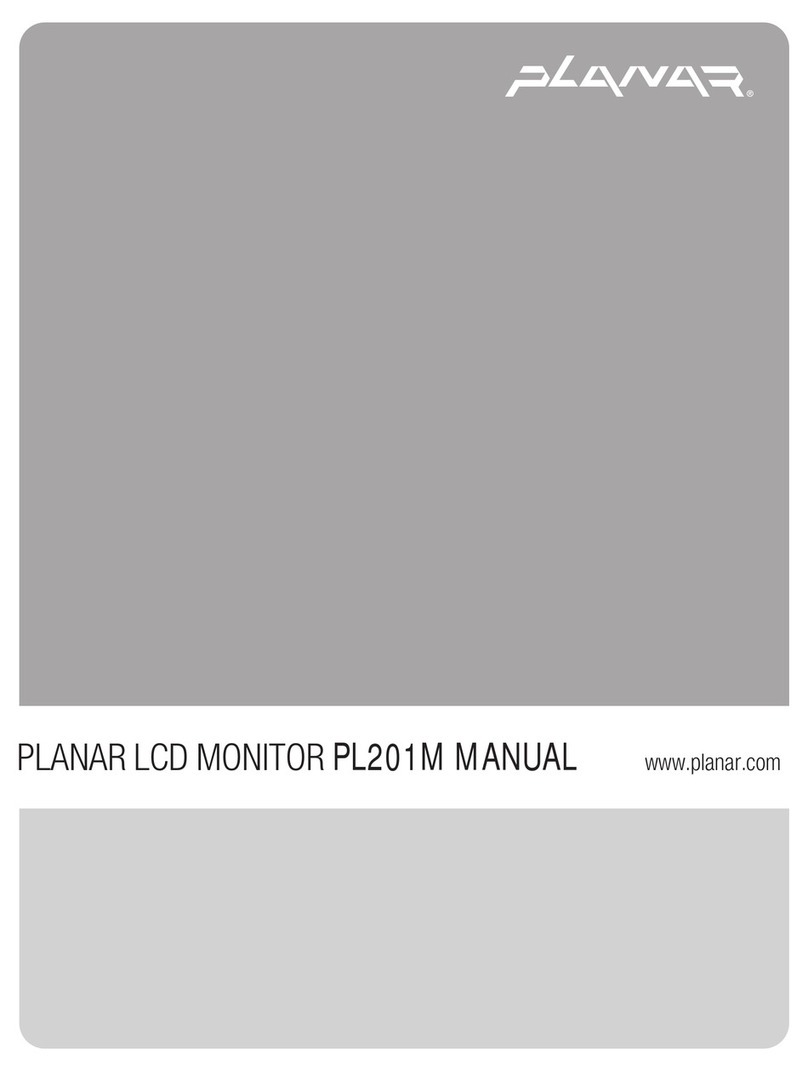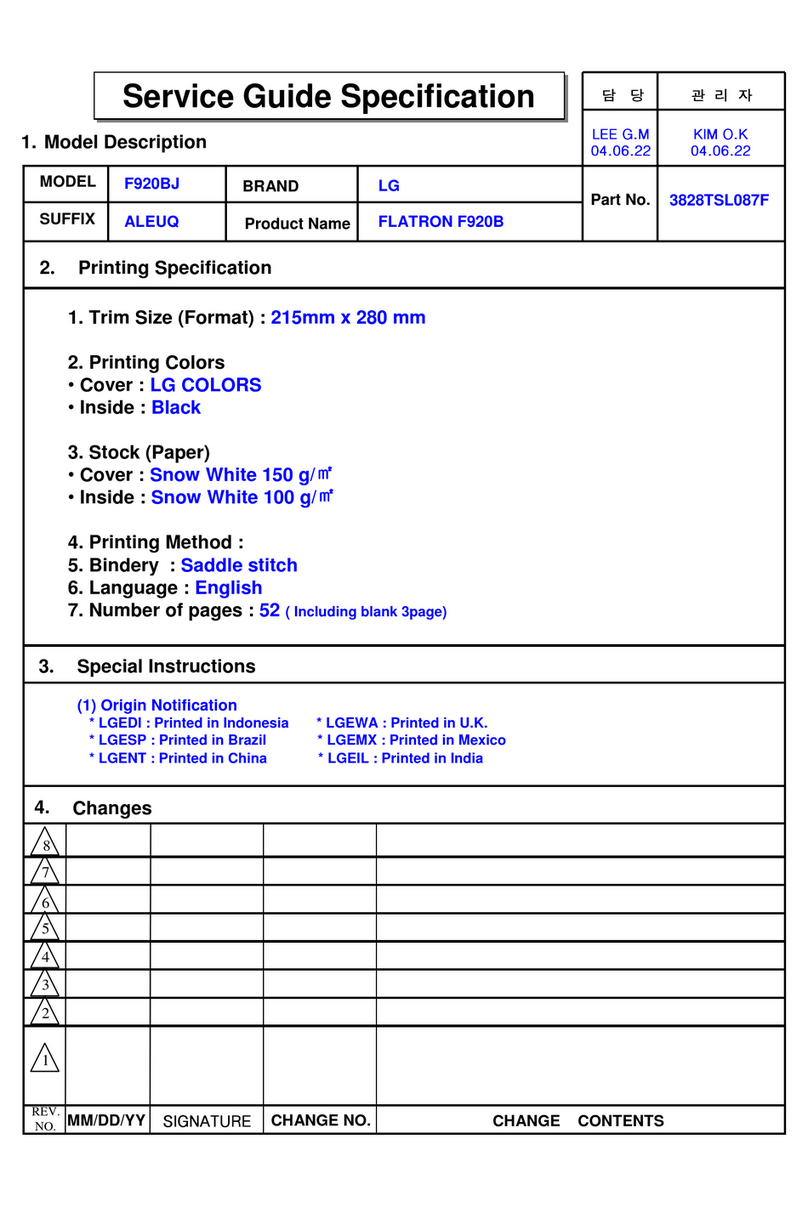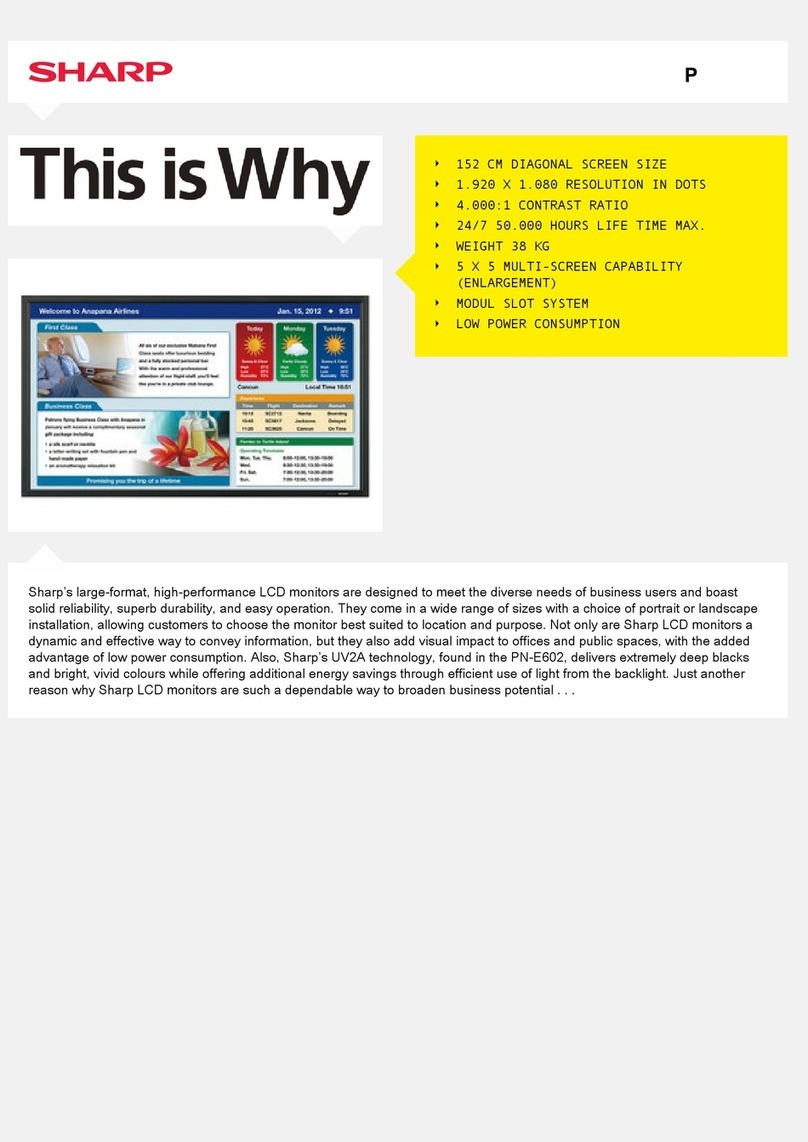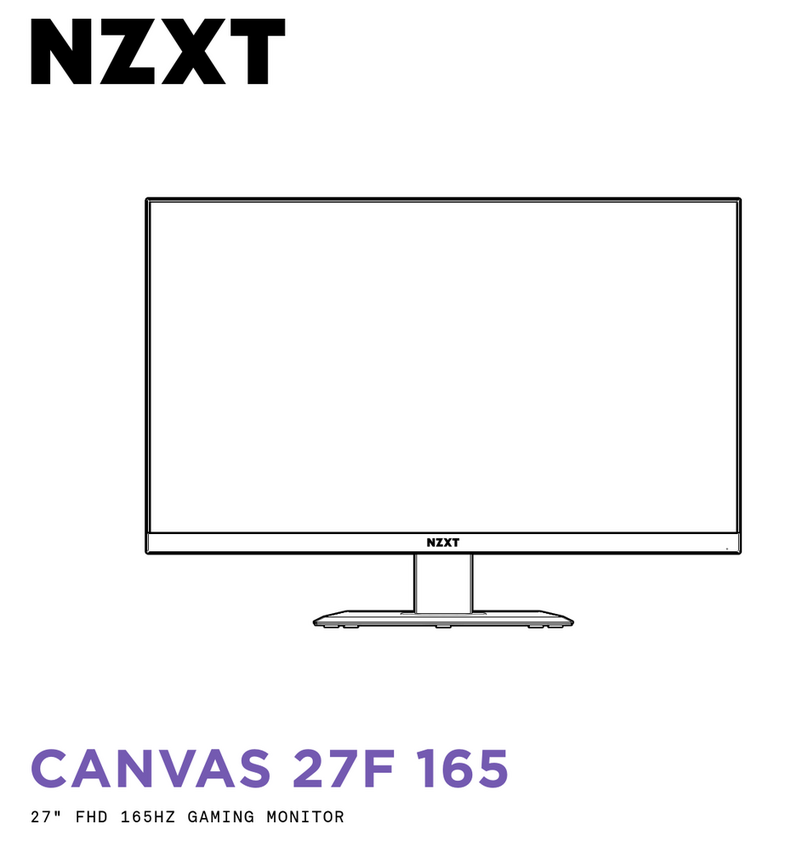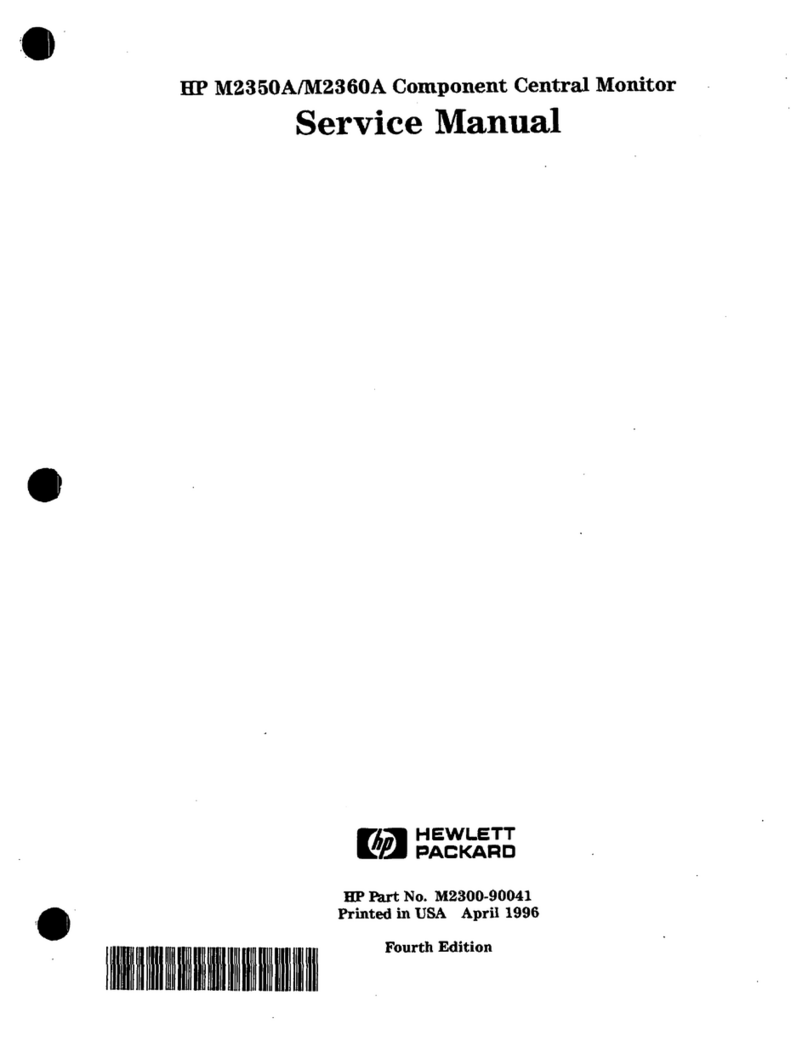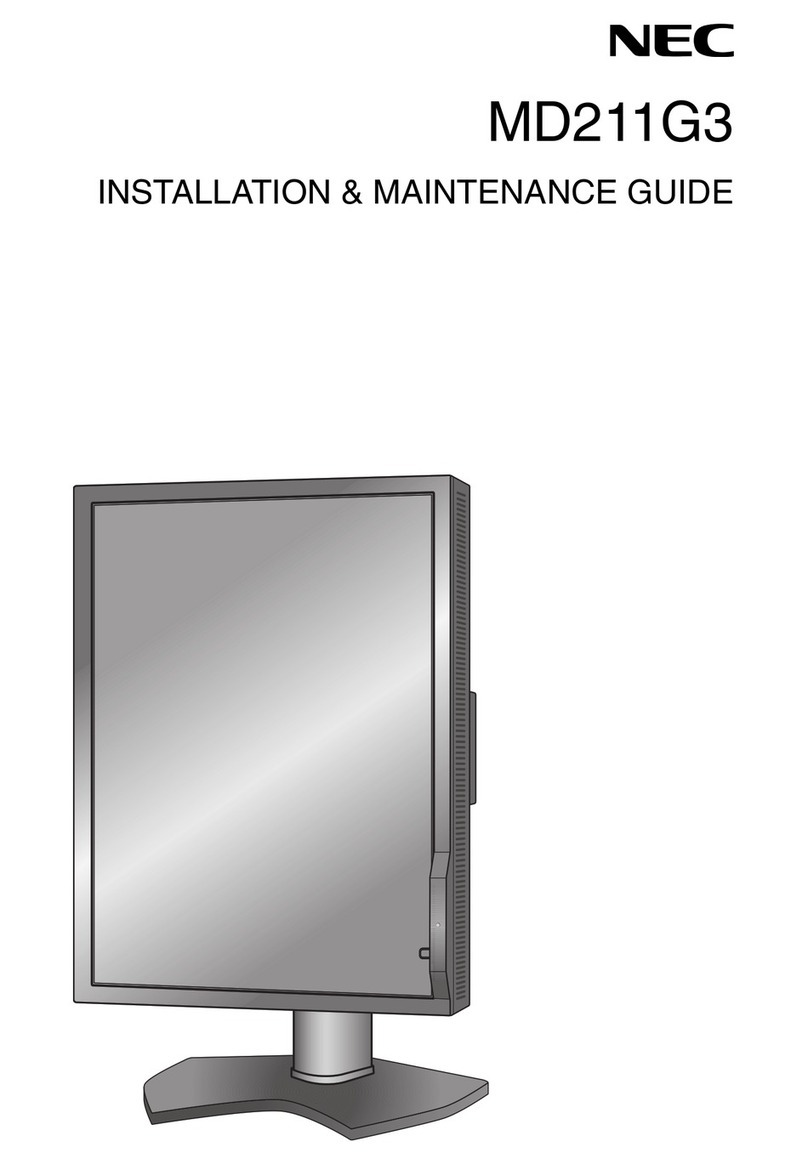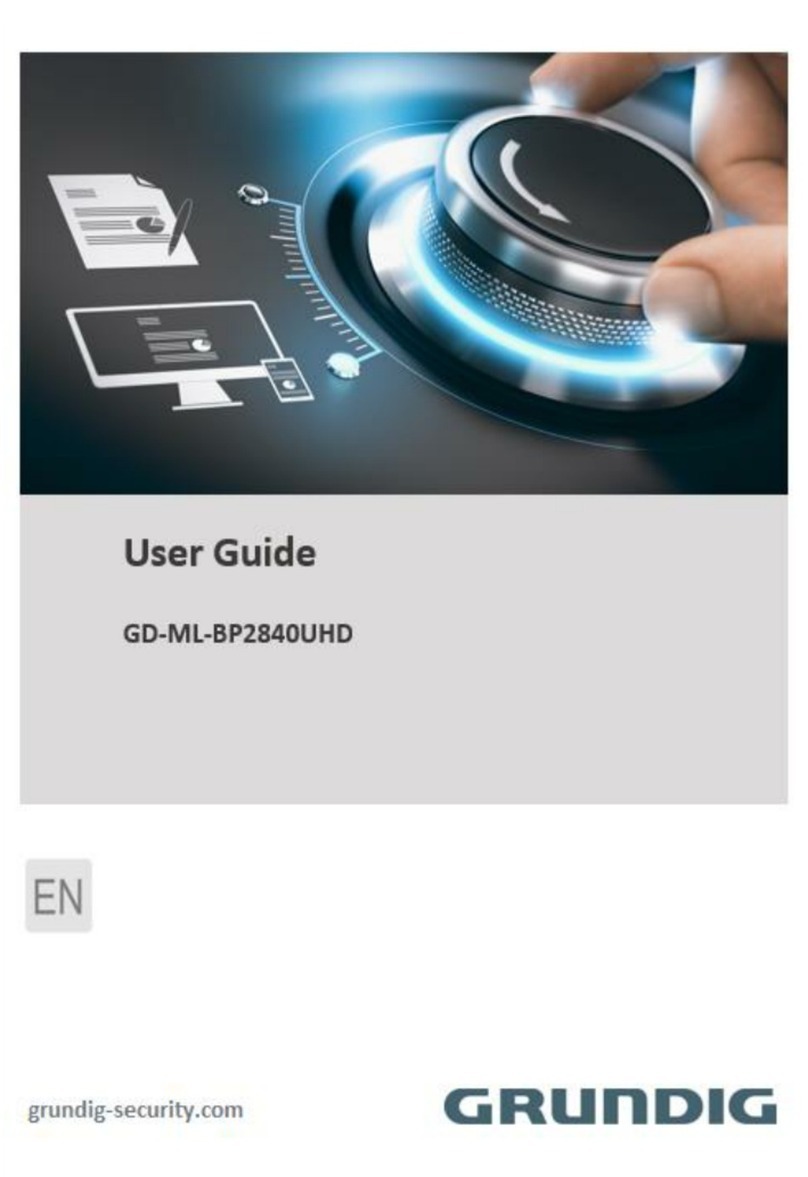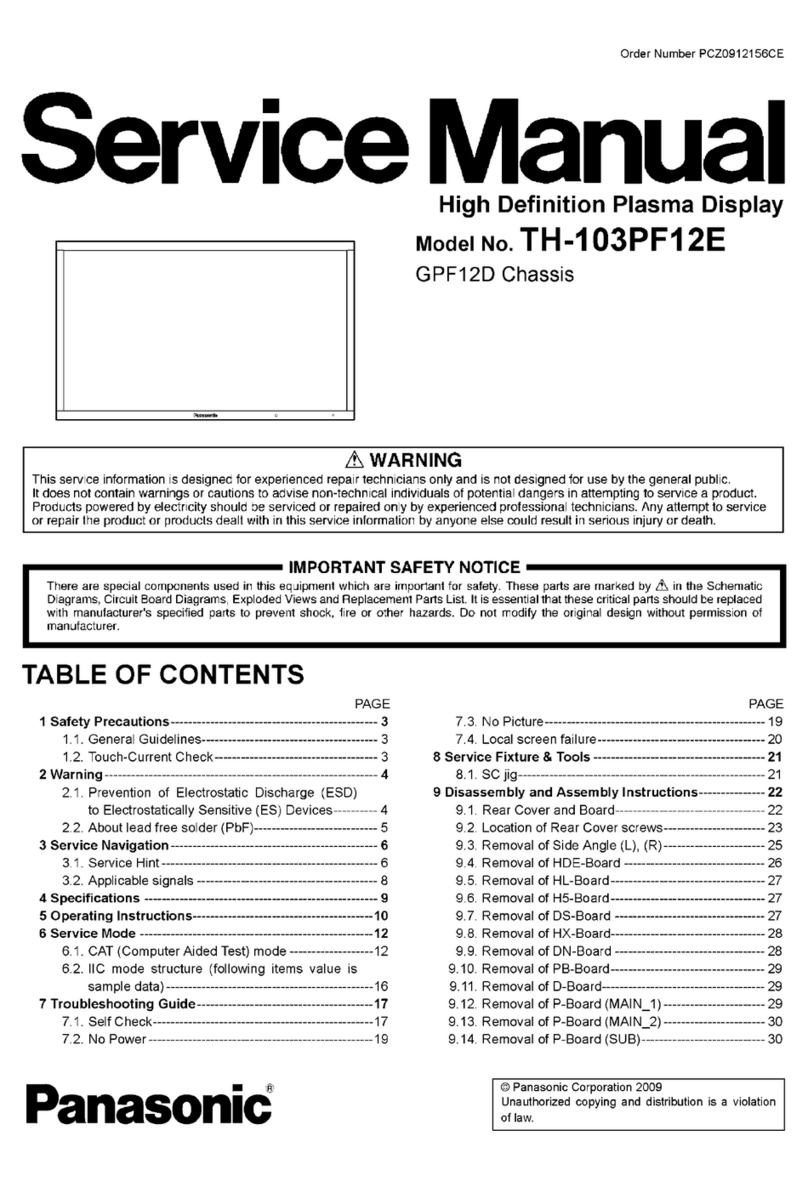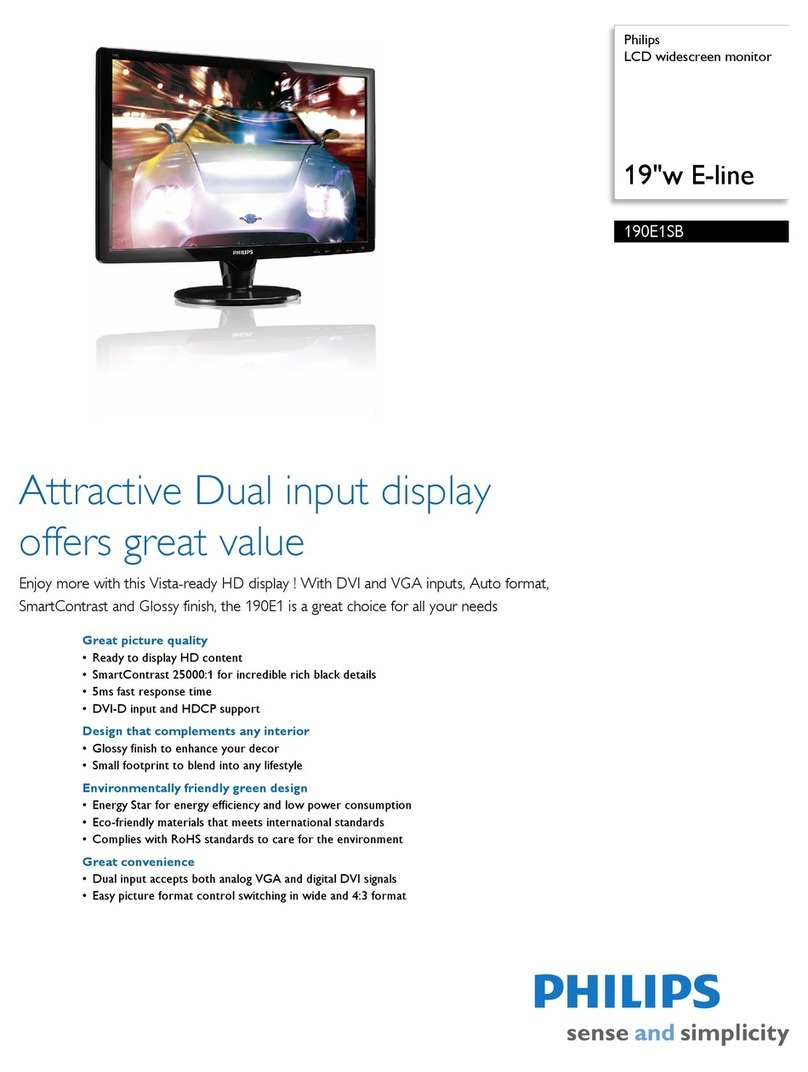Ikegami Electronics VCM-1501 User manual
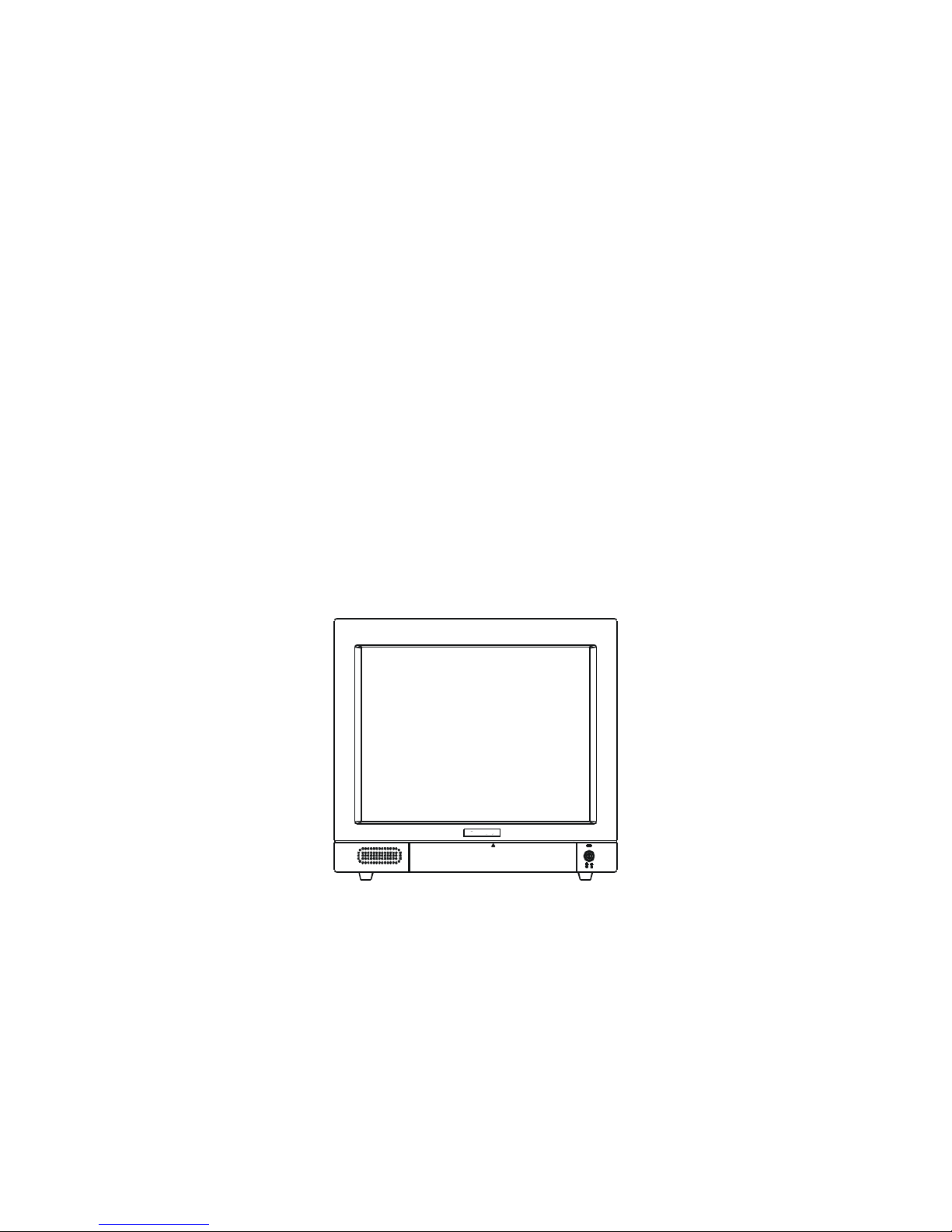
Operating Instructions
For Color Video Monitor
VCM-1501 / VCM-1701


1
Table of Contents
1. FCC Information - 2
2. Safety Precautions - 2
3. General Features - 4
4. VCM-1501 HI-RES. Monitor Front and Rear Views - 5
5. VCM-1701 HI-RES. Monitor Front and Rear Views - 6
6. Operation - 7
7. Specifications - 8
8. Rack Mount Kit Model - 9

2
FCC INFORMATION
This equipment has been tested and found to comply with the limits for a class B digital
device, pursuant to Part 15 of the FCC Rules. These limits are designed to provide
reasonable protection against harmful interference in a residential installation. This
equipment generates, uses and can radiate radio frequency energy and, if not installed and
used in accordance with the instructions, may cause harmful interference to radio
communications.
However, there is no guarantee that interference will not occur in a particular installation.
If his equipment does cause harmful interference to radio or television reception, which can
be determined by turning the equipment off and on, the user is encouraged to try to correct
the interference by one or more of the following measures:
- Reorient or relocate the receiving antenna.
- Increase the separation between the equipment and receiver.
- Connect the equipment into an outlet on a circuit different from that to which the receiver
is connected.
- Consult the dealer or an experienced radio/TV technician for help.
Shielded interface cables and A.C. power cord, if any, must be used in order to comply
with emission limits.
Changes or modifications not expressly approved by the party responsible for compliance
could void the user's authority to operate the equipment.
SAFETY PRECAUTIONS
1. Operate this unit only from the type of power source indicated on the label.
2. Do not block or cover ventilation openings on the back or bottom of the monitor cabinet.
3. Do not place this monitor near a radiator or heating vent.
4. Do not push objects of any kind through cabinet openings. This may result in fire or
electrical shock.
5. Before adding attachments always ask a service technician to perform routine safety
tests to determine that equipment is in safe operating condition. Ground potential tests
should be part of the routine safety check made by the service technician.
6. Do not place monitor on an unstable cart, stand, or shelf where it may fall and injure
personnel or damage equipment.

3
7. Route power cords so that they cannot be walked upon or tripped over. Do not allow
anything to rest on the power cord.
8. Do not install monitor in wet areas, or where it may be exposed to rain or water. Do not
spill liquid of any kind on the unit.
9. Unplug the power cord from the unit before cleaning the display. Use only a damp cloth.
Do not use alcohol, spirits, or ammonia to clean the display. DO NOT ATTEMPT TO
CLEAN THE INTERIOR OF THIS UNIT- THIS ACTION MUST BE PERFORMED BY
THE SERVICE TECHNICIAN AS REQUIRED DURING NORMAL MAINTENANCE.
10. Refer all servicing to qualified service personnel. REMOVAL OF BACK COVER BY
UNAUTHORIZED PERSONNEL MAY EXPOSE THE USER TO DANGEROUS
VOLTAGES OR OTHER HAZARDS.
12. Unplug the unit immediately and notify the service technician.
A. If liquid has been spilled into the display or the display has been exposed to rain
or water.
B. If the unit has been dropped or the cabinet damaged.
C. If fuses continue to blow.
D. If the power cord is damaged or frayed.
E. If a distinct change from normal operation is apparent.
When replacement parts are required, be sure that the service technician uses
components specified by the manufacturer which have the same characteristics as the
original parts. UNAUTHORIZED SUBSTITUTIONS MAY RESULT IN FIRE, ELECTRICAL
SHOCK OR OTHER HAZARDS.
Upon completion of any service or repairs, ask the technician to perform
safety checks to determine that the equipment is in safe operating condition.
WARNING: Serious shock hazards exist within the covers of this monitor. Do not open the
covers under any circumstances, there are no user serviceable components inside.
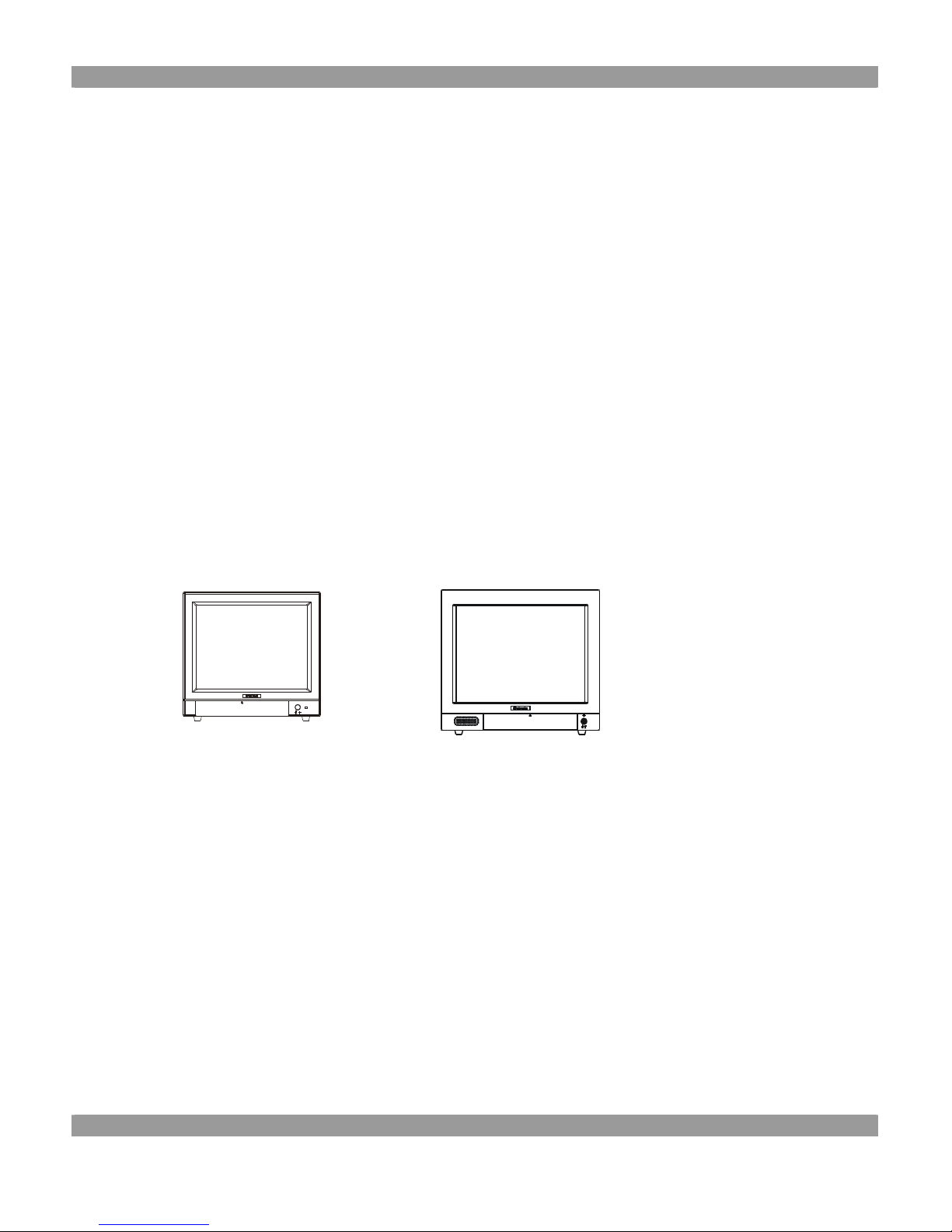
4
GENERAL FEATURES
1. Compatible With : NTSC / PAL System
2. Scanning System : NTSC, 525 Lines, 60 Hz or PAL, 625 Lines, 50 Hz
3. Video Input Signal : CVBS1 / CVBS2 / S-Y/C
4. Audio Input Signal : AU1 / AU2
5. Input Power : 100~240V AC
6. Limited twelve months warranty
STANDARD SYSTEM COMPONENTS AND ATTACHMENTS
The various components and attachments are shown below:
VCM-1501 VCM-1701
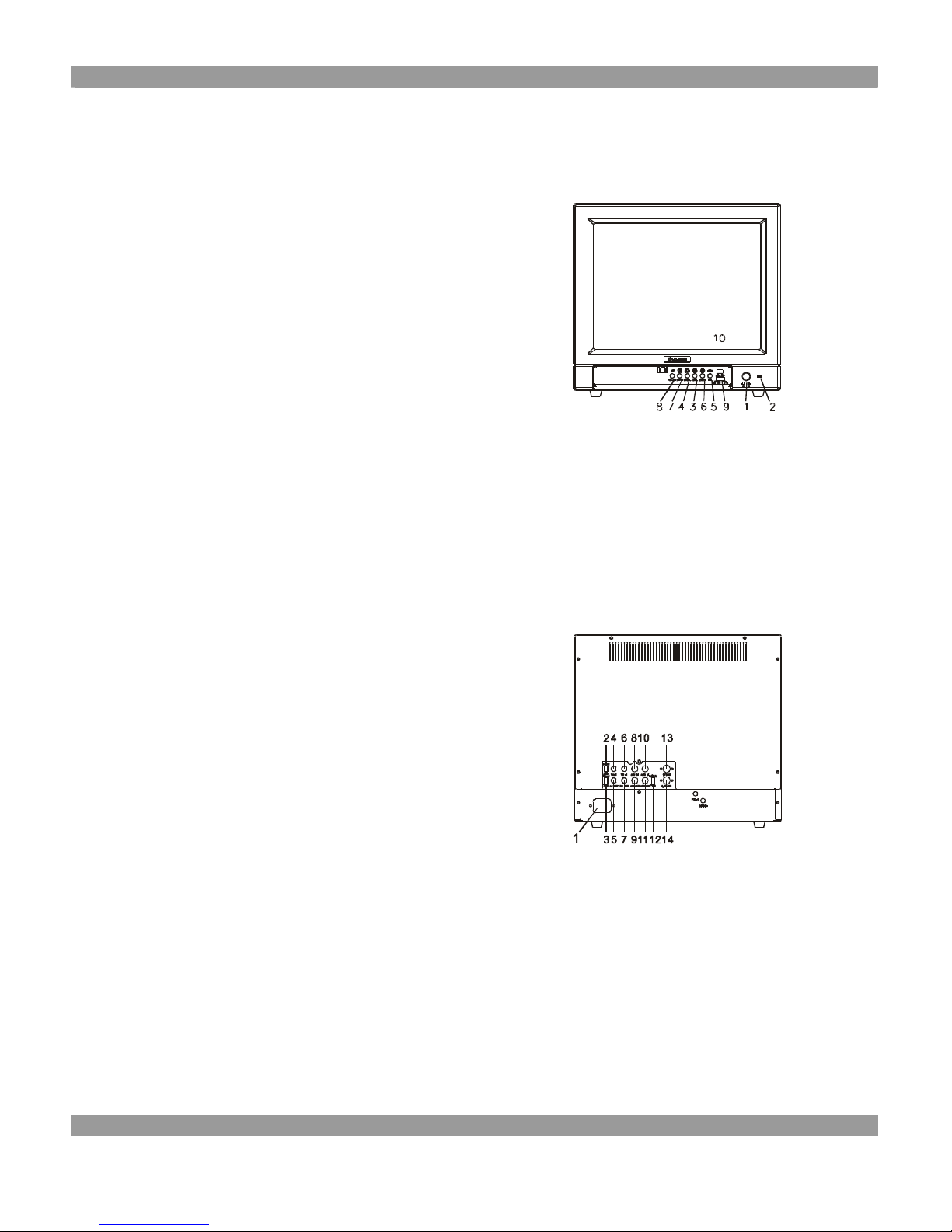
5
VCM-1501 MONITOR FRONT AND REAR VIEW
Front View
1. Power On/Off Switch
2. Power-On Indicator
3. Contrast Adjustment
4. Brightness Adjustment
5. Tint Adjustment
6. Color Adjustment
7. Sharpness Adjustment
8. Volume Adjustment
9. CVBS1 / CVBS2 / S-Y/C Select Switch
10. Audio 1 / Audio 2 Select Switch
VCM-1501
Rear View
1. Power Inlet
2. Video 1 Load Impedance Switch
3. Video 2 Load Impedance Switch
4. Video 1 Input : BNC Connector
5. Video 1 Output : BNC Connector
6. Video 2 Input : BNC Connector
7. Video 2 Output : BNC Connector
8. Audio 1 Input : RCA Jack
9. Audio 1 Output : RCA Jack
10. Audio 2 Input : RCA Jack
11. Audio 2 Output : RCA Jack VCM-1501
12. S-Y/C Load Impedance Switch
13. S-Y/C Input Connector
14. S-Y/C Output Connector

6
VCM-1701 MONITOR FRONT AND REAR VIEW
Front View
1. Power On/Off Switch
2. Power-On Indicator
3. Contrast Adjustment
4. Brightness Adjustment
5. Tint Adjustment
6. Color Adjustment
7. Sharpness Adjustment
8. Volume Adjustment
9. CVBS1 / CVBS2 / S-Y/C Select Switch
10. Audio 1 / Audio 2 Select Switch
VCM-1701
Rear View
1. Power Inlet
2. Video 1 Load Impedance Switch
3. Video 2 Load Impedance Switch
4. Video 1 Input : BNC Connector
5. Video 1 Output : BNC Connector
6. Video 2 Input : BNC Connector
7. Video 2 Output : BNC Connector
8. Audio 1 Input : RCA Jack
9. Audio 1 Output : RCA Jack
10. Audio 2 Input : RCA Jack
11. Audio 2 Output : RCA Jack
12. S-Y/C Load Impedance Switch VCM-1701
13. S-Y/C Input Connector
14. S-Y/C Output Connector

7
OPERATION
Operating Instructions
1. Place the monitor on a flat and firm surface (see Safety Precautions on page 2).
2. This monitor can be operated between 100VAC to 240VAC.
3. Plug the power cord into AC outlet on the wall.
4. Link the A / V terminal from your devices into the audio / video in RCA/BNC connectors
of the monitor.
5. Turn your device system power switch ON. then turn the monitor power switch ON.
The power indicator will be ON at this moment.
6. Allow about 30 seconds for the display tube to warm up, then the image should appear
on the screen.
7. The monitor will detect the frequency of the input signal automatically, and the image
may be adjusted through the function VR on front control panel.
8. Adjust the user controls to optimize picture quality.
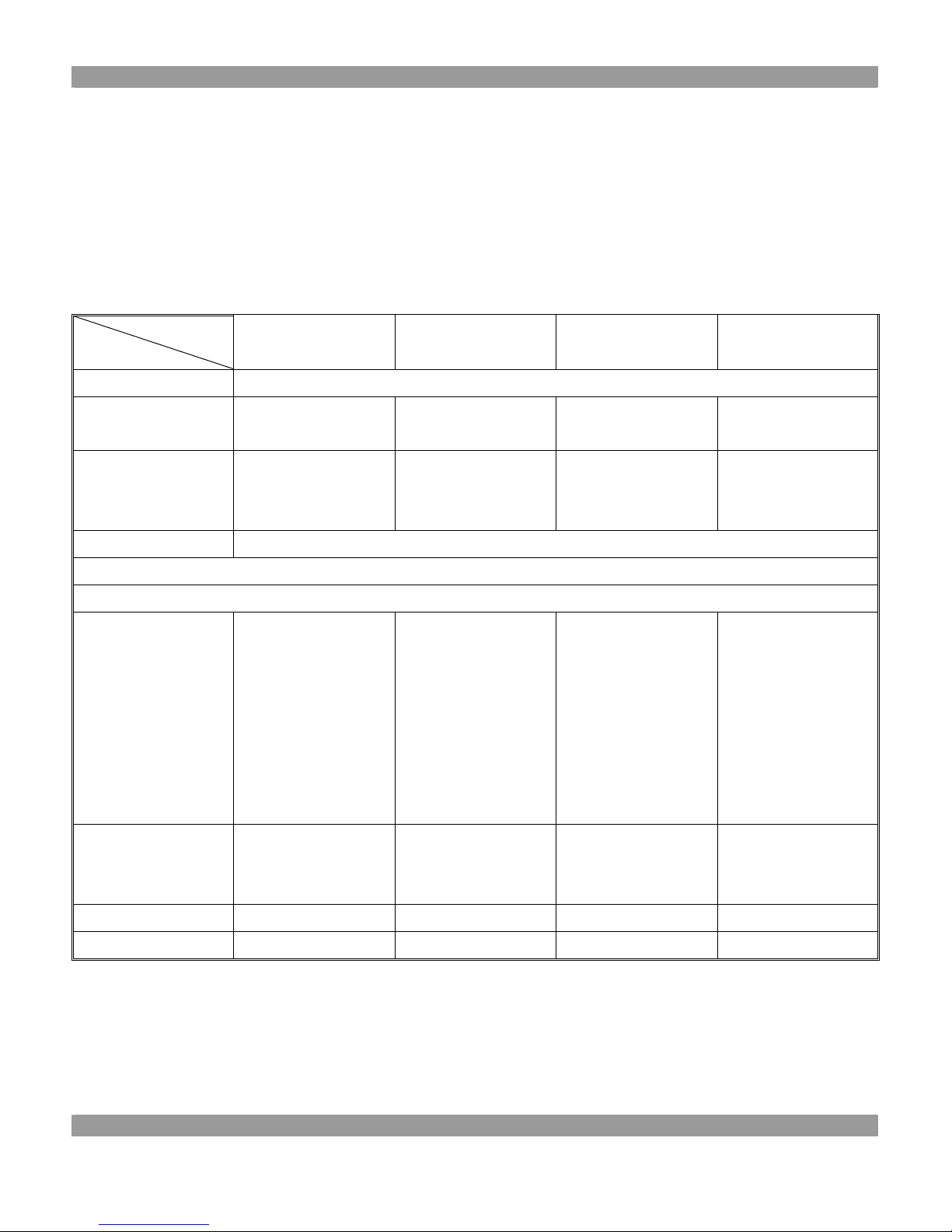
8
MAINTENANCE
If the quality of the picture is poor and cannot be improved by making adjustments on the
front control panel, inspect all system connections and cable runs.
To reduce the risk of electrical shock, do not remove the cover or back of monitor. No user-
serviceable parts are inside. Refer servicing to qualified personnel, or contact the Tatung
Customer Service Department for assistance. Refer to the Warranty and Return
Information section.
SPECIFICATIONS
MODEL
ELECTRICAL VCM-1501 VCM-1701
Input Voltage 100~240V AC, 60 / 50HZ , full range
Power
Consumption 70W 72W
Horizontal
Resolution 700 lines, Y/C
more than 800
lines
700 lines, Y/C
more than 800
lines
Sweep Linearity 10﹪
GENERAL
Input / Output
Video / S-Video 2
BNC inputs, 2
75ohms, or Hi-Z
2 looping through
outputs
1 input DIN
1 loop through
output
BNC inputs,
75ohms, or Hi-Z
2 looping through
outputs
1 input DIN
1 loop through
output
Audio 2
RCA input, Hi-Z 2
2loop through
output
RCA input, Hi-Z
2loop through
output
Dimensions (㎜) 356x333x381 405x370.5x406
Weight (N.W.)15.7kgs 19.4kgs
ENVIRONMENTAL
Operating Temperature 32°to 106℉(0° to 41℃)
Humidity 0﹪to 90﹪(non-condensing)
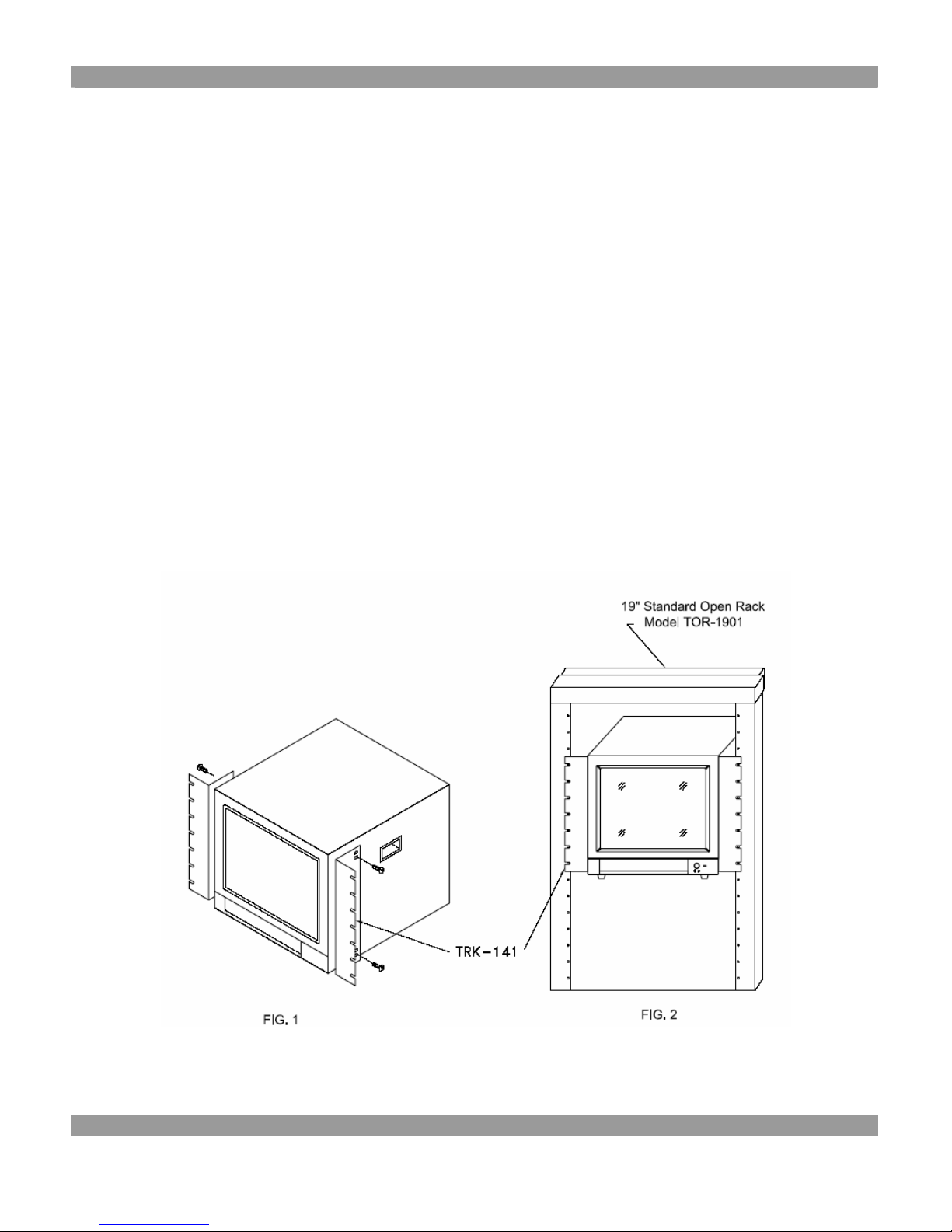
9
RACK MOUNT KIT TRK-141
TRK-141 used for rack mount of 14” or 15” CRT color monitors, model: VCM1401and
VCM-1501.
The installation procedure is simple:
1. Unscrew two Screw (M5 x 10mm) on each side of the monitor.
2. Secure TRK-141 bracket to both side of the monitor with the screw provided in the package.
(FIG. 1)
3. Secure the brackets directly to the rack frame, see FIG. 2 below.
Warning: At least two persons are necessary to place the monitor mounting the rack.
Notes:
1. Standard 19” Open rack TOR-1901 and Cabinet rack TCR-1901 are available in stock.
2. The gap between monitors or other equipment can be covered by blank panel or vent panel,
1U, 2U, 3U available. (Contact salesperson for detail)
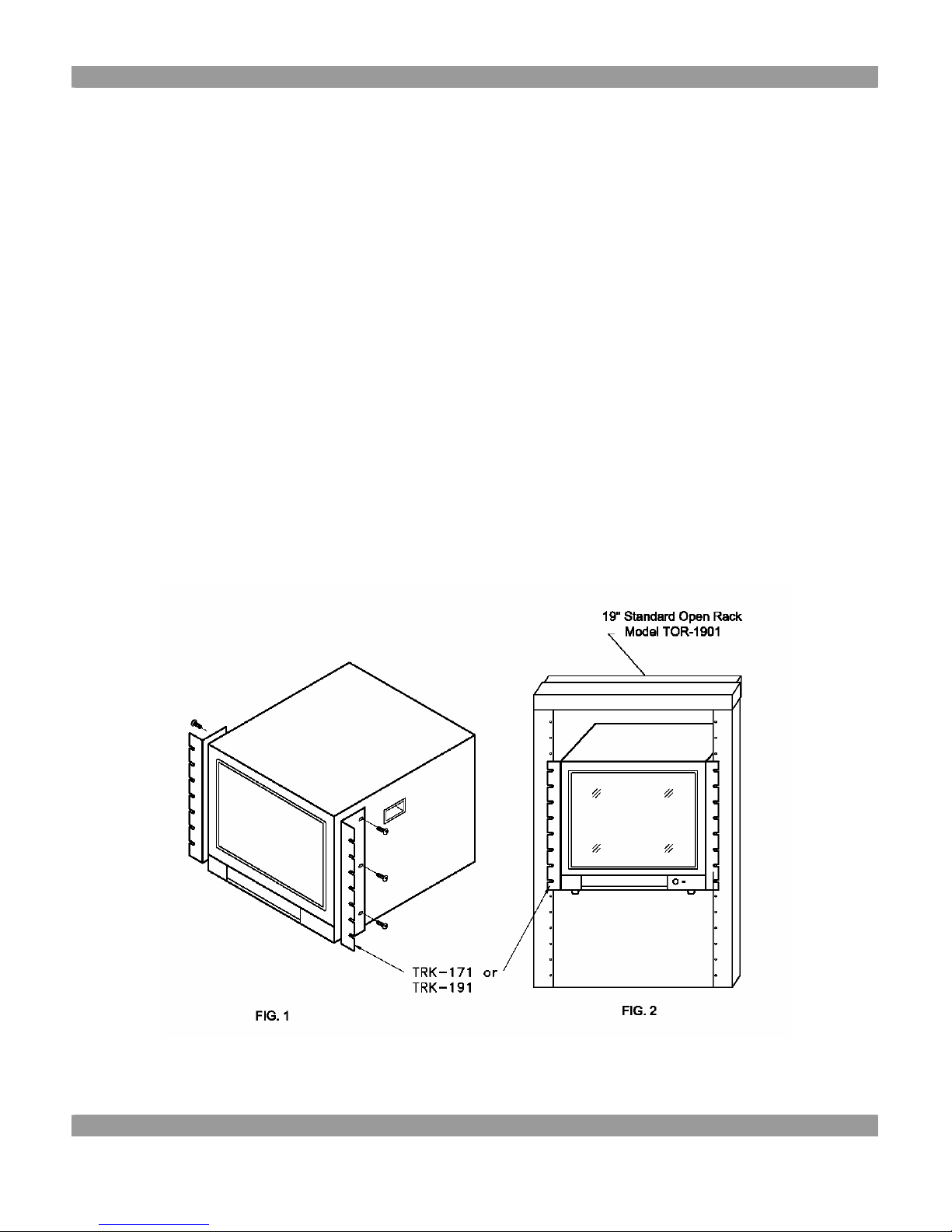
10
RACK MOUNT KIT TRK-171
TRK-171 used for mount 17” CRT color monitor VCM-1701 on the rack.
The installation procedure is simple:
1. Unscrew three Screws (M6) on each side of the monitor.
2. Secure mounting brackets to both side of the monitor with original screws. (FIG 1)
3. Secure the brackets directly to the rack frame, see FIG. 2 below.
Warning: At least two persons are necessary to mount the monitor on the rack.
Notes:
1. Standard 19” Open rack TOR-1901 and Cabinet rack TCR-1901 are available in stock.
2. The gap between monitors or other equipment can be covered by blank panel or vent panel,
1U, 2U, 3U available. (Contact salesperson for detail)

Ikegami Electronics (USA), Inc.
37 Brook Ave.,
Maywood, NJ 07607
USA
This manual suits for next models
1
Table of contents
Other Ikegami Electronics Monitor manuals