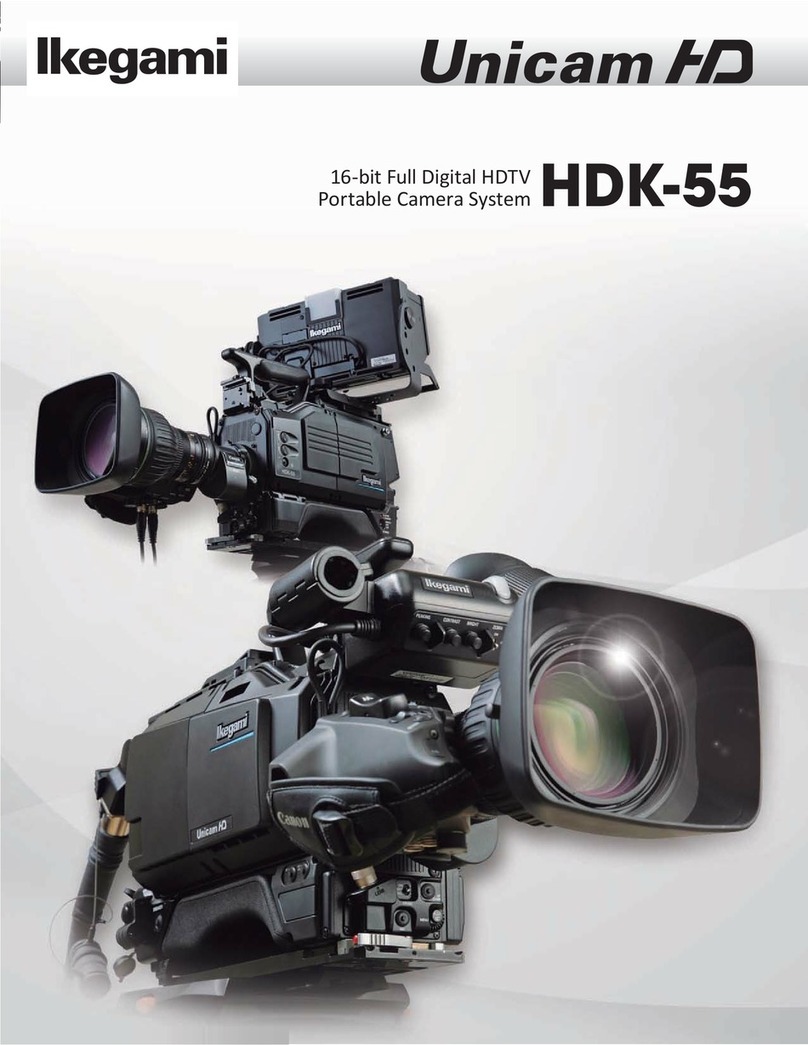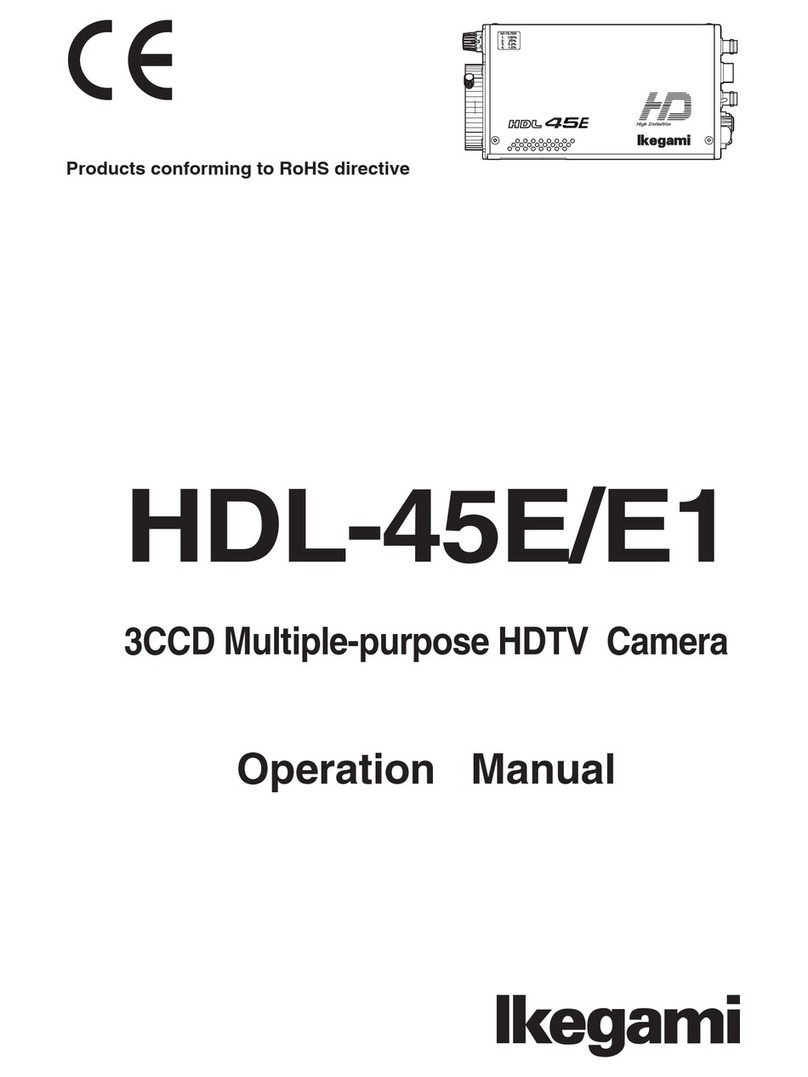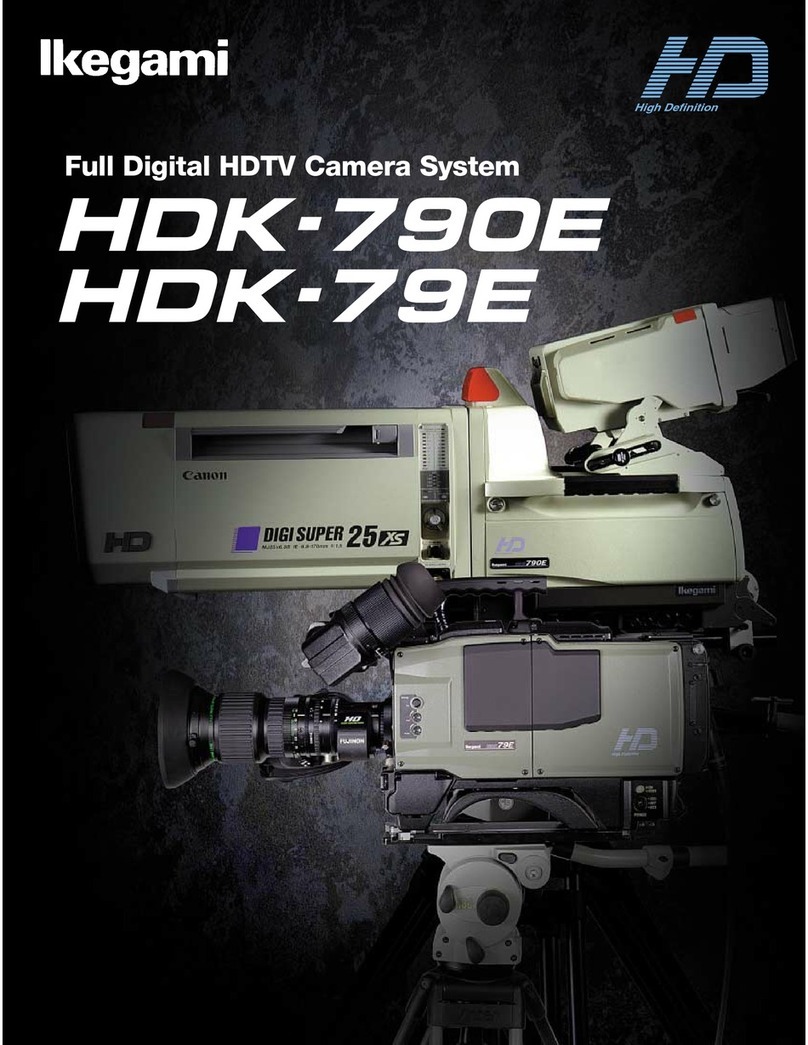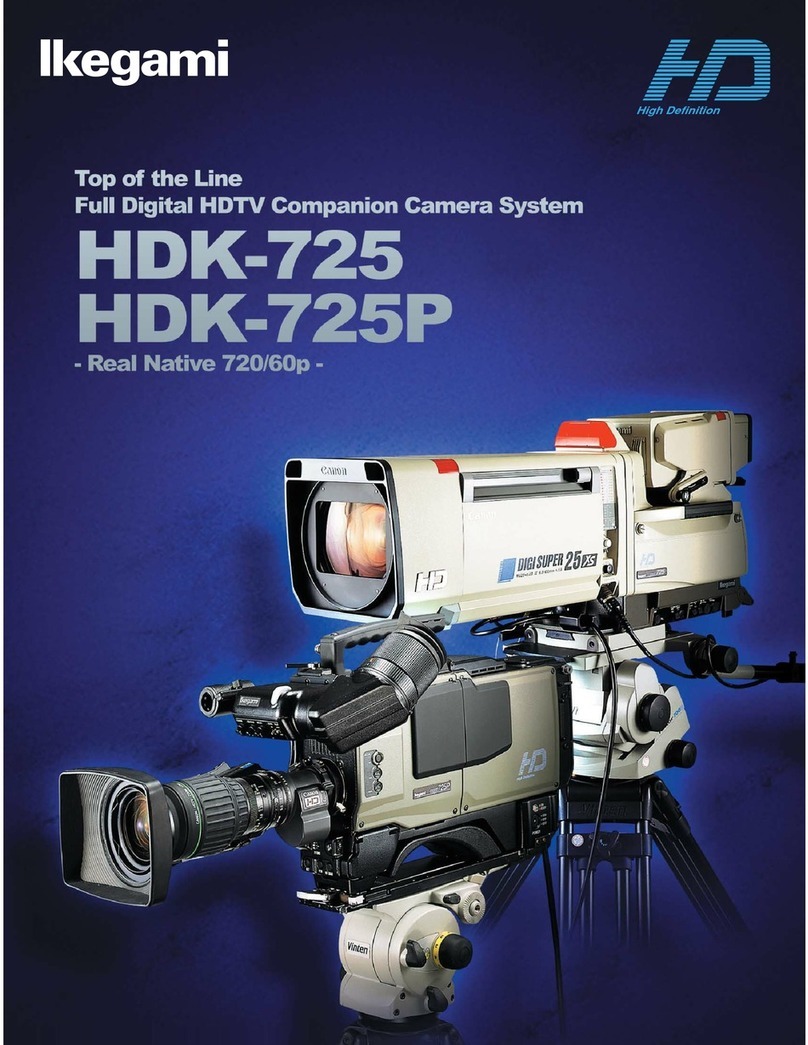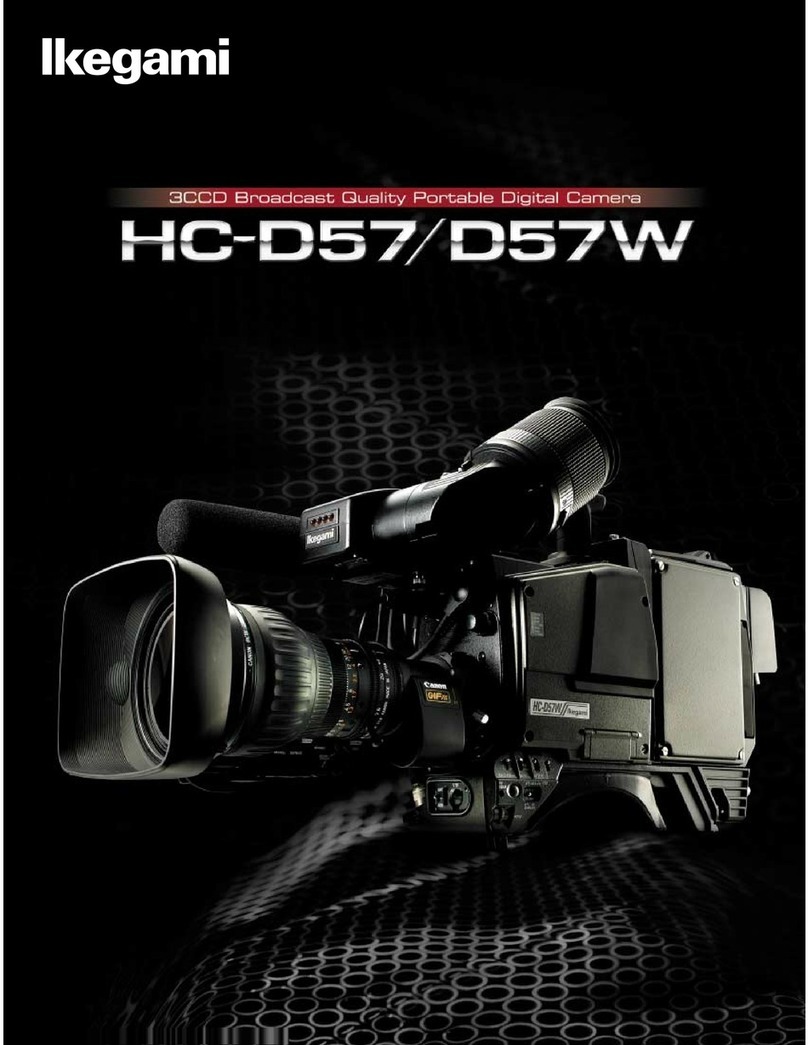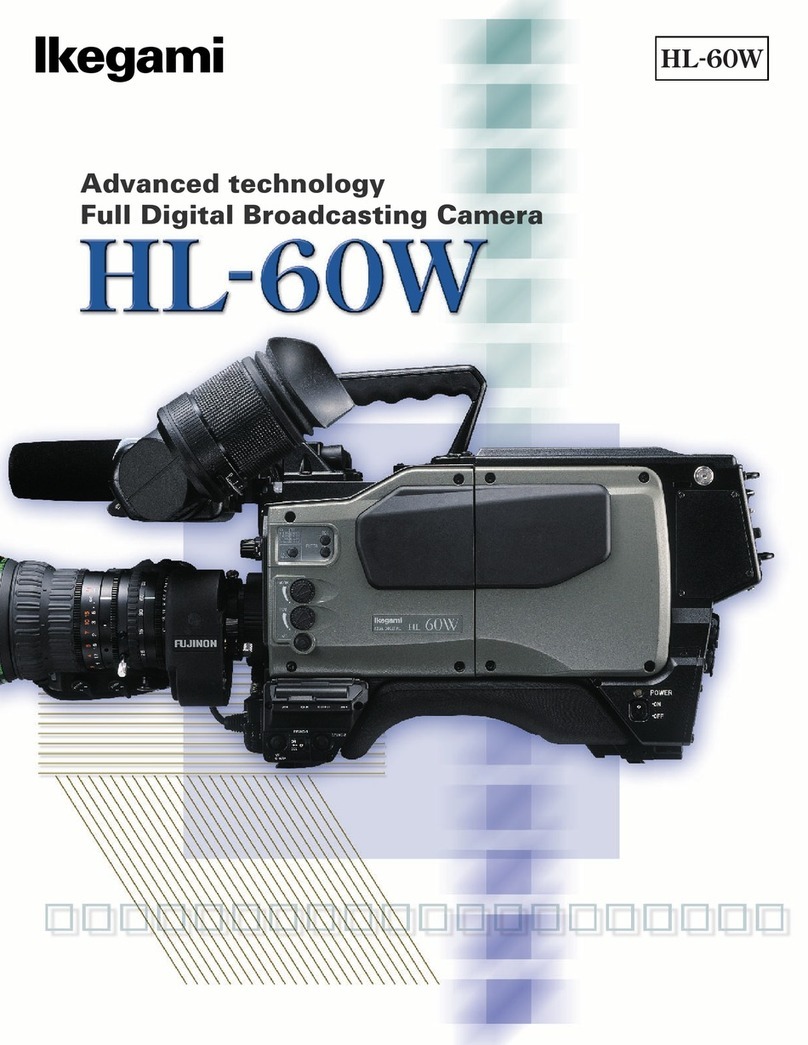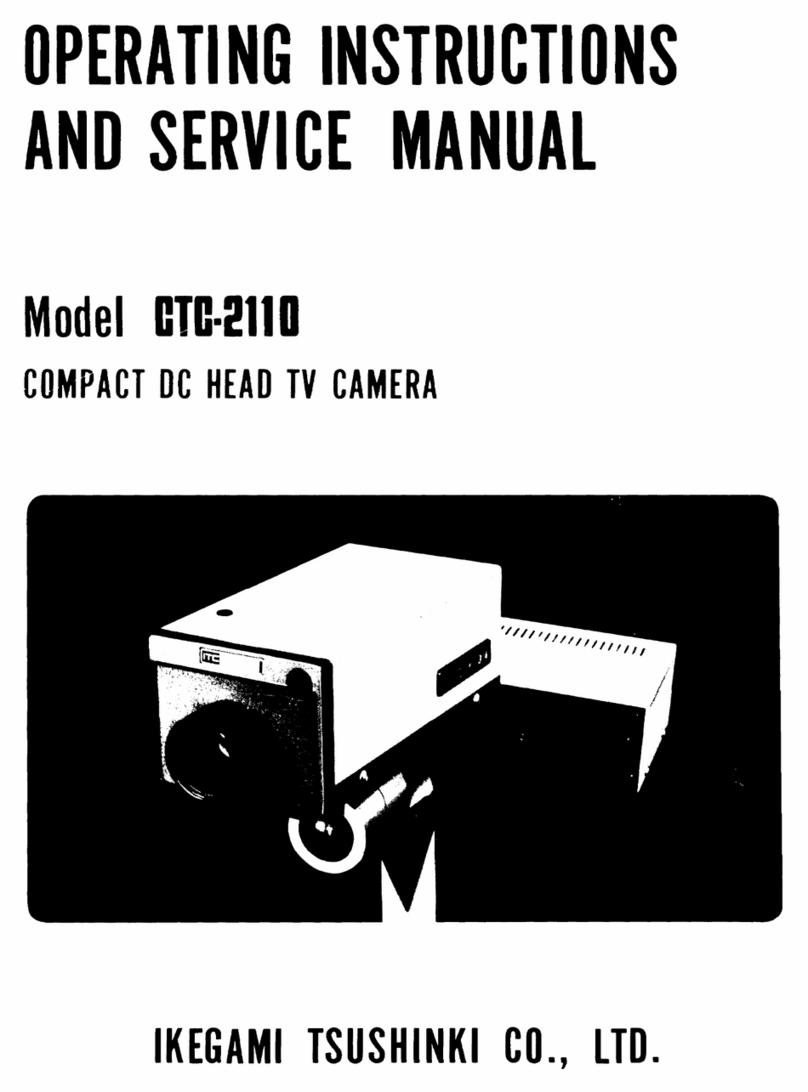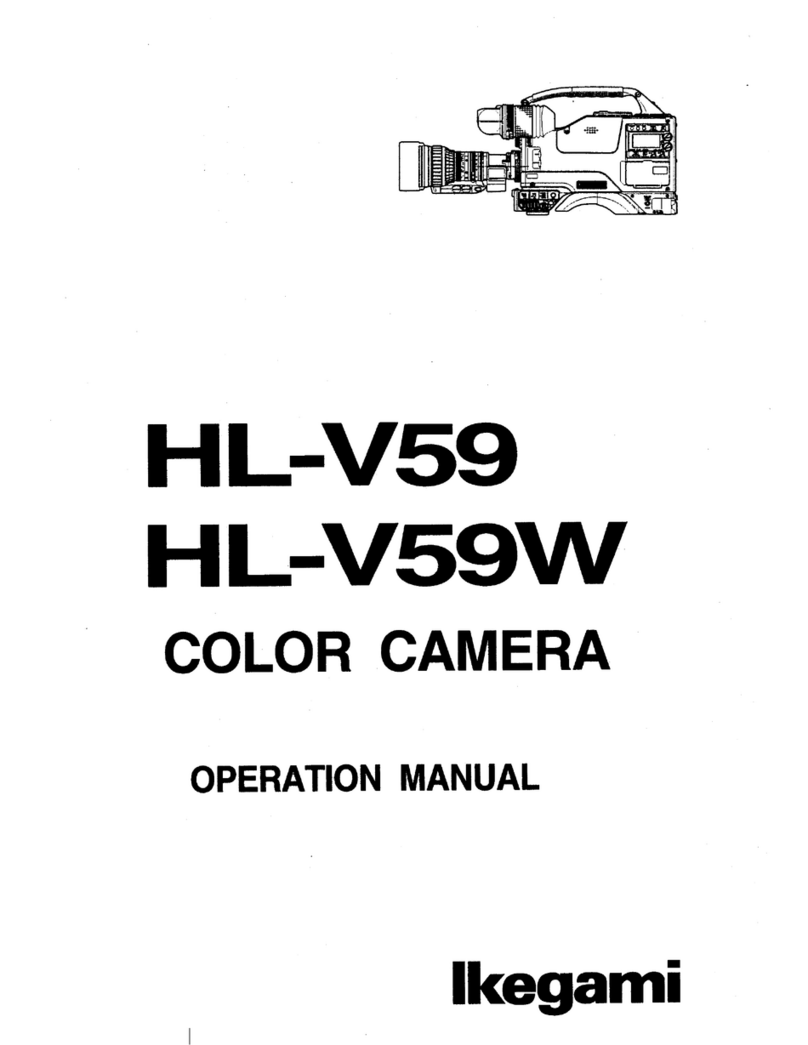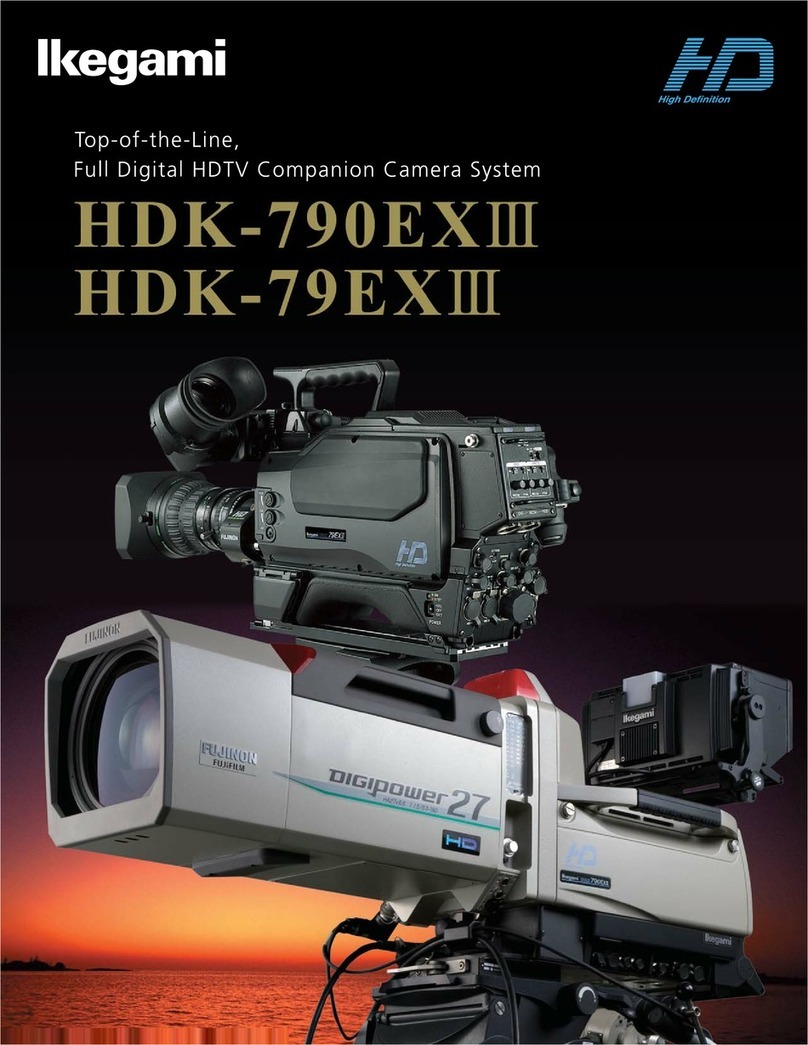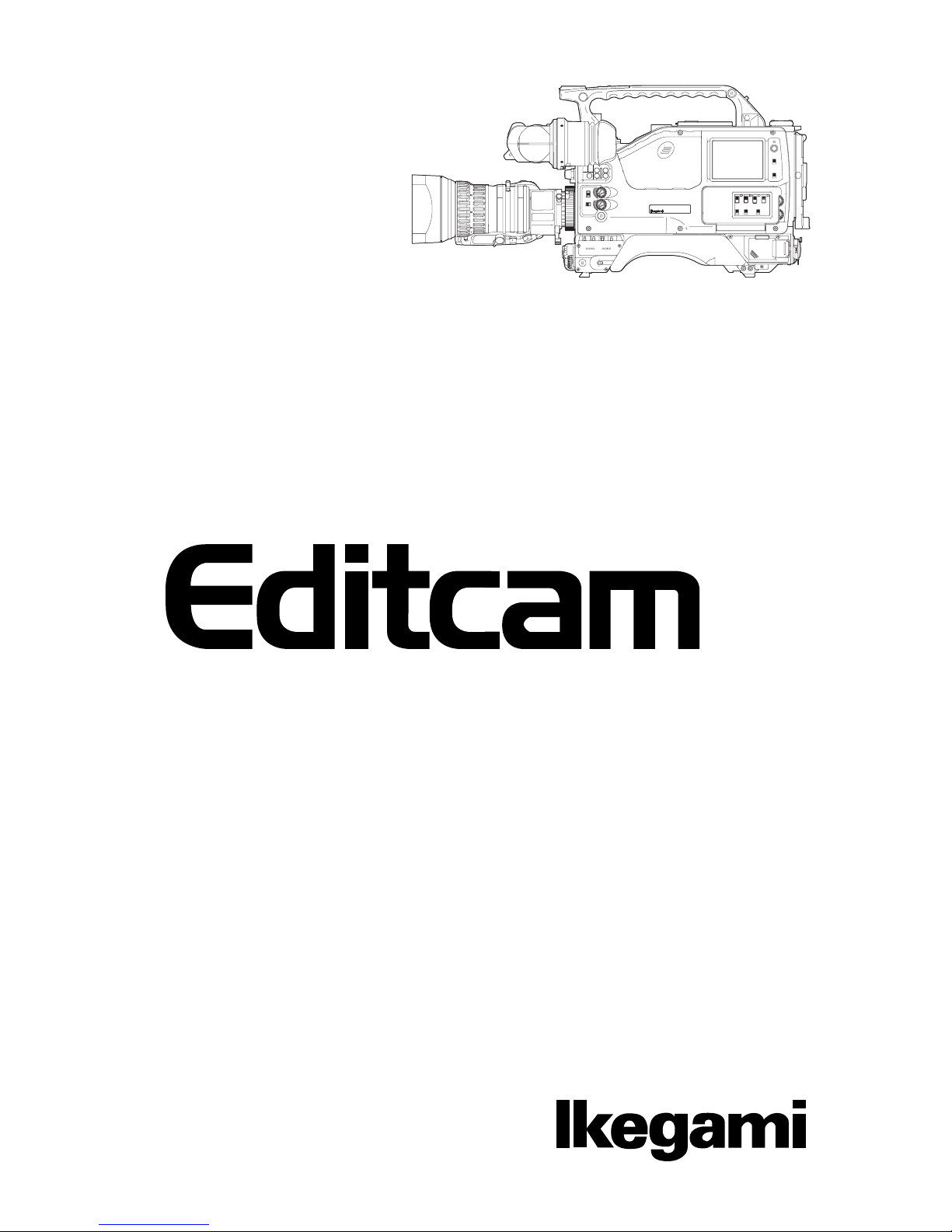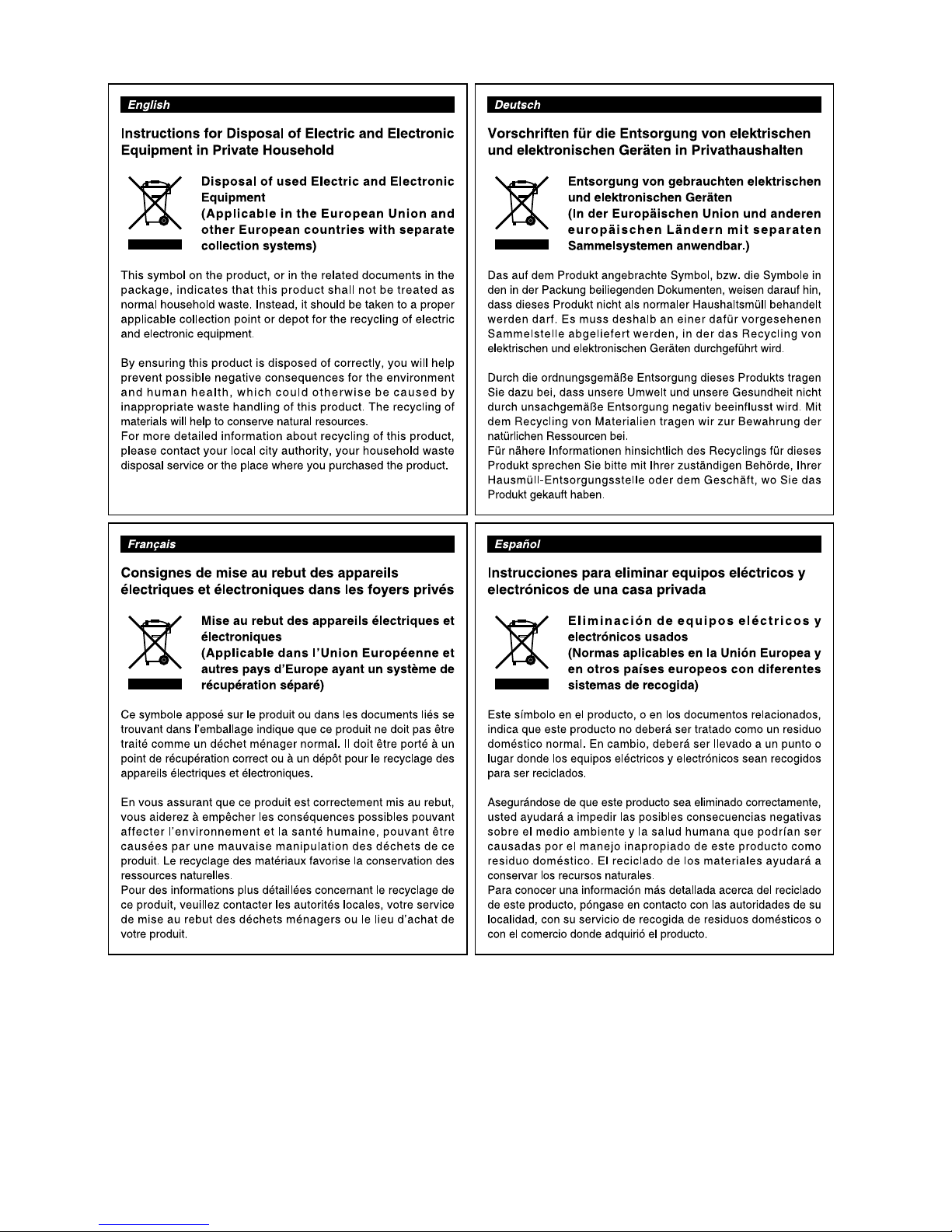CONTENTS
DNS-33W 0503 VOL1 (E) DNS-33W© Copyright March 2005 (Ikegami) 1st Edition : March 2005 (Ikegami) DNS-33W 0503 VOL1 (E)
DNS-33W
OPERATION MANUAL
CONTENTS
SAFETYPRECAUTIONS
HOWTOUSEOPERATIONMANUAL
QUICKSTARTGUIDE
1. OUTLINE ................................................................. 1-1
1.1 Features .................................................................... 1-1
2. NAMEANDFUNCTION .......................................... 2-1
2.1 CameraFrontSide .................................................... 2-1
2.2 CameraRearSide ..................................................... 2-3
2.3 CameraRightSide(1) .............................................. 2-5
2.4 CameraRightSide(2) .............................................. 2-9
2.5 CameraLeftSide .................................................... 2-12
2.6 Viewfinder(VF15-32A-S) ..................................... 2-14
3. INSTALLATIONANDCONNECTION ...................... 3-1
3.1 PreparationtoConnect ............................................. 3-1
3.2 MountingonaTripod .............................................. 3-4
3.3 MountingtheLens ................................................... 3-5
3.4 MountingtheViewfinder ......................................... 3-6
3.5 ConnectingaMicrophone ........................................ 3-7
3.6 PowerConnection .................................................... 3-8
3.7 ConnectingaMonitor ............................................. 3-10
4. OPERATION ............................................................ 4-1
4.1 OperationProcedures ............................................... 4-1
4.2 SwitchPositionChecks ............................................ 4-2
4.3 TurningONPower ................................................... 4-3
4.4 AdjustingtheViewfinder ......................................... 4-4
4.5 AdjustingtheLens ................................................... 4-4
4.6 OutputSignalChecks ............................................... 4-5
4.7 AutoWhiteBalance,AutoBlackBalanceand
AutoBlackShading ................................................. 4-6
4.8 FieldPakLoadingandChanging .............................. 4-7
4.9 OperationsofRecorderSection ............................... 4-8
4.10 OperationsofMenusofRecorderSection ............. 4-11
4.11 ShootinginParticularEnvironment ....................... 4-13
5. SETTINGSANDADJUSTMENTOFCAMERA ....... 5-1
5.1 MicrophonePower/LevelDownSetting .................. 5-1
5.2 SelectingShutterSpeed ............................................ 5-2
5.3 EnhancingtheVerticalResolution
(Super-Vmode) ........................................................ 5-3
5.4 ImprovingtheLowLuminanceReproduction
(BlackStretch/BlackPress) ...................................... 5-3
5.5 ScreenDetailEnhancement(DTL) .......................... 5-4
5.6 SwitchingtheGain ................................................... 5-5
5.7 UsingtheMemoryCard ........................................... 5-6
5.8 AllocatingFunctionstoP.FUNC ........................... 5-10
5.9 InitializingVariousCameraSettings ..................... 5-11
5.10 SettingsintheMenu ............................................... 5-12
6. SETTINGSANDADJUSTMENT
OFRECORDERSECTION ...................................... 6-1
6.1 BASEMenu ............................................................. 6-1
6.2 AUDIO/VIDEOMenu ............................................. 6-1
6.3 DISKOPERATIONSMenu .................................... 6-5
6.4 RECORD/PLAYBACKMenu ................................. 6-8
6.5 SYSTEMSETUPMenu ......................................... 6-10
7. TROUBLESHOOTINGANDMAINTENANCE ........ 7-1
7.1 TroubleShooting ...................................................... 7-1
7.2 Maintenance ............................................................. 7-2
7.3 PrecautionswhenOptionalEquipmentisUsed ....... 7-5
8. SPECIFICATIONS ................................................... 8-1
8.1 DNS-33WProductSpecifications ............................ 8-1
8.2 ControlItems ............................................................ 8-3
8.3 ExternalAppearance ................................................ 8-6
8.4 ExternalConnections ............................................. 8-10
CHANGINGINFORMATION
GUARANTEESAFTERPURCHASE